
Developer Guidelines
Fans of TWiT are welcome to create their own apps and online projects to support TWiT on any platform they desire. TWiT has created the Developer Program as a way to improve communication to (and from) developers of TWiT apps. This document was also created to help convey basic branding and functionality guidelines which had never really existed prior to the creation of the Developer Program.
If you have a new app which meets the guidelines presented here, follow the instructions at the end to let us know and we'll list your app on our site. New apps that do not follow these guidelines may not be listed.
App Naming
To reduce app confusion, please do not name your app with just "TWiT" or with the name of any of TWiT's shows, "Club TWiT", or "TWiT+". Also, do not use the same name used by another app. Naming your app "TWiT" or using the same name as another app just causes confusion.
Your app should clearly state that it was developed by you or your company. Do not imply that it was designed by, created by, produced by, or partnered with TWiT in any way. Do not use the word "official" in describing your app. Please state somewhere in your app description that your app is an unofficial app and not supported by TWiT. (You should probably tell them where to send support questions otherwise users tend to reach out to TWiT and tell us "Your app is broken!")
TWiT Brand Name
The TWiT brand name is "TWiT" with uppercase "TW", lowercase "i", and uppercase "T". The full name of the company is "TWiT, LLC". Most people refer to us as "TWiT" or "TWiT.tv". TWiT® and the TWiT logo are registered trademarks of Leo Laporte. Our shows are released under a Creative Commons Attribution-NonCommercial-NoDerivatives 4.0 International license. That means you are allowed to take them and share them however you like, provided you give credit to TWiT, share them unmodified, and do not use them for commercial purposes.
DO | DO NOT |
|---|---|
|
|
Logo
The TWiT logo is a modified "AND gate" turned on its side. This is often referred to as "the TWiT bug". If you need the logo, we have this high-resolution copy available in Adobe Illustrator format. Please use this version of the logo. The old version of the logo with the inner ring, rounded feet on the bug, lighter blue, and "futuristic" font was discontinued in 2011 and should not be used any longer.
DO | DO NOT |
|---|---|

|
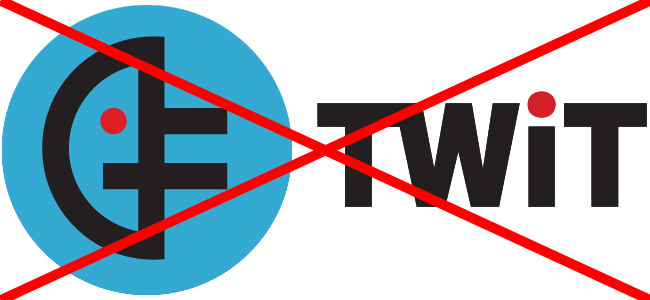
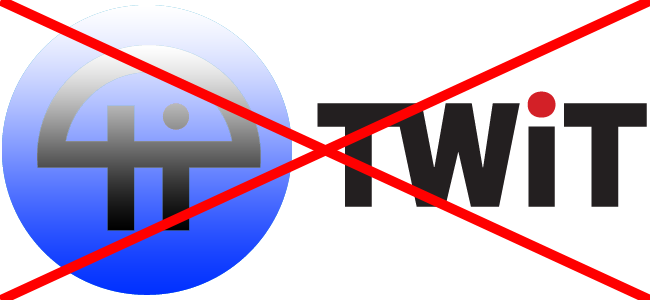
|

|

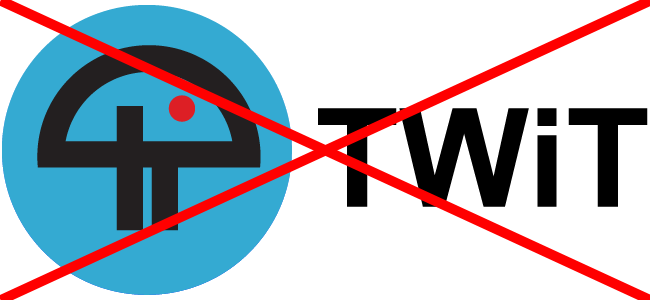
|
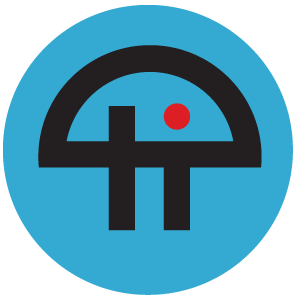
|


|
If using the "TWiT" text, please center the text below the bug or use the text centered to the right of the bug. Do not otherwise change the colors, add filters, add gradients, squish or stretch, rotate, animate, anthropomorphize, or otherwise make modifications to the logo. Do not make the logo part of a repeating pattern. When using the TWiT text next to the bug, do not change the font.
Colors
TWiT's official logo colors in RGB are:
- Black - #231F20
- Blue - #34AAD2
- Red - #DD1F25
Show Art
All of the TWiT show artwork can be found in the TWiT API and in the podcast feeds. Other than re-sizing the images, you should never modify our show artwork in any way without permission from TWiT.
Starting in May 2022, there is one version of the cover art for every show and it no longer has "Audio", "Video", or "Club TWiT" indications included. The artwork has been known to change over the years so we recommend pulling the artwork via the TWiT API or podcast feeds whenever possible.
Show Information
Occasionally, but rarely, TWiT shows get renamed. (The Giz Wiz, TWiT News, and iOS Today are three examples.) Try to keep the show titles up to date. If you are referencing our current shows based on the TWiT API or the podcast feeds, this shouldn't be an issue.
If you want to provide access to retired shows as part of an archive, that's absolutely fine as long as you make it clear that those shows are retired and do not mix them in with active shows. (If you mix them together, it could easily confuse users who may think your app or TWiT's feeds are "broken" since they're not getting new episodes.)
Do not create new abbreviations for TWiT shows. For example, even though we may use a "tn2n" short name for Tech News 2Night's feed, the show should always be referred to as "Tech News 2Night" or "TN2". Never list it as "TN2N" or "Tech News Tonight". Also, if you're using the full show name, there is no need to use the abbreviation too. (For example, the show is called "Tech News Weekly", not "TNW: Tech News Weekly".)
Similarly, capitalization matters. We no longer capitalize show titles by capitalizing alternating words (such as "this WEEK in SHOWTITLES"), so use the current capitalization and any punctuation (like "..." or "!") included in the show names.
Also, pay attention to spacing. "MacBreak Weekly" is two words (with 3 capital letters) and "Hands-On Photography" is three words with a hyphen between the first two with "On" capitalized while "Focus On Photography" has no hyphen.
Official show names are used in the TWiT API and in the podcast feeds. Occasionally, non-standard spellings, capitalization, or spacing may show up in the TWiT schedule; just ignore those oddities. (If you re-print them when showing the schedule, that's okay. We won't hold it against you for passing on our scheduling typos.)
Do:
Do Not:
- Floss Weekly
- Tech News 2night
- Know How
- OmgCraft
- Mac Break Weekly
- Reddit Up
RSS Feeds
There are RSS feeds for every show on the TWiT Network. Most shows have both an audio and a video RSS feed. Older shows and some current shows may only have an audio feed. Some "shows" are not really shows and are actually multi-show feeds and contain episodes from several different shows. Examples of these are the All TWiT.tv Shows feeds (which contain every new episode of every show), the Total Leo feeds (which contain any appearance by Leo Laporte on any show), and TWiT Throwback (which is like the All TWiT.tv Shows feeds except all the episodes are from ten years ago today). You can get the URLs for every show's public RSS feed from the show's page or via the TWiT API. Any Club TWiT RSS URLs should not be included in any public app.
These two RSS feeds are not podcast feeds, but can be viewed by normal RSS feed readers to get the latest TWiT content:
- New episodes: https://feeds.twit.tv/latest.xml
- New posts: https://feeds.twit.tv/latestposts.xml
TWiT also maintains three OPML feeds which each contain a list of all active shows. You can find the OPML files at:
- All Feeds: https://feeds.twit.tv/twitfeeds.opml
- Audio: https://feeds.twit.tv/twitshows.opml
- Video: https://feeds.twit.tv/twitshows_video_hd.opml
Stream URLs
TWiT discontinued its 24/7 live stream on November 13, 2023.
Schedule
You can access the TWiT schedule via Google Calendar:
- Live calendar direct (web view)
- Live calendar direct (ics)
- Live calendar short (web view)
- Live calendar short (ics)
We recommend using the schedule short URLs whenever possible. They will be automatically updated if the calendar URL ever changes again.
App Updates
You are expected to keep your app up-to-date. If it no longer functions or there has not been any updates within a couple years, it may be dropped from our featured app list. If it does not reflect the creation of a new show (or major change to the show's name, description, or album art) within one month, we will consider dropping it from our featured app list.
Monetization
TWiT's public content is released under a Creative Commons Attribution Non-Commercial No-Derivatives 4.0 International license. In order to comply with this license and keep it non-commercial, you may not charge any fees for your app.
Application Process
Please note that TWiT will not feature any fan-created apps on platforms on which we already have an official app. Currently, there is an official TWiT app on Roku, so we will not be featuring any other Roku apps.
- Once your app is public, fill out our App Developer Application Form.
- TWiT staff will review it with other TWiT staff and determine if it meets our guidelines.
- If your app meets our guidelines, it will be added to our list of apps on our How to Listen to TWiT on Smartphones, How to Watch TWiT on Computers, or How to Watch TWiT on Television page on twit.tv. (We reserve the right to remove your app listing if the app stops working, has not been updated in years, features severely outdated screenshots, or otherwise no longer meets our guidelines.)
- If you want feedback before your app is public, we'd love to check it out...but we won't link to it on our site until you tell us it's live.
- We will only list your app after you've completed the form.
- Every TWiT app developer currently listed on one of our "How to Watch TWiT" pages has completed this form.
- We have also listed some non-TWiT apps like Apple Podcasts, YouTube, Pocket Casts, and Podcast Addict. These have been added as viable alternatives for the benefit of TWiT fans.
- If your app hasn't been updated in over a year and contains outdated information (such as old album art) or hasn't had any updates in two years, we will likely remove the app from our How to Watch pages.
- Your e-mail address will be added to a private e-mail distribution list of TWiT app developers.
- Through this distribution list, TWiT can keep you informed of changes you may need to be aware of like API changes, new shows, modified album art, or changes to our live streams.
- You can always opt out of these e-mail notices if you'd rather not hear about changes that may impact your app.
- Your e-mail address will be kept private and not shared with the public or other developers.
The application form is NOT a legal binding agreement, it's just to let us know who you are, what your app does, and how you would like us to link to you from our site. It also gets you on our developer mailing list.