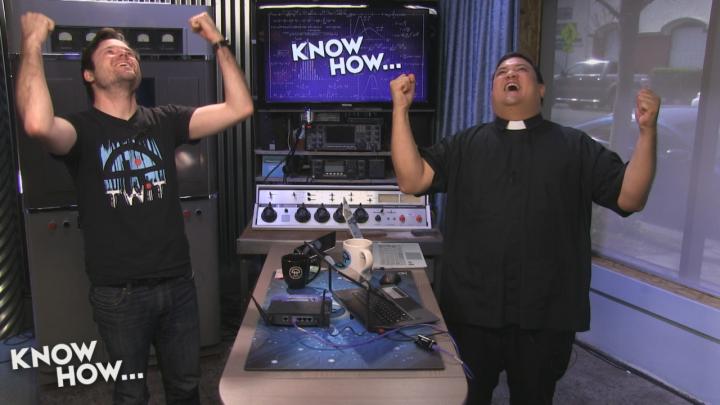Know How... 134 (Transcript)
Net Casts you love, from people you
trust. This is Twit! Bandwidth for Know How is brought to you by cachefly.com.
This episode of Know How is brought
to you by Smart Things. Smart Things lets you monitor, control and automate
your home from wherever you are, using your smart phone. Right now Smart Things
is offering Know How listeners 10% off any home security or solutions kit. And
you get free shipping in the United States when you go to smartthings.com/twit
and use the offer code TWIT at checkout.
Today on Know How we've got some
mods for your FPV 250 quad copter, Smitty continues
his Arduino clock and we are going to talk about a hybrid super car.
Father
Robert Ballecer: Welcome to Know How, it is the Twit show where we
build, bend, break and upgrade. I’m Father Robert Ballecer.
Bryan
Burnett: And I’m
Bryan Burnett.
Fr.
Robert: And for the
next, depending on how much time we have left in our schedule, 30 minutes to 60
minutes we are going to be talking about some of the projects that we have been
playing with over the last few weeks. So that you can take
them home and geek out on your own.
Bryan: And this next story that I wish we
had been able to geek out in, is about a hybrid super car.
Fr.
Robert: Now, a
hybrid super car. There was a time not too long ago where the motor heads would
just laugh.
Bryan: Hybrids are economical, fuel
sipping…
Fr.
Robert: It is the
Prius. What do the guys on Top Gear call it? The Pry Us? they make fun of them because they are electric and
they don’t have the sound of a super car. Well, there are a couple of
manufacturers have been playing with some hybrid drive systems and it looks
like super cars in the future is going to have to be hybrid.
Bryan: If you want to stick with your gas
engine and be left behind go for it. That, if you want to go faster it is all hybrid.
Fr.
Robert: Specifically this one is the Koenigsegg. Koenigsegg has been known for making some ridiculous
supercars. In fact they kind of busted the supercars. Because
super cars used to belong to the Begadi, the Iran,
and everything from Ferarri and Lamborghini. Then
you had a Swedish automaker come in and kind of turn the world on their head.
Bryan: With a really long and ridiculous
name too.
Fr.
Robert: Koenigsegg. And were like Koenigsegg?
I think the breakthrough was when Top Gear took one around the track and they
lost their minds. And they also did the same thing which is it is a really
ridiculous car. It will kill you if you don’t know how to drive. But it was
ridiculously fast. The amount of power that you can put on the pavement with
such a light body with all that carbon fiber, it was mind-boggling.
Bryan: I think they are one of the first
few car manufacturers that pioneered the carbon fiber reinforced Kevlar. Doors,
frame.
Fr.
Robert: Actually
you have a good point. That whole Kevlar and carbon fiber things that they do
is kind of the standard now. Everyone wants to copy that. I think their first
car was in 1994. It wasn’t well received. They were getting into the market.
But in 2006 they created the CCX and that is the one that the guys at Top Gear took
around the track.
Bryan: The one that will kill you in an instant.
Fr.
Robert: In an
instant. It was right up there with the Pagini and
the Zanda. that thing is
crazy. And they had carbon fiber everything. Carbon fiber wheels, Kevlar body
panels and they made their own engines. It was an in-house 795hp. and then they
followed up with the Agera in 2011 and now when gave
you a 940 hp engine with everything. That Agera, I don’t think they had it on Top Gear yet, but it
does 0-100 in 2.8 seconds, it does 0-200 in 8.9 seconds and 0-300 (km by the
way) in 14.3 seconds.
Bryan: Kilometers makes a lot more sense.
That's good.
Fr.
Robert: Now, last
week they rolled out the Regara. This is the hybrid.
Oh my word. It is so sexy. This is a 1500 hp super
car. It is a slightly older body, but this thing is only 3589 pounds. So that
curb Weight is very low. It has a 5 L V8, custom in-house, twin turbocharged
engine. Now the engine itself makes 1100 hp and 944
foot-pounds of torque. But they added three electric motors so you have one
motor on the drive shaft and two in the rear wheels. Those electric motors add
400 hp and heaped on a load of torque. The wheel
motors have 192 foot-pounds of torque, the shaft motor has 221 foot-pounds of
torque and they also included a 9 kWh Li-Ion battery. So you could drive this
thing for 22 miles with nothing but electric power.
Bryan: Wow.
Fr.
Robert: Now one of
the things that every racer does. It doesn’t matter if you are racing to wheels
or four wheels is, your engine develops torque in a
very certain area of its RPM. It is not at the beginning. That is why you rev
your engine a little bit to try to get more of the power to the wheel.
Bryan: Because you got to get to that
point where you are building up enough torque to give you the momentum to go
forward.
Fr.
Robert: Exactly.
Super cars are not exempt from that. What a lot of them have done actually use
four turbo chargers. those our air compressors that
are driven off the power of the engine, and not off the power of the exhaust,
to force more air into the engine to try and develop that power faster.
Bryan: More fuel.
Fr.
Robert: Which is
more in fuel and you still have the torque curve that goes from zero and then
it builds up and then it peters off near its maximum RPM. The nice thing about
electric motors and we know this from our quad copter episodes, the torque
starts at the top. It gives that all its work at the beginning and then it has
a linear slide.
Bryan: So you put those two things
together and you have maximum power.
Fr.
Robert: Right. So
it means that you’ve got 644 pounds of torque from zero. Going
up to 944 pounds from the gas engine at maximum rpm’s. So at any given
time your torque will far outperform any other super car.
Bryan: That is so cool. And I was
researching the McLaren P1 earlier this morning after reading this article and
that also has a hybrid system and it just makes other cars look like they are
sitting still. It will kick in the electric motor between gears or if it is
making a turn. It switches back and forth.
Fr.
Robert: That is the
thing. This is why the hybrid concept is all about racing. Every team that is
worth their salt is developing a hybrid system because drag racing is one
thing. Drag racing you are only in that hole for the
first part of the power. And then you are in the power band and you’ve got your
maximum torque and you can go down the strip as fast as possible. But if you
are racing, or turning every time you turn you are dumping off the energy and
you’ve got to start over again. But if you've got a hybrid system you don’t
dive back into the hole. You’ve got full power the entire time. You saw those
YouTube videos where you could give a standard internal combustion engine car a
crazy head start and you are going to catch it. Even if you are not a great
driver you are going to catch it.
Bryan: So it is funny how hybrids kind of
started out being not seen as a performance item but being seen as something
environmental. And now it is still environmental, the super cars don’t give out
very much emissions but they are so fast.
Fr.
Robert: Can you
imagine if you were driving around one of these and again for the first 22
miles to the office you are under pure electric power. I’m a low emissions
vehicle.
Bryan: I can go 0-60 in just a few seconds.
Fr.
Robert: And one
other cool thing. I saw this in the details. I want to see it actually work but
they can do what is called torque vectoring. So because they got an electric
motor on each wheel they can actually vary the amount of torque they are using
to steer the vehicle. That is another problem which is when you are putting
that much power to pavement you tend to spin things off the wheels. But this
can actually help keep your card true. Exactly where you want
it. Eventually with these super cars the next advancement is going to be
some super advanced drive by wire system. Because it is
getting to the point where we can’t control all the power that we can get down
to the pavement.
Bryan: We definitely are at that point and
I think the Nissan GTR that has the system that will individually give the
tires the power that it needs or doesn’t need to get the traction as it makes a
turn. Which is the one that broke Jeremy Clarkson.
Fr.
Robert: By the way,
we talked to Leo Laporte and he is actually going to
buy us one of these. I’m sure they can’t be too expensive even though Koenigsegg is only going to make 80 of these. How expensive
could it be?
Bryan: Not that bad, right?
Fr.
Robert: I only have
to wait for the technology to trickle down to a Subaru WRX, the next generation of Subaru will have some of this.
Bryan: I want to see it in the Prius. It
is pretty cool as it is.
Fr.
Robert: Off the
line a Prius is actually pretty fast. It is just after the line.
Bryan: Let's put a turbo charger engine in
it and really surprise people.
Fr.
Robert: If we did a
30 foot drag race I would beat anything you’ve got.
Bryan: And you can sneak up on them.
Fr.
Robert: All right.
So we will probably not be playing with super cars in the near future. That you
know what we will be playing with?
Bryan: Something smart?
Fr.
Robert: Something
very smart. Like your home, but smart. At CES if you watched any of my coverage
you know it was a lot about the Smart home. We’ve had the promise of a smart
home forever. With the X10 modules you could turn your lights on and off when
you wanted to. Maybe you had something on the door so that you could signal
when someone was there. But it wasn’t really easy to tie together period unless
you could find all the modules that you wanted and all the features that you
wanted from a single manufacturer you probably couldn’t get it.
Bryan: Well that isn’t the case anymore.
Fr.
Robert: That isn’t
the case because we’ve got Smart Things. Now what is Smart Things? Quite simply
it is a way to network all of your smart devices to get the smartest home
possible. They’ve got this. This is the Smart Hub. This is where it all starts
and that is the device that will type to gather the different networks from
your Nest, or your Drop Cam, or sensors for your doorways or your windows. Now
Smart Things does make a lot of sensors. Everything from a
water detection sensor so you can put it in the basement to find out if you are
getting excess moisture. They’ve got motion detectors and Dave got this
which is my personal favorite. This is the present sensor, what this will do if
I put it on my person is that it allows the smart home to know that I have come
back. You can program this using an IFFT to say, when you detect my present
sensor turn on my Sony so that it is playing my music, turn on the thermostat
up to the temperature that I like it or maybe even activate some of your
appliances that might be smart enabled. Really, the only limiting factor when
you are using Smart Things his how smart you can be. Now this is CNET’s highest
rated smart home system. It lets you control your lights, your lights, your
thermostats, your home security. Pretty
much everything. And all through a single app, kind of the holy Grail of smart homes. As I mentioned with Smart Things,
you can customize the way that you’re smart devices talk to one another. You
are limited only by your imagination and the number of models that you want to
connect to your appliances. You can set your lamps to brighten each morning, you can set your sound system to turn on when you
got a visitor. You can set the speakers to broadcast the sound of a barking
dog. You want to scare people off if you are doing the whole antisocial thing.
If you want, you can use one of these systems to turn your home into a smart
home. And that is what we recommend. If you are going to do it, why not use a
product that was named CES’s 2015 editor’s choice award? Now to get you started
setting up your smart home right now, Smart Things is offering our listeners
10% off of any home security or solutions kit and you get free shipping in the
United States when you go to smartthings.com/twit. And use the offer code twit at
checkout. Smart Things, smart home right now. Boom.
Bryan: What is next, Padre?
Fr.
Robert: Well, I was
just thinking you know we kind of laughed our folks with this.
Bryan: Is that a quad?
Fr.
Robert: If a quad
copter.
Bryan: I've never seen one of those on
here before.
Fr.
Robert: We did have
a lot of people who have bought kits and that is fantastic. We get to see them
on Google plus.
Bryan: I went through a very deep rabbit
hole last night where I went on the Google plus page period I was going to
spend five minutes and I spent about 45 minutes looking at all the projects.
Fr.
Robert: There are
people doing some amazing things. We have someone who used Instamorph to put a car body on his quad. I want to see it when it is fully painted. It is
ridiculous things like that that seems so stupid and then five minutes later
you are like, Huh. but we understand that there are
people out there with FPV 250s who may start to get close to the end of what
the original design, the stock design, can do. So what we would like to do is
to give you a couple of different mods that you can do to your FPV 250 to take
it to the next level. So let’s go ahead and start it off.
Fr.
Robert: The FPV 250
from Hobby King is a tough versatile and find 250
class quad copter. But there are some improvements that could be easily made to
increase the performance and the endurability of the
crafts. The most commonly made complaint about the FPV 250 is the landing
struts. We have used CA, hot glue, epoxy and pretty much every kind of adhesive
to secure them to the frame but the combination of constant vibrations and hard
landings always seem to knock the struts off the arms. Usually
in flight. Our solution starts with small zip ties. We are using small ones
because large ones are overkill and weight is our enemy. I bought a large can
of them at a hobby store for about three dollars. Choosing ties and colors that
reinforce my color scheme I ran them through the cutaways on the sides of each
motor mount to the landing strut. It is a longer link so you will need long
bets and zip ties or you can just double up by daisy chaining two of them
together. I've used a few methods for zip tying the struts. The easiest is to
read through the cutaway, across the bottom of the motor mount, down the other
cutaway and then up to the strut. This will give you a single zip tie across
the strut holding it to the frame while allowing it to flex under stress. The
second method uses the same cutaways but instead of running across the back of
the motor mount both links of that ties are right up
and across the strut. This gives you a more solid mount, though it may not give
as much in a hard landing and could therefore be more susceptible to snapping
under load. No matter what method you use, you now have a way to keep those
pesky landing struts attached to your craft period the second mod that I would
suggest for FPV 215 pilots is to upgrade the power distribution harness. That
PDH that comes with the kit is nice because it doesn’t require any soldering.
But the short power leads from the ESC’s usually mean that the harness is dead
center of where you want to mount your battery. If you mount the battery over
the leads, the strap will hold the battery but only loosely period with an
uneven surface between the battery and the craft it will tend to slip and
slide. The same goes for those who mount the battery on top of the FPV 250. Not
only will it move in high-speed maneuvers which is horrible for the stability
of the craft, but it raises the center of gravity. What we need is a way to
mount the batteries securely on the bottom and that means modifying the power
distribution harness to clear the area. You will need some heat shrink tubing,
a soldering kit, wire, wire clippers, wire strippers, a set of helping hands and
four sets of male and female 2 mm bullet connectors. The wire I am using is
18gauge silicone insulated with temp resistance up to 200°. This is the same
gauge of wire used in the ESC power leads and the power distribution harness.
The first step is to cut for length of wire, two red and two black. You want
each length to be approximately 2 3/4 inches. Just enough to extend the for ESC power leads to the rear of the craft. With your
four lengths of wire cut, use a pair of wire strippers to remove 4 mm of
insulation from each end. try to keep your link and
straps as uniform as possible across all the wires, because you want the final
installation to be tight. Tin each end of the 4 wires, remembering to apply
solder to the strands and not to the soldering iron. The bullet connector we will be using are the 2 mm variety. We need
eight total. Four female and four
male. Essentially we will be making extension cords to lengthen the
current power leaves of the front to mounted ESC’s. Clamp a female bullet
connector into the helping hands and heat it until you can melt solder inside
the mounting cup. Melts enough to create a small pool at the bottom of the cup
but not so much that it overflows when you insert the wire. Still applying heat
with the iron, insert the wire and allowed the tinned tip to reflow before
removing heat. Once the solder on the tip has re-melted, remove heat and keep
the wires still until the solder has cooled enough to harden. repeat the process for all four wires and then move onto the
male bullet connectors. The process is the same period keep the connector until it is hot enough to melt the solder, partially fill the
cup, insert the wire, allow it to cool. Now we need to shrink wrap the female
ends of the wire. We won’t shrink wrap the male ends because that will hinder
their insertion into the power distribution harness and because we will be
shrink wrapping the entire harness altogether. Cut two lengths each of black
and red 1/8 inch shrink wrap, making sure to cut enough to entirely cover the
bullet connectors plus 1/4 inch beyond the connector. This additional link will
give sure protection and will provide strain relief for the connector. We need
to cut two lengths of 3/8 inch heat shrink tubing that will insulate the power
distribution harness. You will need about 1 1/2 inches of each color to cover
their respective blocks. Disconnect all the power leads from the distribution
harness. Now connect the positive and negative leads from the four ESC leads to
the extension wires that you just created. Making sure that the heat shrink tubing covers the leads entirely. Shrink the red
and black lengths of heat shrink tubing onto the harness and connect all of the
leads to the rear of each power plug. This isn’t usually possible because the
connectors are too thick when wrapped in heat shrink tubing which is why we
didn’t shrink wrap the male connector. Without the heat shrink the bullet
should all fit snugly into the appropriate block. Slide each link of King
shrink tubing back onto each block making sure to cover all the connectors
while leaving the front of the blocks accessible for future mods. The tubing
should insulate the power leads while also ensuring that they stay snug in the
block. Now it is time to make everything neat. Using zip ties pull the leads to
the sides of the crafts belly. Snug the ties and you should have a clear
undercarriage on which you can firmly not your battery. I like to use a strip
of Velcro on the belly and some Velcro on every that or repack in my inventory
to hold the pack snugly. Combined with the Velcro strap you should now have an
SPV 250 with a solid battery mount that won’t allow shifting weight to disturb
your flight. As an added bonus the new location of the power distribution
harness makes it easier to access the power connector and to run future power
system mods.
Fr.
Robert: Now, we
started with these mods because these are the easiest to do. And they don't
cost too much.
Bryan: My favorite is the zip ties.
Fr.
Robert: Doesn’t
that change the way you fly it?
Bryan: It helped a lot. Because
before I was landing on the battery and my GoPro.
Fr.
Robert: The thing
for me was that they fell off so often no matter what I did with them that I
just left them off. So I would try to catch it in my hand. That is not ideal.
And I have only had these things pop off once. That was the tree impact.
Bryan: Under normal landing they are
perfectly fine.
Fr.
Robert: And they give just enough so that it will flex left and right. Which is nice. But the big thing has got to be the battery
placement. That changes entirely the way you fly your FPV 250. Because when the
battery is loose it shifts from side to side and that throws your quad off.
Bryan: It is always trying to compensate.
And it helps if you are going to strap a camera or something to the front of it
then you can position the battery more easily and it will stay when you need to
balance out the quad.
Fr.
Robert: Let’s go
ahead and answer a really quick question that we get a lot. People are
complaining that they go through props a lot. These snap with regularity when
you hit things. That is what they do.
Bryan: If you don’t hit things they don’t
break.
Fr.
Robert: So typically
I go through about 10 of these in a weekend. And that is a lot. I’ve gotten to
the point where I am flying through obstacles now. I live in a school so I have
a lot of those hurdles. I set the hurdles up like an obstacle course with
different elevations and stuff.
Bryan: You like to give yourself a
challenge. There are not prop guards that you could get is there? I
Fr.
Robert: You can buy
prop guards and actually I will show them off in a future episode. Ready to fly
quiets has prop guards that screw straight onto this. And all it does is give a perimeter so that you will bounce instead of chopping
off your props. But, I don’t like them because it changes the center of
gravity. It moves the way to the outside so you can’t pivot as quickly.
Bryan: You’re such a purist.
Fr.
Robert: I mean it
is more fun. Besides, it it is like a badge of honor.
I have a box full of dead props.
Bryan: You can tell when Padre has been
out at the football field and where he is by the scattered props.
Fr.
Robert: We had a
security guard who was complaining to the administration of the school because
kids were finding sharp pieces of plastic on the field. They said, “you wouldn't have happened to have left a bunch of broken
propellers on the field did you?”
Bryan: Well, once they snap they go
everywhere. And cameras that you can’t find too.
Fr.
Robert: I will say
this. Buy yourself a lot of props. Give yourself a lot of them. You are going
to go through these with regularity. So if you could find a source online where
you can get them for about a dollar a prop just by yourself a full set. I have
like 100 of these things. It is not like I am ever not going to use them. I am
always going to be breaking props and I’m always going to need new ones. When
you buy them in bulk you can get them a lot cheaper.
Bryan: I haven’t had to buy any because
you keep giving me props. So thank you.
Fr.
Robert: Let’s go
ahead and move off of our Quad copter segment. We last week looked at the first
episode of Smitty assembling his Arduino clock, a way
to turn some old analog gauges into something that you could put into a
beautiful steam punk design. We need to continue. We’ve got this episode and
we’ve got met before you can have all the Arduino goodness to put together the
hardware. But remember, you are going to have to go to Coding 101 to find out
how to do the software.
Mark Smith: So if you remember from
our code, there are three pins that we used for switches and then three pens
that we used for pulse with modulation outputs. I’ve got my code up right here
on my laptop so let's go ahead and hook up the buttons first. The buttons we
use pin 2, 4 and 7 so we are going to hook up pins 2,4,7 to each of the buttons. We are going to bring 2 from right there all the way up
to switch 1 and then 4 up to switch 2 and then 7 up to switch 4. So that will
line up with minutes, seconds and then calibrate. I am going to be trimming up
some wires here and I’m going to start out by stripping a little bit off the
end and that is the part that we are going to put into the hole. Then I am
going to try and measure from pin 7 and go over to switch 4. And then cut a
little bit of extra here just so that we have enough, pull that wire out and
then we are going to rig this up from 7 all the way over to 4 and just like
that. So we have run a wire from pin 7 there over to switch 4 there. That is
going to hook up the calibrate to pin 7. Flip it over
and then solder. Trim off the excess. We hear little bits of metal wire fly
across the room. Then I am going to do the same thing to pin 4. You don’t want
to spend too much time with the soldering iron because they will melt the
insulation especially when you have two wires that are so close to each other right here, that they might short out with each other if you
are not careful. One more. Pin 2 to switch 1. Again
trim off the excess. We have rigged up these three pins going over to those
three switches. So now that switch is rigged up to pin 7, pin 4 and pin 2. Which is right where our software expects them to be. Now we
are going to move on to the analog outputs. We are going to take these
potentiometers and we are going to solder them onto the board. Now this board
is a lot like the breadboard that we used where each of the rows are all
connected together, you can kind of see the solder bridges between those three
pads. So if I put something here it will automatically be connected to those
two pads as well. So that allows us to put a potentiometer in there and get it
to do what we want. But I am also noticing that over time this broke right
here, is already connected to ground. So we are going to go ahead and hook up
our resistors like that. So that I have access to all three
of the pins of the resistor right there. And I am going to hook up all
three of them like that. I’m going to use a similar trick here that I used on
the headers where I will solder in one of the pens to use to hold the
potentiometer in place. Then I am going to flip it over and I am going to
reflow that solder to push that down and then remove the soldering iron, let it
cool and now that potentiometer is held in place and I can solder the other two
pins without having to worry about it being out of whack. Cut off the excess. And
we will do the same for the other two potentiometers. If we didn’t do this then
these extra wires would be hanging down and potentially touching parts of the
Arduino that we don’t want him to touch. That could be very bad. All right, so
now I need to hook up the input side of these potentiometers to pins 5, 6, and
9. Which is where we go the PWM output. I’m going to
go ahead and use different colors of wire so we know which one is. I am going
to use red this time. I’m going to strip off a little bit of that. We just got
little short jumpers that we need to do one knees so I am going to make the
short wires. Bend that in a U shape like that. And now we are just going to
jump right from 5. I’m going to use this one for 6 instead. Six goes to the
first side of the middle potentiometer. I will have to make a little bit longer
of a jumper for the other one. But you can See how it
goes into the first pen of the potentiometer. So let’s go ahead and solder that
into place. I’m going to do a slightly longer jumper to get 5 into the first
one. So I've got pen five going into the first pin of that potentiometer. One
more jumper and this one is going from pin 9. Which is right
there over to there. So it is going to be a short jumper. If you’ve got
big fingers like I do sometimes it is easier to use your needle nose pliers to
put these into place. Notice what I did? I put it in the hole right between those potentiometers. Notice that you need to get these into the
correct place. Now it is in the whole on that last pot there. Okay, so what
have we done so far? Well we have put the pins on so that we can plug it into
Arduino. We have soldered in a reset switch so that we can reset our hardware
if we screw something up. We’ve got three switches up here that we can use for
minutes, hours and calibrate. We’ve got a red LED that we can use here for the
taking. We’ve got all of the switches hooked up to their digital inputs over
here. We’ve got the 3 analog going to their potentiometers. We have not hooked
up the ticking LED and we should do that next. We have not hooked up the output
of the potentiometers to the analog panel meters and that will be after that.
Bryan: Nobody knows what we are talking
about.
Fr.
Robert: That is
what happens when we are…
Bryan: In between videos.
Fr.
Robert: Now we will
be giving you part three. So after next week you should be able to put together
all of the meters that you need in order to make your Arduino clock. I am
actually going to do a couple of projects based off of Smitty’s hardware. I am going to use the same software slightly modified and the same
hardware set up to play with some LEDs. So this is definitely something that
you are going to want to get. If you don’t have the parts, go back about three
episodes either in Know How or Coding 101 and go ahead and buy some of those
parts. They are not that expensive. The uno’s will
cost you about $20, the gauges can cost between $1 and $10 and the parts in
bulk are really not that expensive.
Bryan: I’ve been enjoying watching the Smitty crossover episodes because they are maker projects
but you learn a little bit of code, you build something, and if you are
following these projects you are going to like some of the Rasp Pi projects
that we do later on.
Fr.
Robert: And, Smitty mentioned this in the Coding 101 crossover where he
was saying it is all about taking inputs, finding information from the real
world, processing it in some way and then pushing it into an output. And that
is what we are going to be doing. But now we are doing it with Arduino. Let’s
go ahead and move on, we’ve got a couple of questions that we didn’t get to
last week because Alex was Alex.
Bryan: Controlling the show again. How
much time do we have?
Fr.
Robert: Alex can we
do this?
Alex: Yes. You have plenty of time.
Fr.
Robert: Now we have
a question here from John Mink. He is a long-term member of the Google plus
community and he had some networking issues that he was hoping we could help
him with.
Bryan: So John asked, what is the best
approach for connecting wire devices ( desktops) when
Ethernet is not an option, renting an apartment so he can’t use any existing
wiring and he can’t add his own. Is Wi-Fi the way to go or some form of
existing wiring better? He has #1: AC, #2: coax cabling for TV and #3 phone
lines. Very short DSL.
Fr.
Robert: This is
actually a great question period we get this a lot from people who have either
temporary installations where they are in a house that they cannot modify. They
don’t want to go drilling through the walls or dropping things into the ceiling
or down into the floor. Well, you have options. The first one that he mentioned
is AC. There is an AC power line network period and I am not a huge fan. It
works most of the time but I have never, and I’ve been testing AC power line
adaptors for a decade, and I’ve never had a power line adapter that didn’t
eventually die. You are plugging into a system that is naturally not good for
it.
Bryan: What is the life expectancy?
Fr.
Robert: The longest
I have ever had one last is about 2 1/2 years.
Bryan: So if you are renting an apartment
then you might not be there for longer than that.
Fr.
Robert: It might
work, but that was a high end estimation. A lot of the
cheap ones will die within a couple of months. Now the way that works is that
it is like the old X10 model. Essentially sending a signal
along the same lines that deliver power to your house. The issue with
that is it has to be on the same circuit so those signals do not go through a
breaker and you also can’t plug it into a surge protector or power strip which
is probably another one of the reasons why they die. An issue for me is that
encryption on a lot of those devices is not great. So if you live in an
apartment building and you have an neighbor who was on
the same circuit, if he or she was snooping they could technically have access
to your network.
Bryan: That can be a little frightening.
Fr.
Robert: Not a huge
issue but it is definitely a possibility and is very easy to do. I would
probably put the other solutions and had a bit before I considered the AC. The
other one is the co-ax cable for TVs. Co-ax networking is fast and it is
inexpensive. The problem is if you have co-ax cable I don’t know why you
wouldn’t also have Ethernet cable or at least the ability to have Ethernet. You
can find a adapter’s before pushing Ethernet over
co-ax and I would actually take that over AC if that is a possibility, then it
is wired and wired it good. I love wired.
Bryan: Definitely especially if you have
little Skype guests on the show.
Fr.
Robert: Phone
lines. With a very short range DSL. No, don’t do it. I am going to nix that
right now. I have seen some interesting installations that are too varied and
I've had way too many glitches with the technology. I had a dozen products that
I refuse to review just because I couldn’t make them work consistently.
Bryan: So than it sounds like Wi-Fi?
Fr.
Robert: My big
thing with Wi-Fi, because you can make it really dependable and if you are
talking about a temporary installation you probably are not looking at a super fast network. You can get decent throughput with
Wi-Fi and it will work pretty much everywhere, you've just got to set it up
properly. What I have done here is I got a DDWRT set up on a WRT 55G so this is
the original. This is one of the guys that made DD WRT and custom firmware
possible. Because it actually had enough power to be able to do some of these
cool features that you would only usually get on advanced routers.
Bryan: These things a
been around for a while.
Fr.
Robert: Yeah. More than a decade. Since 2006?
Bryan: It’s been around long enough that
this is the iconic thing.
Fr.
Robert: There are
other firmware is by the way. You can get Tomato, open WWRT, I’m still a fan of
DDWRT. Probably because I grew up with it and I know it really well. This is
what the control panel looks like. This is a super old version of DDWRT. This
is from 2006. The interface was basically the same. They have changed a few
things and made a few things better but it is going to work the same way. The
features are going to work the same. Dump the software almost immediately. One
of the things that you will notice is that if you go into the wireless tab
under wireless mode you get a couple of different options. AP is just like it
sounds it is an access point. So it just makes a broadcast spot to which other
devices can connect. But then we've got client bridge and ad hoc. You don’t get
that in the basic firmware. At least in most routers. Some now do it because they realize that people wanted it. DDWRT was the first
one that really gave us all these options. Client will use the wireless like
the WAN port so it will connect to a wireless network with the onboard radio
and then it will map out to any computer that is connected to its wired LAN
ports. so for example I could go to Starbucks and set
up my router on wireless client mode and it would get the signal from Starbucks
and would create a map there. Which is kind of nice because
no one in that café would have access to my computer. And then I could
plug in my laptop and have the wire port. I wouldn’t actually do that but you
could.
Bryan: You might get a few looks.
Fr.
Robert: Actually
the only way I would do that is if I also came in with the desktop and a
monitor and set it up on the counter.
Bryan: The way I’m imagining you do this
is with duct tape so that you just have the router taped to the back of it.
With a tin foil hat on too.
Fr.
Robert: That is
useful and you can actually have setups like that. But the one that is far more
useful is this. Client bridge. What this will do is it
will use the radio on my router to connect to the network like a client and it
basically just makes a bridge. It is a straight through bridge. If I can ask
something to the ethernet port on this client bridge
router, it is allowing all those wired devices to access the wired network
through that device. It is actually a very useful way. I do this a lot. Most of
my DDWRT’s because I have most of my WRT 50G’s, since I have like 20 of these
things, they are set to client bridge. Because it is a fantastically flexible
way two connect my wire devices to a wireless network.
Bryan: Is it a good way To extend the range of your network?
Fr.
Robert: No. You
can. You can do it this way. What I have actually done is I have set up a pair
anything so one will act as the bridge and then I have one
acting as the standard broadcasting. I do that so I can get them far
enough apart that I am not getting the traditional interference problem where I
am basically repeating the signal and causing a lot of interference. We will go
into that later. This is what you need. You need to be able to have the SSID
setting and of course you need to have your wireless security settings if
you’ve got any, so that you are setting up this WRT 50G to act like a client on
the wireless network. So everything you would need to access
and to connect your laptop to the wireless network you are going to need the
WRT 50G.
Bryan: The SSID and the password?
Fr.
Robert: Yes. So
that is my preferred solution. I like doing it that way because it tends to
work really well. But again, wired is always better than wireless. I can say
that with very few exceptions.
Bryan: It has gotten a lot better but when
it comes for me and it is my desktop or it is my gaming device I want to be
wired.
Fr.
Robert: Yeah. By
the way I think I just flip the description of client and client
bridge. I need coffee. Let’s go back to the Starbucks. We will be doing
a special. I looked at the schedule and I realize that it’s been like two years
since we’ve covered DDWRT. So what we are going to do is we are going to do a
DDWRT special. We are going to show you how to flax your firmware on your
router and we are going to show use some of the advanced features. For example,
you can play with wireless power settings and people have to learn how to do
that. Because you can do it in a really wrong way and totally mess up your
wireless network. We are going to show you how you can install things like VLAN
module so that you can segment out your network into a private area and a guest
area. We are going to show you some of the really cool guest features for like
installing open VPN. So if you have any hankering for network shenanigans stay
tuned.
Bryan: I want to extend the range of my
Wi-Fi in the house.
Fr.
Robert: No you
don’t.
Bryan: No? Then I won’t do that.
Fr.
Robert: We've got
one more.
Bryan: From Ben Reese. he is asking about Arduino. Here is a little project he did a few days ago. His
15-year-old fridge door doesn’t always close all the way so he wanted an alarm
to tell him when he or his wife leave it open. The
switch is a few pieces of aluminum foil, it buzzes after
30 and 45 seconds and beeps continually until the door is closed. That is
pretty clever. I have a fridge door on that does this exact thing.
Fr.
Robert: And look at
that thing. It is literally contact points. So you need contact points on the
input and on the Arduino takes care of the rest.
Bryan: That is really clever.
Fr.
Robert: Now this is
exactly what Smitty was talking about. About finding
something in the real world that you want solved and then figuring out how to
do it with an Arduino or a Raspberry Pi.
Bryan: Give yourself a project.
Fr.
Robert: Folks, if
you’ve got projects like this we want to show them off. Just like with Ben
Reece, find something, do something and show it off. We will make sure your
work is rewarded. Please jump into the Google plus group and probe in some love
because he did a real maker thing there.
Bryan: I promise you will get lost in
there. There are a lot of cool projects and things that people have been
posting and showing.
Father Robert: It is not all
quad copters. Although sometimes it feels like it.
Bryan: It is pretty cool some of the
frames and all the excitement that people are having in there with the frames
that they bought and the different props that they want to use and things like that.
Fr.
Robert: My favorite
part is if you go back a couple of months no one was talking quad copters. But
now we’ve got enough people who have learned a lot. Either on this show are on other shows or just by doing it. Where they can
actually answer the questions for new quad copter enthusiasts before either of
us even get in there. And that is what I like. That is the community and that
is the whole maker spirit.
Bryan: It is cool. I got lost looking at
gyros for quad copters and then that turned into gyros for motorcycles which
then turned into…
Fr.
Robert: Motorcycle
quad copters!
Bryan: Motorcycle quad copters. But then I
got down the rabbit hole of magnetically powered valves for engines instead of
using a cam on an engine and I thought that was pretty fascinating. That’s what
happens when you start filling your head with knowledge. You just go down these
different paths especially on Google plus.
Fr.
Robert: A knowledge
hole is vast.
Bryan: It is vast and all encompassing. It
is the universe.
Fr.
Robert: Now folks
we know this was a lot of information especially the mods for the FPV 250s. So
make sure you go to our show notes page to make sure you get those notes. We
actually give you step-by-step procedures. Where can they find that?
Bryan: Twit.tv/kh and if we are doing a projects we have all the links of worry you can buy them
along with the prices that you have put together. And there are also handy
links for subscriptions so if you have any device that you would like to view
this on or download to we make it easy with a little drop-down menu. And that
is the show notes from last week and they get extensive. I wouldn’t say they
are overwhelming. Everything we talked about with handy links in the price of
everything.
Fr.
Robert: We should
mention that people are pointing out the fact that those frames are kind of
sold out on Amazon, this is great though that means there is a demand. What I
would suggest is actually eBay. I know a lot of people don’t like eBay but you
can get a very inexpensive Alien X / Dead Cat frame from eBay right now
probably for a tiny bit less than you can get on Amazon. We won’t be continuing
that project for two weeks so you still have time. In fact this is why we
spaced out the project so that people could get their parts in before we
actually start the integration. If you are just now seeing that list and you
want to get and on some of this quad copter for fun, go ahead and start buying
your parts based on the list from last week show notes. Don’t forget that you
can also find us on Google plus. Our Google plus group is fantastic. We can’t
talk enough about it. In fact every episode we try to bring in more and more
material from the Google plus group. If only our TD would let us do it. I've
been told never to mess with the people who control the buttons. Also if you
are not into Google plus please drop into Twitter and follow us and you will get to see what we do every week. And you will be able to suggest
topics for future shows. You can find me @PadreSJ.
Bryan: And I’m @cranky_hippo.
The show is out of control. He’s got too much power back there. That is Alex Gumple and you can follow @anelf3.
Fr.
Robert: If you
could all go to @anelf3 and please ask Alex….
Bryan: He’s got too much power.
Fr.
Robert: Until next
week when we will actually be talking about tips for Windows, we are going to
be finishing up the Arduino clock project and we are going to do a super
special segment I’m balancing props because now that we are getting to the big
boys…
Bryan: That sounds dangerous Padre. Will something
go wrong if we don’t follow proper safety procedures?
Fr.
Robert: You could
die, Bryan, you could die. Until next time, I’m Father Robert Ballecer.
Bryan: And I’m Bryan Burnett.
Fr.
Robert: And now
that you know how…