Put Your Emergency Info on Your Lock Screen
0 seconds of 0 secondsVolume 90%
Press shift question mark to access a list of keyboard shortcuts
Keyboard Shortcuts
Shortcuts Open/Close/ or ?
Play/PauseSPACE
Increase Volume↑
Decrease Volume↓
Seek Forward→
Seek Backward←
Captions On/Offc
Fullscreen/Exit Fullscreenf
Mute/Unmutem
Decrease Caption Size-
Increase Caption Size+ or =
Seek %0-9
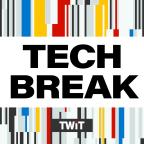
Oct 29th 2018
Tech Break 5345
Put Your Emergency Info on Your Lock Screen
Hosted by
Leo Laporte
I.C.E. on the lock screen.
This feed has been discontinued, but you can find the clips in our archives.
Leo takes a call from Tom in Chicago, IL about how to add your emergency information to the lock screen of your phone so that first responders have access to it.
Watch the full episode here:
https://twit.tv/ttg/1536
You can find more about TWiT and subscribe to our full shows at https://twit.tv/shows/




