On the Road to Big Sur 3
0 seconds of 0 secondsVolume 90%
Press shift question mark to access a list of keyboard shortcuts
Keyboard Shortcuts
Shortcuts Open/Close/ or ?
Play/PauseSPACE
Increase Volume↑
Decrease Volume↓
Seek Forward→
Seek Backward←
Captions On/Offc
Fullscreen/Exit Fullscreenf
Mute/Unmutem
Decrease Caption Size-
Increase Caption Size+ or =
Seek %0-9
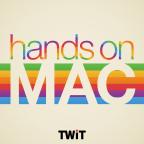
Oct 23rd 2020
Hands-On Mac 32
On the Road to Big Sur 3
Hosted by
Leo Laporte
Backup Backup Backup
New episodes every Thursday.
I have mentioned that this time I'm going to do a clean install of Big Sur, but even if you're going to just upgrade on top of your old macOS it's very important to make a backup of your system. Now is also a good time to think about your backup strategy.
- https://dpbestflow.org/links/39
FireCuda Gaming Dock 4TB at https://amzn.to/37u2tgF (affiliate)
- Use Optimized Data to move stuff off your Mac to make room
- Hit About This Mac under the Apple icon, select storage, and hit manage.
- Get ready for a clean install
- Update brewfile
- Update time machine
- Make a full image backup
- Make an image of your data disk
- Leo Laporte gives you helpful tips to get the most from your Mac every week on Hands-On Mac!
Download or subscribe to this show at https://twit.tv/shows/hands-on-mac
Discuss episodes in the TWiT Community.




