On the Road to Big Sur 1
0 seconds of 0 secondsVolume 90%
Press shift question mark to access a list of keyboard shortcuts
Keyboard Shortcuts
Shortcuts Open/Close/ or ?
Play/PauseSPACE
Increase Volume↑
Decrease Volume↓
Seek Forward→
Seek Backward←
Captions On/Offc
Fullscreen/Exit Fullscreenf
Mute/Unmutem
Decrease Caption Size-
Increase Caption Size+ or =
Seek %0-9
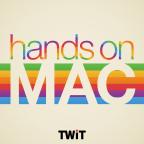
Oct 9th 2020
Hands-On Mac 30
On the Road to Big Sur 1
Hosted by
Leo Laporte
How to clear out your computer to get ready to upgrade
New episodes every Thursday.
When you upgrade to Big Sur, think about starting from scratch. Here's step one of how to prepare:
- Move your data to a new drive
- Create a ghost user account in the internal hard drive
- Create a copy of the home directory on the external drive
- Get the 970 EVO Plus SSD at https://amzn.to/3iPokBi (affiliate)
- Get the OWC Express 4M2 at https://amzn.to/2Ic2nj6 (affiliate)
- Leo Laporte gives you helpful tips to get the most from your Mac every week on Hands-On Mac!
Download or subscribe to this show at https://twit.tv/shows/hands-on-mac
Discuss episodes in the TWiT Community.




