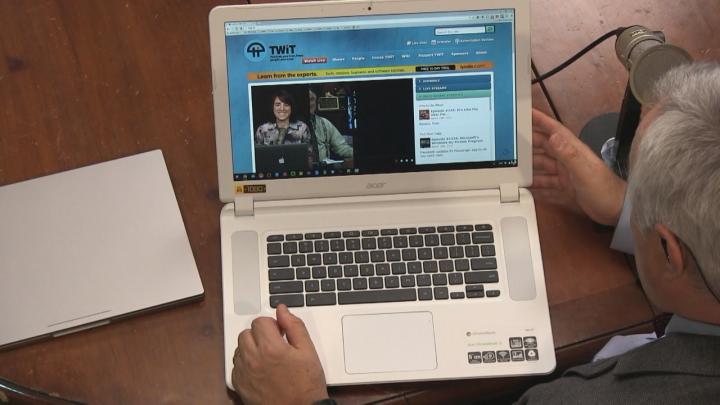Before You Buy 166 (Transcript)
Show
Tease: Coming up! It’s our first ever product redemption! Leo has not one,
but two Cromebooks! Making this all about the bass, the Withings Activite. And a
first look at a 4K monitor. You’ve got to watch Before You Buy.
Netcasts you love,
from people you trust. This is TWiT. Bandwidth for Before You Buy is brought to
you by CacheFly, at CacheFly.com.
It’s time for TWiT’s annual audience survey and we want to hear from you. Please visit
twit.tv/survey, and let us know what you think. It only takes a few minutes and
your anonymous feedback will help make TWiT even better. Thank you so much for
your continued support. Twit.tv/survey.
This episode of Before you Buy is brought to you by IFIXIT. You can fix it and IFIXIT makes it easy
with free step by step repair guides, high quality replacement parts, and all
the tools you’ll ever need. For ten dollars off your purchase of fifty dollars
or more, go to IFIXIT.com/twit and enter the code BEFOREYOUBUY at checkout.
And by
SmartThings. SmartThings lets you monitor, control, and
automate your home from wherever you are, using your Smartphone. Right now,
SmartThings is offering Before You Buy listeners 10% off any home security or
solutions kit, and you get free shipping in the United States when you go to
smartthings.com/twit and use the offer code TWIT at checkout.
Father
Robert Ballecer: Welcome to Before You Buy! It’s TWiT’s product review show where we get some of the gadgets
and gizmos that we get into the TWiT brick house studio, and we give them out
to our hosts and staff members to see what kind of honest, frank opinions they
can give us on the latest and greatest in consumer hardware. And speaking of
the latest and greatest in consumer hardware, when we re-launched Before You
Buy with me, we decided we wanted a few new segments. One of them being this
idea of a product redemption. That’s right, a product
maybe didn’t make the cut the first time around, and that the host had some
very specific ideas of what could be fixed. And so we decided to give this Zensorium another chance. That’s right, the first time around it was reviewed by our very own Chad Johnson, OMG Chad.
And this is what he had to say on the first go.
Chad
Johnson: It uses a cool, the cool reflective design and the in app education.
For the cons, inconsistent, inconsistent, inconsistent app, I mean I was not
sure if it was reading it correctly, if something was broken, if I was doing it
wrong. I tried to cover my thumb to make sure that …
Leo Laporte: It needs to be consistent otherwise you
have no confidence in the measurements.
Chad: Right So
there’s no way to share this info once you have taken it.
Leo: Oh,
there’s no central.
Chad: This is
great information you want to share with a doctor, I want to print out of this,
and finally, it’s a buggy app. I mean, other than the inconsistent scores and
the inconsistent testing…
Leo: Are they
selling now, or is it…
Chad: This is
available now.
Leo: This feels
like a beta…
Chad: It feels
like it’s been rushed. I mean, it feels like this shouldn’t be on the market yet.
They still have bugs that they need to work out. But because this is the
smallest device of its kind, and I feel like the hardware is designed well, I
am hesitant to give it a don’t buy…
Leo: Maybe they
could fix this.
Chad: Because it
could be fixed in the future.
Leo: No, don’t
buy this.
Shannon
Morse: Yeah, I would give it a don’t buy until they
actually fix the app.
Leo: Yeah, when
they fix it, you can buy it.
Chad: Absolutely.
Fr.
Robert: Now that is the foundation of the redemption. That
idea that it could be fixed.
Chad: And so I’m
back with the Zensorium Tinke. The Tinke. And they’ve updated it in a few different
ways. The hardware has been updated, so now as a lightening connector, before
it was a 30 bit connector. Also there’s some smaller changes, it used to be that
this cap could fit onto the bottom, and it would sort of stay there. They got
rid of that, so now…
Fr.
Robert: Now you’re going to lose the cap.
Chad: Now you’re
going to lose the cap somewhere else. In terms of the app, the app was… also
one of the problems that I’ve always had with this. Is that I have a case on my
phone that I had to take off every single time.
Fr.
Robert: Oh that is annoying. Now the original product, when it worked, it
worked well. It’s just that the app was
so buggy.
Chad: I mean the
app was really buggy, and there was a big problem with the results. And after I
did that review the company actually ended up emailing me and saying you’re
doing it all wrong. You’re putting way too much pressure on the sensor, absolutely.
In fact, that was true. The problem was if I went to take a, I’m going to do
measurement, and then I’m going to fail on it just to show you that it’ll send
you to a tutorial. So I did that tutorial at one point and the tutorial says
what? So I can view the tutorial, and during this tutorial when I took it at
that original review, it gave me a pressure guide to follow.
Fr.
Robert: Now what is this supposed to be doing?
Chad: The whole
idea of the product is that it uses this sensor that my thumb is under right
now. It looks at your blood, and so they can tell what your heart rate is, what
your blood oxygen level is, and what you’re respiratory level is. So how many
breaths you’re taking a minute. We’ve got Dr. morbid in the chat room saying
well finger pulse monitors don’t work if you squeeze too hard.
Fr.
Robert: What happens if you squeeze really hard?
Chad: If you squeeze really hard it
just spikes and doesn’t work. And that’s what was happening. The tutorial I
took in the original review was giving me a pressure gauge that was buggy. That
I sent them screen shots of it and the representative got back with me and said
this is wrong.
Fr.
Robert: They had seen the problem
Chad: Yes, they
saw the problem and gave it to their engineers. So that has changed my aspect
of this entire product completely. So now much more
consistent results. They could be user defined, although the app had
trained me on how to use it before. And everything is better. It used to be
that it would constantly not detect the Tinke when it
was in the phone. It would constantly say go ahead and plug it in now, and it
was plugged in. Like seriously, let’s get on! So there are two different
measurements. There is the Zin score and the vita
score, and right now I’m taking the vita score. The vita score. And basically
this is a measurement of all three of the core things that this measures, the
blood pressure, the heart rate and the respiratory level.
Fr.
Robert: So these are just facts. Basically, what is your temperature, what is
your pressure level?
Chad: And it’ll
add it in to one base score that is kind of like a, it’s super score. Now right
now, I’m talking, you’re not supposed to do what I’m doing right now; I’m
talking, moving around, standing. Basically it wants you to sit down in a calm
quiet room and take your measurements like you would your blood pressure. Oops.
Fr.
Robert: Which was one of the problems that you had with the
original.
Chad: Yes, and
there’s still a few bugs, like I noticed, they have an online dashboard, and
when I went to the online dashboard I couldn’t remember my password, clicked the forgot my password, doesn’t lead anywhere. When I
clicked the elements it’s just an anchor tag without any references to a URL to
follow. So there are definitely still some bugs with the whole platform, but in
general it is way more solid. I could easily, I got through you know, two or
three weeks using this perfectly fine. So that was the vita score. There’s a
Zen score, which is more like whenever you measure your Zen.
Fr.
Robert: A bio feedback type thing.
Chad: Exactly.
So this is… if you pick the circle, and you use that to control your breath and
it’s a lot more like a meditation process and the entire product is a much more
focused on wellbeing, like lifestyle choices, than actual pure health data.
Fr.
Robert: Okay, so if you’re looking for an activity monitor, that’s not what this is for. You get a band for that. This is more life
style.
Chad: Exactly.
So you can see my Zen score is 56. The average for my age group is 66. My Vita
score is 56, I guess those are the same, that was weird, I was like I’m saying
the same numbers. And then for my category is 77. You
can see, sort of, down in here, the base levels. So my blood oxygen level was
100, which is great. My heart rate on average for this month, for March, was
104, and it looks like my breath rate in a minute is 15. And then if I go over
to February you can see I have different scores along this. But you can see
that even in this, they’re minimizing the actual results and maximizing their
average interpretation of what you should be doing. And then it’s great, they
have… back when I reviewed this awhile ago, they have all of that data still in
here, which is kind of nice.
Fr.
Robert: So the important thing again is not to think of this as a competitor
to even, like, the Apple watch or any of the fitness bands, this is something
you would break out every once in a while to say, I’ve got too much stress in
my life and I want to let go of some of that.
Chad: Exactly.
This feels much more like soccer mom eating her cereal, wants to feel good
about how she’s doing in her workouts. Getting back to Zen and stuff like that.
Fr.
Robert: So break it down for me, what are the pros and cons?
Chad: So, one of
the big things that I gave this a con for was I couldn’t export. Now they have
an export feature, where if you go into account settings you can scroll all the
way down, and export. The biggest problem is that when you export, you can only
export the last thirty days. So if you have any more information, you can’t do
that. So the pros is its very small, lightweight, and doesn’t require an extra battery,
it just plugs straight in. For the cons, I wish it exported more than just
thirty days. And that’s basically it. It comes in at 120 dollars, and they do
offer an Android version now, which is wireless for an extra 10 dollars. And there
are also different colors if you don’t like the blue. You can get a hot pink or
a black version as well.
Fr.
Robert: Now the original review was that it was too buggy, too undercooked.
It had a couple of issues with both UI and with hardware. We’ve now given it redemption,
and your verdict is…
Chad: I’m upgrading
it to a try.
Fr.
Robert: Okay, okay.
Chad: Still not
a crazy endorsing happy review, but it worked basically 95 percent of the time.
I know that’s kind of a crummy review, but it worked most of the time, it did
what it claimed, and I didn’t have humongous issues like I did with the
previous product. 120 dollars I would say is a lot of money, so if this is your
perfect product, go for it, if it’s not, I’d leave it on the table.
Fr.
Robert: Well that’s what the whole idea of the redemption is. Which is are
they showing progress? And it sounds like…
Chad: They are.
They definitely are.
Fr.
Robert: Maybe we need to get them back on in a couple of months to do another redemption.
Chad: Right, once
they come out with the Tinke two, possibly.
Fr.
Robert: There we go. That’s Chad Johnson with the Zensoriam Tinke. It got a product redemption kind of, it’s been
upgraded to a try instead of a don’t buy. Of course
OMG Chad can be found here on the TWiT network. He’s the host along with Bartelo of the Gizwhiz.
Chad: Gizwhiz is on Thursday around 4:30 pacific, 7:30 eastern time.
Fr.
Robert: And you’ve got your own stellar podcasts, a group of content.
Chad: I do.
Fr.
Robert: Where do they go to support you?
Chad: So do
youtube.com/omgchad, is my personal channel. I’ve been streaming a ton twit.tv/omgchad, come checkout my live streams I do them every
Wednesday night.
Fr.
Robert: Chad, thank you very much. Now would you mind sticking around a
little bit because I need someone with hand model experience.
Chad: Oh yeah.
That’s me.
Fr.
Robert: To show off this product here, because when we talk about tools, when
we talk about fixing things. When we talk about making things, it always starts
with the tools that you use for the project, which is why we’re happy to have
IFIXIT as a sponsor of this episode of Before You Buy. Now Before You Buy and
IFIXIT go way back. IFIXIT is the source of all tools and repair guides for the
TWiT.tv network. IFIXIT.com is the free online repair manual for everything.
They have more than 10,000 repair guides for everything from electronics, like
your Smartphone, your tablet, and your game console, to your home appliances,
clothing, and even your bike! They also have fool proof instructions on things
like how to fix your Iphone screen or do you need to
prepare the red ring of death on your Xbox or maybe swap the battery on your
Galaxy. IFIXIT has got you covered with parts, tools and repair guides. IFIXIT
also makes the most trusted repair tools for consumer electronics, including
the Protech tool kit, which
you see Chad so wonderfully demonstrating.
Chad: Demonstrating the magnet. It’s awesome.
Fr.
Robert: The magnet, we love the magnet; this is 70 plus tools to assist you
with any maud malfunction or
misfortune that may come your way. This tool kit is the gold standard for
electronics works from a garage hacker to the CIA and FBI, but, more
importantly, their unique tools are used by repair technicians everywhere.
They’ve got the 54 bit driver tool kit. That’s this wonderful thing here that
will pretty much open up everything. If it exists in the electronic world,
you’re going to find a bit for it. That includes Pentelobe bits, Philips bits, torques, and torque security bits,
tri wing bits, triangle bits. We’ve all had that experience of using the wrong
bit to try to pry open a screw. Well why do that? Why
not just have the right bit for the right project? It
also includes ESD safe precision tweezers for delicate manipulation, anti
static wrist straps, to keep your devices safe from accidental static
discharge, like, for example, if you’re using our dweeno and you don’t want to blow it out with some carpet weaving. It also includes
nylon, spudgers, metal spudgers,
is the way to get those hard cases open. If you’ve ever tried to open up a
laptop with a flat screw driver, you know you can mar the surface. Well, that
goes away if you use the right tool for the job. It’s lightweight, it’s compact,
and this durable tool roll makes it the on the go choice for repair technicians,
professionals and amateurs alike. It’s only $64.95, and its backed by a lifetime warranty. Hobbyist’s and home DIY fixers alike also use
the Protech tool kit for door knobs, eye glasses, cabinet
doors, sink fixtures, and more. If you’re looking for a great addition to an
artist or a hobbyist tool chest, look no further! Best of all, there are
thousands of free IFIXIT guides to help you put your tools to use. So here’s
what we want you to do. We want you to fix it. And with IFIXIT you can fix it
yourself. We visit IFIXIT.com/twit, for more than 10,000 free step by step
guides. IFIXIT also sells every part and tool that you’ll ever need. Enter the
code BEFOREYOUBUY at checkout, and you’ll save ten
dollars off any purchase of fifty dollars or more. That’s IFIXIT.com/twit. IFIXIT.com/twit. Remember it’s the brand that has OMGchad as their hand model! And use the code BEFOREYOUBUY
to save 10 dollars off your purchase of fifty dollars or more. And we thank
IFIXIT for their support of Before You Buy.
Chad: Did I do a
good job?
Fr.
Robert: You did. Thank you very much. That’s the mine crafting skills.
Chad: I know.
Fr.
Robert: The dexterity.
Chad: People say
that if you sit around at your house on a computer all day long, you don’t get
talent, but I’ve got to show you, it’s wrong. Hand modeling! It’s where it’s at.
Fr.
Robert: Now we do actually have another hand model here on the network. Leo Laporte has been known to do hand modeling.
Chad: To model
some hands! Nice!
Fr.
Robert: You’ll see his hands in various catalogs around the… I just made that
up, but it could possibly be true. But let me tell you something. We gave Leo
two brand new Chromebooks. In fact, one of them that he had in his hands, even
before was officially released.
Chad: What?
Fr.
Robert: And he had a chance to check them out, so let’s find out what Leo
thinks about the new Pixel and the fifteen inch Chromebook from Acer.
Leo: Thanks
Father Robert. Well, I think you all know about the Chromebook category.
Somehow, despite the fact that I was the original skeptic of Chromebooks, I’ve
become the reviewer of Chromebooks and I have to say, I’ve kind of come around.
I see schools using them. Michael, my son uses a Chromebook in school. It’s mandated
by the school, part of their one to one program. 21% of computers bought my
schools last year were chromebooks. There’s a real use case for Chromebooks.
And, I, like probably a lot of you initially said,
well it’s just a browser, it’s not a computer, that’s crazy. What was really
crazy was two years ago in 2013 when Google came out with this, the Chromebook Pixel
for 1,200 dollars, it was Chromebook, same thing Chrome OS, it’s just a browser
kind of thing, but it was like if you could spare no expense, how would it be?
What would you make? There are people who love it. I thought it was pretty
great, still wasn’t completely sold. It wasn’t as fast as I wanted it to be. It
just wasn’t mature yet. Fast forward two years and I’ve started to use
Chromebooks more and more and become happier and happier with them. And Google
ahs released a new one. Let me log into this. One of the things about
Chromebooks that’s great is that once you log into your Google account, they immediately
get all the settings, the wallpaper, everything. So within maybe 10 minutes of
signing onto WIFI and logging on to your Chromebook it’s identical to your
previous Chromebook. And this, in fact, if you look at it, does look very
similar to the original Chromebook Pixel. There are fewer ports, different
ports too. Type C charging, USB connectors, headphone port on this side, an SD
card slot, which is kind of not super useful. It does mount flush so you can
use it as extra storage if you wish. And a second type C slot. That’s kind of
cool. The type C connector is for power, that means you can get power on either
side of the Chromebook and have video or data come out of the other side, so
it’s very flexible setup that way. Again the Chromebook is a weird 3.2 aspect
ratio, Pixel like two years ago. But it is the best looking retina display I’ve
ever seen, and just gorgeous. It’s also a touch screen, so it is a lot faster.
This is an Intel I5 processor, Has well. Amazing battery
life. It says I have 14 hours. I’ve got between 9 and 12 hours on a
signal charge each time. Which is really great, you can carry it around. And it
is super fast, so with 8 gigs of RAM, fast SSD storage, watch how quick it is
to turn it off and then turn it back on again. Let me sign out of my Chromebook
here. It takes a while to shut down, so. Let me do that. I’m going to shut
down, now watch as I turn it back on again. Start counting ready. Just turn it
one thousand one, one thousand two, one thousand three, on thousand four one
thousand 5. It’s booted up. So 5 second boot up. Now I’m going to log in and
you shouldn’t look while I log in. This is one negative to the Chromebook is
the only way to log in is with your Google account and if you, like me, have a
nice long Google password, that’s kind of a disadvantage. I had to end up
memorizing it. It is a touch screen, and that’s actually pretty awesome. Let’s
go to TWiT.tv, and I’ll show you why this is cool. The touch screen now lets
you pinch and zoom so if I see something and I want to see more detail I can
pinch and zoom on it, which is great. I can also, of course, scroll. I don’t
use touch all that often, but the times you want to use touch is great. Also
Chrome OS has gotten more mature, in fact, if you look at the task bar it
really almost feels like a full blown operating system. It’s kind of a windows
style task bar. It even has a start menu, and in the start menu are apps. Some
capabilities are added via extension. Those show up here, some are added by apps;
those will show up down here. And apps are kind of full screen. So they’re more
like an actual application. For instance, I can launch Authie,
which is Authentication program. It launches as a window just as an app would.
I’ve also got a chat on here now, which is cool. And so I can do a lot of the
things I would do, Ever note, on a regular computer as
an application as well. On the Chromebook it really does feel like a full blown
computer system. And with 8 gigs of RAM, with an Ifive processor, I didn’t get the ludicrously speedy version, the 999 version is still really, really fast. The negative is I just said it,
999. It’s very expensive, but I have to say Chrome OS, even though you can get
a 2 or 30 dollar Chromebook, there really is a nice hardware, a beautiful
screen like this, a touch screen, with the capability of launching things
really fast. It feels more like a real computer, and in many respects I feel
like this is everything I need. I really have kind of, I hate to admit it, I’ve fallen in love with Chrome OS on the 999 Chromebook. So
this is the other one, I’m kind of excited about this. This is from Acer, just
came out on Mach 18th yesterday, or two days ago. This is the Acer
Chromebook 15, a fifteen inch Chromebook. So that’s the biggest screen I’ve
ever seen. It’s not a touch screen, in fact it’s not a super great screen, but
the size makes it very appealing. I’ve hesitated recommending chromebooks to
older folks with poor vision, because, well sometimes it’s kind of hard to read
the screen. But they’ve added to chrome OS the ability to zoom, to magnify the
text, rather the browser window a little bit, and the ability to choose larger
fonts. Let’s type the right URL for twit.tv, one of these days I’ll learn. So
the lack of pinch and zoom may be isn’t great, but you can easily, with the
control plus and minus increase the zoom. So for older folks this is now very
easy to read, and has all the features of Chrome I like. It’s very secure, if
you ever get a bug on this in Chrome OS you can power wash it and go right back
to the way it was. This isn’t as speedy, although it’s a pretty high end fifth
generation Intel processor, yes it’s has well. They claim battery life of nine
hours, and I’ve seen no reason not to say that. Right now, it says I have 80
percent and six hours left, so okay, maybe 8 hours. So certainly a lot of
battery time. 1920 by 1080 means it’s a gorgeous resolution screen. It boots up
in seven seconds, not five, so it’s almost as fast as the pixel. And as with
all chrome OS chromebooks, it comes with a 100 gigs of Google drive. Internal
memory is only 32 gigs. But that’s enough, because most of what your doing is in the cloud. So the advantages of this, great
sound. Let me play some music. I’ve got my Google music on here and play some
music. Both of these laptops have excellent sound. This one has big speakers
left and right, right on the front. A good test is on the uptown funk. Because
it’s got a nice beat and I can dance to it. Let me play something from my Google
music. And you’ll hear how this sounds; let me put the microphone in front of
the speakers. It’s loud, the sound is great. There’s even some bass, you could
dance to this. So great speakers, a big screen, not the best screen I’ve ever
seen, but a very good screen for someone who…let me turn that down. A keyboard that is pretty much the same as all the other Chrome
book keyboards. No difference, no better, but no worse. Doesn’t light up. The one thing that worries me about this
Acer 15 inch is it’s white. It’s kind of a plastic
that feels like it’s going to get dirty and show signs
of wear and dirt pretty quickly. You might way to get a case for this guy to
protect it. Or if they offer other colors down the road, you might want to look
at that. But I have to say, for somebody who’s got poor eye sight, or just
want. That’s a lot a lot of screen real
estate. A fifteen inch chrome book is something we’ve needed for a long time.
So let’s talk about the pros and cons. On the Acer Chromebook 15, the pro of
course, screen size, great speakers, excellent battery life and a price that
really is easy. On the con side; construction feels a little bit flimsy, the
screen is perhaps not as rich and colorful as I’d like, although it does get
pretty bright, which is, as you can see, too bright here for our cameras. Which
is a nice feature and the ability to zoom in on text means its very legible. No touch either, that’s another con. On the Chromebook Pixel, the
pros are pretty obvious. This is a no compromise Chromebook. Look at this, watch
this is a new feature on the Chromebook. You can double tap the light in front
and it’ll tell you how much battery is left. And talk about battery, between
twelve to fourteen hours of battery life. One of the best screens I’ve ever
used, this is comparable to a Macbook display, not
only resolution but the crispness, the vividness, the brightness of colors,
great keyboard, lights up nicely. On the con side; the three
by two aspect ratio is an unusual ratio and means that this is not going
to be a great choice perhaps for projectors, we can’t actually use it in our
studio because it’s not a normal aspect ratio, we can’t put it up on the screen
for you. And the biggest con of course in the Chromebook pixel is the price,
$999 for the base model. If you want to ludicrously speedy model, the LS, that’s
$1,299 for a faster processor and more memory. This is an excellent notebook.
In fact both of them are. I would say both a buy depending on your needs. If you need a big screen and you don’t mind
the bulk and the heft of a 15 inch notebook, the Acer Chromebook 15 for the
price is a great buy. And if you want to
spare no expenses, and see really what Chrome OS can be at its best, man, I
highly recommend the Chromebook Pixel. The new pixel is now my go to computer.
I like it so much I’m actually having second thoughts about buying that new Macbook. This is the computer I’ve been looking for. So a definite buy on both of the new chromebooks, the Acer and Google. Back to you, Father Robert.
Fr.
Robert: That’s Leo Laporte with two different Chromebooks
on opposite sides of the spectrum. You can go with the Pixel, that’s right,
it’s the no holds barred Chromebook for about $1,000. Or you can go with the Acer ,the beautiful 15 inch Chromebook, for those people who
are looking for something a little less expensive but with a bigger screen. Both buys from Leo Laporte. Of
course, you’ll find him everywhere on the TWiT.tv network. Just turn the stream
on and you’re going to see him! Now, let’s move from Chromebooks to something
that’s a bit more personal. And for that personal touch, we brought in to the
studio Myriam Joire. Myraim thank you very much for being here!
Myriam Joire: Hey! How’s it going?
Fr.
Robert: Better now that I see this, what is this? An activite?
Myriam: Yeah. So
depending on how you say it people say why things? Some people say Withings. I say Withings, activite is a high quality Swiss
watch. If you look at me Bryan, real quick, you know, it looks like I’m just
wearing a watch. There’s no display on this, it’s a mechanical watch, Swiss
made…
Leo: So there’s
no LCD hiding behind the hands here.
Myriam: No, no
trickery here. And the idea is that it’s a fitness tracker. It gives you
feedback on your goal, and it syncs over Bluetooth LE to an IOS or Android
device, of course.
Fr.
Robert: So that’s feedback is going to come on another device. There’s
nothing on the watch that will…
Myriam: There is feedback
on the watch.
Fr.
Robert: There is? Okay.
Myriam: I’ll show
you in a second. So I’m going to put it down here. Here we go. So as you can
see, it is a beautiful, let me see, there we are. Let me try to put it in a way
that you guys can all see. Whoa, this is hard to do. Here we go. That good?
Fr.
Robert: That’s good.
Myriam: So this is
a really beautiful watch.
Fr.
Robert: Very well designed.
Myriam: It is Safire
glass. You know, if you bump it the hands readjust themselves, because it’s
different motors. It’s got a stainless steel 316, stainless steel high quality
polished in closure. It’s waterproof to five atmospheres. You can see up here
there’s a little button you can push with a paper clip and that’s actually to
pair it with your phone.
Fr.
Robert: It’s got quite a pronounced bulge on the back there.
Myriam: It does
bulge but it runs on a single CR 2025 battery, Lithium disposal battery that
runs for about eight months.
Fr.
Robert: Okay.
Myriam: So you
noticed though, that there is no crown or anything to do any adjustments other
than this little paring button, because it’s pared with your phone, IOS or
Android, and it gets its time synchronized from the phone. So when you go to
time zones, it changes the time and I don’t know if you can sync. Can you make
the camera a little brighter? Bump the gain on it a bit so you can see the
hands.
Fr.
Robert: It actually just angle it a tiny bit up, and …
Myriam: that’s
better though, yeah. We can see the detail now of the…
Fr.
Robert: I like the motion on that.
Myriam: So you can
see the time there. There’s a white one with a…there we go, that’s better.
There’s a white one with a brown leather band too. And this is black and comes originally
with a black leather band, but I replaced it with included in the box is a
silicon band, because this is water proof, so you can go swimming with it. Now
you’ll notice as a second dial, and an orange needle, and that’s a cool thing about
this watch is that it shows your goals that you set on software on your phone
on the Withings app. And it tells you how far along
your goal you are. Obviously I haven’t been walking and done too much today
yet, but I’ll try to catch up later. And my goal is 10,000 steps, I’ve done
about a quarter of that today and it gives you that feedback as you go, and resets
at midnight every night. And so it’s go extrometers built in and all the senses you’d expect for a
fitness tracker.
Fr.
Robert: So there are some people in
the chat room that are saying it seems to be a very conservatively done device.
Myriam: I don’t
think there’s something wrong with that.
Fr.
Robert: That’s the idea. This is the smart watch that doesn’t look smart.
Myriam: It’s not
really a smart watch, because it doesn’t give you
notifications, it doesn’t even show you the date. It’s just the time, the time
is automatic as a time zone set, and it shows you activity level, and that’s
the idea is that you want to get some feedback bout where you’re at with your,
you know, with your health, but you don’t want to necessarily change what the
goal was if you getting a time piece in the first place. It was just to tell
the time. So it’s a new interesting approach. Now, costs quite a bit of money.
This is a 450 dollar watch…
Fr.
Robert: Wow!
Myriam: It’s
because it’s Safire and high quality stainless steel. And it comes with a
beautiful leather band, as well as this. But there is a cheaper version that
came out recently. I think it was launched at CS, called the Activite pop. It’s exactly the same design, it looks very
similar, comes in different colors, but it’s 150
dollars.
Fr.
Robert: Okay, so that’s closer to what I’d be able to afford.
Myriam: But you
get glass, you don’t get Safire, you get a PVD code enclosure, not stainless
steel machined. Etcetera, etcetera. But functionally,
they’re identical.
Fr.
Robert: But Myriam, at 450, it tells me that
they’re selling me a time piece, that has some
activity tracking.
Myriam: That’s
exactly the point.
Fr.
Robert: That’s what it’s supposed to be, how would you stack this up against
other time pieces in that price?
Myriam; Well I’m not a watch person, you
know, I’m a Smartwatch person. So for me, this is kind of useless in this sense
that it doesn’t have notifications.
Fr.
Robert: Right.
Myriam: But I’ve
been wearing it alongside a Smartwatch. I’ve got my Pebble or my Moto 360, and
I have to say that one of the things I love about it is is the activity tracking is not just steps. You can set it to track a whole bunch
of things, like it can detect whether you’re on a bicycle, whether you’re
swimming, whether your running, whether you’re walking, whether you’re
sleeping, and the activity, they’re sleeping tracking is really, really good.
So it’s been very, very impressed. Let me show you quickly on the app here how
this works. Because it gave me some of the best activity sleeping tracking I’ve
ever done. So let me show you real quick here. So here’s an example of
whoa! Here we go, sorry. I’ve tried to
help you there Bryan. Let’s just center this, okay. So as you can see here, you’ve got my daily
steps, and choosing my sleep, and this is really exciting, this was the other
night, not last night but the night before. You can see …
Fr.
Robert: That’s a lot of tossing and turning going on there.
Myriam: Yeah, you
can see my light sleep, my deep sleep, my awake time.
I went to the bathroom here and it was like 8:30 in the morning and I was like
screw it I’m going to back to sleep. And look I conceded. I actually got some
deep sleep, until my alarm went off, and if you look it tells you the time. So
my alarm went off at exactly, as you can see 8:57. So at 9:00, and then just
light sleep, I kept hitting the snooze button basically. So it’s really
interesting and my quality seemed 90%, so basically that’s, I achieved almost
my 8 hours that I was trying to sit it out. Now this is not reflected by the
needle on the watch, but it’s tracked by their sensors.
Fr.
Robert: Does it need to be pared in order to store this, or does it store it
up?
Myriam: There’s no
storing process. It uses the beacons technology, so Bluetooth LE, and so it’s
interesting, it never appears pared on any device. In fact, I have it simultaneously
hooked up to my iPhone, and my android device. And both of them are the same.
Fr.
Robert: So it’s broadcasting basically. So if the app is not on, it’s not
collecting that data.
Myriam: Well no,
it’s collecting the data on the watch.
Fr.
Robert: Okay. Okay!
Myriam: If I’ve
been sleeping my phone is usually off completely. In the morning you can see it
sync, which is really great. In fact, I’m not exactly sure now how it does it,
but every now and then you see it say syncing, and it gets the info, which is
really cool. So let’s see if it’ll actually do sync. It just seems to pull the
data whenever it needs to, which I think is really interesting. But I like the tracking;
I like the activity tracking and the fact that it gives you feedback. And
because now that they have this cheaper model, that activity pop, which comes
in different colors, and it comes my default with silicon band, I think this is
something that might be worthwhile for people who don’t care about the
notifications, they just want a lovely watch that gives them some feedback on
the activity.
Fr.
Robert: Okay Myriam. You’ve got a bottom line for
me. Give me the pros and the cons.
Myriam: So a
couple of things I want to add. The pros, it’s beautiful. Even the cheaper ones
are associates gorgeously made in design. Other pro; no
charging, right?
Fr.
Robert: Right, okay.
Myriam: You just
put a new battery every eight months or so. The battery you can buy anywhere,
right? CR 25 it’s basically a standard watch battery. Um, other vintage, you
know, it’s simple, it’s not trying to be a kitchen sink do everything on your
wrist device. It tells you the time, it tells you the
status of your activity tracking. What I don’t like about it is, well no
notifications, but you know, maybe I’m asking is not what this product was
designed for. But for me, having you know, being wearing Smartwatches for a
while now, it would be nice to even have two or three of these dials that show
you how many notifications maybe just, not even the notification itself, but
like a dial that says this is how busy your inbox is right now. Or be able to
reprogram this dial so instead of showing my activity goal for the day, it
shows me, well this is how, you know, messed up your inbox is right now, or
this is your service status, and health, good or bad if you’re an IT person.
You know, that, having Withings provide that would be
great. So the bad is no notifications,
the band isn’t long enough. This is the optional band in the box, and I’m going
to say on the second watch, I cannot wear on the leather one that came with it.
Out of the box, and my wrists are not that huge. To me that’s a huge misstep.
The Moto 360, the pebble, all the other watches you can buy them, they fit
almost anyone.
Fr.
Robert: So it’s been made for really small people.
Myriam: Yes, and I
don’t understand how that’s even possible, but the redemption here is that as
you can see in the back, these come off really easily, the standard 18 mm wide
bands, you can go to any watch store, any department store and buy a band.
Leather, canvas, even metal bands are available, so you have some options. But
that to me is the drawback that they didn’t think of that some way or another
when they shipped it.
Fr.
Robert: Other cons?
Myriam: That’s it
really, no notifications, it’d be nice to reprogram that needle to show you
something more interesting. And the band issue when you get it, the strap issue
when you get it out the box.
Fr.
Robert: Alright, the Withings, or Withings Activite, buy, try, or
don’t buy
Myriam: I would
say this is a try. And I think primarily because it’s not going to be everybody’s
needs. I think that a special audience, being tech savvy and expecting a smart
watch or smart wearable device’s to do a little bit more. Alright? Maybe notifications and all that so, some will find this great fit because they
don’t need a busing thing on their wrist all the time. This does not buzz at
all, so yeah.
Fr.
Robert: There’s the Withings Activite,
if you’re looking for a beautiful watch with some smart features rather than a
Smartwatch with jewelry options, then maybe it’s a try. Myriam Joire, thank you very much for coming on to the show.
Where can our audience find you. I know you’re all
over All About Android, we find you on Before You Buy
and all over the twit network, just sprinkled in. But where do they find you if
they’re looking for your work?
Myriam: So my
online is tnkgrl. Tnkgrl. It’s the ntnkgrl, without the vowels, a comical character. That’s
how you’ll find me @tnkgrl on twitter and my blog.
I’m here on TWIT on several shows and also you’ll find me on writing articles
on various blogs out there like read right, mobile geeks, some of the mobile nation’s
properties as well. I’m out there, just follow me on Twitter, that’s the best
thing to do.
Fr. Robert: And I think it’s okay if we
tease the audience, as long as you don’t show us anything.
you’ve got some reviews that we have banged now.
Products that people are going to be very excited bout in your regular space, the
few that you normally cover.
Myriam: yeah,
which is Smartphones, we have a very exciting device that…and I can’t show you
because it’s under embargo but we’ll get it on the air pretty soon, hopefully
tomorrow sometime. So I would say, if you’re watching
TWiT tomorrow stay tuned at the end of the show.
Fr.
Robert: There you go.
Myriam: For
something really excited that I’ve reviewed today already.
Fr.
Robert: If you want to check out your next Smartphone, you’re going to have
to watch Myriam. Stay tapped! Myriam again, thank you very much.
Myriam: You’re
welcome.
Fr.
Robert: Now a lot of people don’t know this but Megan Morrone of tech News Tonight and that’s right, iFive for the iPhone,
well she is all about about the bass. So we decided
to give her a little product, a wireless Bluetooth speaker from Nyne to see if maybe she could get her music on.
Megan Morrone: Thank you Padre. I am Megan Morrone, host of Tech News Tonight and also Ifive for the iPhone, and I was given this Nyne bass speaker to try out for a few weeks. It’s a
Bluetooth speaker, and I should admit that it’s the first Bluetooth speaker
that I’ve ever tried. I actually have the I symphony
at home, which is I think so old you can’t even buy it anymore, and it plugs
in. So I was amazed and flabbergasted and I loved it, but I just want to give
the caveat that this is the first one I’ve tried. It’s 150 dollars which is a pretty good price as far as I can tell for a Bluetooth speaker.
Especially one that sounds as good as this, so you just connect it to your
iPhone, iPad or your Samsung phone or anything. It connects through Bluetooth and
then you just press play. And it gets very loud. Can I make it go really loud?
So yeah, so that is pretty much how it works. Also if you receive a phone call
while you’re using the speaker it connects like you’re using speaker phone. It
can skip ahead on tracks. From here so you don’t have to… or you can use your phone to do
that. What I said was or you can use your phone to do that. You can also
play podcasts or anything else from your device that you have on your device.
One little parent hack that I have, that I really enjoyed, I have kids who love
to listen to mine craft videos on YouTube, and we try to limit their screen
time to well, 40 minutes a day. But they would like to listen to YouTube all
the time, and watch them. But what I tried was playing them through my phone,
onto the speaker, which works really well, because then you can just limit
their screen time, they’re sitting playing, doing whatever, while they are
listening to the videos. The pros, are that it
charges, the charge lasts up to ten hours, I used it for several hours and it
was fine. The… you can move it inside and out, it’s really easy to carry
around, easy to connect, it’s loud, it sounds good, it’s a good price. My only
con really as that it’s weirdly shaped. It’s not heavy but I wanted it to fit
into a smaller space. Yeah, its right priced. I would say a buy! I’m going to
keep it as long as they tear it away from my hands. That’s all I got to say,
back to you Padre.
Fr.
Robert: That’s a buy from Megan Moronne, for the Nyne bass Bluetooth speaker. If you’re looking for a way to
get some bass in your life, wirelessly, maybe that’s your next purchase. Now we
want to thank Megan for being on Before You Buy. You can find her all over the
twit.tv network. She does tech news tonight every weekday before 5 pm, you’ll also find her on iPad today and always on iFive for the iPhone. Thank you Megan and get back to your
bass pumping. Now before we take a look at this, this is the first look at a
brand new Acer monitor. A 4K 60 hertz monitor, I thought maybe we should take a
moment to thank the second sponsor of before You Buy. Now when you think of home
Automation, you probably think of different modules, a lot of different pieces,
of automation that you can put together to control your home. Ell you could do
it that way, you could take each of the individual bit piece buy piece and
build something that could possibly work, or you can go with SmartThings. Now
SmartThings was the talk at CES 2015, now it’s not just that you’ve got great
modules like temperature and humidity with a smart sensor, or the open door closed
door window sensors, smart outlets or humidity sensors, it’s the fact that
there interface allows you to put together a bunch of different technologies
from different companies to create the smart home that you want. Now what do
you get with this, of course you’re going to get the CES 2015 editor choice
award a level of equipment with Smartthings, but more
than that you get CES highest rated home system. This lets you light your lights, open your locks or close them. Control your thermostat,
your home security systems, all with a single app, that’s right, a single pane
of glass, that’s how you make a house smart, by giving you one place where you
can control everything in it. It also has intuitive controls that let you set
the rules on your smart home through your free IOS, android and windows phone
app. Through your Smartphone you can customize the way your smart devices talk
to each other. And this is important because you don’t want just remote control,
you want intelligence and SmartThings gives you that intelligence. For example,
this is something I really like, I’ve been playing with this, this is the presence sensor. Now when I have this on my
keychain, it means that when I walk up to my house, it’s automatically going to
know that I am home because it has my device registered. And it’s going to know
that I want to turn on my Sonos system, I’m going to
want to turn my temperature down on my nest, it knows I’m going to want to turn
on some lights, maybe even unlock the door. I can set all these things inside
my SmartThings app so that my house reacts to me. Now you can set your lamps to
brighten each morning at sunrise when you get up. You can keep your home
protected with SmartThings home security system. You can enable your speakers
to broadcast dogs barking if someone shows up at the front door. You can set
your camera to enable it taking a series of photos and videos when unmounted motion is detected. That’s right, Smartthings makes things smart, your house and you.
Now here’s what we want you to do. We want you to try SmartThings. Now to get
you started setting up your smart home right now, SmartThings is offering
Before You Buy listeners 10% off any home security or solutions kit. And you
get free shipping in the United States when you go to SmartThings.com/twit.
That’s smartthings.com/twit, and you use the offer code TWIT at checkout.
SmartThings, build your smart home today with SmartThings. And we thank
SmartThings for their support of Before You Buy. Let’s come back to the action.
I like to test my products for awhile, people know this, this is why my reviews tend to be kind of in depth. I prerecord a lot of them
because I don’t feel that just a day or two of having around with a product
really gives you the experience of what it means to own something. That’s why
when Acer sent me this brand new 27 inch 4K monitor, I told them I’m going to
be holding on to this for a while guys. Now it wasn’t just for the review, it’s
because this thing is absolutely gorgeous. This is the Acer S277HK, now this is
the first 4K, 2K ultra HD monitor with HDMI 2.0 in the world. Now what does
that mean? Well HDMI 2.0 will allow you to use the HDMI interface but at 60
hertz. And let me tell you, if you’re going to be gaming on a 4K monitor or if
you’re going to watch videos on a 4k, that matters. In
fact let me talk to someone in the studio who has a lot of experience gaming on
4K. Bryan!
Bryan
Burnett: Yes?
Fr.
Robert: We’ve been getting into a lot of Home World recently, haven’t we?
Bryan: yeah.
That’s a 3D, for those who haven’t heard of Home
World, it’s a 3D environment, real time strategy game that was released in
1999, but they re-mastered it and oh my god in 4K it looks so good.
Fr.
Robert: It’s absolutely gorgeous, but one of the issues we’ve had is if
you’re using an old HDMI standard. HDMI 1.0, you can get frame sheering when
the action gets kind of crazy. Like right now, the WIFI in my laptop is dying because
I’m pushing so much data and HDMI 1.0 just can’t handle that.
Bryan: Yeah, and
a good point about the 60 hertz is at 30, it really, it’s not playable. It’s
not fun, but if you have a powerful enough machine to do 4K at 60 hertz, it
makes all the difference.
Fr.
Robert: Right, because what HMDI 2.0 does is actually increases the bandwidth
at 18 gigabytes per second. Now you can see, this stuttering we’re getting is
not just the WIFI, it’s the fact the I’m using to drive this just can’t drive
the right amount of bits but when I have this hooked up to my desktop oh my
goodness it’s gorgeous. You can’t see the Pixels, that’s one of the things
about this kind of monitor, it’s the right size, it’s the right format it’ll
give you 3840 by 2160, it’ll give you in plane switching so the view angle on this
it’ll go all the way out almost to the edges here and I’m still going to see things
into the right color rather than switching to that soot color you got with
lower quality panels. It’s got the 60 second refresh time. It’s LED back lit
and it includes display port, mini display port, HDMI and DVI as well as
speakers, so you can pretty much plug anything into this. So Bryan, there’s one
thing I really like about this and I’m going to have to ask Acer to help me
test this, the Bezel on this is actually very narrow, this comes up all the way
to the edge, so what they’ve told me I can put two of these side by side and because
of the way it’s designed with that super thin aluminum there, that I should be
able to not notice.
Bryan: It’ll look
pretty seamless.
Fr.
Robert: I don’t’ know if it’s actually going to work.
Bryan: That’ll be
a nice setup.
Fr.
Robert: But I’ve asked Acer send 3 more so I can test it on two different
machines.
Bryan: Well
you’ve got to do the full encompassing review. A lot of people in the chat room
are also asking how powerful of a machine are you going to need to not only
power one 4k monitor but if you’re going to be doing three?
Fr.
Robert: Yeah, you’re going to look at some serious horse power here. You’re
going to need at least a quad core I7, I would get no machine with less than 16
gigabytes of memory because any software you’re going to be using to drive that
many 4K monitors is going to need a healthy dose of memory and most
importantly, you’re going to need a killer graphics setup. You’re probably
going to be looking at an SLI in video 980 or so. It’s going to get expensive,
really expensive, but you know what, we love you here at twit, which is why
we’re going to go through the expensive of putting this together so you can
just marvel at it and come over and take a look once in awhile while we play
home world.
Bryan: Yeah, if
you haven’t had the opportunity to experience a game it 4K it makes a big
difference. I was really impressed with it. I think the gaming machine I’m
using downstairs has an I7 8 gigs of RAM, I’m only doing 1 4K monitor at 60 hertz
and I’m able to play everything on full, and I believe, yeah I have a GTZ 780,
so relatively new card. Not the most powerful card we have in the studio but we
could test that out too.
Fr.
Robert: The amazing thing is we’re now wearing software, games and editing software
that will do 4K, so it’s not whether or not we’re going to need this, it’s
coming and it’s up to you to decide whether or not you’re going to be ready.
Again this is the Acer sh227HK, you’re going to find
this online for about 600 dollars, which sounds like a lot but totally not. If
you look at the first generation of 4K monitors, I’m not talking about TVs that
can be plugged into monitors, I’m talking about
monitors that were designed to be monitors. They are different because I’ve got
a 39 inch 4K monitor that I bought for about 300 dollars and it works and I use
it for video editing. It’s nice to have that much desktop, but it doesn’t do things
like the really wide angles of viewing, it doesn’t look nearly as nice, and it
just doesn’t have all the inputs you’re going to want if you’re going to be
using 4K in any sort of professional setting. So again, I’m going to be taking
a look at this over the next month or so. I’ve made this my primary monitor and
I’ll tell you if it’s going to be worth the 600 dollars to go 4K for real. What
do you think Bryan? Do you think this is going to find a place in the no hole?
Bryan: Well padre
we’ve got to review it, we’ve got to push it to the limit and there’s no better
place to do it than the no hole.
Fr.
Robert: You heard us Acer, we’re going to need 5
more of these? Maybe 6?
Bryan: Yeah, I
mean if they really want us to play with that bezel. I mean, it looks pretty
thing but I won’t know unless I have at least 6 monitors!
Fr.
Robert: Ladies and gentlemen that is our first look. I want to thank you for
watching this episode of Before You Buy. Don’t forget we tape every Friday at 2
Pacific Time. That’s right, stop by at live.twit.tv and you’ll be able to see
us put the show together in real time. We’re back to real time. Also don’t
forget we’ve got a chat room at irc@twit.tv.
If you want to talk to use during the show you can always drop in and comment.
I’ve got your right down there, and I can find out what your thoughts are on
the products that we’re reviewing. I also want to thank everyone that was part
of today’s show. Of course, to Chad, OMG Chad for coming in
and giving us our first ever product redemption. To
Leo, for dropping the ChromeBook knowledge on us. To Megan for being all about that Bass, and, of course, to Myriam Joire for showing off the Withings Activite. Don’t
forget you’re going to find more twit goodness here at twit.tv and I think I
need to thank everyone who makes this show possible. That means Lisa and Leo
for letting us do it. To Carston for making this show …and of course my co-host Mr Bryan Burnett. Bryan, where can people find the cranky hippo?
Bryan: They can
find me on Thursdays at 11 Pacific Time doing know how with you, we have a lot
of fun doing that show. BYB occasionally, it’s kind of hard juggling being and
editor, a host, and TD, but every other week I try and do a review. I think
next week I’ll be doing a portable projector so I’ll be having some fun with
that. And yeah, if you want to follow me on Twitter I’m @cranky_hippo
Fr.
Robert: Until next time, I’m Father Robert Ballecer, the digital Jesuit from
minding you. You’ve got to watch Before You Buy!