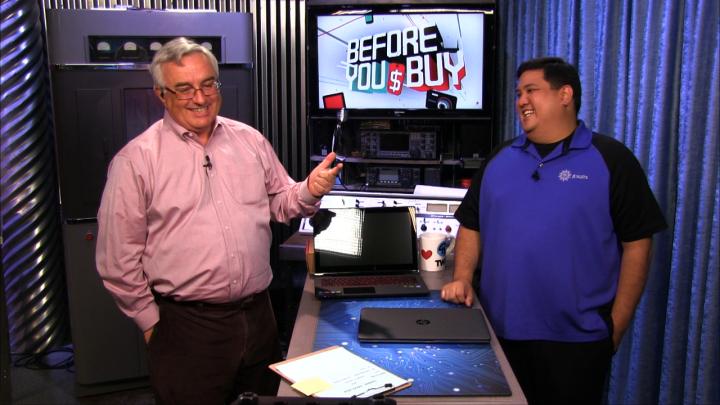Before You Buy 132 (Transcript)
Show Tease:
Coming up! It’s HP versus Lenovo in a notebook faceoff. We’ve got the in-ear
monitors that Chad loves so much! And yes! The phone everybody wants, but
cannot get. We’ve got it! It’s time to watch Before You Buy! Netcasts you love, from people you trust. This is TWiT. Bandwidth for Before You Buy is brought to you by CacheFly, at CacheFly.com. Before you Buy is brought to you
by Nature Box. Order great tasting, healthy snacks delivered right to your
door! Forget the vending machine! And get in shape with healthy, delicious
treats like Maple habanero pretzels puffs! Oh Baby! To get 50% off your first
box go to Naturebox.com/twit.
Leo Laporte: Hey
welcome to Before You Buy! The TWiT show where we get
all the latest and greatest stuff, and we give it to our staff, give them a
chance to bang on it, and give us a real world look at what it’s like to
actually buy this device. And then we finally, we ask them should you,
shouldn’t you? Buy, try, don’t buy? Here’s Jason
Howell.
Jason Howell: What’s up?
Leo: What’s up, my man? He’s the host of All About Android. Producer of Tech News
tonight. You see he was at Google IO. He is an Android fan.
Jason: Just wearing it proudly emblazed on my
chest today. The one day I chose to wear a T-shirt is the day I had to clip on
a lab mick. Maybe not a good choice.
Leo: So this is a really interesting phone.
And the jury is still out on whether it’s just a brilliant exercise in marketing, or actually the killer phone for 2014. It’s the OnePlus One.
Jason: OnePlus,
that’s one word and then One, another word. So you
know, it starts off a little, with a little bit of
confusion there.
Leo: It’s also a little weird and suspicious
because the company OnePlus one OPO, it was created
by folks who left, maybe didn’t leave OPO, which is a great company that makes a blue ray devices, record man, and a fantastic phone. The Find. This reminds me a lot of the latest Find. The Find 7.
Jason: Yeah.
Leo: It also looks a little bit as you
mentioned like the new Chow Me phone.
Jason: Yeah, the Me4 I believe, that was
announced today.
Leo: But there are a couple of things that
make this phone particularly exciting to geeks. First of all its low priced. Its Nexus priced.
Jason: Yeah! It’s pretty crazy! Its 299 dollars for the 16 gig model. Or 349 dollars for the
not 32 gig model, 64 gig model! So it jumps from 16 to 64 with that 50 dollar
price increase!
Leo: At that price, and by the way this isn’t some stripped down cheap phone! They call it, and I
think they’re probably fairly accurate, a flagship killer. It’s high end in
every respect.
Jason: yeah, and I mean they got a lot of
promotion and a lot of press because they really came out of the gates before
they even showed any pictures of the phone. They had this whole, I don’t know
if you remember, two weeks of kind of leaking out day by day, like here’s
another great thing that things phone that you’ve never heard of by this
company you’ve never heard of does. And by the way, it’s going to live up the
hype!
Leo: It’s really an exercise in brilliant
marketing. The final thing they did that really gets geeks excited. Is instead of having a customized version of Android on it. That was made by the company, like Touch whiz, or HTC sense, or… This is Cyanogenmod.
Jason: Yeah, and it’s a special version of Cyanogenmod actually. Designed for this
phone. It’s 11S.
Leo: What is Cyanogenmod?
Jason: What is Cyanogenmod?
Leo: Yeah. Tell it for people who don’t
know.
Jason: Cyanogenmod is kind of an open source kind of over lay replacement for Android.
Leo: It’s based on the…
Jason: Open source created by the community.
Leo: It’s based on the android operating
system, because that’s open source. And then it’s a little sneaky because you
download the Google services stuff after you install Cyanogenmod. When you do it on your Samsung or your HTC. Does this
come with all the Google apps and everything?
Jason: It does. It’s, you know, I suppose it
would be considered a fork, but it’s still, you know capable of having all of
the Google apps. It’s certified as such.
Leo: And they call it 4.4.2.
Jason: Yeah it’s based on 4.4.2 right now.
They promise two years’ worth of upgrades for this phone. And they promise that
once Android L, which is the next version of Android is released, they’ll have an update on this phone within 3 months.
Leo: Well the Cyanogenmod team is very good. They’re very quick, they’re fast. You know, that is
attractive to geeks because, among other things, it may be more private than
the Android versions coming from big companies. And they do keep it up to date.
They add to it all the time, but I’ve found also that it could be a little
flakey, a little buggy, depending on the hardware you’re running it on.
Jason: Yeah, I mean Cyanogenmod,
the strength is Cyanogenmod really. Oh get that
reflection out of there… Is its customizability. You
can customize this to the gills. They’ve got a theme engine that’s included. And
actually the theme engine, you can pay for different themes. So what you’re
seeing right now is kind of the stock cyanogenmod theme. But I can go into the theme showcase here, and you can buy all these
other themes if, you know, if that tickles your fancy I suppose. $1.99, $2.23. You’ve got to be okay to pay a little bit for
it so, some people are going to be like, no way! I’m
not going to pay to skin my phone, but other people might be interested in
that.
Leo: It’s really a desirable phone from a
lot of people’s points of view. Give us the rundown, and then by the way we
should thank the guy who got us this phone. Because this is
the really annoying thing. It’s hard to get!
Jason: Yes!
Leo: You have to get an invite or play a
game! This was the phone, remember where the company asked people to destroy
their old phone, post a video so they could get the option, the opportunity to
buy one. They just put out 5,000 more invites today!
Jason: I was just going to say, it’s called
the blizzard of invites! So you don’t…
Leo: But you have to be invited to buy this
phone!
Jason: Yeah! Pretty much still, you have to
have an invite or, you know, some people on the chat room also are pointing out
that you can find it in stores. The problem is a lot of these stores are overseas,
so you know, like I was looking at a store yesterday, that yes it had a version
of the OnePlus One in stock, but you know, it was overseas
in China, I believe, and I’m not even sure it was running Cyanogenmod on that version. So there’s a little bit of ambiguity there.
Leo: You don’t walk into a version store, an
AT& T store and get it.
Jason: No, this is pretty much sold unlocked
and to be bought outside of a carrier restriction.
Leo: Full loaders unlocked?
Jason: Let’s see here, it is an unlocked device, you still have to root it.
Leo: Unlocked for the carrier but you can
root it.
Jason: Yeah, I’m pretty positive you can root
that. I would be really super surprised if you couldn’t. I do know that for
sure, but I’d be surprised if you couldn’t because it’s Cyanogenmod!
Come on, they built their business around people who root their device!
Leo: yeah, run down the features, the specs.
Jason: You bet. Qualcomm,
snapdragon 801 processor.
Leo: Top of the line.
Jason: Top of the line, 2.5 gigahertz quad
core. So this is the same as the Galaxy S5. 3 gigs of RAM. So screaming on RAM.
Leo: Nice!
Jason: Non removable 3100 milliamp hour
battery. 3100…
Leo: That’s big.
Jason: …Is pretty big! And I have to imagine.
I’ve had it unplugged since this morning and it’s a quarter of the way depleted,
of course I’ve been around WIFI for most of today, but I’ve been using it a lot
today. So there you have that. It’s a 5.5 inch 1080P Full HD display.
Leo: Big screen!
Jason: 401 pixels per inch.
Leo: Nice.
Jason: If you care about that. 13 megapixel rear facing camera on the back. And a 5 megapixel front facing camera.
Leo: That’s high spec also!
Jason: Yeah. Good pictures so far. I’ve taken
a couple, and I’ve been pretty happy with them, but they’ve been in all great
light. So real trick is how does it do at night time?
Leo: You just got this yesterday, we’re not really giving you full review.
Jason: This is more preview than anything.
I’ve only had 24 hours to play with it. So let’s see here. Yes it is unlocked, Cyanogenmod, I told you they’re going to have the update to
Android L within 3 months of the official release. And this particular device 7
band LTE, it supports GSM in the US, so that’s ATT, that’s T-Mobile.
Leo: Not Verizon or Sprint.
Jason: Not Verizon or Sprint. Right. And it does some neat things like tap the screen to
have it come on. It also has gestures on the screen so check this out. I’ll go
V, and did it turn on the light? No! Sometimes it’ll do it. It was doing it
earlier! If I do a circle it might come on!
Leo: HTC did this with their M8, the HTC
one.
Jason: Oh there we go! Now it comes on and
goes right to the camera!
Leo: Oh that’s nice.
Jason;
Yeah, you want that to be responsive all the time. I would never use it if it’s
only going to work 25% of the time like that.
Leo: One of the problems I’ve always had
with Cyanogenmod is the camera app is kind of flaky
sometimes, and not really responsive. This was pretty responsive.
Jason: Yeah, the camera app I’ve actually been
really enjoying the camera app. I like the design of it, and you know, it has nifty things like if you swipe down you kind of
cycle through the different filters and everything.
Leo: So this is not the google app.
Jason: This is cyanogenmods kind of skinned version of it. It has an HDR mode, it
has an optical image stabilization. You can also turn on a burst mode. There’s
a burst mode in here as well.
Leo: So it’s not a flagship killer but it’s
comparable with the top of the line phones from Samsung, HTC, LG.
Jason: I mean, when you take it price per
performance.
Leo: For half the price!
Jason: just take a look at the processor, the
RAM that’s inside. 3 gigs of RAM. The
801 snapdragon. I mean this is absolutely comparable to the biggies. The
S5, the HTC1, the Nexus 5, and it’s priced at 300
bucks! Like 300 bucks for the entry level into this. And we haven’t even talked
about the design of the device.
Leo: What do you think of that?
Jason: I really like it! I think it’s actually,
it’s weird we were talking before the show, the backing. It’s a plastic
backing, but it has this kind of rough sandpaper quality to it that I don’t
feel like I’ve seen in other devices before.
Leo: We were trying to describe it, it’s
not…
Jason: I don’t even know how to describe it.
And I don’t even think it comes across on video as well it does in person. Bu
the device itself feels super solid. Has some nice chrome detailing’s around
it, and I don’t know! It’s just the way the camera kind of protrudes slightly
out there, but not in a cheesy chunky way. I really like the design of it!
Leo: So are you going to continue. Oh and
look it! They have other styles!
Jason: Yes! That’s another thing actually.
Leo: Coming soon.
Jason: Style swap is what it’s called. And
including Bamboo, so it’s very similar to what we’ve been seeing from Motorola’s
line of phones. Allowing you to actually change the case that
attaches to the phone, and not just put a case on top of it.
Leo: So you can buy it after the fact?
Jason: Yes, you can buy it after the fact. In
fact, the bamboo, I believe is 49 dollars when it’s available. I’m not sure if
it’s available immediately, but I know that it’s coming soon.
Leo: Well we’re not going to make you do a
recommendation or even pros and cons, because you just got it!
Jason: I just got it! I’m going to play with
it all week and maybe I can come back…
Leo: Next week we’ll do a full review.
Jason: And maybe do a more in-depth review and
give you pros and cons and all that.
Leo: But how do you feel about it so far?
Jason: So far I’m really impressed and you
can’t deny like, it’s really interesting to see how competitive this 300 dollar
price point is becoming. 300 dollars unlocked, you know, especially considering
the fact that…
Leo: Well who else? The Nexus is that price.
Jason: I feel like you’re seeing more phones
kind of circle into this price range, and realize there’s something maybe said
for making a competitive phone to all the phones that cost twice as much for
half the price. And we’re going to see, you know, Motorola is doing a lot of
this too with their devices.
Leo: They’ve been able to bring those prices
down.
Jason: They’re driving the prices down, we’re going to see more of that.
Leo: Even if it’s not a killer, a flag shirt
killer, even a parody for that price, it’s still very attractive. That’s a really
good price.
Jason: Completely agree. I can’t wait to play
with it for the rest of the week.
Leo: The OnePlus space One.
Jason: That’s right.
Leo: And we don’t have any invitations, we
did not get this that way! We’re very grateful to a listener, viewer who sent
you a note, right? Do you remember his name?
Jason: I don’t remember his name, but you know
what? Next week’s the full review, and he’s going to get his name called out on
this show.
Leo: He bought it but decided he didn’t want
to keep it, or what happened?
Jason: He had the chance to buy it, and on a
whim just very quickly was like, Yeah! I’ll buy it! And then he realized after
the fact, like maybe I want the Moto 360 instead. And so he basically sold us
the phone and he’s going to use that money to get a Moto 360 when it comes out.
Leo: We bout it from him.
Jason: Yep.
Leo: And I think that’s why this is good
marketing. It’s creating a need, a demand for this phone because of its scarcity.
That maybe is exceeds what it should have, or would have. We’ll find out next
week!
Jason: That’s right.
Leo: Jason Howell is host of All About Android. And the new Android App
Arena.
Jason: That’s right!
Leo: Which we see every week, all the
greatest android apps.
Jason: Every Friday.
Leo: That’s exciting too. I’m glad you’re
doing that.
Jason: It’s a lot of fun. It’s a lot of work,
but a lot of fun.
Leo: Thanks for doing that.
Jason: Absolutely.
Leo: And also produces, and is a bit part of
TNT every morning.
Jason: That’s right.
Leo: Thanks Jason.
Jason: Thank you.
Leo: I’m a big fan of in-ear monitors. The musicians
you see on stage, people like Bono, you see him on American Idol. They have
something in their ear. It looks almost like a hearing aid, sometimes clear.
Very often these come from a company called ultimate ears. And for a lot of
folks it’s the ultimate in headphones, or ear buds or what we call IENs, In-ear
monitors. We gave Chad Johnson the new ultimate ear 900s for this review.
Chad Johnson: Hello! My name is Chad, I’m’ with Twit and Before You Buy, and today I’m reviewing the Ultimate Ear
900s’. What is the UA 900ses? Well they are a pair of very high end headphones.
These headphones come in at an MSRP of around 400 dollars. The idea behind
these, these are in-ear monitors. You wear them a little bit differently than
your normal headphone. They actually go onto the side of your ear here, and
then they wrap around the top. Which keeps them in place,
keeps them very sturdy over a long duration of time. These are also
passive noise isolating headphones. Because they fit so well, and because the
seal around your ear is so tight that they should passively cancel out the
noise that is around you. Inside these headphones there are four different
drivers. There’s two for bass response. One for midrange, and then one for treble. I’ve found that
listening to these is absolutely great. The treble sometimes could become a bit
concealed, but wasn’t that big of an issue. I found overall that the audio
quality of these headphones was fantastic. Now, with the high price you do get
an awful lot of accessories. Checking out the box, there are 9 different styles
of headphone, earphone tips. There’s just normal silicone rubber, and then
there’s also memory phone. There’s three different
sizes of memory foam tips as well. On top of that, you get an extra cable. The
cable that comes attached actually has an iPhone control on it, which will work
with an Android phone, just the volume up and volume down will be disabled, but
you can still use that middle button on an Android phone. Here’s the second
cable, it does not have iPhone controls on it. The cable is a wrapped braided
cable, which can get tangled fairly easily but this is what you see in most pro
and high end headphones is this sort of braided cable. On top of that you get a
small bag, you also get a hardened case for your headphones. Which is pretty nice. And a whole extra set of those
nine different types of headphone covers. So if you lose one, you don’t have to
go back to the store and buy another. And on top of all of that, you get a
maintenance gel here, which you can put into the end of your headphone every
three to six months. The general idea of these headphones is that they are
replacing the ultimate ear TF10s. And I think they did a really great job with
this product. So pros and cons. On
the pros, tons and tons of accessories. Also IPhone controls on the blue
cord that they give you. And, of course, they sound fantastic! On the cons,
this wire, I’ve already tangled it here, I’m trying to
untangle it. Very easily tangled, the wire. And then
also a little bit expensive, if you look at the other products in this
category, the price that they’re asking is, there’s other, there’s a lot of
competition in this space, and these are on the higher end of cost in that
range. So buy, try, don’t buy for the Ultimate Ear
900Ses. I’m going give these guys a buy! I really enjoyed living with these
headphones. The mic on the cable was super convenient for when I was doing
things like just listening to music on my phone, but the audio quality is so
good that I was using it to monitor my edits, and monitor really high end, some
of the high end stuff that we do here around TWiT. So really happy with the UE 900Ses. Thanks so much for
watching. See you next time!
Leo: I had Ultimate ears for years and was a
big fan. Of course I had the ones that were molded, you go to an audiologist, that’s the ones the rock stars have. But the drivers
are the same quality, they’ve got good quality headphone. Thank you Chad
Johnson. A buy on the Ultimate Ear 900S! Now we’re going to have a little
laptop head to head. I’ve got the new Lenovo high end desktop replacement. We
gave Father Robert an HP executive business ultra-book from HP. The Elite Book
850 G1. He has this review!
Fr. Robert Ballecer: Let’s get
a few things straight. This is the HP EliteBook 850. It’s part of their enterprise class line of Executive
notebooks. It’s got a lot of features that the average user won’t use. It’s
missing a few features that the average user will want, and at 900 to 2200
dollars, if the average user were to come to me asking for an inexpensive,
super thin, light and sexy notebook. I would say no. Nu uh,
forget it! Never! Not going to happen. Hells to the nah, don’t buy. With
that out of the way, let me explain why the average business and enterprise
class user might be clamoring for a piece of the 850. At 14 and ¾ inches long,
10 inches wide, less than an inch thick, and just over 4.4 lbs heavy. The 850 isn’t the felts of notebooks but at under 22 millimeters thick, it actually does meet the criteria for an Ultrabook. Our
test model, the elite book 850 G1, is powered by a 4th generation
dual core 2.1 gigahertz, intel i7 4600 U, has both CPU on top of 8 gigabytes of
1600 gigahertz DDR3 system memory. It sports a 15.6 inch 1080P anti-display
running on integrated Intel graphics and a 180 gigabyte Intel SSD. It’s packed
with ports. With four USB 3.0, a Media card reader, combo audio jack, an
innovative hideaway Ethernet port, VGA full size display port, smart card slot,
side mounted docking station connector, and a Kensington lock port. The user pons are top notch. The illuminated keyboard has plenty of
throw and provides enough clicky action to give
proper feedback. The off centered multi-touch touchpad features two sets of
physical buttons, one above and one below. And it complimented by a touch stick
for those who like joy stick control. Stereo speakers pump out passible sound
and the screen is bright and color rich. For the 720 P camera toped just above
the display hard ware buttons for WIFI and volume keep the most used features
in finger reach, while the optional fingerprint reader is a nice touch. In
terms of performance, the EliteBook isn’t a gaming
notebook. But it more than held its own in the mainstream business category.
The super thin 3 cell battery gave us an above category average of 7.5 hours of
run time with power saving features enabled. It’s a great representative of its
class of notebooks, but what makes the elite book a 50G1 worth its considerable
price tag to business and enterprise users isn’t the styling or performance, but
the toughness, security and manageability. Above all, the EliteBook 850 is designed to withstand punishment. The black magnesium lid is covered in
a soft touch matte finish to prevent scratching from the odd toss and carry.
The keyboard mounted on a brushed aluminum deck combines a wear resistant key mechanism,
an under key miler film and a small drainage channel to give users a keyboard
that is responsive and 50 times more resistant to wear, as well as almost undrownable. To offset the occasional user error, or
malicious software attack, HP has baked a bio space security feature called HP Sure
Start into the 850. Which keeps a backup copy of the firmware
that is automatically loaded if the primary biopsy’s corrupted. The 850
has been designed to meat or surpass the 810G mil specs standards for resistance
to pressure, heat, humidity, shock and altitude. With a
combined total of 150,000 hours of testing in a lab, combined with HP drive
guard, which automatically stops a rotating drive if it detects excessive
movement. The EliteBook is pretty much
impervious to anything other than an intentional effort to break it. On the
security side, the 850 is teaming with toys of paranoid goodness. It includes a
standard smart card slot and self-encrypting drive, so you can both keep unauthorized
users out of the system, and keep your files secure even if someone steals the
drive. The 850 incorporates MAC based hardware LAN asset management that let
you keep tabs on where your assets are and what they’re doing. Intel’s VPro technology is baked into the EliteBook 850, preventing attacks below the operating system. Security and durability are
good, but what really gets my geek going is the service and upgradability of
the EliteBook 850. A slide of a switch allows you to
pull off the back cover, revealing everything. And pretty much everything but
the CPU and video part can be upgraded. There are two memory dim slots
supporting up to 16 gigabytes of DDR 3 memory. The combo WIFI Bluetooth, and
cell interface cards are both swappable. The battery can be replaced with the
flip of a lock. The drive tray slides out with four screws and there is an
additional M seta port, which means that you can run a duel drive setup to
maximize speed and storage space, or your particular application.
Leo: Well there you go. There’s a quick rundown
of the HP, the Executive EliteBook. Only for the Elite users.
Fr. Robert: Only for, yes.
Leo: Padre is standing right here next to me
with his fabulous EliteBook. You know, I ordered some
years ago, and it’s still floating around this studio, an executive Dell
notebook. It was really thing and the pre-ultrabook days. Who has that? You use that Burke? Somebody uses that. And it was very,
very expensive, and it had a wireless charger, and it never really worked right
at all. But this is a category because business buyers, you know, want
something prestigious.
Fr. Robert: Yes. They want something prestigious,
and what HP was trying to do was they were trying to build an Ultrabook for the
people who cared about things like encryptability and
LAN management.
Leo: enterprise.
Fr. Robert: And that’s why at the beginning of the
review I said look, if you’re the average Joe looking for an inexpensive Ultrabook
that’s sleek, and sexy that’s not this. But if you’re an enterprise there’s a lot of things to really like about this! They have
designed this for everything from the ports that they’ve included, like a VGA
port, how many times do you see a VGA port on a consumer laptop? But...
Leo: And how many times do you care?
Fr. Robert: You don’t care, but if you’re a
business user and you’re going to conferences that’s what you have to plug in.
Leo: So let’s get the pros and cons.
Fr. Robert: Pros and cons, super durable, crazy
durable. Everything from the magnesium lid to the fact that you could drown the
keyboard and it’ll keep working. To the fact that it’s milspecked tested. It’s also got, it’s really flexible, a lot of ports. It’s also super
expandable, I do like the fact that I can open up the bottom of the notebook
like this.
Leo: Oh that’s nice! That was easy! Did you
have to remove screws?
Fr. Robert: Nope, that was it. Just one latch and I
get access to the battery, the memory. I can upgrade the hard drive, the SSD.
Leo: Holy Cow! That’s the IT department
again, isn’t it? That’s something the IT guys want.
Fr. Robert: Exactly. It is enterprise based, its ubber, ubber secure. So yeah,
that’s the pros. On the cons side, it’s price. You know 900 to 2200 dollars for
a device that a user is going to look at an say, no!
That’s a lot of cash.
Leo: Yeah. But I mean, it’s pretty big price range.
Fr. Robert: It’s a good price range, and so what
I’d say.
Leo: Would the 900 dollar one not be one
you’d want?
Fr. Robert: No, 900 dollars would be great for in enterprise,
if you’re going to deploy a lot of them.
Leo: It’s an I3 and lower amount of RAM.
Fr. Robert: Exactly, so again the User would rather
spend that on something else.
Leo: And you just put this on like this?
Fr. Robert: Just tape it that way.
Leo; Buy,
try, don’t buy?
Fr. Robert: This is an easy one. If you are an
average user, don’t buy it. Not even close. But if you’re
purchasing for a small business, for an enterprise, if you want something
that’s upgradable, absolutely a buy.
Leo: that’s the HP EliteBook for Enterprise, and this model was the…
Fr. Robert: The 850 G1.
Leo: The 850 G1 was the model as reviewed. Padre,
Father Robert Ballecer is the host of Know How, he’s the host of Father Bobbys corner, what do you call that?
Fr. Robert: Padres corner.
Leo: Padres corner! He’s the host of This
Week in Enterprise Tech…
Fr. Robert: And coding 101.
Leo: And he’s the host of Coding 101, and
one of the hardest working men in the brick house. Thank you Robert, I
appreciate it. Stick around because I want your help with this, which I kind of
a different market, but before we do that I want your help with this, which is
for every market. It’s the snacks! From Nature Box.
Fr. Robert: I will help you eat.
Leo: We look forward to this part of the
show every day. You know, it comes about 2 or 3 in the afternoon, you probably
in work, in an office, you probably have this happen, you just desperate to go to the snack machine and pick up a little something that’s
probably not so good for you. That’s why
in our office we have really healthy snacks from Nature Box. All designed by a
nutritionist. No high fructose corn syrup. No Tran’s fats. No artificial
flavors or colors. Just good stuff like this! Roasted Garlic
pumpkin seeds. These are good and good for you! Just papitas. Is that roasted?
Fr. Robert: Yeah, absolutely.
Leo: Peanut oil, salt, garlic, and
seasoning. That’s it! Whole corn, soy bean oil and sea salt, in the Sea Salt
pop pops! Wait a minute!
Fr. Robert: Now this is my jam.
Leo: What’s that one?
Fr. Robert: The siracha roasted
Cashews.
Leo: Oh!
Fr. Robert: These are so good! These are addictive.
Leo: So here’s the deal. Go to Naturboox.com
and you can browse around. They have more than 100 different snacks. You can tailor
the snacks for different dietary needs. Glucose conscious or
vegan. You can choose whether you want sweet or savory, salty or spicy.
Or just get an assortment of snacks. 50% off your first box and the best part
is they come every month! Use the offer code TWiT to
save half off your very first Nature Box. Naturebox.com/twit. Sea Salt…Ohh! I don’t even know what this is or how they make it!
Fr. Robert: I love the fact that there’s always an
assortment of things.
Leo: I’ve never heard of that! Sea Salt Pop
pops. Alright, put away the Nature Box boys. It’s time for one more review.
Fr. Robert: Alright. Let’s round it up.
Leo: Yee Haw! So you had an executive
laptop, this is more of a home laptop. Probably mostly for a
gamer. From Lenovo. Lenovo is known for enterprise
laptops. There ThinkPad line, which they bought from IBM,
still the king of the business notebook, right? We love ThinkPad’s! This
is not a ThinkPad, this is the Y50 Touch. And when you say Y, I might ask the
same thing. Why? Why? About 1200 bucks, there’s…you can configure it, but it’s
basically high end, I7 processor. Lots of RAM, nice keyboard. In fact, notice, kind of an expansive keyboard. At first I thought, what is
this for the excel junkie? It has a numeric keypad, but then I realized, oh no!
That’s gamers want those, right?
Fr. Robert: Yeah.
Leo: Because many PC games use those game
pads. This is, it’s got a N video, G-force, GTX 630 in here. Fairly high end video card. It’s
big! It’s heavy! 15.6 inch screen. Now the touch
version has 1080P, they do make a version of this with a UHD screen. But I have
to say even with 1080P, I’ve found it hard to read this. I had to go into the
windows settings and bake the fonts a little bit bigger. Because it’s just,
some of the touch points are a little hard to see. And just as you would expect
with a laptop that’s about media, it’s got pretty good sounding speakers.
Fr. Robert: That’s actually really good! That
sounds great!
Leo: The bass is good. It’s ported bass on
the bottom. It’s Double E as they say. These are JBL speakers and I think,
look, it’s not going to, you can’t have a party, but if you’re sitting and
playing a game, or watching a movie, it sounds pretty good for a laptop
speakers! There’s got to be a way to stop it!
Fr. Robert: That’s the modern UI, there we go!
Leo: There’s got to be away to stop that! It
is Windows 8.1 and it has some Lenovo… It has some Lenovo stuff on it as you’ll
see, including, I’m sad to say MacAfee built in. MacAfee is popping up. In fact
it says, you only have one more day! Come on don’t you
want to update your subscription. It kept popping up and saying that. But of
course you can uninstall anything extra on here. It’s just a shame that the
companies still feel like they have to lard this stuff up with trial wear.
Fr. Robert: Well who’s this built for?
Leo: Well I’m thinking it’s a home user.
It’s what we call a desktop replacement. There’s a couple of cons though on
this, because for instance, something this size and this weight, and it’s
fairly heavy, I think ought to have an optical disk. You know, have a Blu-ray
player, this is a screen meant for Blu-rays, and it
really is a beautiful screen, but not optical disk on this. It does have two
USB 3 ports. One USB two port. Has HDMI, one thing I
do like, and maybe this is for LAN parties, is it has Ethernet. It’s rarely
that you get a physical Ethernet jack on a laptop these days. So it’s kind of
an interesting mix. Battery life not great. Lenovo
rates it at four hours, I was getting 3:45, 3:30.
Fr. Robert: No!
Leo: Yeah, very low. Especially for
something that’s heavy enough that you could put a huge battery in it! Unlike
that HP that you saw, there’s no easy way to remove this back. These are screws
all the way around. I suppose you could get in there, but Lenovo doesn’t expect
you to, they’re not really interested in doing that. Let’s talk about Pros and
cons on this thing. On the pros, it does have a good keyboard. On the Cons, it
doesn’t have the typical ThinkPad track touch thing. It’s got a trackpad, and
not a very good trackpad. Notice, not only is it off centered a little bit,
that’s thanks to the numeric keypad, but it has a left and right side. I
shouldn’t have eaten those Pop pops!
Fr. Robert: Especially since the stick! It’s so
Lenovo specific.
Leo: I click the wrong thing each time.
Fr. Robert: They love that!
Leo: This is the anti-think pad. This is
Lenovo saying, wait a minute we can do design. See the red trims, red touches.
We can make something that sounds good. This is for a home user, obviously. It
is fast, and it’s a beautiful screen, I like the screen. Touch was a little
sluggish, and I don’t know whether. I can log in here, I don’t know whether to
blame windows 8 on this, or whether to blame the touch. But I was frequently
doing this more than once, trying to get the various gestures to work. Coming in from the edge, and so forth. It could be that the
screen wasn’t super responsive, but you know, I often blame windows 8.1. I’m
just not a big fan of Windows 8. Friends don’t friends buy Windows my friends.
So I have to give that a negative. Price is a little high too. At 1200 bucks
starting point, you could get a…there are many good choices, including, I should point out, a MacBook pro you could get in that price point. And you
might be a little bit happier with the operating system on that. Keys do light
up. So pros. Good keyboard, good sound, good screen. The physical attributes of this are nice. On the cons, an okay trackpad, but I
don’t like the way that it’s divided up. It’s very confusing. Notice by the way
I’m doing gestures, every time I touch the trackpad, Which drives me nuts! That’s windows 8 my friends. The hardware though is very good
on this. The downsides, very poor battery life. A
little bit pricey. A lack of optical drive really seems to be a negative to me.
On the other hand, I can’t say this is a don’t not
buy. It’s a strong contender in a fairly crowded market. You’ve got to like
this metallic touch top and so forth. I’m going to say it’s a try. It may not
be the perfect computer for you, it certainly isn’t
the right computer for somebody who wants a business style think pad. This isnt a ThinkPad, this is a home machine, a desktop
replacement, most likely designed for the gamer on the road. That’s the Lenovo
Y50 Touch. I don’t like to do try, but I’m going to give this one a try. Thank
You Father Robert, great to have you! Chad Johnson, thank you! Thank you Jason
Howell, thank you all for being here! We do Before You Buy every Tuesday right
after Security now, hope you’ll tune in and join us as we talk about the latest
and greatest stuff. We do put all the videos, one my one and as a show total on
our YouTube Channel. Where am I looking here? Who are you? Where are you? And
then they change it! Thanks Bryan! That’s youtube.com/beforeyoubuy.
You can get each individual review so you can share it with your friends, or
the show as a whole. We also, of course, make the show available for download
at twit.tv/byb, or wherever you get your podcasts
like Stitch or ITunes, and Xbox music, and all of that. If you want to email us
with your suggestions byb@twit.tv Hello! Who
are you? byb@twit.tv. That’s the email address! Thanks
for joining us! Remember my friends, you have to watch
Before You Buy! We’ll see you next time!