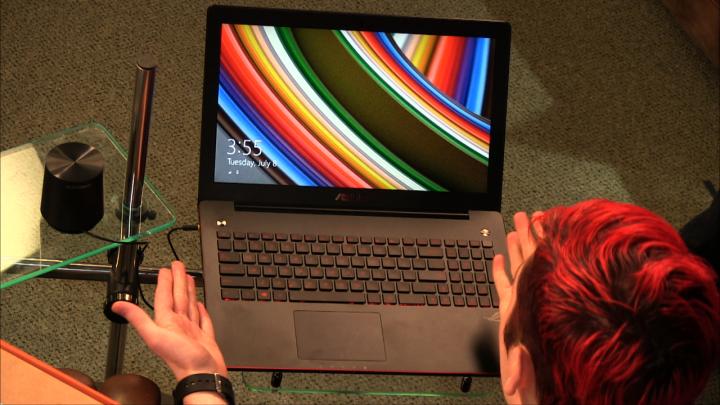Before You Buy 130 (Transcript)
Chad Johnson: On this episode of Before You Buy we
have a transforming tablet, a monitor for your camcorder and a gaming laptop.
All before you buy.
Netcasts you love from people you trust. This is TWIT! Bandwidth
for Before You Buy is brought to you by CacheFly. At
c-a-c-h-e-f-l-y.com.
This
episode of Before You Buy is brought to you by Nature Box. Order great tasting healthy
snacks delivered right to your door. Forget the vending machine and get in
shape with healthy delicious treats. Like coconut date energy bites. To get 50%
off your first box go to naturebox.com/twit. That’s naturebox.com/twit.
Chad: Hello and welcome to Before You Buy.
This is TWIT’s product review show where we gather the coolest product around
the brick house and ask our staff to review them. This week we have all sorts
of stuff for you. Gaming laptops, cool tablets, even a turn
table. Really, really excited. And the first
review we have today is Padre. How are you doing Father Robert Ballecer?
Father Robert Ballecer: I’m sorry, I’m still trying to get over the waka-waka. Is that
two turn tables?
Chad: Just one actually. But it is a fancy
turntable.
Fr. Robert: Yes it is.
Chad: We just need a mike. Too bad we’re in a
studio and we don’t have any mikes here.
Fr. Robert: I can’t help you with the mike, but I
can help you with a monitor.
Chad: Oh, perfect, what is this thing?
Fr. Robert: So we wanted to do something a little
bit different. Because you know most of the stuff we talk about is obviously consumer
level. This is for consumers, but its modeling after something that a lot of
pros use. It’s what’s called a camera top monitor. If you’ve ever shot with
camcorders or your DSLR you know how small the screen is.
Chad: Right. And really low resolution, or maybe it’s not quite bright enough. Yeah.
Fr. Robert: And the color matching is normally
pretty horrible. Here at NAB I took a look at some of these really high end monitors.
And these things are beautiful. Up to 4K. That can
really show you what you’re shooting. What you need if you want to do this
seriously. You want to generate actual content. But it’s kind of important to
see what you’re pointing the camera at.
Chad: So those are professional sort of
monitors. Is this marketed more towards the consumer or is this also a
professional product?
Fr. Robert: No, I mean, this is definitely a pro-sumer. Or a consumer product. This is, those professional monitors can run upwards of 10,000 dollars.
Chad: For a 4K tiny monitor, super expensive.
Fr. Robert: Exactly. Which would
be nice. But you’re probably not going to be able to afford it. This is
going to run you about 200-250 dollars. Which is definitely
in your price range. Now there are a few stand out features. First of all it’s the color. The screen on this is actually
really, really nice.
Chad: Yeah. In this studio with lights
hitting it I can still see it very well.
Fr. Robert: Right. Which is what
you want. And I’ve got the brightness turned all the way down so that
the- it actually shows up in the studio cameras. If you go ahead and switch to
my frames, you can see that it’s got really good color saturation. We’re
talking 840x480 screen. But it downscales all the way
from 1920x1440. So it will handle most 1080p plus cameras. It has an aspect ratio
of 16x9, a 10 millisecond response time, it’s got an
LED backlight. 145 degrees of viewing. So it’s- you
can rotate it either direction. Left and right will give you 145, up and down
will give you 130. And it will do pal or NTSC. So it’s going to work on pretty
much any camera standard that you have. Now the other things that I really like
about this are the size. It’s a 5 inch screen but it’s completely packed with
every kind of feature that you might want out of something that’s going to be
hooked up to your camera. Now a lot of people are going to use this just so
they get color balancing off all of their cameras. What I used it for here is, it can be used for a two camera set up. If you ever
wanted to run two cameras at the same time, or if you
wanted to see what a camera looked like remotely, this is the ideal screen.
Rather than dragging out a 10 pound monitor in order to get these kinds of
shots, you could hook this up and be up and running in just a couple of
seconds. It’s also got pass through. Which is very strange. If you go ahead and go back to my camera. This is an
HDMI pass through. So you have HDMI in and HDMI out in case you want to pass it
on to run it to another monitor. Exactly. So you can
daisy chain it. So say the director has a monitor and the producer has a
monitor. Maybe the PA has a monitor. And it also has video in and video out for
BNC. So that’s where it’s kind of leaving the consumer market and heading up
into the pro-sumer or even professional. Now this one is equipped with six AA
batteries. That’s what’s inside this pack. It will chew through this in about 2
hours. It’s not great for that.
Chad: It’s good that it has the option
though, if you’re in a pinch and you need AAs.
Fr. Robert: Right. But you can take this off and
most cameras have a battery that will run the Marshall CT5. Which
means as long as you have power for your camera, you’ve got power for your
monitor. Now one of the other things that this has, it has 2 watt
speakers, although they’re useless. Seriously, it’s so soft you won’t hear it.
Now you can use the headphone jack if you want to be able to get a little bit
of an audio trace off of whatever you’re taping.
Chad: Right. And normally in the field you
want headphones anyway.
Fr. Robert: You want headphones anyway, that’s
right. Because again, if you’re getting a monitor so you can get accurate
color, you want headphones so you can get accurate sound. It’s really been a
lifesaver. I didn’t think I was going to like it, because it’s yet another
piece of gear that I have to –
Chad: How heavy is it?
Fr. Robert: Oh this thing is what, it weighs just
over 9oz. it’s nothing at all.
Chad: The batteries are going to weigh way
more.
Fr. Robert: Let me see if I can get a decent shot
here. There that’s right. And again, it works in broad daylight. I’ve had this
thing out in direct sunlight and I can see the picture without a hood. Which is kind of unheard of. I’ve also, don’t tell Marshall
because this is a review unit, but I dropped it down the stairs. And you can’t
even detect it.
Chad: It’s fine. It’s perfect.
Fr. Robert: Yeah. It does have an attachment if you
do want to add a hood. And it also has mounting points on the top and bottom of
the monitor so you can mount it up top, on a tripod, pretty much wherever you
want.
Chad: On a shoe. Perfect. What are the pros
and cons?
Fr. Robert: Well on the pro side I’d have to say
the color on this product is fantastic. I really, really like the saturation. I
love how bright this thing can get. Again, if you’re going to be filming
outdoors you need something that’s bright. I also like the size. 9oz, it
travels really well, it’s really durable, incredibly easy to use. It’s dumb
simple. You plug something in, you turn it on and it will show the picture. You
can also do things like color temp. So if you are going to be color matching
later on in your post processing, you can set the monitor to give you the same
levels. Give you a bit more accurate balanced color. On the
con side. The power. Definitely
the power. This is sort of a standard mount. 2 hours out of 6 AA
batteries is not great. And you’ll be burning through batteries like nothing.
And unfortunately the mount to put a camera battery on it is extra. I would
have liked that instead.
Chad: Does it come with a DC power cable or
do you have to buy that?
Fr. Robert: No, no. you have to buy that. Its
standard but it’s something else you’d have to buy. The other con that I’ve
seen from time to time is unfortunately because this is an add on to a lot of
consumer cameras, what you find is the connection point in the back for the
cable, it creates a lot of strain. So what you’ll see is –
Chad: Yeah they’re not really made for that.
Fr. Robert: Go to my camera, let’s see if I can
make this happen. Of course it’s not going to happen when I want it to happen.
Chad: Right. But you’ll get some jiggle a
little bit.
Fr. Robert: Yeah, it will jiggle and you’ll, it’s
not going to happen this time. But you lose synch and then it takes a few
seconds for it to require. And that’s kind of a pain in the butt.
Chad: You mentioned the price point was about
two hundred and how much?
Fr. Robert: Yeah they retail for about 240 but I’ve
seen them as low as about 180.
Chad: That’s about a good, a new piece of
equipment, that’s about how like the N4H, the audio recorder costs. So that’s a
good upgrade. So buy, try, or don’t buy?
Fr. Robert: I’d say this is definitely a buy.
Chad: Perfect.
Fr. Robert: It’s a niche market but if you like to
take video or if you want a small monitor that you can even hook up to your
laptop, because remember, it’s a HDMI input, then 200 or so dollars is actually
a good price for a really good piece of gear.
Chad: Great. Thank you so much Padre. Padre
can be found all over the network especially for the last 2 weeks as Leo has
been gone. But your normal shows are This Week in Enterprise Tech. you help out
here on Before You Buy, what else. Know How and Coding
101. And even Padre’s Corner.
Fr. Robert: Which is not an official show yet, but
we’re getting there.
Chad: Not yet. But it’s a good show. So I
suggest you check it out. Thanks so much Padre for
joining us.
Fr. Robert: Thanks.
Chad: Next we have Aaron Newcomb, remember that turn table that I was talking about earlier? Well he went ahead
and reviewed it so let’s take it away Aaron Newcomb.
Aaron Newcomb: Hey everyone Aaron Newcomb here to
review the Crosley CR 6009 A Stereo USB Turntable. Based on my age I played a
few records back in my day, back in my parent’s Hi Five Zenith system that they
had. As well as, I’ve been converting a lot of my grandmother’s old jazz
records from ’78 vinyl onto digital format. So I was really excited to do this
little unit here. And was very hopeful. Crosley isn’t necessarily
known for advanced audio equipment but they have been putting out a lot of it
so I was hopeful that the A in the model number, which means advanced, was
actually going to be bringing some really high quality audio. And we’ll get to
that, whether that paid off or not in a minute. This particular unit you can
find online for about $150. It’s a little bit pricy in that range compared to
other comparable units that you can find. It does come with some pretty good
features though it you just look out of the box. For example it does have a
counterweight in the back to help with turntable. It has some anti-skating
mechanisms which help with skipping and things like that when you’re playing
your records. It also has a strobe light on it which, actually you can really fine-tune
the speed of your record as it spins around. In fact this one is compatible
with both European and North American standards for speed. So that was really
nice to see. So you can dial that in right here on the auto adjustment
mechanism here and watch the strobe light and dial in the speed of your record.
So all of that is really nice, however there are some
problems with this particular unit. So first of all, the
audio quality. This has phono input, it also
has connections for auxiliary input. But I think how most people are going to
be using this is with the USB connection. And when you connect the USB there is
no way that I found anyway, to adjust the levels of what’s coming in across
that USB. I tried changing all sorts of levels in Windows 7 Audio Mixer, I tried changing levels in Audacity which ships with
this particular unit. And I just could not find a way. It was highly distorted
and there was just a lot of noise coming across the USB connection so that’s a
big problem. The second problem is the strobe light is a great addition, but
they didn’t really fine tune it enough that when you get in to those high
speeds, it’s almost impossible to tell if you’re at the right speed or not. You
don’t really see the difference between the European 78 standard and the North
American 78 standard so you could be way off in terms of what speed your record
is playing at. Not a huge problem because you can always adjust that digitally
later, but it’s not great. The other problem with this is the needle that tit
comes with. So for people that have 33 rpm or 33 1/3 or 45 rpm records, this
needle will work fine. Once you get into 78 you really do need a different
needle to play those records. And they recommend playing 78s with this needle.
I would highly not recommend that at all. You’re going to ruin your 78s playing
them on this needle. They should have mentioned that on the instruction manual
somewhere or even online, and they didn’t. so that’s a big miss for them right
there because nobody wants to get this out and play grandma’s records and end
up ruining them and not being able to use them later. So the needle is a
problem. The last problem with this actually is the look and feel
are pretty good, it has some glossy- this particular model has some
glossy orange. It looks okay, but when you feel it, it just doesn’t feel right.
It’s like painted plywood. And it doesn’t have very good quality. So I wouldn’t
expect this- if you drop this- if you’re moving and happen to drop this a
couple of inches onto a table or something, it’s probably going to crack, peel,
the paints going to come off. So the quality is not there either. So the pros
are it does have a few features that you don’t find in this particular class of
turn table. Things like the counterweight and the strobe light are there,
that’s good. But that’s about the only pro that I can think of. Cons: horrible
audio quality. Inconsistent strobe light sequencing so you cannot get the right
speed. A needle that doesn’t work correctly with 78 rpm records, and the
overall look and feel of it. Although it looks good at first glance, it’s
pretty cheaply made and it’s not going to stand up very well in the long run.
So unfortunately with this model, I have to give it a don’t buy. You can buy much cheaper models online, Jensen makes some great products
that come with all of these features plus decent quality audio output and built
in speakers and even AM/FM radios with remotes. You can find all that for less
than $150 online. So I would say don’t buy this one. Go out, if you’re looking
for something to just kind of play your records on, go out and get something
else online, you’re going to be a lot happier. That’s it for me. And now back
to you.
Chad: Thanks Aaron for your help with that
review, don’t buy, darn! A little bit disappointing for that turn table. I was
hoping that it would be a nice thing that maybe you could get some
reproductions off of old records off of. But thanks so much Aaron for helping
out. You can find Aaron, he’s on the network a lot. On This Week in Google and also All about Android. He helps
out with both of those shows. And then of course Floss Weekly, he’s on there
all the time. Thanks so much Aaron. So moving on, we have Mike Elgan here in
studio. You have replaced Padre in the hot seat. And you have a tablet for us
to review.
Mike Elgan: I would
say that it’s a tablet. It’s a hybrid tablet so it has a keyboard. That’s their
big selling point. This is the Asus Transformer Pad TF103. This is the cheap
version of a slightly higher end one. The best thing about this, I’ll get this
right off the bat, is that it’s cheap. 300 bucks. 300 bucks for this.
Chad: Wow! It’s for the keyboard included?
Mike: For the keyboard included. So I’m going
to open this up and we do the over the head shot. This is what we’re dealing
with here. It looks like a laptop right. But it’s actually a tablet. You just
press the magic button. This bad boy comes off. Now we’ll just jump right into
the pros and cons a little bit here.
Chad: Wow! Okay.
Mike: Think about this. The
keyboard right. That attaches. Think in your mind how much this should
weigh and then I’m going to hand it to you.
Chad: Okay. Because I’ve
felt these before. Oh, heavy! Wow!
Mike: Yeah. It’s the same weight as the
tablet itself. So together they are big and heavy and clunky
and not particularly svelte.
Chad: And I can tell these keys are not
standard sized. They look a little bit hard to type on.
Mike: You are correct.
Chad: Especially if I kind of check them out
next to- The A key is about there and the enter key is here on this other
keyboard. But does this have, normally on the transformer pad series, there’s a
battery built in. so is there a battery built into this?
Mike: Yeah, there’s a battery in there and there’s
also the touchpad of course, which is integrated in. of course the difference
between a hybrid tablet like this, and of course Asus
has been there from the beginning. If you remember back at CES 2011, they launched
the first one which I believe was called the Asus E Pad Transformer, remember
that?
Chad: Correct. Yeah.
Mike: With all the Es in it.
Chad: Right.
Mike: And then later they came out with the
Transformer Book Trio. So they’ve been on top of this whole-
Chad: They have this market kind of locked
down.
Mike: Yeah, and it’s an odd market because
essentially the secret sauce of this is that their software in the user
interface, they’re using the Zenui, that integrates the keyboard and the touchpad
a little bit better than your typical combination of a Bluetooth keyboard with
a regular tablet.
Chad: Right.
Mike: So that’s the selling point. But
ultimately this is a very underpowered thing. We talked about how cheap it is. It’s
cheap because its components are very, very cheap. It’s actually a time machine
because it’ll take you back to the era when a .3 megapixel camera was
acceptable and the front facing camera. .3.
Chad: .3? The front facing camera is .3. That’s
like VGA quality. It’s horrible!
Mike: Yeah, I didn’t even know that they
still made them like that anymore. So that’s horrible. And then the back facing
camera is 2 megapixels.
Chad: Woohoo!
Mike: So forget the camera right. The camera
is horrible. So that’s 1 gig of ram, you go through the specs it’s very-
Chad: What’s the screen resolution do you
happen to know?
Mike: Yeah, it’s 1280x800. It’s an IPS
display. That’s one of the good things about it, because it gives you a little
bit if a wide view angle. But the quality of the screen is also very low. The
colors look washed out and just yeah. Awful. So this
is definitely the cheapest hybrid device that you can normally get in the
United States, or Europe or something like that. You might be able to find
something from a disgruntled street vendor in China cheaper. But this is the
bottom of the line in terms of price. And to a certain extent
in terms of quality. Again, it’s very heavy.
Chad: And I’m noticing on the back, there’s a-
it’s a little white, it says Intel. This has an Intel processor it looks like.
Which normally this types have an arm based processor.
Mike: Right. It’s an Adam Batrail processor. 1.8 gigahertz. So and the performance of this thing is
sluggish. So if you just do normal operations. I’m just going to unlock the
screen and go back and forth a few times. Yeah, I’ll put this up here like
this. You just go back and forth and eventually it just slows down to where there’s
a huge delay.
Chad: Especially if you’re playing music in
the background I can imagine, or anything like that. Who do you think would buy
something like this? A student. A child... someone who
maybe needs to learn how to type?
Mike: The only person who would buy something
like this would be somebody who doesn’t thing a lot about technology-
Chad: Who didn’t watch our show.
Mike: Exactly. The bottom line of this device
and the reason that it would be a mistake for just about anybody to buy this, is that they made enormous sacrifices for this
keyboard and touchpad combination to be integrated.
Chad: Got it.
Mike: And then the quality of those things is
very, very low. So it actually, the thing that’s supposed to be a benefit actually
degrades the experience. You’d be far better off- really, if you want to spend
$300 on a tablet keyboard combination you’d be better off going small. Going to a 7 inch. This is a 10 inch screen. Go to a 7 inch.
Get a Nexus 7.
Chad: Yeah.
Mike: And a Bluetooth Keyboard. Or some kind of case that has an integrated keyboard and touchpad. There are many, many options that you can do and all of them will give you much
better performance, much better photographs, much better typing, much better everything.
Chad: Perfect.
Mike: So this is a don’t buy, don’t buy this product. Don’t be swayed by the price. Add another 100
bucks and you’ll have 10 times the experience.
Chad: Good. Great, thanks so much for letting
everyone know about the Asus Transformer Pad TF103. Which is
a nice model number.
Mike: Yes.
Chad: Mike, you help out all over the
network, TNT, it happens every day. Right in the morning, filling everyone in.
and you’re also our news director, helping out all
over. And then this week that Leo has been one.
Mike: Right. When Leo is gone, who knows what
I’ll be doing.
Chad: Yeah, exactly. Filling
in everywhere. Thanks so much.
Mike: Alright, thank you.
Chad: Great. So coming up next I have this
computer to review. But before we do that, we need to thank a sponsor for this
episode, and that is Nature Box. Do you get hungry at night? Do you need
something to munch on? Well ditch the vending machine, that thing is evil, you need something healthy to snack on late at night.
And that is where Nature Box comes in handy. Nature Box is kind of like a
subscription service for all your snacks. What you do is head over to
Naturebox.com/twit and if you use that URL you’ll get a nice deal which I’ll
explain in a little bit. But you sign up for a box and a box will have 5
different bags of snacks. But all of these snacks are zero trans fats, zero high fructose corn syrup, and nothing artificial and they are super-duper
delicious. And then this box will get delivered to you on automatically. So you
don’t have the excuse of forgetting to run to the store. And you get the convenience
of it arriving right at your house. I’ve actually been a member ever since
they’ve been here on the network and I’ve got to say, I absolutely love it.
Some of my favorite things are the pineapple, they have dried pineapple. It is
the best tasting dried pineapple I have ever, ever had. So
good. And they’re also dietary conscious. So let’s say you have dietary
needs such as vegan, or needing something that’s soy free. Gluten conscious,
lactose free, nut free or non GMO. They have you covered. When you go there you
can hit the snacks dropdown, hit all snacks, and then you can drill down by the
different types of dietary needs or even flavors. Sweet, spicy, savory, these
are all things you can decide on when filling up your Nature Box. It’s a great
experience to truly find the snacks that you’re going to fall in love with for
a long time. So the next time that you’re feeling cranky and hungry, make sure
that you don’t do the wrong thing. Do the right thing and grab your Nature Box.
Now, do you want a special offer? Because I’ve got the hook
up. I have a hook up for you. 50% off your first box,
if you head to Naturebox.com/twit. That means that everything in that
first box will be half the price. That’s at naturebox.com/twit. And I think you’re
going to enjoy it. I absolutely love Nature Box, and I even have a box here if
you want to check it out this is kind of like our little sample box. Inside,
this is what will come to your house, with cranberry almond bites, praline
pumpkin seeds, sweet blueberry almonds, roasted garlic pumpkin seeds. I’ve been
chewing- I have a bag of this next to my desk and it’s just super nice to munch
on. And Lone star snack mix. Which is also vegan which is kind of nice, and
nutritionist approved. All of these are nutritionist approved. And I truly
suggest you go, head on over to Nature Box and browse around the snacks
because, gosh, are they awesome. And we thank Nature Box for their support of
Before You Buy.
So now, I
have this laptop to review. This is the Asus G550J laptop. This is their
Republic of Gaming line of laptops. Or ROG. Which stands for Republic of Gaming. These are gaming
laptops that have a higher GPU built in than your normal laptop, say the
integrated GPU on a chip. So let me first let me kind of go over the hardware
inside of this and let me go ahead and type in my password to get to my notes
here. Inside of the computer is, I believe this one is
spec’d out to have 8 gigabytes of ram. It has a core I7 4710HQ Haswell
Architecture processor. It also has -the graphics card is the- I now it’s the
Vidia C4 850 I believe. Let me check that one out because I don’t want to get
that wrong. It is the yeah, 850M. With the 2 gigabytes of
virtual memory. And inside there are two different fans. For cooling which is kind of nice because it does keep the computer quiet when
resting around. The display is 15.6in, an IPS display. It does have a
matte finish and this is a non-touch screen display. It is running Windows 1.8
so you won’t get any of the touchscreen features. This is a full keyboard, on
top of being a full keyboard, it also has the num pad
on the side. Which I really, really enjoy. I love num
pads. I am a num pad user and I like to type in my numbers with the num pad. It
also has speakers built into the bottom. They’re right underneath this first
little wing right here. So there they are, right there. But also included in
the box is a little subwoofer which you can travel around. This is what this
is, kind of sitting off to the side. This has its own special port on the side
of the laptop. And it’s that micro headphone jack. So this is smaller than your
normal headphone jack. It’s kind of a one use item with this subwoofer. So to kind of demonstrate that I’ll just play a little bit of
music. It’s definitely very, very loud. Especially with the subwoofer
attached. If I were to unplug the subwoofer, of course you get a lot less
sound, and a lot less bass. It actually becomes a little bit tinny without the
subwoofer. But once I plug it back in, it becomes much fuller. It kind of makes
me feel like I wish they had built this right on in. but of course it takes up
a lot of space. This is a much heavier speaker. The subwoofer is also a little
bit portable, with having a removable bottom. And then you can wind up this
cord and lock the connector into the bottom and then throw this cap right back
on. Which is kind of nice. So if you wanted to carry
this around in your backpack, that’s what I would see using this for. Without
it, the sound does sound a little bit tinny. Another feature of the laptop is
that it has this key right here. On one side you have the power key, on the other you have just this plain old key. This is
called the insta key. And this is an Asus sort of proprietary thing. So whenever you click it, it will do whatever you’ve predefined for
it to do. So if I’m going to click it once, it’s actually going to open
up a browser for me. If I click it a few times it’ll open up multiple browsers. Which if you- the TWIT employees were trolling me before by
just smacking that insta key a few times. If you want to change its
function you click and hold it down. And it’ll bring up the insta key
configuration menu. And in here you have a few different options. You can either do an app, volume fading, go to a website, open a
presentation. This countdown timer, I thought was going to be a cool timer. But
it’s a countdown timer on either just 3 different settings. To
shut down the computer, to sleep the computer or to hibernate the computer. But if you wanted to do that in 2 hours you could quickly hit the key, walk
away from your computer. Or start to fall asleep to music and your computer
would shut down off of the predetermined time that you had done before. I had
it selected on instant app mode which would open up Chrome. And you can choose
any of the applications that you have installed on your computer by going on
your programs file. And just choosing the executable. So that’s the insta key feature. Kind of found that useful. Asus also has a
cloud service where it’ll bring in different cloud services. I really didn’t
use that, to me that was just a software feature that came bundled in. in terms
of bundled software, there is a lot- there’s the stuff you kind of expect. Like
Wild Tangent Games, Kindle, Netflix was preinstalled. Basically all of these
apps that you see in this pane right here are the preinstalled apps. And so I
did have to deal with that which was a little bit annoying. But in terms of bloat
ware this gets an okay. There is bloat ware installed but not so much that it
becomes un-fun to use. So let’s get into the pros and cons. For the pros, one
is the price. The base model of this which only includes 2 gigabytes, is $1069. So the price is pretty nice. Also, this has a physical DVD drive. I
didn’t even cover that. On the side here there is an actual DVD tray, which
most computers nowadays don’t have this. I put this in the pro category because
if you’re buying this, you have to know that it’s coming with a DVD drive. This
is not a Blu-ray drive, it’s just a DVD drive. But
this might be a really big factor for a few people who still need optical
media. And then finally, the keyboard, I really enjoyed having that num pad, and
then also the ports. So ill mention the ports here. On one side you have your
power, the port for your subwoofer, you have a nic,
which is really great. HDMI out, display port, two USB 3
ports, and one that has extra amperage. A headphone and microphone jack.
And on the other side you have the DVD tray, another USB 3 port and an SD card
slot. So I was really happy with the amount of ports on the side of the
computer. Moving on to the cons. I found the track pad
to be a little bit unresponsive and just incredibly frustrating. Every time
that I would use it, it felt like it was very difficult to know when I had
clicked. I tended to rest my thumb somewhere in the middle of the right click
and left click. This might be something that after a lot of use you just get
used to, and knowing that when your thumb is on one side or the other. But
overall I found this track pad really, really bad. Another thing was the
finish. You can see already, just from this review, there are smudges all over
this computer. And it is a smudge magnet. You check this out. You can see all
the little fingerprints that I’ve ever done on this computer. So that’s a con
because the finish didn’t quite hold up to actual use. I do like the trim, that would probably be a pro, it’s kind of simple. Has
red as a backlit keyboard, which is quite nice as well. And then finally, on
the cons, I didn’t really like the speakers. The speakers sounded tinny when
you didn’t have the subwoofer installed. But carrying around
this subwoofer kind of feels like a really big bummer. I didn’t really
like this extra subwoofer. Added to the whole setup process. So, buy, try, don’t buy for the Asus G550J? This is
going to be a try. I’m giving it a try because it was a little bit hard to- oh,
and I forgot to mention, the graphics card was great. I’ve been playing games, Borderlands
2, Civilization 5, that sort of stuff. Those aren’t incredibly intensive games,
but I found that the graphics of the graphics card was very, very nice to have
on the laptop. So, it’s hard to recommend a gaming computer to an everyday
user, is why I gave this a try. For the price, I think it is really amazing. If you look at other competing products, just for laptops, not even
for gaming laptops. Let’s say the MacBook Air. That’s around the same
price. But with this, you get a really large hard drive. This is a 750 gigabyte
hard drive. It’s 7200 RPM. That’s a spinning drive not an SSD. That’s a lot of
space. You also get the DVD drive and you get the graphics card, and that’s for
about the same price as a MacBook Air. And so that’s something that I really,
really liked. The 1080p screen seemed fine. But with the track pad issues and
the fact that it is very large and there’s no feature about this that I would
absolutely jump up and down and say hooray. If this was maybe a 1440 display
instead of just a 1080, then I’d say absolutely buy. But because it doesn’t have any super big distinguishing features, I’m going to
give this a try. For the Asus G550J Laptop.
And with
that, that about wraps it up for this episode of Before You Buy. I want to
thank you so much for watching. We do this show every Tuesday at around 3pm
pacific. That’s 6pm eastern. And I have no idea what time it is UTC. So you’re
going to have to figure that one out on your own. If you you’d like to catch
previous episodes, head on over to twit.tv/byb. There you can see all of our
past episodes, all the way back to episode 1. Which was years
ago, I think, at this point. And also, all the individual reviews have
been broken out on YouTube at youtube.com/beforeyoubuy. But all of the
individual reviews, if you want to share them with your friends, are there. So
please do share those reviews. And that about wraps it up. Thanks for watching. Because you’ve got to watch, before you buy!