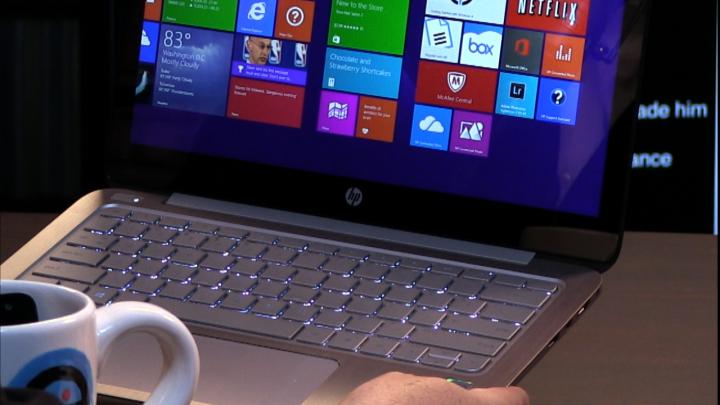Before You Buy 125 (Transcript)
Show Tease:
Coming up! Kyocera Hydro Vibe, sounds like a toothbrush, but it’s not! Plus,
can you connect a monitor VIA USB? Aaron Newcomb will tell us. And then Mike
Elgan with some fitness bands, and I’ve got the latest laptop from HP. It’s all
ahead! Time to watch Before You Buy. Netcasts you love, from people you trust.
This is TWiT. Bandwidth for Before You Buy is brought to you buy CacheFly, at
CacheFly.com. Before you Buy is brought to you by IFixit, you can fix it! And Ifixit
makes it easy, with free step by step repair guides, high quality replacement
parts, and all the tools you’ll need. For 10 dollars off your purchase of $50
or more, go to ifixit.com/twit and enter the offer code BeforeYouBuy at
checkout. And by auduible.com. To download the free audio book of your choice,
visit audiblepodcast.com/beforeyoubuy.
Leo Laporte: Welcome to Before You Buy, the TWiT
show where we get the greatest and most interesting products, we bring them in-house,
we let our staff bang on them like small monkeys, and give you an experience of
what it would be like to actually own a product like this. When it comes to Android
phones, nobody knows more than Jason Howell, the producer of Tech News Today.
Jason Howell: I like the sound of that.
Leo: And of course the Host of All About
Android. So we always give him the Android phones, although I’m holding out for
the LGG3 when that comes out.
Jason: Yeah, that’s pretty fantastic.
Leo: That’s an interesting phone. In this
case, you got the Hydro Vibe.
Jason: This is where my job is particularly
challenging, right? Because I have my hands in the best Android devices, top of
the line, high end specs, and when you’re handed a phone that’s kind of low to mid-range,
you can’t compare them to the high end specs. Right? Because people that are
buying the phone like the hydro vibe, it’s 150 dollars off contract, maybe 20
dollars on contract. Maybe they just don’t have the money to spend on high end
specs. So It’s how much value do you get for the money that you do pay?
Leo: In many ways it’s a shame that the
phone market is so focused on specs and high end.
Jason: Right.
Leo: These are in general very competent
phones. It’s an Android phone. What version of Android is that?
Jason: it’s an android 4.3 so it’s Jelly bean.
Leo: Very good.
Jason: It’s still kind of behind the curb,
it’s not quite Kit Kat yet, but it is Jelly bean, and jelly bean is not a bad
version of Android OS necessarily. Hopefully it gets updated at some point.
It’s 1.2 gigahertz quad core Snap Dragon. 1.5 gigs of RAM. 8 gigs of internal
storage, though it does have a micro SD card slot. I believe it’s behind the
battery cover. Sorry. I actually couldn’t figure out how to get the cover off, every
time I try I feel like I’m going to snap it.
Leo: But that’s good news though, removable
battery, I actually like that.
Jason: Yep. 2000 milliamp hour removable
battery. There’s an 8 megapixel rear
facing camera on the bag. 2 megapixel front facing camera. You’ll notice
there’s no hole up here for the ear and that’s because ti’s a smart sonic….
Leo: Where’s the headphone jack?
Jason: Oh well the headphone jack is up here
on the top.
Leo: What are you talking about then?
Jason: I’m talking about the speaker phone.
For making calls.
Leo: yeah!
Jason: It’s not up there. Basically it’s done
through what they call smart sonic receiver. It uses vibrations to translate the
sound through your ear cartilage.
Leo: Wait a minute! Basically they’re saying
we were too cheap to cut through the case? I don’t understand! What are they saying?
Jason: It vibrates the whole phone and that
vibration actually amplifies it even more.
Leo: How does that work? Can you hear?
Jason: It’s a little tinny. Yeah you can hear.
And it sounds alright.
Leo: It’s fine for phone calls. Probably not
so great for listening to music. You’d have to press the phone to your ear!
Jason: Hopefully you’re not going to press the
phone up to your ear to listen to music necessarily. There is a speaker on the back,
but I’m talking about straight up phone calls. It does that vibration, kind of
interesting approach. Does have wireless charging. It’s power matters alliance.
PMA enabled wireless charging. So that’s kind of nice. It’s LTE capable. IP 57,
that’s water and dust resistant, that’s why it’s called the hydro vibe. So
behind the battery case, on the outside it actually seals it up on the inside,
so you can get it wet.
Leo: I love the slogan. Live more, fear
less.
Jason: Well the screen, they also say, is kind
of impact resistant, so it’s a little extra toughness there.
Leo: Alright. Dr. Mom is asking, the
chairman, is there a spear phone mode? I guess, because there’s a speaker on
the back, you can still use it in speaker phone mode.
Jason: I would imagine there is. What do you
do when you need to call a fake number? 555-1212? Speaker on.
Leo: Okay, alright.
Jason: It’s there. I noticed with calls, in
general, the call quality wasn’t the great. It was a little kind of, a little
tinny to hear, and just in general it’s hard to resist knocking Sprint, only
because Sprint coverage here is really poor. So it’s kind of hard to put it in
a level playing field. In San Francisco, I was there for a day and used it a
couple times. It still was kind of iffy there as well.
Leo: Is this Sprint only?
Jason: It’s spring, primarily spring, and it’s
virgin if I’m not mistaking.
Leo: SO it’s a CDMA firm.
Jason: Yeah, mmhmm. So the display is not a
super duper high res. It’s 960X540. It’s a 4.5 inch IPS QHD display. So that’s
about 245 pixels per inch. But I though the display was one of the stronger
suits. It doesn’t have to be super high res. And being, I can’t believe I’m
going to consider 4.5 inches a smaller screen, but in this day and age I do!
Leo: It’s still bigger than the IPhone.
Jason: So the resolution holds up at that
size. I’ve got to say the camera, and you could load up a few of those samples
that I put into the tricast with. The camera is one of the big Achilles hill on
this phone. It was outdoors. This was probably one of the better photos that I
got. Just kind of dull, washed out.
Leo: Drab, drab.
Jason: Man I tried, I really tried because if
you can see this photo, it’s dog carrying
another dog in a backpack, and I tried, and tried, and tried to get the best
picture possible, and there’s a lag when I’d hit the shutter, you’d think you
hit it and then about a second later it’d finally go off. It was just kind of
flat, it couldn’t really catch its auto focus very well. Depended on, you know,
I got a couple of good photos, this is definitely not one of them, and its
super dark. And then the video, and this is indoors with pretty amble light,
and it came out blurry. So this is phone. Watch this one…
Leo: It’s a little shaky, are you on a?
Jason: It gets a little exciting when suddenly
we end up on a roller coaster, I’m not sure exactly what happened here, but I
don’t like what I saw. Anyway, I did record other video, and they didn’t do
this, but it’s probably important to point this out. All in all, not very
impressed with the camera performance. But performance of the system in general,
pretty great, like I said it’s a quad core Snap Dragon processor. I was gaming,
I did riptide GP two. Which has a high, you know a lot of action going on the
screen at once. And it handled it really well. What else? Standby time was
really bad. I, at least, thought it was bad, other reviews don’t seem to point
it out, but I would, if I left it unplugged overnight, which I like to do to
test phones to see how they do. This one would be really low by the end of the
night.
Leo: Hmm. That’s not good.
Jason: But the battery performance, when I was
operating it and using it regularly, did alright, it got me through the day. So
I’m not sure why that would be different between standby and regular use.
Leo: So let’s do the pros and cons.
Jason: Yes, let’s get there. Pros, obviously
what it’s all about, dust, impact, water resistance, that’s great. LTE for 150
dollars, when you compare it to the Moto E and $129, that’s 3G, and the motto G
at $179, which is 3G. So LTE if it’s important to you, you’ve got it here.
There is a hardware camera button. If you so choose to use the camera.
Leo: It’s awfully thick too. Look at that.
Jason: Yeah, it’s got a little bit of
thickness. I kind of expect that on a lower end phone though, for whatever reason,
but I kind of like the fact that there’s a hardware camera button. And the
wireless charging, of course, is pretty cool from this standpoint.
Leo: STE Charger?
Jason: No, no, no. It’s what is it? Power
Matters alliance, PMA enabled wireless charging.
Leo: So it’s a separate kind of charging.
Jason: Yeah, but nifty none the less. Cons,
definitely the camera, and I’d say the battery, for the most part, gave me reason
to be concerned. Overall like I said, it’s hard to review a device like this
when you’re use to reviewing high end devices. I would probably have to give it
a try, only because where it sits in the price point between phones we know are
pretty darn good, like the Moto G, and I haven’t played with the Moto E yet,
but everything I’ve read and heard about it says it’s pretty good for the price.
So you know, LTE kind of stands out. As well as just being impact, dust, and
water resistant. And just to prove it, because I like to do this…
Leo: No, No, No! You’re really going to do
this?
Jason: I’ll take this gigantic TWiT mug, yes!
The ports don’t’ have covers, so you know, we’ll see what happens, we’ll get it
in there. Oh! It’s doing stuff, look at that!
Leo: That’s not good! Well there you go, the
Kyocera toxical stew.
Jason: This is. It’s the toxical stew, right
here.
Leo: Right there. Alright, all about Android,
5:00, Android App arena, say it again Tuesday?
Jason: NO, it’s Fridays at 1 PM pacific.
Leo: Is that going to be the regular time?
Jason: That’s going to be the live time, it’ll
post later that day.
Leo: Okay, very good.
Jason: Primers on the 13th of
Friday. There we go!
Leo: This is the open for it?
Jason: Yeah!
Leo: Love that!
Jason: That’s pretty awesome.
Leo: Who did the stomp motion?
Jason: Eden Soto did that.
Leo: Eden you rock.
Jason: He did the graphics for this.
Leo: Android App arena! Thanks Jason.
Jason: Thank you.
Leo: Do you have one of these? You must have
one of these by now!
Jason: I do! I love it.
Leo: The Ifixit tool kit! Anybody who has a
phone, or any device, and wants to fix it themselves, has to know about Ifixit.
Ifixit is the free online repair manual for everything! Not just phones, iPhone
screens, red ring of death on your Xbox, swabbing the battery in your galaxy
S3, ifixit has you covered. And even refrigerators and lawnmowers, you can find
manuals on ifixit.com. 10,000 repair guides! Even clothing! Your bike! Your
tablet, your game console, and they’ve got the parts you’ll need. Everything
they sell is tested and guaranteed, they also make the most trusted repair
tools for consumer electronics. The repair kit that, you know, this is my
litmus test, if you can look at this, and not drool, then you are not a geek!
But every geek I know, would look at this and go, wait a minute? Is that
spudgers? Are you talking, you have torx bits? Oh my goodness! The ifixit, look
how many bits are in here, this is the 54 bit repair kit, including the Philips
big and small pent lobe that is the iPhone screwdriver. Apple does this every
time. Torques, torque security bits, the tri-wing bit, which is for video game
consoles! And even a triangle bit that’s, guess what? What’s that for? McDonald’s
toys! You can fix anything with this, and of course, you attach the bit to the
swivel top precision driver with the flex extension which allows you to get
into screws in areas where you can’t normally turn a screw driver. It’s DSC, or
course, safe. Precision tweezers for delicate manipulation. Antistatic wrist
strap, the spudgers, nylon, the metal spudge. If you’ve got a geek in your
life, I’m telling you Father’s day is coming up. Forget the tie, this is the
best father’s day gift ever. Even if dad doesn’t fix stuff, and doesn’t know
how to fix stuff, he’ll be so flattered that you thought he could! He’ll go,
why, you think I can use this? What is this? A dental tool? And you can say no,
dad, because I know you’re the greatest dad in the world, you can fix anything.
Every dad should have this in his pocket, this is the perfect father’s day
gift. 64 dollars backed by a warranty of a life time. 64.95, I’m going to tell
you, you can save a little bit though, by the way, if you stay tuned for a
moment. So what is the take away? What points to remember here? Ifixit.com for
10,000 plus manuals, ifixit.com/twit, you can use the offer code BEFOREYOUBUY,
and save 10 dollars on any purchase of $50 or more. That means the fixit kit qualifies.
Now it is $54.95, but you’ve got to use the offer code BEFOREYOUBUY. This is an
awfully nice gift. I tell you, there’s no dad in the world, no geek in the
world, you know how nice it is? You can carry is like a clutch. Ifixit.com/twit.
Aaron Newcomb! We know Aaron, he’s been on All About Android, a regular on This
Week in Google, helps Randall Schwartz frequently on Floss weekly. He’s a great
guy for a maker himself. Always interested in hacks, he said you know this AOC
USB monitor, I’ve been reading a lot about it, I’m very curious, and this is
the latest version of the monitor. Yes, USB monitor, at a very affordable
price, we had to find out! Aaron, what do you think?
Aaron Newcomb: Hey, Aaron Newcomb here with another
review for Before You Buy. This time it’s the AOC 16 inch monitor, from AOC.
The specific model number if you’re looking for this online is E1659FWU. At the
time of this recording it’s about 130 dollars on Amazon, although people have
reported that it does get a little bit cheaper from time to time. So put this
on your price watch if you’re interested later. So this is a 16 inch screen.
It’s a USB monitor, so you can actually connect this to USB, there’s no
additional power required or even capable, you can’t even plug additional power
into this monitor. The resolution is 1366X768, and it has a 500 to 1 contrast
ratio, so not bad. It’s got a foldable stand in the back, which is really nice.
And this stand allows you to rotate the monitor either horizontal or vertical
position. So if you like to do vertical you can actually set this up vertically
like this, and it works really well. The monitor stand folds into the back of
the monitor so there’s no additional things you need to screw in or plug in. It
just really the Monitor stand, and the USB cable. It does support USB 3.0,
which is really nice. You get that high speed display for all the information
being sent from your host machine. There is another model, I just have to
mention that’s available on Amazon as well. It’s a little bit cheaper, its 90
dollars. But this particular model is a lot nicer because it is a lot thinner,
the other model available is quit thick. It does have USB 3.0, and it has a brighter
panel with better contrast resolution, or contrast ratio. This particular panel
also gives you the VSIM mount, so if you’re going to mount this on the wall it
has a 75MM Vsim mount, which a lot of people are looking for so they don’t have
to rest it on their desk, they can actually mount it on the well. This
particular model also comes with a carrying case. It’s a nice little padded
foam carrying case. But you know, really for a 16 inch monitor, a lot of
backpacks have a special place for a tablet, you might be able to sneak this
monitor into that place in your backpack, it’s a little big, but I think you
could make it work. Now let’s get into what’s great about this little monitor.
What’s great, is the simple installation. So for Windows, really all you have
to do is plug it in to your USB port, and you’ll see that Windows goes out
automatically, finds the right drivers to install, and then there is a specific
driver for all the settings and things for this monitor. That gets launched
automatically when you plug it in, so not only does it load the driver
automatically in Windows, it installs the necessary software. Because, I should
mention, all of the controls for this are on screen. There are no hard
controls, there’s no power button, there’s no menu button, and it’s all in software,
so whether you like that or not, might be something you should keep in mind as
you’re looking at this monitor. And that’s it, that’s really it. The downsides
to this monitor really are, I tried to get this working on Lennox, I was hoping
to get this working on Raspberry Pie, as you know I’m a big maker, and having
this really huge portable display like this would be great. But I spent hours
recompiling kernels and trying to get raspberry pie to work. It just didn’t
work, I couldn’t get it to work. There’s been mixed results on the internet, if
you’re a Lennox user, you may not want to get this particular monitor because
it’s going to be hard to set up for you, at least for the time being. For MAC
users, there are drivers available, you shouldn’t have any problems for MAC.
One of the downsides from this monitor is, it might be hard to tell on this
screen, but it is a little washed out. The colors are a little washed out,
they’re crisp, just not bright and vibrant. You’ll definitely notice the
difference if you have a normal monitor attached to your host, and you compare
it to this one, it’s going to be a little washed out. But maybe for a portable
design like this, you can give up a little bit on the colors, and just go with
the high quality, a high definition monitor, for things like coding or working
in your email or whatever. Alright so let’s get to the pros and cons. Pros:
Easy windows installation, for sure. Very easy to set up in Windows. A decent
looking display like I said, a little washed out on the color side, but the
resolution is there. No additional power required, everything runs off the USB,
which is great, and it’s also very low cost. If you compare this to other
models on Amazon you’ll see this one is usually 20 to 30 dollars less than
those other models, which is great. As far as cons, limited support for Lennox,
and slightly more difficult installation for MAC, and the build quality is
actually pretty good, but not the best. SO you’re not going to get metal edges
here, this is all plastic. There’s actually some threads sticking out from over
here, I noticed these are coming from inside the monitor, it wasn’t something I
snagged on my t-shirt or something. It’s something that’s coming out of the
cracks here from inside the monitor, so, build quality is not the best, but
hey, you get what you’re paying for, right? So my recommendation for this
product is a definite try, if you’re a windows user it’s buy, right? If you’re
a windows user, go buy it, it’s great, if you’re a Linux or Mac user, you may
want to think about getting something else though. That’s my recommendation,
check it out online, and thanks for watching.
Leo: Thank you Mr. Aaron Newcomb, a solid
try on the AOC USB monitor. I have the earlier, much earlier like 2 year old version
of that, and it failed, it stopped working at one point for me. But you know what?
At that price, a try isn’t exactly the end of the world.
Mike Elgan
is here, our news director, and a guy who’s really taking our news programming
to the next level, and I really appreciate it. We stole him away from the
world. Got him to settle in Petaluma.
Mike Elgan: The world doesn’t really miss me that
much, I’ve found out the hard way.
Leo: OCENT 10 AM Friday, 2 PM Pacific, 1 PM
eastern, 1700 UTC, he also is, our host on I fund that, that was fun! Filled in
for me on TWiT on Sunday, thank you!
Mike: Thank you. That was a lot of fun! It
was hard, but it was fun! You make it look so easy but…
Leo: Yeah, you know, it’s the hardest show I
do every week. It’s absolutely exhausting.
Mike: I was exhausted afterwards.
Leo: No, it is, but at the same time, you
know it’s our big show, and it’s a fun show to do, so thank you for doing that
for me. You have been, you’re a health nut, obviously, look at the guy, he’s 73
years old, he doesn’t look a day over 40, and he’s been testing out a health
band for us.
Mike: 73 is the new 71.
Leo: What health bands have you tried?
Mike: Well I’ve tried a few of them. None of
the, I’ll say right off the top of the bat, I don’t like health bands in
general, or quantified computing in general. Simply because people tend to use
it as an alternative to getting in shape. You have to go outside and exercise,
and you have to eat right. That’s the most important part, if you want to
measure that, that’s great as well.
Leo: But these don’t measure how you eat? In
fact they only measure a few fitness exercises.
Mike: That’s right. So this, what I’m wearing
here is the Garmin Vivofit, fitness band, and I thought I wouldn’t like this,
because this is pretty low tech. Now if you look at this closely, that’s a
reflective display.
Leo: It’s not backlit.
Mike: It’s not backlit. And so it’s very low
power, which is, turns out to be a benefit. So let me go through some of the
basics of this. This is a 130 dollar device. Its 169 dollars with a heart rate
monitor, this is the heart rate monitor right here.
Leo: Oh you have to wear a strap? Like the
polar heart rate monitor?
Mike: That’s right. And I don’t care for
these either, unless you’re training for the Olympics or something like that.
But we’ll get into them in just a second.
Leo: I’ve worn them in the Gym, but you certainly
wouldn’t want them around during the day. On the other hand, that’s a much more
accurate way to measure.
Mike: That is absolutely true. So you see
this, and there are all these other bands here, so you can get multiple colors.
Okay, so what it shows is it shows, we’re looking at the time here. There we
go, so the time, you have date, you have the heart rate monitor information,
which I don’t have. And then you have the number of steps you’ve taken since,
today. I reset this earlier today so I’m not quite as lazy as it looks like I
am here.
Leo: I was going to say you’ve really been
walking!
Mike: And this is my steps goal. 6700, we’ll
get into the goals…
Leo: Where’d that come from? That’s not a
traditional goal.
Mike: It’s not. What it does is it monitors
what you actually do. This is the distance I’ve walked today. Not very far to
the refrigerator and back about ten times, I think it was. And then this is the
calories burnt. So it measures those simple things, you can upload it to a
device and so you put this here so you can see this, but this is the standard
Garmen…
Leo: They have a nice website.
Mike: You can just see that.
Leo: And it’s uploaded by Bluetooth
automatically or?
Mike: Yes, it’s uploaded by Bluetooth. It has
this thing here ant device right here, if you want to use that again, it’s a
USB…
Leo: Ah, it’s a little dongle that goes in
the USB port.
Mike: Little tiny thing, very easy to
swallow, so be careful out there kids.
Leo: Don’t eat it.
Mike: Yeah don’t do that. It’ll pass right
through, and when it comes out the other end, it’ll give you more data. No,
don’t try this at home. Now even though this is from Garmin, this does not have
a GPS in it.
Leo: Right. Garmin is famous for their GPS.
Mike: That’s right. And that’s where we get
to actual reality of what this is. This is not a low end fitness tracker. This
is a high end pedometer.
Leo: You know what? So are many of these
devices.
Mike: That’s right, and I think it’s one of
the better ones. But this doesn’t make any noise. It doesn’t beep, it doesn’t
harass you with sound or vibration. But it has something really ingenious, you
see that red at the top there?
Leo: Yeah, what’s that?
Mike: That says I’ve been sitting on my lazy
butt. If for every hour that passes, it’ puts another little red bar there. And
the things that’s really killing us these days is we sit all day long. And this
device will get you moving, because when you see that red bar coming, that
means you’ve been sitting too long. And you have to get up, and it’ll go away
if you get up and walk around for a little while.
Leo: It does away?
Mike: It goes away, and so if you’re
committed to that you’ll avoid the trap of sitting too much.
Leo: I’ve always thought that these devices
were just glorified pedometers. Their best use case as kind of a coach, a nudge
to say you haven’t quite made your goal yet. I love the fact that it tells you,
you’ve been sitting a lot, and that’s really for a lot of us, that’s all we
need is somebody to remind you, take the stairs today.
Mike: That’s the main thing that affecting
our health actually. And we don’t need high end, super high tech fitness
tracking, as if we’re training for the Olympics, we just need to get off our
butts and walk around once in a while, and not sit there all day. So went into
the connectivity options, it also connects to an app for both Android, and IOS
via Bluetooth. The connection can be a little bit flaky sometimes. Let’s go
through the goals, its automatic goal setting. So it sees how much you walk, it
says okay, we’re going to give you a goal that’s a little higher than that. And
if you meet that goal, It’ll make it a little higher, and a little higher.
Leo: I like that. I like that.
Mike: The beauty of it, is you don’t set a
goal.
Leo: You don’t start at 10,000 steps like
most people do, and you never get close, and it’s very frustrating. This way
you’re always pushed to go a little more, a little more, I love that.
Mike: That’s right. Again, it’s very gentle
nudging, and it’s all very visual on the watch. Unlike some of the other
devices, like the fit bit flex, or the Nike fuel band, which send the data
somewhere else, you can’t really see them that well on the device itself. You
don’t ever need to connect it.
Leo: What you need is right there.
Mike: Exactly. It’s water resistant up to 50
meters. It’s slim, it’s comfortable design, and easy to wear. Those are the
pros. The cons are that the display’s not backlit, so you need good light, if
you don’t have good light you’re not going to be able to see it at all. It’s
not good at detecting biking, swimming, weight lifting, or all kinds of other exercise.
It’ll basically tell you, you’ve been sitting around even if you’ve been at the
gym for two hours. It’s not good for that kind of fitness.
Leo: That is what bugs me, because I don’t
do walking or running that much.
Mike: That’s right, so it’s…
Leo: Now how about battery life? How often
do you charge it?
Mike: That’s one of the great things. You
can’t charge this, it uses watch batteries, but it lasts a year.
Leo: Oh, hallelujah!
Mike: And entire year!
Leo: No charging! I love it.
Mike: That’s right. And that’s one of the
great things about it. So I’m going to give this a buy, simply for the
following reasons. You put it on, you don’t have to set goals, you don’t really
have to connect it, you don’t really have to do anything, it’s very comfortable
and light to wear, it’s water resistant, you don’t have to take it off in the shower.
It’s so low maintenance, its zero maintenance, and you can even forget about it
for a weak, and then go back with the app and see what happened during that
week. So it’s really compatible with a
real life.
Leo: No sleep monitor?
Mike: There is a sleep monitor, it’s very low
tech. It notices how much you’re moving around at night and you can compare.
It’s only good to say, wow for the last week I’ve been really moving around, or
I must have been dead last night because it’s flat lined there. So whatever,
it’s only good by comparison, but it doesn’t give you real data.
Leo: But price is right. It’s in the ball
park, I love the fact that you don’t have to charge it.
Mike: That’s right.
Leo: And of course, that’s no back lit
screen, that’s the reason it doesn’t take a lot of juice.
Mike: That’s exactly right.
Leo: And you’re going to give it a buy?
Mike: A buy, because it’s based on reality,
not on the fantasy that you’re going to become this incredible trainer.
Leo: I like it and a lot of these modified self-devices
promise much more data than they actually deliver. Mike Elgan, he’s the host of
TNT, Monday through Friday, 10 AM Pacific, 1PM eastern, 1700 UTC, and thank you
for your review of the, what is it? The Vivo?
Mike: That’s right it’s called the Garman
Vivofit, fitness band.
Leo: Okay, as you can see, I am so fit, I
don’t need it. You know what I really like? And I wish that every device I have
in my house did it, is audible audio books. I listen to them all the time. If
they’d put audio in that watch, and audible books on that watch, that’d be a no-brainer.
Mike: I bet you the Apple Iwatch will support
audio books.
Leo: Don’t you think?
Mike: They will.
Leo: Wouldn’t that be great? I don’t get in
the car, I don’t go to the gym, I don’t walk the dog, I don’t do the dishes,
without my audio books. I sometimes don’t even go to bed, I listen to audio
books all the time. Listening right now the Martian, and amazing book. If you
go to audible.com and browse around, you will find 150000 titles, current fiction,
like Donna Tarts new book, which we really loved. What’s it called? The Gold
finch. The Martian science fiction, Bryan brushwood recommended it. I can’t put
this one down! Can’t wait to find out what happens. Nonfictions, science,
anything you’re interested in. They’ve got so many titles, here’s the deal,
visit audiblepodcasts.com/beforeyoubuy, and you’re going to join up for the
gold account. That’s a book a month, and plus the daily digest or the wall
street journal. Cancel any time in the first thirty days, if you know it
doesn’t suit you, don’t worry, you can cancel, pay nothing, but that book will
be yours to keep. But if you decide to stick around, you’re going to have the
toughest choice in the world, every month picking one of the 150000 titles! But
it’s such a good feeling! So many great books at
Audiblepodcasts.com/beforeyoubuy. I’m also listening. I had to take break it’s
a 48 hour book, the first of the three volume biography of the Beatles, called
Tune In. Awesome! But I though, you know,
I’m never going to get, at this rate, the Martian I won’t be listening until
2018, he’ll be home, he’ll be having dinner and so I wanted to listen to that
book before so I’m talking a break, you can do that with Audible, it’s nice.
The audible app on windows phone, on Android, on IPhone is just spectacular. On
windows 8, spectacular, makes it easy to listen, easy to find. Try it out!
Audiblepodcats.com/beforeyoubuy. Now, I’m going to review something that if you
just glanced at it, you’ve got a MacBook pro there. If you just glanced at it
you might say oh yeah, you’ve got a MacBook air don’t you. Except for the giveaway,
the HP logo on the roof. This is HPs kind of response to the MacBook air. It’s
their Specter 13 inch Windows 8 ultra-book. And like most ultra-books, there’s
certain things all ultra-books have in common. This was a specification Intel
created for ultralight MacBook air clones, it is a little heaver as the Ultra
books go 3.3 pounds. Nice screen though, 1080P screen, and, of course, it’s a touch
screen, which I think is important for Windows 89. Which nice about this is
I’ve not been a fan of windows laptops and desktops because of the crap wear on
here. And there is some junk on it, but it is fairly light in terms of crap
wear. There is MacAfee antivirus and, as you can see right now, it’s also
saying it has a little popup that says your HP warranty expires in 2015, would
you like to add to that? That’s a, I don’t want to see that the first month I
got the computer, but you are. It does something that’s unique in the… go away,
thank you… in the ultra-book space. Look at the size of the track pad, that’s
because they’ve added ears on the track pad to give it additional features.
Scrollbars and things like that. And one thing I think that makes Windows 8 a
lot easier to use, the windows 8 is touch focused when you slide in front of
the side, you get the charms bar, but what’s nice about this is you can also do
that on the track pad, and the ears will sense movement from either side, which
I think makes this a little more intuitive do use. I do like the track-pad, it
has the nice, smooth glassy feel that really high quality track pads do. The
keyboard is a little bit short on the throw, but it is backlit. It reminds me a
lot of my Acer S7 keyboard. Not my favorite keyboard in the world, certainly
not Mac quality, or even Lenovo quality, but totally usable. And the build does
feel really good. Nice brushed metal top and bottom, a little prone to
fingerprints, but I guess we’re use to that in all of them. A good raised feet,
which make it very easy to keep this air conditioned from the bottom. And one
feature I really like is it comes with Light room, now I think that’s a very
big differentiator when it comes with ultra-books. There’s a lot of ultra-books
in this class, this one is roughly a thousand dollars. But the fact that it
comes with a 200 dollar piece of software, that really, buy the way, shows off
the screen beautifully. I mean, you can really get a sense of how good the
screen is. We’re getting a little bit of strobing here and that’s because it’s
not quite 60 hertz and our cameras are getting a little confused by it. But it
really does an excellent job. So, and yeah, it’s windows 8, I can do things
like that. How exciting. Windows 8.1 as a matter of fact. MacAfee is on here,
in fact you’ll see some of the HP stuff they’ve preloaded it. I’m going to give
them a pass because it includes light room, and we can still uninstall all the
other HP stuff. The keyboard is probably my biggest negative, for a notebook in
this price range, it probably should be a little bit better. It’s also thicker
and heavier than my favorite ultralight in this category. The ACER S7, but good
battery life. I got about 9 hours of battery life, really excellent battery life,
in fact. And one thing that makes this a little bit of a standout, it’s got
beats audio. It turns out HP still has a deal with Beats through the end of 2015,
even though Apple owns them, they can still put the Beats logo there, and if
you’re curious to what that adds to it. And I’ll use mike as the sound tester
here. Let me play a little bit of audio, see if I can get this thing to do what
I want it to do. And you can tell me, Mike, if this sounds good or not.
Mike: Do you have any Dr. Dray in there?
Leo: Actually, that would be appropriate,
wouldn’t it?
Mike: Only until next year, and then it won’t
play Dr. Dray.
Leo: I think, if the sensors will let us,
we’ll play a little strain of Compton maybe. How about some NWA. This is the
best of, that would actually be a good test, because the beats, the bass on
this thing should sound really good. I’ll turn it all the way up.
Mike: And Beats audio.
Leo: I mean look, it’s a laptop, if you want
to really rock the house, you’re going to have better speakers attached to it,
but it’s still. He’s going to be so great in the board meetings going forward
at Apple computer. I just can’t wait to see how he takes over the place. So
pros and cons. On the pro side, really nice build, it’s all metal, feels good,
feels solid, it is I think, for HP a relatively unadulterated version of
Windows 8, and I particularly like the fact that HP has decided to add light room
to this. It has a dedicated power on button, also a nice feature of devices of
this type. Also a 1920 by 1080 P screen. All of that’s good. Oh and let’s not
forget the touchpad, which I think is quite well done, and I kind of like the
little ears that add some functionality to it. On the negative side, the
keyboard is a little bit short in the throw, so it’s easy to make mistakes. The
sound is good, but not great. And it’s thicker and heavier than I’d like. There
are lighter laptops in this category. Around $1000, depending on how you
configure it. This I5 is in the middle of the price point. I think it’s a definite
buy if you’re in the market for a windows 8 ultra-book. This is absolutely a
solid player in that category. I would say look at the Acer S7 for an extra
thin version. I didn’t mention, it also has a SD card, USB ports, full size
HDMI port, that could be handy if you like to play to a big screen TV and a medium
display port on the side. So a buy on the HP specter 13. Now one more thing
we’ve got to finish up. This mug of water happens to have a phone in it. And it
looks like the Kyocera ultra, what is it called, the glide vibe, the ultra
what? The hydra vibe has survived the entire show, dunked in water! So there
you go, Jason reviewed it, and we’ve proved it, it is absolutely, it does
survive in a mug of water.
Mike: That’s amazing. Have you tried coffee?
Leo: That’s amazing. No! Hey thanks for
joining us. Thanks to Mike Elgan, Jason Howell, to Aaron Newcomb for their
reviews, thanks to you for joining us. We make all the reviews available in a
couple of ways. The full show is always available at Twit.tv/byb. Or wherever
you subscribe to podcasts, like ITunes. But we also make each individual review
available so you can share it with friends or family if they’re in the market
for one of these devices at YouTube. Youtube.com/beforeyoubuy. We’d love to hear
your feedback, suggestions, products you’d like us to review. Email us at byb@twit.tv, Carson Bondy or Tonya Hall, our
producers, would be glad to see if they can get that product you’d like to have
reviewed on this show. Thanks for watching and remember, come back next week,
because you’ve got to watch Before You Buy! See you next time.