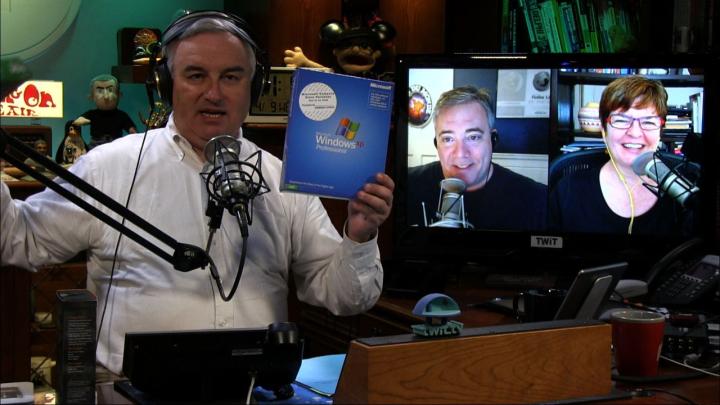Windows Weekly 357 (Transcript)
Leo Laporte: It's
time for Windows Weekly. Paul Thurrott and Mary Jo
Foley are here. We will mourn the end of Windows XP and Office 2003, and talk
about the future Windows 8 update 1. It's out. It's all coming up next on
Windows Weekly.
Netcasts you love ... from people you trust. This is TWIT.
Leo: Bandwidth for Windows Weekly is provided by Cachefly at cachefly.com.
This is Windows Weekly with Paul Thurrott and Mary Jo Foley, Episode 357, recorded April 9,
2014
Release the Charms!
Windows Weekly is brought to you by ShareFile. Enhance your workflow. Send files of almost any
size easily and securely with ShareFile from Citrix.
Try ShareFile today. For a 30-day free trial, go to
sharefile.com, click the microphone, and enter "WINDOWS." And by SquareSpace, the all-in-one platform that makes it fast and
easy to create your own professional website or online portfolio. For a free
two-week trial and ten percent off, go to squarespace.com and use the offer
code, "WINDOWS." And by Carbonite. Whether
you have one computer at home or several at your small business, Carbonite
backs up your files to the cloud automatically and continuously. Plus, access
your files anytime, anywhere, with a free app. Start your free trial at
carbonite.com, no credit card required. Use the offer code "WINDOWS," and you'll get two bonus months with
purchase.
It's time for Windows Weekly, the show where we
cover the Microsoft news. Alas and a lackaday, I'm sad to report, with heavy
heart, that Paul and Mary Jo have returned to their respective domiciles,
leaving me heartbroken and alone here in the town of Petaluma.
Paul Thurrott: Yeah. I was driving out of there and thinking, My God, is this place
beautiful. Right.
Leo: Come back, Paul!
Paul: There's a — I think there's a period of time in
California where the hills all kind of turn yellow or brown or whatever.
Leo: Yeah. No, that's all the time. This is the
brief period of time when they're green.
Paul: Okay. I was going to say, because it wasn't
this week. I mean, it was beautiful.
Leo: No. It's like Emerald Isle right now.
Paul: And you kind of come out the hills there, and
the Golden Gate Bridge is opened up for you. It's not
— it's all sunny and beautiful. There's no fog.
Leo: Yeah, yeah. No, this is a very rare — rare
juncture. (Laughs) Most of the summer, it's brown and
— which is also pretty. That's why they call it the Golden State because it's
kind of golden brown. But after the rains in the winter, and for a few months
in the spring, we are — we're very green. It is beautiful. It's — we're having
lovely weather; it was 80 degrees yesterday.
Mary Jo
Foley: Wow.
Leo: Yeah.
Paul: I had better weather there — the couple of
days I was there — than I've had here since last October. I mean —
Leo: Oh, yeah.
Mary
Jo: Yeah. (Laughs)
Leo: Well, I'm glad you came out. You're always
welcome.
Paul: Yeah, it was nice.
Leo: If you want to move here, we'll arrange
rental.
Paul: (Laughs)
Mary
Jo: (Laughs)
Paul: I do want to move there.
Leo: Yeah.
Paul: But —
Leo: You used to live in Phoenix; you're not — just
because you're in — just because you talk like that doesn't mean you have to be in Boston.
Mary Jo
and Paul: (Laugh)
Paul: Right.
Leo: That's where Paul is.
Paul: I'd probably get punched in the face more if I
wasn't in Massachusetts, but —
Leo: (Laughs) Paul's a blogger for — blogger? He
runs the SuperSite for Windows — WinSuperSite.com —
and an analyst for Penton Media; writes for Windows IT Pro,
and of course, does all sorts of events and things and seminars. And he's also
the author of a great many books — more books than, really, any one person —
Paul: Should. (Laughs)
Leo: — except Charles Dickens, should have ever
written.
Paul: Should write, yeah.
Leo: His latest, Windows81book.com. Windows — what
is it? — windows Phone Music Book? What is it? Windows
—
Paul: Xbox Music.
Leo: XboxMusicBook.com. Hello, Paul. Mary Jo Foley,
allabmicrosoft.com. And that's what she told that guy in the BestBuy so many
years ago.
Mary
Jo: (Laughs) I did.
Leo: "Look me up." What did you — Paul
had a great retort. So this — we — this was at dinner afterwards. By the way,
it was really fun to spend a little time —
Mary
Jo: It was.
Paul: Yeah, it was an excellent — yeah, that's
right. That's right.
Leo: Yeah.
Mary
Jo: Yeah.
Leo: Yeah. And Mary Jo, you were in a BestBuy or
somewhere, and —
Mary
Jo: Yeah. I was in a BestBuy, and I heard somebody
working there giving some incorrect information to a customer who was asking
about Windows. And then I tried to correct the person, and he — and the BestBuy
employee said, "Who are you, lady?" And I said —
Leo: "What do you know?"
Mary
Jo: (Laughs) Yeah. I said, "Do you have a web
browser handy? Type in allabmicrosoft.com. That's
me." And that was the end of that.
Paul: To which I added, "If your face comes up
when the page loads, I'll apologize."
Leo and Mary
Jo: (Laugh)
Leo: That's — that's the line. I'm remembering that
from now on.
Mary
Jo: That was awesome. (Laughs) Yeah.
Leo: Yeah. And after that, the lady followed you
around like a small puppy.
Paul: (Laughs) Yeah.
Mary
Jo: Exactly.
Leo: Waiting for your sage advice.
Mary
Jo: Yeah.
Leo: Well, we are here in the midst of an XP—
(mumbles over the word apocalypse) X-pocalypse — how
do you call — what do you call this? Windows XP-AGEDDON.
Mary
Jo: X-pocalypse.
Paul: X-pocalypse, I
guess.
Mary
Jo: X-pocalypse.
Leo: X —
Paul: XP-OCALYPSE.
Leo: XP — and I've got it here —
Paul: Ocalypse.
Leo: — is dead.
Paul: Yep.
Paul: Those look like the freebie — the cheapo
Microsoft Store ones from —
Leo: Yeah, they are.
Paul: — campus.
Leo: You — you nailed it! How did you — how did you
know? It has that —
Paul: Because I've bought a lot of software there,
Leo. (Laughs)
Leo: — that big sticker says —
Paul: The sticker they get — yeah.
Leo: "Microsoft company store purchase. Not to be sold. Purchased by (employee
number, which is conspicuously blank)."
Paul: Yep.
Leo: We've blanked it out for purposes of
exposition. See there? So — gosh. You know, it says
right on the box, this is the best version of Windows ever, and —
Paul: You know what it also says on the box, is —
Leo: What?
Paul: — if you have a PC with Windows 95 on it, you
could use this. And that is crazy.
Leo: You couldn't because it was such a pig.
Paul: There's no way that could have been good
advice —
Leo: Yeah.
Paul: — even in 2000.
Leo: Yeah. "The smartest
Windows ever. Capabilities that put you in charge. Make your experience your own." That's for the home version.
Paul: Yeah.
Leo: So what do you think?
Paul: Those were the days, Leo.
Leo: Has the world come to an end?
Paul: Leo, when they launched Windows XP, there was
a Gateway cow in Times Square in New York City.
Leo: (Laughs)
Mary
Jo: Wow.
Paul: That's a fact.
Mary
Jo: You have a good memory. Yeah.
Paul: That's a fact.
Mary
Jo: I remember that. Yep.
Leo: You actually have a lovely requiem for Windows
XP, but you have to read it backwards.
Paul: Well, the ones at the bottom are the first
ones I posted.
Leo: That's what I'm saying. You have to scroll up.
In fact, you have some of the things we were just talking about.
Paul: Yeah.
Leo: "Windows XP — your computer will be
faster, more reliable. Starts faster than any previous
version."
Paul: (Laughs)
Leo: "Also runs your programs more quickly and
reliably." Unless you're using a Windows 95 machine.
Paul: It was amazing.
Leo: Was it?
Paul: No. (Laughs)
Leo: No.
Paul: No, it was —
Leo: "With Windows XP, DOS is gone for
good." Well, except that setup is in DOS. But other than that ...
Paul: By the way, a million people wrote me to tell
me, "You know that's not really DOS."
Leo: Yeah, yeah, whatever. Shut up.
Paul: To which I said, "You know, you can just
relax." (Laughs)
Leo: Shut up. It's Twitter.
Paul: I mean, settle down.
Leo: Steve Ballmer, in an internal email to
Microsoft employees, July 2001: "I want everyone to upgrade to Windows XP
Release Candidate 1 today."
Paul: By the way, that email included the
instructions for how it was going to happen, and it involved — you walked by
the receptionist in whatever building you work in, and they will hand you a disc.
Leo: (Laughs)
Paul: And then, you will install it on your
computer.
Leo: Wow.
Paul: And if you need help, here's how you get
support from — the local IT stuff.
Leo: Wow.
Paul: Like, they — they actually made everyone
upgrade.
Leo: They were serious.
Paul: Yeah.
Leo: Wow. Here's a picture of the long and winding
road. Steve Gugenheimer, July 2001: "From the
Windows perspective, this will be an open bar."
Paul: (Laughs) Yeah, we need more open bars.
Leo: "Anyone can plug in." (Laughs) What
is that picture of? That's very blurry.
Paul: So that was — it was the sidebar, and it was a
— it was actually, like, an MSN type — kind of thing, but this was, like, an
idea for a future version of Windows, like Longhorn.
Leo: Right. I — and they never really gave up the
idea of those green hills, blue sky —
Paul: Oh, they love the — they love the road. The
road goes ever on.
Leo: The road not taken. The road goes ever on.
Here's another one. "Imagine the future. As a user,
being able to access services and local capabilities seamlessly."
Paul: Yep.
Leo: Was that really — was that really brilliant
writing in 2001? Was that, like, really a crystal ball?
Paul: Yeah. I mean, today, we just do it without
thinking about it.
Leo: Yeah. In fact, Windows — Microsoft says they're
a services company.
Paul: But yeah. 2001, sure. Sure.
Leo: Early days of the cloud.
Paul: Windows XP had a way that you could sign in to
your .net passport, which was what became Microsoft account,
and now that's integrated right into the OS. It only took them 15 years.
(Laughs) So it's weird, I mean, how XP was the beginning of a lot of different
stuff.
Leo: A quote to Jim Allchin on a couple of things.
Hiding features from consumers, not a good thing. Not good for the industry.
"The industry needs Windows XP. It's designed for choice." And then —
anyway, "R.I.P., Windows XP.," writes Paul Thurrott yesterday. XP — actually, was it midnight tonight — or last night — that the
expiration was? Midnight California — or West, I guess Seattle time.
Paul: Yeah, I went down on my bunker last night just
in case the planet exploded.
Leo and Mary
Jo: (Laugh)
Leo: You know the irony of this all is that yes,
there was a massive —
Paul: (Laughs) Yes, there was.
Leo: — exploit that affected almost every user of
computers in the world, and it was on open-source software, not —
Paul: By the way, seriously? Thank you for taking
the pressure off, open-source.
Leo: (Laughs)
Paul: Because it's like — it's like you get into a drunk driving kind of a problem the night that Gary Bucey does the same thing, and now no one cares about you
anymore. All they care about is Gary Bucey. You know,
it's so weird that that happened right then. You know? Nice.
Leo: So I didn't know this, but thanks to our
chatters, the picture — the Bliss wallpaper, the green hill wallpaper —
Paul: Yep.
Leo: — is Napa.
Paul: Yeah.
Leo: It's right around the corner from here.
Mary
Jo: I think Alex took a picture.
Leo: That's what I see when I go out my door every
single day.
Mary
Jo: That was —
Paul: The guy that took the photo threatened to sue
me one time.
Leo: Really?
Paul: Yeah.
Mary
Jo: Oh, sheesh. (Laughs)
Leo: Really?
Paul: Yeah, really.
Leo: Why? Charles O'Rear?
Paul: Because — yes. Because I took a picture — I'm
sorry; I didn't take a picture. I reprinted a photo of him standing in front of
that photo.
Leo: Oh, awesome.
Paul: And — yeah. Because I — I was writing about
the background of it — you know, of the picture. This was years ago. And he
told me that that was owned by whatever publication it was in and that I
couldn't do that. And I told him, "I don't know if you understand
how" —
Leo: Fair use.
Paul: — "fair use works in the United States,
but of course I can do that."
Leo: Fair use.
Paul: So I told him he was welcome to try to sue me.
Leo: He was a National Geographic photographer?
Paul: Yeah. Great photographer. Apparently, he's a little bit of a [makes a dismissive noise], you know.
(Laughs) Kind of a jerk.
Leo: He's cranky, a little cranky. You know, this
is in Carneros, for those who are familiar with the
area. I know exactly where this is. We — we go there all the time. There's —
the Carneros Inn is right by there. That's —
Paul: So now that thing is covered in vines.
Leo: Vines, yeah. It is. I bet you you could not find that now. He took the picture in '98.
Paul: Actually, the picture of it now, it looks the
same.
Leo: Oh.
Paul: It just had — you know —
Leo: It has vines on it.
Paul: — the vine stands, yeah.
Leo: Yeah, I would guess they'd be wine or grapes.
Oh, look at this. Did you actually drive over
there to —his Look at this. Look at this. Alex Gumpel drove over, and he saw it and he took a picture.
This is what it looks like just a few weeks ago. And you're exactly right; it's
got grape vines on it. Not quite the rich, cloud-laden sky, but —
Paul: Right. Nice try, Alex.
Leo: It's that hill. You can see the mountain in
the distance and all that. Yeah. Wow. That's —
[Alex Gumpel speaks
in the background.]
Leo: He said he wanted to go there and watch the
sunset last night. (Laughs)
Paul: Alex's idea of a romantic evening is somewhat
off. (Laughs)
Leo: He's a romantic, but it's a weird kind of —
weird kind of romance there.
Mary
Jo: (Laughs)
Paul: Yeah.
Leo: Wow. That's neat, Alex. I'm glad you have that
picture.
Paul: That is cool.
Mary
Jo: That is. That's nice.
Paul: That's good.
Leo: It's right [unintelligible]. I know exactly
where it is, yeah. I — we drive there all the time. That's so funny.
Paul: By the way, over the years, I — this would
happen at speaking engagements, tech-eds, and things
like that. I had been approached many, many times by people who claim to know
exactly where that was. It was in Ireland; it was in New Zealand —
Leo: Right.
Paul: China.
Leo: See one green hill, you've seen them all.
Mary
Jo: (Laughs)
Paul: Yeah.
Leo: Yeah, that is covered with — with vines.
That's — you know, that's pretty much all of Napa. Because
that is great grape-growing area baby. That's Pinot. That's your Pinot
right there. Mmm mmm mmm.
So no word at all about any issues — I guess
it's a little early. Or is it? I did — I had in my mind, in my imagination — I
might have even said this out loud, the idea that there were hackers just
poised, just waiting with their fingers on the —
Paul: Yep.
Leo: — on the figurative button to launch these
exploits into the wild. They'd been saving them up, and they just thought,
Well, the best time to do this would be the day after Microsoft stops releasing
patches because now, we can — nobody's going to fix it.
Paul: Hasn't happened yet.
Leo: Hasn't happened, oddly enough.
Paul: That we know of.
Leo: It does — you know, I mean, even a zero day
takes a little while — it's not really zero days. It's a few days.
Paul: This is more like, going after the zeroes that
are still running Windows XP. I —
Leo: How many people is that?
Paul: Up to 450 million of them, right?
Leo: Geez.
Mary
Jo: Yeah.
Paul: If there are 1.5 billion Windows users — which
is what Microsoft says — and you look at the net market share data for usage,
about 450 million.
Leo: Wow. I notice nobody doing a Twitter reverse
tribute to Clippy in Office 2003.
Paul
and Mary
Jo: (Laugh)
Mary
Jo: I saw a couple of Clippy ones somewhere.
Leo: Oh, did you? Okay. Good.
Mary
Jo: And I.E. 6 also. End of life, end of support,
right?
Paul: Let's not forget that Windows XP had the Clippy type dog, right? The search dog.
Mary
Jo: Yeah. Right.
Leo: I hate the search dog!
Paul: Hate it so much. Now, I remember ranting about
this at the time because you could turn it off. It was the first thing — one of
the first things I did when I installed XP. I hated seeing that thing.
Leo: Hate the search dog!
Paul: But as part of disabling it, it would — they
animated the dog walking away and then looking back over his shoulder at you as
if to make you feel bad that you just turned it off. You know?
Leo: Isn't that awful?
Mary Jo: Yeah.
Paul: It's terrible.
Leo: He kind of — he sighs deeply and then —
Paul: Yeah. Right.
Leo: — his ears and tail hang, and he —
Paul: I disappointed the digital dog in XP.
Leo: Awwwww.
Mary
Jo: (Laughs)
Leo: Awwww.
Paul: That — by the way, that was on by default in Windows XP Professional.
Mary
Jo: Was it really?
Paul: The version that went out to businesses, yes.
Mary
Jo: What? (Laughs)
Leo: Oh, it was. It was on in everything. It was on
everything.
Paul: It was on everywhere, yep.
Leo: We had to make that dog unhappy.
Mary
Jo: Was that the same dog in Microsoft —
Paul: Remember, in the beginning, they were going to
have weird little differences between Home and Pro? Sorry.
Mary
Jo: Sorry, Paul. Was that the same dog in
Microsoft Bob, or not the same dog? Remember that dog?
Paul: Basically, yeah. Yeah. Yeah,
looked very similar, yeah.
Mary
Jo: Yeah. Same dog. Yeah.
(Laughs)
Leo: I am — I decided to wear a black armband —
Mary
Jo: Nice.
Paul: (Laughs) Nice. It looks like one of those
things you see around sushi.
Leo and Mary
Jo: (Laugh)
Leo: Like a [unintelligible].
Paul: Like your arm is, like, a piece of uni or something.
Leo: (Laughs) That is
actually seaweed. Very good.
Paul: Leo is like a Battleship Uni. Like a
Battleship sushi.
Leo: (Laughs) Just slice
it here and here.
Paul: (Laughs)
Leo: It's going to be tasty and delicious.
Mary
Jo: (Laughs)
Leo: Did — Bill Gates's wife, Melinda, was the
product manager for Bob.
Paul: Right.
Mary
Jo: That's right.
Paul: So now you — you know how people are rewarded
when they do something great at Microsoft.
Leo: You get to marry the boss.
Mary
Jo: (Laughs)
Leo: Look at that.
Paul: Oh, my God.
Leo: Look at that. So —
Paul: It was the only way they could get her off of
Microsoft products, you know?
Leo: (Laughs) We've got to
get you out of here.
Paul: (Laughs) The person
responsible for Bob must never do anything again.
Leo: "Quick, Bill! Take her away! Take her to Carneeros for the weekend!"
So — all right. Well — it's, I think, interesting to note that
Paul and I started doing this show in the XP era.
Paul: I know.
Leo: This show —
Paul: Arguably, we've been in the XP era the whole
time, Leo. I mean —
Leo: Yeah, for 500 million people.
Mary
Jo: Yep.
Paul: I wonder when Windows 7 surpassed XP usage. It
probably wasn't — I mean, XP was — I mean, Windows 7 was only really in the
market for three years, so it probably wasn't that long ago; but it's interesting
how it — what it took, you know, for that to happen.
Leo: (Laughs) I'm sorry. My —
Paul: "I have no feeling in my left arm."
Leo: I'm losing blood flow.
Mary
Jo: (Laughs) The answer
to your question: 2011, according to —
Leo: Wow.
Mary
Jo: Bing.
Paul: 2011, yeah. Very late.
Leo: That's how long. Because Vista, you could
write off.
Mary
Jo: Windows 7 surpasses XP.
Leo: Yeah.
Paul: That's still only a couple years. I mean,
Windows 7 probably came out, what, in 2009.
Leo: Yeah.
Paul: So it only took a couple years.
Leo: Yeah.
Paul: But that's how long XP was number 1. I mean,
it's amazing. Vista never did it.
Mary
Jo: And then — yeah. We have to remember XP was
really two operating systems that were both called XP, right? XP Service Pack 2
really should have been called a different operating system.
Paul: Yep.
Mary
Jo: Because it was. But they called it XP anyway.
Paul: They would have — yeah. Service Pack 2 was
sort of necessitated by the trustworthy computing stuff, and Microsoft halted
development and all that kind of stuff. And I think — had it not been for that,
they would have called that something else, and it would have — yeah, would
have been a new version.
Mary
Jo: Hmmm.
Leo: (Sighs deeply)
Paul: It's still a long time. I mean —
Leo: Yeah, pretty amazing.
Paul: Still, it's probably, what, 11 years since XP
SP 2?
Leo: Very, very amazing. What a — what an
interesting — what a long, strange trip it's been.
Mary
Jo: Yes.
Leo: And Update 1 came out yesterday, too, didn't
it?
Mary
Jo: It did.
Paul: Did it? (Laughs)
Leo: Update. Did it? It was supposed to.
Mary
Jo: It kind of did. (Laughs)
Leo: Did it not?
Mary
Jo: No, it did.
Leo: Oh.
Paul: It did.
Mary
Jo: It did. I know because I was on Twitter trying
to answer some questions about it, and it drove me to drink. It was —
Paul: Yep.
Mary
Jo: It was a lot of questions. It started rolling
out around 1 P.M. Eastern; but a lot of people were thinking it was going to
come earlier, and they were saying, "Oh, where is it? It's not here. I
keep hitting the control panel and keep trying to refresh. Where is this
thing?" And, you know —
Paul: You know —
Mary
Jo: What — I know. It's — you know what this is?
It's like a patch that makes Windows 8.1 work better if you're a mouse user,
pretty much. Right? (Laughs)
Paul: Yeah, yeah, yeah. Right. And I keep hearing from people — "So what's in
here that makes it better on a tablet?" And it's like, Well,
there's a Shutdown button on the — oh, actually, that's not on tablets.
Nothing; I guess would be the answer. (Laughs)
Mary
Jo: It's on some tablets. Yeah. (Laughs)
Paul: Yeah.
Mary
Jo: Yeah.
Paul: Yeah. I think that — I think the — there's
something weird with these updates. Microsoft telegraphed in advance that this
thing would be coming on Tuesday, April 8. And Tuesday April 8 happens, people
wake up, and they say, "Okay. I've checked Windows Update. How come I
don't have it?"
Mary
Jo: Right.
Paul: And that's, I think, the source of your
frustration; you get a lot of those kind of questions like I do.
Mary
Jo: Yep. (Laughs)
Paul: And the other part — the other thing that's
weird about it is that Update — there is no Update 1 Exe. You know, it's a bunch
of things. It's three to five different executables, depending on how you do
it; but there's also a prerequisite. And one of the things that people were
seeing was the Patch Tuesday updates would come out, and they wouldn't see
Update 1 in there. But what they didn't realize was that they had to install
those updates because they hadn't gotten the prerequisite, reboot, and then
Update 1 would be offered, right? It was just kind of a — it was kind of a
weird thing. So the — a lot of yesterday was spent with people grumbling
because they didn't — they weren't getting it.
Leo: Yeah, because they didn't know what — is this
that — is this the update? I'm looking at Microsoft's
support site.
Paul: That's what I'm saying; there is no actual
update.
Leo: It doesn't say "update."
Paul: It is one of —
Leo: Right.
Paul: — three. This is one of three files —
Leo: I see.
Paul: — that sort of constitute the update.
Leo: "What's new in" — oh, but then,
"What's new in Windows 8.1 update" is kind of deep — buried within this
post —
Paul: Mm-hmm.
Leo: — there is a link, so you kind of — kind of
get what you get. It might — and the first bullet —
Paul: I know. It's classic.
Leo: "It might already be installed."
Mary
Jo: I know.
Paul: I think the thing they might have done is put
up a banner.
Leo: Saying, "Welcome to the new
Windows."
Paul: When you boot in, and it says,
"Congratulations. You've got the update."
Leo: Yeah. But maybe they didn't want to really —
isn't it kind of —
Paul: Well, I — but what's the point? In other
words, if you're paying attention, you're looking at the start screen and
you're like, "Huh. It looks a little different. Did something
change?"
Leo: Yeah.
Paul: You know, I mean, it seems like they could
have — people like getting new things, for the most part, right? I mean —
Leo: So the most obvious change, of course, you're
going to have —
Paul: Yep. And also, those two buttons, yeah.
Leo: The on/off switch next to the Search button.
Paul: By the way, I don't really — I don't actually want
to have a conversation about this, per se, but there is a fascinating little
bit of trivia around when you will or will not get the Power button because
it's not on all computers. The absence of the Power button does not mean that
you don't have update 1.
Leo: Oh, that's interesting. Because they even — in
this article, they don't mention the Power button. They say, if you see a Search button near your account name —
Mary
Jo: Yeah.
Leo: — you have the update.
Paul: As they should, because that will always
appear.
Leo: Because this may not appear. Got it.
Paul: That's right.
Mary Jo: Yeah.
Leo: All right.
Paul: Yep.
Mary
Jo: Yeah. (Laughs)
Leo: And it isn't an instant rollout. They say it's
going to be over a period of several weeks.
Paul: And that — okay. So that actually was a — I
think was a mistake to say.
Mary
Jo: Me, too.
Paul: Because what they're really referring to is
automatically installed over the next couple weeks.
Leo: Oh.
Paul: If you want it right now and you have Windows
8.1, you can go to Windows Update and get it. In other words, I ... (Laughs)
Telling people that it might be installed over the next couple weeks after they
just said, "Oh, no; it's coming out on the 8th"? Huge
mistake.
Leo: Yeah.
Paul: Huge mistake.
Leo: Yeah.
Mary
Jo: Yeah.
Leo: Because people then say, "What?"
Paul: Yep.
Leo: So this is KB 2919355. If you've got that,
you've got it.
Paul: But that doesn't appear until you do the other
ones.
Leo: Right, right.
Paul: Like, it's —
Leo: If you don't see it, as they say, in the list
of available updates, you've got to do other updates first. Then it will —
Mary
Jo: Yeah. And the —
Leo: Particularly, 2919442.
Paul: That's —
Mary
Jo: (Laughs)
Leo: Who could forget that one?
Mary
Jo: Exactly.
Paul: I know. That's a good one, by the way.
Leo: Oh, wow.
Paul: Yeah.
Mary
Jo: And you know what made this even more
confusing was, there were other updates that went out yesterday for Windows 8.1
that were not the Windows update.
Leo: (Snorts)
Mary
Jo: So there were updates with a lowercase u —
Paul: (Laughs)
Mary
Jo: — and then there were updates with a capital
U.
Paul: Those were updates with a little u, Mary Jo.
Mary
Jo: Yeah, yeah.
Paul: Not a capital U.
Leo: So in our chatroom,
DK76 says, "There's an update waiting for me that's 900 megabytes. Is
that" — it's got to be it, right? It's big, would be the other way you'd
know.
Paul: I —
Mary
Jo: Yeah.
Paul: Is it that big?
Leo: That's awfully big. You know, of course, I
didn't look at my S7 this morning. What am I thinking? I should have — it
should have been like Christmas Day. I run into my office, I —
Paul: Right.
Leo: — I look at my Acer. Did you get it? Did you
get it?
Mary
Jo: (Laughs)
Leo: But no, I didn't do that.
Mary
Jo: Maybe you did. Maybe you have to —
Leo: Don't know.
Mary
Jo: If you really want it, you can force it, but —
Leo: It's — I don't have it here; it's at home, so
—
Mary
Jo: Yeah.
Leo: Yeah, 900 megabytes. Everybody's saying that's
about what they — what they had. 8 or 900, thereabouts.
Mary
Jo: Yeah.
Leo: That's big.
Paul: Yeah, there is one big one. Yeah.
Leo: That's more than a patch, my friends.
Mary
Jo: Yeah.
Leo: That's KB —
Mary
Jo: It's — which it's supposed to be. (Laughs)
Leo: Yeah.
Paul: Yeah.
Leo: That's KB 2919355 in all its glory.
Paul: (Laughs) It's like an
early George Lucas movie.
Leo: (Laughs) Yeah.
Mary
Jo: (Laughs)
Paul: "In the dystopian future, KB 95 ..."
Mary
Jo: You know, there was
one other thing they said that also got people a little panicked yesterday.
They said if you are running Windows 8.1, you need to put update 1 — or, no,
sorry. Not update 1; they just call it the update — update on your machine
before May Patch Tuesday because if you don't, you're not going to get any more
patches or fixes.
Leo: Oh. That's — so you have — it's an —
Mary
Jo: Right.
Leo: It's an —
Mary
Jo: So that kind of stirred the pot because then
people started saying —
Paul: Oh, people are spectacular.
Mary
Jo: — "Oh, man, I've got to get this now,
now, now." Right? (Laughs)
Leo: Yeah.
Paul: Well, no. Or people are saying, "You know
what? Screw you, Microsoft. I like Windows 8.1 the way it is right now. I don't
want this update."
Mary
Jo: Yeah.
Paul: "And now you're telling me that I have to
get this?"
Mary
Jo: Right.
Paul: I mean, you get the
weird backlash from people. You know, "I don't want to right click and get
a mouse menu. I want to right click and get the — the old menu. You know, the Metro-style menu."
Mary
Jo: Yeah.
Paul: "Surely there's some way to disable
this." And it's like, you know ... (Laughs) Not really. Not that I know of, anyway, although you never know. It's funny to
watch people complain about it no matter what it is. You know?
Mary
Jo: Yeah, pretty much. Right. Yeah, I know. I had people saying, "Well, I want the Start button, but I
don't want the Power button, and I have it." And it's like, Well, you get both. Sorry.
Paul: Actually, I —
Mary
Jo: Because you can't turn either of those buttons
off.
Paul: I — my tip is about — actually — so you can
turn off the Power button.
Mary
Jo: Oh, you can?
Paul: Oh, not the Power button.
Mary
Jo: Interesting.
Paul: Yeah, the Shutdown button, yeah. Yeah, you
can.
Mary
Jo: You can? Oh, good.
Paul: Yep.
Mary Jo: Okay. Because I asked
Microsoft that, and they said no. So that's good. (Laughs)
Paul: So I'll talk about this during the tip part —
Mary
Jo: Okay.
Paul: — but there's a — there are, in fact a bunch
of settings, some of which are not exposed in update 1, that can be controlled
through registry hacks or registry changes —
Mary
Jo: Yeah.
Paul: — that I'm only just beginning to become aware
of. But I don't know if you heard me in the press room, but I was telling Simon
and some other guys that on two of my computers now, I can no longer trigger
the charms.
Mary
Jo: Oh.
Paul: And I think it's a setting that's being
synced, and it's a mistake; but I think there's a registry key that actually
turns off the charms. I don't want to get people too excited, but I think
that's coming.
Leo: I think you have to actually shout, "Release
the charms!" —
Mary
Jo: (Laughs)
Paul: (Laughs) Yes.
Leo: — when you're clicking in the lower right-hand
corner.
Paul: Actually, I think if you click your heels
together, the little leprechaun charm appears, and then you can —
Mary
Jo: (Laughs)
Leo: They're magically delicious!
Paul: You have three wishes, you have three UI pieces that you can change.
Leo: (Laughs) Windows 8.1 update — it's magically
delicious! Now, see, there is an opportunity missed.
Paul: (Laughs) Yeah.
Mary
Jo: (Laughs)
Leo: Mark Penn is asleep at the switch.
Mary
Jo: But I've got to say — I said this last week. I
like update 1. I like — I keep calling it update 1.
Paul: Oh, yeah. Yeah.
Mary
Jo: The update. I've had so many people say,
"I don't want the update. I don't want this feature or that feature."
But —
Leo: No, you want it.
Mary
Jo: You know what? If you're using it primarily as
touch —
Leo: Yeah.
Mary
Jo: — you're not going to see a lot of the stuff
that you're objecting to. So just — just do it.
Leo: Is that — that's what people — that's what
would be — if you were a desktop user, you wouldn't —
Mary
Jo: Right. If you're a desktop user —
Leo: You would want it.
Mary
Jo: — and you use it with a mouse, right?
Leo: You would want it.
Mary
Jo: You get all these new, easier-to-navigate
kinds of features.
Leo: Yeah.
Paul: Well, but if you're not a desktop user — if
you're one of the 17 or 18 people that are using a tablet — nothing changed.
Nothing changed.
Mary
Jo: Yeah. You could still use it the same way you
—
Paul: Well, I mean, a couple small things changed. I
mean, in other words, they haven't changed the way things work. It's the same.
Mary
Jo: Right.
Paul: So you're not — it's not like your experience
has been made worse. It's fine.
Mary
Jo: Right. And we should repeat again — because
I've gotten this question at least a thousand times — the start menu is not
there, and it's not supposed to be there. Even though Microsoft showed a —
Paul: But you said, Mary Jo ... (Laughs)
Mary
Jo: Oh, man.
Paul: And I heard it distinctly. You said the words
— repeat after me. You said, "Start menu." That's all I'm saying. I
heard you say that.
Mary
Jo: Yep. Start menu.
Paul: So I don't understand why it's —
Mary
Jo: Not yet.
Leo: "I believe she said the word 'start
button'." I have the recording, yes."
Paul: "Paul, at 35:07 of episode 351 of Windows
Weekly, you said that" —
Leo: "I'm saving every recording, and" —
Paul: My best emails and comments start off with the
line: "You said ..."
Leo: (Laughs) Yeah.
Paul: (Laughs) You know?
Leo: You said!
Mary
Jo: But here's what I really said — or, at least,
I wanted to say it if I didn't say it. The start menu is coming, but not with
this update. And I think a lot —
Leo: It's in threshold. That's threshold.
Mary Jo: That's threshold, we think, or
maybe update 2. We
don't really know if there is an update 2. But the thing to remember is — and I
know why people are confused. Microsoft didn't used to show future features of
Windows, at least not for the past six years. Now they're going back to showing
you a glimpse of the future, so people are so un-used to the fact that you
might actually see something that's future. They think, "Oh, that must be there now because Microsoft doesn't show
futures anymore." So it got people confused.
Paul: And just in case you thought that the start
menu coming back was going to solve all of our problems, I guarantee you — and
I mean, I literally guarantee —
Mary
Jo: (Laughs)
Paul: — that as this happens, when it happens, the
complaints will roll in. Because it's not the start menu from Windows 7, is it?
Mary
Jo: Yeah.
Paul: It's a new kind of start menu.
Mary
Jo: It is.
Paul: It looks a little bit like —
Mary
Jo: It actually looked cool.
Paul: It looks cool.
Mary
Jo: I liked how it looked in the mock-up that we
saw.
Paul: Yeah, I do, too. Yeah, but we're reasonable
people, Mary Jo.
Leo and Mary
Jo: (Laugh)
Paul: I — (Laughs) I mean, I already know, because
this is what happens all the time —
Mary
Jo: Yeah.
Paul: — that when this thing is happening, people
will complain. They will; of course they will.
Leo: They will, they will.
Mary
Jo: They will, yeah. They're also — for IT pros
who've been trying to figure out how to get update onto people's PCs, if you're
trying to update your users — there's been a glitch with Windows Server update
services. So there's some problems with installing the
patch using WSUS; and Microsoft has temporarily halted distributing the patch
through that until they work that out. So if you —
Paul: But it's a particular version of —
Mary
Jo: It is.
Paul: — WSUS, isn't it?
Mary
Jo: Right. It is. It says — I'm looking at the
note about it. There's a known issue with some PCs updating to Windows 8.1
update. It stops scanning against WSUS 3.0 Service Pack 2 servers —
Paul: (Laughs)
Mary Jo: — which are configured to use SSL but have not
enabled TLS —
Paul: Is that — what is — what version is that?
Mary
Jo: That's what it says —
Paul: So what is that? Like, 2012, 2008 —
Mary
Jo: Yeah, 2003 — Windows Server 2003, 2008. Yeah.
Paul: Okay. That's older. It's an older version.
Mary
Jo: Older versions. So if you're having a problem
with that, you should probably check out the WSUS product team blog because
there are some people who have and they've been asking me why they can't get
the patch — I mean, can't get the update, sorry.
Paul: Right.
Mary
Jo: Yeah. So — hasn't been quite smooth sailing. I
had a couple people tell me they couldn't get I.E. to work anymore once they
updated to Update. I had people that say all their
Metro apps stopped working.
Paul: Wow. That sounds awesome. (Laughs)
Mary
Jo: Yeah, that sounded really awesome. Yeah.
Paul: (Laughs) Geez.
Mary
Jo: Yeah.
Paul: How about the —
Leo: There's always this stuff anytime you have a
big operating system upgrade.
Mary
Jo: There are.
Leo: Some small percentage of people will have a
problem.
Paul
and Mary
Jo: Yeah.
Leo: It happened last time. And then, what you do
is you do it over or you restart. Fortunately, Windows 8 makes it easy to get
back to normal.
Paul: Yeah.
Leo: But the only issue is how big a percentage it
is. You know, how many people are having this problem. I doubt it's very many,
but —
Paul: And I actually don't think there's any huge
rush on —
Leo: Should you wait?
Paul: WSUS 3.0 Service Pack 2, or whatever that was.
Mary
Jo: Right. Yeah.
Paul: I mean, they'll get
that fixed.
Mary
Jo: They're going to get it fixed, right.
Leo: People can wait. You can wait a month, up to a
month, and then it's —
Paul: Well, that's — you know, that's the thing. I
mean, I was joking about this, I think, with Dan or somebody online. It's going
to come — yesterday. So it's going to come out sometime today. Don't wait up
for it.
Leo: (Laughs)
Paul: I mean, you have to wait until — it will still
be there tomorrow.
Leo: I'm going to wait.
Paul: They're going to make plenty.
Leo: I want it now. I —
Paul: It's okay.
Leo: I didn't get it yet! I want it now!
Mary
Jo: (Laughs)
Leo: Or vice versa.
Paul: There's kind of a nerd culture thing, you
know, when you're a tech enthusiast.
Leo: It's the new thing. You want the next new
thing. Sure, you do. I always would.
Do you want to run through the features? I know
it's all on the SuperSite.
Paul: I don't think we need to run through all of
them, but I think the important bit — unless you want to, Mary Jo. I mean, I —
I just think it's important to note that this is a step on a road toward making
Windows acceptable for each of the kinds of users that are going to use
Windows. And I think one of the big mistakes they made with 8.0 in particular
was kind of subverting it experience for people who use Windows on a
traditional computer, which is almost all of them. And they made some steps in
8.1 that made that better and some further steps in 8.1 update, which make it
even better still. And so there's a ways to go. And we talked about the start
menu, and the ability to run modern Windows as floating windows on the desktop
— which is also coming, probably in threshold — are further steps. So it's kind
of a — what they could do after four months of work. And I don't think any — I
wouldn't say any of it changes the experience dramatically, but it certainly
makes it more pleasant to use Windows 8.1, I guess, on a regular computer with
a mouse and a keyboard.
Mary
Jo: yeah. I like the fact that the taskbar is
carried over across now, so you always can see the taskbar if you're using the
mouse; and I also like the right click on the apps and have the context menu
pop up. Just things that make it easier to navigate this. Closing
an app with the little X in the upper right corner. It doesn't actually
fully close it, but it gives you the impression you're closing the app.
Paul: Yeah.
Mary
Jo: Those little — those little things, right?
Paul: It's Windows, right?
Mary
Jo: Right.
Paul: So there's all these
little screwy rules.
Mary
Jo: Yeah.
Paul: Like, when you do or do not see that shutdown
menu; when you do or do not see a Minimize button in those modern apps, for
example. There'll always be an X for closing it, but only under certain
conditions will there be a Minimize button. It's — like, the —
Mary
Jo: Yeah.
Paul: You know, keeping stuff straight in one's head
— or documenting it, like I try to do for a book or whatever — will keep me
dutifully employed for years to come.
Leo and Mary
Jo: (Laugh)
Paul: (Laughs) It is crazy, all of the weird little
things. It's because Windows is so huge and complex.
Mary
Jo: Yeah. I like — they told — Paul, they probably
used the same analogy with you — when I was saying, "Why didn't you guys
do this before? Like, why couldn't Windows 8 have had these features when you
came out with it at first?"
Paul: Yeah.
Mary
Jo: They said, "You know what building
Windows is like? It's like making pizza for 1.5 billion people."
Paul: (Laughs) Yeah.
Mary
Jo: No two people want the same toppings, right?
Paul: That's good.
Mary
Jo: It's kind of true. It's like, the way I use it
—
Paul: I —
Mary
Jo: — and you — are very different.
Paul: Yep, completely different. And, by the way,
that couldn't be more true. I was sitting next to Mary
Jo in the press room; and I have to say —
Mary
Jo: (Laughs)
Paul: I don't even know why you have a computer. I —
(Laughs)
Leo and Mary
Jo: (Laugh)
Leo: Was she using her [unintelligible] pad and a
number 2 pencil?
Paul: It was amazing to me — yeah. It's like —
(Laughs) It is amazing —
Mary
Jo: To watch my work.
Paul: — how little of the processing power of that
thing that you probably use.
Mary
Jo: Yeah. It's really true. But you know —
Paul: I can't believe your battery doesn't last for
13 hours. It was like —
Leo: You should get a ChromeBook,
Mary Jo. Come on.
Paul: (Laughs)
Mary
Jo: (Dubious noise) I need apps that work offline.
Paul: Yeah.
Mary
Jo: So that's one limitation of the ChromeBook. But you know, the reason I do get a PC with a
lot of processing power is, it makes my workflow go quicker, right? Like, I can
scroll —
Paul: Sure.
Mary
Jo: — I mean, I can surf the web much faster and
get things to come up. And I have an existing PC that is fine with NotePad, obviously, but just very slow.
Paul: (Laughs)
Mary
Jo: Yeah.
Leo: How can anything be slow with Notepad?
Paul: That's just amazing.
Mary
Jo: No — I mean, Notepad's not slow, but —
Leo: Oh, getting to it.
Mary Jo: — surfing the web is really —
Leo: Oh, I see. I see.
Mary
Jo: Or using Skype.
Paul: Leo, if Notepad takes one second longer to
load every time you launch it —
Leo and Mary
Jo: (Laugh)
Paul: — I mean, after a year —
Leo: That's an hour!
Paul: You probably — it's, like, two weeks of, you
know —
Leo: (Laughs)
Mary
Jo: And I notice it. (Laughs)
Paul: My computer has two versions of Visual Studio
—
Leo: Yeah.
Paul: — Hyper-V; right? PhotoShop;
complete Office suite, obviously; four web browsers —
Leo: Couldn't be more different.
Paul: — and Mary Jo's running Notepad. (Laughs)
Leo: Couldn't be more different.
Paul: It's very interesting, yeah.
Leo: Not to mention —
Paul: Granted, my computer runs like crap; it's
really slow —
Leo: (Laughs)
Paul: — because I've got all this stuff running —
Leo: But it's powerful.
Paul: Yeah.
Mary
Jo: (Laughs)
Leo: Our show today brought to you by our friends
at ShareFile.com. Let's take a little break; we'll come back with more Paul and
Mary Jo and the latest windows stuff. ShareFile is
the place to go if you're in business and you're sharing files. Now, you should
not, in this day and age, be attaching files to email; and yet, most business
emails have something attached — a contract, a spreadsheet, a presentation. ShareFile eliminates that, making it more secure, more
effective. You don't want to attach — I mean, you want
to attach a link from ShareFile.com. It's a business solution. It lets you
exchange files quickly, securely. You don't lose control of the content. You
see who downloads it and when. You can actually set parameters, say they could download it for a week, a month, a year, a day, forever. You
could say how many times they can download it. ShareFile's designed by Citrix to work for every industry. It's HIPA compliant; it complies
with Scc regulations. It's —
it is everything you need. You could even use it to request files. I had a call
on the radio. The guy is an attorney, wanted to request — I guess he was doing
an accident case, wanted pictures of the car. He said, "But how do I get
my clients, who are not particularly sophisticated, to send those car phone
pictures to me? Or, camera phone pictures to me?" I said, "Request it
with ShareFile." See the big button? Here's my ShareFile account. I click a button that says,
"Request file"; and I can actually create a link that I can email
somebody that will make it easy for them to upload files to me. You see, it's
branded with my name — my company name — so it doesn't look like it's ShareFile; it looks like it's
— it's me that has all this sophisticated technology. I send files all the time
to radio stations. I'll give you an example, show you
what it looks like. Let's say I've got a — here's an ad that I needed to — or
voice track I need to send out to KDGO Radio. I'm going to click that link, and
I'm going to say, "Send that." Now, I could send it as an email. If
you use Outlook, they have a plug-in that makes it look just like you're
attaching a file without any of the risks of file attachments. I'm just going
to say, give me the link. Here's where you can control how the file is used.
"Email me when it's been downloaded; require recipients to enter name and
email before downloading." I could say when the expiration date is; I
could say what the number of downloads per user is. When I click that button,
I'm going to get a link, a unique link. By the way, people copy this link even
though it's crazy long. Whenever I do this ad, they copy it. And I could tell
because then I get the email saying somebody had downloaded that file. That's
okay; knock yourself out. But watch what — this is
what happens. When you get the link in the email and you click it, you get a
very nice, very simple page with a big "Download" button; my logo on
it; and information about what the file is, how big it is. It could not be
easier. If it's multiple files, they zip them before they send them. The thing is, no more bounce-backs. Files can be almost any — I mean,
really big. I think — I can't remember what the limit is, but it's gigabytes. They — of course, you don't have the issue
of it being read along the way. That's what makes it HIPA compliant. And you
don't have this worry about — I tell people all the time, don't open
attachments. Still, they do; and still, you send them. Use ShareFile instead. Go to ShareFile.com. You can try this free for 30 days. If you're not
the person at your business who decides what software to use, show them this.
Get them to click this link — it says, "Podcast listeners" — right at
the top; and enter our offer code,
"WINDOWS." That way, Paul and Mary Jo get credit. Choose your
industry, too, because that'll really help — help them understand what you need
and customize it. In every field — from construction to event planning,
financial to food service, health care, marketing, manufacturing, legal — it's
all here. ShareFile.com. Please, I beg of you, use our offer code,
"WINDOWS" for 30 days free. You will thank me later.
I just saw Condoleezza Rice is taking a job on
the board of directors of DropBox, and I thought, That must be nice for the NSA. Really simplifies the
interface.
Paul: (Laughs) Geez.
Mary
Jo: (Laughs)
Paul: [Unintelligible]
Leo: (Laughs) Anyway. ShareFile.com. Use my offer
code. Winders.
Paul: You know what? In the same way that that Open
SSH thing has kind of taken the pressure off Windows XP, this cloud computing
stuff — the NSA stuff and Snowden and all that — is nice because it's kind of
taking the pressure off Microsoft, too. Because in the past, it was always
about how Windows supposedly had some back door built into it.
Leo: Right. Right. Now we
know.
Paul: Now it's —
Leo: Everybody.
Paul: — everything. It's everything.
Mary
Jo: (Laughs)
Paul: And so again, it's nice to see the heterogeneous
world that we're in. It has some nice side effects.
Leo: You know, I am going to — Tumblr, on their
blog — they fixed it because Tumblr, Yahoo, Twitter, everybody, uses open SSL.
Paul: Yeah.
Leo: And so they all have to do the patch. And you
have to wait until they've done the patch, and then you should change your
password.
Paul: To then change the password, yeah.
Leo: And so Tumblr said, "We fixed it, and we
recommend you take a day off from work and change all your passwords." And
I'm thinking that's what I'm going to do tomorrow. I'm going to — I use LastPass.
Paul: You know what?
Leo: I'm going to go through everything and update
all my passwords. It's terrible.
Paul: When do you do Security Now?
Leo: We did it yesterday. We talked about nothing
but —
Paul: Yeah, I can imagine. So I have a question for
Steve Gibson. I'm curious what you think about this. Given two-factor
authentication now, which is available on most of the major services — it's not
everywhere, but I have to think it's going to be everywhere — once you have
that enabled, (a) do you even need to worry about this?; and (b) If you don't,
then why do we have complex passwords? Like, if you're protected by dual-factor
authentication, why not just have a simple password you could actually remember?
Leo: Well —
Paul: Because you're always going to use a code,
too.
Leo: You are, but — I mean, it's not really
two-factor if one of the factors is incredibly weak. (Laughs)
Paul: Is — well, no, it doesn't have to be silly; it
just has to be something easy and memorable.
Leo: No, I agree. And I use — my bank, I use
two-factor. I have to get a text message —
Paul: Yep.
Leo: — before I can get into the bank. Twitter,
Outlook, Gmail — all of them use two-factor, and I turn it on. Facebook. I wish everybody would. And you're right — no, as
far as I know — now there is — okay. So — and this — you know what? It is a
good question for Steve.
Paul: Yep.
Leo: Here's the one possible issue.
Paul: Okay.
Leo: First of all, what Heartbleed did was allow a hacker to, 64 megabytes at a time, download data from that
server. He couldn't say, "I want to see Paul Thurrott's records."
Paul: Right.
Leo: "Just whatever you got, give it to
me."
Paul: You just get whatever it may be, yeah.
Leo: Including, of course, the SSL key so that all
— you know, they could do a man in the middle as well. The question is, among
that information — and I would guess it is — is the secret that they need to
know whether my authenticator is working properly? So the way Authenticator
works is time-based. They hash the time —
Paul: Yes. Right.
Leo: — with a secret number.
Paul: And actually, it's probably 30 seconds, or
it's a very short period of time.
Leo: Yeah, you have — yeah, it's — yeah. It's 30 seconds. So they hash that time with a secret
number. They know the secret number, and your phone knows the secret number.
The bad guy, presumably, does not. But maybe the bad guy does because he's got
—
Paul: Oh.
Leo: — that data as well. So I'm thinking — is it
64 bytes, not 64 megabytes? Sorry, 64 bytes at a time. I'm thinking that the
two-factor might be compromised as well because they do need to know your
secret number to know if you are, in fact, entering the correct code. So I
think you still need to change your password, and I think you probably should
still use a good password. Hate to tell you.
Paul: Fine. (Laughs)
Mary
Jo: (Laughs)
Leo: Take the day off, Thurrott.
Paul: And this is why I don't do Security Now.
Leo: Yeah. I'm not sure; I'll ask Steve. That's —
you know, we're going to do a Q&A episode next week, and that will
certainly be one of the questions. But given —
Paul: By the way, hopefully, this is all fixed and
done by next week, too. That would be the other thing.
Leo: Yeah.
Paul: I assume — I mean, this is like DEF CON 1.
Leo: It is as bad as it could be.
Paul: Yeah.
Leo: Because you — it's been a bug for two years,
and there's no way of knowing if — there's no way your bank can say whether or
not it's been utilized against it. There's — leaves no trace. So they could
have been getting 64K worth of your data, worth of the bank's data, every
minute for the last two years, which means it probably could have everything. I
don't know how much sense they can make out of that. They can't say, "What
is Paul Thurrott's password?" as I understand
it.
Paul: Right.
Leo: So it's — but it's about as bad as you can
get. And that's the thing, is — the chances, really, of you
having a problem are small; but why take the chance? I mean, if they
have access to your bank — I don't know.
Paul: I — my wife has access to my bank, so when I
do things like buy a phone —
Leo: Yeah. I worry more about your wife.
Paul: Five minutes later, I hear the steps on the
stairs.
Leo: Yeah.
Mary
Jo: (Laughs)
Paul: — and she — my wife walks in and she says,
"Did you just spend $287 at AT&T?"
Leo: I know. I know.
Paul: And I'm like, "Yeah." And then she
goes, "No, you didn't." And then she walks away. (Laughs)
Leo: Yeah. Yeah.
Paul: And that's the end of that.
Leo: Yeah. No, that's — Lisa has access to my
stuff, too, because she's — of course, she runs the business —
Paul: Right.
Leo: — and everything goes to the business, so —
yeah, I get the same. "Did you spend $28,000 for a sailboat?"
"No. No. No."
Paul: (Laughs) "No!"
Leo: "No!"
Paul: And you're wearing, like, an admiral's hat.
Leo and Mary
Jo: (Laugh)
Leo, "Aye, aye!"
Paul: And a scarf.
Leo: (Laughs) "No!"
Paul: You're like, "Uh, no."
Leo: "Absolutely not. Absolutely
not."
Paul: (Laughs)
Leo: Let's move on. By the way, Google has patched
most. Yahoo has patched most. There are services on both companies' sites —
Paul: Where's Microsoft in this? Has Microsoft
commented on this?
Leo: They're probably not too vulnerable because
IIS, in most cases, doesn't use the open SSL library.
Paul: Oh, I got you.
Leo: However, there is a plug-in, and it's — there
may be some IIS servers that are using open SSL.
Paul: Hmm.
Leo: Hmmm. The other problem is that —
Paul: The solution, Leo, is to forget about the
cloud and just put all your data locally. I think —
Leo: Oh, yeah.
Paul: — we could all —
Leo: Your money's safer in your mattress. I think
we all know that.
Paul: Yeah.
Mary
Jo: (Laughs)
Paul: No, it could be in a bank; it just has to be
in a safety deposit box.
Leo: Right, that's it. Don't put it in an account.
Paul: (Laughs) Best of both worlds.
Leo: No Internet access. Oi. It is — it's a mess. I
would — if anybody really wants to know more, listen to yesterday's Security
Now. He went into great detail about how it works, what it is, and all that
stuff. And I didn't ask him, and I wish I had, but I would be willing to bet
that the secret is part of that data that they can gather. And if that's the
case, then your two-factor is also compromised. (Sighs.
Paul: It's not much of a factor, then, is it?
Leo: No, it's not.
Moving right along to better —
Paul: It's like an episode of CSI.
Leo and Mary
Jo: (Laugh)
Paul: The music kicks in.
Leo: — better stuff, it's morning again in Redmond. What is —
Paul: I guess — I —
Leo: What do you mean by that?
Paul: As — I wrote this, and then I thought later, We sort of talked about this last week, but —
Leo: Well, it was early days, but I — I mentioned
that Business Week article that said, "In a matter of a few days, Satya Nadella has put his stamp
on Microsoft, and it is a brand new Microsoft."
Paul: Yeah.
Leo: You pointed out that a lot of what has
happened had to have been in process since long ago.
Paul: Right. And there's a little bit of that later
in the show, too; but it — I think it's absolutely fair to say that his
presence alone has opened the floodgates. Because I know — and Mary Jo, I'm
sure, same type of thing. You hear from people there, and they have sort of a —
some people there have kind of a weird adversarial relationship with the
outside world, including people like Mary Jo and myself. Or —
Leo: (Laughs)
Paul: — even with customers. And some people don't,
and they don't understand what's going on. And the last several years at
Microsoft have been a little bit strange for that kind of stuff.
Leo: I have to think that Steve Ballmer was —
whatever you feel about him — was a bit of an Albatross around Microsoft's
neck. And merely replacing him with somebody, anybody, gives them at least a honeymoon period, right?
Paul: Yeah. Sure. Yeah, I — I don't think it's all
going to be honey and roses or anything, but — I don't know. So
far, so good. And sort of unofficial polling people at the show, both
just regular show-goers and press people and so forth — I mean, it seems like
there's an opening — an opening up, I guess is how I'd put it. And I heard from
several different product teams, which was very nice. And it just feels like
things are changing. You know?
Leo: Well, you guys are close Microsoft watchers. I
watch at a greater distance.
Paul: You're probably wise, by the way, because you
—
Leo: (Laughs) I sincerely — I feel a different — it
feels different.
Paul: You feel it, too.
Leo: I absolutely feel it.
Paul: Yeah.
Leo: It feels like they're more open, that they
have finally acknowledged that they — that the cloud and services are really
the future for Microsoft. The — for so long, they were so protective of the
crown jewels —
Paul: Yeah.
Leo: — Windows and Office, that I think it slowed
them down in this cloud world.
Mary
Jo: Yeah.
Paul: Oh, it absolutely slowed them down. It put
blockers on everything that they did, from as far back as Steven Sinofsky
canceling the NetDocs project in Office.
Leo: Right.
Paul: Because that might have competed with Office.
Leo: Perfect example. Perfect
example.
Paul: And it's from 7 years ago, probably, now.
Leo: And —
Paul: You know,
it's very interesting. It's
interesting.
Leo: And so I think — and this — I don't — it's
partly honeymoon, but look at — the board picked a guy who came from
enterprise, who came from services, came from Azure —
Paul: Yeah.
Leo: They renamed — it's not Windows Azure; it's
Microsoft Azure. I know that seems like a big deal to make a big deal out of —
silly to make a big deal out of that — but it isn't.
Paul: No, it's a big deal.
Leo: They announced an iPad product front and
forward without mentioning Windows at all, practically. I — this is —
Paul: Yeah.
Leo: To me, it feels very, very, very different and
very positive. If I were an investor — if I could buy Microsoft's stock — I
would say this might be the good time to do it. Has the stock gone up since Satya Nadella?
Paul: Well, it's hit 40,
right? I mean —
Leo: Oh, wow, that's a big jump.
Mary
Jo: 40 still, yep.
Leo: Still? I thought that was a lot up.
Mary
Jo: Yeah.
Leo: Oh, no, you're right; it's been 40 for —
Mary
Jo: A few — a couple weeks.
Leo: Well, no, no, no.
Mary
Jo: I think around the time of iPad —
Leo: Six months ago, it was at 34.
Paul: Yeah.
Mary
Jo: Right. When they did Office for iPad, that's
when it hit 40, I think.
Leo: So there you go.
Mary
Jo: It kind of stayed there, yep.
Leo: It's going up slowly, but definitely going up.
Paul: The iPad halo has finally affected Microsoft.
Mary
Jo: Right. Yeah, it definitely does feel
different. I mean, even just in terms of the message from them. Like, "We
want to get your feedback and actually use it in the products."
Leo: Right.
Mary
Jo: Like, before, that felt like lip service.
Paul: Right.
Mary
Jo: And I felt like, at Build, they actually do
want to get people's feedback. Like, WPF, for example — Windows Presentation
Foundation. They're going to build another version of that, it turns out; but
they're soliciting developer feedback before they even start. Now that's —
Paul: Yeah. Heaven forbid —
Mary
Jo: That's a nice change, right?
Paul: I don't remember if I told the story in the
podcast; but last summer, I did some stuff for the Office 365 guys at —
actually, not around TechEd. Or was it around TechEd? I guess it was around
TechEd. And so we had a phone call before TechEd where we talked about some of
the stuff; and I gave them some feedback. I sort of felt like the Office — the
guys from Microsoft — were being a little too down on their stuff and that they
should be — present kind of a sunnier picture and so forth. AND we went back
and forth on it. And; from TechEd, I met with them; and they gave me this kind
of list of stuff that they were going to go through. And I looked at it, and I
said, "What is this? This is nothing like what we talked about
before." And she said, "Oh, we implemented all those changes you
recommended." And I was like, "I — no one's ever done that before.
I" — (Laughs) "I've never seen this. This is what that looks like? I
— this is amazing." I mean, it was just so weird; and I sort of feel like
all of Microsoft now is suddenly listening. Not that I have all the ideas. And
it's not about listening to me. I mean, it's about listening to everybody.
Mary
Jo: Yeah.
Paul: Listening to customers, which you see, of course, in update 1 in a big way, and you'll see in future updates. Listening to people that cover them, like Mary Jo and I do,
and their other people. It's not just us two. I mean, it's a lot — there's a lot of people that really care about this stuff
and care about the future of these products and how they evolve over time; and
some people have some good ideas. And not all of them work at Microsoft, you
know? It's nice. And it's too bad because I feel like they always had this kind
of process in place for many, many years — obviously, Microsoft had formal beta
programs and things that they could do to get formal bits of feedback from
users and so forth and tap programs and all that stuff — and a lot of that is
either gone now or is just not as big of a deal as it used to be. And
hopefully, some of that stuff comes back, too. So I just feel like a corner has
been turned there. It's nice.
Leo: I feel like we should start singing.
Paul: (Laughs) (Sings) Kumbaya ...
Leo: Ian is in the chatroom.
He works at Microsoft.
Paul: Oh, not that song. You mean a Les Mis song.
Leo: Les Mis.
Paul: Which I will not sing.
Leo: I — first, I have to find Mary Jo's tweet
about it, right? You put a link in your tweet.
Mary
Jo: Yeah, it's right — No, it's in our —
Paul: It's in the Office for iPad —
Leo: It's in the show notes. Okay. Shall we save
it?
Mary
Jo: It's under Office for iPad, yeah.
Leo: Shall we save it for when you want to do it?
Mary
Jo: It doesn't matter.
Leo: It is more appropriate than —
Mary
Jo: Yeah.
Leo: It's the OneNote for Mac team, which I gather
Ian is on. And he points out that OneNote is a good example of all the —
Mary
Jo: Yeah.
Leo: — the new stuff. OneNote is very cloud-y.
Mary
Jo: Yep.
Paul: Right.
Leo: And I think —
Paul: All cloud. I mean, and that's an application
that started out as just a basic local desktop app.
Leo: Yeah.
Paul: A couple versions ago, it synced through the
cloud, and now it —
Leo: Yeah, it is the cloud.
Paul: — that's the preferred way to do it, yeah.
Leo: Yeah, yeah. "Hey,
there. We sang a song. We hope you like it. The
OneNote engineering team."
(The song begins to play.)
Leo: Oh, dear. Oh, dear.
Mary
Jo: (Laughs)
Leo: This is on YouTube.
(The song is a parody of "One Day
More" from Les Miserables.)
Man in song: OneNote Mac
Another note, another web clipping
This never-ending page of memories
These notes are with me all the time
I'll surely use it all the time
OneNote Mac ...
Leo: (Laughs)
Paul: That's incredible.
Leo: (Sings along) ... What a talented team.
There's the Pacific Northwest out the window. Looks just like Paris.
Paul: Yep. (Laughs)
Leo: He's got a giant pencil. I want more of the
giant pencil. (Laughs) Ian, are you in this? Which one's you, Ian? This is
actually smart. They should do more of this. (Laughs) There's the guy in the
red shirt.
Mary
Jo: Yeah.
Paul: What's the red shirt?
Leo: This really emphasizes who Microsoft is, and I
love this. It's diverse —
Paul: By the way, not a lot of 40-year-olds in this
video.
Leo: Young, very young.
Mary Jo: (Laughs)
Paul: (Laughs) Right?
Leo: Yeah, I love this.
Paul: I mean —
Leo: I think this is exactly what you should do. This — this — Oh, my God. He's out in the woods.
Mary
Jo: That's the campus. (Laughs)
Leo: That's beautiful. Look how young they are,
yeah.
Paul: Yeah, they're really young.
Mary
Jo: (Laughs)
Paul: They should have done "Bohemian
Rhapsody."
Mary
Jo: They should have.
Leo: Yeah, it's an odd choice. But here comes the
best part, according to Ian. It's cold. There's steam coming out of their
mouths. It's raining. (Laughs) It's raining; yes, it is. Whoa! I think that's
really cool. And I guarantee you, Mark Penn did not
decide to do this. That's —
Mary
Jo: (Laughs) This video,
not approved by Mark Penn.
Leo: Yeah. No, that's — I — you know what? They
should do more of that.
Paul: You know, I — could I just say something?
Leo: Yes.
Paul: I don't approve of the constant slagging of
Mark Penn that occurs in this podcast. (Laughs)
Leo: (Laughs)
Mary
Jo: You defended him. You offset it. (Laughs)
Leo: Wait. Well, are you a fan?
Mary
Jo: He is, sadly.
Leo: Really? Why do you like Mark Penn so damn
much?
Paul: I just — it's like Darth Vader. He's so evil, you kind of have to love him.
Leo and Mary
Jo: (Laugh)
Leo: Oh, okay. I can get with that.
Paul: You know?
Leo: He's the lovable evil.
Paul: He's the guy that makes the dark side fun.
Leo: (Laughs)
Mary
Jo: Wow. (Laughs)
Paul: I don't know.
Leo: It was all done, Ian says, after hours. This
wasn't part of their job; they did it for fun. That's why — it was a spare time
thing.
Paul: Wow.
Leo: It was their idea, and I love that. That's —
Mary
Jo: That is cute.
Paul: I have no problem with them getting paid to do
that. I have to be honest.
Mary
Jo: You know, if —
Leo: Well, I hope there's a little something in
their paycheck this week.
Mary
Jo: It is no tweet choir, my friends.
Paul: (Laughs)
Leo: What's that?
Paul: It's a tweet choir.
Mary
Jo: Did you forget the tweet choir? Google that. I
mean, Bing it. You'll see. (Laughs)
Leo: (Laughs)
Paul: And then hate yourself.
Leo: Was that a Microsoft thing?
Mary
Jo: It was a CES thing where they had — they hired
a gospel choir.
Leo: Oh. Yeah.
Mary
Jo: And — remember that?
Leo: Yeah.
Paul: They had a gospel choir at the XP launch,
coincidentally.
Leo: Yeah. Yeah, I do remember that.
(The video begins.)
Mary
Jo: We don't really need to revisit that. It'll
just —
Leo: This was a terrible idea.
Paul: Wasn't as bad as the S-4 launch last year, but
—
Leo: At least they had Ryan Seacrest doing it.
Mary
Jo: (Laughs)
Leo: Boy, he must have been thinking — you could
see him actually thinking —
Paul: Is it me, or is he the next Hasselhoff?
Leo: — "When do I get my check?" (Laughs)
He's — by the way, very tepid applause to the — yeah, I remember this.
Mary
Jo: Remember this?
Leo: This was kind of fascinating.
Mary
Jo: (Laughs) That's a
word we could apply.
Leo: This is Mark Penn's idea, I'm sure.
Mary
Jo: (Laughs) No.
Paul: Yeah. Those guys are all Supreme Court judges.
Mary Jo and Leo: (Laugh)
Leo: Yeah. Right. That's
Sandra Day O'Connor on the left. And he's going to sing a tweet. Oh, Lord. All right. That's enough of that.
Mary
Jo: Yeah.
Leo: No more of that. That's all there is —
Mary
Jo: No.
Leo: Oh, Paul's disappeared.
Mary
Jo: "OneNote for Mac," way better. Way
better.
Leo: Look, Paul just disappeared!
Mary
Jo: Oh, he just disappeared.
Leo: He turned into the Windows XP screen.
Mary
Jo: (Laughs) He couldn't take the tweet choir.
Leo: What happened? Did he log out?
Mary
Jo: I think he just left.
Leo: Alex! Alex!
Mary
Jo: It was too painful, the tweet choir.
Leo: What the hell happened? (Laughs) Did — did
something — that Skype machine reboot? That's Paul. (Laughs) He ran in here and
said, "What the hell?"
Mary
Jo: Oh, no. (Laughs)
Leo: All right. That was my fault. I should never
have tweeted — done the tweet choir.
Mary
Jo: Should have never got the choir going, yeah.
Leo: While we're getting Paul back, I'll do a SquareSpace ad and we'll — I'm sorry. (Laughs) That was my
fault. No, Windows Weekly's not turning into a variety show. We're going to go
right back to the format momentarily.
But first, a word from SquareSpace. That's where your next website is about to
occur. Have you heard — have you checked it out? You can use it
free for 2 weeks if you go to squarespace.com and click the button that says
'get started.' A better web awaits at squarespace.com.
Why do I like Squarespace? Well first of all, it's
the best hosting ever. You can't bring a Squarespace site down, which is awesome and truly wonderful. But also, you're getting the
great software on top of that, so it's hosting plus software. Fabulous stuff
too, let me tell you. Here's what you do, go to squarespace.com, click 'get
started' and you're just going to have 25 templates to start with. You may say,
well that's not enough. But if you click any template and look at what people
have done with it, every Squarespace site is
different. A lot of photographers and artists use it, because of course, Squarespace looks good. But also, every design is what we
call mobile responsive. It looks great at any size and that's important if
you're putting your image up there. Very modern stuff, they've got commerce on
each and every template automatically if you want it. In fact, even the
$8/month account has commerce. So you can set up a donation site for a
non-profit or a school. They have wonderful support, although you may not need
it because of how easy to use it is. But just in case, they have 24/7 support
from their offices, a completely redesigned customer help site for easy access
to self-help articles and video workshops. You know what's also great about Squarespace is? They're always adding new stuff, like their
mobile apps that are just gorgeous. A suite of apps like Blog, Metrix, Portfolio, and Note which let you keep track of
your site. Get it's metrics, post, moderate comments,
and more, that's all at the squarespace.com site. I'm really proud to be
associated with Squarespace. We use it for our TWiT blog and it's been so fantastic, so great. And the
price, wow! $8/month, you get a domain name when you sign up for a year. $16/month for the Pro plan, which means unlimited bandwidth,
unlimited storage, unlimited contributers. $24
for the Commerce Plan and commerce is in all of them. But if you want unlimited
products, services, physical goods, or digital goods, real-time carrier
shipping, label printing, accounting; all built in for $24/month. Plus, you
don't have to be a developer. However, if you are a developer you'll get those
beautiful developer tools that are just spectacular. Our Squarespace site is inside.twit.tv but I want you to just check it out, squarespace.com.
You don't need the offer code for trying it out for 2 weeks, you don't need a credit card or anything. It will come in very handy if you do
decide to buy. We encourage you to use our offer code: WINDOWS and you'll get
10% off. Squarespace.com. Paul is back! Or I have to get the audio up.
Something happened, I think the X apocalypse has
begun.
Paul Thurrott: I should probably get off of
XP then.
Leo: No, that was a
Windows 7 machine, it looked like it rebooted with you in it. It went back to
the log-in screen.
Paul: It said I was on
hold. I've never seen that little box before.
Mary Jo: Oh.
Leo: You know Skype
has announced- The NAB show is going on right now, the National Association of
Broadcasters, they announced a broadcast tool that we of course, immediately
called them and said, 'can we get involved it that?' Do you guys know anything
about that?
Paul: TX, right?
Mary Jo: Skype TX.
Paul: I guess now that Pom is not using that name, they can use it.
Leo: Freed for
anybody.
Mary Jo: Yeah. Is it like a hardened version of Skype, just specifically for
broadcasters?
Leo: No, it's a hardware
version. They bought a company called Cat and Mouse, which we were about to
buy.
Mary Jo: Oh wow.
Leo: It's a $6,000
box and Microsoft bought them. And we aren't sure, but we think what they're
going to do is take Cat and Mouse and turn it into... In fact if you go to
their site catandmouse.tv, you get Skype. What we think they're going to turn
it into is a hardware point-to-point solution for media. But we're very
interested to see what they do. What's interesting is that Cat and Mouse was
not a part of Skype. It was a web RTC solution, as far as I knew. Well, Skype
may have been part of it.
Paul: Yeah, the
website they have, with the examples, show nothing about the Skype TX. It's
just how media has used Skype.
Leo: Well yeah,
there's the media thing but right next to it, they do have a Skype TX page. Although, it doesn't say much.
Paul: Yeah, but
there's not really any information there.
Leo: The hardware has
been designed for use in studio environment with call output in full frame
HDSDI formats, embedded or balanced audio. That's exactly what we want. But you
know what it all comes down to? How does the codec work on the public internet?
Because when we have problems with Skype, it's the public internet. It's not
you or me, it's what's in between. Alright, moving
right along, glad we got you back Paul. Did you want to say anything else about
a new morning in Redmond?
Paul: I can't remember
what I was talking about, so I guess not.
Leo: Let's bring up
something else that you love talking about, which is of course, Windows phone
8.1.
Paul: Yeah, we
actually can't talk about this too much. I'm not sure how this got in here but-
Mary Jo: I put it in.
Leo: You don't have
it, you wouldn't know anything about it but if you did and you could, what
would you say?
Mary Jo: So I actually put this in the notes because I think it's good to
remind people where we are on the timeline on the Windows phone because I got a
lot of questions on that this week too. So we know that Microsoft has said that
the developer bits for Windows phone 8.1 are going to be out in the first half
of April; Which, to me it means by April 15th but there are rumors out there
that it's the 14th and there have been rumors that it's the 10th. All we know
is by the first half of April they will have the developer bits out. Then there have been a couple of posts lately about whether and
when Microsoft is going to have future updates to Windows phone 8.1. Just like
they did with Windows phone 8. If you remember with Windows phone 8, they had 3
updates that were called GDR, general distribution releases. The rumor is there
will be at least 2 of those for Windows phone 8.1 in calendar 2014. So we've
heard bits and pieces about this like there may be some gesture capabilities
for Windows phone as part of this, there may be some Nokia specific parts of
this, but it's all just rumor at this point and we don't know for sure. What
I'm very interested in is whether Windows 8.1 and Windows phone 8.1 are going
to start syncing up in terms of when you get these updates because right now
there's been a lag. Like Windows 8 does it's own thing, Windows phone does it's own thing but now
they're under one operating system group. It'd be kind of cool if they were coming together in terms of, hey
here's the next update for Windows 8 and here's the next update for Windows
phone 8.1; That'd be kind of handy I would think.
Paul: I think my gut
tells me that's not going to happen.
Mary Jo: I kind of think not too but it would be interesting. At least I would
think they would be moving closer into alignment because as we know, the Blue
update to Windows phone, which is what Windows 8.1 is, lagged by a number of
months the actual release of Windows 8.1. I think those two things are going to
start getting closer together.
Paul: The thing that
would make the biggest difference in the world for Windows phone would be if
they got on the same monthly update schedule that Windows, Surface, Xbox and
all of these other products are on, right? How amazing would it be, no matter
how small, if Windows phone got updates every month? We consider it a big deal
when Nokia delivers a firmware update, which they have for at least 2 of the
last 3 Windows phone updates I want to say; Although I'm not positive about that. And possibly for all 3, there was an associated
Lumia- Like Black and Cyan is coming next, you know,
these firmware updates. There's a Surface update almost every single month. How
amazing would it be if Microsoft could start doing that for phone? It would
just be an amazing reversal I think for the platform.
Mary Jo: Yeah, the problem was always the carriers.
Paul: Yeah, no I know.
Leo: That's an
interesting thought. Well you know, Apple has bypassed
the carriers from day 1. I guess Microsoft doesn't have that Cloud, but would
people accept it though? I mean, we're kind of used to the idea... Well once a
month is better than what it used to be, which was whenever. Oftentimes your
operating system would be updated, but would we accept our smartphones being
updated monthly?
Paul: Listen, I don't
care what kind of smart phone you have; Windows phone, Android, iOS - The apps
that you've installed in that phone are updated every single day. Every day you
are getting updates on your phone. And when you think about it, in many ways
those updates impact what you really do on a phone more than the updates that
the wireless carriers are not allowing are not allowing Microsoft to update.
You know, the bits that are built into the OS. I think
the OS should be afforded the same consideration as the 3rd party apps. Why
would the built in music app not be able to be updated when I can download
whatever music apps like Spotify, that gets updated every day? Every day it
gets updated.
Leo: Right, but you'd
have to bypass the carriers.
Paul: I think we need
to come to an understanding that this stuff is happening already on phones and
there's no reason to prevent it from happening to core OS bits. An app like
Spotify uses more data than anything built into the OS, what's the difference?
Mary Jo: It'll be interesting to see how that idea changes when businesses
start getting more into Windows phone too. Because now that Microsoft is adding
these business features into Windows phone 8.1, like VPN and S/MIME and all of
that. Some businesses may give their employees phones that are more locked down
and they won't want things to churn that fast, so I don't know. It'll be hard
to see how that passes.
Paul: Yeah. Obviously
at a certain point, maturity sets in and they don't have to update those as
much. But I think with apps, it's not hard to look at a change log for an app
and say okay, yeah they made a couple of cool little functional changes,
sometimes it's just about fixing bugs.
Mary Jo: Right.
Paul: Simple.
Leo: From your mouth
to Bud C Lickman's ear, wherever he is.
Paul: To Mark Pen's
ear.
Leo: I think you make
an excellent point and you're right. You answered my question, we are used to
it.
Paul: What more do you
want? I mean, pick up your Android phone and I guarantee you there's 18 things that have happened in the past 24 hours, I guarantee it.
Leo: In fact, Office
for iPad was just updated and it has only been out for like a week or two and
already there are updates. I expect more, and that's great.
Paul: Right. Office
Mobile for Windows phone, never updated. You can't because it's part of the OS.
Leo: Right, that's a
disadvantage.
Paul: It's ridiculous.
Mary Jo: Yeah.
Leo: That's a very
good point. Speaking of Office for iPad-
Mary Jo: But maybe that's going to change... That was kind of the hint at
Build, I thought.
Paul: I'm just
expressing hope, certainly things are going in the right direction the same
team is doing them all now. I do think it's interesting that all of the other
parts of Microsoft are getting updates pretty regularly. I guess we'll see.
Leo: Office for the
iPad, a few more little tidbits.
Mary Jo: Yeah, so this was kind of cool: The Office for iPad engineering team
took to Reddit to do an AMA this week, which is very
uncharacteristic of the Office team. And they talked about a few things that
people found surprising. The one that everybody wrote about that wasn't
actually surprising was-
Paul: Sorry Mary Jo.
Leo: I see some
smiles on Paul's side. Pauul...
Paul: I leaned on my
keyboard and it flipped up in the air and it split into two pieces.
Leo: How did we miss
that?
Paul: I have the
keyboard- I'm sorry to interrupt - The keyboard that magnetically connects to
itself so after it landed back on the desk it actually slapped back into shape.
So it actually separated and then reattached.
Leo: So it was a
magic trick?
Mary Jo: It was.
Paul: I'll just not
touch the keyboard while you talk.
Mary Jo: Don't touch that keyboard. So the thing that everybody wrote about
from this Reddit was, guess what? Guess who approved
the iPad version of Office coming out first? It was Steve Ballmer, not Satya Nadella. Which
is what we've been telling everybody.
Leo: See that's good,
that's cool.
Mary Jo: We've been telling everybody on this podcast that for a while. They
said they did not use Amarin to build the app, which
some people thought they had and that it was actually a native app. I like this
one, did your work on the iPad version delay Mac Office? They said no, and also
said they can't tell us when that's coming.
Paul: Code sharing,
though right? I think that was the big news is that these things were
co-developed.
Mary Jo: Right. So Office for iPad and Office for Mac are being developed from
the same core.
Leo: That's what
takes a while, by the way is that what you do is you back off and start from
scratch. And then you write the tools that are going to let you do that and the
libraries and all of that stuff, and that's a year. Then, you can get to work
on the actual app. So that explains a lot.
Mary Jo: It does, actually. It explains why we haven't gotten a new Office for
Mac yet and why we haven't seen Office for iPad until now, that does explain a
lot. They were asked about when are you going to add
printing and they said yeah we know it, we need to; It's coming in its due
course. That's all they would say on that. Office for Android tablets is coming
too and yeah they just kind of said, yeah we're going to do a lot of updates
and we're going to listen to what you guys want and will put that into the
update. A few people asked will there be any chance that we can get a version
of Office for iPad that has more functionality, but does not require Office 365
and the answer of course, was no. So yeah it was worthwhile. It was a good Reddit and I thought they did a good job.
Leo: And we saw a
picture of what we thought looked like an Apple store, but in fact is the lab
where they have the iPads.
Mary Jo: Yeah, that's cool.
Leo: That's a lot of
iPads.
Mary Jo: It is. On Microsoft campus, who knew?
Leo: Yeah, it looks
like the Apple store.
Paul: That is funny.
Leo: It's pretty
cool. I love 'ask me anything's' because for some reason, people are more
candid. They know they can't be too cagey on those things or they'll get just
ripped apart.
Paul: They'll get torn
up, yeah.
Leo: So it's great, I
love it when they do those and that's their second one I'm told. They did one
earlier.
Mary Jo: Oh did they?
Paul: Yeah, the Office
iPad team did one.
Leo: I think so, let
me look back here. Ian says they did one in July. Oh I'm sorry, that's the
OneNote team. Pardon me.
Mary Jo: No that's alright, it's probably still a related team though because
it seems like everybody who is working on Office for Mac or Office for iPad are together.
Leo: Right. I love
those Reddit. You know, we're developing a Reddit show. We're going to call it Reddit Nation. We'll sit there, drink beers, and read stories from Reddit; It'll be great. We are actually working on one, I just
feel like Reddit is so cool. We've had Alexis Ohanian, one of the founders on twice and have had the
other guy on once. I just feel a real kinship with them and now that I don't
have to protect Dig anymore, I can go all in on Reddit.
Well you know Kevin, I didn't want to upset Kevin.
Mary Jo: Oh yeah, we should mention the Gemini apps because a lot of people
are asking. So that's the touch first version of Word Excel and Power Point
that Microsoft is doing for Windows that's similar to the iPad version that
they just did. I just keep hearing it's probably coming this fall but no other
information beyond that, or if there will be a public beta we don't really
know. Still coming this year though. Us Windows users are just going to have to wait.
Paul: I think I added
this in the notes, it kind of explains why they didn't wait on the iPad
version. This thing probably won't ship until the fall, you know, the Windows
version. I mean, imagine making this piece of
software, which you've all seen now. It works great and looks great. Imagine
sitting on that thing for another 6 months, you know?
Mary Jo: Yeah, right.
Paul: Stupid.
Leo: In fact,
speaking of right things, open sourcing a little bit of .NET. That's pretty
cool and apparently, that's maybe not even the end.
Mary Jo: I know, this was crazy right? So we talked
about this in the show last week and said that was one of the biggest
announcements at Build; That Microsoft is open sourcing more of .NET and they
are actually open sourcing the Roslyn compiler as a service work they're doing.
I had a chance to talk to Somasegar, who runs the
developer division at Microsoft and I asked him, are you ever going to actually
open source the core of .NET. Which is like the common
language run time and the base class libraries and he did not shut the door on
that idea. He said, if there's a reason the community shows us there's a
need and it's good for us and good for them, we might do it. If you think about
Microsoft even a year or two ago, that just never ever would have been a
possibility. It was part of the crown jewels of Windows, .NET is seen as part of that whole thing-
Leo: See?
Mary Jo: If you would have said to them would they ever open source it? No.
Leo: Now if you tell
me that was Steve Ballmer's idea, I'm just going to laugh in your face.
Mary Jo: Okay, it was.
Leo: What?
Mary Jo: It was.
Paul: Oh, I almost hit
the keyboard again.
Leo: Really, no
kidding?
Mary Jo: Yeah, I asked Soma about that as well and he said, you know everybody
just thinks it was Satya saying, "Let's flip the
switch," he did give it the final approval but this work to open source
.NET started 3 years ago.
Leo: Wow. Three years
ago they started cleaning up the comments in the code. That really, I think, is
more of a barrier than people realize to open sourcing anything, is that you
never write your code with the idea that the public might see it. And so you
put jokes in and maybe your code isn't as clean as it would be, and I imagine
at Microsoft that because they have a lot of code review and stuff, they
probably do have clean code but still I know a lot of people who have told me
that they will never open source their code. They don't want anybody to see
that.
Paul: There was a guy
who was examining the source code from the first version of Word for Windows.
And he's uncovered a bunch of stuff. Including some kind of
neat technical feats that they did to improve performance and that kind of
stuff. I mean, this kind of stuff is fascinating.
Leo: I agree. Bill
Gates was always very proud of the technical stuff he did in Basic to get it in
smaller space and Waz was always so proud of how few
chips his drive controller used and if you can share that with the world it's
good. It's really good, Bill had shared that code, remember a book called Programmers at Work from the Microsoft Press. And he
talked about, it's a great book. I think it's out of print but it's such a good
book.
Paul: Yeah, yeah.
Simonyi is in there, a bunch of them.
Leo: Yeah, Simonyi.
They talk about his naming conventions... What a great book, if you're a
programmer or even an aspiring programmer-
Paul: Yeah, look for
that.
Leo: It's got source
code, it's awesome.
Paul: Yeah, it's neat.
Leo: Gates says, yeah
I'm always so proud of this and look what I did here.
So cool, just like that he says that.
Paul: He literally
sounded exactly like him, maybe from an Austin Powers movie there. Throw me a frickin' bone. Sorry.
Leo: Outercurve, what is that? I've never heard of that.
Paul: I've never heard
about this, this is interesting.
Mary Jo: Yeah. So when Microsoft announced last week that they were open
sourcing parts of .NET, they created a whole new foundation to do it and it's
called the .NET Foundation. But you know, they had already started a foundation
to handle open source projects from them and others and it's called the Outercurve Foundation. And I was just kind of curious as to
why they just didn't use Outercurve for the open
sourcing of .NET. I'm still not exactly sure, 100% why but according to a note
that went up on the Outercurve blog, it seems like
there might be a little tension.
Leo: They don't seem
too happy. They seem a little bit- Just if I read between the lines, just a
little peaked. Hey, they say, it's a big open world out there. And we're
looking forward to helping it continue to grow alongside our partner
foundations.
Paul: I think it says
they're moving beyond .NET, that's how they word it.
Leo: Yeah. I guess
we'll find another thing to do.
Mary Jo: Yeah. I think the .NET open sourcing is really interesting. Miguel
Dias Kazza even Tweeted today and wrote a blog post
saying, we're going to try to get Roslyn to work on Unix.
I mean, that's like where this is going to start going now right? Microsoft
developer technologies hosted on top of Unix.
Leo: Wow...
Mary Jo: Yep, a whole new world. A whole new world.
Leo: Wowee...
Mary Jo: Yep.
Leo: And the chatroom has been all excited because the Chinese Ministry
of Commerce has said, yeah okay. I guess you and Nokia can merge... Okay.
Paul: They struck a
hard bargain, Leo. They got Microsoft to agree to license their standards
essentials patents exactly as they do everywhere else in the world, so that's
good they made us wait 30 days for that. It's just like basically what they
already do, but whatever.
Leo: Where they not
doing it in China?
Paul: They do it
everywhere. I think the supposed fear from Samsung and some of the Chinese
based Android phone makers was that Microsoft would
use this as a lever to sue them for patent violations and so forth. Or charge
them more for these kind of standards essentials p; patents.
Leo: These FRANDs
patents- You know what, it's not an unfair thing for them to say you know what
we just want this in writing. We know you're doing it but we want a commitment.
I think that's fair. We'll see how ugly it can get.
Paul: Yeah. Microsoft
turned this into a little moment. If you look for the number 200 in there, you
will see that this agreement basically suggests that the Chinese government has
agreed that there are in fact, 200 patents in Android that need to be
protected.
Leo: Whoah, that's huge.
Mary Jo: Yeah, that is.
Leo: They're
basically saying that Microsoft's patents are good.
Paul: Yeah. I thought
that was kind of cool.
Mary Jo: Yeah it says, "Microsoft holds approximately 200 patent families
that are necessary to build an Android smartphone."
Leo: Wow..
Paul: Well, but
highlight the beginning part of that because it says the Chinese Ministry of
Commerce concluded, after an investigation, that Microsoft holds approximately
200 patents...necessary to build-
Leo: That is golden.
You take that to any court in the world and you say, look MOFO says it's okay.
Paul: That's classic.
Android can't be built without these 200 patents, that's classic.
Leo: I'd get a better
name if I were you, than mofo.com. But okay. Yeah. I think that maybe
Microsoft, you know Mark Penn said, hey here's a
sentence. I'm going to write this on a notepad...
Paul: Yeah. Did they
actually say this? Oh really? Good, let's put that in the press release. That's
hilarious.
Leo: Seriously, this kind
of stuff is very valuable because often in patent lawsuits you're going to
juries; At least in the United states. This carries
weight! The jury goes, well the Chinese government
even says these are good patents. That just adds to the value.
Paul: I find that line
to be amazing, you know?
Mary Jo: Yeah, me too.
Leo: Well if MOFO
says it's okay, I'm alright with it.
Paul: MOFO, as they're
commonly known.
Mary Jo: Yeah, we don't know- There's maybe still some final things to be done
before the transaction is deemed as being complete but they've said this is
going to happen in April, so it looks like it's going quite well.
Paul: Every morning I
wake up now and expect this to happen. Now that this has happened, this is the
last major regulatory hurtle, or step, I believe.
Mary Jo: Yeah, I mean there's still some things
happening in India.
Paul: Right, the India
tax issue.
Mary Jo: And the tax issue around factory taxes and Chennai, I think. But
other than that-
Paul: That's a check,
it's like a month of most profits for Microsoft, you know? So, they can make
that go.
Mary Jo: Yeah, it's Nokia being in dispute I guess. Microsoft and Nokia both
said that this isn't going to hold up the actual transaction from happening.
Paul: Right.
Mary Jo: It's almost time.
Leo: Woohoo!!
Mary Jo: Yep.
Leo: A number of
people in chat are wondering, probably a lot of you at home, why I'm wearing a
black arm band...
Paul: I guess it's
because you can't get it off.
Leo: That's exactly
right.
Paul: Actually there's
a construction crew coming over to remove it.
Leo: I've lost all
feeling in my left hand.
Paul: Yep, you've got
like a stilt of the left arm.
Leo: No, it was a
joke because of the end of XP, that's all, it's the
end of XP. It could have been for Ultimate Warrior, but it was also for the end
of XP.
Paul: I think I'll
wear one of those to basketball tonight. Like they do when someone is
associated with the team passes away.
Leo: Yeah, with a
number on there.
Paul: Yeah. Put like,
XP.
Leo: XP, yeah. I
could do that. I need to just get a silver Sharpie here, I'm sure I have one.
Paul: Maybe it's time
for an XP tattoo... XP Fo' Evah.
Leo: Oh you know,
Alex Gumple, you've got to get that. Alex, I want you
to get, "XP Fo' Evah," E-V-A-H.
Paul: Alex, it has to
be on the small of your back.
Leo: A little tramp
stamp. "XP Fa' Life."
Mary Jo: I think he should have some of those "Bliss" hills behind
it.
Paul: Yes.
Leo: Oh! I love it.
Paul: Just a thought.
Leo: Love it. We're
going to take a break, when we come back we're going to learn how to disable
the shutdown button. That's excitement.
Paul: Listen, Leo...
Leo: Yes, Paul?
Paul: I know.
Leo: I'm champing at
the bit, Paul.
Paul: Are you? Because I'm going to recite a registry hive.
Leo: Whoah! Registry hive alert.
Paul: Get your OneNote
ready.
Leo: Fire up the
OneNote, fire up the Notepad.
Mary Jo: Yep.
Leo: We've got an
Enterprise Pick, Codename, and yes there will be Beer. I got into a little
trouble for not drinking all of the beer that was placed in front of me last
week, by the way. I said, "Liz if I drank all of that, I'd be on the
floor."
Paul: Yeah, you'd be
in a hospital still.
Leo: She says,
"It was very expensive."
And I said, "Well I bought it! It's okay, it wasn't your money.
I'll drink it eventually." I'm not sure I wanted the- What was it,
raspberry beer? I don't know.
Paul: Oh yeah, that
kind of...
Leo: Lambic.
Mary Jo: The Creek, that's good.
Leo: I like The Creek
a little bit.
Paul: The peach
version of that.
Leo: Yeah, we'll save
it for Steve Gibson when he comes to visit. Yeah, he liked it. Our show today
brought to you by Carbonite. Actually, if you are upgrading from one version of
Windows to another or you're getting a new machine, Carbonite is a great
solution because you've got all of your data already backed up. So what you do
is get the new machine up and running, log into your Carbonite account, say
'restore' and you're done. You get all of your data back. You see with
Carbonite, your data is always safe. It's up there, up there in the cloud. Where it's safe as houses. You can encrypt it so that
nobody, not even Carbonite can read it. It's of course, safe in transition.
Carbonite has updated their SSL servers, of course they have. I don't even know
if they- Did they use open SSL? I'll have to check, but I know they've updated
their servers if they have used it. Carbonite pays a great deal of attention to
protecting you and protecting your data. That's why you want to trust them and
get your backups done there. If you're a business, and you're
getting Joey in the stockroom to do the backup, not such a good idea. Carbonite is automatic once it's installed on your system. It's automatic, it's
continuous, so whenever you're online it's backing up.
And it's safe! It's up there, you can even see your files.
Go to your Carbonite account on any computer and there's your stuff. You can
download any file or all of them and can email any, or
all file(s). Carbonite also has free smartphone and tablet apps too. It's
really convenient, I want you to try it today. Flat
rate pricing, you pay it once a year for everything on a computer, or network,
or servers. Well as an example, $59.99/year for everything on one Mac or PC,
that's less than $5/month. Start your free trial today, go to carbonite.com and you don't need a credit card, just the word 'WINDOWS.' You
want to use the word 'WINDOWS' because if you do, when you sign up for purchase
after your 2-week trial, you'll get 2 free months with purchase. You've got to
back it up to get it back, so do it right. Joined up, 50,000 businesses who've
used carbonite.com for their backup solution. Windows Weekly is on the air.
Paul Thurrot and Mary Jo Foley, we're talking about
Windows and we're going to kick the back of the book off with a Tip of the Week
from Mr. T.
Paul: I have 2 tips
this week instead of a pick.
Leo: Alright.
Paul: Which is like a
Seinfeld episode, I guess.
Leo: Not a pick?
Paul: So the first tip
is probably going to be the first in a series of tips like this. One of the
things I have been discovering about update 1 is there are a lot of features
now that you can- Well there have always been features you can kind of trigger
on and off through the registry. But there are new update 1 features that fall
into this category as well. There are actually some features that are not
exposed in update 1, that I think I have been running into where you can make
registry changes and disable and enable things. So this is the first of what I
think will be a series of these but, in keeping 'whether there's nothing too small
that everyone can't complain about' theory, some people don't like that there's
a power button on the start screen in Windows 8.1 with update 1. And if you do
get that button, you know, you click on it and a little menu pops down with
'sleep,' 'shutdown,' and 'restart' on there and some people don't want that
there. So there's a registry key that you can find and add a dword-value to it and then you would be able to remove that
if you want to get rid of it. So it's in a very familiar spot, at least the beginning
of it and it gives you some insight into the real name of this stuff under the
covers. It's the
HKCU\Software\Microsoft\Windows\CurrentVersion\ImmersiveShell\Launcher. Then
create a new DWORD value named Launcher_ShowPowerButtonOnStartScreen and set it to 0. And you're end result will be the removal of the start
screen's little power button. Some people seem to want this stuff.
Mary Jo: You can't get rid of 'search' though, right? Just power...
Paul: I don't know
yet. I haven't tried that one yet, but don't be surprised if ShowSearchButtonOnStartScreen, set to 0... It's similar, in fact, we'll see.
Leo: Can you change
the colors that way too?
Paul: Don't get crazy,
Leo.
Leo: Okay, I won't. I
lost my head. Go right ahead.
Paul: Actually on a
related note, there will be some features now that will be syncing between
Windows phone 8.1 and Windows phone, so you get things like open IE tabs, save
IE passwords and things like that. But if you have a Windows phone 8.1 handset, you change the color scheme, it will sync back
to your Windows PCs. And so if you change the tiles to red, you'll get a red
color scheme on your Windows PCs as well, which I discovered much to my
consternation. But more about that later when Windows phone
8.1 is more readily available. Speaking of which, second tip is; The same tip from update 3 will work for Windows phone 8.1
and so if you have any Windows phone 8 handset today that is at least running
update 2- Actually Mary Jo I should tell you I asked and it's update 2.
Mary Jo: You did, okay good.
Paul: -You can join
the Windows phone developer program, which is free. Go to the app pub website,
all you have to do is sign in with the same Microsoft account that you sign
into your phone with, you can download an app that sits on your phone, and that
will cause pre-released versions of Windows phone updates to appear on your
phone. And so whenever Windows phone 8.1 is released sometime this month,
you'll be able to check for updates and get Windows phone 8.1 on your Windows
phone 8 handset. And that's any Windows phone handset
that is running Windows phone 8, with at least update
2 will be able to get this update. And I've got instructions for that on my
website so you can check out the whole deal there. Someday
soon...
Leo: Excellent, Smithers! And now for our Enterprise Pick of the Week, let
me bring in Mary Jo Foley, or Dame Mary Jo Foley, as we call her.
Mary Jo: Oh, I like that. Nice.
Leo: Yes, Dame Foley.
Mary Jo: I think I'll have to go with that from now on. My Enterprise Pick of
the Week is a mouthful, like many enterprise products at Microsoft. Microsoft Virtual Machine Converter 2.0. It's also known as
MVMC 2.0. What this is, is a free tool for people who
want to convert their VMware-based virtual machines and virtual disks to
Hyper-V virtual machines and virtual hard disks. And this is something
Microsoft partners probably would be interested in, some Microsoft customers
too. It's a way that you can say to people who are already on VMware solutions,
hey you know what? You can just convert that right over to Hyper-V and Windows
server very easily. So this is the 2nd version of this tool, it adds some
additional support for vCenter and ESXi 5.5. It does on premVM to AzureVM conversions and what's even more interesting is
Microsoft announced there is going to be a 3rd version of this tool coming this
fall that is going to provide physical to virtual machine conversion for
supported versions of Windows. So this could be kind of handy if you're someone
who either is kind of dabbling with switching over to more Windows solutions or
a partner who just wants to say, hey we can show our users they can do this
without a big pain. If you want to get the links and more information about
this, do a search for Microsoft Server and Cloud Blog. Their April 8th entry
has lots more details and also has a download link there for this. That's my
pick.
Leo: Alright, now
Codename Pick of the Week.
Mary Jo: Alright, Codename Pick this week is Project N, like Nancy.
Leo: Shh... Quietly.
Mary Jo: We have to whisper. You know what was cool though, Leo? In the studio
last week, one of the people who came up to the show as a guest was somebody
who worked on Project N.
Leo: Oh!
Mary Jo: He worked at Microsoft, yeah. He said hey, I knew you were trying to
crack what Project N was for forever and at Build, Microsoft finally announced
what it was.
Leo: Oh, that's so
cool!
Mary Jo: I know, it was! So Project N
turned out to be what Microsoft is calling the .NET native compiler and they
released a first developer preview of this last week. So what this does is it
compiles C# to native machine code that performs like C++. And so what that
means is, if you have a Windows store or a Metro style app, and you use this
compiler, it's going to let your apps start up to 60% faster right from the get
go, and use 15-20% less memory according to what Microsoft is telling people.
They're going to have various versions of this, they've got a version for ARM
and x64 out already and are also doing an x86 one. They're not saying when the
final version will be out, but it's something they've used internally
themselves to build things like the Windows Store version of FreshPaint. So I think if you're somebody who has Windows
Store apps or are thinking about building them and you want to get the best
performance possible out of them, you might want to check out Project N.
Leo: Cool. And
finally our Beer Pick of the Week.
Mary Jo: Yes, so after all of those big beers we had on the show last week-
Delicious, but very hoppy and very high alcohol- We're going to go with
something light because it's almost summer, right? So I made my beer pick the
Bell's Oberon Beer. This is one of the flagship beers from Bell's brewing and
it's a summer wheat beer. It's starting to hit different markets in bottles and
on tap, it was recently here in New York on tap. I don't know if you all know
this, but it was National Beer Day on April 7th this week and so you know, in
honor of National Beer Day, it might be fun to find an Oberon if you can and
check it out. It's good, I think even Paul Thurrott would like this one.
Leo: Damn, I slept
through National Beer Day.
Mary Jo: Wow, even Paul...
Leo: Paul, the
notorious beer hater.
Paul: Yeah.
Mary Jo: No, he's a beer lover, he just hates hopps.
Leo: By the way, I
loved the Chufa I was drinking last week.
Paul: Ah, yes. That
was one of the best.
Mary Jo: That was good right?
Leo: I loved that,
but I do appreciate the broadening of my beer belly. Thanks to Mary Jo and
Paul.
Paul: It's all
valuable experience, Leo.
Mary Jo: It is.
Leo: Paul and Mary Jo
do this show every Wednesday at 11am Pacific, 2pm Eastern time,
1800 UTC on twit.tv watch live or you'll miss all the fun. Actually you won't,
you can get on-demand versions as well after the fact audio and video. And that
is at twit.tv/ww. Paul is at the supersite for
Windows, winsupersite.com and Mary Jo is at ZDnet,
allaboutmicrosoft.com. They're both just fine people, excellent folk.
Paul: We come from
good stock.
Leo: Hearty stock!
Thank you guys, as always, wonderful! I do wish you were back in studio and if
you ever want to move to Petaluma, we'll keep a little-
Paul: Mary Jo and I
are both recovering Massaholics.
Mary Jo: We are.
Paul: Or Massholes, I guess.
Leo: Massholes, you've got to move. I've got a dog bed in the
basement with your name on it. No wait a second, that doesn't sound right.
Alright guys, we'll see you next time on Windows Weekly!