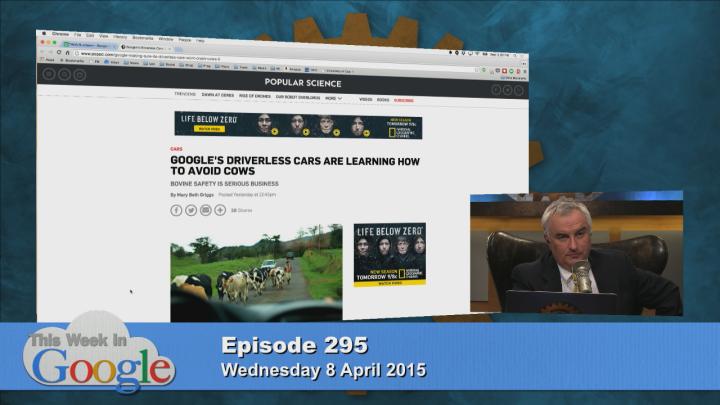This Week in Google 295 (Transcript)
Leo: It's time for TWiG, This
Week in Google. Jeff Jarvis is here. So is Matt Cutts.
We're going to have a great conversation, including a look at a couple of
interesting patents from Google, plus during the actual show, we are going to
solve a pesky problem plaguing Jeff Jarvis. More illiteration ahead, it's time for TWiG!
Voiceover: Netcasts you love from
people you trust. This is TWiT! Bandwidth for This
Week in Google is provided by Cachefly.com.
It's time for TWiT's annual
audience survey and we want to hear from you. Please visit TWiT.tv/survey and
let us know what you think. It only takes a few minutes and your anonymous
feedback will help us make TWiT even better. We thank
you so much for your continued support, TWiT.tv/survey.
This is TWiG, This Week in
Google episode 295, recorded Wednesday, April 8, 2015.
Bovine
Avoidance Mechanism
It's time for TWiG, This Week
in Google, the show where we cover everything that's
not covered on any other show, which is just basically everything we want to
talk about. Google, the Cloud, Facebook, TWiTter and, of course, because of Jeff Jarvis, journalism. He's a professor of
journalism at the City University of New York. Hey, Jeff.
Jeff: Hey.
Leo: Blogger at buzzmachine.com and the author of many
wonderful books. Also joined today by – we love having him on, Matt Cutts, Googler.
Jeff: Best in the world!
Leo: Long-time Googler.
Matt: Great to see everybody. How are you?
Leo: Hey, Matt. We should say, Matt does not speak for
Google when he's on this show but we love having him on and he gives us a lot
of insight. I was really disheartened a couple of weeks ago to read that you
had left Google. You are on hiatus still, right?
Matt: I am still on leave, yes.
Leo: And so this is why it was a little credible – also, it
was like three days before April Fools. Some SEO company announced they'd hired
you.
Matt: Yes, and they also had a picture of me from some
Search Conference a few years back, so it looked relatively credible.
Leo: It was very credible except for one thing, I knew you
– I just thought, “That can't be right. No.” That would be like the most
massive sellout ever.
Matt: Well, and for the first, you know, five minutes, I
thought it was really funny and I was just going to let it ride for three or
four days. Even though they didn't talk to me or ask me in advance, I was like,
“You know, that's pretty well done.” But then I got an
email from someone pretty high up at Google who was like, “This is April Fools,
right?” I was like, you know what? Let me go ahead and clarify that just so
people don't go stressed out, a little crazy or something.
Leo: I just said, it didn't seem possible. Now, you know, we should explain that your job at
Google is fighting web spam – search results in spam. You speak, as this
company mentioned, a lot at SEO conferences and so forth. But the idea of you
going to work at an SEO – by the way, “This is my next project, Auto SEO,” I
loved. We talked about that as well.
Matt: Yes, that was, surprisingly enough – about 4000 people
signed up for this April Fool’s joke that I did that said, “It's a new product
that does all your SEO for you, handles mobile, handles social. Here it is over
at seo.ninja,” which I had thanks to a friend. So
people believed it. So a few of them signed up because they were like, “Oh, I
want to hear more about the joke.” But a lot of people signed up because they
were like, “Yes, I would like all my SEO taken care of for me. Thanks very
much.”
Leo: Well, it did subtly fit in with your message, your
webmaster tools, those great videos you make, which is the best SEO is to make
the best content. You don't have to do anything.
Matt: Absolutely. Our goal is that people don't even have to
ever think about this stuff. So it was a little bit of a play on that.
Leo: SEO – somebody is saying, “What is SEO?” SEO stands
for Search Engine Optimization. While there is some stuff you can do to make
your site more useful, things like having a site map. Google says this is a
good thing, it helps them search it. But a lot of it's snake oil, stuff – if you get somebody
cold-calling you or emailing you saying, “I can put you number one in search results, guaranteed.” Snake oil.
Jeff: Seriously evil obfuscation.
Leo: I feel like it's too bad because I think there are some
serious SEO folks and you've spoken at SEO conferences, as have I.
Matt: Oh, yes, and there are plenty of white-hat SEOs. It's
just most of them have plenty of business, so you're not going to get
cold-emailed by someone who is going to be guaranteed white hat. So you've got
to check your references. People who know their job usually have more than
enough business already so they're not reaching out to you.
Leo: I want to also, as long as we're on Matt's blog which
is mattcutts.com. Go watch the talk you did – I think it's your alma mater,
right? USC Chapel Hill?
Matt: Yes. Went to grad school there, so got to go back and
talk for about 45 minutes or so about lessons learned from the early days of
Google. It's kind of fun, not super technical. It's more like, “Here's some
stuff I picked up along the way.”
Leo: We love that stuff.
Matt: Good talk.
Leo: I didn't realize you were at that little back and
forth – and it was not a heated battle, with Sundar Pichai in the early days of the Chromebook. I didn't
realize you were standing there.
Matt: It's great because Google often has a Christmas party
and they'll invite journalists.
Leo: That was the last time I was invited, I just want to
say.
Matt: Oh, no. Well, that's their mistake, because it was
really good to have you there and I think at that time, only the CR-48 had come
out. So it was kind of fair to say, “Look, what am I going to do with this?”
Because it was hard to see the potential at that time, and honestly, a lot of
the potential hadn't been realized yet. So it was fun to watch the back and
forth where I think Sundar could see what was coming
and you were sort of like, “The state of the world is not good enough yet.”
Leo: Why would you spend that much money and carry around
that big a thing to just use a browser? I think even then, I said, “I can see
the value in a company where they want to constrain what their employees do
online or on the computer, or a school where you don't want kids playing
Minecraft during class.” But I have to say, it's very generous of you to defend
me but it is true, I've completely come around and I love the Pixel. You
haven't gotten the new one yet.
Matt: I haven't, and I'm really missing the USB-C where you
can plug in the power on either side. Two USB ports, ah!
Leo: Now I want everybody to put type-C connectors in
everything.
Jeff: I finally got my USB-C to HDMI.
Leo: Nice! I need to order some of those.
Jeff: From Google. The other great thing is, I don't know
what Apple's going to charge for these things -
Leo: A lot.
Jeff: But I bet you, Google's going to be less.
Leo: Apple has an adapter because Apple's Macbook comes out this Friday. It will have a single type-C
connector and they already are selling an $80 dongle but it has regular USB,
HDMI and then a type-C for power. But $80! How much was the Google one?
Jeff: Oh, I forget it. I mean, it's on the site if you go to
the Store.
Leo: I should buy a few and type-C is type-C, so that'll
work with Apple just as well.
Jeff: Yes, I bought an extra power adapter.
Matt: That's like half a Chromebook right there.
Leo: $79, that's ridiculous. Although, hey, we should point
out that the Pixel starts at $1000 and if you want to get the ludicrously
speedy one -
Jeff: Which I did!
Leo: Which Jeff has, that's $300 more.
Jeff: How many people, Matt, at Google – A, what proportion
of the people who you work with use Pixels? And what do they really use them
for?
Matt: That's a good question. So almost
everybody uses either Macs or Pixels, or Chromebooks. I'd say maybe –
I'm just taking a total guess from what I've seen. Maybe about a third of the
people use Pixels and a lot of that is if you're a manager, you're just doing
email, not hardcore coding. Although, even SSH, you know – Leo, I loved where
you were talking about doing coding in the web browser. That was very cool.
Leo: It's Koding, I now use it
everywhere. It's exactly what you want if you're working in any language for
web apps. You want it to be somewhere where you can publish it immediately and
try it. So it's really great. Then you can also SSH to a server. I was starting
to set up a server and somebody tweeted, “Oh, you should look at Koding.” And it's great. So that was the last – that and
Photoshop were the last bastion of stuff I was doing on desktop computing and
boy, I have to feel like this is really changed. So when I talked to Sundar five years ago, this was in the distant future.
Matt: Yes. I think you had a very good point whenever you
were talking. You were like, “I don't quite see...” Anyway.
Leo: And I wasn't angry, just saying, “Explain to me what's
going on.” You know, he was great. I came away very impressed with Sundar Pichai. He's thoughtful,
his intelligence, his thoughtful demeanor and his calmness in the face as what
he might well has perceived as an attack because that was his baby, his Chrome
OS.
Matt: Well, I love that Sundar –
you know, coming from the Chrome world, really believes in open, federated
standards. Chrome is just a paragon in how things should work.
Leo: No, I agree. The adapter, Jeff, isn't cheap. It's $40
on Google but I'm going to get a few because I have a feeling this will be in
high demand. The thing about Apple's is you can continue to charge while you're
connected to HDMI. So, Jeff, actually, let's do some
Chromebook self-help here. Jeff, you're seeing ad pop-ups in your Chromebook?
Jeff: Yes, they're little – I tweeted it the other day, I can't find it right now. But there's a nice little box that
popped up on the lower right of my screen or just now, on your Mac, on the
upper right of the screen. So I closed Chrome, know it's Chrome. Major brands like GAP, they pop up – they almost look like a Now box
but they don't pop in the same way. They pop in from the right side. I can't
figure out where it's coming from. I figure it's got to be a rogue extension
but I don't have that many extensions. The most rogue-ish thing I have – there, that's it. Very good, yes. Thank
you.
Leo: How did you do that, Jason? Oh, that's the tweet.
Jason: I did this Google search for “Jeff Jarvis TWiTter.”
Leo: It's amazing what you can do on the internet, and then 37 posts from Marc Andreessen.
Jeff: So that came in from the right and, you know, I
clicked on it and it went to the GAP.
Leo: But the key is, it's not just on your Chromebook, it's
everywhere when you use Chrome.
Jeff: Yes, so it's obviously something that travels with
Chrome. It's not like the Chromebook itself is besmirched in some way.
Leo: The chat room is giving me a tool that might be
useful. We said, of course, first to look in your extensions and Matt said, you
know, it's engineered so that if something is in an extension, it will show up
in extensions. There's also a Chrome memory redirect – About Memory. So chrome://memory-redirect will show you – you know, Chrome has a
top browser built into it, so this is just a web-based version of this.
Jeff: What the hell do I do with that?
Leo: Well, you see everything that's running in memory,
including all the extensions. So you can see if there's a rogue extension
running in the background or something.
Jeff: Yes, I'm looking now... not seeing anything. Of
course, I was on that machine. So it's weird, it's like I
just don't – it's now going to bug you.
Leo: If you were using only the Chromebook, you could just
do a power wash and it would go away – I think.
Jeff: Well, no, because it's going to install the extensions
again. It's going to re-sync.
Matt: What you could do is try turning off all your
extensions and then turn them on one at a time.
Jeff: The problem is, it's such an intermittent – the ads
are very intermittent. I've gotten three in six days.
Leo: Somebody in the chat room is saying it's a Chrome
notification from Google Now.
Jeff: Google Now's not sending me ads.
Matt: That seems strange. You're seeing this on TWiTter, Jeff?
Leo: No, he posted it on TWiTter.
Jeff: No, I posted that as a screenshot on TWiTter.
Leo: It's random webpages you're seeing it on, right? It's
not anything – like, if you're on our Google Drive, you would see it sometimes,
right?
Jeff: That just popped up on my Tweet Deck.
Leo: That could be Tweet Deck doing it.
Jeff: No, I don't have Tweet Deck running on the Apple right
now. That's a good point, it could be. But the thing is, it appears off the screen, off the browser.
Leo: He's saying, check your
Chrome notifications sources – see, now Chrome has notifications. I don't know
where to do that, though. Wow.
Jeff: Gina, Gina!
Leo: Where's Gina? I don't know if Gina could help you
here, this is obscure.
Jeff: On the Apple, it didn't appear on the browser, it
appeared on the screen all the way over on the far right. I've got a 27-inch
Samsung monitor here, so it was two feet away to the right. When I closed
Chrome, both went away. So it was definitely Chrome.
Leo: You should look at, I guess, your privacy settings.
You can make sure you have pop-ups turned off and look at “Manage exceptions”
in there and see if you have allowed pop-ups from a site.
Jeff: But where would it be? All I have open on the Mac right now is Google stuff.
Leo: So I think it is a good idea to go to Settings,
Privacy, which is in the advanced settings. Click on Content
Settings. Google hides a lot of interesting stuff in content settings.
Jeff: I did – yes.
Leo: Then there's a notifications thing there and you can
manage exceptions. So those would be the sites you said “Yes,” to for
notifications. You can see who you've allowed. What I would do is clear these
all out or just say, “Do not allow any site to show desktop notifications,” and
see if it goes away. Then look at your exceptions. I've never seen that. That's
a weird thing.
Matt: That is strange. I haven't seen that either. On the
bright side, everybody at Google and who watches This Week in Google is going
to know.
Leo: That's why we do it.
Jeff: “Shoot, Jarvis is killing our new revenue stream. Damn
him.”
Leo: It is – you know what? Our chat room has given me a
link. Thank you, George. To the Rich Notification page in the
developer.chrome.com and look down here. That is a basic notification
you're getting. Isn't it? That's what it looks like.
Jeff: Looks like it, yes.
Leo: So somebody – you've installed something that has used
-
Jeff: Somebody's selling it to GAP. It's somebody who can
get an RRP with the agency for the GAP, one would think. I guess, no – you know
what? It could be an affiliate.
Jason: It could be an affiliate because if you take a look at
it, “Upto” is one word. So if it's GAP, they missed a
big -
Leo: I'm telling you, this doesn't look good.
Jason: “Hurry up!!” The urgency is there! Click on me,
please, please, please.
Leo: You do not want to see those.
Jeff: Nobody else is getting this.
Leo: Here's another one from our – boy, our chat room is
good. Superuser.com, how to find Chrome extensions that inject ads into any
webpage I browse. Wow.
Matt: If we could harness the power of the chat room -
Leo: Aren't they great?
Matt: Do crime fighting with it or something.
Leo: Aren't they so great? This is – if you know javascript, you can do it. But they -
Jeff: So I've got my pop-up exceptions – the first one is Saunabad, Berlin. Look at that, Wall Street Journal.
Leo: I would look at your extensions really closely and
make sure you want the ones you've got.
Jeff: I've pretty much done that. I'll sift through it.
Matt: In the chat room, I'm going to paste a link which is
actually – it shows you where you can manage the exceptions, which sites are
allowed the notifications. I just went through this process myself so I can see
– I've allowed docs.google, drive.google, play.spotify – you know, it's a pretty small list. So
there, you can go through.
Leo: Settings, Advanced, Privacy, Content – which is
exactly what we said. “In the dialogue that appears, you go down to
Notifications and can manage exceptions.” Yes, that's exactly what we were
talking about. Yes, that's a good thing to know about. Thank you, Matt.
Jeff: I'll report back next week.
Leo: I power wash all the time. I think power washing is
the best thing. This guy on Superuser said it was an
extension called Show/Hide passwords. So there are -
Jeff: That sounds dangerous.
Leo: That doesn't sound like a good extension. That's one
to stay away from. Interesting.
Matt: We sometimes see behavior where a legit Chrome
extension will sellout – so people sign up for these extensions that do
something useful and then after a while, you know, the guy decides to monetize
it and he sells it to someone bad.
Jeff: Here's a weird one now. So I go to – I'm sorry, Matt.
I go to the content settings, right? I go to the Notifications part. I have
clicked on, “Do not allow any site to show desktop notifications.” I click on,
“Manage exceptions,” okay? Then it lists, like – eBay is there. I can't turn
them off. In the other areas -
Leo: Oh, yes, yes. They're just there.
Jeff: They're just there. Is that true for you?
Leo: There's no delete. Yes, I think so.
Jeff: So I can't manage the exceptions.
Leo: You can just see what you've excepted.
Power wash!
Jeff: One of them I can do.
Leo: Matt knows better than anyone how – what a constant
battle this is. They just overwhelm you, I guess, with constant attempts.
Google, in fact, cut Android malware, they say, in half last year. Which is
interesting – 1% of Android devices had a harmful application installed in
2014. Now, most of those came from third-party stores or sideloading.
When devices had that box unchecked that said, “Allow third-party sources,” it
was .15%. So the vast majority came from sideloading.
But there is a long report which Google has put out, a 44-page report talking
about all the different kinds of abuse that happens on Android but they
announced last year, they disabled 200 harmful extensions in Chrome that
affected about 14 million users.
So it's not impossible to get a Chrome extension that
as you point out, Matt, may have started out fine and went rogue because it got
sold. Or, just somebody missed it when they approved it.
Jeff: Well, as Matt said, now the three or four people at
Google who watch this are going to say, “Hm?”
Matt: I think there will be some very interested people
doing research on that, yes.
Jeff: I have to be aware of myself because last night I had
a – I subscribed to New York Times' email newsletter because I want to see it,
but I hate email newsletters. So I wanted to unsubscribe. So then I clicked the unsubscribe and it takes me to a page that says, “You
can't do this, you have to sign in.” But it said right there on top, I'm signed
in. It's me!
Leo: That's frustrating.
Jeff: So of course, I've had a little wine. So I go on TWiTter and of course, I have to use the f-word. “Why can't
I unsubscribe from these effing – grr.” So then, of
course, the problem is, today, there's five helpful New York Times people
going, “I'll fix this for you, I'll fix this for you!” You know, and I'm not
trying to be mean and nasty. I have nothing against the newsletter, I just forget that people actually read these tweets. Sorry, Leo, I've been
interrupting.
Matt: Got to harness the anger carefully, that's for sure.
Jeff: One does. One needs to do that, yes.
Leo: It's so funny. I just got a text from my son who sent
me a text thread. It says, “Is this a sketchy transaction? I'm buying tickets
for a concert from a Craigslist dude?” He sent me the text exchange and yes, I
think it is, actually. I'm saying, “Maybe you might arrive at the concert and
the tickets were already used.” There's all sort of ways you can get – they're
all out there, aren't they?
Matt, you know, I was talking to – we had a police
officer here the other day and I said, “It must be hard seeing the worst every
day, day in, day out.” Does it get that way, Matt? Is that why you're on such a
long hiatus? Just seeing this constant stuff?
Matt: Well, it's – I have to say, it is weird that you want
to say, “Why can't people just be nice? Why can't everybody just be cool and
respect everybody else? Let's not scam each other.” And yes, somehow, something
about the internet or just reality brings that out. I don't know why.
Leo: But you're not dejected, depressed, through? What are
you doing on this hiatus?
Jeff: Yes, come on. Fess up. You're cloning dinosaurs, is
that it? Are you giving us the hint?
Matt: Yes, here they come. No, last night I stayed up late
watching a movie next to my wife and I slept late this morning, went for a bike
ride.
Leo: Isn't that a nice feeling?
Matt: You just can't complain.
Jeff: Who said you could live your life?
Leo: So do you have a plan to go back at some point?
Matt: Well, the leave can still go on for a while longer so
sometime in the next month or so.
Leo: It sounds like a sabbatical. Does Google have like a
sabbatical policy?
Matt: Yes, sabbatical model. They've had policies like that
before. In fact, they talk about that – in the run down, there's the, “How to
get a job at Google.” That's about a book called Work Rules by Laslo Bach. I have to say, Laslo is one of the hidden gems at Google because he does
such a great job in the people operations side of things. So they try things
like, “Let's give a sabbatical. Oh, everybody left after they took the
sabbatical. We'll try something different, let's subsidize their Prius and see
whether that helps retention.” They're really in the spirit of experimenting
with things. So he's written all that up in a book called Work Rules that sort of says, “Here's our interviewing habits.” There's a lot of people that think we just use brain
teasers, and puzzles, and you know. So he kind of sets that straight and talks
about the sorts of interviewers that do well, those sorts of things.
Jeff: How often do you, when you're working as opposed to
lazing around watching movies late, end up interviewing people and how often
are they people working for you or you're part of the process interviewing
people for elsewhere?
Matt: It's pretty wild because they try to take the attitude
that hiring is the most important thing you can do at Google because if you can
get somebody good, really A+ level, on board, then you've done a ton – you
know, you've enabled all this extra work that you can do. So they actually have
little badges on the internal system where you can say, “I've done 150
interviews,” or, “I've done 200 interviews,” or something like that. So
everybody is supposed to – not everybody does, but everybody is supposed to
chip in so you get a wide spectrum of people, a lot of different diversity in
interviewing people to figure out what works and doesn't work.
Jeff: Who decides who interviews whom?
Matt: They don't interview at like, “I'm the hiring manager
and I want to fill a specific role for my specific job,” usually. Rather,
everybody says, “Look, we need this many people in search quality and this many
people in Google X.” Then we hire the smartest people that we can and work with
those people after they've gone through the hiring committee all the way up to
Larry or whatever, where you say, “Okay, now what are you interested in?” So some people sort of bid on the candidates coming in.
Leo: I thought that was kind of interesting because I met
somebody – a young woman graduating from Cal with honors had gotten a job with
Google and I said, “What are you going to be doing?” She said, “I don't know
yet.” So she'll find out later, when she arrives.
Matt: Right. To be fair, I'm sort of a weird exception. Most
people don't stay in the same area for 10-15 years. Often, after four or five
years – or depending on your role, two or three years, you might switch and try
something new and different.
Leo: I'll tell you – does Larry really review every
candidate? Come on, that's a lot of candidates, 6000 people last year. That's
500 a month, 25 a day.
Matt: He used to in the early days. These days, I'm guessing
they send him the data and he maybe does spot checks? I don't know if he really
– you'd have to ask him but he did in the early days. Yes.
Leo: Well, that makes sense in the early days. Especially,
in the early days, you're really forming the company culture and those first
100 or 200 hires – maybe first 1000 hires even, are really going to set a tone
that's going to continue. It's very hard to change once you've done that, so I
think that's the time to be very involved. God, it's got to be unmanageable.
Google's has 56 thousand employees at this point. No, sorry – is that right?
Yes.
Jeff: It's got to be a lot easier when Google is – it's like
you're running Yale. Everybody wants to work at Google so they have the pick of
brilliance. They have to weed through a lot but you know, there have been jobs I've had to hire over the years where I've had to scrape
in to find somebody willing to do the job at the pay we have, and so on and so
forth. So it's – Google's in the catbird seat in that way.
Leo: But it changes all the time. The other stories you
hear are – you know, it depends on the stock value and also what the perception
of incoming college graduates is as to what's going to be the cool place. I
would bet it's getting harder to get the really good engineers because the best
engineers just start their own company. At this point, it's so easy to start a
company that – well, I think it's a good idea to at least go to work for a
company for a few years and learn some stuff. I think a lot of people come in
out of school saying, “Let's do a startup. I'm going to do it myself.”
Do you wish, Matt, that you
had done that coming out of school?
Matt: Well, that's kind of what I did, right? Because Google
was under 100 people back then.
Leo: You went to work for a startup, yes.
Matt: Yes, yes, absolutely. And it's true, on one hand, you
learn so much in such a short period of time and on the other hand, you really
burn the candle at both ends with late nights. It's hard on your marriage. You
know, you'r eworking weekends. So you want to think hard about that tradeoff.
Leo: Apparently still that way at Apple. We just saw
another Apple employee leave and leave a long post about 16-hour days followed
by meetings, meetings, meetings, weekends. The lifestyle today, even though
Apple is far from a startup, is just as brutal. But people are willing to do it
because they want to work at a company that's making a difference, I'm sure.
But you're right, not great for family life.
Jeff: It's the old Disney joke too. If you don't work on
Saturday, don't bother coming in on Sunday.
Leo: Okay.
Matt: I remember coming in one weekend and I was like,
“Wait, where did everybody go?” I realized that we were now at the point where
people weren't always working on weekends. That was a distinct culture shift
for Google.
Leo: Google – let's see, what else is going on? It appears
to be developing a tele-conferencing tool. I like this idea – in fact, it's
really interesting when you see something like Meerkat.
The first thought, I think, many of us had, is, “Gosh, Google could have done
this a year ago with Hangouts on Air and just didn't.” One of the hot areas –
and we have a big advertiser, GoToMeeting, that does tele-conferencing. It's a
hot area in business. But this is such an obvious thing for Google to do,
especially for those of us who use Chromebooks. We'd like Hangouts to be used
this way. So apparently, Gmeet – this was a post on
Google+.
Google Meetings will allow users to schedule and join
tele-conference calls with one click. You've got Google Voice. You've got
Hangouts on it. You've got everything – all the technologies you need. Hangouts
would be the base for the functionality. Screenshots, though, also show an
Android app and a Chrome extension which would be very, very good news.
Jeff: You know what I want to get rid of? Here's what I want
to get rid of in conference calls. Number one, musak. Number two, 40-digit codes as though they
have a gazillion calls every day. Number three, the voice says, “We're checking
to make sure your number is valid,” when you know it's a computer. It does it
in two seconds. Why does it take it that long to do it? Then
number four, idiots. If we get rid of those things, conference calls are
fine.
Leo: This makes sense, though. If you want people to use
Chromebooks, it's – I understand better now that I'm using the Pixel a lot,
some strategies to make sure you can do everything in HTML-5 and in browser. I
mean, that's basically what Hangouts are, with WebM,
Web RTC and all of that makes sure you can do a lot of this stuff now in the
browser on Chrome OS.
Jeff: Leo, what's the – Matt's in on Hangouts as I was for a
long time as a loyal user. Now, Matt, I don't know if you know, but they sent
me a Mac. I feel dirty but I'm using a Mac.
Leo: TWiT had to buy him a Mac
because we wanted him to use Skype.
Jeff: What's the technological difference in between Skype
and Hangouts? Skype does have good quality.
Leo: The biggest difference is Skype uses a proprietary
codex and it's been tuned over many years. I think in
most cases, Skype's proprietary technology does a better job that the open
technologies. Hangouts used Vidyo, which is something
that we tried. You may remember we tried it and then many of the other tools
use – is it Silk? Slick? And Brick? These are open
source codex and they're just, in my opinion, not as
robust, not as good. Skype has been so highly tweaked to handle adverse
environments and yet, when you throw enough bandwidth at it to give you amazing
results, all you have to do is look at Alex Lindsey on Skype and you'll see
what Skype is capable of, which is essentially broadcast quality.
Even with the right camera and sufficient bandwidth, a
computer that's powerful enough is not bogged down doing other things. But at
the same time, Skype handles, I think, adverse situations pretty well as well.
Jeff: Is it still built on some version of peer-to-peer
structures?
Leo: No. Microsoft acquired them not long ago – a couple
years ago, Microsoft bought Skype and the first thing they did was shut down
the super peers and all that stuff, the super nodes Skype was using. So it's no
longer peer-to-peer, but Microsoft has servers galore, right? We are constantly
looking at alternatives because – I would love to use Web RTC. That would be so
much easier and I would bet this Google Meetings thing would be very much like
it. You could, with a Web RTC, give somebody a URL and say, “Click this.”
That's it, you're in.
Jeff: Right.
Leo: That's awesome.
Matt: No numbers.
Leo: And Web RTC allows you to skin it so you can write
your own – we could have a TWiT client. There's just so many uses.
Jeff: Add chat to the side of it and all kinds of stuff.
Leo: You could do anything you want, yes. I'm sorry to
force you to use a proprietary solution because I'm in favor of – [crosstalk]
Jeff: I'm ashamed of myself every week.
Leo: But I have to say, we have to prioritize quality. I'm
sorry.
Jeff: I know.
Matt: It sounds like Hangouts, you know – some can work with
Web RTC but you know, as you switch toward VP8 and VP9, you know, those – Youtube just announced that they're starting with VP9. Over
time – [crosstalk]
Jeff: 25 billion hours served.
Matt: [crosstalk] – customer support.
Leo: I think it'll get better. There's no reason – I mean,
I doubt Skype's doing anything that can't be done as well as, if not better, by
others, including open source, especially with Google's help. VP9 gives you up
to 4K quality using a lot less bandwidth. See, part of the problem is, there is
good technology like H.264 out there. But it's owned by companies and there are
limits as to what you can do. We're even – you know, Skype has certain
restrictions that we worry about a lot, so I would very much like an open
solution. I think we're using Skype in ways we're not supposed to – I don't
want to talk about that too much, but.
Matt: It seems like -
Leo: There is a Skype TX for broadcast.
Matt: But it seems like it's, you know, just getting better
and better. Huh, okay. But it seems like it's getting better and better, so.
Leo: This is from Youtube's engineering team, comparing H.264 and VP9 with a 600-kilobit connection, which
is a pretty low-quality connection. That's H.264, a Janelle Monet video. VP9 is
a lot better that H.264 and if you look at the split, the one on the left is
the high quality. It's better, for sure. I mean, it's still not perfect, but
600 kilobits is pretty low quality. Percent of low-definition watch time – low
definition is 240p. When's the last time you watched a 240p video on Youtube? It looks so horrible. So bad. Then, of course, VP9 will give you 4K, as I mentioned.
Chrome has it – so part of the issue is, and this was a
big debate and still is, I guess, raging debate in HTML-5. HTML-5 doesn't
really have a – Matt, correct me if I'm wrong, but I don't think it has a
standard codex yet. So the debate is, what should
happen when you have a video tag?
Matt: Oh, good question. Yes, I'm not sure.
Leo: You know who would know is Kevin Marks. He's probably
foaming at the mouth right now. “I want to talk!” We use FMmpeg and FMmpeg does support VP9. So we could do it if we
wanted to. We put all our stuff as mpeg4 and I think that looks the best right
now, still. Let's see – oh, we talked about it on Security Now, a big story.
Google had a little run in with China NIC, network information center. That's
the certificate authority that does certificates out of China. You know, just a
little background if you're not a Security Now listener. This might be a little
more complicated but a little background.
In order to preserve the chain of trust when you use a
secure website, the certificate issued by the secured website has to originate
from a certificate authority that is recognized by the browser you're using. So
all internet browsers come with the collection of certificate authorities –
Internet Explorer, Safari, Opera, Google Chrome, all pretty much use the same
batch, I think. It's not part of the operating system. It's part of the
browser. But a short while ago, Google, which has a lot of instrumentation on
the internet, as you might imagine, noted that somebody had issued a
certificate for Google inappropriately. They tracked it back to China NIC. What
China NIC had done is issued a certificate that allowed the holder to make
other certificates. The certificate was issued to a company that had promised
only to make certificates for its own internal use but apparently, these wild
card certificates were somehow released into the world and this Egypt-based MCS
Holdings, which is an intermediate CA, was basically allowing man in the middle
attacks.
So if Google – Adam Langley over at Google, who is the
guy for all this stuff, investigated and Google has decided to eliminate China
NIC from its pool of trusted certificate authorities. That's a big deal.
Matt: Firefox is doing it too and it used to be the case, I
would really be paying a lot of attention to this and really stressed out. Now
I can read about it with enough distance to find it kind of hilarious. But I
love the quote from Mozilla where they basically said, “The behavior in issuing
an unconstrained, intermediate certificate to a company with no documented PKI
practices and with no oversight of how the private key was stored, was an aggregious practice.” So they're just like,
“Okay, this qualifies as aggregious practice. We're
going to drop CNNIC.”
Leo: This is absolutely the way to do it.
Matt: Normally, we read people saying stuff like that.
Leo: China NIC has responded, “The decision that Google has
made is unacceptable an unintelligible to CNNIC.” Meanwhile, CNNIC has
sincerely urged that Google would take users' rights and interests into full
consideration. I think Google did. “For the users at CNNIC have already issued
the certificates to, we guarantee your lawful rights and interests will not be
affected.” Well, that's not exactly true because if you go to a site with a CA
authority that goes up the chain to CNNIC, you will not be able to visit that
site in Firefox or Chrome once those are updated.
Microsoft says, “We're still investigating,” and no
word from any other browser manufacturers, Opera and Safari. I imagine they'll
do the same. That's a big problem. Chrome is, by the way, the number one
browser in China, 52% market share, 23% for Internet Explorer. So it's a big
deal in China if all the sudden the number one browser doesn't recognize any
CNNIC authority.
Jeff: Wow.
Leo: Yes. It's a big deal. I mean, if you're a CNNIC
certificate holder, that's a big deal for you.
Jeff: What does CNNIC have to do to fix it?
Matt: I love that you can do this thing called public –
[feedback] It sounds like they'll need to put better
controls in place but I love that Chrome uses something called public key
penning, which basically is able to spot whenever somebody tries to do a man in
the middle attack without the proper authorizations.
Leo: Yes, and Steve explains all how that worked and all
that. It's great because Google does not – knows almost immediately when this
man in the middle stuff starts to happen and says, “Wait a minute, this is not
our certificate.” Even though it says it is.
Google's in talk with mobile operators still. Where is
this Google wireless that we keep hearing about, this new wireless company?
Jeff: Oh, I can't wait.
Leo: I know. Well, I'll have to go back to the Nexus 6.
Jeff: I'm fantasizing that we'll get SIMs at IO.
Leo: You think they'll wait til June to – when is IO, end of May, right?
Jeff: End of May, you know, because the latest is that
they're doing deals with foreign and international companies as well, which
would just be wonderful. Ah.
Leo: You'll also get cheap international calls and be able
to use your phone abroad at no extra cost. That would transform the industry. Huge.
Jeff: Yes.
Leo: So no word yet about this.
Matt: [crosstalk] – popped my SIM card out, yes. I was
terrified. So something like this would be really neat.
Leo: Yes, I mean, we use T-Mobile, so you get 2G free
everywhere. But there's always – you know, phone calls are still very
expensive. There's all this nervousness going on.
Jeff: You know, again, it's the case where the business
doesn't operate properly, and as with Google Fiber and as with Phones, and
Android, they can just throw it away and put screws in them. They can for once
think of the customer.
Leo: Say goodbye to Google Moderator, shutting down July
31. Did you know people that used it? This was kind of a good idea.
Jeff: It's like that old – I think I've mentioned this on
the show before, that old Nick gameshow question. Is
it dead or Canadian? I had no idea Moderator was still alive, must be a
Canadian app. I don't know.
Leo: During the election – actually, after the election,
the Obama transition team used Moderator to get input. Now I have some ad
covering up this Venturebeat article. Go away, ad.
Wow. That's good, it's an ad for Venturebeat barring me from reading Venturebeat. This is worse
than a pay wall.
Jeff: It is.
Leo: They took questions from the public that were – the
first series ran for 48 hours, got 1 million votes
from 20 thousand people on 10 thousand questions. That's the power of Google
Moderator, but I guess – you know, we should have used it for some things but
we never did. It allowed user-submitted questions, suggestions and ideas. You
could then rank them and take feedback from a large number of people, not only
on their own questions but on others' questions. This was a good idea but I
guess not enough people used it.
If you were using Google Moderator, you can get your
data from Google Takeout, of course. You can continue to try using Google
Moderator right up to July 30 – June 30, sorry. Then they're going to have a
month of read-only. Then they're going to shut it down. Does that – do people
at Google sometimes go, you know, kind of cringe when stuff shuts down? I think
everybody understands, stuff has to be shut down, but it's always a little
painful for some people.
Matt: Yes, I think there's a little bit of a cringe reaction
because, you know, sometimes we actually use Moderator for our weekly TGIF kind
of meetings that people can grill the founders. I've used it for, you know, web
master videos. People can vote up the questions that you want to hear. But yes,
you do have to kind of earn your pixels. Yes, yes, absolutely. But you know, it
does make sense and I think it's been around long enough that people are like,
“Okay, nobody's super crazy attached to it.” They understand it's got to earn
its usage and so there's probably other tools that you
can use at this point.
Leo: I know, I didn't see this
post. But according to QZ, Eric Schmidt posted in January on Project Syndicate
the story of how Google Image Search was created. He writes, “So our
co-founders Larry Page and Sergey Brin—like all other
successful inventors—kept iterating. They started with images. After all,
people wanted more than just text. This first became apparent after the 2000
Grammy Awards, where Jennifer Lopez wore a green dress that, well, caught the
world’s attention. At the time, it was the most popular search query had ever
seen. But we had no surefire way of getting users exactly what they wanted:
J-Lo wearing that dress. Google Image Search was born.” At the time of its
launch in 2001, the site offered 250 million images. By 2010,
billions. Of course, QZ knowing the value of this has made sure that
picture and many more of J-Lo are right there on its
front page.
J-Lo knows how to get attention and Google knows how to
help you find it. Wow. I think – is that going to make this show not safe for
work?
Jeff: Nah. Can you imagine that moment? That's the kind of
great Google shinings. “Oh, crap, we don't have
Search for images. Let's go build it then.” Sorry, Matt.
Matt: Yes.
Leo: Matt's a little latent.
Matt: No, it's true. We want to help people find what they
want to find.
Leo: Right, even if it's J-Lo's dress.
Matt: Sorry about the lag.
Jeff: No, no. Just sorry to be interrupting. It's
unintentional.
Leo: We have to learn to be patient.
Jeff: Oh, I can't do that.
Leo: Google has a patent for a cow avoidance mechanism in
their self-driving cars. This is the patent which actually involves a diagram
of bovines, both full grown and calves, and a car. The cow -
Jeff: I have this vision that some Googlers get patents just
for the jollies.
Leo: You think this is just for the lulz? Cow avoidance patent.
Jeff: And the damn patent office actually patented that.
Leo: Actually, when we were in Hawaii driving the Hana
Highway, there was a bull occupying the road and very leisurely walking down
the road. As much as we'd beep or yell, he led us down the road at about a mile
an hour. So cow avoidance can be an issue in some circumstances.
“The trick is to develop a system that can tell when
you're stuck behind an immovable object or when you're just in bad traffic or a
parking lot.” So you needed to not only to know there's an obstacle in the
road, but how long it's been there – how long you've been there too. This is
from Popular Science.
Jeff: Maybe it gets a heartbeat from it or body temperature.
Leo: I don't know, do they have a
UV sensor? They probably do. They should.
Jeff: You know, I read the story about the other car that
made it all the way across the country and of course, you'll appreciate this. I
freaked out because they said, “Uh-oh, we're going under a bridge in
Philadelphia and it's all metal. That confuses the car.” I was like, “No!”
Leo: I thought that was funny. I didn't think of you,
though. That was the only kind of scary moment in the self-driving car that
went all the way across the United States. It was from a company that does car
accessories but they – of course, they had, as with most of the Google cars –
there it is. Is that it? Yes, once we get past the takeover [ad]. What's the
name of it?
Jason: Delphi.
Leo: That's right. They did – there were a few moments but
for the most part, the car went the whole way on regular roads. These cars are
getting so good. I feel like we're close. As you say, the most difficult or
scary thing for the engineers was this metal bridge because they knew the metal
would likely throw the radar. It didn't, though. They just hovered their hands over the wheel. That's pretty cool – how many miles did they go? It
was an Audi Q5 that was modified.
What's cool is, it looks
pretty normal. Most of the LIDAR and radar in the self-driving sensors were
hidden behind plastic panels in the car. It went 3400 miles, 99% of the time in
autonomous mode. Nine days, 15 states. The team collected three terabytes of
data during the drive. I think it's great that it's not just Google that's
doing this. I think you want – this is when you get critical mass. I'm sure
people are sharing – I hope people are sharing their information and so forth.
Of course, Audi did this. They drove from San Francisco
to CES. Mercedes has done this as well.
Jeff: Now, the thing I wondered was, I didn't think the
self-driving cars were legal in all those states.
Leo: I think they're increasingly legal for research
purposes but I bet you that's why it took them nine days.
Jeff: It said they took the southern route because of snow.
Leo: Well, yes. It's pretty cool. I think we might see them
in our lifetime, Jeff.
Jeff: Yes. I think Matt will be driving one home before you
know it. They're going to say, “Hey, Cutts, if we
send you a self-driving car, will you come back to work?”
Leo: Are you bored yet, Matt?
Matt: I'm happy to be in any self-driving cars they have.
I'm not bored yet, no. It's been nice spending time with my wife, so.
Leo: You know what I played with the other day and really
enjoyed it? We had the whole team doing it. I should show you our Google+
story. We got Segways, which I know sound like old
hat but they're still kind of mind-boggling technology. We had so much fun
doing them. Let me see if I can find you the – it wasn't an Auto Awesome, it
was story of our trip through San Francisco's streets on Segways.
There's Father Robert, Ryan – well, this is why Segways didn't take off. Let's face it. You look like a dork.
Jeff: Yes!
Leo: But it was so fun that I have to say, I feel like – by
the way, this is completely automated, this Google
story. They did such a good job. We had, I think, six segways.
There's our producer, Karsten Bondy. So much fun. This was actually cool because I was able
to get – a Segway makes an excellent dolly for video shots. Look how smooth the
– I was just holding a camera phone. It's really kind of fun. Wait a minute -
“We detected your video can be enhanced, so we're going to fix this video.”
Thank you, Google. Thank you. They are really fun and then Robert, of course,
is the quadfather, so he brought his drones and flew
them probably illegally.
Jeff: Probably.
Leo: Near that thing you hate so much that I won't use the
B-word.
Jeff: My palms are sweating.
Leo: No. You look at the Golden Gate – oh, there's birds
saying, “Mine, mine.” I love it. Google even made it black/white, so that's
cool. I should share this but this was so much fun. You know what's
interesting? Once you ride these, you realize that it's hard not to personify
these. I bet this is the same thing with autonomous vehicles. You start to feel
like you're riding a horse or something. After half an hour on a Segway, you
really feel like you just think where you want to go and you go there. It
completely becomes internalized. I'm this close to buying one. Talk me out of
it, Jeff.
Jeff: God, no. Leo, no. No. So
you're going to drive it back and forth from home and work, which does sound
practical, but you're going to feel like such a geek.
Leo: You know who looked like a geek? Mike Elgan, because he's wearing a suit on a Segway with Google
Glass. That's the height. Tourists were taking pictures of him, “See, it's
true! They do do this in San Francisco.”
Jeff: “He must work for Google!”
Leo: “He must be a Googler!”
Jeff: So I like the other patent there, Leo.
Leo: Is this the spoiler avoidance? We need to patent that
because apparently it's the worst thing we can do, to spoil a TV show for our
audience. Spoilers on social media – this is also from QZ. This is an April Fool’s joke. It can't be real.
Jeff: It's April 7.
Leo: God, I hate April Fools.
Jeff: The thing about it is, there
is some logic to it, right? Viewing progress – so if it knows where you are in
watching a show, it can then help you avoid spoilers, which only gives Google
yet more data about you. “A-ha, Mr. Jarvis, we know you're three seasons into
the Good Wife.”
Leo: “A method comprising, receiving activity data,
describing activity performed by a first user. Determining a first progress
stage for the subject associated with the activity based at last partly on the
activity data...”
Jeff: Writing these must be torture.
Leo: They have people do that. This is long, wow. This is
the patent application. Where's the figures? Here's the images.
Jeff: I want a little stick figure jumping up and down and
saying, “No, you spoiled it!”
Leo: Does Google have a Pittsburgh office? These two guys
are in Pittsburgh.
Matt: I think we do have one in Pittsburgh.
Leo: So the idea would be the message comes up on Google+
or whatever but is hidden or truncated. Then there's a pop-up that says,
“Content may include a spoiler. Do you want to read it now?” Then you can click
to show the full message. That's wild. Can you do it to podcasts, though?
That's the question.
Matt: I could use that on – I had a Google Now card. I was
watching the NCAA and I'm a Kentucky fan, which it learned. So it was hopefully
showing me the scores live for the Kentucky game and I'm going, “Don't look at
my phone because it'll tell me who's winning!” So I could use a spoiler avoidance just for my own phone.
Leo: I'm so sorry. So – we know what Andy Rubin's doing
after his hiatus. I guess he's left Google. He left Android and then was
working for the Google X folks, right? We thought maybe doing robots. Turns
out, he's become an investor. He's launched an incubator called Playground
Global and it's to provide support advice to tech startups, particularly making
hardware. That is actually a great area because it's well know how to do
software startups, but a hardware startup is an entirely different collection
of challenges, including having to go to China and all that. Of course, Andy
Rubin, before he was at Google, did Danger and the Sidekick and certainly has a
lot of experience being a hardware startup.
Jeff: So he gives advice for equity, which makes perfect
sense to me. The only thing I don't understand here is why he then needed to
raise $48 million. I mean, I understand. I'd love to invest and have a piece of
Andy Rubin.
Matt: It sounds like some of the investors were strategic,
so Foxcon, it sounds like, is one of the investors.
That's also a company that does a lot of manufacturing. So there might be some
synergy going on.
Leo: HP Google, Hao, High
Precision Industry all investing and Redpoint, of
course, which is a venture capital firm with a past history of investing in
Andy Rubin. Ten Cent Holdings, C-Gate. Interesting. I like the idea that he was going to go work on
robots but maybe he'll still get to work on robots. He says, his quote is -
Matt: I thought the other interesting story about -
Leo: Oh, this lag is killing us. I'm sorry.
Matt: The other -
Leo: Just, once you start talking, just keep going.
Matt: The other interesting story at Google – okay, will do.
The other interesting story I thought about at Google alumni, alumnus, alumnae
– I'll just say them all until I get correct.
Leo: Alumni is the correct.
Matt: Stephanie Hannon, who it sounds like – yes, alumna
because it's one female person. So Stephanie Hannon sounds like, according to
the Washington Post, is going to leave google.org and work for Hilary Clinton
as her CTO, kind of like Harper Reed did for Obama. I have to say, Stephanie is
a fantastic Googler. She'll be really missed. I don't know if she's just going
on leave, maybe. But she's helped with everything from helping you find your
voting location to you know, google.org does stuff like Ebola Oneboxes and all these really useful, interesting things.
So I'm really excited to see what she does over at the Clinton campaign.
Leo: The Washington Post says, “Stephanie Hannon is
Google's director of product management for civic innovation and social impact.
She will serve on the senior staff for Clinton's campaign and oversee a team of
engineers and developers which could include outside consultants to develop
websites, apps and other tools for the former Secretary of State and her staff
to engage with supporters and voters.”
Yes, Harper did so much good for President Obama in the
campaign. This is now something you cannot do without.
Matt: Yes, and I love that there's Googlers who are civic
minded and interested in government. So there's a well of people like Mikey D.,
who went to help with healthcare.gov. So, you know, you can imagine going off
from Google and doing startups or investing, but I like that there's this new
path opening up if you want to help with U.S. digital service or 18F,
government service in general because there's a lot of good things that could
be done there.
Leo: Well, we need it. We desperately need it. Let's see –
a couple of – we don't have a change log, per se, but a couple of features.
Google Calendar 5.2, which isn't yet on the Google Store, you can do a side
load, brings back the month view on phones. Apparently, people really missed
it.
Jason: I missed it.
Leo: Did you?
Jason: Yes. Even though everything is so condensed, compact
and everything, it's still useful to be able to glance at and go, “That's the
layout.” I don't know. I found myself wanting it many times. I'm happy to have
it back.
Leo: I just pretty much always use the agenda – you know,
the list because anything else, I just can't see it on a small screen. Anyway,
the angle here – the article, I'm sorry, here from Android Police, has an APK
that you could download. I would wait.
Jason: There it is. You know, no. I can't wait. I saw month
view and I was like, “Sold!”
Leo: Wow.
Jason: Yes, so it's all jampacked in there but it's still usable. I mean, I totally find this useful.
Leo: I use it to kind of look at the – to see what day
April 23 is, things like that, I guess. Well, you can get it if you want,
Android Police has the link. Though if I were you, I'd wait
for the update. Google Vault – what are you laughing at? I don't even
know what Google App Vault is.
Matt: In general, it's a good rule of thumb to – yes. That
might be the archiving for enterprise to like, you know, save things for legal
discoveries. So.
Leo: They should call it your Sock Vault, your Socks Vault.
Now covers Hangouts for Work chat. So you can keep your organization's chat
history in the Vault and when the feds come calling,
you'll have a copy of it. That's something only enterprise cares about.
Android Wear now has more than 1000 different watch
faces. Boy, as the Apple Watch comes out on Friday, there's of course a lot of
attention on Apple. But I've got to say, Android Wear has such an amazing
ecosystem. I just really love my Moto 360 and it's going to be tough to give up
my Android phone and my Moto 360. I'm going to have to, starting on the 24th of this month, do a Watch.
Jeff: When can you order?
Leo: Order Friday at midnight, Pacific.
Jeff: Do you really believe they'll get rid of the lines?
Leo: You know, that's one of the
things we talked about yesterday on Mac Break Weekly. Angela Ahrendts, new president of retail at Apple, has decided and
I think rightly so, to encourage staff – all the folks at the Apple store, to
tell their customers, “Don't try to buy it here, order online. We'll get it to
you.” The lines are a great marketing for Apple and we talked about this
yesterday, but have really become not a great experience. There have been
fights in Apple stores. The lines are filled with homeless people and
riff-raff. “I hate the riff-raff in the lines.” People who
are not Apple fans but are being paid to buy stuff or hold a place in line, or
to buy stuff to ship overseas. So it's just not the wonderful experience
it used to be. I think the employees loved it because it's exciting, you
applaud, there's a countdown – blah, blah, blah.
Jeff: Overtime.
Leo: Yes, they work all night. But the experience of buying
the Watch is going to be so very different, I think. You have to make 15-minute
appointments. They have a special table. You cannot touch the watches. They're
under glass, sealed, and unless you have an appointment with an Apple employee
who has then, this card, they can swipe the table and a magic drawer appears
that they pull the watches out. They stand there watching you while you try
them on and help advise you and encourage you to
upgrade you iPhone. I think this is a very different experience, so they're
telling people – Angela says, “This is a new mindset for us.”
Because remember, it wasn't so long ago – maybe less
than a year ago that Tim Cook said, “We want to get people back in the Apple
stores buying their phones.” They didn't like that the phones were being sold
by the cell phone companies and not in the Apple store. Now, I think they're
backing off. But look at this – I love this.
This is an Android mosaic with 1000 Android Wear faces. Most of them, horrible. Let's face it.
Jeff: What's your face now?
Leo: I use a program called Facer, an Android program
that's in the store called Facer. Then there are big repositories of Facer –
you can make your own, of course, but people have also made their own and
uploaded them to Facer repos. So there's some beautiful, I think, really nice
watch faces. You can now, in your watches – and of course, Apple's going to do
this much more elegantly.
Well, Apple's going to do two typically Apple-y things.
First of all, only Apple can make watch faces for the Apple watch and two, they
have a very elegant way of adding what they call features to the watch. They
call them complications to the watch face. So you pick a watch face and then
spin the knob to add different complications to different parts of the watch
face and all that stuff. So you will be able to create a custom watch face.
You won't have this variety of bands, either.
Jeff: The bands are nice. They have some nice new bands.
Leo: Lots of nice new bands. Of course, you'll have to buy
your band from Apple, at least for the time being. You know, that's what
Google's all about, choice. Android's all about
choice. Apple's all about a curated experience.
Jeff: Matt, what do you wear?
Matt: Oh, my goodness. I wear, for the most part, a $30
Timex watch, but I'm still holding on hope for Android Wear. So I'm not young
enough that I don't wear a watch but I'm holding out to see what's going to be
the best watch for me. So.
Leo: I'm just going to – I think we can go to the picks of
the week here in just a second. Turkish government blocking
Facebook, TWiTter and Google over photos of an
assassinated prosecutor.
Jeff: What I love about that story is that as soon as they
blocked TWiTter, TWiTter users in Turkey know how
to get around now. So they make, you know, something like #blockedinTurkey the trending hashtag.
Leo: Google, last Christmas, or maybe it was two
Christmases ago, suffered a split. In the past, Google has teamed up with Norad to do the Santa Tracker
every year and Norad's got those early warning radar
stations all over the world so they can see as Santa approaches each region of
the world. Norad started
doing its own tracker and Google has the Santa Tracker which actually is a fun
website. In fact, there's a Santa Tracker watch face. But they've decided to open source
it.
Jeff: I'm waiting for porn to come on that, I'm not so sure.
Leo: So it's on GitHub, google/santatrackerweb and google/santatrackerandroid. So you know, if
nothing else, this is a great opportunity to look at the source code and see
how Google does an Android app and a web app. I think that's super cool and of
course, you can customize it. That is nice, when a company does something like
that just as, “Ah, we're going to put the source out.” It's very rare, I think
partly because programmers realize how ugly their source code is and they don't
want to clean it up. But the Santa Tracker on the web was built using a library
from the Chrome team called Polymer. You may remember that from Google IO – I
think that was last year. So in a way, it's an ad for Google development
technologies and the Santa Tracker for Android, is that using Polymer? I don't
know.
They have all these cool components and and stuff. So it's actually, really, a good idea to open
source this, put it on GitHub and let people download it and look at it. And
the software engineer in charge, Ankur Katwal, says he hopes developers are inspired to make their
own magical experiences. What else could you do?
Matt: You could have an Easter Bunny tracker.
Leo: Yes, exactly. Did you do the Easter egg hunt and all
of that?
Jeff: No. No.
Matt: I just – no. You know you're getting old when you buy
yourself your own candy for Easter.
Leo: That's sad. All right, let's take a break – no, we
don't need a break. We're going to go right through. Wait a minute, Jason Howell is pulling the microphone.
Jason: I was just going to confirm there is no break. The
show goes on.
Leo: The show goes on with our traditional tool, number and
Matt, I'll let you do a thing of the week. Let me just show you my new tool.
You're going to be a little jealous, the Galaxy S6 from Samsung came yesterday
and I'm kind of liking it. This is the Edge, the one
with the curvy edges on both sides. They've somehow figured out how to take a
screen – this is one screen, just bent around. IN fact, the screen does go
around the edge. You can see the edges, not as much as they did – one of the
things I really like is they've got a fingerprint reader that works very much
like the Apple fingerprint reader, works really well.
It's very fast and snappy. It's got Samsung's own Exynos 8-core processor in it but one of the – by the way,
that means they've got a glass back and no removable battery any more, no SD
card. But it does come in variances, there's 128-gig version. I got the 64 gig,
64 is enough for me. People are raving about the camera and I have to say so
far, and I've only had it a day. I've been taking great pictures. I'm not so sure
about battery life though, I'm a little worried. What I've been told is that
Google – I'm sorry, Samsung is using an 8-core but it's really effectively,
dual quad-core processors. There's one running at a slower clock rate, one at a
faster. Unless you need it, it doesn't kick in that second processor but if it
does kick it in, this is going to get hot. It did get hot when I was
downloading all the stuff to set it up. It started getting – not burning hot
but pretty hot and it just clobbers battery life.
I'm a little nervous about battery life but I haven't
had it long enough to know. It's one of those things that's so beautiful that you play with it a lot at first.
Jeff: How's the Samsung cruft?
Leo: It's cruft-able. It's cruft-y. It's cruft-ed. Definitely heavily cruft-ed.
Jeff: Cruft-a-licious?
Leo: Let me change the home – I use a Nova launcher which I
really like. Where do I change that? Oh, there it is, applications. How do I change the home launcher to TouchWiz,
which is, of course, Samsung's own launcher and show you – I don't know that
woman. It's just strange wallpaper. I don't know why it's there. That's not
Samsung's wallpaper. They do have themes on this. It's got a lot of – this is
from T-Mobile, so it's got a lot of T-Mobile stuff. This has a lot of Samsung-y
stuff.
Although, you know, I don't find it offensive. It also
has – this is like the Google Now launcher, you swipe right to get Google Now
on HTC Sense. You get Blink. Samsung's doing that too although now it's a
special version of Flipboard which is actually pretty nice and it also
demonstrates how fast the processor is because I can scroll this puppy like
nobody's business and once you start reading stuff, it does a lot of – you see
those little special effects and things like that.
I'm actually kind of fond of it. This phone is 577 dpi,
which is crazy. Crazy.
Matt: Wow!
Leo: It looks like a sticker, like a poster. It looks so
good. Let me just – I'm using a – I love this, the 500 pixel wallpaper app, so
I just put it in at random, new wallpaper every 30 minutes. The camera is, I
think, going to be the real selling point on this. They've made it – if you're
used to the Samsung cameras, they've made it a little more subtle. You know,
they used to have these big pictures and stuff. Now, it's just very simple, the
different kinds of cameras.
They've cleaned it up a little bit. It's Lollipop,
Android 5.02. But you don't see – I mean, it's – you know,
this bugs the heck out of me. S Finder and quick connect, you can't. I
don't know why when you do the pull down to get notifications, you can't get rid of that. Drives me crazy, I don't even know what they do and
I don't want to use them but it takes up all that real estate. On the other
hand, I love the quick launcher and you can customize that, you know, and
that's kind of nice. It's just not Lollipop.
If you want Lollipop, though, besides the Nexus 6, I
think the new Oxygen OS on the OnePlus is very pure Lollipop. Both Jason and I
have put it on our OnePlus One. Are you still using the OnePlus – no, you went
to the Nexus 6, didn't you?
Jason: Yes, Nexus 6 is my current jam.
Leo: You too, Jeff?
Jeff: Oh, yes.
Leo: So you already have a nice, clean Lollipop experience.
That's such a big phone, though. This is so elegant.
Jason: iFixIt gave the S6 Edge a
3/10 on repairability for obvious reasons.
Leo: You know what? Nowadays, who cares. Right? Did you – okay, so your Nexus 6, which I'm sure
is very repairable. What did you do when the screen broke?
Jason: Hey, fair point.
Leo: Did you repair it?
Jason: Not myself. I'm not going to do that. I ain't got time for that.
Leo: You got a new one!
Jason: Exactly, I contacted Motorola and got a new one. I had
to pay for it, but that's all right.
Leo: That's what people do. My only
concern at all, because in every respect, this is the most elegant, beautiful
phone. It just looks nice, feels nice. It's snappy, works well, gorgeous
camera. It might be, arguably, the best camera on the market, certainly the
best Android camera out. But the battery life could be a make it or break it.
But I like it. I've been really happy with this. There is a fair bump for these
– it's so thin, there's a fair-sized bump for the camera on the back but we're
seeing that more and more now.
Some people are wondering whether they should buy the
Edge or the regular – you don't get much extra functionality with the Edge.
There is kind of a cool thing you do with the Edge, which is if I slide it in,
you can assign colors, up to five people in your life, and if you get a message
or call from them and this is face down, it will glow with that color to let
you know.
Jeff: Whoop-dee-doo.
Leo: Then there's a night mode which will show the time,
weather and date on the side here – on the left or right side. So it does come
with both Qi and Powermat wireless charging. I have
it in a little wireless charging cradle, so that's kind of nice. I can look
over and see the time. Not a big functional thing, frankly. So I think it's more aesthetics – I like the aesthetics of it. Though
it's so weird, because we're used to curved backs and flat fronts, I frequently
– I have not yet conditioned myself to realize this is the back and that the
curved thing is actually the front. So.
But that's my tool of the week. I'm actually pretty
excited about it. I'm enjoying – this is the Samsung Galaxy S6. I bought it
from T-Mobile but of course, I think all the companies are carrying it and will
have it soon.
Jeff: Did you buy it unlocked?
Leo: Normally what I do is I don't by it from a – this is the first phone I've bought in years from a carrier.
Jeff: That's why I'm asking, yes.
Leo: Usually I just buy an unlocked version. But what's
happening with Samsung when you get an unlocked version on like, Expanse or
somewhere – like my Note 4 is the Hong Kong model. So I was like, “You know, I
should get a U.S. model. We'll just try it.” You know, I'm a T-Mobile guy. I'm
a customer of all of them. T-Mobile is my preferred carrier.
Yes, now there's a strange baby on the phone. I don't
know. I love this wallpaper, though. It's 500 pixel
wallpaper, it's awesome. Isn't that cute? You get to pick which categories in
500 pixels you want and it changes it every – whenever you want, five minutes,
hour.
Really fast, really nice, but I'm a little nervous
about battery life. I'll tell you, the one way they've handled that is it does
support fast charging. I was able to charge the phone from 0 to 50% last night
in half an hour and fully charged in under an hour. So you know, that's one way to get around it. But you need the fast
charging capability and you cannot get that on a battery, as far as I know. Not
yet, anyway.
Jeff, you got a number?
Jeff: Let's go with this one. So Business Insider speculated
– merely speculated, but what the hell? It's what we do in journalism now. That if Apple does drop Google from its default search position,
they then speculated that Google would no longer have to split revenue with
Apple. So they did some figuring and figured if 50% of the users stuck
with Google, which I think would be a conservative estimate of how many would,
Google actually would earn $1.2 billion more in revenue by being dropped from
Apple and dropping Apple's share.
Leo: Wow.
Jeff: Who knows what the truth of it is, but I found it
interesting, the way the economics could work in this case.
Leo: I don't think that's true. I don't believe that
because the reason Google spends the money, $1.2 billion and sends it to Apple
is because it's, I would guess, a percentage of the money they make with those.
It's a -
Jeff: Right, but it says they get to keep that percentage.
Leo: Yes, but they're losing whatever it is, four or five
times more than that, in revenue. It's like saying, “Oh, this is great. If I
don't use a realtor, I'll save a lot of money.” But you also don't get to buy
the house.
Jeff: Help me out on the math, here.
Leo: Isn't it true that Google pays to Apple a percentage
of the overall traffic Apple brings to Google, the overall revenue?
Matt: You could certainly do it that way, but imagine that
Apple leaves Google and now, Google's not paying that large amount of money.
Now, Google makes its case to all the users of Apple devices – [crosstalk]
Leo: To change it back.
Matt: [crosstalk] – Firefox users when Firefox switched to
Yahoo.
Jeff: Right, that's the point.
Matt: To change it back. If those users change it back, now
we get to keep the money from all those ads without paying anything to Apple.
Leo: But that's a big if.
Matt: Mathematics could be – yes.
Leo: That's a big if. Remember the tyranny of the default.
People never change their default search.
Jeff: Google is Google, though, Leo.
Leo: I would change it.
Jeff: Yes, sure.
Leo: So that's the key. It just depends -
Matt: I'm sure there's a lot of people on – yes.
Leo: Nobody's telling anybody the actual numbers, so we
just have to guess.
Jeff: Of course not. So it's just – this is the Insider
speculating.
Leo: There's no question, though, Google is making a point
because when you do a – I can't remember when it comes up, but when you do a
Google search, they pop up, “Oh, we noticed that we're not the default search
on your browser. Would you like to change that?”
Jeff: Right.
Matt: It's important to do that not so often. You don't want
to annoy users but a lot of the times, if somebody's a Firefox user and all of
the sudden, they're searching on Yahoo and they don't know why – you know,
letting people know, “Hey, if you want to come back to Google, here's a simple
way to do it.” You know, it might make it easier.
Leo: I guess the question is, how
many people would notice the difference and hate Bing and Yahoo so much that
they say, “Oh, God. What's gone wrong? I need to get back to Google search.”
They look a lot alike. I bet you, half of the people don't notice it. There's a
reason Internet Explorer was the dominant browser for so long.
Matt: But I also think there's probably a lot of people at Apple, and at Bing, and at Yahoo and at Google who
are doing all this analysis and trying to figure it out. I think one benefit
from Firefox switching to Yahoo – I like competition and I like diversity in
the search space. That lets everybody try out different options. But it also,
probably, gives Google a little bit of insight about what percentage of people
would switch back and all those sorts of things.
Leo: Right. Having had that happen once, now they know,
maybe, how many people stick with the default and how many people will switch
back. Then they can make some – then they have – what it is, is you need the
information so you can negotiate a fair price in the future, going forward.
Jeff: Yes.
Leo: So I don't know if Business Insider knows any more
than we do on this.
Jeff: No, they don't. They're just speculating, but hey.
Leo: There's some point. There's some percentage of people
that will go back to Google that will make it worthwhile. We just don't know
what that is. Mr. Money Mustache, Matt Cutts, his
pick of the week.
Matt: Yes. So at the top of the show, we were talking a
little bit about trying to make great content and you will succeed, not
thinking that much about SEO. So I wanted to highlight a website that I've been
just really enjoying the last few months or so called mrmoneymustache.com.
Leo: Highlighting that a good name is very important.
Matt: Yes, it's very brand-able. So he's basically a tech
worker. He's worked at tech companies. But he saved a ton of his money, a large
percentage of his take-home money and he's early retired. So now he's got
financial independence, he can do what he wants. But he's got a whole
philosophy and the philosophy is stuff like, “Move closer to your work so you
can commute with a bike instead of a car or second car,” and, “Learn new
hobbies like woodworking, plumbing or working around the house to save you
money.” Then that not only saves you money, but you also get good exercise. So
he's got a whole philosophy about, you know, you can take the money you would
use when you early retire and use that to make the world better.
For anybody who's ever been like, “Oh, I should save
more than 10% of my paycheck,” or anything like that, it's like a little bit of
personal finance but more about trying to emphasize all the fun things you
could do if you were to learn a few new skills, not just sit and watch TV every
single hour of the night.
Leo: I love this one. “Muscle over motor. You know, if you just mow your own lawn, blow your own
leaves, walk instead of ride a Segway, you won't need that expensive gym
membership.” Ain't it the truth? This is good. So
what is the SEO lesson to be learned here?
Matt: I think the SEO lesson is, this is a guy who started
in like 2011, 2012, and has built a very profitable sort of business on the
side, although he's already financially independent. All he's done is tried to
provide the best advice, no nonsense, that he can.
There's been a couple times where, you know, somebody has come to him as an
advertiser and said, “Hey, can you tone down this post or take out these curse
words,” or something. He's like, “No, the whole point is that by being a little
financially independent, I am able to turn down those things so I keep my
voice. I'm the master of my destiny.” It's – he's got a forum. It's like a
whole thing. It's like, as a hobby, it would be a lot better for you to get
into this sort of stuff, biking to the store and that sort of things, instead
of a lot of other ideas.
Leo: I love it that the ad banner, instead of being at the
top where we ignore it anyway, is at the bottom. That's fine with me.
Jeff: Forbes just redesigned its site and got rid of the – they
still have a banner but they got rid of all the other stuff at the top, all the
– if you just go to a story page after you get through that.
Leo: You still have this and now, they're doing a
countdown, which is ugh.
Jeff: So just pick a story.
Leo: “Clunky Apps, Hold Back,
Apple Watch.” Everybody is, you know – oh, yes. See, there's this big ad, yes.
Jeff: But they got rid of navigation on the top, I think.
Oh, they didn't. Maybe I'm thinking of the wrong page, I'm sorry.
Leo: I'm very aware of all this now because we're in the
midst of a redesign. It's tough to balance – you always want to make the site
to be the most welcoming to users, but it's hard to know what's
the best way to do that. It's really a great thought experiment. We
don't have the luxury of being able to do a lot of AB testing and things like
that, so I'm just going to trust my gut.
Jeff: I'm putting it in right now in the chat – oh, I got
it. I just got the GAP ad!
Leo: Okay, don't do anything.
Jeff: Ah! “Disable notifications from... D2I4NXEJANHW0H.cloudfront.net!”
Leo: Cloudfront is an advertising
agency. Matt's loving this.
Matt: Okay, we found them. We found them, yes!
Leo: We began the show with a conundrum – we'll end it -
Matt: Kill them dead!
Jeff: I lost it! How do I get that back, I lost it!
Leo: Just rewind the tape.
Jeff: I lost it, Matt.
Leo: Jeff Jarvis has some work to do and we'll let him go
do that.
Jeff: Matt! How do I get that back! There's a disable
notifications things from – how do I get that back?
Leo: Cloudfront is the key, not
the big numbers at the beginning. It's cloudfront.net. That's what you want to
know about.
Jeff: So where do I go?
Leo: Go to settings – I don't know if you can disable them.
Matt: Shut them all down.
Leo: Settings, in the advanced at the bottom – you know, the second page. It's under web – I'm sorry, content –
what is it? Yes, privacy.
Matt: Advanced settings.
Jeff: There was a nice thing that said, “Disable
notifications from...” Content settings, yes.
Leo: Pop-ups. Now, what I would do is, “Do not allow any
sites -” Oh, not pop-ups. It's notifications, I'm
sorry. “Allow sites to -”
Jeff: That's the one where it won't let you do anything.
Leo: Just click that, “Do not allow any site.”
Jeff: I already did and there's a whole bunch that are there
and it won't let me change it.
Leo: So you can't delete these?
Jeff: There it is. I found it, you're right. It just is in
there as an allow but it won't let me delete it.
Leo: Wait, I got it for you. Click it. You'll see there's
an X on the right.
Jeff: There's not here. Mine doesn't have that.
Leo: See, the ones that are in italics have no X's.
Jeff: Right, how does that happen? How! Bug!
Leo: It must be from Google. It's not a bug. But why am I
getting game-socaban.com allowed and it's – let's learn more.
Jeff: I've got Amazon, Flashcards, Spot, Wordpress, Hoodspeak.
Leo: Okay, whoever's watching at Google if they're still
here, what do these italicized ones mean and why can't we delete them?
Jeff: We got it. We got you!
Leo: We can delete the un-italicized ones, you get an X.
Jeff: Somehow, they've gotten themselves protected.
Matt: Power wash, power wash, power wash.
Jeff: But no, Matt. Then the same thing was happening on my
syncs. It syncs.
Leo: Do notifications get synchronized, notification
settings? They may not. They shouldn't because you would want different
notification settings, perhaps, on different machines.
Jeff: Wait a second, going to my – now it says I have two
machines.
Leo: We should explain is that one of your extensions or
apps is monetizing using Cloudfront.
Jeff: Yes.
Leo: So what you really want to do is find out which app is
using that.
Jeff: It's not – power wash won't do it, Matt, because it
did sync it to the Chrome on my other machine.
Leo: So you – I still think you have not a rogue extension,
but you have an unfriendly extension that is using notifications to pop up ads.
I think you want to find that extension by deleting everything. We were at -
Jeff: But it's doing something more. It's doing something to
the notifications exceptions and making them exceptions to exceptions.
Leo: It may be that those italicized notifications are
driven by extensions, for instance, and you can't – they're not by websites.
Jeff: But Cloudfront – I used that
one, yes. But Cloudfront, it somehow got in here and
I can't - “Set by app, Popular on Netflix.”
Leo: Cloudfront's a CDN. Cloudfront is Amazon, not an advertising agency. It's a
CDN.
Jeff: It was set by Popular on Netflix. So it managed to
sneak in that way. I hope there's some good CSI Googlers right now.
Leo: So apparently, the italicized notifications can't be
deleted because they're associated with the apps, not extensions. So there's
this new thing called Chrome Apps. So see if you have a Chrome App -
Jeff: Oh, I've got apps. I've got to go through it and kill
them. We talked about it last week where I go through it every once in a while
and kill them but just the fact that it came in through – it says here, it came
in through Netflix. Now the weird thing about Netflix is – [crosstalk] It didn't actually create an app, it was just a redirect to
a webpage for Netflix, now, on Chrome. There used to be an app.
Leo: Cloudfront is part of AWS.
It's their CDN. Hm. But it said Netflix? Then I think
you – apparently -
Jeff: It's actually a different address at Cloudfront than the one I just read out.
Leo: Oh, you're not doing Popular on Netflix, are you?
Jeff: Why do you say that?
Leo: Are you? Is this the one you're doing? This is not from
Netflix. You know that, right?
Jeff: Did I mess that up? No, I didn't do that.
Leo: See if you have – there are several extensions that
will do things like, say, stuff that's leaving Netflix.
Jeff: No, let's see. I have an actual Netflix one but it
goes to Netflix.com. That could be how it did it.
Leo: We'll know soon.
Matt: You might want to check not just the extensions -
Jeff: I have Popular on Netflix, yes.
Leo: Delete Popular on Netflix. You don't need that.
Matt: That's the one.
Jeff: “Remove from Chrome.” Okay, now once I've done that -
Leo: You should never see it again.
Jeff: It's not going to clean it up?
Leo: You're never going to see it again. Sometime, I want
to go through all of our extensions – what are you – do you have any favorite
extensions that you use on your Chromebook, Matt?
Matt: I do have a few. Let me see what extensions I've got.
Oh, boy. There's one that I've written by hand – I like -
Leo: Oh, he writes his own extensions.
Matt: Well, I use Face – well, there was one. It turns out
you can actually run a Chrome extension off of GitHub, so you can like,
download something off of GitHub, you know, unpack it into a directory, change
like three lines. That's all I did. Then run that extension from your local
download.
Leo: That's a great idea.
Matt: It is. Like, I found something that takes TWiTter usernames and makes them links to the TWiTter username, which is kind of fun. I think I wrote a
blog post about it.
Leo: I want that. Okay, I'm going to find your blog post.
That's great.
Matt: Let's see. Oh, something that makes Hacker News all
read so you can keep track of what you've seen on Hacker News.
Leo: I love Hacker News. That's become my product hunt – my
version of product hunt is Hacker News. It's news.ycomminator.com. It's really
great because it has up-voting. So it's like Reddit but it's Reddit for really
smart people. So the number one story on Hacker News right now is, “Announcing Git large file storage.”
For a while, people were trying to gain Hacker News and
it was kind of junky. Then I think they realized nobody cares. Number two is,
“Microsoft announces hyper V containers.” But the third one is the one I was
talking about – that's probably where I found it. “I Quit,
what really goes on at Apple.” It was that blog post about how life at Apple
was so, so challenging. Hacker News is so good. I love it.
Jason: By the way, user reviews for Popular on Netflix – one
says, “It adds advertising pop-ups and the Google desktop notifications will
not let me go.” I think you found it.
Jeff: Good work, detectives. Good work.
Matt: Hot dog.
Leo: Hot dog! Ladies and gentlemen, this
– how about this? “Teaching Haskell to a ten year old,
day one.” You know, I found a great site on News called howistart.org.
It's kind of geeky. It's a bunch of coders, most of them very well known, who
work in various programming languages. How they start a new project, so Peter Borgan, who is Go Evangelist's and SoundCloud engineer, talks about what you should do – how he starts every new project in Go. It's awesome. Then some of them are really fun. Let me –
the one I like is Fred Hebert who wrote the most amazing programming book ever, Learn You Some Erlang for Great Good. So he – I don't know if anybody's interested in Erlang but it's fun because the project is a Homer Simpson
nuclear power remote control simulator.
So if you want to blow up Springfield, this is for you.
In the process, you learn how somebody who is truly an expert in the language –
in this case, Haskell – works. It's amazing how many people code in VIM. It's
like, “Why? Come on.”
Jeff: Gives you vigor.
Leo: Vim and vigor! Are you a VIM guy?
Matt: I'm a VIM-er. I'm totally a
VI, VIM guy. Yes. Why do anything different? That's all you need, so.
Leo: Fred is also a VIM-er. He
says, “Use the text editor of your choice. Mine is VIM, because I'm a terrible
person.” You too, Matt Cutts. You know what my project is this last couple of weeks? To
learn eMax. It's going to take me years but
yes, I've always used VIM. But I want something a little – I know, crazy right? Just fun, you know. Keeps the mind.
Matt: You didn't have enough carpal tunnel syndrome in your life?
Leo: It's all keystrokes, man. But you can do anything.
It's like running a nuclear power plant with meta-keys. All right, everybody,
we should wrap this up. It's so much fun but I think we should let everybody
go. Jeff Jarvis is at the City University of New York. His blog is
buzzmachine.com. His books are legion and he blesses us every week. We just
love it. Thank you for being here.
Jeff: I've got to give a quich shout-out. I was doing this event for Quartz magazine which we quoted on the
show twice today, by the way, in Nashville, only yesterday. On Monday night,
they had a party because it's a sales conference, at a brewery in town. The big
guy behind the bar – I recognize this now. He looks at me, looks at me again
and says, “Are you Jeff Jarvis?” So I want to give a shout out to our fan,
Lucas Hendrickson, a TWiT and TWiG fan.
Leo: And a bartender?
Jeff: And a bartender. It happens everywhere.
Leo: I love it.
Jeff: It's the power of Leo, as we always agree.
Leo: It's not me, it's you.
Jeff: No, it's you. It's you.
Leo: Thank you, Jeff. I saw that tweet. No, it's Matt! It's
Matt! Matt does have the best laugh ever. Matt Cutts,
we love you.
Matt: Can I just – thanks so much
for having me on. I just wanted to say very quickly, I've had at least two
people come up to me and say, “Hey, I really love you on This Week in Google.”
So it's really fantastic and a little ego pat on the back that way, as well. So
I've experienced what Jeff has talked about.
Leo: That's impressive, given that you're one of the first
100 Googlers and all that stuff. Anyway, we love you, Matt. Keep up the great
work and I'm so glad you didn't go to work for that SEO.
Matt: Thanks for having me.
Leo: We do This Week in Google every Wednesday at 1 p.m.
Pacific, 4 p.m. Eastern, 2000 UTC. I hope you'll tune in and watch live. We
love it if you do. You can be in the chat room and we can interact with you.
But if you can't, don't worry because we do make on-demand audio and video
available after the fact at TWiT.tv/TWiG,
youtube.com/thisweekingoogle and of course, wherever
you get your podcasts, your favorite podcast app on your favorite device. Like
iTunes, or the Zune – whatever it's called, Xbox Store.
I think I use – I want to say, PocketCast,
now, on Android. That's the one I use. In any event, we also have great apps on
all the platforms thanks to our community of third-party developers. We'll see
you next time. Thanks for joining us on This Week in Google! Bye, bye.