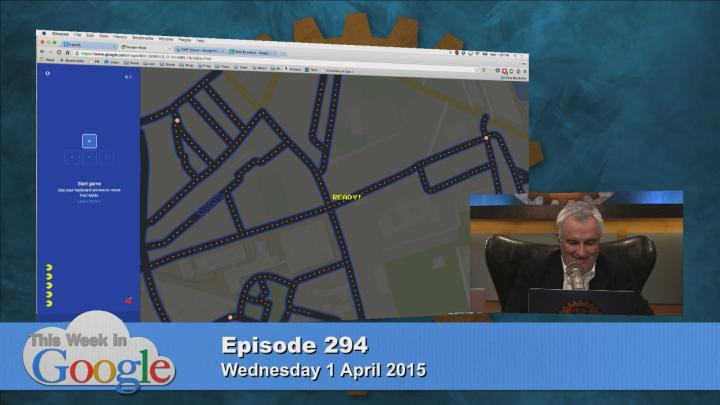This Week in Google 294 (Transcript)
Leo Laporte: It's time for TWiG, This Week in Google. We have a
fun show for you. Mike Elgan joins the panel along
with Kevin Marks and Jeff Jarvis. We'll talk about the latest Google April
Fools jokes but just for a little time. Chrome OS, indie web standards and a
whole lot more. Join us, won't you, on TWiG?
Voiceover: Netcasts you love from
people you trust. This is TWiT! Bandwidth for This
Week in Google is provided by Cachefly.com.
This is TWiG, This Week in
Google, episode 294, recorded Wednesday, April 1, 2015.
Chrome
Oh Yes
Leo: This Week in Google is brought to you by FreshBooks, the easy to use invoicing software designed to
help business owners save time billing and get paid faster. Join over 5 million
users running their business with ease. Try it free at freshbooks.com/TWiG.
And by LegalZoom. If you're looking to incorporate, form an LLC or a
nonprofit, get a DBA or more, LegalZoom can help you get started the right way.
LegalZoom is not a lawfirm but can connect you with
an independent attorney. Visit legalzoom.com and use the offer code TWiG to receive $10 off at checkout.
And by ZipRecruiter. Are you hiring? With ziprecruiter.com, you can post to
50+ job sites including social networks all with a single click. Screen, rate
and hire the right candidates fast. Try ZipRecruiter with a free four-day trial
now at ziprecruiter.com/TWiG.
It's time for TWiG, This Week
in Google. The show where we cover the latest news from the
Google-verse but also the Cloud-verse, Facebook, Twitter and the like. Mike Elgan sitting next to me, our news
director and a Google+ pro. Nice to see you, Mike.
Mike Elgan: Thank you. I'm not
really a pro, but I play one on TV.
Leo: You know, increasingly – I think it's a small and
shrinking group so I think you can now say you're the guy on Google+. That's
Jeff Jarvis laughing. He's also a Google pro.
Jeff Jarvis: I hate April 1. I hate it, I hate it, I hate it.
Leo: I know, this is the one day I
don't want to do a show.
Jeff: Make it go away.
Leo: Jeff is the professor of journalism at the CUNY, City
University of New York school. He's also a blogger at
buzzmachine.com. He's a book author, his latest, Geeks Bearing Gifts but he
also wrote Public Parts and What Would Google Do? Also with
us, Kevin Marks, former Googler and Appler and BBC-er and BT-er, Salesforce-er. He's been everywhere.
Kevin Marks: I have but now I'm nicely at home in my garden. It's
very good.
Leo: It's a good place to be. Great to
have you once again. So it is April Fools. Should we just run through,
quickly? There's com.google, which explains why
Google was so hot to get the GTLDs, in particular .google. It's backwards
Google. It even works. Somebody tells me -
Kevin: It's just a transform, you
can do it in the browser.
Leo: Yes, it's easy to make things backwards. Hey, we fixed
it. You fixed it.
Jeff: Are you going to make Leo backwards?
Jason: I can.
Jeff: Yes, make Leo backwards.
Leo: There, now I fit my backwards Google.
Jason: This is normal.
Leo: That's really weird. There's something wrong.
Jason: There's something very wrong.
Leo: Yes, and when you click a
link, it doesn't – they have the Google+ link but it doesn't make it backwards.
They could do that. I don't know why they don't. But somebody told me if you
look at the code, there's Yahoo backwards in there somewhere. So a little in-joke. That's one and then of course, the big
one I thought was really great, the Pac-Man. You guys talked about that one
last night, I'm sure.
Jason: Yes, and showed it off on the phone as well.
Leo: You can play Pac-Man – if you just go to your
maps.google.com, you can play Pac-Man in your hometown. I'm playing it in
Petaluma. Uh-oh, quickly, before Blinky gets to me.
Run for the river, Pac-Man! Oh, I just went – I don't know where I am. Oh, yes,
you go off the edge, that's right.
Jeff: It is kind of brilliant.
Leo: Isn't it? And turn up the sound.
Jason: I've got the sound up, I don't know. I heard that.
Leo: That's not the sound you want. Why are I not – sound is – oh, here it is. There we go. Now how do you feel? Do you
have to license that sound?
Jason: I'm sure they did. It's Google.
Leo: I mean, it's exactly the
sounds. Namco licensed it?
Kevin: Well, it's like an A1 Freight 1O chip, there's four things it can do.
Leo: That's probably a good point, it probably is built into the chip, isn't it? All right, Blinky.
Come here, baby. I'm going to eat you alive. I was really bad at this game.
Kevin: So can we play this on a map of London? That would be
much harder.
Leo: Yes, just – much harder. Sure, let's go back to Google
Maps. I think you can go anywhere.
Jason: I believe so.
Kevin: What would be really hard is one of these suburban
mazes where there's no actual end.
Jason: Yes, there's no out. Exactly, dead
end.
Leo: It works anywhere. So play Pac-Man. I think this is
nicely done. I mean, it's probably not that hard. In fact, they probably reused
the code because didn't they have a Google doodle that had Pac-Man? I believe
they did. Look, there's dead ends. Oh, oh, man, this
is hard.
Kevin: I told you.
Jason: They even brought – Google even brought Pac-Man into
the Ingress experience as well.
Leo: They did? So if you're playing Ingress, you have
Pac-Man?
Kevin: See, this is nice. The part about this is it's not a
stupid, make fun of people thing.
Jeff: Exactly.
Kevin: Disrupt people with something playable.
Jeff: To enjoy.
Kevin: That's the April Fool's joke
tradition that's actually good. It's one of the things that – Google's April Fools joke are a mixture of 50% cool shit like this and 50%
we just throw something not very funny at all.
Leo: Painful. I like what Amazon's doing on their front
page. This is their old 1999 page. But then Amazon did something yesterday that
I was sure was an April Fools joke.
Mike: Exactly.
Leo: It turned out not to be. What is it called?
Mike: They're called dash buttons.
Leo: So if you go to amazon.com/dashbutton.
If you're an Amazon Prime member, you get a free button that you press and it
orders stuff for you.
Mike: This is the most ridiculous thing.
Leo: It comes with, I guess, overlays for the products you
can buy. So you stick it to your dishwasher, clothes washer, and you push it
for Tide or Bounty, paper towels or Huggies. What, you put that in your baby's
butt? Your Gillette Fusion. But now, can you only get
one?
Kevin: The problem here is toddlers. Toddlers press buttons.
So your toddler is going to walk around and press this button, make a nice
little noise and then a week later, you're going to have 20 packages.
Leo: No, it goes to your phone first. Just like the Amazon
– you have the Amazon Echo. Same thing where you talk –
actually, you don't have it. You gave it back.
Mike: I don't any more, but yes.
Leo: You talked to the Amazon Echo and when you say, “Buy
diapers,” it doesn't automatically buy them.
Mike: In this case, I think that it -
Leo: It goes to the app.
Mike: Well, I think that it can.
Leo: Can it?
Mike: I think it can be a direct. What happens is that if
you order it and then order it again, it'll send something to your phone
saying, “Are you sure about this?” The other thing, this is for Prime members
only and it's kind of an invitation-only thing. If they notice you're buying
Huggies all the time and you're a Prime member, they'll contact you and say,
“Hey, you know, do you want this?”
Leo: I think it's so great but I totally thought it was an
April Fools joke and it isn't.
Mike: Imagine. Right now they have 18 but they're probably
going to have hundreds. Of course, the companies and brands behind this are
going to really want this.
Leo: So when you order it, you order it for a particular
brand.
Mike: Yes. It's not an overlay. They send you – there's a
Glad button and they send it to you.
Leo: I'm not putting the Lara Bar button in our snack
cupboard because that would get us in big trouble.
Mike: The only place where I think this would be great is in
the bathroom next to the toilet paper because you're sitting there.
Jeff: But it's not going to come in time!
Leo: Well, with drone delivery, it might.
Mike: They have one-hour delivery now, Jeff.
Leo: With drone delivery, you just have to sit there for an
hour.
Jeff: You've got a few things to read, that's okay. Yes.
Kevin: Then you have to go and answer the door.
Leo: Oh, I see. So it sends an order alert to your phone
but it does make the order. Unless you elect otherwise, it responds only to
your first press until the order is delivered.
Kevin: You know, I wish they had
this on books because I have this problem where I see a new book is coming out
and I preorder it and then three months later, I see the same thing again and I
preorder it. Then when the book comes out, I get two. You know, it doesn't happen
on Kindle but if I actually order physical books -
Leo: It should know better. I do have several copies of a
few books. You're exactly right.
Kevin: If they've actually done de-bouncing of orders over
time, they should do that for books as well.
Leo: De-bounce everything.
Kevin: You already bought that. You want me to try and tell
you where it is in your house?
Leo: So these are the brands. I – you know, Kraft Macaroni
and Cheese, it's crap. It's not – I mean.
Kevin: Of course. This is like mass market brand stuff.
Leo: It's big mass market brand stuff.
Mike: Of course, there are things that you order frequently,
all of them. So it's mostly consumables, like paper towels and things like
that.
Leo: Razor blades, toilet paper.
Mike: I'm not sure if there's any food beyond the Kraft Mac
and Cheese.
Kevin: You know what I want? I want this for the water
softener. I want to press a button and get 50 pounds of salt. That would
actually be handy.
Leo: Not a lot of profit in that. So this is kind of funny
because they have a patent on the OneClick. I'm
wondering if this counts – if this is protected under the OneClick patent.
Kevin: It must be. Is that still – didn't that feel like it ws 20 years ago?
Leo: It feels like it. Anyway, this is not an April Fools’
joke. I immediately requested it but I haven't gotten the email yet. So maybe I
don't – I buy a lot on subscribe and save.
Kevin: [wind interfering with mic] – started writing out – an
April Fools’ joke about this for an indie web version of this and then realized
halfway through it was a good idea, I think.
Leo: It's not a joke. There is a long Mashable post with all the April Fools jokes but I think people have finally gotten the
message that there's some cruelty involved in really pranking people. We
haven't had to fight a lot of -
Mike: Yes. There's the Project McFly hovering mouse.
Leo: Eh. ThinkGeek usually does
some good April Fools stuff. Do they have anything?
Mike: Unicorn meat was a good one.
Leo: Oh, I like this.
Jeff: This is giving me hope for the world, that we actually
are having -
Leo: They're learning. The steam-powered
gaming cabinet. Oh, I'd buy that. It's integrated steam engine, power generated by burning coal or any other solid
fuel and it works with Steam OS, of course.
Mike: You see a little flame in a window. That's hilarious.
Leo: Only $399.99. By watt and mule. Now you're playing with steam. ThinkGeek always has
some fun with these. That's where the taun-taun sleeping bag came from. Originally it was a joke and then people said, “No, we
really want it.” So they actually made it.
This looks like a unicorn horn but actually it's – I
think this is real.
Mike: My favorite one is they have this gigantic selfie
stick that puts GoPro cameras in 360 degrees around your head.
Leo: That may or may not be a joke. Did you see the selfie
shoe? This was actually good. This was from, I think, a shoe company.
Mike: My wife might buy shoes from that company.
Leo: Miss Mooz? Here's the selfie
shoe.
(video plays)
You have to kick your leg pretty high.
Mike: The thing is it looks like a big clown shoe when the
phone is in it.
Leo: Finally. I like his cardboard moose head. That, I'd
buy. I love the selfie shoe. Love that. All right, there's your plug, Miss Mooz. Why is my bell ringing? I hate iOS 10. We – yes,
Weather, you can use my current location. I know it's time for the show. I've
got Do Not Disturb turned on but it's disturbing me. All right, are we done
with April Fools? Can we move on?
Jeff: Please?
Leo: All right. We'll probably find some more before the
show's – is that me?
Jason: Yes, that's you.
Leo: What the hell is making that noise? Oh, you know, it's
the chat room any time they say my name. Every time they say my name and they
figured that out, too.
Jeff: Make it go. Go ahead, chat room.
Leo: No, I just closed it. They figured it out. You know
what? I rebuilt this machine and so some of the things I had turned off – yes, see, look at the chat room?
Jason: Look at that. “Leo, Leo, Leo, Leo.”
Leo: “Leo, Leo, Leo -” ding, ding, ding. Ah! Google says,
this shocks me, 5% of its sites have ad injectors. So the reason that this is
of interest is of course, we talked about Lenovo putting the Kommodia certificates in with TruPhish.
That's an ad injector, the idea being that as you surf around with TruPhish installed – Lenovo has since stopped doing this.
It would inject new ads on to pages you're visiting, ads that aren't there.
According to a study Google conducted with UC Berkely,
5%, 1 in 20 have at least one ad injector.
Jeff: That's not – so that's malware that somebody got on
their machine, right?
Leo: No, that's the funny thing. I call it malware. You
call it malware. It's not really malware exactly. Lenovo said it's as a
convenience to our customers.
Mike: So there are 192 of these and they're killing them.
They're basically pulling the plug on them.
Leo: Thank you, Google.
Mike: So this is going to be good.
Leo: You'll now have a warning.
Jeff: This is way, way back in the day when I worked at Conde Nast, I think we were part of a big suit over this
because there were browsers that would pull up ads on others' sites and it was
seen as a copyright violation.
Leo: Yes.
Kevin: This is the framing issue, if you remember site
framing. That's one of those things that people do over and over again. So it
was originally – it would frame other sites with ads at the top. Then there
were, like, things like the Digg bar. Remember the Digg bar?
Leo: Yes.
Jeff: Oh, God, yes.
Kevin: When Digg went and did that. This week's one is Nuzzle
which does that on their Android client, which is really annoying. So they open
– they tell you, “Look, your friend is reading this page,” and you click on the
page. It's not on your browser, it's in their app and you can't actually get to
the page underneath it. If you try and share it, it shares their link.
Leo: A lot of people get bit by this. If you download
software from many of the download sites – I don't know if download.com does an
ad injector but they do a lot of other stuff. I wouldn't be surprised if they
did an ad injector. A lot of sites – and the reason we can't call it – I can
call it malware but the reason it's not called malware is because usually,
there is a checkbox hidden somewhere that you checked and said, “Yes, I want
that.” This is on the way to doing what you actually want and they have an
Uninstall entry in the Programs and Features Control Panel on Window. So if you
do that, then antivirus and other manufacturers are hard-pressed to call it
malware.
I know – does Google even call it malware? No, they
just say “harmful programs.”
Jeff: Harmware, fine.
Leo: It's malware. Of course it's malware.
Mike: This study's going to come out in detail on May 1, so
we might want to revisit this because there might be some interesting details
to be discovered. Yes.
Leo: You know, it bites basically normal users who aren't
really kind of vigilant about what's -
Jeff: Because even on the Chromebook, I got stuck with some
kind of extension that I had installed that did this kind of crap. Finally, I
looked up.
Leo: See, that shouldn't happen.
Jeff: No.
Leo: A Chromebook, it has to be signed, right? Isn't that
right, Kevin? In order to install something on Chrome OS, it has to be signed.
Kevin: Right, but you know, there are legitimate, “Modify the
thing I'm reading” plugins as well. So you can't tell [0:18:02.4?] whether
rewriting the page that you're on is a good thing or a bad thing. The Pinterest
plugin will rewrite the page to give you a “Pin This”
button, for example. So the challenge is working out which ones are ones you
actually ones and which ones you forgot about. I mean, the other – there's a useful tip, actually, to go and check which Chrome
extensions you have installed. The problem is, they do
load in every tab, which means you are potentially loading a lot of extra
stuff.
Leo: Oh, that's interesting. They load in every tab.
Kevin: So one of the reasons that Chrome may slow down is
you've got some extension plugged in that wasn't written very well and as well
as every page loading, it's loading that extension too.
Leo: So go to the hamburger on the right of your toolbar in
Chrome and go to “More Tools,” and select Extensions. You'll see a list. You
can disable them or trash them. There's often, by the way, more information and
sometimes even options there that you might not have seen. I have quite a few
of them and this is what happens when you have a Chromebook, right, Jeff? You
start putting extensions in -
Kevin: Instead of creating these things, yes.
Leo: These are your apps.
Jeff: Yes. I go through occasionally and just turn off a
whole bunch of them.
Leo: Yes.
Kevin: Also, I'm not sure but I think it will sync and
install extensions across running Chromes.
Leo: It does.
Jeff: It does, it does.
Kevin: So if you install one on your Mac, it'll put one on
the Chromebook and vice versa, which may not be what you thought was going to
happen.
Jeff: I had a case this week where I'm going to New Delhi
for 24 hours. How's that for insanity?
Kevin: That is insane.
Jeff: I had to apply for a visa, which thank goodness, you
can now do online. Used to be, you had to go through the whole megillah. So they wanted my passport page at only 300 in
size and coming out as a meg, every time. So I didn't
know how to do it, I had to make a PDF and make it smaller. So I'm going
through trying to find extensions, extensions, extensions. I ended up
installing five things for PDFs and I then forgot about, of course. They're
there and I go through eventually and don't have that many, I'll kill them off.
But that's how you do get a little crushed.
Leo: Did you find a solution for that?
Jeff: I made it a GIF and then reduced the -
Mike: He cancelled his trip. It was the easiest way.
Jeff: I was about to.
Leo: It's little things like that, that bite you with the
Chromebook, that you just get used to doing on a normal computer and all the
sudden, it's like, “Oh. I don't have that.” Although,
and I'll show you later in my tool, it's getting – there are a few things I
said, “Oh, I can't. I have to have a real computer for it.” The number is
dwindling rapidly.
Jeff: Including, I got Skype now.
Leo: I'm really liking the Pixel.
The new Pixel is fast.
Jeff: The problem is you can't – we'll talk about the other
Chrome announcements this week too. So I obviously love it. It's not like you
could have a show on This Week in Chrome, because what do you say? “Yes, there
it is.”
Mike: This is the show.
Leo: This is it. That and All About Android. Between the two of them, I think we're covering it. But good tip,
Kevin, to go through your extensions and remove stuff that you're not using,
because that takes up memory and resources.
Kevin: What's kind of – I'm not sure if Chrome – you know
Chrome has this, “Who's using my RAM?” view but I'm not sure it brings out
extensions. That would be nice if it did, wouldn't it?
Leo: That's a good question. There is a task manager in the
Chromebook, which surprised me, in Chrome OS. You can see who's using CPUs. You
can even do top command in the shell which is kind of nice.
Kevin: In any Chrome there's a task manager what's it.
Leo: Ingress is coming -
Jeff: You know, Leo, I've got to give you points. You do
exhibit intellectual honesty.
Leo: You going to make me eat crow again?
Jeff: No, I'm saying the opposite.
Leo: Well, it's kind of backhandedly.
Mike: He's going to make you eat Chrome.
Jeff: I'm saying this with respect and love.
Leo: Yes, because I was very dismissive of Chrome OS.
Jeff: I tip my hat to you. No, I'm serious. Many others
would still just hang on and say, “Yes, but, yes, but.”
Leo: A lot of people do and Microsoft made a lot of hay
with their Pawn Stars ads, “Yes, but you can't use it offline.” Of course you
can use it offline. You can do more and more. Not only do they have extensions
but they also have apps now which are kind of, really, just browsers in the
separate window. But it really feels like an operating system more and more.
There's very little I can't do and -
Kevin: The task manager does include plugins, that's useful.
So you can see which ones are chewing up RAM.
Leo: Oh, good.
Jeff: Should we talk about the new Chrome stuff this week?
Leo: Sure.
Kevin: Apparently my GPO process is eating 500 megs of RAM.
Leo: How do you see the task manager in Chrome?
Kevin: Click on the handbar and
then -
Leo: More Tools, Task Manager. There it is, yes. See,
what's funny is you really have Chrome OS on your system even if you're on a
Mac because Chrome is Chrome OS, pretty much. Background page, Google Drive,
secure shell. These are all running.
Kevin: Right, so you can see who's got RAM. My Google Drive
page in the background is chewing up stuff.
Jeff: Oh, stats for nerds. Did you click on that?
Leo: You have stats for nerds?
Kevin: That gives you pages – [crosstalk]
Jeff: On the OS.
Leo: Oh, lord above. About memory, measuring – oh, this is
memory use, page in, page out. What is that – okay, explain. Finally, we've got
somebody here who can explain what the hell that means.
Kevin: Page in, page out?
Leo: All task managers will show this. Go ahead.
Kevin: So the point is that with units like OS, like Mac OS
and Chrome OS, you are allocating memory but not all the memory is actually in
memory. Some of it is elsewhere. So you're saying, “I want this much memory,”
and the operating system is deciding how much is actually on RAM and how much
is page out to disk. So page in means actually using it in the memory of your
machine, page out means it's on the disk and bring it back as needed. You often
– the tricky bit is that because of the way page mapping works, there's each
process has a bunch of shared pages which are operating system pages and things
so that they will all be mapped into the same process memory space. But they
will actually all map to the same piece of the
operating system. So the page in, page out, it can look like you're using more
memory than is in your physical machine in the page in ones.
Leo: They even say that in a footnote on the memory reader
page. “Due to memory sharing between processes, summing memory uses does not
give total memory use.” This is interesting.
Kevin: Yes. They'll also link to their own bug in it, which
is wonderful.
Leo: I know. They say, “This page will show memory for all
running browsers, not just Chrome.” That's interesting. “Bug: we seriously overcount our own memory usage.” They have to say that,
though, because if you look at it and it says you're using 49 – what are you
using? 49 megabytes of – actually, that's not so bad. But – or is that
gigabytes?
Kevin: So there's a virtual list of all – you know, every piece has got 3 gigs in it because they've all got
the same stuff paged in. So what I was saying, you know, the point about this
is you really only want this if you're debugging your own pages and plugins.
But the other one is useful to say, “What are these things lurking around here
on my machine? Let's go and clean them up.” I'm realizing I haven't done this
in a while so I should go and clean it.
Leo: It's always interesting. Google is putting Chrome in
more places, Chrome OS. The ChromeBit dongle will be
coming soon from Google. I also thought this was an April Fools’ joke at first.
Jeff: I did too, but this is cool.
Mike: Very cool.
Leo: I love this. So Intel, at CES, announced a PC on a
stick that would do much the same thing. Android's been available on a stick
for some time. In fact, you know, Google TV, Roku and there's a lot, Fire TV.
They all look like USB keys but they really don't have a USB connector. They
have an HDMI connector and you can plug them into your TV and then a computer
runs. So this is Chrome OS. I guess Asus is going to make it for about $100.
Mike: Now, this – the next web story says that but the price
has not been announced. What they did say is it's going to be under $100 and
that seems to me – to be anywhere near $100 sounds really high to me.
Leo: I think it should be $70, $50.
Mike: It should be $30.
Leo: Well, the Chromecast is $35.
Mike: Yes, but a Chromebook now, you can get a Chromebook
for $149.
Leo: They have two Chromebooks for $150.
Mike: A thumb drive should be more than $50 cheaper than an
entire laptop.
Leo: So how – what's the use case for this, because it is
on your TV.
Mike: Go to a hotel.
Jeff: Go to a hotel -
Leo: But you have to bring a wireless – a Bluetooth
keyboard.
Jeff: Here's why. I've got an idea for you, Google. I'm
telling you, this is a good idea. You should – your Android phone should be
able to operate as a Bluetooth keyboard. Because you're not
going to be using heavy duty stuff on this. But this is where, “Let me
pull up that page. Let me show you the presentation. Let me do this, let me do
that.” Right?
Leo: Oh.
Jeff: Then you don't need to plug in, you have to plug in power, USB power. Then you just use your phone as a mouse
and keyboard.
Kevin: Well, at that point, you might as well use your
Chromecast.
Jeff: No, but you're traveling. The Chromecast has the
problem of the Wi-Fi stuff, Kevin.
Leo: So the ChromeBit is due this
summer.
Jeff: The idea for this is really – it's for at mass, at
volume, and this thing does get cheaper, does get to $35, Raspberry Pie-ish, then the idea is for poorer schools and such that have
TVs, don't have computers, and they can now have both.
Leo: Anybody who's got an old HDMI monitor lying around
suddenly has a Chrome box, in effect.
Kevin: Except that you've got to buy a Bluetooth keyboard and
mouse, don't you?
Jeff: That's why I'm saying – that's exactly why I'm saying,
then you use your phone.
Kevin: Just buy a Chromebook. But what this is for me is the
Chrome box, shrunken. So the Chrome box is exactly this device and, you know,
we got one at IO a few years ago. My son used it as his desktop computer for
over a year with precisely this setup.
Jeff: You're a cheap dad. Jeez.
Kevin: No, because he had his main computer as the Chromebook
and he was taking the Pixel to school. But his desktop
computer then became a Chrome box. It was great for him.
Mike: I think the use case here for a lot of people is the
fact that if you're using a Chromebook, if that's your computing system or
whatever, then you can pretty much use anywhere. So this is something you can
carry in your pocket, assuming you can figure out the keyboard part of it, and
you basically have a Chrome box at home. When you go, wandering around, you can
plug it into any TV or monitor.
Leo: I'd love carrying this in my pocket. So this is an
April Fools joke, obviously, these self-browsing
Chromebooks. “Rethink how you browse the web with a self-browsing Chromebook.
With one click, you're surfing the web with no input needed.” So you don't need
the keyboard and the mouse, you just lean back and we'll take you there. “Quickly, simply and securely.”
Jeff: “We know what you want.” It's the ultimate Google.
Leo: Unfortunately, it's not compatible with my system but
it says it runs on Chrome OS. Maybe you ought to download it right now and see
how it works, Jeff. I'm unfortunately using a Mac.
Jeff: Why?
Leo: Well, it's really a simple thing. First of all, I
don't want to waste my Chromebook here. But also, the issue is there's a weird
– we tried this with the first Chromebook. I should try it with the new one but
I can't do what we're doing right now which is get it
to the screen.
Jason: Video out.
Jeff: I'm going to regret this. Okay, it's installed.
Leo: Introducing Chrome Selfie.
Jeff: Here we go, I'm going to hold
the camera up.
Leo: Oh my God, what's going on? Oh, it is. It's actually
doing it. It's like Stumbleupon. Oh, Solve for X.
Okay, so brought to you by Solve for X. That's the great Google site, kind of
their Ted Talks. Now it's bringing you to a Plus page. Now,
Research at Google. It is literally self-driving.
Jeff: You know what's going to happen? The Germans are going
to use this to prove that Google is just promoting its own products.
Leo: Right, because it is all Google sites so far. It's Stumbleupon for Google. It's fast, by the way. You barely
have time to read anything. Wait a minute, that's not Google.
Kevin: Maybe Blogger sites, too?
Leo: Oh, maybe it's Blogger sites. Holy
cow. Now it's a Google Maps of some place, looks like in the middle of
nowhere.
Jeff: Looked like it was Burning Man.
Leo: Wow. It even showed Google in Spanish, right? Google Spain.
Jeff: Mephisto.
Leo: Wait a minute, that's Wikipedia. So it is more than
Google sites.
Jeff: It's going all over Wikipedia, Fantastic Four.
Leo: Oh, I see what happened. So it's just following a
random link on a page. That's probably what it's doing.
Mike: Right, it's finding a link on the page and then going
to the next page.
Leo: You're lucky you didn't get stuck in Wikipedia. Uh-oh,
you're back. So now you're going to be in Wikipedia for a while because a lot
of Wikipedia links go back to Wikipedia. Huh. All right, I'll put that on my
Pixel. It has to do something overnight.
Jeff: Well, it's not a bad screensaver, just leave it on your TV.
Leo: It is. Maybe that's what this is for. All right. It's funny because I click the link on Fast
Company – I'm sorry, on the Next Web and it brought me that instead. This is
where we wanted to go, more Chromebooks. This is the cheap Chromebooks. This is
an Asus Chromebook, the flip.
Jeff: This one – I mean, it's going to be ridiculous. I'm
going to end up with five Chromebooks.
Leo: This is only $250, flips all the way around so it
turns kind of into a tablet. 15 millimeters thick.
Jeff: It's going to be running Amazon things. I mean, what
am I saying, Android things.
Leo: Oh, it is. It's Android and Chrome.
Mike: Within six weeks or so, everything, all the Chromes
will run Android apps.
Leo: Yes. That's going to be a very nice thing.
Mike: To me, this Haier Chromebook 11 and the Hisense
Chromebook costs $149. That's an astonishingly low price.
Leo: At Walmart and Amazon.
Mike: Yes.
Leo: Hisense is the Chinese company that wants to get into
the TV business. They took over Microsoft's booth at CES. Haier's been around
for a long time, selling very inexpensive -
Jeff: Refrigerators and things.
Leo: Yes, drugstore appliances, apparently. Wow, $150.
Mike: That's the cheapest.
Jeff: And it's like eight hours battery.
Leo: Well, yes, because it's got the slowest processor in
the world, probably. 8.5 hours... I tell you, increasingly I'm recommending
these to people who say – you know, I ask them, “What do you want to do?”
Almost everybody says the same thing, “I want to surf the web and do email.”
It's just crazy to buy something so complex and
expensive as a Windows PC or a Mac when a Chromebook will do it all and do it
securely.
Jeff: The one thing I still want is I want Dell – I've said
this message before. My message to you, Michael Dell, I want you to do a
fully-customizable Chrombook. There's not that many choices but how much memory, LTE, blah blah blah.
Leo: You want what we've all been saying, the mid-range
Chromebook. The – [crosstalk]
Jeff: Let me custom make it and add my own stuff to it. If
it's my own fault it costs $600, I'd be happy.
Leo: So Mike, tell us about this story. This is from
Business Insider that Android is going to be on Chrome OS.
Mike: They talked about this at Google IO last year.
Basically what's going to happen is that they're increasingly – you know, it's
all under Sundar Pichai now. He's got – he used to be just Chrome, Chrome OS. Now, Android is under
him. There's increasing integration, not only the ability to run actual Android
apps on Chrome and there's going to be a handful of apps on these devices
within a few – you know, month and a half, two months. It's going to be able to
run on all Chrome OSs, anything that is capable of doing so and it's going to
be – you know, it's going to be an app by app thing but eventually, I think
that all Android apps are going to be able to run easily on Chromebooks and on
Chrome. In addition to that, Chrome OS is actually starting to evolve from an
interface perspective to be more like Android, the type faces, little things
like that.
So there seems to be a desire to unify these and it'll
get to the point very quickly where you'll wonder why you have both. I mean, if
you look at this flip thing that turns into a tablet, now you have this Chrome
tablet, right? So why would you have a Chrome tablet instead of an Android
tablet?
Leo: I'm already taking calls on my Chromebook because I
use Hangouts. I give out a Google Voice number so when my phone rings, it rings
my – actually, rings my everything. I can answer that
call on an iPad, as a matter of fact. Whatever I happen to have nearby – I'm
sure the house wakes up like crazy because everything is ringing and everything
has its own ringtone. It's a little crazy.
Mike: But the other thing that's -
Leo: But just to make a point about that, though. Apple's
doing the same thing with continuity in hand off, but you have to have an
iPhone and a Mac. So it's really kind of – it's a closed ecosystem whereas
Google has made Voice work on everything. So I literally can take a Google
Voice call on an Apple device, Android device – don't think I can do it on a
Windows Phone device yet or ever. But that's pretty cool. The openness is
really nice.
Mike: It is, yes.
Leo: Not that Google is open everywhere. Android Wear
doesn't, obviously, work with an iPhone.
Jeff: How much effort does it take to port an app to Android
for Chrome?
Mike: That, I don't know.
Leo: Right now the way you do it is you don't re-compile
the app. You run it through a little doohickey and then the APK will just work
on a Chromebook. Oh, wait a minute. No, you have to have a stub of something. I
can't remember. I haven't – what did you do to get Skype working?
Jeff: I installed -
Leo: You have an extension that's running that is an
Android emulator, I guess?
Jeff: Yes, whose name I'm suddenly forgetting.
Leo: There's no reason why my Google couldn't make an
emulator be part of it.
Jeff: Yes, surely they're going to make it easier than that.
Because I don't really run -
Leo: Well, they already did this with Evernote, right? The
reason Evernote has an app as well as an extension, as well as a website is
because Google's already done this privately with Evernote so the Evernote app
is actually the Android app.
Mike: Yes.
Leo: I just like how it's coming along here.
Jeff: I do too.
Leo: Talk about the OLPC, that $100 One Laptop Per Child, where really $150, we're getting there.
Jeff: For a quality machine.
Leo: And they're decent. “Quality” is maybe not right.
Jeff: Well, these are a little bit better. Compare it to an
OLPC machine, yes.
Mike: But the beauty of it is that kids can go home, leave
the machine at school – they can go home and login to their accounts and
whatever it is they were working on at school is there. That's the big problem
with Apple trying to sell iPads to schools. You know, this is – you can't do
that so you have to send them home with an iPad and now the kid is a target for
theft because, of course, somebody's going to mug these kids for this expensive
piece of consumer electronics. So that doesn't work and it's just a fantastic
thing now. To me, one of the most exciting developments in the Chrome OS world
is the fact that the new Chrome launcher, 2.0, is going to be Google Now
centric. So in the future -
Leo: You see cards, yes.
Mike: In the near future, you're going to turn on your Chrome,
your Pixel and it's going to be Google Now. That's what you want to see.
Leo: But we already see that, right, Jeff? Because there is a notification in the – on the system bar on the
right. There's a number that's the number of Now cards that are available.
Jeff: Yes, which again, I go back to my usual Apps problem
because my main account is Apps. I get hardly anything.
Leo: Yes. So is this a tool you used, Arc Welder, Jeff?
Jeff: No. I'm trying to find it right now. I've got to go -
Leo: This one, you run – you need the Arc, which is the
Android runtime for Chrome. Then you run the APK – you have to get the APK of
Skype or whatever and you run it through Arc Welder. That somehow processes it
and makes it possible. So here's another extension to install.
Jeff: What I have to do is I have to go to my Extensions and
get it there. If you go to last week's rundown, it has what I used.
Leo: Okay.
Jeff: My thank you at the bottom, I can't remember. Let me
see where it was.
Leo: Yes, because you talked about – that's right. That's a
pretty big extension, 103 megabytes so far.
Jeff: Hold on, hold on. Here we go.
Leo: How long before – this getting wild and open, right?
Now it's more like an operating system. How soon before it becomes a problem?
Or did they design Chrome OS so well that it never will be a problem? What do
you think, Kevin? Is he there?
Kevin: Sorry, I'm missing context because I fell off.
Leo: We're just talking about running Android apps on
Chrome. That's imminent.
Kevin: Right.
Leo: I'm just wondering, as Chrome – one of the reasons
Chrome OS works so well is because it was so restricted. But we've got, now, a
big store growing fast.
Kevin: Well, to some extent. I mean, the point is, the design
is clear. It's designed to run a web browser and web apps really well. So if
you're going to run Android apps for a different kind of thing, you might as
well optimize it for that. There is a difference in thinking about which one
you're going to run but as Moore's Law keeps doing its thing. So you'll
probably be able to be running an emulator on your Mac, which has worked for a
while. But it doesn't work that great because it's got a lot of wrapper on top
of it. The question is how much wrapper you can get away and make it go direct
to GPU. Given that they control the OS, they've probably got ways to do the
shortcuts for that. Maybe, is that what they're working things through? I
haven't seen that before.
Leo: The thing that worries me is that Arc Welder, you have
to kind of side load an APK somewhere.
Jeff: The thing I used is Twerk but I think it's basically
the same.
Leo: Arc Welder's new.
Jeff: Yes, so I have to go to launch Skype – this is not
ready for mortals. I have to go to the Extensions, find it, open the package
that was created and then Skype launches. I still want to do a test with you,
Jason, just to see how it works. I don't know. Is Kevin's – I don't know if
it's the fact it's going through that wrapper. Is that affecting the
performance?
Kevin: Right, you can simplify that.
Leo: The funny thing is the chat room was saying, “Twerk,
Leo. Twerk.” But I thought they actually wanted me to
twerk. No, they were telling me the app.
Jeff: No, Leo. No one wants you to twerk. No offense, love
you dearly, but no one wants you to twerk.
Leo: I was hopeful. It's aspirational. Someday.
Kevin: The other thing here is that what you kind of would
want is a bit like the emulator experience where you want the Android app
running in a small window, not taking over the whole screen. So you'd have like
-
Jeff: Well, yes, but in some cases, I think just the
opportunity that I've already written an app for Android and now it can just
run on Chrome however it auto-runs on a browser, that's free. That's like
thinking – [crosstalk]
Kevin: That's the advantage, yes. Right, but the challenge
is, Android will have a go at laying it out but there aren't any Android
tablets that have that many pixels. Or maybe there's a few but not many in the
market. So most of the apps aren't going to be tuned for that. Also, if they have – the biggest sort of design challenge these days is the
difference between portrait and landscape things. This is a battle that's
ongoing and we've had this – you know, we've had this for a while in that the
Macs keep getting narrower and narrower that way so you end up with this very
widescreen thing. Then the phones are the other way around and so the design
challenge is, am I putting a tall thing or a wide
thing?
The irony recently has been happening with video where
Periscope wants you to use portrait-mode video. Everyone in video is like, “No,
you're losing a third of the screen!” Except if you're watching on a
portrait-mode screen, you're losing part of the screen when you watch
landscape. So it's an ongoing, you know, problem we have which is, which way
around is this thing? Does it make sense to be wide or tall?
Leo: So I apologize, Arc Welder is for testing. You still
would use Twerk to convert it. So Arc Welder is more for developers to see if
their app will work as compiled. We should mention that you can, if you want to
try the Google Now cards on Chrome OS, all you have to be is in the beta
channel. So if you go to “About Chrome,” in your Chromebook and select the beta
channel, you should get this new launcher which I have and I haven't played
with the Now features. So if you see this launcher, you got it.
Jeff: Restart to update, so I'm going to update my
Chromebook right now. It'll be done in a few seconds.
Leo: Yes. I know, that's nice too. Boy, that Pixel boots in about three seconds. I've never seen anything boot
faster. Did you get the new Pixel?
Mike: No. The old one was fast and this one's faster.
Leo: This one is instant. It's amazing. I don't know.
You're right, now, Jeff, I've gone too far into the other side.
Jeff: That was my entire idea. You've been hypnotized.
Leo: You've hypnotized me. Microsoft is finally adding
reverse scrolling to Windows 10. We were talking about this on Windows Weekly.
You know, on the Chromebook, it's funny because it's in a setting. They call it
Australian scrolling. But I want it to scroll like my Mac does because I use
the Mac. Finally, Windows 10 will do it. Chrome OS does it. But Google is going
to improve scrolling on Chrome using a Microsoft invention, according to this
story, Tom Warren writing for the Verge. It's going to support pointer events,
a standard that was introduced in Internet Explorer. Touch events is available
right now in Safari. Microsoft, Mozill and Opera have
adopted pointer events and while they were using touch events, they are now
going to pointer events. I don't know what any of this means at all.
Touch handlers will be replaced with pointer event
handlers.
Kevin: This is like one of those long-running web
standardization problems which is that to touch events were pushed by Apple,
Safari and then adopted by others but it's very much focused on, I'm operating
this thing with my finger. Whereas, Microsoft, because they were building the
tablets that had both touch screens and mice, wanted this more nuanced thing
that were pointer events. Clearly, that's a better fit with Chrome because
Chrome has that, has both modes, as well. Whereas, Apple doesn't have touch
screens on their laptops yet, so they don't see this as important. So it's one of those, like, why would I care about that type things
from Apple. It just makes booting websites a little more annoying at the
moment.
Leo: What is the functionality difference from the point of
view of the end user? Even on a touch device, would you -
Kevin: Well, the big difference is that one of the things
people get frustrated with is if you have a touch device, you don't have – you
have like a long-press gesture which means when you click the screen, it has to
decide whether you're making a press or a long press. So there was a lot of fairly minimal second delays when you clicked
things because it's waiting to see what kind of press you are making. So that
was slowing down the websites.
Whereas, the pointer event, because you've got
alternative gestures, because you can right-click or you can control-click or
whatever, you can short circuit that thing. So the bit that's slightly weird is
that the gesture stuff doesn't integrate with that well. We had this problem
forever, which is that I feel you can do a two finger -
Leo: Yes, if I want to use pointer events, how do I do a
long press? Can I do it?
Kevin: I think it maps a right-click to a long press or maps
a long press to a right click. Something. So the
problem is this, there's a set of gestures you use that are different between
these devices and it's trying to unify them. [feedback]
– to the app on the other side of it so that you get
the right ones by default and you can reinterpret them if you want to. The
classic one of these is the mouse wheel event which you know, you scroll the
mouse wheel with your finger and that gets mapped to different things. The
problem is, people mass map it to zoom which makes sense if it is an actual
mouse wheel but it means when you try and two-finger scroll it maps it to zoom
instead which has been a bug for something like five years and still drives me
mad every time I try and pan with Google Maps the way I would pan everything
else on the Mac.
So there's this sort of a mismatch of affordances between
which of these gestures you're trying to do and how does that map to what the
app inside is.
Leo: There's no perfect solution. You sacrifice in either
direction, right?
Kevin: Well, the point is, you've got to try and come up with
a set that makes sense. So that's what the standardization discussions going on
are. So pointer events wasn't an attempt to come up with a more inclusive thing
that included both but Apple wasn't interested in it because they were thinking
it's two separate things. The question is whether they'll adopt that too or if
one is right in code for this, is the other going to have to adapt to having
pointer events from the Mac, and iOS things and another set from the others.
Leo: This is the kind of thing that the engineers and
standard setters fight for decades over.
Mike: Yes, and then the lawyers.
Kevin: Well, with the challenge for this web standardization
stuff – is we've – there's a long version or short version. The long version of
this is standardization is basically a process of documentation. People
implement things and then we try and document how they behave so other people
can make them do the same things. So if you think about standardization like
that, then it makes sense for it to have a lag. The problem is that once you've
done that for a little bit, then people go to the spec place and go to the spec
to implement it and so in their head, the standards body is not a documentation
body. It's a legislation body. It's telling you what you should do.
Once people have that mindset, then they go to the
standards bodies with the mindset of legislators lobbying for their
organization or for their obsession or whatever. Then the standards bodies get
full of these people whose entire focus in life is one particular little thing
or the focus is, “No, I'm not going to accept that. I'm going to do everything
to fillibuster that out of the standing because we
don't think it's interesting.” That's when the standards bodies turn to
depressing, political places and that's normally what happens when a new
standards body is forked off. Then we start again with the documentation
process.
Leo: We don't invite those other guys.
Kevin: In effect, this is what happens. People – because the
people who are trying to get agreement are frustrated by the people who are
trying to move things in that direction. This goes back and forth a lot. So the
classic web version of this was the what.wg which was
– W3C had become this very legislative mindset place and it has a bit of that
anyway because it's a membership body and so on. So there's sort of the classic
standards bodies like I say, who are these legislative processes where you're
trying to pass a law that will say how everything works in that way. The W3C
had got captured in by that mentality and so they were focusing on standards
that they thought everyone should implement whereas the browser people were
like, “No, we're trying to do these things. What's going on?” So what W3C was,
was effectively a coalition of both the people burning websites and the people
burning browsers to say, “How can we make this less annoying for our use cases
because the W3C doesn't care about issues at the moment.”
And in a – you know, that was the iteration that because HTML-5 and W3C
realized this, that they'd gone off beam and said, “Okay, right. We'll take
that back into our process and absolve that. But there's still this sort of
two-headed process going on on what W3C is doing,
HTML, the open standard, the living standard. W3C is now working on HTML-5
Plus, HTML-6, whatever they're calling it this week and trying to hit sort of
unitary versions. So there's partly a difference of process but it also comes
to this difference of mental model and a lot of things I've seen with the
standards board that I've done over the years has been – the progress often
made by these ad hoc groups that say, “We're all trying to do the same thing.
Can't we get this done?” Then document it, iterate it, have that and then try
to take it to the standards body for ratification, if you like.
So you would say, “Okay, we're at the point now where
we think this makes sense. Let's take this to the ITF or W3C,” and the problem
is it can get bogged down in progress again. Another example would be
[0:51:48.0?]. [0:51:48.3?] was an ad hoc group of
people saying, “We need a way for one website to authenticate to another
website and we came up with something.” There was some
problems and coalitions but it was mostly done by, you know, small groups in
Silicon Valley which can be a problem, too. Then it went to the ITF
[0:52:06.5?] too and is now this standard that is so complicated that it's very
hard to make it interoperate because everyone wanted to add their own little
use case to the speck.
So you hit this problem quite a lot. So pointer events
and touch events is an example of one of these things where touch events was,
Apple needed a new way for you to be able to respond to the things that you
could do on iOS that you couldn't do with a desktop browser. So that was touch
events. Pointer events was an iteration that was
trying to work with a concept that I have both a touch screen, and a keyboard
and a mouse and they're different. They start in those different camps. One
started in the Windows camp with their tablets and the touch screen on the Apple
Cam.
What's going on now is people trying to make them fit
together and correlate. So it's one of these, like – I think it's most a good
faith effort but they start from different premises.
Leo: If you want to have fun – if you haven't had enough of
this discussion, the bug tracker on the Chromium site is issue 162757, which
was started in November 2012 and continues – they actually closed it two days
ago because there were 148 comments in it. They've reopened it as issue 471824.
The debate rages on but it's really fun to actually watch the Google engineers
slowly change their tune and adopt point – then everybody else is pissed, so
you can't win. It's one of those and it's a lot of fun.
All right, we're going to take a break. We're going to
come back with lots more to talk about including Meerkat.
We haven't mentioned it in like three days, so.
Jeff: It's dead already, you don't need to.
Leo: Oh, it's dead. Thank God!
Jeff: Yes, it's gone.
Leo: What's the new thing?
Our show today brought to you by FreshBooks.
This is something that stuck around. I started using it ten years ago. If you
are in a business for yourself, if you're a freelancer and you send out
invoices, biggest PITA ever. End of the month comes, the last things I want to
do is fire up Excel or Word, get all my expenses together and create an
invoice. But if you don't do it, here's what I learned as a freelancer, you
don't get paid.
So FreshBooks – I was really
suffering. Amber Macarthur told me about FreshBooks back when I was going up to Toronto every month because I had to invoice Rogers
not only for my day rate but also for all the travel and stuff. I was literally
waiting like six months at a time, I would do, was not good. FreshBooks was the first Web 2.0 site I ever used. Now it's
kind of silly even to say that. It's still great. It is Cloud-based accounting
that will help you save time with your billing, get paid faster on average. FreshBooks customers get paid five days faster.
They also seem to double their revenue in the first 24
months. I'm not sure what that's all about. I guess if you're smart enough to
use FreshBooks – or maybe becaues you save so much time not doing invoices that you can do more work, more of the
important stuff, the money-making work. I'm not sure what it is. FreshBooks has award-winning mobile apps on Android and iOS
which makes it easy not only to keep track of time and hours, but you can
actually snap pictures of receipts, get them right into the invoice. It works
with multiple currencies – that was important for me because I was invoicing in
Canadian dollars as well as U.S. dollars. You can bill in any currency.
Most importantly, it's really easy for your clients to
pay you. There's a pay button on the invoice and they work with Stripe and Paypal, Funbox, Zen Payroll, a
lot of different services and apps so it's really easy for your clients to pay
you. I think that's why you get paid faster. Should you have a slow payer, FreshBooks takes care of that too with automated reminders.
It is just the greatest and when it's time for taxes, I know we're thinking
about that, now. Your accountant, whoever does your taxes, maybe you, you'll
love it because the reports are so great.
I want you to try FreshBooks free, no obligations, starting with a 30-day free trial at freshbooks.com/TWiG. If they ask you, “How'd you hear about us?” Don't
forget to tell them This Week in Google. Freshbooks.com/TWiG. I am really so glad these guys are still
around after ten years. They do great stuff. They just saved my life. Freshbooks.com/TWiG.
Let's see, we did – oh. Is this an April Fools’ joke, Smartbox? We're not going to do it. See, I got bit! The Smartbox by Inbox? Is this
something? “The mailbox of tomorrow?” Gosh darnit.
Jason: I got to say, it looks pretty neat, though.
Leo: Here's a question and I saw this a few days ago. I
thought, “This can't be right.” Globerunner, which is
a big SEO agency, claims they hired Matt Cutts to be
their director of search. Is that true?
Jason: It is not.
Leo: Thank God!
Jason: I emailed Matt about it, I said, “Is this true?”
Leo: He should be a little miffed because it doesn't look
like it's a joke.
Jeff: It's such an inside joke to know that would be a joke.
Jason: He said, “Ah, the new career is just some search
engines optimizers playing an April Fools prank.”
Leo: But they did it early, like four days early. I saw it,
I thought, “This cannot be unless they offered Matt so much money that he
decided to go to the inside.” Matt Cutts, of course,
he's a show regular.
Jason: He's on next week.
Leo: He's on next week so I'm glad to have him back. You
know, part of this is, he's free floating right now. For years, one of the
first Google employees, he was in charge of fighting spam in search results
kind of. He did webmaster tools and talked about good SEO versus bad SEO. But
he's been on leave for a while and we thought, “Maybe he's -” So -
Jeff: You see, Matt's own joke is
there next on the rundown.
Leo: Is it? All right, he says he's going to go to work at
a new project. It's at his blog, so I can trust this one. “My
next project, Auto SEO.” Oh, SEO Ninja. “How much would you pay never to
have to worry keyboard density? H1 headers and metadescriptions again. How about FREE? That's
right, Auto SEO is free for individuals, students, self -” Again, you would
have to know this is an inside joke.
Jeff: Then go to it.
Leo: It's nicely designed.
Jeff: Go to SEO Ninja at the bottom there?
Leo: “(c) April.” What? FAQ, reduce your stress, get back
your time? What?
Jeff: I think the joke is it doesn't do anything.
Leo: Oh, yes. Because that's what Matt's
always said. You don't need to do good SEO, just do good content.
Everything else is snake oil. FAQ is -
Mike: Request an invite.
Jeff: Yes, if you go request an invite, that's kind of nice.
Yes.
Leo: “Free for students, individuals and self-hosted
installs.” That's hysterical. I love it. So Matt, come back. We'll see him next
week and find out what he's up to. He's still doing his 30 Day Challenges, I
know that. Now that Gina is only every month, we don't really do the changelog,
per se, but a couple things new in Google. Your photos and files together in
Drive – up to now, photos have been stored in a separate thing called Photos.
Now, they'll actually just be visible when you look at your Google Drive. I
doubt they're going to – like there's an extra copy or anything, you'll just be
able to see them.
Mike: Yes. Mine showed up – it's rolling out over the next
few weeks. Mine showed up yesterday.
Leo: So if you go to Drive – let me see.
Kevin: Doesn't that go the other way around as well, to view files in Drive previously end up on your
Photos app on Android?
Leo: I've got to look. No, see, mine are coming soon.
Mike: These are Google+ photos and what's cool, also, is
that for example -
Leo: There's no point in you showing me but you could plug
this in if you really wanted to.
Jeff: So what do I do? Where do I go for this?
Leo: Just go to drive.google.com.
Mike: You'll see a Google Photos -
Leo: If you have it. Well, even if you don't have it,
because I don't, you're going to have an entry under My Drive and Shared With Me, Google Photos. But when you click it, if you have
it, you'll see photos.
Jeff: I don't even have the entry.
Leo: So you're really behind.
Mike: You have to go to the screen, Leo's screen.
Leo: There you go – that's now Mike seeing his photos.
Mike: Right. So basically what this is a bunch of -
Jeff: Of course, Elgan gets it.
Leo: Well, he's the pro. He's the Google+ pro.
Jeff: Of course. He's the king of Google+.
Mike: Well, I also have terabytes of – I'm exaggerating. But tons of pictures on Google+.
Jeff: The problem is, guess what? I'm looking at my Apps
account.
Mike: You'll never get it there.
Jeff: Google, Google, Google, Google.
Leo: You can't see it on Google Apps.
Mike: What's interesting to me is that it will put your Auto
Awesome. So Google+ will create an Auto Awesome and then the Auto Awesomes show up on Drive.
Leo: But I mean, come on. This is just a link. It's not – I
mean, you're in Photos right now. It just appears to be in Drive.
Jeff: Yes, “New, Google Photos.” Yay.
Leo: Do you have photos in yours?
Jeff: Well, I have two.
Leo: Mine says, “Stay tuned, your photos are coming soon.”
Mike: Mine says that too.
Jeff: “Add your Google Photos to My Drive to make it easier?
Add folder -” Yes, so I guess I will add folder, create folder, okay.
Leo: So this reminds me that it was one year ago that the
auto Hoff-somes were being done on Google. This is
the April Fools’ joke where they'd add – or Hasselhoff. They'd add David
Hasselhoff.
Mike: That was awesome. That was hilarious and I think
they're still in there, right? If you have a Hoff'ed picture.
Leo: Yes, I have lots of Hoff-somes.
Mike: That was well done.
Leo: I have quite a few Hoff-somes.
In fact, I remember that because I was using Timehop and it showed me everything from last year.”
Mike: Time-Hoff they should call it.
Leo: I love Timehop. In fact, Timehop, now I have photos so long – I actually got a Timehop from seven years ago. So Timehop is an app, Android and iOS that will go through – you add all your accounts,
your tweets. I still haven't been able to export my tweets to add it but you export your
tweets and you can add them. But it also looks at Facebook and Google+, your
photos. Then it says, “One year ago today... two years ago, three years.” But
this is the first time I've ever gone that far back. Yes – what was I doing
seven years ago?
I think I was …
Jeff: Sitting in the same chair, doing the same job.
Leo: I was a young man in search of a dream. I was on
travel – I was travelling somewhere. It was kind of amazing when I saw it,
“Wow.” Yes, they were black and white photos. Anyway, that's a nice feature and
then also, they've updated Gmail for Android. I've been using Inbox so I don't
really care but if you still use the Gmail app on Android you now have a
unified inbox view. You get a conversation view for non-Gmail accounts. They
say search is smarter.
Mike: You also have email from Yahoo and Outlook all in the
same inbox.
Leo: Again, I don't use those. I don't want those. I mean,
I have accounts but I don't want my Yahoo or Outlook mail in my good mail.
Jeff: Can you imagine what's in the cobwebs that are in
there?
Leo: It's spam. It's all spam and notifications from Yahoo
and Microsoft that something cool has happened. Yes, you know, I have a Google
for Work account because we use it here at TWiT but I
stay away from it. For all of the paying points that you're
talking about, Jeff. I've got to solve this.
Jeff: But it's too late. I'm committed. The thing is, I'm committed on both sides.
Leo: You can't go back.
Jeff: No. I mean, no.
Leo: Your example has cautioned me.
Jeff: Again, every Googler has this problem because they
have an Apps account for Work and they have their personal and Gmail accounts.
So it's not that hard, guys. You're frigging geniuses.
Leo: So Google is – here, give me the dongle. Want to look
at my dongle? Google is going to take Ingress to the small screen, as we used
to call TV. Although, really, your biggest screen in the house is your TV, the
smallest screen is your phone/computer. So I should reverse that now, to the
big screen.
Ingress is kind of this wild program which the people who love, love it. Chad Johnson plays it and lost
pounds, right? Do you play, who else plays it here?
Jason: Father Robert.
Leo: Chris plays it. What, you guys don't have a life?
Brian Burnett? Robert actually lost a lot of weight, didn't he? He walks all
over Petaluma trying to find places to take over.
Kevin: I tried it for a bit but A, it was fairly opaque to
try and also where I live, everything is taken over because it's full of Google
employees.
Leo: That's the problem. When I first used it, Petaluma was
too small. There were only three or four points, the post office. Now it's
busy, yes. But at the time – so I thought, “This is for people who live in New
York or something.”
Mike: What's brilliant about this coming to TV – they're
basically talking about doing a TV series. The TV series and the game will
interact with each other. The TV series will have, you know, dramatized clues
that can be then used in the game.
Jeff: It's like your Captain America decoder ring.
Mike: They're talking about all kinds of content, comic
books and things like this, and they'll all be intertwined. There will be all
this mythology behind it that will boost the game and so on.
Leo: One more reason I'll feel left out of geek
conversations.
Mike: This news was broken by the Information.
Leo: Yes, R. Friday had the story and he's very trustworthy,
so I'm sure it's true. But they haven't made a deal yet, they've just been
talking about it.
Our show today brought to you by – let's talk about
legalzoom.com. If you are running a business and you don't already have you
LLC, your DBA or your nonprofit papers, LegalZoom's the place to do it. If you
haven't incorporated yet, get to legalzoom.com. Now, LegalZoom is not a lawfirm but they can connect you with independent attorneys
and can help you get a lot of the legal paperwork done. You don't really have
need a lawyer for things like your LLC or your chapter SSC or your 501 Z3. It's easy.
People count on five things and you can count on five
things from LegalZoom: reliability – I'll grant you that. More than a million
people have trusted LegalZoom to help start a business. We did ten years ago. Number two, experience. They've been doing this for more
than a decade so they've got it worked out. They've figured it all out. Lisa
just did her last will and testament and they send you this great kit. There's
just – it really makes it easy, it's really nice. Helpful support, they have
the right people on hand to answer your questions. They're all based in the US. And then actual legal advice. Since they're not a lawfirm, Legalzoom has built a
network of independent attorneys available in most states. You can see their
profiles and reviews. Pick the attorney that's right for you.
Mike: One of the things that I tell people is that if
they're thinking about starting a business and they've never started one before,
it's a great idea to go to Legalzoom to just look at
what is there and it helps you think about it. It helps you think, “Okay, I can
do that. I can afford that. That's inexpensive. I understand that.” It helps
you start thinking about what it's going to be like to actually start a
business.”
Leo: You know, I went and I think this is a good thing to
do, too, to Kevin Rose, somebody who's started many businesses. I said, “Kevin,
I'm about to start TWiT. What do you recommend?” He
says, “Number one, right now, get an LLC so that they can't take your house if
you get sued or whatever.” It's easy and he told me, “Go to LegalZoom.” It's
inexpensive and I did that, and we're still using those papers today, ten years
later.
Finally, LegalZoom is surprise-free, hassle free and
surprise free. They provide complete transparency, give you up-front pricing.
You know what you're going to pay. They have customer reviews. There's not a lot of businesses that will post the customer
reviews right on the site. That's confidence. Of course, a
100% satisfaction guarantee. Make the smart choice for your business,
legalzoom.com. Don't forget to enter TWiG at
checkout, you'll save. Legalzoom.com, promo code TWiG,
take $10 off as a way of thanking you. We thank them for their support of This
Week in Google.
Do not flash Street View, at least not in Australia.
Jeff: I think the Aussies need to be a little more openminded about this.
Leo: I thought nudity was big in Australia. Aren't people
in Australia naked under their clothes? “An Australian housewife who rose to
internet fame by exposing her boobies to a Google Street View car has been
interrogated by the police and now faces a court hearing.” Oh, come on.
Jeff: It's ridiculous.
Leo: It's legal in New York. You could do that in New York,
it's not even illegal.
Kevin: It's still legal in San Francisco.
Leo: You know why it's illegal? We had to make it illegal
because people were wandering around the Castro naked.
Kevin: I thought it was still legal.
Mike: In some places in San Francisco, it's required,
actually.
Leo: You go down to the Castro and everybody's letting
their freak flag fly. So this is Fort Puri in
Southern Australia. Maybe they're a little more conservative there. It's the
South, mate. “She was extremely bemused when the police questioned her and took
a DNA sample?” What?
Jason: “Let's compare that with the picture.”
Leo: She said it was on her bucket list to flash Google
Street View. She said “There was no child harmed in the making, my children
didn't have to go to therapy for it. I didn't give an old man a heart attack
that I'm aware of. I spoke to my 19-year-old son before and he thinks it's
funny.”
Jeff: Oh, that is an embarrassing mom.
Leo: “Hey, honey, I'm going to go out and -” according to
this story, “Flash my sizable breasts.” That's what the story says. I'm not
making this up. They were uncensored because usually they blur -
Kevin: Is this the Daily Mail?
Leo: It feels like it. No, it's – well, maybe it is. This
is RTE.
Mike: This is like ABC for Australia.
Leo: ABC is a legit Australian broadcaster. There is the
picture there which RTE has had the decency to block although Google later
blurred her. Aren't you supposed to blur people anyway?
Mike: The faces.
Leo: The faces or boobies.
Mike: If she drew a smiley face underneath it would.
Leo: She was flooded with friend requests on her Facebook
page. Her next plan, to skydive topless for her 40th
birthday.
Jeff: Then the FAA is going to get her.
Leo: Unless she's in jail. Google's response, you saw this,
their public policy blog to the Wall Street Journal?
Jeff: I was going to say, Google's finally getting a voice.
Rachel Whetstone who is in charge of public policy and stuff finally is giving
it to Rupert what they should be doing.
Leo: She titles the blog post, “Really, Rupert?” and then
has a picture of a laughing baby GIF. She does, actually, make some very good
points. The “smoking gun,” as the Wall Street Journal said, saying the reason
FTC dropped the investigation of Google seven years ago is because Google
lobbied the White House. So assiduously claiming 130 visits
from Google to the Obama White House. Then, she explains, “Yes, but five
is for Google engineers on leave fixing technical issues. 33 were people -”
Jeff: Obamacare, so let's go into that, right?
Leo: We know that at least 30 of those were our own Alex
Lindsey from the Pixel Core who was going to the White House for Google
Hangouts. Pixel Core is contracted by Google to do those Hangouts, the one
after the State of the Union and others. Of course, they show up as Google
contractors. Several visits were advertising industry meetings attended by
Microsoft, Yahoo, AOL and others.
Mike: 33 of them were people who work at Google now but
didn't when they went to the White House.
Leo: So the number is a little.
Jeff: It's ridiculous and today, another story up on the
rundown is that a former Republican FTC commissioner said, “This is ridiculous.
The only test for anti-trust is if there's consumer harm.” And there was no consumer
harm. “No, the lawyers didn't push for anti-trust case and we said this
unanimously because this is true. I'm in the GOP and it wasn't political
pressure.” This, I mean, I'm sorry. I respect the journalists of the Wall
Street Journal but damn it. That's why Whetstone was right to go after Rupert
because this is his vendetta against Google and he's using his paper as a bully
pulpit. He's always done that. Somebody at the Journal ought to be revealing it
or quitting, or something. The story just stinks. It just does.
Leo: Rachel Whetstone is Google's senior vice president for
communications and policy and very adept with the animated GIF. She has two of
them.
Jason: This is kind of a Google thing right now because a
week ago, Google sent a reporter an animated GIF here as well to the Daily Dot
reporter. They've got a little animated GIF thing going on right now.
Leo: They must have it on the servers there, little menu.
Jeff: Do they connect to Google+?
Leo: That's a good one. I haven't seen any of these.
Jason: That is a good one.
Leo: All right. TIME Magazine says, “Google tricks us into
thinking we're smarter than we are.”
Jeff: Because we look up facts.
Leo: I know I'm a lot smarter ever since Google. “Study in
the Journal of Experimental Psychology General” published last Monday. Even
when participants couldn't find answers on the internet, they still felt an
increased self-assessment of how much knowledge they had when they tried to use
Google. Matthew Fisher, lead researcher at Yale, says it becomes easier to
confuse your own knowledge with external source if people don't have a browser,
don't have Google, are truly on their own, they may be wildly inaccurate of how
much they know and how dependent they are on the internet.
Mike: I love that final sentence, “This study adds to
existing research that suggests searching the internet creates an increase in
'cognitive self-esteem' though not necessarily an increase in intelligence.”
Leo: I have high cognitive self-esteem.
Mike: Yes.
Leo: Very proud of that. Truthfully, when I first started
doing the radio show and people started asking me tech questions, it was with Devorak in the early 90s. There was no internet search. I
had to know this stuff off the top of my head. But I was a younger guy and
there was less to know then. I don't think I could do the radio show without
Google any more.
Jeff: Under numbers, there's a related one, a telegraph -
Leo: I don't want to steal your bit.
Jeff: No, it's okay. I'm giving you license. It's a telegraph
that says – I think this is a really troubling idea here that they're trying to
argue this that men are better at Googling than women.
Leo: What?
Jeff: Right? It's a WTF.
Mike: Is that self-reported?
Jeff: No, it's some ridiculous study of boys. I couldn't
figure it out. I put it up right before the shows started.
Leo: Studies are BS, we know that.
Mike: I do believe that older people are better at searching
Google because we use bullion searches. We remember when you had to do that.
Leo: Don't have to do it anymore.
Jeff: That's true.
Mike: Now people just go and say, like, “selfie stick.”
Jeff: You know there's a problem when the headline says,
“Scientific and Anecdotal Evidence Suggests...”
Mike: Yes, lump those two together. That's brilliant.
Leo: So everybody, Apple, Google and Facebook all designing new corporate headquarters as they've cashed
in on the internet. Facebook was smart, they opened
their new headquarters and paid a bunch of top Instagram photographers to
document it which means we have no idea what it actually looks like,
unfortunately. They picked all the most interesting colored places.
Mike: Facebook's was the wackiest because they deliberately
designed it to look unfinished, so there's paint dripping everywhere. The edges
of walls and things are rough. There's cement floors. It looks like it's under
construction still which is interesting.
Leo: Gary did the Experience Music project in Seattle.
Mike: They did the whatever in
Spain. The Bilbao Museum.
Jeff: He did the Conde Nast
cafeteria.
Leo: I think he does the Mickey Mouse whatever it's called.
Mike: Right, the Disney -
Leo: Theater in LA, the Disney Auditorium. All his stuff
looks weird. This one has a giant – it's all one room, right? It's 430 thousand
square feet, is Lead certified.
Mike: The weird thing is that picture you have on the screen there, that is a park that's on the roof. So the roof
is actually a park.
Leo: Right and the garage is underneath.
Jeff: What happened to the headquarters they've been in that
had the kind of Disneyland courtyard?
Leo: Oh, that's old. That one's still there but this has an
additional -
Jeff: This is the “real” HQ now?
Leo: Nine acres of grass on that roof, 400 trees and a
half-mile walking loop. On the roof! But that's a carbon offset.
Mike: They're on the water there too so there's a water
view.
Leo: And they own significant acreage next door so we
haven't seen the end of it. I want better pictures.
Jeff: There were some other pictures. Remember when we did
the story about Google's proposed new headquarters, they're really trying to close the outside. So now when they go walking,
nobody's going to snoop on them. They can go up to the roof and get nature.
Leo: It's like the Biosphere. You're inside this natural
environment that's indoors.
Kevin: Right. The one place on earth where
you actually don't need that at all.
Leo: I know! You're in California.
Kevin: Google headquarters has the perfect climate, you'll never get too hot or too cold.
Leo: It's just down the road from Kevin, he knows.
Jeff: [crosstalk] – humble brag.
Kevin: I have my own mini Biosphere here. I've got a canopy
that sits out over the garden.
Mike: The Apple space ship campus – the donut part of it now
is being constructed and there's a new 4K video that's been posted on Youtube.
Leo: Another drone video?
Mike: But you can see that they've got the first wedge of it
sort of built up all the way to the ceiling with just the frame.
Jeff: It's the cyber Pentagon.
Mike: I'm really excited about this one.
Leo: Thank you for quad copters, just saying. This is great
that we get these incredible views.
Jeff: Was this illegal?
Leo: No, it's probably airspace, man, if you're doing it
for noncommercial. If you're doing it commercial then the FAA has rules. Now,
you're flying right over it, you're probably not -
Mike: This is probably illegal and the other thing is that
there's a case, a story that's hit recently that the FAA contacted somebody and
said that because he posted a drone video on Youtube,
he also did it on his website, but because ads were sold, it was therefore a
commercial use of a drone.
Leo: We'll see how that works out. The thing to remember is
that the FAA actually has no enforcement arm so they're just spitballing.
Jeff: That's a bit of a First Amendment issue, I think.
Mike: But there it is, you see that's the chunk and this -
Leo: There's a public safety issue with these drones too,
though. I mean, I think it's appropriate for the FAA to have an opinion on this
because they're flying through the air. Some of them are very heavy.
Jeff: Profit versus nonprofit should not be the delineation.
Leo: There's a privacy issue.
Jeff: Companies are more careful because they have
liability.
Leo: Yes. I don't know why – I guess probably because of
the First Amendment they can't do it.
Jeff: Ah, commies.
Leo: They're all commies in DC.
Jeff: I have here a list.
Leo: Elon Musk – has he announced what he's going to do
tomorrow?
Jeff: Somebody said it had to be a watch and his April Fools’
joke is that it's a watch.
Leo: Oh, no. He's going to – he tweeted on March 30, two
days ago, “New major Tesla product line, not a car, will be unveiled at our
Hawthorne Design Studio, Thursday 8 PM 30th.”
Mike: So the speculation is it's a home battery.
Leo: Because he's building a battery factory, right? But
just the tweet, given that Elon has 106 million followers, increased the stock
value of Tesla by more than $1 billion.
Jeff: So now you can imagine the SCC and lawyers are rubbing
hands, wondering whether an executive tweeting is seen as stock manipulation.
Leo: No. You remember them going after Reed Hastings
because the Netflix founder and CEO tweeted a couple of years ago and he was
cleared because the regulators decided it's okay to use social media to
disseminate material information as long as it's the expectation of investors
and you let them know you will be doing that. As long as investors have been
alerted about which social media will be used to disseminate such information,
the SCC says it's legal. So Elon Musk, obviously paying
attention to this. A battery, a watch? It's not
a car.
Jeff: You see the watch on the next link I just put up.
Leo: Let me look at it, April Fools.
Mike: So he basically announced -
Leo: It's Big Ben on your wrist. I'm sorry, that, as I was
told many times when I was in London – that is the Elizabeth Tower on your
wrist. The bell inside is Big Ben. Am I right, Kevin Marks?
Kevin: That's right. It's been renamed the Elizabeth Tower,
yes.
Leo: It used to be called Big Ben?
Kevin: No, the tower itself didn't have a name, it's just part of Parliament. But they named it Elizabeth Tower after the
golden jubilee.
Leo: The key is the bell is the – this is good, a new
watch, the Model W. I'd wear that. You could use it as a weapon, too.
Jeff: You would.
Leo: As long as there's little rodents running up and down
inside. “The Model W is in no way a competitive response to what some other
company's doing. No longer will you need to rudely examine your phone to read
text messages. Now, you can politely stare at the tiny screen on your wrist
without anyone noticing.” I think Tesla's confused. I don't know really what's
going on here.
Jeff: Back for just a second to Elon Musk and his tweet,
[1:25:21.3?] who is a wonderful sociologist on Twitter from Turkey, when the
far left terrorists, you'd have to call them, took a prosecutor hostage in
Turkey two days ago? They were tweeting it and then
they went to Facebook to yell at Twitter for having killed their account. This
has to be a first in history where you have terrorist kidnappers complaining
about a social network on a social network.
Leo: They're terrorist trolls. Speaking of trolls, this is
definitely a troll-ish article, the Boy Genius
Report. “Meerkat is dying – and it's taking U.S. tech
journalism with it.” Taking us and others to task for being
so excited about Meerkat.
Jeff: Jay Rosen at NYU went after this piece on Twitter with
the author for not naming any of the outlets that he was accusing of doing bad
tech journalism. Then the author came back and said, “Well, I fear vendetta,”
like it's the mafia.
Leo: I will say, we were one of
them. We talked a lot about it. But we don't – his point or her point is if
anybody would just take a look at the top charts on iTunes or read App Any, you would know Meerkat is not
a success. That's not why we talk about a program. We're not saying – I mean,
we were genuinely excited and still are about Meerkat.
Mike, you used it a lot. But that has nothing to do with download numbers. We
don't vet our news stories based on download numbers. That's a misunderstanding
of what a journalist is.
Mike: This is a ridiculous story. I think the bigger story, it's delicious irony, I think. But a lot of the tech press
slammed Google Glass as an invasion of privacy and many of the same journalists
who were slamming it now are the ones into doing literally what nobody was
doing on Google Glass.
Jason: Thank you, Mike.
Mike: It turns out the real crime of Google Glass is that
the camera was not pointed at you, the journalist.
Jason: It's that the camera's on your face. If it's in your
hand, it's okay. If it's on your face, it's not.
Mike: But literally, people are streaming for hours,
recording strangers who don't have permission.
Leo: It's true. We, if you walk around the studio a little
bit, there's “No Meerkat” signs in place. That's
individual employees who have put up signs in their offices saying, “Don't you
come in with that Meerkat.” And we've had to caution
employees, “Please don't walk around with that Meerkat in certain areas because there's -”
Jeff: Well, you finally said no more Meerkat at the office, told them last week?
Leo: I said they can still Meerkat here. I told one individual no more but that's because -
Jeff: He was doing it all the time.
Leo: But people can Meerkat here. I Meerkat. But we don't want
them going by the accountant's screen and people seeing private information and
things like that. That is the little bit with Meerkat is that you're just walking around but there's stuff all over the place maybe
you don't have the right to show on your Meerkat. I
think Meerkat is cool, though. Periscope, to me, is a
little bit less interesting. It probably will win because it's Twitter and they
can just hang in there forever. We had a great interview with Ben Rubin, one of
the founders of Meerkat, on Triangulation airing this
week. I highly recommend it because he's a smart guy. He was actually really
thoughtful and intelligent. We talked about what makes something go viral, what
– you know, why Meerkat was a hit and so forth.
Although, the point well taken from The Boy Genius
report, Meerkat's download numbers have dropped
dramatically. It peaked at 130 on the U.S. iPhone download chart and is now
dropped – no, he's telling a secret, I'm sorry. No.
Mike: Again, if people already have it, the question is, are
they using it? That's the question.
Leo: Ben told me half a million users which I think is a
significant number. That's not a bad number. I think he'd have more if he'd do
an Android version. He's working on it. So was Periscope. I think it's an
interesting category, this idea of instant livestreaming. He makes a point that
he's in a very specific vertical, the ephemeral instant livestreaming, the
stuff that doesn't get saved. Periscope, we thought, was going to be saved but
it was only saved for a day. Even that it ephemera. That makes it a little easier to do if you know nobody's going to see it.
Mike: Right.
Leo: Unless they watch live. Just looking at the rest of this...
I think we can take a break and wrap this up with our picks. Y'all agree?
Anything else you wanted to talk about?
Kevin: I was going to give you my little perspective on
livestreaming if you want.
Leo: You know, here's the king of realtime streaming, one of the authors of Quicktime. Yes.
Kevin: So yes, the background here is that – oh, Christ,
15-17 years ago when I was with Apple, the first thing I got signed was
building Quicktime broadcasting which was -
Leo: Awesome.
Kevin: Which was, yes, trying to put the
stuff into the OS and into Quicktime itself. So the Quicktime streaming part had been built but it
was two weeks to W3C and they only had stored streaming. Steve Jobs said, “No,
we need to demonstrate livestreaming because that's the point.” So as the new
guy who hadn't been assigned yet, I got dropped on the, “Can you build the
livestream in the next few weeks?”
Leo: In three days.
Kevin: It was just gluing together bits of Quicktime already there. We already had – this is the nice
thing about Quicktime, we already had video capture,
audio capture, the sequence grabber and all that stuff. They already had the
stuff to do the hard bits of sequencing and playing it over the things. So it
was just like, “Haul this piece of code, wrench this
other piece of code. Write and do that in a loop,” and so on. So it sounds like
I did something really cool but mostly I was piecing other people's code
together which I suppose is a lot of programming these days.
But, so that was my first experience at Apple, “Here's
this thing. Put it on this.” Then two weeks later, Steve Jobs put it on stage
at Apple.
Leo: Incidentally, if it doesn't go well, he'll have your
head.
Kevin: Well, Peter was shielding me from that aspect of it so
that was kind of fun. But the point of it – the thing we then went on to build
was called Quicktime TV, which was a livestreaming
thing for what we're doing now on TWiG but with
broadcast and things like that. So that was – we had trying to run 24/7 streams
of the BBC and things like that. So that was fun in that I then had to write
code that would maintain timing between audio and video across weeks which is
harder than it looks. But we got all that stuff working.
What we realized, having spent a couple of years on
this, is that the actual use case of live broadcasting is not very useful. In
fact, this generalizes to TV as well. Because most of the time, the people
aren't ready to watch it – it's a historic fact of television that was based on
the fact we couldn't buffer anything back then.
Leo: Right, it's all we could do.
Kevin: So, you know, television was [feedback] so all we
could do is live broadcasting, radio too. There wasn't any way to record
anything initially with radio and TV recording was very hard to do. Video tape
only came into widespread use in the 70s. So the model was built around this
live broadcast model with everyone watching everything at the same time. Then
we were replicating that in the computer and actually, it's not that useful
most of the time. One of the advantages of the computer is that it does store
things and make it easier to store things and keep multiple versions so the
actual valuable thing is Netflix and Youtube, not so
much the live broadcasting part.
We struggled for a while trying to find uses for this.
What I realized was that the valuable thing is that when you have a live
broadcast and the people watching it can respond to you, so you have a chat
room like we have here, then it's actually useful. Then you're able to have
this back and forth and it's useful for us as broadcasters because we're
getting directly back what we're saying, suggestions as things. And it's useful
to you as an audience because you can have that back and forth with the people
watching. It isn't just a one-way stream.
Without that piece, it doesn't make sense. So the
reason these things are more interesting than what we built then is that
they've built that piece into it. They were using Twitter to bootstrap that
back and forth conversation and they built that. The challenge is still that
most e-live broadcasting is very dull because most of the time, there isn't
anything interesting happening and if anything interesting does happen, you
want to record it so you can replay it later.
You see this with TV. Whenever the TV is like, “And
we're live from the political summit, we're standing outside waiting for the
President to come out and say something,” it's very, very dull. In fact, TV has
moved away from doing that these days.
Mike: But even more to the point is we learned with the
Brooklyn fire, the fire in New York City, people who were using Meerkat and Periscope aren't doing even that. They're not
explaining what's happening so sometimes people will go to a live event to view
on Meerkat. They don't know what's going on. Nobody
knew what was going on with that and there was no expert commentary so it's
even worse than TV and access.
Jeff: That's saying something, if it's worse than
television.
Kevin: So, you know, the challenge for all these things is,
it's also very exciting for you to be, “Hi, here I am live to the nation.”
We're doing it here now and there is a seductive part to that. That's been part
of the problem with TV people understanding the internet over the last 15 years
has been that it is their mental model of it and that's what they cared about.
So a lot of the things that were built by TV over the internet were that, “Here
I am live to the nation” world view which matters a lot to the person doing it,
matters less to the person watching it. It took a while for the people watching
it to get the upper hand in terms of being able to watch what they wanted when
they wanted rather than being stuck in their loop because that was the TV's
mentality as well.
To some extent, we're still stuck in that model with
watching video over the net in that we have this very elaborate setup that's
designed to not buffer things. So if you're actually using a lot of these
streaming services to watch video, you still will get quality dropouts, buffer
glitches and stuff like that because the way that they were designed by the
cable companies and the TV people and the phone companies, they all have this realtime presumption. It meant they're not buffering enough
so there's not enough stored locally to get you over the glitches in the
network. That's still something that's been gradually addressed but mostly
addressed by getting more cached in the network than by buffering things
locally better.
So it's one of these sort of ongoing problem with the
design things. But it was interesting to me to see this sort of sudden spike in
this thing because, you know, I literally went through this 15 years ago where -
Leo: It did really feel like deja vu not just from 15 years ago but from five years ago and three years ago.
Kevin: Qik was the other startup
that did this, went to it when it was young and did it very well and
impressively on a bunch of crappy fans compared to what we have now. Of course,
Justin.TV was the, can we make a network out of this, version of this before
and that didn't do that well. The ongoing challenge is to do what you do here,
Leo, which is have a space where there's something there to watch but also, you
can have the back channel going back and forth and pay attention to that.
Leo: It's a great – [crosstalk]
Kevin: That's something you do well.
Leo: The thing people – the reason Meerkat and Periscope are so exciting to people is because it is exciting for the
broadcaster not for the audience. But it's fun for the broadcaster because the
person doing it sees the hearts on Periscope, sees chat coming up on both, sees
all these bubbles coming up, people watching. That's very seductive. It is, by
the way, the reason we do live. There's two reasons we
do live and one is because performers, hosts, whatever you want to call people,
are energized by that. So you get better-quality programming because if you're
going to do it and you don't have two takes – the minute you have take two, the energy takes a professional because the
energy just goes (farting noise), zero. There's no high stakes.
Jeff: For me, take two always guarantees a take three.
Leo: So doing it live raises the stakes for the performer.
That's one of the reasons we do it. The other reason is actually, I think, a
very, very valuable reason. You can't have, really, truly interactive
programming unless you're doing it live. People can't interact with you an hour
later. So I think we've sliced the baby well which is that we know our business
started on-demand. Our busienss did not start live.
We added live for those two reasons but the main business is still the download
business and of course, because that's what viewers want. Viewers want to watch
when they want to watch.
But I'm of the opinion viewers like to watch something
that is – look at Jimmy Fallon. Look at the Tonight Show, Letterman. Those are
all live to tape because there's an energy you get from that you just don't get
and you get audience interaction. There's no reason – if you've ever seen live
to tape like when they did Sound of Music and Peter Pan without an audience,
it's horrible. It's just flat. If they had put an audience in there, it would
have been great. So to me, that's why we do live. But I completely agree with
you, Kevin, that live is not the audience looking for and our audience proves
that. 95% of our audience is on download, not live.
Kevin: But for the people who do
want it, it's there and it's exciting to be in the chat room now.
Leo: We offer a little value ad because they see behind the
scenes – it's more of a relationship with the broadcaster if you're watching
live and you can chat and so forth.
Kevin: The other interesting part of that is Twitter in
general as the back channel for live TV is also the piece that I wasn't sort
of, you know, surprised over.
Leo: You need a signaling mechanism.
Kevin: But actually, you know, bringing this to live TV – so
the point is, I'd stopped watching any live TV at all but there are certain
things that are more fun to watch with Twitter heckling them.
Leo: Exactly. The Academy Awards with Twitter running in
the background is awesome.
Kevin: Certainly and the one for me that made realize this
was the royal wedding where I stayed up late at night to watch the royal
wedding precisely because I follow enough British people on Twitter, I knew I
would have a hilarious side channel.
Jeff: This is why I watch Eurovision.
Kevin: God, yes. Eurovision is perfect, yes.
Jeff: All my European friends get surprised, “What's an
American doing here, jeez.” But that's the fun of it, exactly that.
Kevin: Eurovision is sort of this mass cultural bonding of
how ridiculous we all are. It's great.
Leo: The Super Bowl, live sporting events, you know, after
the fact, they're not as interesting. So Meerkat, I
think that's one reason people point a lot to the news reporting issue of Meerkat. There is that immediacy that you get on a
livestreaming app. Are you Periscopeing or Meerkat'ing?
Mike: I'm Periscoping.
Leo: What do you like better, Periscope or Meerkat?
Mike: I like Periscope better.
Leo: See, I like Meerkat better.
Mike: It just feels more solid.
Leo: That's why I don't like it. Meerkat feels like you're really on the edge.
Mike: Anything could happen.
Leo: Also, it just feels a little more rough and ready.
Periscope feels very corporate to me and you see that when you first watch the
app in the streams that are recommended. Meerkat recommends streams of people you follow, people you care about. Periscope is
Twitter's agenda so it recommends stuff that Twitter wants you to see.
Mike: On Meerkat, you get bigger
audiences, much bigger, several times bigger.
Leo: Is that true?
Mike: Yes.
Leo: Well, that's a timing thing.
Mike: But it takes time. For some reason with Periscope, you
get your audience and then it dwindles. With Meerkat,
it grows, and grows and grows over time. So if you're going to do long
sessions, Meerkat is better. If you're going to do
short ones, Periscope is better.
Leo: That's interesting. You know, since my thing is I want
a buffer, I want to save it, because I feel like if I'm going to do the effort
of doing a broadcast, I want – really, you shoot your heritage. It really shows
in how you feel about all this stuff.
So then I started looking at, well – what really bugs
me, why can't Android do Youtube Live? So I played
with some devices that do that like the HTC Re, but shouldn't your phone be
able to start a Youtube Hangout on Air?
Mike: Exactly.
Leo: Shouldn't I be able to do that from an Android device?
Mike: You should have been able to do that three years ago.
Leo: Google missed the boat here. Meerkat and Periscope -
Jeff: Absolutely. Exactly. I'd be
happy.
Leo: I'd be very interested if I could do a Hangout on Air
here as I travel – I'm thinking about for our Europe trip, I would love to do a
daily little thing. Rick Steves does such a good job.
His Facebook feed has little short videos, clearly shot like this, and they're
great. They're really slice of life and all sorts of places. If I could do that
and it would be saved to Youtube, I'd be very
interested.
Mike: Come on, Google. You can do it. It's not too late.
Leo: Seems like an obvious thing. Did you read about – this
is so funny. So Lazlo Bach, who is a Googler, just wrote a book. He's head of
people operations, in other words, human resources at Google. He's got a new
book but there's Christopher Mim's review of it in
the Wall Street Journal. But today, Christopher did cull a little anecdote from
it that I think is so funny. This goes back a few years, 2008.
A Google employee sent Larry Page the following email.
“This is from the menu today. If there is no good answer or action from the
company I will quit in protest.” The employee was referring to food being
served in the cafeteria called “The Free Tibet Goji Chocolate Cream Pie.”
Kevin: I remember that. That was a huge thing when I was
there, yes.
Leo: Apparently, Google called it a kilo thread. There were
so many responses it was the fastest thread in Google's history to receive 100
responses, the longest email chain debate in Google's history at the time. It
bounced back and forth across the globe between Google's many international
offices, some in China where, of course, “Free Tibet” is not a good phrase.
Some engineers were incensed that Google would imply Tibet should be free even
in the name of a menu item. Others took the opposite stance, yet others worried
this was an issue of free speech. If the chef can't name a pie as he pleases,
what kind of talk would be regulated at Google next?
The chef was suspended immediately and Bach, as head of
human resources, says that he saw among other things to make the point, “Some
suggested Westerners would be equally offended if some chef in London had
offered 'Free Whales Pie' or 'Free Northern Ireland Cookie'.” Others went so
far as to suggest Texas Polygamy Steaks and War of Northern Aggression
Hotcakes.
Mike: I like that one.
Leo: I would eat those.
Mike: The thing with the Texas Polygamy Steaks is you get
several of them.
Leo: Bach later reversed the chef's suspension. As far as
we know, he's still make Free Tibet Goji Pie.
Jeff: Which you have after you have your freedom fries.
Kevin: That cafe has since closed but yes.
Leo: So you were there for that event.
Mike: I think they should reincarnate the Free Tibet Goji
Chocolate Cream Pies.
Leo: I'm going to make some Free Tibet Goji Pie tonight.
Jeff: Is there a recipe?
Leo: I know!
Kevin: There should be a recipe. I think the thing – so that
was a very sort of hippie vegan cafe that was on the main circle at Google 41,
I think it was, which had that Free Tibet thing. What they didn't take into
account was how many Chinese engineers worked at Google and this set off all
their buttons for them. It is one of those things. Now, also it was this sort
of default assumption problem that Google has which is that everyone is like us
and that is an issue that Google has and has bitten them on more than one
occasion because their mental model of the world is built around that. They
haven't been that good at having the empathy that's needed to think of people
who aren't like them.
That's part of the difficulty of building a sort of
campus like that, both [feedback] have been doing this, what we're saying. You
end up building this complete, like, separated from the world enclave that is
very hard for people to move out of the mindset of.
Leo: The book is called Work
Rules, Insights from Inside Google and does not include, because I just
searched, a recipe for Free Tibet Goji Chocolate Cream Pie. You missed the bet
there, Lazlo.
Mike: I'm craving it now.
Leo: I want some. Freedom fries. It is like freedom fries,
isn't it? All right, we're going to take a break and if you would, picks, tips,
ideas, thoughts and Jeff will give us a number of the week as we wrap this up.
The back of the book, I call it, coming up next.
Our show today brought to you by ZipRecruiter,
ziprecruiter.com, yes. Love ZipRecruiter, what a great idea. In fact, we've
used ZipRecruiter. If you are Lazlo Bach or somebody responsible for hiring,
maybe you have a small business and you're the chief cook and bottle washer,
you know that job boards have made this much easier. But which job site is the
right one for the employee you're looking for? It's kind of a pain if you go to
more than one unless you use ZipRecruiter.
ZipRecruiter lets you post to 50 plus job sites and
social networks like Twitter and Facebook with one click of the mouse. I love
this because the worst thing, of course, about having an opening is the emails
and phone calls, right? Not with ZipRecruiter. All the applicants go into
ZipRecruiter's easy to use interface. So you can quickly screen them, rate them
and hire the right person fast without all those annoying phone calls.
If you want to find the perfect hire, you've got to
post your job on all the top job sites and with ZipRecruiter, you can. You can
post to 50 plus sites including the social networks with a single click, find
candidates in any industry nationwide, you post once and you watch your
qualified applicants roll into ZipRecruiter's easy to use interface. And since
you don't mind when you get a lot of applicants because you don't have to
handle those phone calls, you might as well try their premium traffic boost
that gives you up to three times the candidates in any application.
It's so great, ZipRecruiter, no wonder it's been used
by more than a quarter million businesses including TWiT.
Try it free right now, ziprecruiter.com, and you'll get 30% off your first
traffic boost. ziprecruiter.com/TWiG and by the way, if you use TWiG or This Week in
Google when they ask you how you heard about it, I shall be ever eternally
grateful to you. ziprecruiter.com/TWiG
Now, my friends, ladies and gentlemen, it is time for
tips, tools, picks and numbers. I'll let Kevin Marks, because he's kind of our
guest today, start things off.
Kevin: So the tool I wanted to mention this week is called Huffduff Video. Now, I'm pointing to this as a tool on top
of a tool, really, but -
Leo: HuffDuff in the ham world is
high frequency direction finding.
Jeff: That may be the geekiest thing I've ever heard you
say.
Kevin: huffduff.com is – yes. HuffDuff was named after that, so huffduff.com is a site that -
Jeff: That was not the geekiest thing I've ever heard you
say, Kevin.
Leo: High frequency direction finding, yes.
Kevin: So this is a site that Jeremy made a few years ago and
the point of this is it gives you a little bookmarklet and when you find an mp3 on the web, you click the bookmarklet and it stashes it in a Podcast feed and later, you subscribe to that Podcast
feed. Then you get that when you're out walking. So that's been around for
years.
Leo: I love that.
Kevin: Yes, 2008 this is about, so that's a 7-year-old tip.
Leo: It's kind of like Instapaper for mp3s.
Kevin: Yes, except I think it pre-dates Instapaper.
But it's 2008 that Jeremy built this. So HuffDuff is
great, recommend that, sign up for that, subscribe to your own podcasts and
subscribe to mine if you like. I put a few things in here every now and then,
huffduff.com/kevinmarks. But the tool that I was
talking about this week is one that's been built – that will take a video file
and turn it into an mp3 and post it to HuffDuff.
Leo: Oh, neat.
Kevin: The value for this is unlike TWiG,
which sends both versions so you can get both, if you see something that's in
video and you think, “That's actually really a talk that I'd love to hear,”
there's a little button you can click that sends it to HuffDuff.
It runs the video into audio. So the great example this week for me was Neil Gaiman talking about Terry Pratchett. So the day Pratchett
dies, Neil kind of had a preexisting speaking event in San Francisco. So there's a video of that which [1:51:49.7?] interviewing Neil Gaiman and talking about Pratchett. But I also
managed that into an audio file with HuffDuff video
and HuffDuff so when I was walking the dogs the other
night, I got to walk around and listen to Gaiman reminscing about Pratchett which is great. I recommend
that.
Leo: A lot of times you don't need it. Our show is a good
example but that would be also, the audio is all you need. Talking heads, you
don't need to see the faces.
Jeff: Right.
Kevin: You know, I have listened to things on Youtube while walking the dog but it's a bit silly because
I've got video streaming to a screen I'm not watching. I don't think Youtube is smart enough to just send me the audio so it's a
little bit wasteful whereas this is a useful way to do that transformation if
you want it. It's not just Youtube. It works on Vimeo
and a bunch of others as well. It basically looks for the video file, pours it
out and turns it into an audio file. So there's a certain use case for this I
think is perfect but part of it is this idea of transforming time shoot which I
was talking about before with the livestreaming stuff, making that on-demand
stuff more easy and the value of podcasting is very much that you want to be
able to listen to this at another time in the future.
So the combination of those two tools
is great and it sort of plugs into the infrastructure of podcasting that's
already there.
Leo: Can people subscribe to Kevin Marks' HuffDuff feed?
Kevin: Oh, yes, there should be a subscribe button.
Leo: Look at that. You can even subscribe in iTunes.
Kevin: That's the point. The idea is you make this and
subscribe to it yourself. You say you bought this thing of feed yourself.
Leo: But others can subscribe to your feed, right?
Kevin: Yes, so it's like a curated think list of things I'm
bouncing from one place to another.
Leo: Neat. I don't know why I'm getting an iTunes quick
tour, I really don't want that. Wow. Thank you, Apple. There we go, look at
that. There's your feed. Look at that.
Kevin: A pet peeve of mine is people only doing iTunes links
for podcasts. NPR is notorious for this where they say, “And here's the iTunes
link for our podcast,” and you're like, “No. That is not helpful to me because
I don't use iTunes.”
There is another tool that turns an iTunes link into a
thing you can give to Android. I should find that one as well.
Leo: So you will like this. In fact, I should hire you as a
consultant as we do our website design. I'll tell you what, once we launch the
beta, pop the private beta, I'll invite you, Kevin. But we debate this
considerable because we're going to have a subscribe button, obviously, on our
shows. Currently we do a lot of – it's a very long drop down because of course,
we don't just do iTunes, we do everything. But what I've been saying and I told
the design team we're going to do this is would you just please give me a text
of the RSS feed and just put that text right next to every show so somebody can
copy it and paste it?
I feel like at the very least, we should tell people,
“Here's the actual RSS feed and if you have your own was of getting RSS, you
can use this.”
Kevin: Right. Well, I have – you know, there's another site of mine which is unmung.com. Did I share that before?
Leo: I don't think so. This translates iTunes into -
Kevin: No, this translates feeds into webpages so if you've
got a feed, it'll turn it into an indie web marked up feed. If it's got
podcasts in it, it'll give you players in line.
Leo: We just brought it to its knees, of course, because
you never anticipate more than 1000 people visiting.
Kevin: It should have spun up. It'll take a minute for it to
load.
Leo: unmung.com is an RSS to HTML. I like – you know,
Safari used to do that, by the way, and they took it out. Such
a nice feature.
Kevin: The point of this one is they do it to the indie web
marked up H feed and H entry, all that stuff. So it works with the indie web
readers as well and that was my iteration for doing it. I've actually found it
quite useful as, I have a podcast and I want to see that permalink and play
that episode because many of those sites are hard to find. So it's a way of
working that thing.
So yes, the challenge is subscribing because there
isn't a coherent prefix for saying, “This is a podcast feed.” So the Android
apps try to claim this, it often doesn't work and you need to copy and paste.
That is an issue, yes.
Leo: This will probably be hot in podcast://
because if you've registered a podcatcher on your
machine, some machines will handle that properly, etc. Or is it pcast?
Kevin: That's the problem.
Leo: Or is it feed.ly or is it – so we tried to do the
right thing which is make it as easy as possible for you to subscribe because
obviously that's what we want. But it's trivial and the problem, I have enough
history and context having done this for several years now, everybody looks at
me like, “What, you want to have an XML file link?”
Kevin: That's the problem with RSS in general is that you
click the link and you see a page full of gibberish and back away again. That's
the problem with direct RSS links in themselves. The
thinking with Unmung was like, “Well, this is the
same information but in HTML which is probably more useful.”
Leo: Maybe I should crosslink to Unmung.
No, I won't do that, I promise.
Kevin: Don't do that yet. If you're going to do that, I'm
happy to help you do that.
Leo: Give me the code. Maybe we can figure out a way to do
that, it'd actually be kind of cool.
Kevin: I'd have to add some caching because at the moment, it
goes and gets the thing every time. I could do that but I'd have to add some
caching so if the same people were to [feedback/crosstalk] -
Leo: It's not to make it a link that you can click because
of that very reason. But anybody who's smart enough to look at it and see the
RSS/XML would say, “Yes, I can cut/paste that.” I think that's what we decided
to do.
Kevin: This is a structural problem with podcasts that is
that the reason NPR says, “Go to iTunes and search for,” whatever is A, you
can't put links in audio but B, even when they do it on the page it's hard if
you don't have a good link format for this. That sounds like something for the
rest of us.
Leo: Yes, we need to solve that. Get indie web to work on
that right away.
Kevin: I just asked them to think about it. But, you know,
the challenge is, there's a lot of infrastructure out there you have to change.
That's the problem.
Leo: You see how long that dropdown is? It's crazy and
that's the only way we can do it.
Mike: It's a lot of decisions, like HD, less than HD, here
to here.
Leo: So the challenge is to give people choice without
overwhelming them with choice. I think we just assume our audience is
intelligent and we leave it at that, give you the choices and let you figure it
out.
Jeff: Been meaning to ask you, in any of those formats, does
serving it cost you or is that where Cachefly comes
in?
Leo: Cachefly serves it. We pay
for the website but Cachefly pays for the – we have a
deal with Cachefly, it's not free. But Cachefly does the – if I to today's Docker episode – Randall finally got the Docker guys on,
that's great. If you click “Subscribe to Audio,” we do iTunes, Feed.ly, My
Yahoo! - we probably can take that off, Pocket Casts, Stitcher,
Zune – what? Other podcast clients – that's the pcast and then the RSS. The new site will do this a little bit differently,
obviously, but look at video. It's crazy. So this is the issue and we've got to
kind of simplify that. We've been spending a lot of time thinking about exactly
what to do there because we do want you to subscribe. Ultimately, that's for
us, the best thing is if you subscribe to it.
I think – my thinking has changed a lot about how
important the web is and so forth to this. I believe that – this isn't
necessarily a good thing and I know as an indie web promoter, you think it's
probably terrible but really, apps are going to be the solution for a lot of
our users and if we can get them to put a TWiT app or
use their own podcast app on their mobile device, that's going to be the most
likely way they're going to subscribe.
Kevin: I mean, the challenge with
the TWiT app – the TWiT app
would work because you have enough [2:00:11.1?] in the same way an NPR app
works. The problem is it doesn't actually solve the distributed problem. The
value of HuffDuff is that I can turn an arbitrary
thing on the web into a thing that feeds into the app I'm already using to
consume it. The value of an open standard for this stuff is so you can add to
the model for consumers. That's what make it work. The
challenge is that the infrastructure for this was designed, you know, in
2003-ish and so the methods we did to build it were built on what were
available then.
Things that have happened since have been a bit
[2:00:48.4?] and at the point where Apple sort of stepped up to the plate and
said, “Yes, we're going to support this in iTunes and later in iOS,” that was
extremely useful because it gave people a place to do it. But the way they did
it didn't move the standard up forward in an enormously helpful way. The
challenge of it is that Apple added a whole bunch of random stuff to the feed
you have to have just for them. [feedback] – is what
in the feed everybody else can read.
So there's still some craftiness there but the problem
is that there is a very diverse ecosystem of things that we broadcast and they
don't all quite do the same thing. So, you know, it would be nice if we could
add a things we talked about page you could link to
and put that in the post of the thing, but the number of podcast players that
actually display that post and going to let you click on it is fairly small.
Leo: Podcasts are antiquated. We've got to solve this,
please.
Mike: Somebody.
Leo: Somebody help us.
Jeff: One more question if I can, Leo, for the sake of one
of my students. A couple of my students have podcast businesses, which is cool
-
Kevin: What do they consist of? What is the business?
Leo: Yes, what is the business?
Kevin: There's more than one business there, I'm just
interested to see what they're doing.
Jeff: One, I don't want to give away too much. One, immersive audio of people's experiences. I know it
sounds really vague but I don't want to give away too much of her business. The
other one is a – right now, there's two big media companies fighting over her,
which I love. It's a better guide to podcasts. I think there's a big
opportunity there.
So one of the questions was, how do you deal with
promotions?
Kevin: Like Odeo.
Leo: Odeo, there you go. That's
it, that's the secret.
Jeff: Hear me out, time wasn't there. Maybe the time is now.
Leo: Whatever happened to Evan Williams?
Jeff: Yes, I know. He just has flop after flop, you know. So
Leo, in a stream and Facebook now with the auto-play and video, what we were
talking about in class the other day is obviously, someone's not going to
auto-play an hour and a half of this and then stop their Facebooks.
Leo: We're not real good on Youtube or Facebook.
Jeff: But you started doing little snippets, right?
Leo: Yes. We have TWiT Bits on Youtube.
Mike: How's that working?
Leo: It doesn't – I mean, it's promotional.
Jeff: I know that. Is it helping to promote? Are you getting
into Facebook?
Leo: I don't know. I don't have any metrics for that but
you know, our – yes. I don't know. I don't know how
this stuff works.
Jeff: How do you promote a little bit of video to get
somebody to subscribe?
Leo: You know what? Here's the problem with promoting TWiT. It's really an acquired state and it's only for some
people. I don't really want to promote it to a mass audience because 90% of
them will hate it.
Jeff: Yes.
Leo: So my market – I don't know how you market something.
It's like mustard or something, horseradish mustard. You just, I think, have to
hope that the people who -
Jeff: It's like Marmite.
Leo: You're not going to run a big ad for Marmite or
Vegemite because people will try it and go, “That's the worst thing ever.” All
you're going to do is create huge amounts of conversation about how bad Marmite
is. So what you really want is to be under the radar and have people discover
you who might be interested.
Jeff: Yes, but that's the question. Is there some better tools of discovery?
Leo: It ain't Facebook. You know,
I used to do live with Regis and Kelly, I've done that a dozen times in the
last 15 years and I realized, finally, even though 4 million people watch it,
none of them are interested in TWiT.
Jeff: Yes.
Leo: It's just the wrong group so I'm not going to buy ads
in Computer World, either. I think the best thing to do is hope that people
will Stumbleupon us.
Mike: You know, I promote Tech News
Today in two ways. The first way is that we have a lot of brilliant tech
journalists on the show every day.
Leo: So you're cross-promoting, in effect, bringing their
audience to them.
Mike: I mention them on social media and then people who are
interested in them might want to watch our show because we have them on the
show. The other way is I do regular blog posts on Google+, stories like, “This
happened in the news,” I throw out some of the controversies, some conversation
we had on the show and then I link to that segment in Youtube so people can go directly to that segment. My hope is that people will, after
repeatedly going and saying, “Well, that's interesting. Why don't I just
subscribe?” I'm not sure if that's the solution. Probably isn't but I see it as
a link that you put in a blog post for people interested in these topics.
Leo: I mean, we do that. We do a lot of tweeting and you know, the thing that was the most successful ever for TNT was Stitcher featuring it. Whenever Stitcher features your show,
our audience doubles. So I don't know. I have no idea how this stuff works.
Sometime you and I will sit down, Jeff, and – but I have this counter-intuitive
idea that's not a good idea. Market to the wrong people.
Jeff: No, I agree with that.
Kevin: That's the challenge is with podcasting what you're
saying, it's like saying radio or music -
Leo: I hate the word podcast since day one. I gave the
second keynote at Podcast Expo and said, “Stop calling it a podcast.” Everybody
thought I was nuts.
Kevin: We used to call it audio blogging.
Leo: That's worse!
Kevin: Podcast was – yes. But that's, you know -
Leo: Even internet broadcasting. How is this any different
from Meet the Press or whatever?
Jeff: I have this argument all the time with people who do
video online. I call it television and they get all mad. I say, “No, no, take
over the word.”
Leo: It's our word. We are broadcasters, not them.
Kevin: Who says we call it radio? We just say this is radio.
Mike: Why not? It's way better than radio and you should
basically get in your car and your podcasts should play.
Leo: True. It's at parity with radio as far as -
Mike: It's customizable radio and
customizable television.
Jeff: I amaze people all the time, Leo. I was at – sorry.
Not being a broadcaster, I banged my mic.
Leo: I do, too, so it's okay. Everybody does.
Jeff: I was in Madrid a few weeks ago, as you know, and I
talked to PRISA, the gigantic publisher of Alpine East and the owner of huge
radio stations. I do this all the time – I dine out on you all the time, Leo,
and tell them the story of TWiT and TWiG and what an amazing thing it is. Just
the idea that we make TV and radio at the same time – every time I mention
this, they go, “Oh? Oh.” They get it but it's just kind of a, “Why
didn't I think of that?”
Leo: It baffles them every time. I mean, my only thinking
is make it as available and as easy as possible for somebody to watch it. Make
it available in as many different formats, as many different ways, whatever
anybody – however anybody wants it. That's how we'll offer it, including live,
including audio.
Mike: You're the Burger King of media.
Leo: Yes, however you want it. Our goal is eyeballs. We
don't – you know.
Jeff: Here's what I want. Chat room, you have this amazing
public out there who god knows why you watch it this whole time but I love you
for doing it. If they would go to timecodes of their top three favorite moments
of the show, funny moment, one minute here, 1:30 there, that you could just
embed a Youtube video at that in and out. It would
make it easier for us to get people who would be interested to sample things.
Leo: We have a problem with podcasts, especially long form,
is sharing. Youtube does have a way to share directly
to a spot but nobody knows about it. It's obscure and hidden.
Kevin: It's easier now, actually. If you click, “Share” while
you're playing it, it says “Share at this time, now.” So it has got easier. But
the trouble is you have to scroll back because – you think that was really funny,
I'd like to share this. Argh!
Leo: Too much work. We've thought long and hard about maybe
making our player have a share button that you could say, “Share here.” There's
got to be a way, in fact, I think that's the solution. If somebody is watching
it on some form of player that they could press a button that tweets that
minute, maybe minus 30 seconds, but it's fine. You know what? We don't have to
get big, we just have to get better.
Kevin: So serious suggestion here, and this is something that
podcasts used to have chapter lists. Because they inherited that from -
Leo: Too much work and it's iTunes
only.
Kevin: Yes, and they've stopped letting it play any more. So it's been broken but the idea is strong. The
idea of a chapter list is actually what you want for these things and it would
make sense to construct chapter lists for these shows. Youtube has chapter lists.
Leo: It's a terrible idea. I want somebody to listen to the
whole show. I don't want them to jump to a part of it.
Kevin: That's the challenge, yes. The challenge is then you
have a chapter list -
Leo: I have three ads. I want them to hear every single
damn one of them.
Kevin: Exactly, Leo, so this is what I'm saying. Listen. As
the audience, what I want is a chapter list because if I go to the indie web
guys and say, “We had a great discussion about this indie web thing, hang on.
I've got to go and try and guess where in the thing it is, oh, never mind.” The
question is, would sharing the snippets leave people
to subscribe to the whole thing. That's the trial you've got to do or you've
got to pre-[2:10:41.6?] on the chapters or something.
The problem is then you get the TV shows doing this, so the cooking channel.
They have a web player for the shows
in the cooking channel which I thought was great until I tried to pause
when and come back. When I tried playing from the middle, it played all the ads
I would have seen up to that point before it would let me play the next one
even though -
Leo: I'm not doing that either. I don't want to hurt
people.
Kevin: Even though I'd already seen them and heard them with
their bloody singing.
Leo: I don't want that. That just irritates. I don't want
to make the pigs sing.
Kevin: The value here – oops, my fly is gone. There we go.
The value of the chapter marker is potentially that you could do that
individually. So I used to do this for Apple keynotes when Quicktime supported chapter lists. I would watch the two-hour long Apple keynote and put
my own chapters in to say, “This bit was interesting. Jeff
here, blah blah blah.” Which meant people could skip through it and see the pieces that they wanted.
Not sure if anybody else particularly cared on how much use it got. But there
is value to that and it maps to the thing you were saying about the chat room.
The other thing you could do is as the chat room does
have timestamps in it, though I think the backend, if it's IIRC, they are on
second timestamps. You could tie that to the recording and give people in the
chat room a command to say, “I like that bit.” So that it
would then know where it was highlighted.
Leo: We actually have some egg drops – so another concept I
pioneered but never implemented from the test lab of podcasting is something I
called the river. We do some audio and river streams; I wanted to do a textual
stream that would include – hosts would have access to it. It would include
links, include comments curated from the chat room and we actually have a
number of scripts that were written years ago for chat mods to go, “That one,
that one.” It would be very easy for them to extend that to that time code,
that time code.
Unfortunately, there is latency so the chat room is off
by some number of seconds, as much as 30 or 40. There's all sorts of – you know
what? I've decided having thought about this nonstop for ten years, screw it.
If people like it, they'll tell their friends and they'll tell people it's
appropriate. We don't need to grow hugely, we're doing just fine.
Jeff: You're right. It's the loyalty. Again, the most
amazing moments I have, it happened before last week's show when somebody stops
me in the streets of New York, or Munich or Sydney and says, “Are you Jeff
Jarvis? TWiG? We love Leo.” That's what makes this a
special company.
Leo: That's all I need. Then all the effort I put in, too,
is not into marketing but making a better experience for end users. That's what
we're trying to do with the website. That's what we're trying to make, a better
user experience. If I do that, then that's enough. That's good enough.
Kevin: That's weird. Part of my grumpy old man act from Quicktime is we have lost a lot of this stuff so, you know,
when I mentioned Quicktime earlier -
Leo: Quicktime, yes. You had more
than that. You could click on regions. You had – Quicktime was amazing and Apple slowly stripped all the best stuff out of it. Remember
that? You could – I remember Alex Lindsey getting excited that variants could
make videos and you could click on the tent if you said, “That's a neat tent,”
it would then go to a webpage. I mean, there was some neat stuff in there.
Kevin: But the key thing that was neat about it was it had
the concept of edit points built into it. So the, you know, somebody said, “Quicktime was the worst media player.”
Leo: Not at all. It was awesome.
Kevin: Well, there were places it didn't play well. It had
some grief on Windows for a while that did get better over time. But the thing
was that what it did have was a good understanding of combining and editing
media together to sample accuracy. So you could create a Quicktime movie that pointed into a marked different file and then flattened out into one
you could share with other people or you could share it with the pointers
intact. It also supported more than just audio and video. It would support text
tracks fairly early on so I could make these chapter tracks, a special case of
text track. So you could have a text track that was running along underneath
the video with just – it could be subtitles, could be a chat room chat
appeared.
Leo: Could be links. Yes.
Kevin: That was all there and the loss was – firstly, the
loss was when you were streaming because streaming was seen as the big thing.
The second piece was that all the subsequent media players had this, “I'm going
to play it from beginning to end in one go,” model and not the idea of editing.
So VLC is a wonderful media player but a terrible editor. The editing process –
the audio editing funk has gone away. The editing process now does involve
rewriting files all the time. It no longer has this ability to point into
different bits and pull it together. We get away with it because we have so
much more storage but we've lost that dynamic editability piece that was there and that, you know, for my digital media parsing, that's
the saddest thing. There was a lot of power there.
Now, Apple screwed this up in lots of ways, one of
which was trying to enforce patents on the file format which was complete toxic
idiocy.
Leo: Completely wrong idea, yes.
Kevin: And not being quick enough to open source bits of it
which was when other people could have adopted it – [feedback] – active
sabotaging of use of the file format was possibly the stupidest thing they did.
What it means is that the actual audio/video file formats we have now do not
have this concept of editing and so doing this stuff is now quite hard. We had
a digital talk that made this very viable and easy from the – you know,
whenever they first shipped Quicktime, early 90s
through to mid-2000s.
Leo: Well, and that's Kevin Marks' pick of the week. Now we
go on. If you can remember it, Huff -
Kevin: There's three chapters just in that pick, isn't there?
Leo: HuffDuff. Ladies
and gentlemen, our HuffDuff video editor,
huffduff.com. Now it's time for our number of the week from Mr. Jeff
Jarvis.
Jeff: I just put a link into the far right column on the
rundown. Do me a favor and go to that. So anyway, a tweet I just ran by by Muhammed Al-Suqqaf looked at
mentions of computer phobia in books over the last years, right? So that was
first step is it starts in -
Leo: Starts in the mid-70s.
Jeff: Peaks at about '82?
Leo: '86, yes.
Jeff: Now do me a favor. Add “, technophobia.”
Leo: Computer phobia, technophobia.
Jeff: Computer phobia comes down.
Leo: But guess what? Search lots of books but look at
technophobia. So the blue line is computer phobia. The red line which, as soon
as computer phobia start to go down, it starts to skyrocket technophobia.
Jeff: So we were afraid of computers. Then computers came
everywhere. We weren't scared of computers anymore but we still needed to be
afraid so now we're just afraid of technology.
Mike: So Jeff, I -
Leo: I wonder if you put vampires in, what happens?
Mike: I told you this by email but I'm not sure if you saw.
I actual bought technopanic.com because I thought somebody would do that. So if
you want it, it's yours.
Jeff: I might. I'll be writing a book on it.
Leo: You bought technopanic.com!
Mike: I was stunned it was available so I grabbed it.
Jeff: How long ago did you get it, Mike?
Mike: Six months ago, something like that.
Jeff: That's beautiful. No, I didn't see an email. That's
great.
Leo: I'm going to tweet this. So the blue line on the
bottom is computer phobia, the red line is technophobia. Zombies
is the orange line and vampires is the top line, all right? I'm just
pointing out here, as afraid of technology people are, it's still zombies and
mostly vampires. Should I put Justin Bieber in here?
Jeff: Bieber phobia.
Leo: Is there a Bieber phobia? Probably.
Jeff: I suffer from it.
Leo: No, look. Bieber's flatlined. Nobody cares about Bieber. Mike, do you
have a pick?
Mike: I have four things that I have, some old-ish news, new news, really new news, all streaming related.
The first is that some time ago, somebody came out with a site called
meerkatstreams.com which shows all Meerkat streams in
one place.
Leo: This is the so-called God Mode. In fact, there was a
hack if you held your finger on the Meerkat head for
five seconds exactly, the Meerkat would look the
other way and you'd get God Mode, but they turned that off. I was so mad.
Mike: Too bad.
Leo: But now you can do it on the web.
Mike: So here's a really cool – here's what you do when you
actually open the stream. It's a Chrome plugin called Meerkat Plus. What it does is put the comments, including the ability for you to
comment, on the web version of Meerkat.
Leo: What?
Mike: Exactly. So here we are. This is the Meerkat we're doing right now and this is the Meerkat site, so it superimposes it on the actual official Meerkat site.
Leo: What?
Mike: You just comment and you see all the comments.
Leo: Does Meerkat have an APR or
are they just hacking into it?
Mike: So there's that. Now -
Leo: I wonder how Mr. Rubin feels about this.
Mike: The same people who made Meerkat streams created a Periscope version which came out today, I believe. It's called onperiscope.com is the website, just called Periscope
Streams. Again, you're just going to refresh it and this is really fascinating
because it shows you a different segment -
Leo: It's much more global, isn't it?
Mike: You're seeing people driving around Saudi Arabia,
stuff like that. It's really very, very cool.
Leo: Which has the most nudity?
Mike: I don't know.
Leo: None of them, unfortunately. I thought this would
rapidly become porn havens.
Jeff: What was the anonymous video chat with -
Kevin: Chatroulette!
Leo: Chatroulette. There is Meerkat Roulette.
Mike: The thing is, though, that this has small audiences so
the people are probably not -
Leo: So you're Meerkat'ing right
now and we could watch it. You could use this extension to chat into this Meerkat.
Mike: Just right there on the web, which I think is what
everybody wants to do. Okay, so here's the new new new news. I think it broke after we started the show. Oh,
no, it didn't – a little before. But Facebook has a new app called Riff.
Basically, it's a collaborative video creation tool where basically, you create
a video and then your friends take your video and they add their video. Then
another friend adds another video. So it's a way to have this sort of serial
editions to a video and it tells you what to do. So you tell your friends,
“Okay, make a funny face. Do this, do that and the other thing.” So it's a fun
way to create not livestreaming but a video that goes.
Leo: But you do have to give it a hashtag of some kind and
then your friends can view it and choose to add their own clips on that topic.
That's how Facebook figures out that you're Riffing. You already have a Riff?
This is your Riff?
Other: Yes, but then slow down. That's the desktop of it.
Leo: This is the app?
Other: Yes.
Leo: Facebook Riff – so this is – what are you doing right
now? This is like Meerkat in a way, too, right?
Because it's instant and then somebody – is this somebody you know? American in
Paris backstage – oh, this is somebody else's Riff. Balancing
Act.
Other: If you watch that, it'll go through.
Leo: Let me see, has anybody Riffed on you? What is your
hashtag on this?
Other: It's me on my Facebook account.
Leo: So you have to be a Facebook friend with Evan Dunn. So
maybe somebody's – 2000 people have seen it. Surely somebody -
Other: You'll see -
Leo: Ah, there's an even better juggling job. Ah.
Other: There's six Riffs there and
you're looking at the first one, the second one.
Leo: This is actually the one they have on the page,
actually. Okay. So this is actually exactly the same as one the website,
they're just kind of demonstrating what you would do. Oh, I'm going to get
Riffing.
Mike: Yes. So those are my – I guess they would be picks of
the week but I have some breaking news which is that Nixon's mansion in San
Clementi is now for sale for $75 million.
Leo: $75 million?
Mike: He bought it for $1.4 million.
Leo: That's even more than Jay Z paid for Title.
Mike: He should have bought this house.
Jeff: Back to Riff for one more second – I know we're long.
I just want to know, did they get rid of the horizontal versus vertical problem
by making the videos square?
Leo: That solves it. That's what they should have done in Meerkat.
Jeff: Fascinating.
Leo: They made it square because they learned that from
Instagram. Does it have a Hefe filter?
Kevin: Instagram built Riff, right?
Leo: All right, I'm installing Riff right now on my phone.
It's free from Facebook.
Jeff: Is it on Android?
Leo: Yes.
Mike: The people who Riff will be called Raff, the
Riff-Raffs.
Leo: You use Riff? Now you're the Raff. So I told you, Jeff Jarvis, that I'm slowly coming around on Chromebook.
The new Pixel really sold me. I know it's $999 -
Jeff: Hypnotized!
Leo: One of the things I realize is, part of the reason
people have a bad experience with Chromebooks is because they're crappy.
They're netbooks. But when you get a – I understand now why Google did the
Pixel three years later because if you haven't experienced it on good hardware,
it actually is amazing. So the Pixel, the new Pixel, has amazing screen. It's touch, got a great – everything's great. Great keyboard. The experience is phenomenal. Great battery life.
But then I'm starting to use it more and more because I
like using it. It's a little heavy and clunky, I mean, industrial design is a
little square. It's not elegant but it's Google. It's
an engineer's notebook. You start adding extensions but there's two things I do
and I've even said this to you, that I can't do on a Chromebook that are part
of something I like to do. They're both hobbies.
One is photography, so Adobe has already announced
they're going to do a new version of Photoshop, a streaming version for Chrome
OS. If you're a subscriber to the Creative Cloud – in fact, they're already in
beta for this. The work is done on their service. It's kind of like on live,
like the streaming gaming. The work is done on their computers but displayed on
yours. It's not exactly a VPN or VNC, it's something a
little different. I haven't tried it so I don't know but then the other one is
-
I like to write software just for fun. I don't write
anything good, just for fun. I tried a couple of things. I tried Code Anywhere
as one and then I found this one. Somebody tweeted at me, “koding.com.” Kevin,
are you familiar with this?
Kevin: Haven't seen this one, no.
Leo: You would like it. So it's a new startup out of San
Francisco – let me make it full screen. The thing is they have a free tier. So
you can – it spins up instances on Amazon that will host a variety of things.
Basically, it's Ubuntu Instants with a very nice IDE on top of it which is kind
of amazing, that runs automatically. You can do coding is a variety of
languages. It's web focused because, in fact, you even
get a website as part of it. It has full SSH and terminal commands. It's very
Chromebook friendly.
I'm going to login to it in just a second.
Jeff: So it's just a browser window?
Leo: It works great on a Chromebook. You could do Go,
Python, Node, Ruby, Angular, PHP – you can play with Docker, Wordpress – you can set up a Jango,
Ruby, Laravel Instant. You can create apps. You can
write iPhone apps or iOS apps.
Jeff: So if you're Gina looking at this -
Leo: She can totally use this because she's doing web
programming.
Jeff: What would she miss?
Leo: I don't know. Local storage, I guess. You can't
compile an EXE. So here's the interesting thing – for free, you can get an
instance. So it's one core, gig of RAM, three gigs of space. By the way, that's
plenty. In fact, I created this. The only – they're smart. The one thing it
does is the VM turns itself off if not used after an hour so it's not
persistent enough to use for a website. But for $10 a month if you buy – this
one I ended up buying as a hobbyist so that the VM stays spun up.
In fact, I put GigaOm on
there. So remember, we were talking, I didn't want to do GigaOm before this because GigaOm went offline. So we made a
little web – somebody sent me some CSS, a very simple site. But this is running
on Koding. I'm not sure everybody should go there but
let me login to my Koding account and show you what
it looks like because I have to say, for free, this is truly amazing and let me
see. Don't look at this, while I login. Actually, it doesn't really matter.
You can spin down the VM, spin it up, can do all sorts
of things with it. It's got – let me pass. It's got a bash terminal and you
see, I've got a web root so I can – there's the GigaOm stuff and I can do – see the index, I can even do this IDE completely
functional. I even have it set up so that I can – let's go to my terminal. I
can even run eMax. I put eMax on there.
So you really, if you want a box, a Linux box you can
code on, this is amazing. I've set it up for Go but you could use Python. You
have workspaces, so this is my Go code workspace. It just jumps right there,
roots it at the top and now I can just work on my Go code.
Jeff: You're not installing a darn thing in life.
Leo: It's all installing on this Amazon instance, this ECT
instance. Koding.com. The thing is, it's free. I ended
up paying $100 – they get you, because I ended up saying, “Oh, you know, I like
this. I want to do more of this,” and you end up paying. But they've done an
amazing job.
Jeff: Can you store your stuff on GitHub.
Leo: Yes, it supports GitHub. Supports SSH, so you can see
I have some authorized keys in SSH which allow me to go from any terminal with
SSH into this. I'm really impressed. So
now, this is the other objection was I want to be able to code. Now I can.
Jeff: I would say the one reason left you wouldn't get a
Chromebook is video editing.
Leo: Yes and there are video editing things. But I do not
video edit, so. I'm going to leave that to the professionals.
Jeff: Well, my journalism students, I can't have this become
the computer for them.
Leo: Boy, if you're a regular student like K through 12,
this is all you need. You'd be crazy if you're in a school doing a one-to-one
program with anything but a Chromebook. You'd be crazy at this point.
Jeff: I can't wait to get the new Asus Chromebook because on
some trips, just take along this thing that's both a tablet and a Chromebook at
the same time. Lighter, jeez.
Leo: It's pretty impressive. So you know, you're winning me over, Jeff, inch by inch. It gets better, and better and
better. It's really -
Jeff: Follow the light, children. Follow the light.
Leo: At this point, I would rather use the Pixel than use
my Mac which is crazy.
Jeff: Just when I had to go into finding things on the Mac
that I'm using right now. Eh. You say, “The Mac is so much better -”
[crosstalk]
Leo: [crosstalk] – this as well, I am on my Mac and coding
and everything I do on my Pixel is here. So it's not like – you know, it's
everywhere I use a computer.
Mike: The thing I think is the least appreciated fact about
Chromebooks is the mental state that they put you in. They give you peace of
mind because you know it's always there. It's always safe. You don't have
malware running. It just is relaxing to have one and use it as your main
device.
Leo: So I'm working on a chat bot for our chat room.
Jeff: What's it going to do?
Leo: Jeopardy. Did you know about jService to you? You must know about this, Kevin. Somebody has written a – this is
hysterical, a full API to every Jeopardy question ever. There's 155 thousand on
here. They don't say Jeopardy anywhere except that looks suspiciously like
somebody we know. You can call this through the API so if you're on Slack, you
could put it on Slack. It's Trebec Bot. All you have
to do is say, “Jeopardy me,” and he'll ask you a question. They keep track of
your dollars and you get double Jeopardy. Anyway.
That's my – you know, you always need a little
something, a little project on the side. Always have something on the side.
Kevin Marks, great to have you. What do you want to plug? Anything going on in
your life or are you just enjoying the weather?
Kevin: The -
Jeff: I think that's Kevin's orange stand.
Kevin: I'm always minding the orange stand. Indie web is a
thing worth mentioned, indiewebcamp.com which is the website that there's a
chat room attached to that and we have every other week, events in several
cities of the U.S. and weekend-long camps at various intervals. It's basically
a group of people who get together, try to build their own websites and work on
how to plug them into the rest of the web. So we're not ignoring the large
social networks, just making sure we're not depending on them.
Leo: Yes. No, I feel like you're doing God's work, here.
It's a small group but it's good.
Kevin: It's a small group but the point is, I've had that big conversation about standardization. It's one of these, “Well,
we decided to go off and do our own thing,” type groups and we're starting to
get somewhere with it which is good.
Leo: indiewebcamp.com, find out more. Mike Elgan, you catch him every Monday through Friday, 10 a.m.
Pacific, 1 p.m. Eastern time, 1700 UTC for Tech News Today. Great show, must
watch. All the best tech journalists.
Mike: Yes, and you must subscribe. Just go to TWiT.tv/tnt and yes, you'll be the smartest kid in the class when
it comes to tech every day.
Leo: And of course, Jeff Jarvis. You've got read his latest
if you're in the news biz, please do. It's called Geeks Bearing Gifts. You can also catch
him at buzzmachine.com.
Jeff: Or up for free on Medium.
Leo: Oh, you're doing it chapter by chapter for free,
that's right. Awesome. We do TWiG,
This Week in Google, every Wednesday at 1 p.m. Pacific, 4 p.m. Eastern time,
2000 UTC. Live.TWiT.tv, as I said, live is fun. But you don't have to watch
live, you can always watch after the fact, just download copies from our site
TWiT.tv/TWiG or subscribe in your favorite podcatcher. TWiT's been a long
time. The good news is TWiT's been around long enough
now that every podcast appliance, if you search for TWiT,
you'll find all our shows including TWiG.
Subscribe to the ones that interest you the most. There
you go, that's my marketing right there. I'm done. Thanks for joining us and we'll
see you next time on TWiG! Bye, bye.