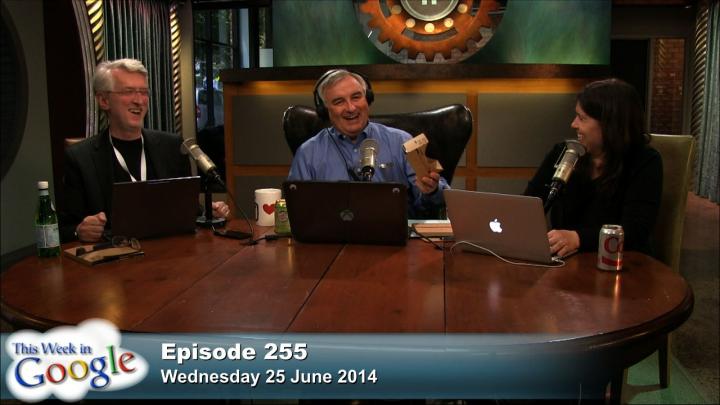This Week in Google 255 (Transcript)
Leo LaPorte: It’s
time for TWiG, This Week in Google and we are just
back from the Google IO keynote. Jeff and Gina were in the room. They’ve
brought me back something really exciting. What could it possibly be? Fresh from Google IO, next.
[Intro] Netcasts you love, from people you trust. This is TWiT! Bandwidth for This Week in Google is provided by
Cache Fly at Cachefly.com.
Leo: This is TWiG, This Week
in Google. Episode number 255, recorded June 25th, 2014
93 Million Selfies
This Week
in Google is brought to you by Smart Things. The easiest and
most affordable way to create a smart home. Protect and control your
home from anywhere with no contracts or monthly fees. For 10% off any home
security kits, visit smartthings.com/twit and use the code twig10 at check-out. And by, hover.com. Hover’s the best way to buy and
manage domain names. It’s simple, honest and easy to use. For 10% off your
first purchase, go to hover.com and enter the promo code twig6. It’s time for TWiG, This Week in Google, and this is the week for Google.
The Google IO conference started this morning and low and
behold, look who’s here. Jeff Jarvis and Gina Trapani. Came up over the bridge.
Jeff Jarvis: Here we are.
Gina Trapani: Hi.
Leo: Over the river and through the woods.
Jeff: And over the bridge.
Gina: We didn’t even talk about the bridge.
Jeff: It was fine because somebody else drove and it was
foggy.
Leo: Oh, did you have a…
Gina: We were chatting.
Jeff: We had Walt.
Leo: That’s great, I love Walt. Walt will keep you
occupied. So, welcome first of all.
Gina: Thank you.
Leo: Nice to see you. So nice to have
you in the studio.
Gina: So great to be here.
Leo: We covered it this morning. Kevin Marks and…
Jeff: … and covered it and covered it and covered it.
Leo: I started at 9 and it went almost 2.5 hours. A very long keynote speech. And so long, I think a lot of
the interesting things were buried in a lot of needless detail. But there is
good news for those who went to Google IO. Cardboard. This is the gift? Wait a minute; we should say you did get a certificate, good
for either an LG G-Watch or a Samsung Gear Live. And you’re going to get a Moto
360 whenever that comes out.
Gina: Right, later this year.
Leo: But you’re currently at nothing.
Gina: That’s the only thing we walked out with.
Leo: Watch, because I can just take this and put it
together. It’s a little kit. If you’re really ingenious
enough, and there it is. It turns into, wait a minute. What the hell is
that? Now you put a phone in there. Will it work with any smart phone?
Gina: Any smart phone.
Leo: Has to run Android. Did you have to install an
Android app?
Gina: No, this is a Chrome experiment which is not
currently loaded up.
Leo: Oh, so you have to load it on the phone. So what
happens is you remember this. This is like the view master and you press the
thing. But instead of a view master, you’ve loaded it with a phone and then
watch, I’m going to put it to my eyes. And oh, look I see the stars that are
beautiful. Wait a minute what’s that? And if you look at it long enough, what’s
really interesting is, just like the Oculus Rift it moves with your head,
pretty quickly.
Jeff: Take that Mark Zuckerberg!
Gina: It’s a cardboard rift.
Leo: How much did they pay for Oculus? Four billion?
Gina: Apparently this is a 20% time project from the
Google engineers. They wanted to see what they could do with cardboard.
Leo: If you go to g.co/cardboard, you can see it
yourself. And even build it yourself if you really want to.
Jeff: Gina spent quite a long while in the car figuring
it out.
Leo: Well I have no difficulty at all.
Jeff: She was sticking her tongue out a few times.
Leo: And there is an app, apparently.
Gina: I was like, I don’t care. I was sure I could just
stick the tabs where they need to go.
Leo: Less than IKEA-style directions. Just do this.
Jeff: Gina made it all, figured it out, then she finally went to the page and said oh instructions!
Gina: That’s how it usually works for me.
Leo: Virtual reality has made exciting progress over
the past several years. This really is up yours to market, isn’t it.
Jeff: It is.
Leo: The result is cardboard, and no frills enclosures,
transforms a phone into a basic VR headset. And the company’s open-software toolkit…
you know this is really a little bit of a takeoff of that thing the Motorola X
does with the hat. And it’s kind of fun, play a game and aim up and down.
Gina: I bet if we loaded up the hat and stuck it in the
cardboard, it would be really cool.
Leo: And it uses the accelerator.
Jeff: I think it’s cooler than this.
Leo: What’s that? They didn’t mention that at all. You
do get an upgrade to 2GB, but you have to buy it. 2GB of RAM.
Gina: As soon as Jeff saw the watch demo, he turned
around to me and said he was getting rid of this, pointing to his Glass.
Jeff: Two-thirds of the functionality is gone.
Leo: Wow, alright. So there you have it. That was…
Gina: That was the big giveaway today.
Leo: Gina, I think it’s going to be a bit easier to get
into Google IO next year. I’m just guessing that, but I said this. I said of
course you’re going to have trouble at Google IO. We had to try like the
dickens to get Gina in.
Jeff: We had to whine and whine and whine on this show.
Leo: Pull strings.
Jeff: And thank you folks for letting us both in.
Leo: But, I think part of that was because they gave
away last year, they gave away a lot of stuff. The year
before, a lot of stuff. And it seems like a good deal to spend $900 to
get in, and get more than that worth of goodies.
Gina: Right, the Pixels.
Leo: Soon went on sale on eBay.
Jeff: I love this one.
Leo: You can make money at it. But I think this is not
going to sell for much on eBay.
Gina: But then we each get two watches, so I mean…
Leo: You get the choice of the Samsung or the LG and
then the Moto later.
Jeff: So which one should we get?
Leo: Did they give any more information about these
watches, like what they’re going to sell for?
Jeff: They’re going to go on sale this afternoon.
Gina: They said they would be on sale in the Play store
this afternoon.
Leo: Not yet. So, when they go on sale, I guess we’ll
then know how much it’s going to be. They didn’t say a price, and they didn’t
even say anything more than Moto 360 available sometime this summer. But we did
see it, it is circular, right? In fact, I think Nuptchai was wearing a circular watch.
Gina: 250 I think is what we
talked about.
Jeff: Gear Live will be available for pre-order later
today at 199.
Leo: So the Gear 2 is $300.
Jeff: LG is 229.
Leo: Okay.
Jeff: Previously announced.
Leo: So which one are you going to pick?
Jeff: Which one should I?
Leo: Oh you’re asking me, like I
know?
Jeff: I don’t know what the difference is. Your view I
think is that Samsung has been making an error…
Leo: I like the Gear 2, I mean
it’s limited as they are. I liked it. The problem is that it’s a very
Samsung-specific device. That’s what you should find out. It probably won’t
work with your Nexus or your HTC.
Gina: I got the impression it’s Android-wear so it talks
to Android no matter what.
Leo: See that would be great.
Jeff: It ought to be. There were some important things
today and we’ll go over it all. Going across platform easily is one of the main
points. The coming together of Android and Chrome and that’s how they’re going
to cross platforms so you can have an Android app on your computer. Your
Android app can talk to your watch. Your watch is syncing with your Android
app. It really has gotten fairly impressive going across here.
Leo: I made notes as we talked. Until my energy gave
out and I just collapsed in a puddle. And we can go through this one by one.
They did, of course start as every… this is by the way the fourth big company’s
keynote we’ve seen. It started with Build, Microsoft’s Build, gosh months ago. Then WWDC, Facebook’s F8 conference. You could throw in the
Amazon phone announcement. It was a developer announcement, but you can throw
that in. And now Google gets kind of the last word with Google IO. This was the
longest and had the least sales pitch stuff in it. And easily the most developer-specific
stuff. Way more specific than any of the others. But they did begin with a
little bit of marketing. They said now Android has one billion monthly active
users. One billion with a B. Easily dwarfing, iOS has 800 million, but of the
800 million, only 600 million are phones. But I guess you’re including tablets
here too.
Jeff: One of the great little slates was that it doesn’t
include Amazon. That wouldn’t be very much.
Leo: He didn’t mention that. Amazon is Android.
Jeff: There were a few very subtle swipes at Amazon.
Leo: And Apple too, and Microsoft. They didn’t want to
talk about Microsoft, but a number of things were targeted at Microsoft. Twenty
billion text messages a day sent over Android. Ironically, that dwarfs the
number of text messages sent over What’s App. Which
is, I looked it up and it was more than that. I think it was 23 billion or more
a day. As many as they send, as many text messages are sent over Android, more are sent over What’s App. So it doesn’t dwarf
it, it’s the opposite. What’s the opposite? It giants it. Ninety-three million selfies a day. This is not
something I would tout.
Gina: It’s an art form.
Leo: That’s got to be a joke because how do you know
it’s a selfie?
Gina: Facial recognition.
Leo: Which way the camera is pointed? How do you know
it’s a selfie? Sixty-two percent of tablets globally, that’s a big deal because
the other 38% is iPads. They didn’t have to go in and talk to Kell Stu or anything like that. They just had to say, well we have a billion active monthly users, what do
you got? Before they announced the L-word, they announced… by the way that’s
what it’s going to be called, the L-word. The real L-word, before they
announced that, Android won. Which is a platform, an
interesting platform, looks like a turnkey platform for handset makers in the
developing world that allows them to make some hundred-dollar Android phones
with Google services.
Jeff: With guaranteed updates, with all kinds of things. Security. And it’s appropriate to the market. I don’t
know why in India you always want double-zooms, but you do.
Leo: And FM radio.
Jeff: FM radio, which is important to the market and
under $100. I was surprised they didn’t give that away. Look what you can do
and it’s going to explode mobile telephony. The big thing today was, to me,
this is a mobile company. It is mobile.
Leo: They even said that. They said they were going to
talk about mobile.
Jeff: By the way, you can also make that great thing we
used to call a web browser…
Gina: Well it will expand nicely for the web as well.
Jeff: It was, do it from mobile. That was the whole
message of the day to me.
Gina: And Play supports auto-installation of local
content. So you can distribute these phones with local relevant apps that just
get auto-updated. It looks interesting and really nice.
Leo: They also said, and this was a response to Taksi-Helsu that 93% of all Android phones do at least have
the latest version of Play. And they are going to start distributing security
updates via Play, and are doing and end-around on that. On
the carriers.
Jeff: Which I said on Twitter, that’s their round and round for implementation. Then somebody else said look
what L is bringing? That’s why updates matter. Because
there’s tons of functionality and design that comes to L that’s not going to be
in Play.
Leo: And this has always been a problem. It’s not that
people don’t want the latest version of Android. It’s the carriers and
manufacturers that don’t put it on their phones. So you have a hard time
getting it. And people are not really willing to get a new phone just so they
can get the latest version of Android. The latest version will be L. We know
that K is Kit Kat. J was jelly bean. And on back, they’re all desserts. We know
it will be L, but we don’t know which dessert. They haven’t announced it. Leche? Licorice?
Jeff: Kevin Marks had an unusual suggestion we heard.
Leo: Laffy-Taffy.
Gina: Oh it was Jason last night that said laffy-taffy. I thought Kevin suggested Lindt.
I don’t think so. It doesn’t quite fit. That brand doesn’t quite fit. It’s not
quite Kit Kat.
Leo: Jason’s joke was laffy-taffy.
Maybe it may well be given that they made a relationship that I’m sure made
some money, Kit Kat making a relationship with Nestle. Maybe they’ll do the
same thing with L.
Gina: Maybe and that deal hasn’t closed, so that’s why we’re just calling it L.
Leo: Lemon Heads.
Gina: I found it strange that we were referring to it as
L.
Jeff: They don’t have the little doll ready for the
yard.
Gina: Right, the statue hasn’t been shipped yet.
Leo: Well this is one thing they said. We want to let
developers look at the new version of Android early from now on. So this really
is an announcement of an STK well before the version comes out.
Gina: There’s a tremendous amount of design changes
here. Material design, some of the new themes. This is something the developers
want to get ahead of time, to get ahead of before it gets released.
Leo: Apple announced 4000 new APIs with iOS 8. Now they
have 5000. But I thought having to learn 5000 new APIs, it wasn’t a good thing.
Gina: I know. It made me feel kind of tired.
Leo: It was overwhelming!
Gina: I have a long to-do list.
Leo: How do you do that? Each new API reflects either a
change in the way you interact with an existing service, or a new service entirely. And do you just wait until you need something and
then look it up? Or do you kind of browse it and say, let’s see what I can do?
You don’t learn all 5000.
Gina: Right, you don’t learn all 5000. It really
depends. For something like Android-wear, this is a whole new device, a whole
new category. You want to be ahead of the curve. When these watches hit the
market, you want your app to be awesome for it. You want your app to be in the
demos. So that’s something that you go ahead on, and try to learn all the
Android-wear APIs and make your app do something special and interesting. The
rest of the 5000, look you have an idea for something you want to build. If
it’s difficult, you do some research. Does this new thing make it easier? And
then you use it as you need it.
Leo: See I understand the basic outline of what is
capable. By the way, Tim Dow corrects me on Twitter. Apple said 800 million
devices sold to date, not 800 million active users. So a
billion active monthly users is a big deal. That’s a big deal. That’s
Facebook numbers. They did release STKs for almost all the new stuff, including the L… what did they call it?
Gina: The L-release. The preview.
Leo: You mind if I call it the L-word?
Gina: Not at all. That was the first
thing that came to mind for me.
Jeff: As the spokesman for the entire community.
Leo: It’s what leaps to mind, I’m sorry. They
introduced Mattias Dwarte,
who is a Chilean wearing a hound’s-tooth check coat and a paisley shirt. He’s
in charge of the look and feel of Android.
Gina: Ever the show producer.
Leo: He also had the beard, it looked a little like the
guy in Silicon Valley, the Javiato guy. I’m not sure
this is the guy you want developing… but it does look nice.
Jeff: It does look nice.
Leo: Paul Thwart was at great pains to point out this
is kind of what Windows Phone did, the grid, the active tiles. Things when you
tap them move. At first I thought because he said material design, I thought
what are they going to do, change the material. They
showed a screen with stuff up. But no it’s just the feeling that something’s
coming out.
Jeff: There’s an X, Y, and a Z.
Gina: Right there’s a Z, so there are buttons floating
on top and you can feel distance.
Leo: I didn’t ask you, but last night on All About Android, you all predicted what you think you would
see at Google IO. How close do you think you came?
Gina: We did okay. We were on on a few things. I didn’t think Android TV was going to
happen today. We were very pro, I thought that they were going to lead off this
show with Android Wear and Fit. That seemed like the most obvious new consumer
thing. And that was sort of more towards the middle.
Leo: I feel like this was an opportunity lost, a little
bit. I understand, this is a developer conference and we say that before we did
build, before we did WWDC. We said, look is it a developer conference? Is this
messaging for developers? But you do have, and particularly with Google IO, the
press was all there. We couldn’t get anybody to help me on the show because
everybody said no, I have to cover this I have to be
there. This is really an important event and I feel like they didn’t do a lot
of consumer messaging. That’s a little bit of a missed opportunity.
Gina: There’s definitely attention. Here’s the thing,
they have to lay the ground work with the developers, get the developers
excited, and convince a developer that if they build for this, they’re going to
make money and they’re going to be successful. Before the
consumer launch…
Leo: Don’t bang the table, you’re making me nervous.
Gina: Sorry.
Leo: Especially that chopping.
Gina: So the consumer launch can have the apps and have
the support for things that consumers want. And it’s a tough tension. I felt
there have been times when there were developer conferences, and this should
have been a press event. That bugs me because it really is a developer
conference.
Jeff: It’s definitely a developer’s conference. But
don’t invite all the press there. This isn’t for you, this is geek time.
Leo: I think Apple showed at WWDC that you can split
the difference. That you can have a show that’s really for developers, and of
course it’s really the breakout sessions that come out later that are really
for developers. You could have left a lot of that especially towards the end,
in breakout sessions and you would’ve shortened the keynote and you wouldn’t
have diluted this message. We as it is have to dig for nuggets in this pile of
stuff.
Gina: And it’s a big pile. Here’s the thing, there was a
lot of good material. I just don’t think they structured it well enough.
Jeff: I don’t think they demonstrated… I think your
point is right, Leo. They could have demonstrated it to real people. When they
showed how the watch can do this and that, oh you can write an app to call for
pizza.
Leo: That was cool!
Jeff: That speaks to people. So they didn’t make it real
enough because they had so much material to go through.
Leo: They buried the lead.
Jeff: They did. What was the lead?
Leo: I don’t know. Our job is to dig and find the pony
in that pile of information that Google has given us. And we will find the pony
in just a little bit. Jeff Jarvis, nice to have you in the
studio, Gina Trapani. I’m so happy. I think Mike and Jason are on their
way back. They may have stuck around a little longer than you did. If they do
show up, we’ll get them on the panel as well. I really thought they were going
to say, and we’re creating with Nest, a hub for your home and your automation
and we’re going to base it on Android Home. None of that. But that’s good news for smart things, if you want to automate your home, we’ve been looking for ages for a way to do this.
Simply to find a hub that will talk. At home I’ve got the hue lights, I’ve got
the Sonos, I want to get the Schlage door that unlocks automatically. I want my
curtains to open automatically when the sun comes up, and close when the sun
goes down. All of those things, and Smart Things has
actually put together a hub that is very cool. And I want to show you. This is
the Smart Things hub, and I want to say this was a Kickstarter project. I’m trying to remember where this started.
Gina: It was, and I actually backed it. It was really
cool. And I got the kit and I love it. I can tell you about it. Tell us about
it, and I’ll tell you more.
Leo: I’ll tell you what they told me to tell you and
then you can tell me what you want to tell me. So the hub is the thing that
communicates with everything else. And it does work across many platforms, GE, Schlage, Honeywell, Eon, Nest works absolutely. Philips Hue
works, the Wemo, which is Belkin’s really cool little
sensor. Now you can get a kit and that’s probably what you got, the basic kit,
the smart home security kit. $329, you’re going to get the hub, a smart sense
motion sensor. So you can put this in the hallway when you get home. Lots of
different things you can do with a motion sensor obviously. Put it in the
garage or outside to turn on the lights. The smart sense
presence sensor, which is kind of a neat thing. You can put it on a
keychain to let you know when the keys have left the house or on your dog or
your cat, to let you know when the cat has run away. It will tell you when cars
arrive and leave your home. It can help you where you left your keys. This is
really cool. You get one of those as well. You also get the multi, which is the
most amazing thing. It looks like those sensors that you’ve seen on alarm
systems that go on windows. And you can certainly use it that way, it’s a
two-piece way. So when you open the window, the connection is broken. But this
does more than that. It has sensors in here that tell you the temperature. It’s
got an accelerometer. It can alert you if you’ve left the garage door open. It
can do all sorts of things. So you get this whole kit with this basic Smart
Things kit that will turn your home into a smart home within minutes. It’s very
easy to pair, you just pull the tab out of the device.
It all pairs up very automatically.
Jeff: No wires to run?
Leo: No wires to run. It all plugs
in and is all wireless. There is a growing community, over 5000 developers now,
who are creating new ways to use Smart Things. The smarter home security kit
adds an additional motion sensor, a smart power outlet, a siren and strobe alarm. And then the smartest kit for $599 gives you all the
stuff I’ve mentioned, plus an additional presence sensor. You get a power
outlet that’s nice. You can put a light on there that turns on when you get
home. And an outdoor light plug and control power outlet. So that’s really
nice. So pick your kit, then use the offer code twit10
at checkout. And you’ll get free shipping within the US and ten percent off the
purchase of any home security kit. I remember when this was a Kickstarter project and it was really designed to make this
whole process a lot easier. So you backed it?
Gina: I did!
Leo: What was it that got you excited about it?
Gina: I backed the project. I hadn’t
done a whole lot of playing around with home automation stuff. And it was a
friend of a friend and the video got me. So I backed the project, this is
September 2012, a couple years now. And I just loved it. It was such a great
product, the app was beautiful. The things were awesome.
Leo: They raised a lot of money, $1.2M. You see how far
the hub has come. That was the original hub and look how nice and sleek it is.
Gina: It’s nice and small now. This is a more polished
product. I had it set up so my lights came on when the sun went down, which was
nice. I had the motion detector hooked up to my mailbox. So I got a push
notification when my mail came.
Leo: Works for Android or iPhone, right?
Gina: Yea. And I put the presence detector on my
daughter’s stroller because I just like to know when she went in and out for a
walk during the day. They got home, they left, because I don’t have cat. And also,
the motion detector… we had it on our safe. If you have a gun box or something,
if it moves you get a push notification. It was really fun and easy to set up.
And I enjoyed it.
Jeff: Gun box?
Gina: I don’t know.
Leo: It’s Brooklyn. You need weapons.
Gina: I used that as an example. We put it on our safe, we don’t have a gun box. But if you
did. And if you had a child.
Leo: Well now they’re out in the public in the world,
thanks to people like Gina who helped support the project initially. And
really, this is a refined beautiful project that works so well. I’m not going
to show you my welcome code.
Gina: Don’t. Because you’ll get taken
over and will have to get another one. It’s a great product, I really
love it. I was excited to see they are a sponsor.
Leo: I have mine at home. I’m really
excited about this, and I really want to get into home automation. I was
disappointed that Google didn’t say word one about this. I feel like it’s going
to be Google or Apple. Somebody’s going to step up. Maybe Smart Things will
step up and say forget it.
Jeff: Everybody, make your own stuff. And now we can
start working across multiple platforms, get some standards and APIs.
Leo: Right now you have these silos. It isn’t working.
Alright ladies and gentlemen, we’re digging. There’s a pony in here somewhere.
What do you think of the… as Mattias started showing
the grids and new design, I thought of you immediately. For most of this, I
thought of Gina Trapani and I figured you’re going to be our expert on this.
How different is this? I do know that one of the complaints I hear people like
Andy Inocho. For years I tried to get him to use an
Android phone. He says no it’s just not as elegant.
Things don’t line up. For years, Android did feel that way. A
little ill-designed, a little clunky. These new tools are obviously
designed to address that.
Gina: Definitely.
Leo: Does this give the L-release a parody with the
beautifully designed iPhone, you think?
Gina: I think so. I was very impressed with the material
design stuff and I’m very excited about My App. My App, which is just a simple
list app, and most apps are where you’re scrolling down a list. It’s going to
make those, the spacing and the nice natural scroll action. Having that hover
button, I really like having that sticky headers, that just naturally sort of
contract as you scroll up. It looked really beautiful to me and I’m excited
about it. I think that the complaint that Android is just not as pretty, or not
pretty enough, or not as aesthetically pleasing. I think that’s a done deal.
Leo: It was kind of a done deal. Mattias started Honeycomb and has slowly gradually moved us to a much better looking
platform. I think it’s been a done deal since Kit Kat for sure.
Gina: I agree. When they show the side by side of the
current Gmail with the new Gmail using the material design, I mean it really
felt like a breath of fresh air.
Jeff: It’s stuff they could’ve
done before. Aesthetics, now the paisley helps you know.
Leo: Okay I’m not going to mock him. But he did have
some odd stuff to wear.
Jeff: Well then, what was the guy with the black
t-shirt, you couldn’t see it. What’s his name? He was an odd-ling.
Gina: He was the director of Android engineering.
Jeff: It was an odd shift. They all got the odd shirt
memo. They all got the watch memo, and the odd shirt memos.
Leo: They all were wearing smart watches whose screens
were blank. So we couldn’t tell what they were using. It was obvious,
especially the two women that presented. As always with smart watches on small
wrists, these things really look clunky. And I don’t think they were able to
dress them up to the point of where they don’t look a little clunky.
Jeff: I was just looking at the LG G site, and they try
to make them look glamorous.
Gina: And they did that at the keynote a little bit.
There was that shot of somebody leaning up against a pool table, being all
hipster and stylish, wearing the watch. The one thing I did like about the
watch is that it’s black until you hold it up, then it goes full color.
Leo: The Gear 2 does that as well.
Jeff: It’s always on.
Leo: You don’t want to leave the screen on all the time
because it will kill the battery. So when you move it, raise it, it turns on.
Pebble does that too.
Jeff: See here they’re trying to make it look glamorous.
It says search for LG G.
Leo: You’ll see immediately if you’re watching the
video…
Jeff: They have videos of this too so we’ll see how
they’re marketing it.
Leo: Let’s see. Here it is. This is what Jeff is
talking about. First there was the sun. Then… now this is the
phone. I want the watch.
Jeff: Search for LG G-Watch.
Leo: LG G-Watch.
Gina: So they lead with her style, they lead with….
Jeff: Yea, they do.
Leo: Powered by Android. Hi, I’ve got big rings, so my
watch has to be big too.
Jeff: You don’t know it but I’m a champion arm wrestler.
Leo: You know that does not look good. That really does
not look good.
Jeff: It looks more awkward on him there than it does on
her.
Leo: Nerds! Double nerds! This is the problem with
these things. They have to be big because they have to have a big battery, and
of course the screen has to be big usable.
Gina: This is an opportunity for a larger-wristed model.
Jeff: It works well with the murse,
I think don’t you?
Leo: It’s not a murse, it’s a
European carry-on. Nice Volkswagen. I love that.
Gina: I’m definitely looking forward to the 360, for
style reasons.
Jeff: It will look good on the screen. There’s some videos at the end of the presentation.
Leo: Let’s finish up with the L-word and then we’ll get
to watch this because that’s a big thing too. But I want to make sure we get
on. So Palette, is material designer, there’s Palette. That’s the library
you’re going to use.
Gina: Polymer.
Leo: Polymer, what’s Palette?
Jeff: Palette was something they announced last year.
Leo: One thing about that library, is that it’s across platforms. So it’s not just for Android. I can use it for
my web design. So the UI can look…
Jeff: This to me was really crucial. In my field, we’re
starting to think about digital. Mobile. What’s really happening there, is Google is designing mobile first. And then by the
way, you can adapt that to the web. You can put this on the web. I think that’s
really critical. They’re proud of the web browser, but when they talked about
Chrome, they talked about mobile Chrome. They talked about Chrome, trying to
put the ChromeBook. They weren’t talking about the
web.
Leo: It was pretty apparent throughout all of this keynote, is that the hub for all of this is the
phone. And then you have the phone, you have TVs, you have laptops, you have
tablets. We used to think of the PC as the hub. The phone is the hub.
Jeff: The crucial phrase for me the entire morning was
the computer is now small enough to wear on your body all day. So they’re
looking at this as a computer. This is a computer, is your computer for now and
it connects to this. I think in the long run, this will be your primary
computer. There will be integrated display devices separately from that. And
this is your authentication, this is your communication, this is your everything. You might need a bigger antenna. Fine, you
have this nearby. You might need a bigger display, you have this nearby. But
your computer and identity will be in this eventually. I think.
Leo: So Polymer is this cross-platform library. This is
not the first time they’ve talked about it. They actually did talk about it
last year. Web components usher in a new era of web development based on
encapsulated inter-operable custom elements that extend to HTML.
Gina: Blah, blah, blah. But basically this is a kit for
you to build your apps across all platforms. And it’s basically, I think we’ve talked to Boot Strap from Twitter. This is similar to Boot Strap
but it sounds like this is even more so.
Leo: And you develop, okay…
Gina: You get a bunch of UI elements for free. On the Polymer
page, it’s polymerproject.org, you’ll see buttons that
when you hover above them they’ll have certain effects. They have the material
design effects. So you’ll be able to implement those things in your app very
easily.
Jeff: The more they do that, the more the number of
people can make it.
Gina: Right, then you can concentrate on your content
and your app versus having to style your buttons, basically. So you get a lot
of things for free as a developer. It’s interesting they have this code here on
Get Hub and not Google Code. Are they going to where the developers are rather
than asking developers to come to them? And I’m excited about this. I’m
definitely going to play around with this.
Leo: Look at this playground. This is kind of cool.
Gina: It’s BSD-licensed. A little
whizzy wig action going on there.
Leo: You can drag it in and change the skin, and the
content and the code. Here’s a map. These are all little widgets. Here’s a
smoothie chart. Here’s a speech mic, I like this idea. Put a little mic there
that you can click. So all of these things, there’s the smoothie chart, there’s
the mic. This is kind of cool. And this is actually web-based, which really
shows the power of the browser these days. Wow. Alright, so
Palette, Polymer, the L-release. Project Volta, this is interesting.
Jeff: That was interesting too.
Leo: One of the things Apple got a lot of attention for
in iOS 8 is finally they’re going to break down battery use by app. Google one
upped them on that. Battery use, hell, we’re going to show you wake states,
wake locks. We’re going to basically instrument everything, and as a developer,
you’re going to be able to see what everything is doing.
Jeff: Does that also work for shame developers, too?
Gina: Oh, absolutely. This is when the protester
started, where the battery stuff kind of got…
Leo: There were two protesters, by the way I would like
to point out the gender distribution among protesters was 50% women. So that’s
nice.
Jeff: They’re better than the developer on…
Gina: Better than Google got in attendees.
Leo: 20% women attendees, but 50% protesters. So
there’s that. The second protester was saying that you’re all working for a
company that makes…
Jeff: makes robots that kill people.
Leo: Does Google have robots that kill people? Should I
be worried? They bought that Boston company that makes
killer robots.
Jeff: Are they killer robots?
Leo: They don’t make drones. The
first one that was protesting housing.
Gina: He wanted Google’s lawyers.
Jeff: Leo, robots don’t kill people. Algorithms kill
people.
Leo: Anyway, not a surprise in fact we heard that, and
I don’t know if you saw this, but some of the protesters would be dressed as
storm troopers outside of Mosconi Center. Did you see
some?
Gina: I did see some.
Jeff: This town is getting ridiculous.
Leo: Not this town, this is Petaluma.
Jeff: That town is getting ridiculous.
Gina: Someone on Twitter said, How should we trust them with our data if they can’t even keep somebody out of the
keynote?
Leo: Well, that is a good point!
Gina: It was interesting. Security, no one moved. I
mean, the protester was talking.
Jeff: They had a security person standing in every
single row. And they didn’t touch a muscle when this happened.
Leo: Were they just stunned?
Jeff: The white shirts were not authorized. It was the
blue shirts that came in finally and talked. They didn’t know what to do. Do
just do what you do.
Leo: They did in fact escort them gently out. I’m told
they did not tackle them, they didn’t taze them.
Gina: There was no drama. At first you thought, oh is
this part of the presentation?
Jeff: Because nobody moved. Nobody did anything.
Gina: Paralyzed geeks.
Leo: Famous for its police department. Right? They have this whole division of security and police
and when they come to your house… when Kevin Rose’s protestors were out he
said, well I just called the Google police. And they handled it. And I went oh…
Gina: The Google police. The Google police are asleep
today.
Leo: They sound scary but I’m glad to hear they’re not.
Alright, let’s talk about Google Wear because that was Android Wear. That was
the next topic. They did demonstrate the LG G-Watch which looked pretty cool.
Jeff: It did.
Leo: I don’t want square. I’m with you. I want round. I
don’t care if it’s big round, I don’t care if it’s Flava-Flave round.
Jeff: It they make it small square, will that work?
Leo: No.
Jeff: It’s the shape, not the size?
Leo: Well, I’m wearing a rectangular watch, but no…
Gina: You are… it just looks too like the Casio watch.
The bezel is big and it just doesn’t feel stylish. It feels like a computer on
your wrist.
Jeff: The design worked. The demonstration, it looked
okay.
Leo: It was very much what we’ve seen already with the
videos that they showed at the last mention of Android. Where was that, that we
saw that? I can’t remember. But they have basically, Google Now cards… in fact,
that is another take away, the cardification of
everything. Those cards are now on Chrome, the browser when you look at recents on Chrome. It’s cards.
Gina: Very much a part of material design. Those cards
should act like cardstock, float and shuffle and move.
Jeff: I think was hidden and important, is their prioritizing the cards. They’re prioritization your
notifications. All your notifications. So they’re
recognizing what’s important. And I’ve talked on this show in the past, among
more boring moments. Bruce Meyer talking years ago about the
notion of a hyper-personal news stream. That Google prioritizes what you
do, and I think we saw the start of that today.
Leo: In terms of which cards show up and when.
Jeff: Yes. And knowing that this is a
reason to interrupt you.
Leo: The watch will know where you are, if you’re late
to your flight. It’ll know when you walk into the airport, it will show your QR code. This is something the phone’s done all along. It’s a
little more useful. The phone is in my pocket and I don’t see it doing that.
The watch, I can see…
Jeff: The number, I think it was 125 times a day. We
check our phones.
Leo: That was the number they gave.
Jeff: So now if it’s always on and always there…
Leo: Eight times an hour if you’re up every day.
Gina: Yea. Which is, I was teasing Ron
last night. He installed an app that monitors his cell phone addiction.
And it had tracked that he unlocked his phone 110 times in 24 hours. And I
looked at him and said, I’m judging you, that’s a lot.
And then I heard that number today, and it’s low.
Leo: It’s low.
Gina: One thing about L is that some of the notification
changes, not to rewind, but your notifications will now be in your lock screen. Which is really nice.
Leo: And the cards, you can swipe them away.
Gina: Yep. And L will run on exclusively on Art as well.
So it will be a lot faster. Instead of Dalvick.
Leo: We didn’t mention Art. So, Dalvick,
which is the just-in-time Java compiler, runtime, I should say that is used
currently on Android. We saw Art when Kit Kat just came out. You can turn on
your developer preferences and go in there and switch to Art. It had to
recompile all the apps, so it was a fairly long switch-over. It didn’t work.
You said you had problems with one app, I remember.
Gina: Ron actually switched over to Art and crashed his
whole machine and it’s because What’s App actually
wasn’t compatible with Art, which I’m sure it is now. L is exclusively on Art, which just means it’s
a lot faster, a lot smoother. And developers do not have to change anything to
get that speed increase. They said two times speed increase over Dalvick. Better garbage collector…
Leo: I didn’t notice that with the pre-release Art. I didn’t
notice any increase at all. And I have been using Art.
Gina: Right, because you switched over and you’ve been
in there since? You’ve been Artified ever since.
Leo: Artified ever since.
Once you go Art, you never go back.
Gina: And that’s full load at 64-bit compatibility which
just means increased memory space. You just get a lot more memory and speed.
Leo: Dalvick is a
just-in-time compiler. Which means, the way all of this work is that the code
sits there. But right before it’s used it’s changed into a machine code. Or
maybe Java, I don’t know. Turn it into something the machine can run. Art is an
ahead-of-time compiler. Presumably, it goes through the apps and sort of
pre-compiles the apps.
Gina: Right, when you compile a Java app, you actually
get bite-code versus machine language. That’s why you have a Java runtime that
then translates it into machine code. Art is just doing that faster.
Leo: So it takes the non-machine-specific dex codes and turns it into machine-specific code that can
be run instantly. Presumably, things would go faster when that happens.
Gina: I didn’t mean to take us out of there.
Leo: Art has better garbage collection.
Gina: Better garbage collection. I’m all about better
garbage collectors. Everyone was on the edge of their seat hoping that they
would get better garbage collectors today. And we did! We got them.
Leo: Well apparently it’s not only a garbage collector
but it’s going to be a garbage compactor. And I always wanted one of those.
There will be garbage compaction. I’m reading it! I’m not making this stuff up!
Anyway, Art is going to be on L.
Jeff: Compost code.
Leo: Yea. It’s recycling, not throwing out your bad
memory pointers. Alright.
Gina: So sorry, let’s go back in.
Leo: I’ll make sure we get everything in the ad-release,
in there. Android Wear, let’s talk about Android Wear. There is an STK
available today that is a pre-release, or is it the final STK? Man, they’re
close because we’ve already seen two watches. Alright so maybe it is final.
Gina: So what do they show? They showed step-by-step
instructions to all the cooks. So if you’re cooking and you’ve got your watch
on, you can swipe through and look at the stuff you’re working on. Which is nice. I’ve definitely splashed tomato sauce on my
iPad, and had my phone lock when my hands were wet when I was cooking. Order a
pizza from V-24, right from your watch. That was pretty cool.
Leo: Coincidentally, you can order the pizza and spill
the tomato sauce.
Jeff: Maybe the pizza cook uses it.
Gina: They had order, hey Google, order me a car. Lift
just knows where you are.
Jeff: Remind of, wake me up tomorrow. A
lot of voice. Again, back to the cards being
prioritized, so you can watch. The key to me is that this is now
completely obsolete. I’ve always side.
Leo: He’s pointing to his Google Glass.
Jeff: This has three functions. Google Glass, the one
thing that is not obsolete so far is being able to take a picture of what you
see and share it. The two things that are obsolete are alerts and instructions.
And the watch takes that over and does a better job of it. I can just get a
glance of whatever alerts I have. I do not want the alerts coming in here. I’ve
learned that. It doesn’t prioritize well enough, it can’t figure it out, it’s worthless. And in terms of instructions, if I’m in the
car and I’m driving I want to use my actual phone as my GPS. If I’m walking,
this is kind of dumb and I’m going to walk into a post. Turn left Jeff, on the
watch works well.
Gina: The big use case you’re missing though going from
the Glass to the watch is video. Hands-free video and taking pictures, right?
Jeff: That’s what I’m saying. That’s the thing that
stays with this.
Leo: Not necessarily. The Samsung Gear 2 has a camera.
You can say take a picture. It’s actually a pretty good camera.
Jeff: It’s ridiculous.
Leo: It’s no more ridiculous than using your Glass.
Jeff: This is the point.
Leo: You have some nerve saying it’s ridiculous.
Jeff: When Gina is looking at Eta doing something. Hey
Eta, do that again. Hey Eta, here’s mommy.
Gina: It’s not quite hands-free, but…
Jeff: Here’s where this goes…
Gina: Go Pro shows that there are particular use cases
for that.
Jeff: Glass becomes, there’s a camera that will be here,
number one. Number two, it will have an indicator on to know when it’s on. Get
rid of all this privacy whining. And number three, it will be a hell of a lot
smaller, and be able to communicate with your phone.
Leo: I went zip lining with the Gear 2 watch. I had a
Go Pro, and you’re right, for the video and so forth, the Go Pro. But you can’t
really carry a camera when you’re zip lining, because your hands are busy.
These are not bad pictures.
Jeff: My hands will be so sweaty…
Gina: Those are quite good. Those are much better than I
would’ve expected.
Leo: I was actually somewhat pleased. I thought they
came out quite well. By the way, there’s no reason to say the Android watch
wouldn’t have a camera on it. Maybe you’ll keep the Glass so you can take
pictures of Eta.
Jeff: Got to go visit.
Gina: But you don’t get that blink to take a picture, or
take a video now.
Leo: That’s what gets people into trouble, with Glass.
Gina: You’re absolutely right. And you don’t want to do
that unless you’re on a zip line, or your daughter’s about to take her first
steps. They’re kind of special situations.
Leo: It needs to be a certain place, not a bar. Back to
the L-word, I’m sorry one more thing. I just noticed somebody tweeted me. The guy who wrote the Google developer’s blog on
material is Nicholas Gikoff. Alkor, the guy who did Quick Silver
for the Macintosh and disappeared from the Quick Silver.
Gina: Alkor is at Google,
that’s right.
Leo: He got a job at Google and now we know what he’s
been working on, which is material design. So that’s pretty cool.
Gina: That is pretty cool. I still use and love Quick
Silver.
Leo: I do too.
Gina: Very well-designed.
Leo: And he has a pretty good post about material
design, what it means and how it integrates with Polymer, the toolkit for the
web. Which basically gives you access to material design. So,
sorry about that.
Jeff: Back to the wearables.
An important thing about wearables is context, and
how the wearable senses it and creates it. It creates context in the sense that
I’m wearing my watch and I’m holding my phone. And my phone says I’m okay to be
unlocked now. Hallelujah, right.
Leo: I did like that. That’s a nice feature. Taken from the Moto X, which senses Bluetooth and will unlock if
you’re in a secure Bluetooth.
Jeff: I sense there’s a whole list of context that work
both ways. My watch will know where I am. I’m near a port, I’ve got to tell you to get on the flight. I’ll prioritize the card, or my
watch creates the context of saying Jeff’s near here because it’s his watch.
Leo: This is great. And this is something we’ve already
seen nibbling the edge around. Moto X knows when you’re home, when you’re at
work. There’s a program we’ve recommended, Agent, does the same thing on any
Android device. It makes sense. When you’re at the store, reminders pop up saying don’t forget to buy milk. But it makes sense
that a watch, this is a better place to put it on your wrist.
Jeff: So this becomes your authentication in the future, which is important.
Leo: That’s very interesting.
Jeff: For all the kinds of things. For
walking into your house, for getting to unlock the devices, for billing things. If you’re wearing it, presumably you’re less likely to lose it. And, by the
way, if you lose this… if these two things aren’t near each other, your phone
and your watch, then each is going to say I’m lonely. I’m not going to work
right now.
Leo: The Gear 2 does that as well. It not only notifies
you, but you can search for your phone by pressing a button on your watch, or
by pressing a button on your phone. Again, I feel Samsung is kind of with this
second generation watch, kind of seeing the opportunities and these are obvious
opportunities to anybody making these devices. It makes sense to be in an API
for Android wear. We still haven’t answered the question of which you should get, the Gear or the G.
Jeff: The Samsung is called the what?
Leo: The Gear Live.
Gina: My take on it is I want the one that’s more
stylish. Maybe I’m just more vain, but that’s the
G-watch.
Leo: Did you look at peoples’ wrists carefully as they
were on stage, because I think everyone of those watches
was represented on stage.
Jeff: Well Sundar was wearing
the round one and it looked a lot better.
Leo: I agree.
Gina: It looked big on him. It looked like a chunky
watch on him. I don’t mind chunky watches so much. It definitely made me want
the Moto the most. But between the G-watch and the Gear Live, I like the way
the G-watch looks a little better. But I also like how Samsung has some
experiences with watches.
Jeff: So Scene It has a preview up of the Gear Live.
Leo: Okay, let me find that. Because Samsung
doesn’t have any information up. This looks a little bit nicer, frankly.
Jeff: It has a heart rate monitor. The cool thing about
this one is the heart rate monitor.
Leo: I have to tell you, don’t get over-excited because
these heart rate monitors on these watches have a basis in the Gear 2. Sorry, a
Best Buy ad before we get to the review. But, they don’t work when you’re
moving for one thing. So not really ideal for exercising.
Jeff: Well that will work well for me, because I’m
stationary most of the time.
Leo: Well that’s good. If you’re sitting around,
they’re the best. So the Gear 2 does it and so does the Basis watch. And
they’re accurate in the right circumstances. Don’t get too sweaty, don’t move
around too much. They don’t work very well. But I do think these replace the Fit
Bit and the Fuel band and all of these simple pedometers. So here is the Scott
Stine, senior editor, and that is the Samsung Gear Live. It looks very, I have
to say, almost identical, minus the camera and the button to the Gear 2. Read
messages, respond by voice, you can do that on the Gear 2. They’re big, but you
want a big screen because you want to be able to read them.
Jeff: That’s true. What’s the recharging situation on
these things?
Leo: I can tell you on the Gear 2,
you have to dock it. I think it’s going to be the same here, this looks… on the
back, identical.
Gina: How do you dock it?
Leo: Well I’ll show you. When he
shows you the back, you see there’s contacts here. There’s four contacts. This is just like the Gear 2, it’s
not too big. A little dock that slips on it, and that
has the USB port.
Jeff: Just put a USB port in it.
Leo: They did say wireless charging on one of them.
Gina: It should be wireless. I don’t think you should
make a watch that docks or a USB port.
Jeff: I wear my watch at night so I can see what time it
is because I’m blind. If I have to take my watch off every night to charge it…
Leo: Yea, I think you have to.
Gina: And if you want to use it as an alarm.
Jeff: Well no, you tell your phone to be the alarm.
Gina: Right, the phone has to be the alarm. I dock my
phone right next to my bed.
Leo: I think the LG is the one I would get. You’re
going to get the Moto, right? LG at least has a page up. Let’s see if we can
find out more about the G-watch. Choice of colors in black,
titan, or white gold. You can customize the strap. Boy that’s big. I
mean, I think from a distance they look identical. 400 MAH battery.
And it says it will go a whole day on a single charge.
Jeff: This is a little bit of a G moment here.
Leo: It’s a computer on your wrist and it’s going 600 miles an hour! And there’s a toilet. So
that’s all you need to know.
Jeff: This is pretty damn amazing.
Gina: It is, it’s pretty
amazing.
Leo: This will work the G-watch, and I’m sure this is
true of the Samsung, but the LG will work with any smart phone running Android
4.3 or better.
Jeff: By the way, 4.3 is a recent.
Leo: Well 4 is the current, right?
Gina: Yea, 4.4 just came down on yours, yea.
Leo: Kit Kat is current. But before
that, Jelly Bean. That’s not the most recent.
Gina: And you’re right, I was having a moment, it
doesn’t have wireless charge. What do you mean I have to plug it in!
Leo: If you go to g…
Jeff: Remember when we had to wind them! We had to
change the date in the tiny thing there!
Leo: I knew somebody who used to… in fact I have quite
a few of these that are called automatic watches that wind when you walk. And
he had a device, because if you didn’t walk enough, you put the watch on it and
it spins it around in a weird way and winds it up.
Gina: As if it were your gates or…?
Leo: That’s lazy.
Jeff: I think the rationale is that if you’re a
collector.
Leo: Okay, so here, this is a little recursive. I went
to g.co/wordcheck to see if my phone is compatible
with Android wear, and it refers me to g.co/wordcheck.
So maybe the page isn’t done yet. I don’t know. Anyway, this basically combines
the features of the Pebble, with a fitness band of some kind. Google Now notifications.
Jeff: Do they all have the fitness stuff? They all have
the same sensors?
Leo: I imagine. I mean, those are
easy to implement. Heart rate is not so easy.
Gina: Yea, there’s a little star. Heart rate only
available on watches with heart rate monitors.
Leo: Really? Interesting, I wonder what that means. You
know, this is actually a good page if you go to android.com because it really
demonstrates what the future of Android is. Powering screens
of all sizes.
Gina: It was Android on every screen.
Leo: Right, that’s the future. Android
wear on your watch, phones and tablets, Android TV, Android Car. So
Android is the future, and that makes sense when Andy Ruben left to go run
robots at Google. And Sundar took over, he’s the Chrome OS guy. All of a sudden, we suspect maybe this means there’s
going to be some kind of unification. And I think that’s what’s happening,
Android everywhere. And that makes sense from Google’s point of view. They’ve
got a great product.
Gina: And they want the next billion people, and I think
they have a shot at getting the next billion people online.
Jeff: Especially with a phone that costs less than $100.
Leo: Auto, I don’t know if there’s much to say about
Auto. It’s a casting thing, which is also what Apple’s Carplay is. The Auto does not have Android built in to the Auto, any more than it has
iOS built in to…
Jeff: Which I prefer, because I don’t want to have to
say I’ll buy this car because literally if a car came literally with iOS, I
wouldn’t buy it.
Leo: Well in five years, you don’t want to be looking
at your car saying gee, you’re still Kit Kat. I wish you were the L-world.
Gina: The W-word at that point.
Leo: Right, who knows what dessert will be by then. The way they demoed it with that cut down Kia Soul, was cable.
And I think that makes sense you can’t get a full screen like this fast enough
in Bluetooth. So you’re going to have to connect a special cable so your car
will have to have it. They did say, there are a lot of
cars in this alliance. A lot of manufacturers.
Jeff: Surprisingly, no Toyota.
Leo: Yea, I thought that was odd. Did you see Honda?
Jeff: If you scroll through the page, yea, Honda’s
there. Wait, Abarth?
Leo: Abarth, I love the Abarth. It has a scorpion for the logo. Bentley too, so you
got to be happy about that. Acura, Audi, Chevrolet, Chrysler… Ford, Honda,
Hyundai, Infiniti, Jeep, Kia, Mazzerati, Mazda, Mitsubishi,
Nissan, Opal. My first car was an Opal Cadet.
Jeff: Really? You were a dork!
Leo: Ram, Rinot, Seat. Subaru, Suzuki, Volkswagen, and Volvo.
Jeff: So what’s missing from that?
Leo: Well you said Toyota’s the big one.
Gina: Tesla is not there.
Leo: But GM, in the guise of Chevrolet. But not another…
oh I guess there’s Chrysler. So GM and Ford, they’ve got the big three U.S.
automakers. They’ve got Volkswagen, Audi, that’s good. So in
other words, big. I don’t see Peugeot, or anything. But, I think I like
the idea. Kevin Marks was unhappy with the screen. He said why would they waste space at the bottom of the screen for those
icons on a 16:9 screen. They should put them on the left. I think that’s pretty
standard. I think that’s what people expect in a car. And remember, you’re
listening to the directions not watching them on the screen. There was a lot
more touching that I…
Jeff: On the music, it was far more touching. That’s
going to get a lot of torture out there because now we have the Feds wanting to
regulate phone GPS. So they’re going to come into this too, and they’re going
to regulate anything you can do in a car.
Leo: I have to say, at least on my phones, I’m able to
use Google Speech to say listen to Lana Del Ray and it will play music. I can
say launch Audible, and it will launch the Audible app. I think most of what we can do can be done by voice.
Jeff: Until you’re in the app.
Leo: Yea, once you’re in the app, you can’t navigate
it.
Jeff: But they have written the directions app, and
messaging apps to be able to work. So that will be a next phase I think.
Leo: And some big app partners, Spotify, Stitcher, Mono. Pandora, IHeartRadio, Songza, Major League Baseball. So they’ve got app
partners.
Gina: And in the demo, they did he Okay Google, what time does the museum open till. And then Google responded and
he said well can you take me there? Navigate to there. So you have that
conversational Google voice search going on. So I was impressed by that.
Leo: They also showed that on the watch by the way. You
can actually use the watch to steer around. So this makes sense. And I guess
what Google’s saying is, we’re agnostic. You can have Android everywhere. You
can wear it, you can put it on your TV. Let’s talk a
little about the TV. I wasn’t exactly sure how this worked.
Jeff: I’m not either.
Leo: I gathered that Sony and Sharp will announce 4K
TVs later this year that will have Android TV built in. But more importantly, I
got the sense it will work with ChromeCast.
Gina: Yes, well you can cast from anything that’s
cast-compatible. So any tab on your computer or any app on your phone that has
the cast button will cast to Android TV.
Jeff: They separated Google Cast from Chrome Cast.
Leo: I could even cast my entire Android interface,
right?
Gina: Right, you can cast your screen.
Jeff: But that’s to ChromeCast.
There’s a separation here between Android TV and ChromeCast.
Leo: I think Google Cast is the casting technology.
Gina: Right, Google Cast is the technology. But to say
that something’s Google, I think they use the term cast-ready apps. I think it
means you can stream out the media to either ChromeCast and also Android TV.
Leo: It also looked like they were going to encourage a
lean-back experience for apps. So that if I cast the app to a screen 10 feet
away, it would have a lean-back interface. So right now the way that ChromeCast works, is that the interface is always on the
phone or the tablet, and not on the screen. The screen just gets the content.
It looks like I’ll be able to control the screen from the phone and have an
interface. So I can search Netflix on the screen, but use the phone… I’m not
sure exactly how that’s going to work.
Jeff: Tell me if I’m wrong, but this is important. They
did not make a box. They did not make a round globe. So that means they have a
very limited install pool, of two manufacturers, both Japanese not Koreans by
the way, who are the big ones.
Leo: Well you’re not going to see Samsung because they
have their own platforms.
Jeff: This is the one that under wells me most.
Leo: Google struggled with TV. They did the Google TV,
which was arguably a flop, even though LG adopted it. A
Korean company.
Jeff: But now they’re going to do the same thing. Now
they’re going to the manufacturers. So if I wanted to marrow across all the TVs
in my house, and I have many…
Leo: I don’t think that’s the play. I think that’s a
possible one, but I think ChromeCast is the play. And if they can use ChromeCast…
Jeff: But all that functionality … I'm not so sure. All that
functionality they showed, you, I don't think that came with Chromecast. All that lean back and control the TV …
Gina: Yes. The search interface …
Jeff: Is that Chromecast?
Gina: No, no.
Jeff: No. That's not.
Leo: I felt like that was unclear.
Jeff: No.
Gina: No, you might be right. No, you're right. It was
unclear. You're right. They kind of breezed over it.
Jeff: Chromecast is a whole separate thing. This was for a Google TV, an Android TV, rather.
Leo: That was my question mark. I didn't understand what did
what.
Jeff: I could be wrong, but I think that's the case.
Leo: So they hope obviously to get manufacturers to adopt
this and build in the set top boxes. Build it into TVs …
Jeff: But that's a big … Once you're there, the interface was
fascinating too because it really brought search. And I don't really want to
necessarily look for … just give me academy award winning movies in 2012; I
could care less. But the fact that I can browse through
choices rather than through schedules. That I can ask
for a show and get a show. That's a search motif brought to
entertainment. That's important, but not if you don't have an installed base
it's not.
Gina: Right.
Leo: Well, furthermore when he did the search, he searched
for Breaking Bad, which I know is available on Netflix and Amazon. And it only
showed Google Play store.
Gina: Right.
Leo: I do hope that that search will be cross-provider.
Gina: Well I hope that …
Leo: Amazon's Fire is not, by the way. The Fire TV, when you
do a search, it shows it on Amazon and not anywhere else. And that's really
what we want, isn't it – a cross content provider service?
Gina: Right.
Jeff: I think they said it would show anything you have
installed.
Leo: Okay. That would be good.
Jeff: So if you had Netflix installed and it was available
there, I think they said … Does that sound familiar?
Gina: Would Netflix have to expose that to them? Is it
possible that Netflix would have to expose their content?
Leo: I would expect it. How would you search it otherwise?
Gina: How would you search it otherwise, right? Now, I'm
confusing a couple different things …
Jeff: TiVo. TiVo does that. So when I search on my TiVo it
does a cross … Hulu Plus, Amazon, Netflix, and it will show my Xfinity On Demand, and it will
show where those shows live on all those platforms.
Gina: It seems like that's the only reasonable answer.
Leo: That's what you want.
Gina: Yeah.
Leo: So I'm looking at the developer's page. Designing for TV. Smart TVs powered by Android. So that
tells you it's something that you're going to build in. Bring your favorite
Android apps to the best screen in your house. Thousands of apps are already
optimized for TVs. This is how Google TV worked. You'd install an app that was
for Google TV on the TV.
Gina: Right.
Leo: And then for developers it had optimize your layout for the TV screen. I did love it that when he was showing the
Android device it showed it in portrait mode. And then he turned the phone to
show Dark Sky or whatever and it went to wide screen. It went to landscape.
Gina: Yeah, that was nice.
Leo: That's what it should do, and that's nice.
Gina: Yeah, so the SDK provides fragments, which is the
Android speak or developer speak for UI elements that make your app sort of TV
compatible. So it sounds like this preview SDK lets you provide layouts for the
TV if someone puts your app on the TV and also exposes your content to the
search results as well.
Leo: Okay.
Gina: So if you've got media in your app … so yeah, help
users find your content quickly with in-app searching. So in-app searching.
Leo: Great. That's nice. He was using a game controller on
the TV; that's also built into Android TV, as is support for game controllers.
That's nice.
Jeff: In Twitter Ben Swan says that ASUS and Razr are making Android TV set top boxes.
Leo: Yeah, he did mention Razr and
ASUS or something … So the API comes out … or the SDK comes out tomorrow if you
want to start developing for TV. And I would hope we get some clarification. Maybe on the Google blog.
Gina: At this point Google developers have to feel sort of
burned by the original Google TV, by the queue …
Leo: Queue.
Gina: The queue, we never really had a chance to develop for. Chromecast has been a success … but it's been a slow
… apps have been adding Chromecast support slowly.
Leo: I'd like to see this capability through the Chromecast because that would basically enable any TV to do
it. It's a better way to do it.
Gina: Right. If all this functionality was
built into existing Chromcast devices, and, yeah. It's true. It's true. I'd love to see that too.
Leo: Um, it's Sarah Prez writing at TechCrunch says that this will … the update
to the Chromecast will introduce an Airplay-like
Android mirroring feature … photo backdrops … I like those.
Gina: Yeah, that was really nice.
Leo: You can have your weather now. You can have a variety
of photos.
Gina: Right, so this is Chromecast-specific
updating that … the nice thing about the marriage between Android TV and Chromecast, and they made this point, that as Chromecast gets better, as casting gets better, as they get
better at memory and speeding it up, that will also improve Android TV, which
is nice. The Chromecast updates were awesome, so you
can put your own pictures as the backdrop, which is really nice, and you can
mirror your screen, which is also really cool.
Jeff: The fact that you don't have to be on the same wifi network.
Leo: Google's going to mediate that, which is kind of cool.
Jeff: My dream right off the bat is that every hotel room in
America or in the world should have a Chromecast.
Gina: Right, so you walk in the room and you just … it's on
and whatever and you don't have to be on a hotel network at all.
Leo: That solves that. That was one of the reasons you
didn't bring your Chromecast around …
Jeff: You couldn't do it because of the wifi.
Gina: The wifi would be all funky.
Leo: But you don't need to anymore … Bring your Chromecast with you. You can plug it into any HDMI port;
you can now use it.
Jeff: But Google would be very smart to do a deal with the
hotel chain.
Leo: They don't need to, because …
Jeff: Because Chromecast is so big.
Leo: Bring your Chromecast.
Gina: Jeff was saying that every TV should have it plugged
in, and have it already …
Jeff: It should …
Gina: Yes …
Leo: And it should …
Gina: And what does this remind you of? This immediately made
me think about the Nexus Q. Like echoes of the Q. Remember that feature with Q
if your friends came over and they had their Android devices they could also
send their playlist to the Q? It's this idea of like social flinging.
Leo: Right. Social flinging. It's
what monkeys do.
Gina: Yeah, social digital flinging.
Leo: Yeah.
Gina: And uh so I was like, All right the Q kind of lives on a little bit.
Jeff: Well that was a really good point you made in Twitter,
Gina. That you see the antecedents, the descendants of the dead … these come back alive … and the best
ideas … and they really do use them. Things from Wave, things
from Q.
Gina: Yeah, so many Wave things and you see the social thing
from Q. You know, you saw so many things that failed in Buzz have showed up in
Google+ although I admit that Google+ hasn't been the most successful. It
certainly didn't have the spotlight today. But yeah, I mean Google's failures
are public but they obviously inform the next generation. I saw a lot of folks
kind of snarking on Twitter, you know, like Oh, what
about this, what about Glass, what about Google+ and everything they talked
about last year doesn't exist this year, and I think that sort of the ghosts of
the old stuff that didn't work really informed the new work. And I like that.
It's messy; it's evolution. Versus the big reveal of the
perfectly polished product.
Leo: But this is how the real world works.
Gina: Yes.
Leo: And you're going to get a better product if you try it
in a variety of ways. At least Google continues to try it, and you know …
Jeff: It's a startup world. Startups fail. Things fail. It's
a company of many startups, and they …
Leo: They're not embarrassed to say, Hey you know, we're never gonna sell the Q.
Jeff: You know and I think it's all forgiven when you have
Cardboard.
Leo: I love Cardboard. You think this is a little bit of a
knock on the Oculus Rift? You think, Hey, we're going
to give you some Cardboard. Put your phone in here. And it does exactly the
same thing, only better.
Jeff: Not only that, but it's also a knock on Amazon, because
who needs 3D on your phone?
Gina: Right. There is a little bit of that.
Jeff: Yeah, it's both.
Leo: It contains magnets. Be careful.
Jeff: Why are the magnets there? There's a magnet right
there.
Gina: I'm not clear on why that magnet is there. It must
anchor the phone …
Leo: Tells the phone something?
Jeff: It must. A rubber band, the magnet and some glue.
Gina: Some Velcro.
Jeff: Some Velcro.
Leo: It's the strangest thing. It's so weird.
Gina: Yep.
Leo: Well I'm glad to have one actually. Thank you for
bringing it.
Gina: Oh sure.
Leo: And we should check eBay because I'm wondering if …
Jeff: I checked at the beginning of the show. Let's just see
if it's there.
Leo: What are you searching for? Cardboard?
Jeff: Yeah. Google Cardboard. Right? No?
Gina: Yeah, I was chatting with a Googler a little bit last night and was saying that you know, there's
still these two product lines. The Chrome line and the
Android line. They both exist, and I think it could still be a source of
confusion, if not for consumers then certainly for developers. You have the two
open source platforms that still seem to be hooked into one another but still
solving the same problems and what's going on, and he said, You know, I think the idea was that one of them would really succeed and the other
wouldn't, but it turned out that they both really succeeded. So, you know, we're
keeping them around. We know that it's a potential source of confusion, but
they're both doing so well in solving problems. So now I think you know what we saw,
another takeaway from today, was this marriage between
Chrome and Android. I think they're starting to come together.
Jeff: I mean, Android is not a browser.
Gina: Yeah.
Jeff: Chrome is a browser, but now, what we didn't talk about
before, the fact that in your recents, on the phone,
it mixes in web pages and applications.
Gina: Yep. A tab is considered a singular activity.
Jeff: And in search, you can go in and one of the results of
the search is going to be an app that you happen to have. So apps are Android;
Chrome is the web, and they are now starting to mix in. So this whole idea in
my world of media is, well, either the web is dead and we're all going to have
apps, or if nobody downloads and runs the apps, we're all web. And in Google
they're mixed in.
Leo: What did you think of, and did you understand, the Chromebook integration with Android? Tell me, I don't even
know …
Jeff: You laughed when I set down my Chromebook.
Gina: That was nutty. So we were exhausted at that point. It
was really pretty late. Because they were running Android apps … you were
really keyed into this.
Jeff: Yes I was.
Gina: Jeff was, like, so excited next to me. I could feel the
excitement.
Leo: Well this could be huge.
Jeff: If I understand it.
Gina: So they're running Android apps.
Jeff: They're running Android apps on Chrome. Now mind you, I
already have Dropbox.
Leo: Is it a Chrome extension? So he showed Evernote. He had
Evernote on his phone, and it was somehow on his … now was that because he
installed it as a Chrome extension?
Jeff: I think there must be some kind of run time Android on
here that makes it run.
Gina: There's gotta be, right?
Jeff: But what it means is that I can put, again, the phone
becomes the center of everything, so I can show on the TV or on my laptop,
Android. If I have an app that I like and I like the way it operates I can now
run it on my Chromebook. Now, it's Chromebook; it's not Chrome; it's not other operating
systems; it's just this operating system. But they're properly proud of the Chromebook success.
Leo: So he showed Vine, which is not available on the Chromebook.
Jeff: Right.
Gina: Right.
Leo: And it looked like it was the Vine. It was the aspect
ratio of a phone screen.
Jeff: I'm wondering about … can I finally get Microsoft's
phone service, Skype.
Leo: Skype too would be one of them. Uh, does it, do you
have to go to the Chrome store and install …
Jeff: They weren't clear about that.
Gina: Yeah, they said that it's still the early days and of
course you know I think the Pixel is still the only touch screen …
Jeff: No, no, I think there are other touch screens.
Gina: There are others, oh, there are others.
Leo: We talked about that, that you could use the TrackPad to do touch.
Gina: Yes.
Leo: So it would work. They showed Flipboard,
which is also not on Chrome, I don't think.
Jeff: Right. Right.
Gina: Right. Flipboard, Evernote and Vine. They showed … It can show in a kind of
tall cone shaped size.
Jeff: Yeah, so what this does, it strengthens Chrome because
you can get tons more apps on Chrome now. It strengthens the link between
Android and Chrome, which was my point earlier that they were becoming much better integrated. And it says that mobile is preeminent
(unintelligible).
Leo: So they were not at all clear about the mechanics but am I gathering that the idea is you will then see an app in
the Chrome … I don't understand.
Gina: Yeah, I don't understand either, right, it sounds like,
so …
Leo: Will there be a separate app store for Chromebooks that is Android apps? Will …
Jeff: That's a good question. Because it said, Some of your favorite apps … it didn't say that all apps
will suddenly run …
Leo: You do have to love the idea that you can unlock the Chromebook by getting near it with your Android phone.
Gina: Yeah, that's cool.
Leo: Because typing in my 20 character … no, it's a 32
character Google password every time … it's a real pain in the butt.
Jeff: Well and I always get really frustrated on my phone too
when I want to get to my cards … right? So the fact that
they're thinking that way. (Unintelligible) that authentication stuff …
Leo: Chrome will also show notifications from your phone.
But we use Pushbullet, something you recommend and I
really like. And that's doing that all the time on all my devices.
Gina: Yep. I like it a lot. There was one point at which I
said, Oh yeah, I got a notification on my Chrome OS
that my battery was running low and it was such a delightful experience. And I
turned to Jeff and said, That's never a delightful
experience. Never delightful to hear that your battery is
running out.
Jeff: It's a Chrome extension that allows for the downloading
of Android apps. Says Android Central.
Gina: It looked like it was running in a Hangouts-like window
on the screen. So it sounds like it was some extension.
Leo: Now, Chromebooks are Intel,
right? Or are they Android, or ARM? Are they ARM or are they Intel? That's an
Intel device, isn't it?
Gina: I think it's Intel. There was
a little robot dressed in an Intel outfit.
Leo: So the apps are going to have to run in a virtual
machine …
Jeff: Hold on. Hold on. I just referred to something … a
rather geeky way to do it … in 2012. So never mind. Never mind.
Leo: They're talking about BluesStacks probably. But BlueStacks is an emulator, so BlueStacks lets you run Android apps on Windows or Mac.
Gina: It's got to be some sort of emulator.
Leo: It's got to be something like BlueStacks,
I would think. But I'm not clear.
Gina: Unless it's casting from your phone, which is not …
Jeff: No no no. It was running.
Gina: It was running.
Jeff: It was running. But it was an odd thing to spend time
on.
Leo: If they made a version of ART that ran on Intel … ART's
the run time, right? Then you could take an APK and just run it. Right?
Gina: Yeah. Well …
Jeff: Except for different calls.
Gina: Well, you'd need the Android layer.
Leo: There's going to have to be a wine like layer of
Android calls. Otherwise it wouldn't work.
Gina: Yeah, Jason Howell during the keynote was saying, Android laptop? And he's like, Oh, this is basically it.
Leo: But with all the benefits of a Chromebook.
Gina: Right.
Jeff: Which are many, by the way.
Leo: I know. I've come around, you know. For
education …
Jeff: You fricassee that crow well, sir.
Leo: Anywhere you don't want to be able to have your user do
anything, a Chromebook is an excellent choice.
Jeff: I do everything … more than a year now … more than …
Leo: A great struggle.
Jeff: No it's not.
Leo: Are you still using Crownut?
Jeff: No, I gave that up.
Leo: What is it called? Not Crownut.
Jeff: Crouton. No, because I couldn't get Netflix.
Leo: No Netflix on Crouton.
Jeff: But now on Chrome you can download movies and shows.
More than a year, this has been my machine.
Gina: It's interesting that they use the Amazon sales
rankings as their sort of pride about these things. There was actually a lot of other companies …
Leo: They said the Chromebooks represent, what, the top ten?
Gina: In the top ten of the highest rated laptops on Amazon.
And there's a lot of that, right? They talked about the Twitter, Deverald Group gave them access to the streaming API
for them to show the Google cloud live stuff. There were a few mentions of
Samsung contributing their Knox stuff to Android L … There was the mention of
Amazon …
Jeff: They were friendly. Twitter. Twitter, I mean that was
peace right there.
Gina: Yeah. Right.
Jeff: But while we're talking about other companies, let us
have a moment to curse Verizon.
Leo: Now what?
Jeff: Because when people bought the …
Leo: Oh, this is a bad one … and Google had to make this
good.
Jeff: Google had to make it good and it wasn't Google's fault.
Verizon …
Leo: When I spent 1,400 dollars on my Pixel Chromebook I got lifetime …
Jeff: No. Yeah, lifetime, or two years …
two years. Two years.
Leo: A certain amount of data from Verizon.
Jeff: 100 mgs a month. Not much, but it was, you know, when
you're in a pinch, you got it. Then Verizon started cutting off at a year,
saying, F you to all of their customers. Because that's what
we do. We're Verizon.
Leo: Wait a minute. Wait a minute.
Jeff: They just cut it off.
Leo: They said, We're not going to
give you two years after all?
Jeff: Yeah, they started stopping it. And the customers
didn't know, and suddenly their year comes up cause it's about now for a lot of people, and they just stopped. And so … I know I'm
shrieking.
Leo: What's wrong with you?
Jeff: Well, a lot of things. So then Google is giving out 150
dollar gift certificates.
Leo: Well that's going to cost them, like 1,500 bucks.
Jeff: Hey, hey, hey.
Leo: You mean every single person who bought a Chromebook will get 150 dollars?
Jeff: Only the Chromebook LTE.
Leo: Oh. Like I said, it's going to cost them 1,500 dollars.
That's thousands they're going to be out.
Gina: Ha ha. Breaking chops, as
usual, folks.
Leo: Seriously, how many people do you think they're going
to write a check to?
Jeff: Not many.
Leo: Seriously.
Jeff: But Verizon … why? Why?
Leo: What's wrong with Verizon? I agree.
Jeff: Well, a lot.
Leo: That's not nice. Not nice, Verizon. Uh, they did bury a
lot of nuggets, and I have to say, I felt like they were crumbs. Things like, Well, we bought Quickoffice, so
now you can use Google Docs and edit …
Gina: Native docs, yeah.
Jeff: Native … Native Office. Native
Office, a good deal.
Jeff: They turned Microsoft into an API that they just cut
into.
Leo: They also said if you … now this is a little bit of a fudge … they said ten bucks for unlimited data for Google
Drive if you use Google Drive for business. What they didn't mention is that
that's only if five of you buy Google Drive for business at ten bucks each.
Otherwise if just one of you buys it it's just a terabyte. But in fact a
terabyte is a lot.
Gina: Yeah, oh yeah.
Leo: They certainly are and have been undercutting the
prices.
Jeff: Well there was two angles in
terms of going after the work audience. One was being able to have a work
partition on your phone, and two was …
Leo: That was the thanks to Knox by Samsung.
Jeff: Right. And two was being able to use docs … the added
functionality to drive …
Leo: Office docs.
Gina: Right.
Jeff: In terms of Office, it was more security, and storage,
to try to encourage more companies. And the percentages, the number of colleges
that have gone Google, was really impressive.
Gina: It was high. Colleges and universities were the
highest. So they broke out Fortune 500, colleges and universities, and
startups. Now if you had told me that I would have said that obviously
startups, you know the highest percentage of you know groups that have gone
Google, I would have said startups. It wasn't. It was universities. Right?
Leo: I think they said the University of Colorado is Google.
Jeff: Yeah. We're trying to switch at CUNY.
Gina: Oh, wow.
Jeff: Well, Sarah Bartlett, my dean, growls at me every time
she can't do Adatrace … and now you can.
Leo: Well, now we should be happy. Redline is moving to
Boston.
Jeff: The boss is going to be happy.
Gina: Redline. And gosh, there's a lot here …. I mean it was
fine, but they could have caught … they need a tougher editor.
Jeff: They needed their cards to be prioritized.
Leo: This is I think where the structure of Google really
hurts them because they're trying to keep everybody within an entrepreneurial
spirit and create a feeling of autonomy. But then what happens is, and you can
see this, it must have happened, is that the call went out. All right, Who wants to present at IO? Me! Me! Me! Okay, who … and then
they did some sort of process.
Gina: Yeah.
Leo: And what they got was mud.
Jeff: Should we start on the list of what wasn't there
though?
Leo: Well, number one, I didn't see any Google Glass.
Jeff: No.
Leo: I saw Glassholes.
Gina: Lots of people wearing Glass. No Googlers wearing Glass.
Leo: Although they did update Glass today. They have a new
version of Glass that has 2 gigabytes of RAM. You're not going to get it.
Jeff: I don't use 10 megabytes on my glasses, because I don't
use them.
Leo: But if I were an explorer I would feel … well, you know
what, if you became an explorer you understood, well, this is a beta program.
Gina: Yes.
Leo: This is not going to be the final. So they've doubled
the RAM. And you're not going to get it.
Jeff: But … so they just put it on sale in the UK. Would you
invest in it now? When they didn't brag about it? They didn't do anything about
it.
Leo: No.
Jeff: No. Sorry. Nice people. Nice, interesting technology. A lot of things done. I go back to what I said before. Three
functions. I always said this. I always said this. And I also said, This is to the iPhone what … this is whatever follows, if
what Newton was to the iPhone.
Leo: Newton. Yeah.
Jeff: That was the Newton.
Leo: Twelve new apps, including Shazam,
so you can say, Okay, Glass recognizes song.
Jeff: I can pull out my phone and do it. But
… okay, Glass.
Leo: A basketball training aid. You need to get a specially
equipped basketball. And you throw it, and then you get the little feedback
after each shot.
Jeff: It went in, or it didn't go in. I can tell that now. It
never goes in. I got it.
Leo: You have to make sure you throw it harder.
Gina: You have to make sure you get the arc. The perfect arc.
Leo: Arc. Your release is poorly timed. Sssshhhhh. Maybe it will
say: ssshhhhhhhh.
Gina: Yes.
Jeff: Put that sensor in a golf ball and it will sell.
Leo: You know what?
Gina: They should go for the golf ball crowd, versus the
basketball crowd. They've got more money to spend on Glass.
Jeff: You're more isolated on a golf course. Nobody is going
to see you look like a dork.
Leo: Right.
Jeff: You already do look like a dork with what you're
wearing.
Leo: I think there are a lot of Glassholes wearing tasseled shoes and Glass out there on the links.
Jeff: I can see that, yeah. And maybe you could get driving
directions for your cart. I can see it, yeah.
Leo: Also, nothing about Google+.
Jeff: Let's stay there for a second.
Leo: Did last year they talk about Google+?
Jeff: Oh, yeah.
Leo: Yeah, we were very excited. I remember.
Gina: Yeah.
Jeff: Yeah, Vic was talking.
Leo: And Bradley Horowitz was there and I remember him
saying they …
Jeff: We saw Bradley last week.
Gina: And then they did events and I mean there was a lot of , a lot of … was that when they redesigned the app?
Jeff: Yep, there was not a, not a word …
Gina: Not a word about it.
Jeff: Not a syllable. And I've been arguing that .. you know, I'm one of the
ones that holds out and I like Google+ and people make fun of me and all that,
but now I …
Leo: We all still use it here. I would say that in the brick
house it's our number one social network by far.
Jeff: One thing I heard from somebody who talked to a Googler was that they're going to start splitting up
Google+. And this, this is forth hand, so who knows? But the argument is, if
you look at what you can do with photos in Google+, it's incredible.
Gina: It is.
Jeff: But nobody knows it, because it's inside Google+.
Leo: It's buried. Buried.
Jeff: And I made this point on the show a couple weeks ago. Zuckerberg talking about breaking up the Big Blue app. He
doesn't care. If you're using WhatsApp then use WhatsApp. It's fine. I own it
now. He's not trying to integrate it into everything. Google does not have one
big portal app you use. It has an underlying user database across a bunch of
different functions. So they broke that rule when it came to Google+.
Gina: Yeah.
Jeff: I think Google+ is an underlying database of
relationships that brings relevance to you across many different functions. And
if you want to do photos now, then do a great photo
function. If you want to talk to people who are on Google+, go do that.
Gina: Right. Right.
Jeff: Hangouts? Go do that.
Gina: Photos and Hangouts are great. Those are the aspects of
Google+ that I use every day. But I wouldn't say that I use Google+. I mean,
it's really kind of, it's a marketing problem. Right? You say Google+ and people think you're talking about the social network. But
it's really an umbrella to a ton of different products.
Jeff: Yeah.
Gina: Just use the profiles and sign into YouTube to comment,
right? I mean …
Leo: Just because they didn't mention it at a developer
event doesn't mean that they're not using it.
Jeff: Oh, they know that there's a (unintelligible) though.
Leo: Yeah.
Jeff: They know that. They didn't mention any Nexus phones,
they didn't show any Nexus phones, they didn't develop
any Nexus phones. They didn't mention it. They didn't mention Glass. They
didn't mention Google+.
Gina: I'm not sure they didn't say Nexus.
Jeff: But we, we're the Kremlinologists.
Leo: Right. Well, uh …
Jeff: And so what else was not there?
Leo: What else was not there?
Jeff: So Nexus, voice, search …
Leo: Google+. Can I just point out that last year they did
that great search thing. The search for the Golden
Gate Bridge …
Jeff: There were search functions on TV.
Gina: Yeah, they showed the material design in the search
interface …
Jeff: But they didn't enhance the functionality of the search
in any way.
Gina: Right, but they did, they did do, like, the museum, and
how do I get there. So there was a reinforcement of the conversational search.
Leo: All right. They showed really how search is being used
in a modern …
Gina: They showed links to your apps in Android, right?
Jeff: All right. Okay.
Gina: So, you know, an open table
link.
Jeff: What else was missing here in our chat room …
Leo: That's cool. Actually I really liked that. I think the
process communication was great.
Gina: Uh, search. When you search for the Tor in Google
Earth, when you search for something you've done in an app, and it said here's
the Tor.
Jeff: Oh right. That's true.
Gina: But that was search on the phone. It wasn't actually a
Google search. I liked that.
Leo: Didn't mention ads in any way. AdWords. AdSense.
Jeff: No. No phones or tablets. Nothing in
terms of making them or anything new coming.
Gina: Right.
Jeff: Which we've really been wondering about.
Gina: And no new Chromebooks. Or Chromeboxes.
Leo: Yeah, hardware was really scarce.
Gina: It was.
Jeff: Yeah, and all this talk … well, part of the talk
yesterday was Nest is taking over much of the hardware.
Leo: Well in fact, no mention of Nexus phones?
Jeff: Or Nest.
Leo: Or tablets. Or Nest, even.
Gina: Or Nest, yeah.
Jeff: You even know they have a (unintelligible) thing, no
examples about Nest. Nothing.
Leo: When Google bought Dropcam,
really it was Nest that bought Dropcam. And that's
how it was pitched, even though Nest is a wholly owned subsidiary of Google. So
maybe that's interesting. Tony Fadell will be the guy
to run your hardware program, I guess. Um, no mention of
robots.
Jeff: Well there was, but from the protester.
Leo: Only from the protester. Um, now is there another
keynote tomorrow? I don't think that there is.
Gina: There is not.
Leo: In the past, they've split it up into two. The rest of
Google IO, much like WWDC, is developer sessions.
Gina: Yeah.
Jeff: And some, you know, blue sky, wacky wonderful things
about life in computers and things.
Gina: And there are announcements …
Leo: Do you hear any Gmail at all, or Gmail encryption?
Jeff: No, and that was the other thing. If Larry had come to
talk, which would have been five hours longer, the question I wanted to ask was
about security.
Gina: Well they addressed it a little bit with the enterprise
stuff, right? Encryption both ways.
Leo: Right. Separating your personal stuff
on your phone from your business stuff.
Gina: Right.
Jeff: But that's not again, NSA … kind of the security …
Gina: And they showed the Gmail interface redesign, but no,
they really didn't talk about … with the exception of the Knox stuff and the enterprise
stuff, they didn't talk about security too much.
Leo: Right.
Gina: Now, this is the part I think where you cut off. They
went to the Google cloud platform stuff, which was pretty heavy developer …
yeah, it was kind of a snooze even for me, and I'm a developer …
Jeff: (Unintelligible) because it was a developer's conference,
so that was okay.
Gina: No, it was hour three at that point. But then the
Google Play, the woman from Google Play got up, and talked about Appurify. They announced the acquisition.
Leo: They acquired … what is Appurify?
Gina: Appurify is an app that helps you test your Android apps across a bunch of different
devices. To do real world testing. So it's basically
helping developers deal with the fragmentation issue, and not having a massive
collection of every size screen and variety of device. She mentioned Google
Fit. Which I was surprised that they didn't talk about during the Android Wear
section.
Jeff: Yeah.
Gina: Okay. So it's a single set of APIs to manage fitness
data. And it blends data from multiple apps and devices, and we saw a few
examples. I think Noom was the app, a weight loss app, that was up on screen. That connects to your wi thing … do you say Withings things or wee things?
Leo: I say Withings, but I don't
know what the right pronunciation is.
Gina: Uh, Nike Fuel is going to be integrating with Google
Fit. I saw RunKeeper.
Jeff: Just as Nike gives up its devices …
Gina: Yeah. I thought that …
Jeff: Fuel, it's an odd, it's a meaningless currency. What it
tries to do, Fuel tries to bring all activity into one kind of point structure.
So does this (pointing at his wrist device). So does the Misfit
whatchamacallit.
Gina: Yeah, what's that thing again?
Jeff: Uh, oh, it's the Misfit.
Gina: It's the Fitbit.
Jeff: No no no no no. I lost the …
Leo: Swift?
Jeff: It's called the Misfit …
Leo: I like it.
Jeff: It works nice, yeah.
Leo: Yeah, I like it.
Gina: Yeah.
Leo: It looks like you're an Egyptian god. Or something.
Jeff: Is it masculine enough?
Leo: It's masculine. Very, very masculine.
Jeff: Shouldn't carry a murse though.
Leo: We aren't, we're not going to do a change log, I guess.
Gina: This is the Change Log.
Jeff: This is the change log.
Leo: These are the change logs.
Jeff: Uh, here's a list on the rundown of things that were
not brought up.
Leo: Things that were not. Ten of them,
from ReadWrite web. Ten things Google did not
talk about at Google IO.
Gina: Android Silver.
Leo: Silver. So they didn't mention Nexus but they didn't
mention anything else, in terms of Google devices.
Gina: And Android One was the device mentioned, right? The
low power …
Leo: Right. But that, they're not even
going to make that. That's just a platform for people. Others who are going to make it.
Gina: Right.
Leo: Um, they didn't mention Android Nearby, which is a
proximity service from Google. That was rumored to be announced at IO. Kind of like iBeacon. Uh, Glass,
Nexus, Project Ara and Project Tango …
Gina: Project Tango …
Jeff: Project Tango … we dashed out of there to get here, but
there's a booth for Tango.
Gina: I'm sure there's a booth. And I'm sure there's going to
be something on Ara. I wouldn't be surprised if they
gave away some Ara kits.
Leo: Ara is the Motorola research project where there's a modular phone. Tango is the
mobile 3D machine vision project.
Gina: You know in developer's sessions sometimes they give
out little kits, just to people who are in that one session, if you're lucky
enough to …
Leo: Sure. Yeah. Uh, Chrome OS updates, Nest and Android Home. We thought there would be a lot more mention of Home.
Jeff: Yeah, they had a couch and I thought it was …
Leo: Home and health.
Gina: Yeah yeah, they had a Couch
up on stage and we thought, Oh, this is … felt like a
Nexus Q demo throwback.
Leo: Last year they gave us Android Studio. They didn't
really mention that, although they had a lot of developer tools that worked
with Studio, including, you know, real time online debugging, which is pretty
cool.
Gina: Uh huh.
Leo: And Google+, so that's pretty much, pretty much what
they didn't say. But I didn't feel like it was missing because I didn't feel
like this was in any way an attempt to make a state of the world address.
Gina: And the fact that Larry Page didn't show up.
Jeff: No Larry …
Leo: He was there in the front row. We saw a picture of him.
Jeff: Oh, I didn't know he was there.
Leo: Yeah, he was there. But didn't say
anything, as he did last year. Maybe wisely. He
probably was advised by people: Don't mention the island that you want to be
on. Can't we all just get along …
Gina: Ha ha ha ha.
Leo: That just didn't play too well. But I think having the
CEO speak is important. That's one thing you see at all the other companies'
events. The CEO does speak. And kind of sets the tone. And I think he's
missing. I think Larry is very shy and very hands off. Maybe
not in one to one settings, but in a setting like this.
Gina: Right.
Jeff: I think that this was a year of them better developing
their platforms. And bringing them together, and making sense of them, and
revealing and enforcing principles of design.
Leo: Our show today brought to you by our friends at
hover.com. One of the things that Google announced is that they're going to
become a domain registrar.
Jeff: Uh huh.
Leo: But there's some weird little things in there that you
may think, I can do better. For one of the things they said is, Oh, we'll give
you WHOIS privacy as part of the price. Well, so does hover.com. Uh, they said
you have email redirection. Yes, so does hover.com. In fact, everything that
Google offers, hover offers without any limits. Google for some reason said you
have a limited number of DNS requests per year. I don't know what that number
means. I don't know if it's a lot or a little, but why even have to worry about
that? And do you really want to put all your eggs in the Google basket? Hover
is great. Domain name management, just like everybody else, they're all
registered with ICANN. They're official domain registrars. But you get great
tools that make it easy to manage your domain. You have a simple process of
registering a domain. I doesn't take any time at all.
You don't have a lot of clicking. You get WHOIS privacy. They've got all the
big extensions, just like everybody else. Dot com. Dot net. Country codes. They also have some really great new
extensions like the dot club, which I love. They also have the best customer
support around. Now I don't know what kind of customer support you get from
Google, but it's not from a Python script; let's put it that way.
Gina: Ha ha ha.
Jeff: Ha ha ha.
Leo: When you call hover.com during business hours you will
get no wait, no hold, no transferred phone service. A
representative is there to help you. If you want, they will move your existing
domains over to hover.com. Their concierge domain movement is great. In fact,
you renew your domains for just ten dollars a year. Or ten
dollars to move the domains; that gives you an additional year. Plus WHOIS privacy. Plus a lot of other
great benefits. Hover is fabulous. I think you're going to love it. All
my domain names are registered at Hover. They now offer volume discounts too.
When you renew numerous domains, ten or more, you get a discount. I have so
many domains … tons. That's going to save me a lot of money. The more domains
you have, the less you have to pay. If you're one of those people, as I am, who
registers domain names kind of just whenever I think of it, why not?
Jeff: Do you have any idea how many you have?
Leo: Uh, I can go to hover.com … It looks like 20 or 30.
That's a lot. That's the other thing. I can quickly see at hover.com. I can
manage them; I can move around. It really is the best way to do it. (Unintelligible) transfer service – awesome. For free, Hover
will take care of the entire process, let you know when your domains are
settled in your Hover account. They'll even transfer the DNS settings. Nobody
does this. In every other case you have to figure out what your DNS settings
are to change them … go over and change … Nope, they'll do it no matter how
many domain names you have at no additional cost. That is great.
Gina: That's great.
Leo: Hover.com! I love them; you will too. By the way, use
the offer code TWIG6. You get 10 percent off your first purchase. Hover. H-O-V-E-R dot com. Maybe you don't have a tip or … looks
like you do. You got something you want to mention?
Gina: I do. I have a … I'm recycling content a little bit. We
talked about this on All About Android a couple
episodes ago, but today at the keynote they talked about how on Android L
you're going to get your notifications on you lockscreen.
They're going to look really pretty so you're not going to have to unlock your
phone and swipe down your shade. Well I'm doing something similar right now
with an app called DynamicNotifications for Android.
It'll put notifications of your choice, so I can say just show me, you know
(unintelligible) and Hangouts, and nothing else. Um, it'll put it right on your lockscreen. So if you have your phone out and you're
doing something else you can just glance down at it and see your notifications.
And you can … so there's a lockscreen, widgets, and
you can also affix a widget to your home screen. That's there with your
notifications so you don't have to mess with the shade. And there's a bunch of
options here – custom screen timeouts, and you can you know do transparency and
select themes. Really great app. Love it. Free with an app purchase for some
premium features. But it's really cool, so if you can't wait for the Android L
notification update you can kind of get some of it. Not quite as pretty as L is
going to be, but it might hold you over until the release. That's DynamicNotifications.
Leo: Are you going to download the L stuff? I guess they're
going to give you images for the Nexus 5 and then Nexus 7 this week.
Gina: Yeah. Yeah.
Leo: Will you install? Do you have an old Nexus 5 laying around?
Gina: Yeah, I mean I certainly have a Nexus 7 laying around that I will install it on. I might not install
it on my, like, daily driver phone, you know.
Leo: Right.
Gina: Just because it is a preview, but yeah. For sure. I want to see …
Leo: I may put it on my 5, I have a Nexus 5. Maybe I'll put
it on there.
Gina: Yep.
Leo: It'd be fun to play with.
Gina: Yeah.
Leo: I usually stay away from beta. What to they … do you have to be a developer? Do you have to pay any money? Do you have
to say, I won't ever speak of this … I shall not speak of this thing we are
doing together?
Gina: That's a good question. They generally don't …
Leo: What are the rules? They're pretty open about it …
Gina: Yeah, they're very open … unlike Apple, where you have
to be a developer and program and it's a 100 bucks a
year, whatever. And with Android, it's usually just a straight up download.
Leo: Maybe I'll try it. Jeff, you have, I'm sure a number …
Jeff: I like … I do, I decided …
Leo: How many Cardboard boxes did Google give away?
Jeff: Well, 20 percent of them went to women.
Gina: Ha ha ha ha. We got 20 percent.
Leo: There's the number.
Jeff: Gina (unintelligible) bragging about that. Yeah, you
know it's a step, it's an improvement; it's not far enough. But we saw the real
future. I just put on the rundown … You saw it earlier, but for people who
didn't see it, the video of the girl middle school coders was a tear-in-the-eye
moment.
Leo: Aw.
Gina: Jeff looked at me and I was going, like, I'm all right.
I'm all right. Just a little something in my eye.
Jeff: I was too. I was the same way. That's under the number
on the rundown. It's two minutes; it's really quite amazing.
Leo: Pull it up. Ladies and gentlemen, let's watch a little
video. Do you have audio?
(Plays video showing middle school girl coders walking
through halls of school.)
Leo: Oh, they were all in the front row.
Gina: They were.
Leo: They were at the conference. Why is the sound so bad? I
feel like you're not getting the … oh, I see, this is a video from the
conference. Somebody taped the conference.
Jeff: So … so …
Leo: That's really great. Don't you love that? So they made
an app for him … (Video shows blind student.)
Gina: They made an app for him to navigate school so he could
get to class.
Leo: Oh my God.
Gina: So he could find his way around.
Leo: Okay, now I am …
Jeff: Is that … six girls coded this in middle school. It is
the coolest thing on earth.
Leo: So I apologize for the quality. This is actually a
screen cap from the event, but … yeah, you can see
(unintelligible) getting back onstage.
Gina: My favorite part is when they say, Yeah, you know if
you mess up some of the code then the whole thing just breaks.
Leo: I hate it when that happens.
Gina: I hate it when that happens, I know! It's the worst!
Leo: That's so awesome.
Gina: It just all breaks.
Leo: Now I feel really pathetic with my app pick. Thanks,
Jeff.
Jeff: Yeah. You gonna make them cry
out here or not?
Leo: This is not going to make you cry, unless it's tears of
joy. So I use the GoPro, as I was mentioning, ziplining, and so the easiest way to use the GoPro is to install the GoPro app
on your Android device. I use it on all my devices; it's free. It lets you
control it. You connect right to the camera. You get a preview. It's just the,
it's just so great. But I don't know when they added this … there's a new
feature that I love … in the settings you can use the GoPro image of the day as your wallpaper on your Android phone.
Gina: Oh.
Leo: So you get new wallpaper every single day, and it's
always some cool GoPro image. Today's image is a
middle school soccer field, and it actually works out really nicely as a
background. You can kind of see it, the transparency here. There's a goalie
stopping the kick. But these are always gorgeous images, like yesterday it was
an aquarium. A free and easy way … you don't even have to have a GoPro camera. You just download the app and turn on the
image of the day and every day you'll get an image from the GoPro.
Jeff: That reminds me, the thing that bored me most today …
Leo: What was that?
Jeff: Was ambient pictures on your TV.
Leo: I like that.
Jeff: Visual Muzak for life. I just
found that unbearable.
Leo: I'm just looking for another way to leave my TV on all
day.
Jeff: Oh, more power consumptions … more … sheesh.
Gina: Wait, wait. This is … it's images from your own device …
Leo: It's your pictures.
Jeff: Who cares?
Gina: Yeah …
Jeff: It's got the weather.
Gina: No?
Jeff: No.
Leo: Ha ha ha.
Gina: Ha ha ha.
Jeff: I can see the real cat right there. Shedding all over
the place …
Gina: Biggest picture frame, the best picture frame in your
house, Jeff. Why .. you didn't like that line?
Jeff: No. No. No. I that was … that was just ridiculous. That
was Google trying too hard.
Leo: Well, they got this Chromecast …
Gina: Grandparents are going to love this feature.
Jeff: How many remote picture frames have we bought for
grandparents that never got filled in?
Gina: I refuse to buy another one of those.
Jeff: Yeah. Right.
Gina: I'll just sit down. I'll rig up the tablet, but I'm not
buying another one of those stupid picture frames.
Leo: Well now you can just get them a 35 dollar Chromecast …
Gina: Chromecast.
Yeah.
Leo: Simple enough. Apparently Google Play Services is now
rolling out. I just checked. I'm not getting it, but 5.0 Play Services will be
rolling out with new security tools and Android Wear support.
Jeff: I got the 4.44 update just now. I didn't put it in but
it's there.
Leo: You did? Ah, on your Nexus 5, 4.44. And look for Google
Play Services 5. It should make its way to all devices over the next few days.
This is not Google Play Store.
Gina: Right.
Leo: This is that little puzzle piece. The
services.
Gina: Uh huh.
Leo: But it's actually more important than the store,
because it's a lot of stuff behind the scenes. It's going to support Android wearables, which means your watches, which you get
tomorrow, will work. That's why they had to push it out. Google Cast adds
closed caption support from Chromecast. There's a new
save to wallet button. To save offers from your app to your
wallet. Great. Improved
in-app purchase ads. Ha ha. Forget it; don't
get it; it's terrible. Unless you've got a watch. Why?
Why? Uh, then there's a few more things. App indexing. API. Anyway, these are always big and you don't really
have much of a choice, so … enjoy.
Gina: Ha ha. It will be foisted
upon you.
Leo: It's gonna be forced on you
whether you want it or not. Hey, it's so nice to have Jeff and Gina here.
Jeff: It is so great.
Gina: It's great to be here.
Leo: This is the second time in a month. So just come back
every other week. Why don't you?
Gina: Yeah, we'll just fly out.
Jeff: That's fine.
Leo: Why don't you? Let me ask you, are you glad you came out for IO?
Gina: Definitely.
Leo: Wasn't a waste of time?
Gina: No, not at all. Not at all. I'm really excited to be here. And I'll admit, part of
it is that I'm really excited about that watch.
Leo: And you do get something. You get a watch.
Jeff: Which you could have bought for less than the airfare.
But fine.
Leo: I got a monocle. How about that?
Gina: Well I was certainly happy to be here today and to be
at All About Android last night. I got to chat …
Jeff: That was nice.
Leo: It was good to see you live on All About Android. If you haven't seen the show yet.
Jeff: I also just enjoyed being there. Tomorrow … I go to
some sessions and understand what I can understand, but also just running into Googlers and talking to them …
Gina: That's where the (unintelligible) happens. You always
get the stories, the good stories, yeah, from the Googlers.
Jeff: But the great thing, Leo, and this hit us all crazy, is
that just because of you, because of the magic of Leo, people are like, Can we take your picture? Oh! Jeff and Gina!
Gina: Yeah, we got stopped on the way out today. Just on the
way out of Musconi today. They wanted to take our
picture, you know. It was really nice.
Leo: Good.
Gina: Yeah, so I'm thrilled to be here. It wasn't a waste of
time.
Leo: That's 93 million selfies.
Gina: Ha ha ha.
Leo: What happens tomorrow and the next day at IO is really
for developers. It's just tomorrow. It's seminars;
it's work sessions.
Gina: Workshops. Code-ins.
Leo: Usually noise … and news … not significant news … what emerges.
Gina: There are, there will be some low level announcements …
Leo: Clarifications.
Gina: Clarifications that didn't come out of the keynote.
People will write up some things that they learned. Sometimes you know there
are kits, developer kits given out for the lesser projects, like maybe Tango,
maybe Ara. I wouldn't be surprised if we heard more
about Tango and Ara.
Jeff: (Reading next day's upcoming schedule) Containerizing
the cloud with Docker. Designing for wearables. Grow your app with Google Identity.
Gina: That's a Google+ platform.
Jeff: 3D tablet and Oscar and (unintelligible).
Gina: A 3D tablet, okay. So that's Tango.
Jeff: Cross platform interaction design, Instant Buy
everywhere.
Gina: Google Wallet.
Jeff: The dawn of fast data. The art of run
time.
Gina: That's Art.
Jeff: Upgrading the engine …
Leo: In every case this is Art or whatever for people who
are developing …
Gina: They're deep diving into these things, yes.
Jeff: Nest for developers.
Gina: So they are going to talk about Nest. But it's going to
be stuff that wasn't keynote.
Jeff: Right. Robotics in a new world. With a protester, no doubt. There are also people
arrested there on Google … in Star Trek plastic outfits.
Gina: Storm Troopers?
Leo: We call those Storm Troopers, Jeff.
Jeff: Yes.
Gina: Star Wars plastic …
Leo: These are not …
Gina: These are not the Star Wars plastics you were looking
for. Ha ha ha.
Jeff: Don't get old, people. Don't get old.
Leo: I keep seeing people with Star Wars plastic outfits!
You knock it off!
Jeff: You know what the problem is? It's brain latency.
Gina: That's true.
Jeff: It just takes time.
Leo: It's latency, that's all.
Jeff: An on and on and on it goes …
Leo: Well, you guys got to go to some of those just to find
what the hell Google Cast is and isn't.
Jeff: Devox Power Tools. I'll be there.
Leo: How about debugging Dart apps with WebStorm?
That's going on right now, I'm sorry we missed that.
Gina: That's going to be some heavy …
Leo: Three days of building useless stuff. The making of the world's craziest maker's conference. What
did you think, speaking of which, of the bowling ball, the (unintelligible) …
Gina: The (unintelligible) machine …
Jeff: It made the geeks happy.
Gina: Yeah, I mean, you know, it was just something for
people to look at while the countdown was happening …
Leo: Right.
Jeff: My gag was, there's this huge mechanical thing over in
the corner and I said, Oh, the algorithm.
Leo: Ha. That’s how it works. There is an Ignite event. I
think Kevin Marks is going to that.
Gina: Right. Kevin must be speaking at that, that's why.
Leo: At 4 o'clock this afternoon. If you run you can get
back to it. Thank you Jeff. Thank
you Gina. Thanks to all of you for watching. We do This Week in Google
each and every week, even without Google IO. One p.m.
Pacific, 4 p.m. Eastern time, 2000 UTC on TWiT. You can watch live. I'd like it if you do, because we can see the chat room in
the back and forth of the chat room. But if you can't, we have On Demand audio
and video available from twit.tv/twig. Or we're on all the platforms where you
can get this kind of stuff. Our apps of course are available on Android. On IOS, even Windows phone and Blackberry. Just search for TWiT. They're not our apps; they're third party
developers', but they do a great job and I really am grateful to them for that.
You can also use Stitcher. Things like that. Or
iTunes or whatever you use. DoggCatcher, Instacast, all of that. Pocket
Cast. Thanks for watching, we appreciate it! We'll see you next week on TWiG. Bye bye.