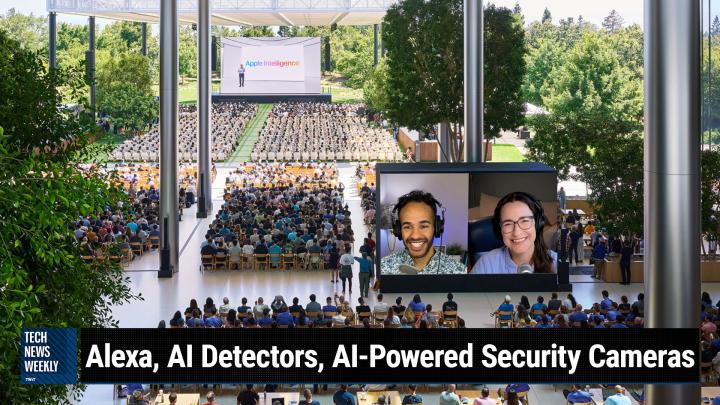Tech News Weekly 341 Transcript
Please be advised this transcript is AI-generated and may not be word for word. Time codes refer to the approximate times in the ad-supported version of the show.
0:00:00 - Mikah Sargent
Coming up on Tech News Weekly. A small change Jennifer Pattison Tuohy is here this week. Amanda Silberling will be with us next week. Jennifer brings a great story and conversation, frankly, about how Amazon kind of blew its AI shot when it came to ALEXA, the voice assistant from the company, in comparison to what other companies have been doing, and a deep dive into what went wrong and kind of what continues to go wrong within the company. That's led to it not being at the forefront of the AI craze. Then another AI story, from yours truly this time about writers who say we are being fired not because AI is replacing us, but because AI is saying we're being fired not because AI is replacing us, but because AI is saying we're using AI and therefore we should be fired. Very complicated, wonderful story from Gizmodo talking all about that.
Afterwards, I interviewed Dan Moren of Six Colors. You may remember him from last week. He stops by to give us the inside look at WWDC. It's the stuff that you might have missed, the stuff that wasn't announced on stage, the stuff that he discovered in conversations and digging into the documentation Great part of the show where you will learn so much about what we can expect in the next versions of Apple's various platforms. And then one last story of the week, this one from CNET, about how home security cameras have gotten a lot better thanks to you guessed it, ai. All of that coming up on Tech News Weekly
0:01:44 - Jennifer Pattison Tuohy
Podcasts you love. From people you trust. This. Is TWiT.
0:01:48 - Mikah Sargent
This is Tech News Weekly, with Jennifer Pattison Tuohy and me, Mikah Sargent, episode 341, recorded Thursday June 13th 2024: What You Might Have Missed At WWDC24. Hello and welcome to Tech News Weekly, the show where every week we talk to and about the people making and breaking that tech news. I am your host, Mikah Sargent, and I do want to do a quick shout out to Dan Moren, who filled in for me last week. Thank you, dan, for being there. I have a feeling we might be seeing you again very soon, but I thank you for being there. Of course, you all know how this show works at this point. We have wonderful, wonderful guest co-hosts who join us each week, and this week you might be expecting Amanda Silberling. Right, you've gotten the schedule down. Well, I'm shaking things up because joining us this week is the delightful, the wonderful Jennifer Patterson Toohey of the Verge. Welcome back, Jennifer.
0:02:52 - Jennifer Pattison Tuohy
Hi, Mikah, happy to be back. Feel slightly out of sorts, though it's not the right week.
0:02:58 - Mikah Sargent
Yeah, luckily your birthday already happened, so you know that didn't get messed up.
0:03:03 - Jennifer Pattison Tuohy
Well, and I got WWDC week, so lots to talk about.
0:03:06 - Mikah Sargent
That's true, that is very true. It was kind of a perfect time for the shift. Amanda will be with us next week this time. Then everything will go back to normal people. So don't worry. Don't worry. But, jennifer, great to have you here and looking forward to hearing about your story of the week.
0:03:23 - Jennifer Pattison Tuohy
Yeah to hearing about your story of the week. Yeah, so I did this morning actually read this piece, which I think posted quite late last night, and it really it ties into what happened on Monday with WWC and the new Siri that was announced. But this is a piece from Fortune and the headline kind of sums it up how Amazon blew Alexa's shot to dominate AI, which basically is a very long, really interesting, detailed piece about building an LLM-powered voice assistant, and the sources for the article are former employees, which is obviously something you need to take with a grain of salt, because former employees may have an ax to grind, but they spoke with more than a dozen, who all spoke to the challenges that Amazon has faced in trying to bring its voice assistant, which is arguably one of the most competent voice assistants that we currently have and, you know, really had the lead here, potential lead here to become the vision that Jeff Bezos has always said he had for Alexa, which is I'm sorry, should I be using a pseudonym?
0:04:40 - Mikah Sargent
Yeah, some sort of nickname, the.
0:04:42 - Jennifer Pattison Tuohy
A lady Sorry, everyone, but anyway has had the vision for this voice assistant to be like Star Trek's computer, and you know this was a little bit what we saw on Monday from Apple and its new Siri, which is a much more intelligent voice assistant, a much more conversational voice assistant, one that you don't have to speak specific nomenclature to and one that you're, it seems like, going to be much less likely to get annoyed with, because when you ask it to do something, it does the wrong thing, which is something I feel we all experience with voice assistants today. So what this piece basically goes into is and what I found really interesting is the real challenge here of taking the voice assistants we have today and turning them into the voice assistants that we were promised and that potentially LLM generative AI could provide. Which is this more this super-powered, super-charged voice assistant, and what the employees were saying and told Fortune is that basically there's two problems here. One is Amazon. Amazon is a problem in that it is a very interesting org structure. It doesn't work sort of top-down, it's a distributed org structure with lots of little different teams working together, and this caused struggles. But that's not the interesting part. The interesting part to me is that they're trying to shoehorn a new technology onto an old technology, and this is really interesting for me to sort of see. You know, can our current voice assistants Siri, Alexa, google Assistant become smarter, or do we actually need to build voice assistants from scratch and, you know, start again? And that's what this piece kind of tackles is, you know, and ultimately, I think it shows that there is the potential to use the voice assistants we have and make them smarter, but that it's going to be really a struggle and it's going to take a long time. And what Apple showed off on the stage, you know that's not something we're even I don't think we're even really going to get to experience in the fall with iOS 18. I think it's going to be a little longer until that arrives.
Amazon showed off its new Alexa last fall. We have seen no sign of it, and this piece specifically goes into the point that basically, it's just not good enough. It's still not consistent, it hallucinates, it gets things wrong. This is a quote from one of the former employees and that it's just incredibly hard to do this. So I've this, I've. This was a fascinating deep dive into the actual technology that runs voice assistants and how it could get. It could get, uh, better, um, but it's going to be a long time. What was your, what was your take on it, Mikah? What did you think?
0:07:36 - Mikah Sargent
Yeah, so this is what frustrates me about this is one I'm kind of going through it. I'm I'm reading through and they're talking about you know. Oh, here is when Amazon said, you know, a-l-e-x-a, let's chat, and talked about how this was going to be a whole new system and it was going to do this. It was going to do that, it was going to do the other, and then they just went quiet. And I'm kind of nodding my head like, yeah, they did just go quiet. What the heck happened there? I've been waiting for it.
I look at my show every day, waiting for the screen to say, hey, you want to try out this thing? That's in beta, never happens. And then we heard the rumor that maybe they were going to announce it or release it, but it was going to cost, it was going to be a subscription. And then I thought, okay, well, there's no way they're going to convince me to pay extra when I'm already an Amazon Prime subscriber.
But more so, just kind of overall, yeah, there is this interesting struggle, it seems, when it comes to whether you burn it all down and start from the ground up or you try to augment the technology that you have right now. And you know, it's impressive what Siri which of course existed before Apple purchased it was able to do and what Amazon's AliExa was able to do at the time when they first came out. Very impressive what it could do in the early days and, as I've mentioned before, amazon had the unique hurdle that I think ended up helping it, which was that the initial ALEXA devices, the Echo devices, were towers with no screen on them, and so they really had to build a voice first, operating system and interaction model. That challenged them to not kind of punt to hey, here's what I found on the web for you, so go to your phone see the results Right exactly.
Look at your phone. They had such an early lead with that and it's. They had such an early lead with that and you wonder how much hubris is involved behind the scenes and what's at stake there. At the same time, I have a bit of understanding, in the sense that it really does feel like chat GPT as a system, even though the technologies behind it were being built slowly but surely over the course of the previous five to eight years or whatever. Chatgpt and the generative AI craze really took off so quick. So I give some grace to these companies who are trying to catch up. It's just. I think it would behoove these companies to consider burning it all down and just starting anew.
0:10:30 - Jennifer Pattison Tuohy
Starting again.
0:10:32 - Mikah Sargent
Yeah, rather than trying to make some weird Frankenstein project of the old system and the new system. What do you think?
0:10:39 - Jennifer Pattison Tuohy
Yeah, well, I think so. I think what's interesting here and what I hadn't really realized until I read this piece, although I'd sort of heard snippets is that they could have built this before. You know, amazon, google, maybe even Apple, could have had a chat GPT before open AI came along, if they had focused their resources, because devices like Amazon's voice assistant have used large language models for a while. It's just this new implementation of the generative AI that is. You know, that's what's changed. The technology has improved and the compute power, specifically, has improved, and actually this was one of the points that made in the article was that Amazon hasn't had access enough access to this. You know, the NVIDIA GPU seems to be the hottest thing in tech right now, because this is what you need to run these types of models. So I think it's just interesting that they were kind of, you know, slumbering giants. You know they were asleep on the watch and they could have potentially built a better voice assistant for us sooner, but were caught off guard and all three of the large companies, I think, have been in the same position. We definitely saw this happen with Google. We've seen Apple playing catch up, but it's also, I think, really key to understand that there is a big difference between a voice assistant and a chatbot in a browser.
Like a chatbot in a browser, what we all get to play with with chat, gpt and similar models is fascinating and interesting and, as we will probably talk about in the next segment, also has many issues and concerns. But a voice assistant has access to your home and or your phone and or your computer and has so much more power. So there's much you know. Those guardrails have to be really in place. So I can also see why they didn't perhaps rush down this path. But now that they're playing catch up and running, sprinting down this path, I'm worried about some of the unintended side effects we might see, which is you know why. I think there's been a slow rollout, but there's a lot of pressure on these companies to push that rollout faster, as this article goes into a lot of depth, so it's going to be interesting to see where it lands, but ultimately I just want a really good voice assistant. So whoever can get me that, whoever can do it first, yes.
0:13:03 - Mikah Sargent
And that's that's what. I want, you know you. You I understand, as there's something that's very important here, which is the hesitance to put out something that has the potential to hallucinate in a big way. You don't want to be part of the headlines that Google has been a part of with the glue on the spaghetti or whatever it is you want to, and especially a company like Apple I know this is about Amazon.
0:13:31 - Jennifer Pattison Tuohy
They really siloed GPT away. In that it was like, oh yeah, and yes, you can get to it.
0:13:35 - Mikah Sargent
If you want Next chapter, you better hit okay, and you better hit, accept and also scan your face and swipe your ID and then we'll let you know. Yeah, they did. They said and this is, you know, that's chat, gpt, through and through that's. You know, our hands are off of that. So, yeah, when it comes to that, I understand the desire to not create a thing that is going to get you those negative headlines, and I think it was Tim Cook who said in an interview it may have been Craig Federighi, but one of them said in an interview it may have been Craig Federighi, but one of them said in an interview that they didn't want to hand the teenager the keys to the car, basically that they didn't want to take this system that's not been fully reliable and just say go forth and do. They wanted to really kind of limit what's possible. They wanted to really kind of limit what's possible. And so maybe that's the thing about why the current system works In its relative inability to do the things that I want it to do. At least it's not with its whole heart and with absolute certainty. It's not rushing forward and yeah, and getting it wrong. That's kind of good, I guess, now that I think about it. But yeah, I want the assistant that it's a little bit of what Apple showed on stage, and again, this is showing things on stage.
We have not seen the final outcome when there was just more contextual awareness. It knows where I live, it knows how far away the doctor's appointment is, it knows that my mom's birthday is on the same day as my doctor's appointment and that I, every year, do this. And so then it pops up an alert that says hey, you're probably going to want to pre-order the gift this year because you have a doctor's appointment on that day, so you won't be able to do it at the last minute like you normally do. You fool or something. So that's the context, and I don't care if it calls me a fool. That's fine too, but that's the context that I want these systems to have, and I think that that would improve upon the technology. And especially when thinking about regular, regular, everyday folks who aren't as steeped in this stuff as we are, what do you think they want from an assistant? Are they fine with just a thing that does timers, or do they have the complaints that we have about the limitations of these systems that?
0:16:24 - Jennifer Pattison Tuohy
we have about the limitations of these systems.
So I think that's the key, and that's actually the reason why this is all moving so fast is because, yes, right now that's what people use assistants for timers, streaming music, shopping lists because it's easy.
What this will do, what generative AI powered voice assistants will do is make using them easy, so that everyone will use them, as opposed to now.
If you want to use an assistant to set up a smart home routine or to do something more technically advanced or more useful, it's complicated. You have to get out an app and maybe even do some kind of mini programming using shortcuts or something, and that's not easy and it often doesn't work. But with the context, with the conversational ability and with the deeper integration and knowledge that these types of generative AI powered voice assistants digital assistants can have, it can be a question more of like you walk in your house and your digital assistant will prompt, you will be proactive and say I can do this for you, I know this and I can offer it to you, as opposed to you having to constantly command and respond with the assistant, and I think it will make these assistants so much more useful to so many more people than they are today, which is, which is, I think, why there's this, this AI arms race on right now, because if you can nail that and reach a broad audience, you know that's going to be really valuable.
0:17:51 - Mikah Sargent
Absolutely Any other things you want to say about this before we move on to a quick break and then my story of the week.
0:17:59 - Jennifer Pattison Tuohy
No, no, I think we covered it.
0:18:02 - Mikah Sargent
Beautiful. All right, so let me tell you about our sponsor, the first sponsor of the episode today. It is Wix Studio who are bringing you this episode of Tech News Weekly and, as you've probably come to know, that means it is a great time for me because I get to do literally anything I want with this ad spot. Wix Studio is giving me creative freedom because that's exactly what their platform gives to web designers. So with that, here is my moment of creative freedom today. So I recently learned about this method of kind of zoning out while doing some art. So you want a piece of paper and you want a kind of thick black marker and on your piece of paper you are going to draw straight lines all over the piece of paper. So I'm going to start drawing some straight lines in different ways and I will get a few of them you know, 10 to 20, depending on the size of your paper and once you've got them, you want to kind of overlap these lines. They're kind of random, going in every direction. So now I have a piece of paper that has lots of different lines all over it and for those of you watching, you're able to see that but these lines cross in different places. What you want to do is you want to go in and find the places where there are Vs, where kind of two lines interact, and you've got an angle. When you find those places, you're going to curve those areas. So you kind of color out those areas to make them a little bit more smooth. Now you can make a really shallow curve or you can make a pretty thick curve. That's very smooth. But what I'm going to do here is show you again, if you're watching on screen, here's a spot where I have kind of curved out the Vs. Now you will do this to all of the V's on your sketch here and once you have finished curving all of those straight angles, those kind of very pointy angles, it makes for this really cool kind of webbed look.
And then, once you've done that, the last part and I think the most fun part and this is the part where you can kind of zone out is to just decide to color in some of those areas with other markers that you might have. Or I've even done kind of like patterns in some places. So I have taken just this area here and I've filled those in so that there's no Vs, and then you start to just take some other markers and color in those areas and you just kind of zone out. While you do this, it's pretty easy, first and foremost, to draw random lines, but then it's also very easy to look around and find the V's while you're just thinking about things. And then, last but not least, it's very easy to go through and just do some different sketching into those areas and you can start to see how this will build out into a really cool kind of mural that is built while you're just zoning out. Maybe you're listening to some music, maybe you're listening to this podcast, and you can kind of focus on the podcast while your hand just moves across. So thank you, Wix Studio, for that bit of creative freedom. If you would like full creative freedom too, we'll build your next project on Wix Studio, the platform for agencies and enterprises. It's nice to be able to share that with you all when I learned about that. I've been doing it off and on for quite a while now and it's just nice to have that creative freedom. So go to wix.com/studio or click on the link on the show page to find out more. Thank you, Wix Studio, for that moment of creative freedom. Thank you for sponsoring this episode of Tech News Weekly.
All right back from the break and now it's time to talk about AI gone wrong. So I came across this piece yesterday. Our editor and producer and multi-talented individual, Anthony Nielsen, had shared this piece with everyone and it's a Gizmodo piece that talks about how AI is impacting the work of writers. And it's interesting because when I first say that, I wouldn't be surprised if what you thought immediately was AI is impacting the work of writers because freelance writers who are maybe writing about local news hits or something like that, are being replaced by generative AI just writing those pieces. Instead, you could point generative AI at the stats for a horse race and then have generative AI write an article about how this horse beat that horse. No, this is not about generative AI replacing riders. This is about generative AI getting riders fired.
You may be familiar with the soon after kind of the generative AI craze took off, there were a bunch of companies who announced the introduction of technology that was aimed at figuring out if something was created by AI. That was aimed at figuring out if something was created by AI. Originalityai was a big one, and there are several others, including GPT-0, copyleaks and Winston AI, and these tools are meant to look at a body of text and determine, through a confidence level, how likely it is that that piece has been written by AI. And the Gizmodo piece starts with an anecdote about somebody named Kimberly who worked in news for 24 years and was doing some freelance writing for a platform called Writer's Access and who was suddenly fired because her work was dinged by one of these systems as being written by AI. And she said under no circumstances and categorically I deny that I ever used AI to write these pieces. I wrote these pieces. I've been in news for 24 years. I know how to write a piece. I don't need AI to do it.
And this is just one of many stories of people who have been fired because an AI system has suggested that their work is AI. Now, some of these claim that there's 99% accuracy. I think originality AI is one that says you know, we've got this much accuracy. As Thomas Germain points out, though, sure you say you've got 96, 97, 98, 99% accuracy, but that means, for every hundred writers, one of them is getting accused of having used AI to generate the piece and is potentially getting fired for it. And it seems like in this case. These writers are being fired without any opportunity to dispute.
There was one writer who used Google Docs to write their piece, so they were able to show the person who had hired them. Look at these time codes. Google has an editing history. I wrote this. You can see that it's written. You can see it wasn't just copied and pasted in. I can prove to you that it's not still ended up being fired and the conversation or the sort of overarching thing that really was an aha moment for me or kind of made me step back and go wow, is that? Yeah, I thought that AI generative AI in particular was going to be responsible for the loss of some jobs because they were going to be replaced by AI, but instead the AI tools are suggesting that the work that they're doing is not created by them and they're being fired for that. And the piece goes on to talk about how fired for that.
And the piece goes on to talk about how some of these systems are a little bit confusing when it comes to how a piece is graded or reviewed.
So originality, for example. The author fed a piece into it that he said you're not taking my word for it. I wrote this piece and it showed, as in the results, 70% original, 30% AI. And I don't know about you, but when I think about 2% milk, I know that that means 2% milk fat, 98% water. So that suggests to me that 70% of the piece is original and 30% of the piece it thinks is generated by AI. No, these are confidence levels. It's saying it's 70% sure that it's written by a human, 30% sure that it's written by AI. But the people using these tools don't necessarily know that and think that it had been created in part by AI. So, yeah, this is really troubling and you, jennifer, as someone who is a writer for a publication, I wanted to get your take on this and does this worry you at all? And just your thoughts on the systems that are out there and how there are a number of experts who are saying that, yeah, these claims of 98, 99% accurate are just not accurate.
0:28:11 - Jennifer Pattison Tuohy
Yeah, I think it's really quite. I mean, it's quite clear that these tools don't work. I mean, people should not be using these tools. These tools need to get better before they can go around claiming that they are doing what they're doing when they're clearly getting it wrong. Just like we've talked about generative AI getting things wrong, you know these tools are inaccurate and are causing a lot of harm because of it. And even if they are catching some things that are correct although there weren't many examples of this in the piece it's not just writers too I mean, I've actually had personal experience through friends, of friends whose children have been caught by these types of tools, cheating on their schoolwork, when their parents were able to eventually categorically prove in similar ways that these children wrote their homework themselves. But there's just such a panic right now everywhere around these tools and the use of generative AI in all different worlds not just writing, but in academia and in other places that you know, just as we're talking about how we need guardrails and we need to implement AI capabilities carefully, we also need to implement and have guardrails around the tools we're using to monitor and control, because there's this concern and backlash and these companies have sprung up and are capitalizing on our fears and causing damage, and that's a really dangerous spot to be in.
As a writer, I've been a writer for over three almost three decades now, and I've yet to even experiment with chat GPD for writing my anything. I would never. It's just not something that's even crossed my mind. You know I have used tools that have AI, like Grammarly, and you know research tools but and I know my children's school actually encourages them to use things like Grammarly but you know, ultimately this this just seems, it almost seems like a witch hunt reading this article and the fear I think is sort of it's self-perpetuating because people are so. I mean, I've seen a lot of backlash around AI. We see it a lot from readers and comments and articles.
People are genuinely concerned about the impact generative AI will have outside of its purported good, and I can completely understand that fear. But then you know it's this flywheel effect, because these companies don't want to be caught producing generative AI content, so they're using these tools to make sure that they don't. But these tools aren't working and then they're damaging their writers and then, if they fire all their writers, what are they going to have? And they've got to use AI? Yes, how are they going to fill their content? So yeah, I was. I was quite horrified as I read through this piece. Um, it felt very badly for the, for all of the people affected by it, and I I said I've seen people be affected by it. I mean, at the moment, I feel quite strongly that these tools people should not be using tools like this without being able to really verify that they are able to do what they say they can do.
0:31:40 - Mikah Sargent
And that's the big thing, right, that's the big problem right now there's not verification, and apparently these companies are, according to the piece that's the big thing, right? That's the big problem right now used in academia oh, this shouldn't be used for verifying this, or you should never be used for a firing offense. But then in the marketing materials it's said all the time, you know they say, oh, this is great to use in education, this is great to use there. And I think that they're also seeing the backlash and trying to kind of figure out what they have to do to remain relevant. Because, yeah, it was kind of wild how quickly after the AI craze took off, that these companies popped up and said we can detect AI.
0:32:35 - Jennifer Pattison Tuohy
We can prove this. Yeah.
0:32:37 - Mikah Sargent
Yeah, and kind of people just said, ok yeah, I bet you can, ok cool, and started using it and it's like no, no, no, no, no, no. Let's slow down here, take a breath.
0:32:47 - Jennifer Pattison Tuohy
Yeah.
0:32:47 - Mikah Sargent
Especially with the loss of jobs.
0:32:55 - Jennifer Pattison Tuohy
It's just not. Yeah, well, and also, I mean, maybe it's because I'm a writer, but I don't think you need a tool necessarily to tell you if something wrote generative AI especially if you something is generative it has been generated by AI, especially if you know the writer, like it sounds like this woman had a long relationship with this company, then probably familiar with her style. If it's suddenly dramatically changed, you know, or you have a B student who's suddenly getting A's, okay, maybe then start looking more closely, but just feeding things in just on the off chance it's going to come, I mean, I think you need a reason, just like you know if you're going to police this, you need that probable cause before you just start throwing out these tests and accusations at people. It's yeah, it's not a. It's something I'm quite sad about to see and I really hope that we can get some good guardrails in place on policing AI as well as on AI.
0:33:47 - Mikah Sargent
I agree, I agree. Well, jennifer Patterson Toohey, I want to thank you so much for taking the time to join us today. Where can folks find you online if they are looking to keep up with what you're doing?
0:34:01 - Jennifer Pattison Tuohy
Yeah, you can find most of my work at thevergecom and you'll find me also on threads and TikTok at smart home mama and on x at JP to E. And yeah, here every third Thursday.
0:34:17 - Mikah Sargent
Every third Thursday. Well, we will see you again next month on the third Thursday of the month. Thanks so much.
0:34:25 - Jennifer Pattison Tuohy
Sounds great Thanks.
0:34:26 - Mikah Sargent
Bye, all righty folks, let us take a quick break so I can tell you about our next sponsor.
This episode of Tech News Weekly is brought to you by CacheFly.
For over 20 years, CacheFly has held a track record for high-performing, ultra-reliable content delivery - serving over 5,000 companies in over 80 countries. At TWiT.tv we've been using CacheFly for over a decade, and we love their lag-free video loading, hyper-fast downloads, and friction-free site interactions.
CacheFly: The only CDN built for throughput! Ultra-low latency Video Streaming delivers video to over a million concurrent users. Lightning Fast Gaming delivers downloads faster, with zero lag, glitches, or outages. Mobile Content Optimization offers automatic and simple image optimization so your site loads faster on any device. Flexible, month-to-month billing for as long as needed, and discounts for fixed terms. Design your contract when you switch to CacheFly.
Cachefly delivers rich-media content up to 158% faster than other major CDNs and allows you to shield your site content in their cloud, ensuring a 100% cache hit ratio.
And, with CacheFly's Elite Managed Packages, you'll get the VIP treatment. Your dedicated Account Manager will be with you from day one, ensuring a smooth implementation and reliable 24/7 support when you need it.
Learn how you can get your first month free at cachefly.com/twit. That's C-A-C-H-E-F-L-Y dot com slash twit.
All right, folks, we are back from the break and that means it's time for the interview of the week. So, as you all know because I know you all tuned in on Monday to watch Leo Laporte and I cover the WWDC24 keynote from Apple Apple announced a whole heck of a lot of stuff and you have heard about it throughout the week. We've talked about it on iOS today, we talked about it on MacBreak Weekly. I wouldn't be surprised if some of it came up on Windows Weekly yesterday, if some of it came up on Twig. But now that it's Thursday, you may be thinking that once again, we're talking about what was announced in the keynote at WWDC 2024.
No, now we're going to talk about some of the other stuff. We're going to talk about some of the stuff that maybe was briefly mentioned on stage or maybe wasn't mentioned at all, but that is well worth discussing. Mentioned at all, but that is well worth discussing. Joining us is going to be a familiar face to many of you because he wonderfully graciously subbed in for me last week here on Tech News Weekly. It's Dan Moren. Welcome back, dan.
0:37:16 - Dan Moren
It's good to be back. Thanks for having me, Micah.
0:37:19 - Mikah Sargent
Yeah, so great to have you here. So with this I was hoping that we could start by talking about something that I've seen kind of picking up over time as the week has gone on. People are really chatting about Vision OS 2. Tell us about what we can expect there. Maybe what wasn't announced on stage and everything in between sure.
0:37:47 - Dan Moren
Yeah, apple obviously showed off some big improvements in vision os2, but there are some smaller ones that I think are worth picking up. A couple things that were mentioned sort of briefly in the keynote, I think even on. You got to look closely right. Some of those slides they call them, we call them the bento boxes, where they have all the little features that are in little bubbles at the end and you're like, oh, quickly write down what all those things are. If you're a journalist like me and a few things mentioned in there that were not explicitly called out in the keynote, you're going to love it.
People who have Vision Pros have complained for a while they can't rearrange all the apps on their home screen. Well, good news, vision OS 2 fixes that glaring error. You can now rearrange all your apps, put them in whatever order you want. I think previously they were in alphabetical order, so if you were unlucky enough to have an app that started with a Z or something like that, it was all the way at the bottom. So now if it's something that you want more, you can move it to the top without trying to engage in shenanigans like renaming your app.
A couple other improvements out there One keyboard. Detection in environments this is another thing people were looking for. If you sort of went into one of those immersive environments oh you know, I'm on the moon or I'm at the nice lake in the mountains and you wanted to do some writing, maybe If you are someone who maybe can touch type with your keyboard in front of you and doesn't have to look at it, that's great. But for the rest of us who sometimes need to look down and be like, okay, I need to hit a keyboard shortcut or something. You couldn't see your keyboard because you're in this immersive environment, well, now it's using machine learning to detect your keyboard and display that it sort of pops through the environment. Basically. Now I have heard some people say it only seems to work right now with Apple's own Magic Keyboard or with a MacBook keyboard, but it is, of course, a beta, so it's possible that they'll make sure and add support for third-party keyboards in there throughout the next few months.
Likewise, if you're somebody who likes using, say, an alternative form of input say a mouse, for example of input, say a mouse, for example, you can now use a mouse when you're using your Vision Pro, so it can sort of connect and use a little pointer. Rather than using the eye tracking or a trackpad, you can use a Magic Mouse or any third-party Bluetooth mouse. That's really nice. Also some other improvements that I really enjoyed. Guest mode is a thing that people have used where essentially you can give your Vision Pro to somebody else and let them try it out. But one of the problems with it is it had no persistence. Every time you gave it to somebody to use, they had to do all the training all over again. Well, now it lets you save your most recent guests, I and hand data so they can skip set up and jump right back in. I believe I've heard it lasts for 30 days, that is my yeah and I believe I've heard it lasts for 30 days.
That is what I've heard as well. Yeah, and then a couple of the quick things. This was making the rounds on the social media today. I haven't had a chance to verify it, but it seems pretty cool. There is actual feedback if you're in the spatial persona mode, which is sort of that ghostly hologram mode where you're chatting with somebody. Apparently now it can detect when you're high-fiving each other or doing a fist bump or shaking hands, and it makes a little sort of visual and audio cue when your spatial personas interact with each other which is kind of cool.
I think that's a clever idea. And then, for folks who like watching a bunch of different sports, multiview will let fans of Major League Soccer and Major League Baseball watch, I think, up to five different games at the same time and switch between them, and that's something I'm sure sport fans will like.
0:41:14 - Mikah Sargent
That, wow, that will always surprise and impress me Just watching all these games. The wall of sports, it's the wall of sports. Yeah, VisionOS 2, particularly the keyboard pass-through. All these games, the wall of sports, it's the wall of sports. Yeah, Vision OS 2, particularly the keyboard pass-through. I was happy to see that finally make its way into the OS. And, as you mentioned, the persistent guest thing, because maybe you get a Vision OS for the house and it really can be annoying if every time you've got to redo that over and over again. So you know, that kind of covers the other features of VisionOS 2.
Of course, there's a lot in APIs that developers can make use of. I saw one instance of a developer who had created this bubble, had created this bubble and there's some kind of new interactions between um, a scene and translucent materials. So this bubble, um was taking on the uh shading of the environment and the color of the environment is really cool because they were looking through the window, so there was these, there were these kind of leaves outside, so it was partially green, but then partially gray because of the environment is really cool because they were looking through the window, so there were these kind of leaves outside. So it's partially green but then partially gray because of the wall. So I have a feeling we're going to see some even more lifelike instances of graphics within Vision OS 2, which is pretty neat, but moving right along another device that that you know it got its time on stage. But, uh, understanding kind of the nitty-gritty of watch os 11, what can folks expect in the next version of watch os?
0:42:58 - Dan Moren
yeah. So I mean, obviously, some of the big features apple hit was, um, the ability to pause your rings or or the ability to have this vitals app that tracks sort of holistically your health over time, but a couple of things that didn't make the cut. If you're somebody who does swimming workouts, you can now do a customized workout in the pool, so like interval training or something like that. That was previously available in some of the other exercise workout modes, like running, but now it's available for swimmers as well.
Apple showed off a bunch of those sort of hiking and topographical map features. Those all come to the Apple watch as well. So if you're somebody who likes going to national parks and do some hiking routes, you can do that on there. I think you can even do it offline, so that's pretty cool. The I actually didn't know this. I was doing some research before we talked here and saw they showed off for phones, the ability for you to pay somebody by tapping your phones against each other. That works with the watch as well, so you can tap the watch to watch it, so yeah that's super cool.
I'll definitely be using that at some point. And then in watchOS 10, you might remember, they changed up the design with all these new widgets. Apple has added a bunch of new widgets as well. There's a Shazam widget for recognizing music. There's a photos widget. There's a recents widget now which shows you direct access to the three things you most recently used in an app. So more of those widgets where they sort of group little sub features together for quick access to items. There's a training load one, there's a photos one like all this stuff sort of. You know, they're really doubling down on the widgets in watchOS 11 this year, so I think that's something that's pretty handy. I use those a lot. I really like those, so I'm glad to see more options there.
0:44:40 - Mikah Sargent
Yeah, that's nice. I was. I'm shocked about the touch to pay coming to watch OS. That's great no-transcript. Now I just need to get a boat and find a river.
0:45:14 - Dan Moren
Find a river, hop in.
0:45:15 - Mikah Sargent
And then I'm ready to go. One of my favorite platforms that I adore that I think you know got a little bit of time on stage was macOS Sequoia. But tell me about, can I tap my MacBook Air against your MacBook Air to pay you Dan?
0:45:36 - Dan Moren
There's only one way to find out. Let's just do it very gently. I don't need another broken laptop on my head. Oh, that's right, I'm sorry.
0:45:41 - Mikah Sargent
I shouldn't have even brought it up. I forgot. Oh, for folks listening, I'm sorry, I shouldn't have even brought it up. I forgot. For folks listening. The wonderful, wonderful Dan suffered an unfortunate, unfortunate accident. Do you want to tell people about that actually?
0:45:53 - Dan Moren
People want to know about. Well, I was in the middle of the keynote and tried to pull my phone out of my pocket to take a picture of one of those bento boxes on screen and dropped my iPhone 15 Pro directly onto my MacBook Air, breaking the screen right. As I'm right in the middle of covering a keynote, I'll tell you those titanium phones they're pretty durable.
Macbook screens not so much so anyway, I mean yeah, all right, but when I get a new MacBook I might have that one repaired. We'll see. I am also looking forward to checking out Sequoia. There's a few things in there Apple did not really talk about. One of the ones I think is going to be the most exciting is obviously you've had all these sort of video features that they rolled out, remember last year with all the reactions. I'm not going to do them now, but you could make gestures and you get reactions.
But one of the things they added that of course you can do a lot of other platforms but haven't been able to do natively is background replacement. So you can choose something to put in your background while you're on a video call and it will use the same functionality that it does for portrait mode right, where it can separate the subject from the background, and it will be able to drop that background behind you so you can use your images. I think they provide some as well, and I don't remember I was trying to find out if you could do animated ones. I think you can, but that's pretty cool. So you can use either built-in backgrounds or your own photos. I think that's a nice one. A couple of things in notes that did not get mentioned, which I think are interesting, one. You can do both highlighted text in notes now as well as text with colors, so you can change the color of your text in notes.
That's kind of a nice little uh feature to have and then there's also the ability to do collapsible section headers, which I think is pretty great. As somebody who takes a lot of notes, you can, you know, make your sort of little you know headers for your table of contents. And then there's a little like you know triangle arrow, you know chevron thing next to, and you can click it to have your notes, that section collapse or expand as you need. So if you have a lot of text-heavy notes, that could be very, very handy. And then, finally, a little blast for the past, for people who've been around using the Mac for a while, there is a cool wallpaper that features a bunch of classic Mac icons. That features a bunch of classic Mac icons, the original Mac icons like the dog cow and the watch, you know the little like watch that would spin and all that stuff sort of. I think it's animated, kind of random, but there's a little wallpaper for that which seems pretty cool. So if you're a classic Mac fan, that'll bring some nostalgia for you.
0:48:19 - Mikah Sargent
Yeah, I'd love to see more, but I'm pumped to see the Mac wallpaper and, of course, with Apple's new kind of live wallpapers, it works as a lock screen and a wallpaper to go through both, which is nice. I have installed that on one of the Macs that I use just to see you know what's going on there. And yeah, it was just as little change as I expected. So that leaves the big ones iOS and iPadOS 18. What have you spotted that maybe folks would have missed?
0:49:03 - Dan Moren
Yeah, there's a lot here. Some of it's very minor, the stuff that hasn't gotten mentioned. Obviously they talked about a lot of stuff on stage and they don't have time to talk about everything, but a couple of things I've seen floating around recently that were pretty interesting to me. One is Apple's redesigned its iCloud settings to make it easier to sort of see which apps are using iCloud, so that whole. You ever try to dive into the settings app and go to iCloud and be like I don't know what apps are storing what, where. They've sort of redone all that and I think they've sort of rebranded the Apple ID. Has been rebranded your Apple account too, I believe. So that'll be kind of an interesting change there.
A couple of minor things that I kind of enjoyed that were fun. There's this. You can find this in Google, this you'll see an animation of it. I think it looks better in animation. It's easier to explain. There's a animation when you hit the volume buttons that almost looks like the bezel, like like sort of animates inward, like like squishes inward at the point of the volume button. It's wild, I don't. Some people are saying this is sort of an indication that the next version of the iPhone will have those solid state buttons that don't actually have a button. It'll be part of the haptic because you'll be able to see the button press. It's bananas, a little interesting. And then there's another one where iPhone 15 Pro users can adjust not only the intensity of their flashlight but also the shape of the beam. You can make it narrower and wider, I guess, because there's a specific flash that the iPhone 15 Pro has that lets you actually tweak that. That's just strange, not a feature I'd ever looked for in the iPhone, but sure why not.
0:50:35 - Mikah Sargent
Yeah, I never thought that I needed that Cool it's there. Never thought.
0:50:37 - Dan Moren
I needed that and yet it's cool. It's there, the lock screen customizations for your time. They've added a rainbow effect option so you can have kind of a multicolor effect on your text rather than just a standard color like a gradient. I think that's pretty cool.
0:50:50 - Mikah Sargent
Oh, is that like the headings that they had at WWDC?
0:50:54 - Dan Moren
Yeah.
0:50:55 - Mikah Sargent
I think it's kind of like that sort of the neon rainbow-y type effect thing that looked cool.
0:51:04 - Dan Moren
Here's a little one I saw mentioned that I think will make a big difference for a lot of people and I haven't verified this is on the iphone, but I believe it's definitely on the ipad. In the files app you can now choose to have files in icloud drive the remain downloaded, right? You previously automatically like icloud drive would manage your storage and be like okay, you're running out of space, let me offload this stuff back to the cloud, but now. But now you can tell it to keep this downloaded at all times, and you'll be able to do that with things like Dropbox in the past, but iCloud Drive has never really had that functionality before. I'm hoping that it's across all the platforms. It seems weird to me if it would only be in some of them. So I'm hoping Sequoia and obviously iOS 18 also have this. But that is a feature to me that will make life so much easier. I was just traveling with not great Wi-Fi and I went in to open a spreadsheet that I almost always have open and it had been sent back to the cloud and I'm sitting there waiting for a 300 kilobyte spreadsheet to get downloaded over a plain Wi-Fi connection or whatever. So for people who use AirPods 2, if you use the adaptive mode in there, you know where it can kind of balance the noise cancellation with the ability to hear the transparency mode and sort of things that are going on around you. There's now some customization for that. You can choose whether to have it more noise canceling or less noise canceling sort of more transparency. So that's kind of fun that you can sort of adjust where you want that to go. If you've ever run out of juice on your iPhone, you might have noticed it tells you what features are still available, like oh, you can still use your wallet on there, so if you need to tap onto the subway or whatever, but it also now shows you the time. So it's a minor feature, but sure that's nice.
Speaking of charging, there is also now an adjustable limit for charging. So one of the features they've added is sort of this ability to charge your device more efficiently by charging up to like 80 percent, right, and then finishing charging it, like at later times or at different times. You can now adjust that limit somewhere between 80 and, I think, to 100, like basically say how much you want your phone charged quickly, which can be more efficient and help prolong battery life, and I think it also says it'll suggest to you what like, based on your usage, what it thinks you should be charging to to sort of get the most efficiency out of that. And then a nice little photos. When I actually have photos installed on my iPad or I have an iPad OS 18 beta installed on my iPad and I've been playing around with the photos mode.
One of the things I find very handy is it's expanded the ability to categorize certain images. So, if you're like me, I take a ton of screenshots and I take pictures of receipts and I take pictures of documents that I'm scanning and etc. And they all get mixed in with my photo library. Now there's a utility section that's been there in the past that's had like you're hidden and you're recently deleted, but it now breaks out things for receipts, stuff with handwriting, illustrations and qr codes, which is great.
Uh, documents too. So like you can sort of quickly get to hey, I need to see all the receipts that I've taken pictures of, or I need to see all the documents I've scanned in using the photos app, you can quickly just jump to that, which I think is great. It's a thing that I run into very frequently. There's also some other stuff. I don't remember how many of these were in previous one, but, like you can find all your spatial photos in addition to like other types of photos like panoramas and stuff. That's some of that's been in there, but they've expanded that as well, so a lot of stuff in there.
0:54:28 - Mikah Sargent
Nice, and you know there were some mentions for audio and home as well, but I think what got announced on stage was all there was.
0:54:41 - Dan Moren
There were a couple more. The things I saw were so there is a ability to see your home electricity usage, which is sort of an expansion of the green energy thing that they added last year. Expansion of the green energy thing that they added last year, but that is a coming later um, so you'll be able to do that um and like get that, get a view of that in your home and see your home electricity like your actual, like metered, usage. There's also support for robot vacuum cleaners coming later this year into the home app, which is nice. And then there was some stuff for smart locks where it could detect, you know, like proximity essentially, and the closer you got, like when you walked up to your house, it would automatically unlock the door for you. But I did read some details on that and it requires a lock that has the ultra wide band chip, and I don't know how many smart locks even have that in there.
0:55:27 - Mikah Sargent
According to smart home expert Jennifer Patterson Tuohy from the first part of this show, there currently aren't any out that have ultra wideband, but they're working on those Sure, of course.
0:55:38 - Dan Moren
Of course that's great. Yeah, another feature coming later this year for some.
0:55:45 - Mikah Sargent
Well, dan, I want to thank you so much for helping us sift through the noise and figure out what else was announced at WWDC. Of course folks can head over to sixcolorscom to keep up with what you're doing. Is there anywhere else they can go?
0:56:00 - Dan Moren
Sure thing, you can go over to dmorincom, which is all my writings and podcast appearances, as well as my sci-fi novels and fantasy novels and all that good stuff, and you can find me on pretty much every piece of social media, as at D Moren.
0:56:15 - Mikah Sargent
Beautiful. Thank you, dan, and thanks again for subbing in for me last week. I appreciate it.
0:56:20 - Dan Moren
Not always a pleasure, Mikah, good to talk to you.
0:56:23 - Mikah Sargent
Alrighty folks, we've got one more story of the week. Before we get there, though, I do want to take a quick break here to remind you about Club Twit at twit.tv/clubtwit. When you join the club, you gain access to some great features. For $7 a month you can get access to our ad-free catalog. That's all of our shows on Twit completely ad-free just the content. You also gain access to the members-only TWiT Plus bonus feed that has extra content you won't find anywhere else behind the scenes, before the show, after the show, special club to events. All of that gets published there. Um, you can also check out the members only discord server, a fun place to go to chat with your fellow club members and also those of us here at twit. Uh, it's a fun place to hang out and very soon you can hang out with me for Mikah's crafting corner, which I which I do I'm starting to do every third Wednesday of the month, with the first one being on Juneteenth. So I would love to see you there to hang out. Bring your crafts it's crafts of whatever you consider a craft Bring with you. It's just a time to hang out with each other while we all work on crafts together. So it's not like a weird tutorial situation where I'm making you all bring you know, six skeins of yarn and you have to buy a crochet hook. No, you do your crafts, I do my crafts, we do our crafts and we just hang out together and chat about that and so much more. It'll be a great time. I also want to mention again twit.tv/clubtwit $7 a month.
We are very much in need of an update to our reviews in Apple Podcasts and anywhere else that reviews are possible, but particularly in Apple Podcasts. So if you're listening to us via Apple Podcasts and you haven't had the opportunity to, would love it if you could review the show. If you do review the show, let me know mikah@twit.tv and your review might get a read on the show, as I thank you for taking the time to write one out, so you'll get a little shout out on the show for doing so and we appreciate you for your reviews. All right, with that, break time is over. We're back for the remaining story of the week. It's a quick one, but I wanted to mention, as I had hoped to get, the writer, Tyler Lacoma, on the show, who unfortunately was unavailable to talk about this great review for CNET.
It's part of CNET's AI Atlas publication I don't know what to call it sort of grouping of content. Ai Atlas is this set of content that's all about AI, and in this case it was a review of how home security is getting better because of AI. And here's what I liked about this. You know there's so much focus on generative AI that we tend to or we have kind of looked past some of the other AI, first and foremost with things like voice assistants, where those were being trained to be able to understand what our voices were saying and what our requests were and provide a response using a different technology than what modern generative AI systems use, which are large language models. But the same thing applies to the home security area, where they've been trained on how to determine if something is a person, a pet, a package or none of the above and provide better responses to or not responses, rather, but provide better alerts to what's going on in the home.
So this whole piece kind of talks about how, when we first started setting up security cameras and by that I mean home security cameras that were kind of mass market devices like those from Ring and other manufacturers there was this issue that you would get buzzed every five seconds. The app would be telling you hey, I detected motion. Hey, I detected motion. Hey, I detected motion. And that can lead to some major anxiety. Right, you're thinking every second of every day there's somebody walking past your home and you got to see who it is. You got to make sure that they're who you expect them to be walking past your home. Or if you have one in your home and you got to see who it is, you got to make sure that you know they're. They're who you uh who you expect them to be walking past your home. Or if you have one in your home that your dog is uh getting up on the sofa if it's not supposed to be up on the sofa, all sorts of things.
But as time has gone on, the technology has improved so that a the batteries last longer because it's not constantly having to wake up and record stuff. It can do the lower level kind of detection of motion and then figure out do I need to pay more attention to this or can I just go back to sleep? And it is saving your phone battery life and your own anxiety and everything else that's involved there. Because if it's not important, then the AI can just move past it and not alert you. Tyler talks about getting a notification while he was in his backyard installing a camera of all things, and it said that there was a person detected and a package detected. Moments later he got a notification saying package no longer seen and he said, oh great, somebody stole the package on my porch. And it was literally just minutes after I got the notification saying the package was there. Turns out it was just some friends who had arrived. They had picked up the package and they were going to bring it in. And just having those notifications smart enough to detect a person, detect a package and then detect that the package was no longer where it was before. Very, very cool, very, very handy.
So, when it comes to kind of modern security systems, there are loads of different options. You know you've got your Eufy, you've got your Ring, you've got your. I mean, there are so many Arlo. You've got a bunch of different kind of home security camera and doorbell and lighting systems that are out there and the way that the technology has changed over time seems to have actually improved upon people's fears surrounding home security.
In the piece they quote a 2023 study from construction company Craft Jack. It showed that one in four users worry about their cameras being hacked and more than 60% believe their devices are always listening. Of course, we know our devices aren't always listening and there is that concern about cameras being hacked. You have to mitigate those things by, as we have suggested, making sure you're going with companies that regularly do security updates, making sure that you are protecting your own network, staying up to date with the latest exploits and knowing what those are, how these things are being used, etc. Etc. Etc.
But yeah, can you imagine I mean, many of you probably can't imagine, because you probably have experienced it if you decided to get security cameras in your home, getting so many stinking alerts over and over and over again, because birds would cause it to buzz and a spider making a web in front of your camera would cause it to buzz. Passing cars swaying tree branches all of that stuff would cause it. And there was an actual term that researchers started using called surveillance-related stress. That cropped up in different studies of people making use of this technology and how that anxiety kind of you know pops up for some people. But I think that, as this you know piece seems to suggest you can mitigate some of that by having a smarter system. So these companies continue to train their models all the time to get better at person detection, to get better at package detection and to get better about just not bothering you unless there's actually something going on. You still have to do a lot of manual settings changes to kind of dial it in to what works for you. But I think it's well worth considering as an option, particularly as these things have gotten less expensive over time. They talk about how a lot of this stuff used to be used to require kind of huge systems that were, you know, like CCTV systems that were connected to a computer that was doing a lot of the detection, and now much of it can happen in a much, much lighter weight way and that folks are able to make use of the systems without spending so much money on having the features. I recommend going and checking out the piece it is very, very in-depth again by Tyler Lacoma over on CNET. We'll link to it in the show notes. But yeah, I invite you to tell me about your own interactions and experiences with home security cameras and if you feel like they have gotten better over time, particularly with the detection of items. I know when I first got a Ring camera, I ended up just turning off the notifications entirely because it just kept buzzing me over and over and over and over again. But then as the technology improved, I was able to turn those notifications back on because I didn't get them as much, because it got better at knowing oh, this is not something that the person cares to be notified about. So that's been great, folks. That is going to bring us to the end of this episode of Tech News Weekly.
This show publishes every Thursday at twit.tv/tnw. That's where you can go to subscribe to the show in audio and video formats. I mentioned during the show about Club Twit, but I'll just briefly mention twit.tv/clubtwit $7 a month. Would love to have you join us in the club. If you'd like to follow me online, I'm at Micah Sargent on many a social media network Not that I ever really post, but I am there and you can also head to chihuahua.coffee C-H-I-H-U-A-H-U-A.coffee, where I've got links to the places I'm most active online. Tune into Hands on Mac and iOS Today, which will publish later today To see the video versions of those. You need to be Club Twit members, and then you can also check out on Sunday, Ask the Tech Guys the show that I co-host with Leo Laporte, where we take your tech questions and do our best to answer them. Thank you so much for your time today and I will see you again next week for another episode of Tech News Weekly. Bye-bye.