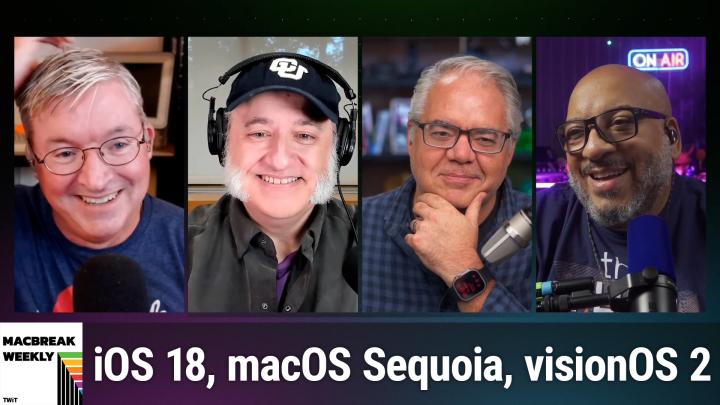MacBreak Weekly 939 Transcript
Please be advised this transcript is AI-generated and may not be word for word. Time codes refer to the approximate times in the ad-supported version of the show.
0:00:00 - Jason Snell
It's time for MacBreak Weekly. Jason Snell sitting in for Leo, I got Andy, I got Alex, I got Doc Rock Amazing. And what are we going to talk about? All the operating systems, all of them, they were all released. We're going to break it all down what's new in Mac and iOS and iPadOS and Apple Watch and Vision Pro, and you name it. Next, on MacBreak Weekly.
This is MacBreak Weekly, episode 939, recorded September 17th 2024: Easily Squirrelable Brains. Welcome back. It's MacBreak Weekly. I'm Jason Snell sitting in once more for Leo, don't worry. Everything happened the last two weeks. He'll be back next week when nothing is going on and he'll complain about it, but that's fine. We get to have fun again because let's see what happened. All the operating systems came out, literally all of them. We're going to talk about that. We have iPhones on the way. Just so much. So sorry, Leo, you missed it. You missed it, but I have three wonderful panelists with me to talk about all of this for the next two to eight hours. First up, coming to you from New England, from a library that shall not be named. It is my good friend for murmur years, Andy Ihnatko. Hello.
0:01:26 - Andy Ihnatko
Hello Jason, this really is. I'm not comparing you to a substitute teacher, but last week we actually were getting comments about, oh my God, that was like such a wonderful vibe that was going on. I think it's because, like you are, this is like the sort of week when the teacher is out and the first day that they were out, the AV cart was already set up in the classroom when you came in and it's been there all week long. So, oh, yay, more movies. Okay, let's watch Titanic and pretend that it's a STEM engineering class, yay.
0:01:57 - Jason Snell
Yep, that's pretty much it. And you in the back there, you know, do whatever, I don't care, I'm just the substitute. A little closer to me yet an undisclosed location very near me. It's Alex lindsey. Hello, Alex, hello, hello. Good to be here. It's good to have you here. How are you? How are you enjoying this reign of the substitute terror?
0:02:19 - Alex Lindsay
it's great, it's great, you know the the teachers away, and so all of us are just going to have a good time all the kids are going to play.
0:02:25 - Jason Snell
basically, to use Andy's scenario, since I am also a panelist on this show essentially it's as if the substitute teacher was just one of the kids in the class. Oh my God, that used to happen in my school sometimes. It's a bad idea. It's a bad idea.
0:02:38 - Andy Ihnatko
And I was often the kid. They say, oh yeah, mrs Bellissimo is not here and we're just going to watch a movie. Andy, you're in charge of, like, controlling the class. I'm like, oh God, that always goes well. I was real popular before. Now I'm super popular.
0:02:58 - Jason Snell
And now we answer the question everybody's been wondering, which is? But if Jason's replacing Leo, who's replacing Jason? And this week it is my great pleasure to introduce to you our additional panelist. He is a creator. He is a creator, he is a legend and also the community manager at Ecamm whose software drives our show. It's Doc Rock. Welcome back, doc.
0:03:13 - Doc Rock
Hey, how's it going man? Good to see you guys. Good to see old faces. Why do you mean they're like that kind of old?
0:03:17 - Jason Snell
I mean we're used to it I don't know what you're talking about.
0:03:21 - Doc Rock
We're used to it for many years at many conferences, over the many, many years, over the mmm years yeah, Bright-eyed, bushy-tailed, we're ready to go.
0:03:29 - Jason Snell
It's all good, it's all good. Os week this is what it is. On Monday, apple released everything. Like I said, everything. Ios, yeah, ipad OS Uh-huh. Macos, yes, tvos, tv os sure, watch os, yep, vision os 2 yes, yes, all the things were updated. I'm sure I missed some, but it's fine. Like, trust me, the home pod os probably got an update. It's fine, everybody's happy, uh.
So we got a lot to talk about, but we should probably dive in with ios 18, which is pushing out to everybody's phones right now. If you haven't gotten it already, you will be getting it soon. A bunch of new features in here, including, I think, the home screen customization, which is going to be a big deal for a lot of people Change your icons, move those icons anywhere you want, kind of like how they've always been able to do it on Android, but you can do it on iOS now, and I think that that's a fun new feature. A bunch of other stuff in there that we will talk about Control Center gets a huge revamp, where you have the ability to sort of resize items and multi-pages of Control Center. There's a lot of really nice quality of life things in here.
However, you know and we'll get to more about this later it's also worth mentioning the elephant that's not in the room, which is that everybody's waiting for Apple intelligence, which again, if you haven't been paying attention, not in iOS 18.0, because it's going to be in iOS 18.1, which comes out next month sometime next month. Apple has said, but not now. So we are sort of left right now kind of getting to celebrate the other features of iOS 18. Alex, what are you most excited about in these features on your iPhone?
0:05:10 - Alex Lindsay
You know I've been in the beta so it doesn't feel like too much has changed.
0:05:14 - Jason Snell
I know, I know we're pretending that this is new, even though we've been using it since June.
0:05:19 - Alex Lindsay
Yeah, you know, I don't. You know the thing that I guess I still. The thing that was the most shock and awe for me is still the iPads. I know we're not talking about the iPad, but the calculator. I mean being able to open something up in notes and draw on something like just draw equations, complex equations, and have it just say and just equal, and then erase something and do something else and just have the equal change again. It was just kind of like for me that was the big. I just keep talking about it because I just can't get over it.
As far as the AI stuff, I have to admit it's not like. I mean I have ChatGPT open all the time on my phone. I have it on my computer. I have. I don't really feel like I'm. I have MidJour.
I know that the press I watched a lot of people writing about this of like, oh, the sales are depressed because the AI didn't go out with the phone and I'm just not. I'm not buying it, it just doesn't matter, like it doesn't matter. I mean, I'm sure it'll be great when it comes out, but it's not like the feature that I was waiting for from the OS. I mean mostly what I was waiting for, which I didn't get, which was the 4K per eye spatial, which may still be possible. So there's a question about whether they just haven't rolled that part of the API out yet. So they now have two. The new phone will have two sensors that are capable of providing 4K per eye, but we didn't see that come out in the OS, and so I was kind of like I only need one thing from this and I didn't get it.
So so I've, I've, uh, I'm actually delaying, just waiting for, waiting for a little while to see if that actually happens before I buy the phone. Um, because if without that, I mean I don't feel like the. I wasn't here for the yes, last week when they did the announcement, but I I didn't feel like the camera upgrades were dramatic. You know, like there was, I think there was a dramatic change between 14 and 15. I think if you have a 14 or earlier, the 16 is a dramatic change. If you have a 15, you know it's probably not.
0:07:19 - Jason Snell
You know this may or may not make sense, that's probably the right way to do it. Back on iOS 18,. Andy, do you have any things that jumped out at you with the OS, whether you bought a new phone or not?
0:07:29 - Andy Ihnatko
I've installed it on an iPhone 14, which is my newest phone. I'm just blown away. But I think you put the nail on the head. I just love all the little improvements that they put onto it.
We often talk about how there's a back-of-the-desk drawer feature at Apple where there are features that they're working on it. They really want to do this, but when they introduce iCloud, all of that has to be pushed aside to make iCloud work across all the devices. When you have Apple Intelligence, all kinds of things have to be pushed back to make sure that other things work. Kinds of things have to be pushed back to make sure that other things work. And this seems like a time where they took a lot of those really great features out of the back of the drawer that were technically possible forever, like being able to finally customize the layout of your icons, like hiding stuff that you never use, for instance. And I think that a lot of people are going to find a really new wonderful relationship with their phone when they can actually just arrange groups of apps, groups of things the way that they like on their device. It is such a productivity booster.
And all the customization across the board is my favorite single feature. I mean Apple even went so far as the lock screen camera shortcut is an old feature. It's been around for a while. But with iOS 18, let's say that your camera app is Halide or Adobe Lightroom and not the built-in camera app you can have that shortcut zapped to Halide. That's just across the board. I think a lot of people are going to have a lot of fun over the next three or four weeks seeing the way that you can arrange things so that they're exactly the way that you expect them to be and not have to get used to how Apple set them and didn't let you change them. Great stuff.
0:09:11 - Jason Snell
Doc, what are you thinking? Anything jump out at you from this new round, yeah.
0:09:15 - Doc Rock
I have a couple big ones and Alex kind of covered it. But the fact that even on the phone, math Notes works, okay, I travel all the time and when I'm not coming to Boston or whatever, I'm always going to Japan. So the fact that I could just open up Apple Notes right, I could type in a hundred thousand yen and hit the equal sign and it goes 750 US, like I instantaneously know if I do like a hundred thousand euros, you know it's going to give me that automatically, right? If I'm doing things where I need to do a calculation, it's there. Now the struggle bus is going to be for me and I'm hoping that they've opened this up at some point.
I am fantastic out, through and through. Been there since day one. I think it was like mac world 2012 and I haven't left. I haven't what day one's a different app anyway. The fact that uh, intelligence works well, but it's so heavily integrated. The calendar I'm trying to figure out how I'm going to make my way back the calendar and not feel Uji about it, because fantastic out his life, I've got it. It's driving me nuts.
0:10:16 - Jason Snell
I've got a tip for you there. This is the. And then I I mean cause I've had to deal with this too. There's so many things that happen and it's a frustration that I've got right that Apple wires a lot of stuff into Calendar, and even like data detectors. Somebody will send you a time and it'll offer to create it in Calendar. But you can't say, use Fantastical instead. It just doesn't do that.
The trick and it's not great, but it's a good workaround is you log in to all your same calendars with Calendar. You turn off all your notifications for calendar and all calendar. Basically, at that point, calendar just sits there and maintains a duplicate and then when it and so you know, apple intelligence will be able to read from that synced version of your calendar. Anything that gets pushed to the calendar ends up on your calendar and Fantastic Cal will see it too. But it's a little bit silly Like there should be another way to do that. But essentially you know Fantastical I think it's still read from your system calendar set as well or it can just independently read from your servers. So there's some options there. But I hear you, it's one of those places. It's great that Apple has this integrated calendar, but I don't use it, and I really don't. I want to benefit from the integration, but I don't want to use their app.
0:11:24 - Doc Rock
And honestly, that's going to end up being the same thing for Reminders 2. All of the guys I was talking to Vardy recently and he's all to-do-ists his life. So I love these new features. And to Andy's point, it's like the final polish on everything. The one comment that absolutely drives me insane is oh, we had this on Android forever. We had this on Android forever. Well, let me just put it to you like this Ammos were walking on this planet for a long time. We did it better. We don't have to be first.
0:11:58 - Andy Ihnatko
You just got to do it best, okay, so no, no, we're both marching under the same meteorite.
0:12:03 - Doc Rock
Yeah, but I just find that crazy. No, but you're right, a lot of people you know, every year there's another thing that comes out, that sort of redoes what has already been done. That is basically life. That's, you know, life in general. So I don't know. I just find that comment almost borderline, useless at this point. Like Apple is very cautious because of where they sit on the timeline, they have to be worried about crazy things. We talked about gate coming up next week something will be gated and people will be like I'm gonna sue because they didn't put microwave control. I want to heat up my hot pockets.
0:12:36 - Jason Snell
Yeah, there's, I got a paper cut from the new paper box. It's not plastic, ow, I mean, there's always people are I've said this before, but but just to repeat this, it's also a story about scale.
Like any product that that ships millions and millions and millions of units, even if you have like 0.001% failure rate, it's going to be hundreds of failures, if not thousands of failures. You do the math, I'm not. You do math notes and tell me what the number is, but what is going to be a lot. And so then with the internet, everybody's connected. So those hundred people are like oh my God, my iPhone would just I touched it and it cracked right in the center and crack gates begins to spread, and it's almost like you can't make a flawless product. That's why what I always tell people when the gates happen is that's why there's a warranty Like it shouldn't be 10% or 50% of units that are failing. But if 0.001% of units are failing, you know what? Take it back, get a new one. They'll give it to you, it's not a problem.
0:13:33 - Andy Ihnatko
And this is a good time for the annual like advice that usually the first couple of weeks that a new iPhone comes out, cupertino is actually sending out hunting licenses to individual Genius Bar stores to say, because they want to know if someone dropped a phone and the screen broke, we want to see it. We want to see how it broke If a power supply went buoy, as usual. If you break your phone and it's totally your fault, the best advice is to take it to the Genius Bar. Be completely honest, because no matter what the state of your phone is, whether it's new or old, there's a chance that you'll fall under their we're awesome policy where they say you know what. You tried to take care of your phone, we can see it by your records. You're not bringing in waterlogged phones every we'll. We'll swap it out for free.
0:14:26 - Doc Rock
And even though this it may have changed, but the other there. But we used to capture for 30 days, just so you know but okay, exactly, and the and the other thing is.
0:14:35 - Andy Ihnatko
But the other thing is that when they have a new phone even if it was totally your fault, like you forgot it was in your pocket and you dove into the ocean with it uh, take it. Take it and it's like one week old. Do take it to the apple stores, tell what say. What happened it's possible that on that list they got from from cupertino engineers is that we want to see water damage devices. We can, we will authorize replacement of up to four devices. Uh, particularly if it's salt water damage, because we want to take it apart and see where the water got in, and stuff like that. It's not a guarantee, but it's yet another piece of advice to another happy time of year when you might actually feel the blessings of the six colors, if there was a problem with iPhones where they had water damage.
0:15:17 - Jason Snell
What would they call that gate? Because water gate's taken right. Ocean gate, oh wait.
0:15:22 - Andy Ihnatko
I don't know what they would do?
0:15:23 - Jason Snell
Oh, my mind is just blown. I got a favorite, a couple of favorite features that I wanted to mention. I mentioned Control Center OK, multiple pages but the other things that are going on here is the widgets in Control Center are resizable and third party apps can now place items in Control Center. So Apple's example is like your electric car has an app you can put in control center and and control your car just straight from control center, without even going to the app. You can put multiple lights or other controls from HomeKit and size them appropriately and put them in control center, which is a thing that I've absolutely done. Also, it's great to just be like I don't need that in control center and just you kick stuff out. You promote some other stuff. It's just a much more functional version of Control Center and I think they did a really good job.
And again, is this whoa, my God a revolutionary new feature? No, it's not, but it's like really nice and it answers a lot of questions that we've all sort of said. But what about with Control Center for the last like five years, which is like why can't apps go in there? Why isn't this particular item in control center? And now it's like apple said look, you want multiple pages, you want different things, you want to add them or subtract them, like, just go to town and do it. Third-party apps can be in there. It's gonna make control center. It's already for me because we've all been on the beta all summer. It's so much more useful than it was before using iOS 18.
0:16:47 - Doc Rock
Resizable without deletion is clutch. That's the key Resizable without deletion. I hate how I've deleted this wizard so that I can fix it.
0:16:54 - Jason Snell
And widgets are the same way, right? If a widget is available in small, medium and large and extra large, or a control center widget is available in the little one size or the two by one size or whatever, there's a handle on the side and you can just drag it and make it bigger or smaller and it goes to the presentation of the other widget size, whereas, yeah, as Doc was saying, a lot of times it's sort of like oh, you want the bigger widget? Well, here's what you do Delete your widget and then add a bigger widget, which is like I mean, I can, but it surely there's another, better way to do this no-transcript.
0:17:52 - Andy Ihnatko
If we let third-party apps put things in there, then they won't be appropriate for the milieu that we're trying to go for in Control Center. It seems like with this decision, I've been seeing on social media people complaining all the way back to WWDC. Oh my God, this is going to cause people to have a real confusing mess of a Control Center.
0:18:04 - Alex Lindsay
Good If that's what they want, like all that the only person wants to understand the layout is you yourself. Yeah, it's hidden there. You don't. It doesn't do it automatically, so it's going to be normal if you don't understand it and you start adding things to it. It's, it's, and I do agree with you that and we've seen this progression since, basically, iPhone 1, which is that, you know, in iPhone 1 we couldn't even install apps. And now you know, now you see this Apple slowly letting go of some of the controls over the UI and letting us customize it, which is something that obviously, I think Android was ahead of for a long time of providing that customization, I will say what I'd love to be able to do is turn off side swiping.
0:18:41 - Doc Rock
I think I side swiped by accident like 10 times more than on purpose.
0:18:46 - Alex Lindsay
It's like I don't care about going back and forth. I'm not using Tinder, so I don't really care about the right and left, but I'm always jumping into some article like how did I get here? Why am I here?
0:18:56 - Jason Snell
I've seen a similar thing where you end up with I think it's in music when you're editing a playlist the distinction between deleting an item and tapping the item and having it play is so fine and you're like well no I just want to reorder my playlist in the car that we're all listening to. I don't want to just but I had like.
0:19:16 - Doc Rock
I had the exact like press hard and hold and then you can select it or tap it if you don't which is hard to do in a bump or when you're reaching down to the seat you know and trying to do it while you're not looking. So yeah, that's so true I.
0:19:30 - Andy Ihnatko
I have the exact same thing, like one of, uh, one of my problems that I don't know for whether it's me or with the design of the thing that you press and hold on in the. In you press and hold on the wi-fi because I want to switch to something else. Okay, I guarantee you, nine times out of 11, I will wind up turning off the Wi-Fi because I didn't time it correctly. I think they changed things a little bit so that now I'm no longer in the past day or so I have not been doing that the same way, and I actually wanted to tail back quickly to something that Doc Rock said and you reminded me, Alex, by bringing up Android. Like I'm in the position right now.
When I switched from Android to iPhone eons ago, like I wrote for Jason, like a three-part series about like why I did it and it wasn't a polemic about Apple has lost its way, I'm shucking off my chains and flying to freedom, and Google, it was just like okay, there are just differences between the two platforms. I'm starting to prefer some of the differences in Google, so I'm looking at it again so I can update it, and the thing is back then I had a list of. Here are things that the iPhone has, that I wish Android has. And here are the things that Android has, like the way it handles notifications and switchable keyboards, that the iPhone doesn't have. What I'm noticing is that most of these things are now moot, because Apple and Google have both done an exemplary job of seeing what users like and saying that's a great idea. Maybe we should be doing it that way, or maybe we should be influenced by that. I do think that iOS 18 is a lot of that. We didn't we couldn't really figure it out before. Like maybe, maybe for and for all we know, there was some piece of infrastructure inside of ios that made that like they.
When they designed springboard, they never designed it with that in mind, so that they would have had to. It's like saying, hey, I really want to change that bookcase. And then you realize that, oh, the bookcase is like actually, the tile on the floor is like goes up to the bookcase, we'll have to replace the tile. Then you take a tile out and, oh, the floorboards are rotten, we're going to replace the floorboards. And then suddenly you decide that maybe I don't want to move my icons around as it is, but I'm glad it's happening and again, I'm with you, rock, like every time that someone says oh, I can't believe the final Welcome to 2021, apple people, we've been doing this for three years Like good for you. If we wanted an Android phone, we would own an Android phone, but we don't. Can't you be happy for us that we now have?
0:22:00 - Doc Rock
this feature that you seem to think is really good, and there's ecosystem stuff that never gets talked about. And there's ecosystem stuff that never gets talked about. It's not just a phone right. For a lot of us it's an entire ecosystem of things. But I do want to say something before we get away from iOS 18.
And here's the key to this 18, it is a late adolescent at this point, so it is now starting to behave like an adult. It has matured and matured gracefully. You don't necessarily want the adolescent that matured too quickly. Circumstances, you know, uh, something happened to one of the parents, or they don't have parents, whatever, like they matured too quickly and then it ends up becoming problematic later. So, if you think about this, in this situation, the, the OS, took a long time to get here and we do have this feeling of finally, finally, finally. But there is a moment I don't have any children's, my bad, but all you parents know, one day your, your 18 year old, walks in and says something so salient and you'd be like where's my kid? Like, oh, Jason, you know this. One explained it to this childless cat man. Like, oh, Jason, you know this. Explain it to us, us childless cat men.
0:23:06 - Jason Snell
Yeah, I mean, it's that moment where I think the way we phrase it is my son came home for the summer from college and my wife said who is this man who is living in our house? Right, it's just like that happens. And what Andy said I think is absolutely right, I don't. I mean, I guess I understand it, but I don't love that tribalism thing which is like, uh oh, how dare the person who's using a product I'm not using gets a feature they like, like, okay, I mean whatever. I mean you should feel good, you'd be like yeah, now you can appreciate the thing that I've been using. It is good. Right, that's a great feature. That's all it is the fact. The arms race maybe in AI, but in the other phone features it's all about sort of like, what you prefer for various reasons. A lot of it for Apple users is definitely the ecosystem, that's all. It's all good.
I will say, speaking of Android, another thing, that there are big changes in iOS 18 and all the million of other OSs that got updated this week is in messages, including the arrival, at long last, of RCS support. So now the bubbles are still green, but they're far more functional when you're using RCS than when you're using SMS and group messages in responding to threads with a mixed group of people. Iphone and Android that's all improved now, which is great to see, and there are a bunch of other really good messages features. They have message effects which I know seem really ridiculous on text that you would have individual text message effects, but you actually get intelligently prompted by the system when you do something. That's like a word that you misspell intentionally to say like it's been a long time with a lot of O's, it will actually suggest an animation on the long. It's kind of delightful.
And my favorite thing is emoji reactions, which I know seems silly but like we've had six tap backs for how long now? And for Apple to be like okay, and last year they did the thing where it's like, well, you can react with a sticker, but it's not really a tap back, it's a sticker that gets stuck on your text over your text. Nobody wanted that. They finally just did it and said okay, not only are tap backs all animated, the six classic tap backs are colored and animated and stuff like that but you can pick any emoji and tap it back and it is great.
I love it. I feel like I've gone from only being able to respond with six feelings to having the entire Unicode set to choose from. It's a good feeling. So, again, does this completely transform the way I use my iPhone or my iPad or my Mac? No, but it's really nice, and it's an area where I used to bump up against a wall, and the wall, as of Monday, is just not there anymore against a wall and the wall, as of monday, it's just not there anymore.
0:25:48 - Andy Ihnatko
So so you, so you got. So you, basically you're saying that you've gone with this emoji upgrade. You've gone from a palette of minnesota six colors emojis to italian range of emotions yeah.
0:25:56 - Jason Snell
Yeah, it's a very tuscan sort of message system that I have now when before it was very locked down in midwestern. Thank you, Andy, you've clarified it. I don't think this is 18. I am a communications professional.
0:26:05 - Alex Lindsay
Thank you. I don't think this is 18, but my kids showed me that I could. I didn't know that you could drag a sticker, multiple stickers, onto the same text, like so, when someone's sending you a text, you can just start dragging, dragging stickers on, so I can build little crowds on top that says yes and so if someone says no, you put the sticker on.
0:26:23 - Jason Snell
And I believe you can tap back with stickers. Now I believe they've actually integrated the whole sticker functionality as well. So if there's a if there's like I commissioned, this says something about me. I commissioned some emoji custom. This predates the Genmoji which are going to come out and ruin this whole thing, but I commissioned for an actual, actual artist in fact, the artist who does the mock-ups for emojipedia to emoji that I wanted to use myself, and they are stickers on my phone. But now they're like custom emoji. I can emoji react with them and it's super awesome.
So it's just a being, a human, expressing things. I know there's a lot of tech people who are like that's not a very interesting feature, it's like, but but the phones are what we use to express our feelings to other people, for God's sake.
0:27:05 - Alex Lindsay
And I was doing these robots in mid-journey and I realized I can just open. I send them to photos. I open up the photos and just push on the robot and it just cuts the robot out and I make it a sticker and it's like stickers with big open or angry or whatever.
0:27:18 - Jason Snell
I think last year they introduced that lift out, lift the subject out of the photo and make it a sticker feature. You that lift out, lift the subject out of the photo and make it a sticker feature, you just push down a little bit and it just goes.
0:27:26 - Alex Lindsay
I got it and then you make it a sticker and then you put lots of them on the thing. I have a lot of fun with them.
0:27:31 - Jason Snell
I've got another thing I'm going to mention that's in iOS 18 and iPadOS 18 and some other places the Photos app, which is very important. Apple did a redesign of the launch screen of it to sort of get rid of the tabs. So the way it used to work, you will open photos and there was a grid and there was a tab bar at the bottom and the grid was just the most recent photos you took, or screenshots or whatever, and then the tab bar behind it in the tab bar were like all these things where Apple has spent 10 years building machine learning features to try and find great photos in your library and show them to you. And I'm pretty sure that Apple has been constantly frustrated that no user, or very few users, even know that it's there, because they don't look. They think photos is just a utilitarian grid. So, after a false start where they introduced too many things in the early betas of this iOS, they have settled down on a concept where, when you open photos, the top two thirds of it is the grid and the bottom third of it is what's called collections, and these collections are various things that are generated by the photos app, but they're not all sort of like our algorithm found. You know February 18th from history that you might like to see, which is a thing that they've been doing for a while, or like furry friends.
Instead, you can, first off, you can select what goes in those collections, but those collections can be things like recent days, which is very utilitarian. Instead of seeing a grid and saying I just need that picture from four days ago, you can just swipe to the day and tap and you get all the pictures from that day, or people where it's identified, people in your library. And then now, as of iOS 18, you can set groups of people. So I can actually say I'd like to have available to me the photos of my wife and me and our two kids together, and I can do that, and then I can keep it there and I can tap on it and I can always see all of those things and it's generating a movie in the background. It curates a smaller collection and gets out a lot of the duplicates.
It's really smart and I've heard a lot of people and, let's be honest here, a lot of computer nerds and that's fine. I'm one too who are like man. I really liked it when it was completely bland and utilitarian. It's like you know, photos does need to be utilitarian. You do need to get to that. Last photo you took does need to be utilitarian. You do need to get to that last photo you took. But I think Apple is doing absolutely the right thing in saying, hey, there are lots of other ways to look through your photo library that might be great for discovery or just more convenient the new trips feature they added where they're taking all your geotagging and time and building trips icons so you can just say, instead of saying, oh, when was that trip? Oh, it was a year and a half ago. Let's scroll back a year and a half and find that trip. You can literally go down to trips and go oh, there, it is New Zealand. Tap and the whole thing comes up with an auto-generated highlight movie.
It's like really smart. I'm glad they did it.
0:30:18 - Alex Lindsay
I have to admit I'm waiting for it hasn't grown yet. It's still a seed of frustration for me A little utilitarian, aren't you, Alex? No, I search through it all the time and I say I want this or I'm looking for this, and I'm used to that process. It's a weird thing with the photo selection when I want to select something, it doesn't do what it used to do and it's very difficult for me.
0:30:45 - Jason Snell
I find it very difficult to select photos to send to people. Yeah, they, they struggle with the it's because it's basically it's trying to act like it's not a mode, but it's a mode and you kind of need to go into library mode to do library things, and I think that that's the thing that they need to work on or I want to double click on.
0:30:57 - Alex Lindsay
I just want to tap on and I want it to go full screen and it's like selects it and I'm like I don't want to do. That's not what, not what I wanted.
0:31:02 - Jason Snell
Yeah, yeah, there's some gesture of memory that's changed there. Yeah.
0:31:04 - Alex Lindsay
And it's just, and so I find I'm still pretty frustrated with it. So I would go back to 17 like that you know like I hate I hate. I hate photos, like I just, and I used to love it. And the new one is just I, just I. Every time I open it up, I'm trying to get over it. I know that maybe we'll talk about this. Change happens and I'll be like it's great, but I feel like they changed too many things at one time and it's mostly just that I just want to select photos, like if they did all the other stuff that they were doing with all these collections and everything else. That's fine. If this photo selection just worked the way it used to, I wouldn't care. Like you know, it's that it keeps on saying, oh, you want to select the photo and I'm like no, no, no, I want to tap on it and have it come up to the whole screen. Thank you very much. And that seems to be some weird mode that I don't know how to get into automatically, and when I open it, the only thing I want to see is the gallery.
0:31:54 - Doc Rock
Yeah, so there's a toggle now, right, if you're in the mode. So I know what you're talking about, because this is me yesterday and I kind of figured out what the delta is. So at the very top, if you look up and you see the word select, you're in select mode. But if you I mean you see the word cancel, you're in select mode. So if you cancel that and tap, it goes full screen, like what we're used to. But if you see the word select, it thinks you have already selected a bunch. But if you click on the next thumbnail and just hold your thumbnail for a second, it actually goes full screen, but not really. It goes kind of quarter screen, which is dope because it's big enough for you to see what's going on. But the options are there if you're ready to take action.
0:32:36 - Alex Lindsay
So in a way it becomes faster once you retrain you know, and again, I think in six months we'll talk about it I'll be like, oh, it's great, I love it now it messed me up.
0:32:50 - Doc Rock
I was. I was the first one complaining. I was like I don't like this, I don't like this. The other thing I figured out is at the bottom in the corner, where the arrows do the do hickey like this yeah, you can actually tell it whether you want it to do. It's a little weird, let me figure this out for you. Or date added or date capture. And I was like, okay, because I was taking picture and then going to the thing to react with it and it's not in the library, I just took it where you at.
0:33:10 - Jason Snell
It's a certain filter of control down there in the bottom.
Man listen, listen um it's something that Alex something that Alex said that I want to mention too is search is actually improved. On this, one of the things that you used to have to do was a very computery search it. It would try, but it wasn't as good as it is now, where you'd say like, if I wanna see my daughter pictures of my daughter on the beach in Hawaii I used to be able to type her name and it would come up and say oh, here are some things that start with J and I'm like tap Jamie and I'll type beach and you know, it's like you can literally just type Jamie on the beach in Hawaii now, and this doesn't require Apple intelligence and it knows exactly what you mean and it displays exactly what you're looking for. So they've done a lot better job with natural language searching and things like that. For people who don't want to look at those, at those computer generated selections Although, again, with the new group stuff and with the trips stuff, I just there's huge value and I think the reason why does Apple get in your way and not just show you the utilitarian grid?
I think the answer is Apple knows because no one else would know. But Apple I'm sure knows that there are a lot of people who just don't know that those things are there in the photos, that the photos app is meant to do two things. No-transcript.
0:34:54 - Alex Lindsay
My wife and my kids and I'm like oh, I remember that I always find discoverability.
0:34:57 - Doc Rock
I totally forgot about that. I totally took years ago, completely forgot about it. And it's funny you bring this up, because not that long ago I was on it was, I think, last week was my birthday and on my birthday one of the pictures that popped up was a picture of me and Ken from San Francisco from 2013. And that was like my first time getting a chance to meet Ken IRL, and so I had merely send it to him. Ken Ray, sorry, meet Ken IRL. And so I had merely send it to him. Ken Ray, sorry, I'm talking inside baseball for a second. And I just like, wow, I completely forgot about that and what a random picture to send me today. But then the more I looked at it, the way the intelligence might work we both bald guys with beards it kind of was a good. It was like, okay, this is before and after, or Ebony and Ivory, or whatever. But I was just like, wow, what a great picture to send me today. And it just kind of made me chuckle.
0:35:52 - Jason Snell
Sometimes it's even literally like this is a thing that happened, you know, on this day five years ago and here it is, or there's something about it there's. There's a bunch of stuff going in the background. Andy, you were gonna say something, go ahead.
0:36:01 - Andy Ihnatko
MARK MANDELMANN. Oh no, I was going to say that, yeah, discoverability is the key feature of any photo library app. It's not necessarily organization, because you're not going to organize these things yourself. And this is where artificial intelligence and Apple intelligence is going to be such a great boon the ability to say, give me that picture of the mushroom that I took a couple of days ago. Boom, know, as I like to joke, the ultimate test of artificial intelligence is that line from broadcast news Well, let's meet at the place of the thing where we went that time, and it's between two characters that know each other so well that they know exactly the place they're talking about. So when you are able to tell your photos app give me that photo that I took yesterday, that's really good, that I wanted to post. It's probably going to find it.
It's kind of annoying to me that it's a failure technology that Apple Photos, google Photos, my Lightroom cloud library. I have an album called Hip Pocket which is like this is where I put things that I think I'm going to want to be able to find easily in the next couple of weeks or couple of months, because if I don't put it in this folder called hip pocket. I'll think, oh, I'll bet it's just. I know it was two days ago, it'll just be two days ago in the timeline, can't find it? It's. It's a really, really important thing.
Uh, and I I should also say that, um, this is not a small change that they've made to to to photos. Okay, I like the fact that they decided to take a big swing here, because sometimes you do discover that we had a modality to this that seemed to make sense 10 years ago, five years ago. It no longer makes sense, or we now have new opportunities we can take advantage of, but we can't take advantage of it unless we totally redesign it, and we're going to have to accept the fact that a lot of people are going to be upset for the first three weeks or a month, while they have to delete their old muscle memory and build brand new muscle memory. I will say, though, that the good news is that almost all of it is customizable.
If you really don't like the clutter of all these oh why am I being recommended this, that and the other great go into settings. You can say put this lower down on the list or don't show this stuff to me at all. But the last thing is that I really, really wish Apple would go back to using the iBooks library to say here is a manual on how to use your iPhone, here's a manual on how the Photos app works, because all that information used to be something you could buy a really good book for, and now that's pretty much dead. Now you'd be like you basically have to do a Reddit search for it.
0:38:28 - Jason Snell
It would nice to have a good news Take control of photos, fourth edition coming out very, very soon, written by this guy right here from take control bookscom. Check it out. That's the book you want on photos I. I appreciate you lamenting the death of computer books, but I spent my summer updating that stupid book again, because there's so much.
I mean, look at WWDC the more they talked about photos. I just kept sinking in my chair Cause it was like my summer is gone but it's gone. But having lived through it for the last thing, I understand their motivation and I think they did a good job not to to say because I mean this is the thing I don't want to downplay how very different the interaction model is when you open the app than it was. And I think that in the end, if there are people like Alex who are like, can I just have the grid, I think Apple ultimately will probably let them, but I think right now, apple is like why don't you look at the stuff we're generating for you and see if you like it? Because the fact I think it's very telling that the top item that they put there is recent days, because that's a nonjudgmental, non machine learning based system. It's really just a grouping of your library by date in a different way to make it more easy to jump back to a specific day.
I feel like you know, for some people that might be like oh okay, it is reasonable, and then below that, the trips is also very utilitarian, but it is a big change. And people with touchscreen devices, especially, as Alex pointed out. Like people have muscle memory, people know how to use a thing and then you change it at your peril. But in this case I think the stuff Apple is doing on the discovery side is so good that they had to give it a shot, and they did take some stuff out over the summer. That was a bridge too far. They had a whole featured photos gallery thing that you could get to from swiping right on the library and the library disappeared and it's like no, no, no, no, no, no, no, no. I can't be confused about north, south, east, west in my photos app. It's too much. But I feel like I get why they're doing it and I think they're probably right to try, even though it is going to cause some pain.
0:40:32 - Andy Ihnatko
I think you got it. The thing I'll say is that, like with this new version of photos, you do have to do a dungeon crawl of it, like you really should. The thing where I'm just going to methodically go through every single button, what happens when I long press it? What happens when I press on something and stroke. What happens when I look through this menu, what is in settings, because the number of times not in photos yet, because I just got it on my iPad, but the number of times where I'm like, oh man, the thing that annoys me the most about this thing is that it doesn't do this. Or the tap feature is like this. I'm like, oh, you mean that there's always been a setting that I could just switch that off and it doesn't annoy me anymore.
0:41:12 - Alex Lindsay
Oh, and while not prolific, one reminder is that Apple actually has a YouTube page called Apple Support, where they make Apple-level videos about things. It's not, it's good, they could do it every day, and iOS 18,.
0:41:27 - Jason Snell
This is actually a four. Is this? I think this is an. If it isn't an 18, it'll be an 18 one. But they have wired up Siri to all of the manuals so you can now say how do I do this thing, and it will bring you to a specific portion in the manual and then you can tap and get more information about it. So they're trying to make which I think is understated but could potentially be a game changer for a lot of people, which is if you can get into people's minds that they can ask Siri how do I do this thing on my iPhone? Instead of getting frustrated, giving up talking to their kids, writing it down a to-do list just in the moment, say how do I do this and have it actually tell them the right answer officially from Apple. That could really help a lot of people's lives and make them use their phones more effectively.
0:42:14 - Alex Lindsay
And I think we're going to end up with Apple intelligence. I do think that you're going to be able to interrogate that, all of the documentation that Apple has where you say I need to know how to do and in natural language I don't understand how to do this and it'll just tell you. You know, but it's using their own content and potentially other content that they, that other people, have written. You know, for all of that um, to make that all possible, and I think that that's going to make it really. I mean, I'm amazed that I'll. I'll ask something about DaVinci Resolve, like I need to figure out how to export, I need to put these eight channels onto their own bus and then export them and then send them out via Dante to you know, to you know, via Dante virtual sound card, step by step, like go to this window, go to this thing, go to this thing, and so chat. Gpt is already doing that, and so I can only imagine, when they have the content, it would make a difference.
0:43:00 - Jason Snell
All right. Well, we need to take a break real quick, but we will talk more. Oh yeah, okay, sure.
0:43:06 - Doc Rock
Because I need to take a break real quick, but we will talk more, Jason, oh yeah, okay, sure, because I want to make sure everybody remembers the other thing. This is the most important now I can get on a facetime call and be like andrew man. I know you've been doing this stuff. I have a question for you. Can I show you my screen? Yes, here you go, Andy boom, and then Andy go, doc, you dummy. I know you're old now. Now you're 58. Look the button's over here, right there, and I'm like oh my God, Andy, I didn't know that.
0:43:29 - Jason Snell
So this is literally in FaceTime, that camera button that you're afraid in messages, the camera button that you are afraid to press because you think it's going to initiate a video FaceTime, which is why that icon should probably be different. If you tap it, you can initiate a FaceTime video or audio. You can also ask that person to share their screen or offer to share your screen with them, which means that anybody who's doing tech support for anybody can do it. And when it starts it's a view, and when you're in view mode you can literally circle things on their interface that they see. It's like click on this here and then they can click on it and do whatever they need to do.
And this is iPhone and ipad. We've had it on the mac for a while, but now it's on with ios 18, it's on iPhone and ipad and likewise, you can also ask them to give you control and you can actually tap and say and they do it in a clever way where the the interface sort of zooms backward a little bit so you can tell that it's not in a normal mode and that somebody's controlling your phone, but like it's such a game changer. If anybody has ever had a friend or a relative who has tried to explain with words what they're seeing on their screen, or send you a screenshot that you don't understand, or take a facetime from an ipad of an iPhone like it's a game changer. Absolutely, doc, it's a game changer. Absolutely, doc, it's a game changer. Yeah, so good. So I just wanted to do that.
Yeah, thank you, that was perfect timing. Okay, Leo is waiting in the wings to tell us about our first sponsor. Leo, take it away.
0:44:57 - Leo Laporte
This episode of MacBreak- Oh, hi guys, just popping in to tell you about our good friends at 1password. 1password. 1password wants to know do your end users always work on company-owned devices and IT-approved apps? Of course they don't. No, how do you keep your company's data safe when it's sitting on all those unmanaged apps, all those BYOD devices? What do you do? 1password has the answer extended access management. 1password extended access management helps you secure every sign-in for every app on every device, because it solves the problems traditional IAM and MDM just can't touch.
Imagine if you will visualize this with me. Don't close your eyes. Keep them open, especially if you're driving. Imagine your company security is like the quad of a college campus. You can see it right now, can't you? Those brick buildings, ivy covered, the beautiful grass perfectly mowed on the lawn, and the little brick pathways leading from building to building, meandering across those. Those are the company owned devices. Those are the it approved apps. Those are the company-owned devices. Those are the IT-approved apps. Those are the managed employee identities. But and every college campus has it then there are the dirt paths worn in the grass by the students who know that the shortest point between building A and B is this way. Forget the path, those dirt paths. They're the unmanaged devices, the shadow IT apps, the non-employee identities like contractors on your network.
What are you going to do? No-transcript you need, because all the security problems, where do they happen? On the dirt shortcuts? Right, you need one password extended access management, the first security solution that brings all those unmanaged devices and apps and identities under your control and it ensures that every user credential is strong and protected, every device is known and healthy and every app is visible. It's security for the way people work today. It's real-world security, right, and it's now generally available to companies using Okta and Microsoft Entra and it's in beta now for Google Workspace customers. So if you're using Okta, Entra or Workspace, you need to know about 1Password Extended Access Management. You can check it out. 1password.com/macbreak. It's the number 1-p-a-s-s-w-o-r-d.com/macbreak. This is such a cool solution and this is what you need in the real world today. 1password.com/macbreak. Check it out. 1password Extended Access Management. Now back to MacBreak Weekly. Thank you for letting me interrupt.
0:47:43 - Jason Snell
Thank you, Leo. The case pays the bills. You interrupt anytime you like.
0:47:47 - Andy Ihnatko
It is your network.
0:47:48 - Jason Snell
It is, he does own it. So we're back. Macbreak Weekly yes, Jason Snell, doc Rock, Alex Lindsay, Andy Ihnatko you know the usual suspects. Minus one plus one, it's a fun OS release week Another before we move on from iOS 18, because it is the. I mean it's the big one. There's so many iPhones out there in the world, so it's a huge. The scale of a software update like this just kind of blows me away. There are a few other stories. Andy pointed me to a story about how there are some new activation lock features that have been added that extend activation lock to other parts of your iPhone, with the idea here being that, okay, if you can figure out how to steal an iPhone and sell it for parts, maybe you can't sell it for parts anymore.
0:48:35 - Andy Ihnatko
Is that right, Andy? Yeah, I mean. Apple's desire to keep a leg down on the stolen iPhone market and the desire of individual iPhone owners to be able to fix their own hardware are in opposition to each other in many places. This is one of those cases where they've done a really good job of making sure, with Activation Lock, that if someone steals your phone, if it's two or three years old, there's really nothing they can do with it. But what they can do is they can ship it overseas and parts suppliers can rip them apart and resell the battery, resell the frame, resell the camera unit, resell the logic board.
So with iOS 18, now that activation lock now applies to individual parts, individual components as well. So, unless you have access to Apple software, you will not be able to simply buy a third-party battery off of wherever and really trust that it's going to work inside your phone. Again, it's a trade-off. I'm not going to jump up and down saying, oh, this is anti-repair. As a matter of fact, they've been doing things yeah, with some pressure from the EU, but they've been doing some things to make sure, when they redesign their iPhones, that it's actually easier to repair than it used to be. You no longer have to hollow out the entire thing like a pumpkin to get at the battery, for instance, and a lot of the adhesives are easier to work with. But this is going to make sure that now you'll be pleased to know that your iPhone will only be stolen by dumb thieves hopefully.
0:50:11 - Jason Snell
Yeah, and in the chat one of our members is mentioning you know, sadly, people will still steal iPhones. That's true. But I'll tell you, you know, sadly, people will still steal iPhones, that's true. But I'll tell you, because this has already happened with activation lock, that iPhones will very rapidly, they rapidly became less interesting to thieves. It doesn't mean that people might not steal your phone from now and then, right, but like activation lock, I believe, made a real difference where, like the word on the street sorry to use that cliche, but it's true the word on the street is don't bother with iPhones.
They're like a waste of time because we can't. It either either destroys their, their fencing value, or there are places that you know I've heard stories you know they ship your phone to Asia where there are a few places that have got some various sort of cracking techniques that they can try to get that phone to be reusable again. But like, really, you're just trying to create more. It's just like locks on your door, like if somebody wants to break into your house, they'll break into your house, but if they see that your door is locked, if your car door is locked, you know, thieves are not super industrious. A lot of the time, they are just trying to look for the lowest hanging fruit and if they get the word on, the iPhone is just a waste to, to, to steal and sell. They'll move on. Yeah, that's it.
0:51:21 - Alex Lindsay
Remember this isn't. We have to remember that. Go ahead.
0:51:23 - Andy Ihnatko
But just quickly say that that's a, that's a good point, because we don't think of, we don't we think of Oliver in this Oliver twist like pickpocketing and oh look how high, young, young and junkie. Yeah, and there are people who, there are people just simply steal stuff out of opportunity, but there is like there are organized rings of thieves, particularly and in tourist places, and they do know that. Here is your hunting list is, if you buy, if you steal this pixel phone, we can get X for you. Steal this iPhone, and it's not this model, we can maybe get Y for it, and so that will, as you say, so long as it makes it a little bit harder, that's still a win.
0:52:02 - Alex Lindsay
Yeah, I mean this is. I mean I was going to say something very similar to what Anna just said, which is that no, it's fine, it's that, that it is. These are massive ring, it's crime. Rings Like the, the, the graph that happens, the shrinkage that we see at stores, at CVSs and everything else. This is not a person stealing something. This is a massive organization giving people directives of what to go get and they go out and get them and then they bring them back, and so by making it not palatable to do that and harder and harder, and harder and, as an iPhone owner, I care far more about my iPhone being less palatable than I care about repair or resale- I mean those are important, but it's super important to not have it be a high value target.
0:52:37 - Jason Snell
And when you mentioned the rings, I mean it really is another economy. I guess you could call it a black market economy. But that's what Andy was saying, like even urchins, you know in Oliver, they know what their. You know Fagan will pay whatever it is their master. They know the prices. It's an economy. They know what everything is worth. And if the iPhone, it's an economy, they know what everything is worth. And if the iPhone, it's Apple's job to depress the value of a stolen iPhone, to make iPhones that you make their customers basically safer and keep their stuff. And Apple continues to work on it now. Yes, it's also. Repairability is important but at the same time, not, I would say, more important than trying to suppress theft.
0:53:20 - Doc Rock
It's certainly there's a balancing act there. Not only do they know what it's worth, but they know which bags are the most vulnerable. So I mean, at the point in time, like because they go on YouTube, they look at bag reviews and they see that a Tortuga has a back pocket on the side and a very puffy. All right, I'm going to catch the dude on the subway rocking the Tortuga. I guarantee you that's where you put the iPhone, cause the eight videos on YouTube that showed me I'm not picking on your bag, by the way, I'm just. It just popped in my head Cause the name is funny it's a turtle backpack I get it.
Anyway, if you slide the slider and you know, the phone is place. So, even if you bought a very popular backpack, look for ones that have things like a zipper garages where you tuck the zipper into a little thing. Uh, shimoda comes to mind, alpaca comes to mind. Then you are helping. But these guys are so smart, trust me, they know exactly what bags, what's the most vulnerable and the best for the center, the best thing. One last thing Apple has made it now finally I've been asking for this forever I can put all my banking stuff, I can put all of my, you know, coin wallets, all of that in a hidden folder. Now, and you gotta have, yeah, touch id to get in there. So I mean, we made it dope in many, many ways.
0:54:34 - Alex Lindsay
Yeah, and I think that's more that apple can just, I mean, I'm I, I just I'm fine with them locking it down completely, like you know, like, if it, like I think that it should like, if it goes, if it gets a foot away from my uh, you know, or or X amount of like 10 feet away from my watch, it just it, it just closes up and if you, you know, doesn't let you, actually I think they should not let you turn it off, like you know. So you, basically, you're walking around with the tractor, like if you take, if you take my phone, and you it gets, it gets away from it. If I set it to a mode, for instance, as soon as it gets 10 feet from my watch, you're, you're just walking around with the tractor, you can't turn it off, you can't reset it.
0:55:20 - Jason Snell
You can't do of features and uh, including. I believe that when you've got find my turned on and you turn off your phone, the bluetooth continues working and there's a warning about it right?
so like they are already carrying a tracker around and they've made those things so much more aggressive in terms of locking and unlocking and getting around the whole I I see your password at the bar that make you ask again at a different location, and all of that Like they are working on it on a lot of fronts here, and this is stuff that honestly, I think a lot of this is happening and we don't see it at all. It's invisible to us. Maybe thieves see it, but we don't. Occasionally there's something that bubbles up to the user interface level when we go. Oh well, that's an interesting change, but I'm sure Apple you know it's definitely one of their focuses is to make these things just less stealable as much as you can, because it's a thousand dollar object that fits in your pocket. It's got a lot of value if you can figure out how to resell it to somebody who finds value in it.
0:56:10 - Doc Rock
I wanted to mention. I would love to see Go ahead Quick. I would love to see Apple call Amazon and be like listen, dudes, you guys are just big as grits. Why do you still let people authenticate with a text message? If someone stole a phone, no matter who made the phone, and all I need to get into Amazon and buy a bunch of crap is a text message Like please, company, stop letting us use text message as the only way. If people are crazy enough to still do that, that's on them. But Amazon, they'll give you another option. So even if you use the what do you call it? The one password way you know, sponsored callback, which I do, it still will send me a text anyway when I'm pulling it from my code app, like I don't need your text messages, dang it. And so, yeah, you can make them instantly disappear, but I think to text SMS to verify is the most dangerous way to do it.
0:57:06 - Andy Ihnatko
But you pointed out one of the things, that one of the other really wonderful features of iOS 18, the ability to lock and hide apps, basically, so that all your, everything that you, if so, if your phone gets stolen, every app that could possibly move money away from you banking apps, store apps, whatever you can put it behind a barrier that says, well, it's here, but you're going to have to reauthenticate in order to simply open up this thing. So if they just grab it out of your hands at a bar and say, okay, I've got two minutes to do whatever I want, like no, you don't, because those apps are already locked down.
0:57:36 - Jason Snell
Yeah, it's another great feature and the ability to hide apps too. So if you've got somebody who might especially in, I think, domestic violence situations to be able to, somebody's trying to control you and doesn't want to know that you have a particular app, you can actually set it to hide and then it is not visible. They don't know that it's there, only you know that it's there, which is potentially really great. The one I want to mention, and it's silly we're going from serious to silly here but it points out something about the structure of how Apple has done things that they've had to unwind in order to get this thing to work right. In iOS 18, the Apple Sports app that was introduced earlier this year will actually let you get this. Do live activities that show the score of the game that you care about, the team you care about and you're thinking to yourself wait a second.
0:58:23 - Andy Ihnatko
I thought they were, let's be honest the game you've bet on, the team you've bet on.
0:58:32 - Jason Snell
You know I don't bet on sports and I care about scores too, so it's not just for gamblers. That's a really exciting, invigorating promo for sports. Now it's not just for gambling anymore, but only a little bit. So, anyway, why this is the case is because Apple built its sports live activities into the TV app. Why, I don't know. I mean, it was there and the sports app wasn't there, and so they decided to do it, but it was really confusing. It was confusing about how to turn it on and turn it off, and in iOS 18, you can just do it from Apple Sports. Apple Sports will let you live track your favorites. So it's a little thing, but what I like about it is you talk about that Andy's likening the pulling of the thread of the tapestry and the whole thing unraveling.
0:59:23 - Alex Lindsay
You get to the floorboards and you look underneath and you're like oh god, what's down there?
0:59:25 - Jason Snell
that is apple's push notification system for sports data.
0:59:27 - Alex Lindsay
Yeah, and I don't know when it happened, whether it was ios 18 or whether united did it. I just was on a, you know, traveling last week and flying and united, and the united app integrates, it, asks for live updates and you give it, you say yes, and then in my island up above, it's telling me how long before the the flight takes off and it tells me what gate I'm in and it's like it's kind of magical, united as as airline apps go, the united app developers are doing some things right.
0:59:52 - Jason Snell
They are, they're very smart and they're trying to use apple tech a lot, but you know what the way this works is? All of your push notifications come from one source, which is APNS. It's the Apple push notification server and that's where messages come from. So any airline wifi that has access to Apple's push notification server and a lot of them will let you do, like, free messaging even if you're not on the wifi. At that point, I think flighty was the app that that, uh, really kind of wrote about this the most, and it is a great app. The idea there is, you know, sign up for free messaging even if you're not planning on doing the messaging, because every app that sets you push notifications can basically put a data packet in a silent push notification and keep updating their app over that connection, even though it's not messaging yeah, well, on the united app itself, you're on the flight and it's telling you how long it's going to take you look at your island anytime you want it.
1:00:49 - Alex Lindsay
also, as soon as you check your bags in I had a lot of bags, like 12 bags to check in and it just goes here's all your tracking numbers and we have. And I walk on the plane and you get this little alert that says, hey, they're all on the plane. And you land and they go hey, they're all en route to the baggage claim. It's smart, it's kind of amazing. It's smart. I haven't done it for a long time, so it was kind of like, wow, this has come a long way since last time.
1:01:12 - Doc Rock
Man, flighty is so good. Jay, I got flighty pro like I just want to. I want to help them like I love flighty. It is fantastic. And one of the things that's really cool is I like to be able to send that live update stuff to my family so like they know where I am, you know, like, um, if I'm landing at logan, uh, ken and glenn can be like yo, the summit tunnel is jacked again. Again isn always Okay, I'll come around the back way. You know I'll cut through. You know loyal or whatever. I can't say these words. Just don't get it on me, Andy. No, no, no.
1:01:50 - Andy Ihnatko
You know, we in Boston we are open, we are kind, we are hard to provoke. We are not quick to anger. We are welcoming quick to anger. We are welcoming them to everybody. It's Worcester.
1:01:59 - Doc Rock
It's Worcester, yeah, worcester, that's the one Lemon stuff, it's Wal-Fam. Jacken, I learned to take those cuts because I can get those updates ahead of time, and only now. I was flying Hawaiian because I mean, it's the direct flight to Logan and now Hawaiian has got some planes that have Wi-Fi. Before I didn't, but with Flighty I can always be able to see what's going on and know that my Avis is ready while I'm still in the air. You know, just super amazing.
1:02:26 - Jason Snell
Hawaiian's one of the Starlink airlines. Actually, they're already on Starlink now.
So that's good for them. I should also mention because we love the shiny objects here, very excited to talk about new things If you are remaining on iOS 17, Mac OS 14, iPad OS 17,. Apple also released updates for those. This is that thing where you won't get the new features, but you will get the fixes and the security updates, in particular, for a while I think it's like maybe a two year period, I forget exactly what they do but you will still get updates even if you stay back. They'll give you that snazzy little box to click to go to iOS 18, but you can also do a 17 update, 17.7, I believe it is now, and 14.7 for macOS, so you can stay up to date, if need be on the old OS.
1:03:18 - Andy Ihnatko
Yeah, it's not the first time they've done that, but I think it's really really a good idea for them to put this out with this release, knowing that a lot of people are going to be thinking that the AI features are the reason to upgrade. And if you can put off the pain of a major update like this for another month, why not put it off another month or two?
1:03:37 - Jason Snell
Good idea, good idea.
1:03:40 - Doc Rock
You know and you made me think of something real quick I think one of the reasons why everyone's like, well, how can we didn't get this on day one, why we didn't get this on day one. Okay, so you're rolling out new hardware devices and then you're rolling out a new OS and you're rolling out a really big feature that's going to be quote unquote game changing. Doesn't it make absolute sense to let the hardware and the OS have a month of calming down and all the gates and all of the craziness before you let out Apple intelligence? Yes, and everyone's mad that they didn't do it. I'm like it's a brilliant play. It's how you keep from. Just like you know, it exploded everyone's brains during the month of September, october, so I think it's smart that they wait until Halloween to let it out.
1:04:24 - Andy Ihnatko
That's such a smart point because you don't want the. You don't want people's disappointment in Apple intelligence 1.0 to get mixed in with, like their lack, their their reaction to 18.0 as it is. Uh, otherwise that'll like basically paint the scarlet F of failure upon the entire undertaking, as opposed to give me a month to enjoy having upgraded before I start using things that I have to stop using because they're letting me down. But I also think that they need all the time they can get. I don't necessarily think that they made that as a. I don't necessarily think that they made that as a tactical thing.
I've been using a beta on. Before I updated my iPhone 14, I was using a beta and it's good. I mean, it's fine. But it very much reminds me of using Google BARD or earlier versions of ChatGPT. It's fine within limitations, but it won't, whereas the other products that are out right now, including Google Gemini, will surprise you with how useful they are and how good they are. You just want to throw things out to see what it will do and then you find out oh great, I'll integrate this into my workflow.
I haven't had that moment yet. Again, it's good for the basic stuff of. I just want this summarized. Great, I've got this email. That's 500 words and I know that people aren't going to read it. Could you get it down to 200 words? I'm sure that's good too, but yeah, they're going to need some time and we're going to. It's one of those areas where normally we say that, look, if you're putting this out for sale, then you're going to have to stand by it, but Apple's very quickly. I think they are going to be calling this beta even when they release it next month, I think.
1:06:03 - Alex Lindsay
Well, I think they're going to want the AI features.
1:06:05 - Andy Ihnatko
So yeah, so they know it's going to take a while before it behaves the way that people are hoping it's going to behave.
1:06:10 - Alex Lindsay
And I think they have the luxury of that. Again, a lot of us are not sitting there just like. This has got to be right for us to buy something new, or Apple, or we're going to leave and go to Android. I mean, none of that's happening. And so you know, we, again, we have all these tools that are already available, ai tools that are already built into our you know that we're using on our phone, we're using on our iPad, we're using on our Mac.
I don't. I guess I don't feel the pressure that a lot of people in the press seem to have about how Apple has to solve the AI problem. Now the other AI tools are in an arms race. I mean, if you look at, you know, all of these tools are, you know, because they're software only and they don't have that lock in and I can sit there and go chat to you and next week decide I want to use a cloud or I'm using mid journey right now and decide I want to switch over to something else, and so. So they all have to fight tooth and nail to keep up with each other, but I don't think Apple has the pressure on them to do any of those things. I agree.
1:07:04 - Andy Ihnatko
And that's going to be a great feature when it does integrate, because, like you, I mean I've got a folder on my Android phone that has like four different chat clients on it.
But I also now have the new version of Android that has Google Gemini integrated, and once this thing is integrated into the phone experience, once there is just a gesture that brings it up that is Tabasco man I can do the same things by simply again going to my app drawer, tapping on this and tapping on chat GPT, tapping on Gemini. But that doesn't become muscle memory, like holding down a button, the wake button on your phone, and basically bringing up this assistant every single time or having it anytime you hold, like the way that Apple's doing Apple intelligence with a lot of text manipulations. Every interface box that can accept text can also interface with the LLM features of AI. That's the sort of thing where the low-hanging fruit features of AI will go over to those built-in features immediately. And that's when a lot of people decide do I want to continue to spend $20 a month for Google Gemini Advanced? Do I want to spend $20 a month for Cloud or Open or ChatGPT?
1:08:20 - Jason Snell
Yeah, just to be clear, what's going to happen is we have 18.0 out now with nothing. 18.1 is going to come out with Apple Intelligence next month. Except in the EU, where it will be turned off, it will be marked as a beta. So 18.1 will be final, but the feature inside of final 18.1 will be a beta of Apple intelligence and you'll be able to turn it on. And that is the limited set of features that we've all been testing in late summer to now, which is things like summarization of text and writing tools and notifications, and there's a focus mode that tries to analyze your notifications and only let the good ones through, and that's going to be 18.1.
18.2 is now rumored to be a December release and that will probably have all the features that Apple has claimed by the end of the year to be out, and that includes image generation with image playgrounds and Genmoji.
It also includes integration with outside chatbots, so that's when you get your chat, gpt and possibly other chatbots integrated into the system if you want to go beyond what Apple is doing with their own stuff.
So it's going to be and this is to Andy's point like we are at really with 18.0 and 15.0, we are at ground zero. It is day zero of Apple intelligence and they're going to spend the next year at least trying to get back up to speed so that they can sort of feel confident that they're kind of up there with their peers come WWDC next year. But it's going to be a get up to speed situation with 0.0 having no AI features and then 0.1, get up to speed situation with 0.0 having no AI features and then 0.1, just a dollop, and then 0.2 and presumably 0. They've also promised some things that won't be this year. That will be next year, so that's more of a spring update. So this is going to be a whole process that begins now, but it begins now with nothing and begins next month with something and again they have the luxury of not being in a rush.
1:10:17 - Alex Lindsay
While everyone else is rushing, trying to put out a feature after feature after feature, they're sitting there building something that you know it starts with 70% is going to be chat GPT. You know 70% of your AI is going to be chat GPT and Gemini or whatever, and five years from now it's 10% or 5%. Right, they slowly fill that in because they're not in a rush, because they can build something over a very long period of time.
1:10:45 - Andy Ihnatko
That no one else has?
1:10:46 - Doc Rock
the luxury of doing and that's the real advantage that they have in the AI fight. Yeah, and one of the things that's still kind of cool, though. I mean, for instance, I have the Cloud app on my phone, the Plexity app on my phone and I've even put ChatGPT on the lock screen. So I have the talk version and the regular version right there on the lock screen because it is something that you can just invoke right away. So we already have these tools. The thing that makes I want to say AI because I'm always a shortcut person, but it doesn't work in this case.
Apple intelligence is so dope because of the personal context, and I think when I listen to people talk about it, especially those that are looking to make fun of it, they're not really understanding. The personal context is what makes it fly. So if you've seen Apple's latest commercial, it's absolutely hilarious and, as a gentleman of a certain vintage, I could absolutely use that feature right. So the girl she walks into this party you know, probably a party in the bay and she sees this person and she ducks behind the wall real quick and then she's like hey, uh, um S girl, um, what was that name of that dude that I met at, you know, cafe Lindsay back three months ago, and it was like, oh it was, it was Zach Coogan, all right, cool.
And she's like, oh, it was, it was zach coogan, all right, cool. And she's like, hey, do you remember me? Yeah, zach. It's like, oh, you remember jack man. Nobody knows that face, it's only everybody. Nobody looks like zach and it makes you look so cool and everybody knows people's most important thing is that you remember them. So, again, being of a certain vintage, having those things to remind me, hey, when was the last time I saw Alex? And it was April 19th at the Las Vegas Convention Center. True story by the way.
1:12:25 - Jason Snell
So Apple is doing something very clever there, right, which is they're pressing an advantage they have, which is all of that on-device knowledge with the personal context that they can have through your email and your calendar and all of those things, and you know part of it is that's what they've got and so you press your advantage. I think they're also maybe hoping that that is going to be the stuff that turns out to be really, really useful, that you know that trying to quiz an AI about the world is a thing you do like with a search engine, but like where people are really going to appreciate this intelligence is personal stuff that is not just searching the world for knowledge like a search engine or maybe a chat. Gpt question.
And so this is yeah this is the, so it's very smart for them to lean on that point, because when Apple intelligence arrives but I will say that personal context of your email I do not believe is in a 0.1 release that is going to even be further down the road, but they're going to just pre-sell it now because why not?
1:13:30 - Alex Lindsay
They have so many opportunities to do things that if anybody else did was creepy, like if it was going on the web and because it's all on your phone it's all on device.
1:13:39 - Doc Rock
And then, when it's out, it's all on your phone, it's all on device and and then we're gonna go private. Yeah, it's gonna be pretty intense as Apple people, we have to keep reminding our friends and family, or friendly as I like to call them. We have to keep reminding that this is on device. This is not the creepy one, this is on device well cuz.
That's gonna be something that most people still won't grok or they won't understand or they won't believe. So it's to be up to us to keep reminding people that this is Apple doesn't know anything about you. This is just their fault.
1:14:06 - Andy Ihnatko
Andy, yeah, Well, we have to, but we have to also make sure that people know that there's the there's the creep, like with Gemini, for instance. There is the model that runs on device. That is for the stuff that is most useful and practical. Remember that this is one of those rare, rare situations where normally a trillion dollar company just we don't care about the environment, we don't care about locking people out. This is like realize that the more we don't care about privacy, we're going to try to monetize everything, but the more processing they can do on your phone, where you're paying for the compute and you're paying for the electricity, the more money they can make off of their AI. So Google is really well motivated to make sure that as much happens on your phone as it possibly can, and I like the idea that there's the next step up model for stuff that is way beyond the capacities of your phone. So if you want to have that kind of functionality, it's there, and then they have, like the Godzilla version of it, which is really just for supercomputing centers, pretty much. So we're going to learn a lot about how these things scale. We're going to learn about the tradeoffs between as usual I mean, we started this episode talking a little bit about Android versus iPhone, Android versus iOS, and it's always been, really historically, the name of that battle is do you want the features?
That can only happen if you trust this company with a lot of your personal information and if you accept the terms of that deal, with full knowledge and open eyes great. There are a lot of things that Google can do for you that an Apple platform cannot do. However, would you rather forego some of those extra features to know that this is not a company that is not even indirectly making money off of my personal information? They are incentivized against monetizing my personal information. A lot of their features won't be as slick as it would be on an Android phone, but if that's the deal that you want to make and you want to sign to, that's great. That's why I'm glad that there are these two companies with such. They're not the same company. They really are yin and yang with their approach.
1:16:15 - Jason Snell
And we should say it's more complicated than that, because there are devices that run on Google's phones and there are devices that run in Google's cloud. Likewise, some of the models for Apple intelligence are running on the cloud. They're not on device, they are in the private cloud compute, and this complicates things right, because Apple's built a whole system. They don't have hard drives, they lose the data, but it's all encrypted. Apple doesn't know what's happening there, but it's also not happening on your phone for some of this stuff, and so that adds some complexity to it. That we're going to. It's going to be very hard to explain to our family and friends, because we have to get our come to grips with what is being used at all as well. This is something that we're going to talk much more about, but I want to take a break first for Leo, because Leo has been waiting patiently on a hard drive somewhere to tell you about our next sponsor.
1:17:04 - Leo Laporte
Hi guys, it's me again with another commercial. I know hold on.
This is a good one. This is a company you want to know about. This is Threat Locker. These guys make zero knowledge work for you. Do zero day exploits Terrifying right, because there's no way to prepare for them. And supply chain attacks even more scary. Do they keep you up at night? They should, but now you can sleep the sleep of lambs with ThreatLocker. Harden your security with ThreatLocker. Harden your security with ThreatLocker.
Worldwide companies like JetBlue trust ThreatLocker to secure their data and keep their business operations flying high. If you will Imagine taking proactive deny by default this is the key Deny by default. Take that approach to cybersecurity. That means blocking every action, every process, every user, just automatically, unless authorized by your team. That's zero trust. ThreatLocker helps you do this and provides a full audit of every action for risk management and compliance. You get that too. Their 24-7 US-based support team fully supports onboarding and beyond.
Stop the exploitation of trusted applications within your organization and keep your business secure and protected from ransomware. Organizations across any industry can benefit from ThreatLocker's ring fencing by isolating critical and trusted applications from unintended uses or weaponization and limiting attackers' lateral movement within their network. ThreatLocker's ring fencing was able this is a true story able to foil a number of attacks that were not stopped by traditional EDR, including remember this the 2020 cyber attack on SolarWinds Orion. We talked about it like crazy on Security, now foiled by ring fencing from ThreatLocker. Oh, and really important, because I know you Apple people are saying well, we don't have to worry. Yes, you do. First of all, a, you do. And B. ThreatLocker works on Macs too, so zero trust for Macs. Get unprecedented visibility and control of your cybersecurity quickly and easily and cost effectively.
ThreatLocker's zero trust endpoint protection platform offers a unified approach to protecting users, devices and networks against the exploitations of zero day vulnerabilities. Get a free 30 day trial. Learn more about how threat locker can help mitigate unknown threats and ensure compliance. Visit threatlocker.com. Okay, threatlocker.com. We thank them so much for their support of MacBreak Weekly. And a reminder even if you're on Macs, you need ThreatLocker threatlocker.com to find out more. Now back to the show.
1:19:53 - Jason Snell
Thank you, Leo. Very nice, now are you all scared? Anyway, I am. I'm here, Jason Snell with Doc Rock, Alex Lindsay, Andy Ihnatko. We're talking about new OS, things that have happened because it's new OS release week and I can't believe I've waited this long to talk about my very favorite operating system, mac OS, which got an update as well. Remember the Mac everybody? Yeah, it's Mac Break Weekly.
Come on, mac OS Sequoia 15.0 has come out as well this week. Um, I likened it in my review on sixcolors.com to the opening act playing at a rock show, where everybody's there to see the uh, the, the headliner, which is apple intelligence. Well, it's hard being the opening act, right, but but it's here. All the other features are here and, uh, you know, that is what we've got until Apple Intelligence comes along. And there's a bunch of good features in Mac OS 15.0 as well. It may not have the banner headliner thing, but you know, sometimes when you go to a show, the opening artist turns out to be a gem, and there are some definite gems in macOS Sequoia.
Among the favorites for me iPhone mirroring, a feature that is very, very Apple, very Apple ecosystem focused. But the fact is they now let you not just view your iPhone. So if your iPhone is nearby, it's a continuity feature. You open iPhone mirroring and a window comes up on your Mac. That is your iPhone. It is the contents of your iPhone. You're essentially screen sharing your iPhone and you can add and remove apps, move apps around, you can launch apps and there are a lot of apps that are not on the Mac, that are on the iPhone.
But for me, the killer feature with iPhone mirroring is actually that when your phone is near your Mac also, all of its notifications get pushed to your Mac via Notification Center. So if you've got an iPhone-only app that wants to notify you about something on your iPhone, you get the notification on your Mac and then, if you click on that notification, it opens iPhone mirroring and takes you immediately to that app in order to deal with whatever you need to deal with. So smart, very useful. I have definitely used it over the summer and one of those features that you know only Apple could do it because it's an OS feature on both sides of the equation, but with iOS 18 and macOS Sequoia you can finally do it. It's a pretty nice feature.
1:22:25 - Andy Ihnatko
I like it. I love the fact that it's not necessarily a compelling feature. It's not the sort of thing where it felt like gosh, there seems to be a hole in macOS and we need to fill it, because people are thirsting and yearning for exactly this. It's just something that makes it feels like the sort of thing that a project manager would simply notice like I've got my phone right next to me, because there are apps and communications that are on this phone that are not shared by the screen that I'm on right now. So I have to keep this next door to it, the ability to simply say no.
Why not just integrate that into your desktop environment where all your focus is where the good keyboard and the good mouse is. How difficult would it be for us to do that? Not more difficult than how useful this would be. So, yeah, those are the kind of features that I love to see Apple do. They're really good at polishing, really good at that, fine-tuning, making sure that the rounded rectangle is exactly the right radius, but I love it when they decide to do a feature that is just this clear and this sharp. Yep.
1:23:26 - Doc Rock
Just a smart feature Phone. Mirroring is so good. It was the first thing I activated back in June WWDC, and it is amazing how useful it is and it's going to be one of those ones that people will laugh at at first, until they actually use it. And when they use it they're going to be like how did we not have this for as long as we have? Because I, forever I am perfectly comfortable in my chair. I got everything exactly right. Coffee's right here, we're good working. Oh man, the phone is all the way back in the kitchen and you know it's just a hassle. It's a small thing but it's a hassle. So even here, as I'm sitting here, my phone is here. I can grab it. But if I can just see what it is and I can know to ignore that and keep doing what I'm doing and remain focused, very helpful for people with easily squirrelable brains. So it's just glorious in so many ways. It's hard to describe how amazing it is, but it just is.
1:24:33 - Jason Snell
Yeah, yeah, it's smart. Also, I should say, because you're probably thinking, because I know our audience. They're like oh, I am very skeptical of this. Probably it's a reduced frame rate. And what about like audio? What if I want my favorite podcast player is on my iPhone? Surely that's not going to work. And the answer is yes, it streams audio and it does it really well, and the animations are at full frame rate.
For your Mac, it is. You can listen to podcasts from your iPhone, playing through your Mac via iPhone mirroring, and it works. You can play games that are only on your iPhone through iPhone mirroring on your Mac, and it just works fine. It's kind of I mean, because it's a continuity feature, your phone needs to be within I forget what like 10 yards of your Mac, but that's about it. Once it connects, it's rock solid. It uses Bluetooth to connect, like all the continuity features do, and then Wi-Fi to stream data. And, yeah, I mean like.
The only thing I've noticed is, you know, DRM is terrible. So if you try to watch a movie on it, it won't show you the video of it because DRM. But if you have a video app that doesn't have DRM, the video will play and it actually looks fine too. So they've done a really good job and it's not going to change your world unless you're somebody like me who I usually don't keep my iPhone right by where I'm working and it's like it's a really nice upgrade to not have to go get the iPhone to deal with that text message that the iPhone sent to my watch, but I need to deal with it on my iPhone and, like I don't have to deal with that anymore, it's really nice.
1:26:03 - Doc Rock
Yeah, super clutch.
1:26:05 - Jason Snell
Another feature I wanted to plug here from macOS Sequoia window management. They've added a new tiling system. It is, yes, reminiscent of what Windows has done for a long time, but you know what the point of base macOS features is to bring features to people who don't install any extra software that might help their lives. And while there are lots of apps that are great utilities that do this, apple has put this basic functionality in so that if you drag a window off to the side, right at the edge, it will snap and pop open at half of you know, on that side. If you drag it to the corner, it'll do a quarter up in the corner. There are also keyboard shortcuts that are connected to this, so you can quickly just like tap and shoot a window off to the left side or down to the bottom or whatever, and it is, again, not customizable.
It's not like you. For that you should use another app. But I think Apple's target market for this is people who are never going to install another app or are probably not, or never even thought about doing something like that, and for them, you know, tiling windows and quickly sending windows places. It's, yes, microsoft has done this for a long time. Apple has been very slow to the party with this one, but I'm glad they finally realized. You know, it's nice that you have spaces and stage manager and all these other things, but some of us just have a bunch of windows on a screen and we want to manage them and that's our window management technique is lots of windows and they're like okay, we got you with this feature, we got you a little bit.
1:27:34 - Andy Ihnatko
A little bit. I think you're right. And also the idea of this is a Windows world, and that is a basic feature that is in the most popular operating system, and that is a basic feature that is in the most popular operating system. Actually, windows and Linux both have the idea of Windows managers that do tiling built in. Just as it would have been very, very weird if Apple decided not to support a two-button mouse at some point, at some point, it's good for them to recognize that this is something that people who are not living 100% in the Apple world are going to sort of expect. But I hope you can answer one question for me, because I haven't installed it on my MacBook yet and I wasn't using the betas.
What I didn't like about the previous tiling feature, which is the Windows menu oh, tile this, snap this to the left, make this to the right. What it would do was not understand what I wanted it to do. All I wanted is to. I just want to arrange these windows. I don't want you to create a new space in which these two apps are now the two apps in that space. I want to be able to. I just want to rearrange these things. So does this new feature in Sequoia just simply say is it just moving the window and not creating new spaces?
1:28:40 - Jason Snell
In the grand tradition of Apple window managers, which never interact with one another in any way, which again, don't get me started. This has nothing to do with spaces. It will put two windows side by side rather than putting you in side by side mode. So and you can get to it from the window menu. You can use it by a drag if you want. If dragging windows like if dragging windows like this bothered me, I would drag windows to the top of my screen all the time. It was a common Mac gesture and they kept like blasting out to be the top half of my screen. I'm like no, no, no, but you can actually turn that off if you want. And there's another option which is to hold down the option key to do the snapping and it'll even give you a little preview of what it's doing. So it's pretty customizable and it's all happening in one space with your windows to put them where you want. And again, is it something that windows has done for a long time? Microsoft windows, yes, it has. And are there tools like moon from many tricks? My old pal Rob Griffiths, who does many tricks, and there are many others like that? Yes, if you want to have it, go in thirds and have all customizable keyboard shortcuts and like there are.
What I hope will happen actually and this tends to happen, I think, when Apple adds new features is Apple doesn't Sherlock them.
Apple creates a feature that will please, you know, a portion of the user base who will discover it and go, oh, well, that's cool. And then a little sub portion of that user base will go, oh, but I'd like to do more. And that's when you show those utilities to them and say, actually have I got a set of utilities for you, but, like for basic window management, tying that in, if you click and hold on the green button on a window, you will get a little fly out that will give you a whole bunch of different options. And again, it's under the window menu of almost every app. There's a new move and resize option that will give you left, right, top bottom, top left, top right, top bottom and an arrange feature that will move everything around. And then below it there's a thing called full screen tile, which is what you're referring to, which is when they do the split view kind of thing. But you don't have to do that.
1:30:43 - Andy Ihnatko
I think I'll just say just quickly the tiling is underappreciated Right now. I've got my MacBook in front of me, I've got my iPad as a second screen on a little stand above it and, because this is the screen that I'm using Zoom for, I've got Zoom as a full width window at the top half. I've got a Slack window for side conversations lower left and I've got like a sticky window that's just like little notes of names and numbers that I'm probably not gonna be able to call up in my memory. Those things can't overlap, because it's not. I don't wanna have to navigate through Windows. So that's why I'm glad to see that Apple is recognizing and supporting this sort of thing and, as you said, not doing it such a way that makes all these other utilities obsolete, but one that will make people realize that, oh, this is a way of life that is actually quite positive and for just $7, I can actually make it even better than this.
1:31:36 - Doc Rock
Yeah, absolutely One of the things I was going to say. That's also really hAndy as a person who's always having to do screen shares hAndy as a person who's always having to do screen shares. I can set my window to like that perfect 1920 by 1080. And then if I accidentally move it when I go to screen share, it and e-cam or whatever it can be kind of out of whack. So one of the things you can do is if I go to tile it out the way so that I can do my next job, I can return to the previous size and it'll go back and it'll stay where I left it. So that's what I've always done with Moom. As I said, control-1 as the keyboard to make any window instantaneously 1920 by 1080. Because when you go to screen share all the time it is such a mess and I wish apps actually had a button for that because they know we're going to share this stuff. But now you can just do it, so it's not an undo.
1:32:28 - Jason Snell
That's the thing that I think is really brilliant about it is if you, if you drag a window off to the side and it goes to fill half the screen, you're like, no, no, no, that's not what I want, or okay, now I'm done with that, and you drag it back and let go, it goes back to the size and place where you left, where you took it from the first time. It actually remembers that it's just a really nice detail feature, again not going to change the world, and it's not going to replace every window manager that's out there. But, like again, that's not the point. The point is some people don't want to add third-party apps or don't even know they exist. They just want more functionality on their Mac, and they can get it with that feature, which is really nice. I want to mention Safari, which. This actually has ramifications for iOS and iPadOS too, but I wanted to mention it here. A bunch of new features in Safari arrive with this, including something that is called Viewer Safari Viewer, which is reader mode for video.
If you're ever on a site that plays uh, that plays video in a, in a frame, they're basically like uh, we're gonna, we're gonna show you this, but we have complete control of the ui. Major league baseball is a good example of that. I actually have uh, this, uh. So major league baseball you bring up a window and it has all these controls and stuff. You can just go into viewer mode and you can force it to go full screen in your window. So like, get rid of all the Chrome, get rid of your webpage, get rid of all the junk around here. I think it works with YouTube too. Like, just just show me the video. Also, at that point, you've got picture and picture controls. You've got Apple standard video controls, so basically it's and there have been bookmarklets that do stuff like this and a whole bunch of other stuff. But what you really want is to just say, like, can you let the system handle this video?
1:34:13 - Alex Lindsay
please. And the reality is is that almost everybody's delivering, delivering the videos to you via HLS, and so it's. There's an HLS stream hidden in there somewhere and Apple just goes into the. If you go to anybody's tabs, I mean if you go into the developer mode, you can always see in the code oh, here's the HLS stream, right here, here's the M3U8. And so all they're doing is going to grab that M3U8 and going okay, I'm just going to, I have that. Now. Like, when you pass, when you share, when you share a video from your phone, that's from a web page, to your apple tv, you'll notice it gets rid of that. They're doing the same thing. They're not sending the video from your phone to the apple tv, they're sending the hls m3u8 to the apple, to the apple tv, and it's that's why there's a little bit of a delay and then it starts to play um, and so they're doing the same thing here that they were doing there um, except that it's on the device.
1:35:02 - Jason Snell
Yeah, my other favorite Safari feature. It's controversial but I love it. It's called high distracting items and this is why I love it is.
They don't call it an ad blocker. It is sort of an ad blocker, but what Apple is saying by calling it high distracting items is saying, hey, this is not a feature to destroy the economics of people who publish things on the web. Hey, this is not a feature to destroy the economics of people who publish things on the web. This is a feature to empower our users to stop being distracted when they're trying to read something on the web. And I think implicit in the title is that breaking of the covenant between publishers and readers, where they're saying, yeah, we're going to give you this content, but we're going to have a big blinking thing on the side that's just going to stay there and annoy you and make it impossible to read what you're watching now. So you can do this thing and you basically go into a mode where it's tap on the thing that you hate, tap on the thing that hurt you and you tap on it and you tap hide. Or on the Mac, you click and click hide, and on the Mac it's actually better, I think, than on iOS, because you can use your trackpad to scroll and you can find all the offenders in one go and then press done and then when you click hide as if Thanos was snapping his fingers the thing disappears in an animation as like a rain of dust or rainbow confetti to get rid of that thing.
And you know, I put an example in my review where Ars Technica it's a really great site, I love it, but they have this habit and I know why they do it. It's because they're selling ads pre-roll ads against their video, where they will embed video. My old site used to do this. They embed video unrelated to the story in the story and then put a pre-roll ad against it. And I'm trying to read a story and video is just playing and it plays forever. It's worse than an animated ad. It just keeps playing forever. It's like I'm sorry, ars Technica, you are distracting me. I am going to snap my fingers and make it go away. So it's like I think it is worth recognizing the fact that there's a difference between ads that are respectful of the user and ads that are not respectful of the user and and this is not a feature that is, a blanket ad blocker it is much more tactical than that and that's one of the reasons I really like it is. It's literally like you over there.
1:37:15 - Doc Rock
I hate you well it also make it go away.
1:37:18 - Alex Lindsay
Smart enough to make it refresh when you come back, and it also also helps it identify what you're wanting to get rid of, because when you click on it it goes oh, I know it, I see that in the code.
1:37:29 - Jason Snell
It's figuring out the div and the HTML and highlighting it.
1:37:33 - Alex Lindsay
So it's getting rid of it. So you think it makes it very hard for ad blockers to get through?
1:37:43 - Jason Snell
It's actually more effective than an ad blocker because it's allowing the human to go no, no, no, no, no. It's not something that's that's based on page structure visible page structure that they can't avoid by changing the name. Now they can rotate the names and when you come back to the site later, that unit might be there again.
1:37:53 - Alex Lindsay
But it could get smarter. It could get smarter where it just goes. Well, I know where things are there and if you change it, you know, theoretically safari could get to a point where it's it's getting way, getting way smarter about how that goes, because it goes where that box is.
1:38:05 - Jason Snell
I don't know whether, how much of that, how far down that road Apple will go, because I think that I think what is guiding them here and again, I think this allows it's also a story they can tell that shields them from some of this criticism.
But I think that there's something right here, which is this is about empowering users to turn off things on their device, on their webpage, that they're viewing, that they don't want to see, and like reader mode, like, at the end of the day, if I don't want to see something on the screen, I don't really care about your business model, I don't want to see that thing on the screen.
And I think I've discovered, by the way and this is amazing because I've discovered that if you don't use an ad blocker and you use this feature, you see some of the tricks that publishers use for ad blockers, and one of them is I make a super distracting animated ad disappear and you know what appears suddenly underneath? It is a not distracting, not animated ad and like, I'm fine with it, you can do your thing, like I don't mind you, it was the bad ad that was on top and clearly that's there, so that on a browser that is going to reject that animated ad. They had a second go where they're like aha, there's more ads underneath and that's fine. I don't mind that, I just don't want to be distracted. And it is so hard to read the web these days because we have gone way past Punch the Monkey.
1:39:31 - Doc Rock
And we are in the deep dystopia of multiple autoplay videos now, and where it's really really hAndy to me is there has been situations where I'm trying to teach something and I'm trying to show this to users, and for whatever reason that site is, it's a really good utility or a really good story, but this site has those ads. Remember, back in our macro days, there was that one company that we all kind of was like you know, your app doesn't really do what you say it does and I see what you're doing here on the floor and it's, you know, it's not cute. You guys remember them? Um, they were our famous mac.
Well, now I don't have to like go through all kinds of weird things to hide that from the screenshots that I want. But the other thing is, when you're using the ad blocker, you would oftentimes I just need this one thing from this particular site and I go here and because I have my ad blocker turned on, I have to, you know, basically whitelist this to see literally four words on the site and you get the big thing is like oh, oh, I forgot something admiral and we can't show you this because you have ad blocker on, and it was like okay, cool. So now you don't have to deal with all of that stuff and you also, if you need screenshots or you're trying to show something you know, teach somebody something you definitely don't want to see ads for hymns or some other things that you know. Like you know, I'm going to go teach an older person about something I don't want to see ads about you know, dysfunctions or whatever on my page. It just doesn't help.
1:40:55 - Andy Ihnatko
Super cool, Andy you were going to say something. Um no, all I was, uh, all I was really going to say. Actually, I've completely forgotten what I was going to say, because I was listening to.
1:41:06 - Jason Snell
Doc. Okay, doc Rock has that effect on all of us really. He starts talking and we're like oh, doc Rock, tell us more, doc.
1:41:14 - Doc Rock
I told you guys, it's a gentleman of a certain vintage. This is what we do Walk into the kitchen and then be like I was here to fix my car.
1:41:22 - Jason Snell
Yeah, what's going on? What are we doing here? Well, okay, I will mention another macOS feature that is also obviously across the system, but I want to mention it here, which is Passwords. The Passwords app, which was look Passwords, had been in the system settings for a long time. This is iCloud, password saving, autofill and and Safari and all of that. They've broken it out into an app now, and I'm glad they did. I was one of the people who kept saying that you know this should be an app and they're like all right, it's an app, now You've got it.
But it's good to have it be an app because it's more visible. It's easier to say, go to the passwords app and not go to the settings app and scroll down and then click and then click again and then authenticate and then you'll get there. Now there's just an app that you have to authenticate to open and then you've got all your stuff there and it's got your two factor, it's got your Wi Fi passwords, it's got all your passwords saved there. You can import from other password managers if you want to, and I like it. I think it's good.
I have a couple of notes. One is when I imported a test set my passwords 2000 of them that I've collected over the years from one password. The import bogged down First off it acted as if nothing had happened. So I re, I did it again a second time and then about five minutes later it said importing 4000 passwords. I was like no, no, no, no, no, at which point I had to delete them because I had duplicated my entire thing. So I have some notes here. One is when you're doing an import, you need to say that you understood that you're doing an import and they I think they missed a step where they're like they need to acknowledge that the import is happening. They failed that, uh, they should de-dupe, which they did not do, which is a problem. And then when I hit delete on 4,000 items, it took a while. I'll just put it that way Literally you could see the progress bar, say one, two, three, four, and I thought, oh boy, that's 4,000. I'll be back. I went and made myself a sandwich. It was a lot, so they've got some work to do on some of the UI aspects of this thing Also.
The other thing I wanted to note is as a 1Password user and I know it's not fair because they're not the same and 1Password sponsored this episode, but be that as it may, I'm just saying I have come to expect a collection of things available to me for auto-filling, including my credit cards, and one of the challenges Apple has here is Apple built a different system called Wallet for credit cards and you can store your credit cards in there, and it doesn't have to be part of Apple Pay, although it can be. The problem is 1Password is very good at sussing out credit card fields on webpages and auto-filling for you, and Apple's Wallet feature is not as good. It's just not as good, and the downside of that is, with One Password, you can use a keyboard shortcut to bring up a floating thing that gives you all your credit card information and you can grab it on your clipboard and paste it in, or you can open a little floating window and click and copy and paste and Apple, good luck to you. If it doesn't work, it doesn't work. And where did you store, go, find your credit card and bring it back to your computer at that point?
So I feel like there's a lot. I mean, people save notes and things in one password and there's secure notes Like there are. There are analogs, but I feel like what I've learned in using passwords over the last few months is that Apple's challenge is going to be to be a little more flexible with how people use the web. And this app is nice, but their autofill right today is not as good, especially for things like credit cards as what the competition the third-party app competition is. So I hope that they step up their game a little bit, but it's great to see Apple in the game with an actual app that isn't hidden behind a couple of clicks in a totally different app.
1:45:13 - Andy Ihnatko
Yeah, I think it's good that they're giving this away for free and they're making it really, really a good point. They're making a strong point to their users about how important it is to use a password manager, because it's not just about oh, I can't remember my passwords. It's about generating strong passwords for everything and making strong passwords so easy to use. That why would you not use strong passwords on everything? The only drawback is that this is great for people who are really happy being entirely in the Apple ecosystem. The first time that I have to log into something using not my iPhone or not my iPad, that's going to be a bummer, because I can't remember 24 random digits and characters and Unicode emoji. But, yeah, this should be free. With every single platform that's out there, you need to have password management, it needs to be backed up and you need to. Basically, until we can get rid of passwords for good, you're going to need a tool like this and it's good that you don't have to. It's not reliant on someone paying 20 bucks a month for the privilege.
1:46:12 - Doc Rock
Yeah, I think of it as something like this real quick, Andy Apple has had a way of including a feature that brings attention to something that the muggles don't necessarily pay attention to. And so I have been screaming one password for almost 20 years, right, maybe like since I first came out and I bought the family plan and paid for it to force my family on one password because they would be the ones to do something vulnerable. That would just jack everybody up. So I have my friends, I have clients. I'm like I won't work in your machine unless you use a couple of things backblaze 1Password you have to, otherwise don't call me. I don't wanna have anything to do with fixing anything that doesn't have those on the machine. I think it's very important.
So this allows us a way to introduce, like you said, that responsibility to people who still don't quite get it. And then when they run into the oh, I wish this was easier. Hey, guess what? There's something that's going to cost you like $2.99 a month. But it solves that and here it is. So I like the fact that it introduces them to them and it's that spoonful of sugar diddy by that one song, you know, and I think it's helpful there. So I think it's a great way to introduce people who aren't really understanding why we're so the way we are. Now they can see and then also how fast it is and why you don't have to have Oscar the cat one as your freaking password for stuff. People.
1:47:42 - Andy Ihnatko
Yeah, it's. I'm always. I'm always flabbergasted that man free versus anything, any price that is not free. That is such a high wall for so for most people to climb. If you say that this is, it'll cost you a dollar a month or for an entire year, five dollars. If you want it for lifetime, ten dollars, and it will save you lots of worry.
On so many levels it's like, oh, but it's a dollar, and I appreciate that you have to be careful about subscriptions that you're going to forget about. But it's just the idea that you really have to wrestle somebody to the ground and just pummel them with logic to get them to think that, yes, this is not free, but that's a good thing. You want people to be making money off of this because they're being paid for the app, not because they are figuring out how to basically work you over for your private information. You don't want this to be sold to a Russian conglomerate owned by another Russian conglomerate that is now harvesting all your Bitcoin that you didn't know you bought, because you also didn't know that they were getting into your bank accounts. Like, yeah, I wish that. That's one thing that I wish that we could change about how people think about value for money, that sometimes things cost things, and just because it costs something doesn't mean that you shouldn't consider it.
1:48:59 - Jason Snell
I think the secret sauce of the app store was at least eliminating the friction of it versus having to go to a webpage or go to a store and buy something, but still it's a huge thing to leap over. And then the other part is just pre-installed, the fact that it's already there and you don't have to do anything. Because I think again, those of us who are very technical look at all of this stuff the window tiling and the password manager and all those things and think, come on, there are like third parties that are so much more functional and they're cross-platform and they do all these things. It's like, yeah, but a lot of these Apple features aren't meant for those users, aren't meant for us. They're meant for people who are not gonna install third-party apps or even think of it, and it might be a gateway to them.
Installing utilities down the road, but like the basic stuff. Installing utilities down the road, but like the basic stuff. And so Apple putting the password manager in there and integrating it a few years ago was huge. Because you know, the people extolling the virtues of password managers can only go so far. It's hard to reach those people and I got my mom set up with this, and again, I'm not using my mom metaphorically.
I literally my mom had a book that she wrote her passwords and I'm like we can't do this and she's like where is it and they're like lined out and then there's a new one and highlighter, and then it's lined out and I'm like I don't even know which one of these is the password. And I got her in the autofill. But one of my problems was how do I explain where the passwords interface is, because it's in settings, down below, and now it's so much better to do that. So it's a win for a lot of people, even if a lot of our sophisticated users or sophisticated users might think otherwise. So much more we have to talk about here and we will talk about it, I swear, except for the things we don't. But first I have been told Leo Laporte is desperate to tell you one more thing, Leo.
1:50:45 - Leo Laporte
This episode of MacBreak WEekly is brought to you by CacheFly.
For over 20 years, CacheFly has held a track record for high-performing, ultra-reliable content delivery - serving over 5,000 companies in over 80 countries. At TWiT.tv we've been using CacheFly for over a decade, and we love their lag-free video loading, hyper-fast downloads, and friction-free site interactions.
CacheFly: The only CDN built for throughput! Ultra-low latency Video Streaming delivers video to over a million concurrent users. Lightning Fast Gaming delivers downloads faster, with zero lag, glitches, or outages. Mobile Content Optimization offers automatic and simple image optimization so your site loads faster on any device. Flexible, month-to-month billing for as long as needed, and discounts for fixed terms. Design your contract when you switch to CacheFly.
Cachefly delivers rich-media content up to 158% faster than other major CDNs and allows you to shield your site content in their cloud, ensuring a 100% cache hit ratio.
And, with CacheFly's Elite Managed Packages, you'll get the VIP treatment. Your dedicated Account Manager will be with you from day one, ensuring a smooth implementation and reliable 24/7 support when you need it.
Learn how you can get your first month free at cachefly.com/twit. That's C-A-C-H-E-F-L-Y dot com slash twit.
1:53:13 - Jason Snell
Thank you, Leo. I'm going to do a lightning round here, but I stepped on Alex as we were going to the ad break. Alex, do you have a thought or has it fled, like so many men of a certain age flee thoughts from their head.
1:53:27 - Alex Lindsay
I was like what are we talking about?
1:53:30 - Jason Snell
It's all in the past.
1:53:31 - Alex Lindsay
I think all I was going to say is that it's really important, if you're watching this, whatever you use is that you do do autofill and you have it, create hashes. You should not have the same password everywhere. It should be different. It should be complex. You have a handful of passwords that get you into the password manager and what's great about whatever you're using it should be something that's that's you know, facial recognition or fingerprint or some kind of biometric solution. It just you know you can't be. This is just something that happens all the time. People are losing passwords all the time and what you want to make sure of is, if you lose a password, it's only to one service and it's just a hash and it doesn't. The problem is that any password that gets shared that isn't a hash shows someone the pattern of how you build passwords and that you know that allows them to get into other things pretty quickly.
1:54:17 - Jason Snell
Yeah, it's the last thing anybody wants. All right, it's time. I'm going to do it right here. This is the beginning of the lightning round, but it's also the beginning of the vision pro segment. It's time to talk to vision pro. What better time to talk about vision pro than the release of vision OS two, subtitled the stuff we Couldn't Fit in Vision OS 1 by Shipdate? Seriously, I've used Vision OS 2, which has shipped on Monday. All of you Vision Pro heads out there probably already have it. But what I'm saying is, what are you doing? Is there anybody out there who's using a Vision Pro on Vision OS 1? And they're like I'm not sure I should update to VisionOS 2, because I have lots of things that are very important that work on VisionOS 1 and I don't want to upset my workflow any. No, no, no, no, you're on the cutting edge Update now I'm telling you. This is me, Jason. Hi, I've been doing this a long time.
There is one Apple update that you should not even ask a question about, but just install. It is VisionOS 2, which is really good and adds a bunch of nice little little bits but a lot of nice little bits and and again, it feels very much like yeah, okay, is it 1.2 or 1.3? I suppose it sort of is, but I really am happy that they've done a vision os update. It does add some of these features like uh, uh, like, um, uh. Passwords app is actually on. Vision pro is great and a mind-bogglingly good fake 3D effect for still photos, where it uses some machine learning analysis to turn your old 2D photos into 3D photos. It's really good. And a bunch of other little things in there too. Good stuff. What are you waiting for? Rush out now and install Vision OS 2.
1:55:58 - Alex Lindsay
And to put it in perspective, I'm going to install my main machine. I will install Sequoia sometime between March 1 and May 1 of next year. That's our Alex. Yes, I am installing Vision, you know now.
1:56:11 - Jason Snell
Now.
1:56:12 - Alex Lindsay
I didn't get to it this morning.
1:56:14 - Jason Snell
No you just got to do it. My favorite part is when it says all right, I'm ready to install the update. Please take off vision pro. Now, like what happens if you don't? Well, it won't, it's not going to let you, it's not going to let you witness what a software up looks like. Look, update, looks like inside vision pro. Our brains aren't ready for that, so you take it off. And then it's like okay, now I'll, now I'll look the uh.
1:56:33 - Alex Lindsay
one question I had with the spatial, with the spatial photos, is whether it's using the of the LiDAR data that it has. So it has that depth data for all the stuff you shot with your phone, it, you know, focus used to be able to grab onto it and if you're shooting that stuff it has that data there. I'm wondering whether it's cheating. I mean it can probably do any photo, but I wonder whether it it. It has that that photo. It's in your photo, it's sitting in there.
1:56:56 - Jason Snell
I don't know the answer to that question. I all I can tell you is the reverse, which is you can take I I took photos that were scanned from film from the 70s and ran this on it and it looked so good.
Every now and then there's something where you can see that the algorithm's been confused, sort of like in the early days of portrait mode. There are certain compositions that it misjudges the depth of photos. But it's so good. I, I, I mean, I went into it with such skepticism that it was going to be really bad and it's very good. But you're right, Alex, if they've got depth data, they should be able to use that to extrude out their 3D image without really any work, because that depth data is there.
1:57:35 - Alex Lindsay
Or without it gives them a lot of cheats. You know it may there may be some work, because the be some work, because the data that comes from the LiDAR is very sparse, so it's not actually very dense, but it gives them a sense of where everything is.
It gives them a lot of hints that they could theoretically grab onto. Also, if you're streaming, if you see a spatial stream this is something that obviously we've been playing with In Vision OS 2, you can simply watch it in Safari. You click on it and go full screen in Safari. It goes. I'm just going to give you that spatial stream. Look at that.
1:58:07 - Jason Snell
So there's a lot of little details that they're working out, that you know that they wanted to put in 1.0 and they couldn't do it and that they're adding it in now. I hope we continue to see this over the next year. I hope it's not like 1.0.2 sits here until next summer. I want them to keep adding things, but it is a nice update that everybody using a vision approach.
1:58:28 - Doc Rock
Well, especially because people keep thinking that it's like the team is being shrunk down or whatever. But the killer feature to me is well, let's just say there is a wide array of adjustments. That makes everything good, man, when you bring up the display and it's like my entire freaking living room is the display. I don't know where you guys live, but, hallelujah, houses are small, but you know what?
I could walk to the beat, so shut up it is so good it is super, super good and the gesture is so much easier than you know to do to pull on your uh control center, whatever. The gesture is so much easier than you know to pull on your control center or whatever the gesture is so much easier.
I like it oh yeah, the other gesture I find myself just looking weird being on the couch reaching for the air, and sometimes I would turn back the background and I would look over there and Karen is over there just like making fun of me reaching into the sky. I was like you know what, jerk? Now I don't have to reach into the sky, I can just do one of these numbers.
1:59:21 - Jason Snell
Doc, you got two in the Bay Area and somebody else in New England here, so we all know about cost of living. But I will say one of the things so you mentioned, so Mac virtual display not in the shipping too, but is coming with the idea that you can just take your Mac display and make it super wide, which is going to be a great productivity boost for Mac users, activity boost for Mac users. But then the other thing I wanted to mention is what you said, which is handout, and have you ever really looked at your hand? It gives you a little button that you can basically tap your fingers together and it brings up the app list and that's fine. But the best thing is when you put your hand out and look at it and then you flip it over like you're checking your watch.
It brings up the little palette with the time and access to control center and, like when they described it at wwc, I was like, okay, I guess. Uh, after using it for just a few hours, it's second nature. It's like it's a really good gesture. It is so much better than having to like look around for a little dot and tap and go through some menus. You just, you just do this and tap and you're you know you're tom cruise in it. At that point it feels a little bit like, but once you learn it, it it's really easy and it's really accessible. Very nice feature.
2:00:24 - Doc Rock
I have told myself three different flights that I'm going to take it with me on a plane. I still haven't taken it with me on the plane.
2:00:30 - Alex Lindsay
It is next level, no-transcript. I wait until we take off and then and then take off, though, and usually what's what's really interesting is now, I'm very aggressive about eating or drinking before I get on the plane. You know, like I'm not, I don't want anyone to bother me once I'm in there, because once I turn it on um, the, uh, you, you know, you turn it up and you're watching movies, you're playing, I watch a lot of movies like that's the big thing, and you have a giant screen like that, for whatever reason, because of the way the, the video I've talked about this before, but the vision pro I see sharper than I see in a movie theater. I see the, the screen better, um and and so, um, so I have this giant screen in front of me. I turn up the, I turn the.
If I hear that someone coming by, I can turn it down and I can see someone over there and I can move my screen over and talk to them, and then I can move it back and I generally, I just live in my own little world for the next four or five hours and um, watching movies, uh, playing a couple games, doing whatever I'm gonna do. I play chess, play chess on the thing against, against the computer. Then it does look funny because that someone looked over and said I couldn't figure out what you were doing, because you're going like this, like for an hour, you know, like it was but but, um, uh, I uh, absolutely.
It makes the flights just disappear for me, you know like it's decorating a cake, yeah, yeah, but it's.
2:02:01 - Jason Snell
It's really really good, it's incredible if you take the train a lot. Um, there's official train support and travel mode now on vision pro as well. So they they, you know because they have to do some things involving motion tracking when you're using, when the accelerometer is kind of like unreliable because you're on a plane and they've now added that that training in for train travel, so that the train travel is now fully supported in travel mode as well.
2:02:23 - Doc Rock
This is totally perfect, because I'm normally not a bag checker, but because of this thing, the reason why I'm coming to ECAM headquarters next month is we're doing this big event, so I have to bring hardware, and so this time I'm going to be six pelicans deep. So since I got to check a bag, I'll check the extra heavy stuff in the pelis and then I'll finally bring it on the plane.
2:02:42 - Jason Snell
Do it. It's gonna change your life, or at least it'll be cool for a flight. That's the Vision Pro segment. Do we have more music for that? I don't know, Now you see.
Now you know we're done talking. The Vision Pro yeah, Upgrade, now Moving on. Now you know we're done talking. The Vision Pro yeah, Upgrade, now Moving on to the grab bag here.
At the end of the show, Watch OS 11 also came out, including the sleep apnea feature that was announced last week. It has been approved by the FDA and it is in Watch OS 11. So you start wearing your Apple Watch at night. 30 days later it will tell you some facts about whether you might have sleep apnea and go see a professional. And there's a bunch of other stuff in there, including one of my favorite new features in watchOS 11 is the widgets.
Now, I believe, you can get what used to be live activities on your phone will appear as widgets on your watch. It's just a little thing, but it's really nice because it gives you access to that phone information when your phone is in your pocket by looking at your watch. And there's a bunch of other little details in there too the Vitals app, which is basically logging overnight. If they really want you to wear the watch overnight and I never do so I've started to try and do it where I charge a little before bed and then charge a little when I'm taking a shower in the morning and try to wear it overnight so that I can get this information. The Vitals app is while you're asleep it's the best time to measure your vitals and then they can give you information about sort of like ongoing changes in your body temperature and other things and give you a heads up to that A bunch of really nice new stuff in watchOS for fans of the Apple Watch.
2:04:26 - Andy Ihnatko
And you can change. I understand you can change the phone ringtone as well, so if it's ringing through your phone, you can now just like something else Again. If that's true, it's like who is this company that's actually giving the users options, as opposed to locking them into the best choice possible?
2:04:44 - Jason Snell
It's good. It's good. And I should also say the sleep apnea feature is not just on the new Apple Watches. It actually will work with the most recent generation of Apple Watch Series 9 and Ultra 2. So you don't have to buy a new watch to get the sleep apnea detection. It's already baked in there. Let's see what else. Tvos hey, hey, everybody. We don't even have a song for this one, but tvOS on the Apple TV got an update. This has got that insight feature, which is like X-ray on Amazon, where if you pause a show in the TV app, it will tell you who those actors are and give you links. And also, if you're following along with your phone, you can actually see that data on your phone in the TV app while you're watching on an Apple TV. That's really cool. I think my favorite feature of this is the audio processing stuff that's in there where you can actually do voice isolation. So one of the features is you can basically say I want you to elevate the dialogue.
2:05:46 - Alex Lindsay
It's the Christopher Nolan filter. Yeah, Christopher Nolan filter. Like we'd like to bring the. We'd like to understand what people are actually saying.
2:05:52 - Jason Snell
I want to know what those people are saying without turning on captions. And, of course, if you mute the captions, come on, it's an option. If you mute the captions, come on, it's an option, you can turn that off. And if you back up, the captions, come on briefly. So if you're backing up to see what they said, you will actually get the captions then, which I have been using for the last few weeks and is great, because I don't want captions all the time and I never did the siri thing, which is like what did they just say? I just hit the remote and go back and now the captions come on and and it's great, great little feature, nice quality of life improvement okay, and all I can say is the tenant is a completely different movie with the captions oh, I think time travel movie would be complicated.
2:06:30 - Alex Lindsay
It's so complex the way that they do it. It is so complex that that if you don't understand what they're saying, you can't I, I don't know. I mean like it's really. It's harder without the words, but when you get the words you're like you watch it. Even then it hurts your head a little bit, but when you watch it it starts to make a lot more sense. It's a different movie I.
2:06:48 - Andy Ihnatko
I do have a beef though. However, there's a streaming. My opinion is streaming streaming tv boxes. They're almost all like 99 the same, you know. They just basically connect you to the streaming apps that you actually use. Apple TV was going to have one thing that I thought was going to distinguish it and make me want to buy it. That is the Snoopy screensavers. They're supposed to be Apple TV screensavers. You got your Snoopy and Woodstock floating through space and bouncing off the edge of the screen. You got your Snoopy and Woodstock sleeping on the doghouse and waking up and flying around. Apparently, that's been delayed. It was in the feature quilt in the announcement in June and they just basically said no no, you don't get to have nice things.
2:07:30 - Jason Snell
Keep saving your pennies and maybe they'll delight you later.
2:07:34 - Andy Ihnatko
I will reward you Apple TV once you actually deliver.
2:07:39 - Jason Snell
No, never buy hardware. Never buy hardware in the promise of a software update.
Wise words, Jason Once that ships, then we will be there. Airpods the reviews are coming out about the new AirPods also authorized the AirPods software update as a over-the-counter hearing aid for the first time. Now this is a little different, unlike the Apple Watch Sleep Apnea, which shipped with the OS update. Apple needs to do some work here. This has to be enabled by changes to the AirPods Pro firmware on the AirPods Pro 2. That's something that they have to push out, and they also have to push out an iOS update, because there are actually changes. The hearing test is driven by the health app, which is an iOS app that must be updated via an iOS update, a full OS update. So 18.0 does not have these features.
When they're coming, I would imagine Apple wants it out there as quickly as possible so they can reap the benefits of this, but I don't know what their timing is. Is there an 18.0.1 in the wings that pushes this out? Is it an 18.1 in October? My bet would be that it'll. I mean, if 18.1 is coming October 1st, maybe not If it's coming October 20th, I think there will be an update before then to enable this feature because they want it out there. But just if you're wondering if they've got a secret switch they can flip to enable this. I have it on good authority. That means I heard from Apple that, uh no, it will require some updates to do that, so stay tuned.
But still, as we talked about, I think, last week, just a big like this is going to be big and it's not going to solve everything and it's not going to destroy the hearing aid market. None of those hyperbolic things are true, but providing access to a hearing test and hearing aid features in an over-the-counter product that a lot of people already have, and for people who maybe would feel stigmatized by using hearing aids but will not feel stigmatized by using AirPods Pro, I think this is just one of those great little moments. Maybe, I think maybe even somebody on this panel suggested this last week. Maybe, in some ways, the biggest world-changing announcement of everything announced last Monday is AirPods as hearing aids. So it's almost here Not quite yet, but it's been approved.
2:10:04 - Andy Ihnatko
It's amazing that Apple, with this one feature, they've reclassified AirPods as now part of their health initiative, which, in and of itself, people are going to be buying AirPods just for these health benefits, and this is not something that Apple did, a breakthrough with regulation in and of itself. The FDA has been on this, I think, guided mostly by the Biden administration, to basically have this reclassify hearing aids as if, as long as it's an in-the-ear solution, not something that is surgically done, then why are we forcing this to be people to buy things from a limited list of people who put all these conditions upon it and charge $3,000, $4,000, $5,000, $6,000 onto it? But the idea of being able to spend $250 for a solution that, if you have mild to moderate hearing loss, is going to help you, that's such a big deal. And about business, it is going to drive so many sales Because, once again, this is now a health product.
It's not just something about oh wow, spatial audio. I'm watching this movie and I see the flying monkeys are now above my head, but now back my head. It's like no, now I can actually take part in conversations with my children and not have them like run, at least the reason why they run away and don't want to talk to me anymore is not because I keep asking them to please repeat themselves.
2:11:16 - Alex Lindsay
I think that one of the things that's interesting there is, when we talk about lobbying and so on and so forth. Who would be the biggest benefactor of making many things a hearing aid? Apple. So they spend a lot of time in DC and so this has been probably a long campaign of opening that up, and probably Apple might have been involved in some of those things of talking to them about like hey, maybe this doesn't make sense because they're planning to go down this path.
I think the other thing that's interesting is that it really, with the ducking that's going on with the hearing aid process and so on and so forth, you're getting to a point where people are potentially just wearing AirPods all the time, like you know, like you just, and you just get used to that. Everybody's got AirPods on all the time, whether they're you don't know, whether they're hearing aids, you don't know. And again, if they're ducking when you're talking to them, then they're able to interact, and it's a very interesting puzzle there and it also means that people may end up with two pair. You know, like, because you know the battery won't. It will, but I think it's like five hours of listening time.
2:12:19 - Doc Rock
You just brought up something that a lot of people, especially our age, are going to forget. A lot of people assume hearing aids are for us right, but I have a friend who's no longer with us, but she was absolutely gorgeous female and the one thing that she was the most self-conscious about was her hearing aids. Right, she was born you, you know not hearing as well as the rest of us and it literally drove her nuts. And I'm like we just always tell her like legit, one of the most beautiful people on the planet, like when people think of what do women in hawaii look like? You're it, but it bothered her so much.
Airpods are a normal, everyday fashion item to this point, so you imagine how good it would feel to someone who's younger and worried about people making fun of them or whatever, to just have to wear airpods and never have to explain that particular thing. Yeah, right, I think this is amazing. The only thing that I would. I don't know how it would work, but I think it would also be cool to have it as a feature that any airpod user could just turn on, even even if only for temporary, because I understand you wouldn't want to cause hearing damage for someone. But there are definitely situations where you're forced to be somewhere and we're in that room, you know, in the South Hall, and dude given a great presentation on DaVinci, but then he talks a little bit like this I would want to just crank up my old air pods and, you know, get a temporary fix.
And then you know, like I understand, for decimal reasons you wouldn't want to do it unless you needed it. But it would be a nice feature to be able to turn on every once in a while for those situations.
2:13:49 - Jason Snell
There's a lot going on here, including, you know, you use machine learning to detect voices and you elevate the voices and I know that Apple's doing some of that too where the voices come up and the background sound goes down. And there are rumors about Apple maybe having AirPods in the future. Have temperature detection in them so they actually get a better read on your body temperature. There are rumors about cameras and AirPods, which always seems a little bit weird, but if they could do it right, it could potentially do things like directionality, so that it has an even better idea of focusing the sound where you're looking, although you can do that with microphones too. There's a lot of other like.
I feel like this is just the beginning of this and Alex is absolutely right. Of course, apple started having conversations where they said look, we've got these things, they're computers, they're in people's ears. We can do this tech now, but it's not legal for us to do this. Please let us do this. And now we've gotten to the point where they're embarking on this journey and I feel like culturally and I got this a lot last week from people after we were talking about this Culturally yes, a lot of people still read you've got AirPods or anything else in your ears, as you're not listening to me.
But you know what Cultural signifiers change? They do. They change over time and we've seen with since the software updates, uh, last year and the year before. Like, the fact is, you can talk to people I do it now. You can talk to people with your airpods and you pause the, the podcast or the music. You're using a transparency mode of some sort. You can hear every word they say and then you, you're good to go, and I think that will happen with this.
2:15:14 - Alex Lindsay
well, pretty, pretty fast in fact and and other things that we already see in other headsets. I mean being able to do translation. So someone's taught you're in paris and someone's talking to you in french and you're hearing them in english yeah, that's probably, that's probably a couple updates away. Um, you know and, and and that can also be like I am also. I want to listen to it. You just define what that language is. Um, you see this. Uh, you know multi-language events. Um, and theoretically, all those things can be something that's doing automatically.
2:15:42 - Doc Rock
Yeah, man and that's what's really going to shine.
2:15:44 - Alex Lindsay
And to to Jason's point about I used to wear my air pods as a signifier, sometimes not listening to anything, but it's a signifier that I'm doing I know I was a little bummed out about the idea that people would think that I could actually hear them when I'm putting my part of the reason I put the headsets in, part of the nice thing about it being really white and and you know, like bright white is like hey, I can't. I can't hear you.
2:16:04 - Doc Rock
Yeah, it's like leave me alone. This is a D and D sign, like just don't talk to me, yeah.
2:16:14 - Jason Snell
It turns out it's it's actually now it Look. Cultural signifiers evolve and if people can hear you while wearing headphones, then everybody will realize people can hear you while wearing headphones. All right, we are going to come back in a moment with our picks of the week and anything else that we think of before we wrap the show. This time you are watching and listening to MacBreak Weekly Pick time, pick time. Let's start with Alex. Alex. Now Doc is here here, so you really got some competition for the most expensive pick of the week. I didn't go.
2:16:45 - Alex Lindsay
Let's see what happens, I didn't go very expensive okay, good, all right I uh, it's, it's uh, so I use.
There's one of the things we use in a lot of the devices that we have. Sony made a battery and it is these and basically it's what's called the mpf 970. There's a lot of different ones. They're thinner, they're thicker. We use them in a lot of my sound devices equipment. You use them.
A lot of people took on using these batteries. Doc's got one there. Smallrig came out with this style of battery, but one of the things that they changed is they put a USB-C input into it so that you can just charge the battery by plugging a USB-C in. I mean, the problem with these batteries, by the way and here's what they look like the problem with these batteries is you always have to figure out where the charger is. Like what happened to the charger and I had to figure out where to put the charger and all these other things. Being able to it's so genius and small rig have.
I have a lot of small rig batteries. I mean, I have the 99s and the 212s and these other big ones that I use on my camera, but being able to have these smaller ones and the reason I wanted to pick it was not just because I think it's really cool that this, this battery um works this way, but I would love to see more batteries with this kind of interface. Um, so it also has tells you what percentage. You can just tap on it and it'll tell you what the percentage of batteries left. Um, but you but the ability to have these production batteries be able to just be charged by usbc rather than finding these, I mean the chart, finding chargers for large production batteries is no small feat, you know, and so, and, and then you have to carry them with you, and then you have, as you need, to put them in your bags and everything else and just being able to have batteries, batteries that I can just plug into the like.
I was doing a couple of shoots last week in Dallas and you know, I've got five of these other small rig batteries and instead of trying to figure out where the chargers are going to go for these V mounts, I just set them all on the desk, plug them all into a GAN charger and leave them overnight. You know, and they're all done. And so this is that's what this one does, and, uh, it's great, and it comes in lots of colors. Um, I first I bought the orange one because that was the only one available in the timeframe I needed, and first I was like oh, it's really ugly, but it's much easier to find.
2:18:50 - Doc Rock
So much easier to find.
2:18:52 - Jason Snell
Okay, I don't mind it.
2:18:54 - Alex Lindsay
So a little little bit of. It's not quite as fashionable as the black one, but it's really easy to find in your bag. So anyway, that's the small rig, the MPF 970 rechargeable battery with USB-C.
2:19:08 - Jason Snell
Awesome, Doc. All right, what about you? What do you have for us?
2:19:13 - Doc Rock
First of all, Alex, I have those batteries for my Fuji X100 5 and 6, and same thing, just not having to look for a charger as a game changer. I've been using them since the six came out, so trust me, people, they're worth it. Anyway, I wanted to introduce you guys to something called scenery dot video. Uh, scenery is basically an online editor. Now I am final cut user through and through. I'm a card carrying Final Cut certified instructor, but sometimes, when I need to crank out short videos or just get something out really quick, me going into Final Cut is the same thing as me sitting down to just have a five minute conversation about Star Wars. It's no such thing. So what I like about this?
Here's a really good in-browser nonlinear editor that does a couple of things. I can work with my clients. They can see what I'm doing right away. It does AI cut downs of longer podcasts, so I can take this podcast and go. Just make me two short clips about the Apple vision pro section and we would get to hear Jason's amazing line read. And I could put that in a 16 by nine format and send it to YouTube Shorts. Here's where the thing is clutch. It even gives me the overlays for Instagram, tiktok and YouTube so that I can see where the UI would normally be in the way when I go to cut this clip right.
So it is a fast back, what we would call an offline editor. It's a very fast for that. But even if you just need to get, you know, normal editing done, you're good. It has most of the stuff that most people need. It's never going to place resolve or, you know, premiere, lumetri or final cut pro. No matter how much people yell at my favorite app, I don't care, I still love it. Um, I got friends from when we worked there. This is amazing and it's super inexpensive and it makes editing approachable for those people Like we talked about this whole show, those people who would never edit.
Imovie is really dumb at this point. It really should just disappear. This is really really good and it's easy. The team is incredible. The best thing about it I can invite all of you guys to my editing project. You guys can leave comments. You can move things around like the whole nine yards. It's glorious. It's kind of like if you were to take a web editor and mix it with frame io and kind of the same thing and still have some ai stuff that you can do for removing filler words and creating extra clips and finding the hot spots, like it's brilliant. It's absolutely brilliant. It's definitely worth the try scenery dot video and it's integrated in the e-cam, so when you finish the recording you just press a button and we send it there anyway.
2:21:52 - Jason Snell
Very nice. Thank you Now, before we go on. I you know, sometimes the gates happen even before we get to the end of the show, so I'm just going to throw something out there that passed Andy's eyes during the show, which is if you are using what, is it the M4?
2:22:12 - Andy Ihnatko
The M4 iPad Pro.
2:22:21 - Jason Snell
M4, iPad Pro and you haven't updated yet. Maybe hold off because there were some people complaining that they got bricked, Although, according to this report from Cult of Mac, they may have actually limited the rollout to those devices. While they investigate the problem, Just keep your eyes peeled and be careful out there, because software updates, as always software updates. You never know what might happen.
2:22:41 - Andy Ihnatko
According to Cult of Mac, by the way, and be careful out there, because software updates as always software updates. You never know what might happen. According to Cultal Mac, by the way, if you've already updated, you're good, You're okay. It's just that there seems to be a bug that it's affecting some iPad M4 owners, that during the update it just breaks and you can't restart it, and for that reason, Apple's no longer like offering that update.
2:22:56 - Jason Snell
So if you try to update and you're like, why won't it update, the answer is Apple is trying to protect you because there might be something wrong with the update until they put it back out there. So if they put it back out there, you could take your chances there, because they let's just step this through. So they pulled it off, which means when it is offered again in a couple of days, maybe you'll be fine.
2:23:19 - Andy Ihnatko
Amity Island is going to be open this weekend and I'll tell you something it's going to be the best 4th of July ever.
2:23:24 - Jason Snell
Good luck everybody. Okay, one more pick. It's coming from Andy and Niko.
2:23:30 - Andy Ihnatko
A couple of really quick ones Tonight, tuesday night and Wednesday night, and most of North and South America and most of Africa really really widespread. We got ourselves a partial lunar eclipse, folks, and it's a harvest moon and it's a super moon. So if you ever want to just look up at a real pretty moon tonight and tomorrow night it's going to be two really great nights to do it. Taking pictures of the partial lunar eclipse, harvest moon, super moon also a really good thing. I've already taken my practice photo last night.
I've learned in the past month that every time I've tried to take pictures of the moon I've had absolutely the wrong idea that you need a super kind of a fast shutter speed and you can handhold it. You don't just have a long shutter speed because the darn thing's moving, the moon is so it's not. If you want that, if you want to get that super sharp thing, pump up the ISO all the way to the top and allow AI, like denoisers, to do your work for you. But it's a good thing to take a moment to check when sundown and lunar rise is tonight. But I also wanted to shout out to you, Jason, and to Dan Morin 10thanniversaryofsixcolorscom. I love both of you. I love the work that you did. I love when you tell the story in your anniversary post of how you know you, you, you, you, you two basically left a ship that was you've been trying to repair and trying to steer very well, but unfortunately there were winds corporate winds that were driving me towards the rocks, Not the wins the headwinds.
And then you and Dan said you know what? Why don't we get off this ship? Why don't we build our own ship? And 10 years from now we could have something really, really awesome. That's quite important and that's what you guys did.
10th6collierscom I've it's, it's on. I have to tell you that I love reading. I try not to read it so much before I've talked about a news topic or written about it, because it's like damn, dan already wrote a really good piece about that and I should just link to it. I shouldn't talk about that Like, ah, damn it. Jason has a much better take on this than I would have had, and now I'm afraid that I'm going to inadvertently steal some of his ideas or that anything I write is not going to be as good as his take on it. So if there's a reason why I'm not 100% up to date on Six Scholars content, it's because the content is just so damn good. That's more than just you and Dan. Now A lot of like the superstars of Apple writing and elsewhere are attracted to it, and that's a good testimony to how well you guys have run that site and how valuable it is to everybody. Congratulations.
2:25:59 - Jason Snell
Thank you very much, Andy. That's very kind of you. Yeah, monday was 10 years that I started the Upgrade podcast with Mike Hurley and 10 years that we started Six Colors and Dan had a post the next day and off to the races. Since then 10 years. Hard to believe. That was the iPhone 6 was my first post.
Review of the iPhone 6 and 6 Plus. It. Review of the iPhone 6 and 6 Plus. It was a big moment for Apple because that is really when the iPhone sales started shooting up to the stratosphere. It was with bigger phones that were more popular in more places. Who knew Samsung, apparently? But anyway, they figured it out eventually and the rest is history and it's good to be here outside of the corporate media executive sphere that I was in for a while and not very happy, and I've been happy as a clam for the last decade. So here's to thousands more posts and podcasts and everything else, including this one. So one last time around the horn before we say goodbye. Doc Rock, thank you so much for being here. Where can people find you in here? Where?
2:26:57 - Doc Rock
can people find you? You can find me all over the interwebs at D-O-C-R-O-C-K, and YouTube is the most common place. I do live streams every Tuesday and Saturday, mostly to help creators, people who have this idea. I want to create a podcast. I want to create a video. I don't know where to start. I'm a little bit afraid.
2:27:20 - Jason Snell
I'm trying to drag more people into doing what we do because I think telling stories is super important Awesome. Thank you, Alex Lindsay. What do you have going on?
2:27:24 - Alex Lindsay
We had such a great session this morning on office hours. So, jet Set Pro we you know so Elliot Mack, who was in the Pixel Core over 20 years ago figuring out how to do graphics, and now he has this incredible camera tracking app that will that you can put your phone on top of a regular camera. It'll triangulate the different, the, the difference, and be able to track something live so you can actually track it either in the phone or on your on your cameras. It's just incredible and, uh, we had, he had a great session, we walked through it so you can check it out. It's jet set pro. It just came out this morning, we had it, we just did it a couple hours ago and, um, I would definitely. It's incredible iPhone. It's iPhone only, um, but it's a an iPhone only app for pre-visualization and camera tracking I've played with that at nab.
2:28:16 - Doc Rock
It's glorious awesome.
2:28:17 - Alex Lindsay
It's so cool, like it's. I got a whole bunch of people who were watching it that weren't watching live, and I kept on getting. I must have this, I must have this. So for filmmakers who want to add any kind of visual effects, it's an incredible solution.
2:28:32 - Jason Snell
And Andy and Iko. What do you have going on?
2:28:35 - Andy Ihnatko
I'm going to be on Boston's NPR station WGBH Thursday 1245. Go to wgbhnews.org to stream it, live or later, and I'll just spell my last name. I not go I-H-N-A-T-K-O on pretty much any non-unpalatable social media network to get my quips reactions. Photos of mink. I didn't know there were mink in the little lagoon behind the library, but I came across a mink. I had my camera out and who knew? Anyway, stuff like that.
2:29:07 - Jason Snell
Look for Andy wherever there is a palatable social media network. I love that. You can find my work, as Andy pointed out already, at sixcolors.com. I do podcasts including Upgrade at relay.fm and others at theincomparable.com. I do podcasts including Upgrade at relay.fm and others at theincomparable.com, and next week you're not going to believe this Leo's going to be back. Uh-oh, dad's back, dad's back. But we've had a great time these last two weeks. Thank you so much to everybody at Twit for letting me sit in the virtual big chair and, uh, and it's been a fun two weeks, but we'll be back at it again next time. Thanks again to Andy and Alex and doc. Thank you so much for guesting and thanks to all of you for watching and listening to MacBreak Weekly. We really appreciate it and sadly I gotta break it to you because Leo's not here. Look I. I should be like that kid who's in charge of the class. Break time is never over. I am not the teacher. Don't go back to work. See you next week.