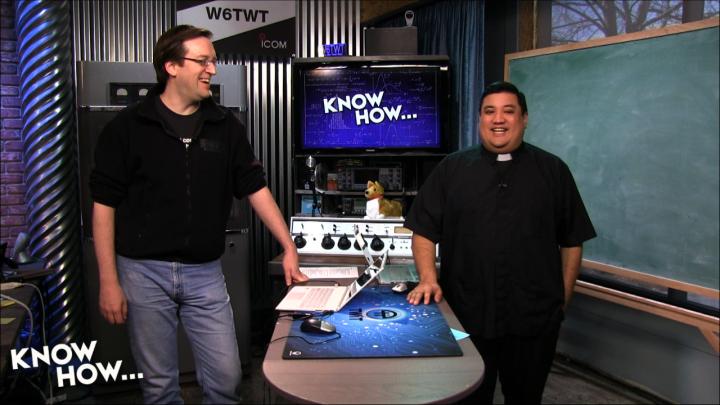Know How... 88 (Transcript)
Net Casts you love, from people you trust. This is Twit!
Bandwidth for Know How is brought to you by cachefly.com.
This episode of Know How is brought to you by lynda.com. Learn what you want, when you want with access to over 2000 high quality online courses. All for one low monthly price. To try it free for seven days visit lynda.com/knowhow.
On this episode of Know How you’ll learn basic soldering techniques, check out a brand new drone, and get your podcast on.
Father Robert Ballecer: Welcome to Know How. It’s the Twit show where we bend, break, build, upgrade and also much more. I’m Father Robert Ballecer.
Patrick Delahanty: And I’m Patrick Delahanty.
Fr. Robert: And he is not Cranky Hippo. Cranky Hippo is in the Himalayas right now searching for a secret cache of Doge Coin. Until he comes back, we’ve got Patrick and everyone can say hello to him, he’s a really nice guy.
Patrick: Hello. I’ve been on the show before.
Fr. Robert: Yeah, it’s kind of nice right? Now, Patrick. Let me ask you about this…. do you like water?
Patrick: I drink it every day.
Fr. Robert: I know it’s one of those things, right? Well, what if you lived in a country where you didn’t have all that much water. You didn’t have clean water. You didn’t have access to clean water. You just had a kind of dirty, grimy, nasty, polluted stuff.
Patrick: So, like New Jersey?
Fr. Robert: Exactly like New Jersey.
Well I’m talking more about worldwide. We have 768 million people around the
world who the World Health Organization has said does not have access to clean
water. They have to walk miles and typically they get some sort of polluted
well or stream that is filled with stuff that you and I wouldn’t even look at
but that is the only source of water they have.
Patrick: Yeah. And so what can we do to
help?
Fr. Robert: So what we can do is we
could help them build these little structures called Warka Towers. You’re going to love this story. Imagine a plastic bag inside of a 30
foot structure that just gathers water from the atmosphere.
Patrick: A Warka Tower. It’s like a walker?
Fr. Robert: It looks like a big pineapple. I think Alex has some of the pages that is actually going to show what the thing looks like. But the study also showed that there are about 1400 children who die under the age of five each year, or each day because of water borne illnesses. Now there is a French designer, Auturo Vitorri, who wants to solve that problem with these Warka Towers. The way that they work is they generate a chimney effect so you’ve got sort of a structure surrounding what is essentially a polyurethane bag. Now the structure can be made out of anything that is local so if you’re in Asia you make it out of bamboo, if you’re in the forest you make it out of bananas leaves. Whatever can give it enough structural support, then there is this polyurethane bag that goes inside and as the chimney effect takes place. So warm air goes out the top, cold air gets pulled into the bottom, it collects atmospheric water. It pulls water vapor out of the atmosphere and you can get up to 25 gallons of pure clean drinking water at the bottom of these things.
Patrick: Wow. That is pretty impressive.
Fr. Robert: It is impressive. But now, okay, all the science behind this fine. The technology behind this is well known. We know how this thing works. The question is are these things going to be fragile. Are they going to last? We know that each tower is going to cost about $550. We know that they can be built in under a week with just a four person team. We know that they are sustainable, because they use locally available materials. But we want to see them out in the field before we start saying, this is the next thing that is going to save the third world.
Patrick: It probably depends on the quality of the local materials that they use to build it and the labor… how much effort they put into it.
Fr. Robert: Like anything it is putting something together from IKEA. If you bought four book shelves from IKEA, three of them are going to be awesome. That very first one is going to be a little shaky. You don’t want to have the first one, you want to have the next one in the series of construction. I love it, just because this is an example of some smart people getting together, building something that at the same time works but I mean obviously, these things are just kind of beautiful. I mean I guess this is what you get when you have technology that was built by a designer.
Patrick: So 25 gallons a day supports how
many people for these towers?
Fr. Robert: In this world we need
about 5 gallons per person per day. But if you weren’t living at the quality of
life of the United States, 25 gallons could…
Patrick: You could really stretch it out.
Fr. Robert: So clean water, good. Warka Towers, good. We don’t really know how it is going to play out over time. Now let’s get passed that. One of the things that our audience has asked for is basic tips for soldering. Now they’ve seen me solder on the show and they know that I am horrible. I can make it work but it’s not so great.
Patrick: You’re better than I am. I learned how to solder doing stained glass windows. So I just lump the solder on, just like you would on a window.
Fr. Robert: And unfortunately lumpy solder is not good. Not just that it doesn’t look good but that could be really, really bad. What I’ve learned from in my time with some of the people from the hardware hacking village at DefCon is that you need, not just good looking but you need clean solders in order make sure you don’t get things like cold solder joints. Now luckily, we had one of my friends from DefCon, Smitty, you may know him if you ever stop by the Hardware Hacking Village, he’s sort of the… you’ll recognize him. He’s the one wearing the top hat and the kilt. He stopped by the studio and he talked to Brian to bring us soldering 101.
Mark Smith: Hi my name is Smitty. And I’m going to be teaching you a little bit about how to solder today. First thing I want to go into is talking about the different tools that we use for soldering. First and foremost is obviously the soldering iron. I have here a MetCal soldering iron. It is a very nice one but you don’t have to worry too much about having one that is this nice. This is just what I have. Any Weller soldering iron will do. There are a lot of Chinese brands that are available in different stores like Fry’s, Radio Shack, Amazon. They’ll do a good job. Soldering irons are roughly equivalent. They get hot, they are a piece of metal, they've got a tip and you’re in good shape. One of the things that you want to pay attention to is the shape of the tip. And most soldering irons have exchangeable tips. For example this one is a wedge shape. You can notice that there is a flat edge right there on that one, but if you turn it on the side it is kind of down to a point. This is a relatively small wedge tip. You’re also going to need something to clean your soldering iron. You can use a wet sponge, you can use a wet piece of paper towel in a pinch. I prefer these metal Brillo pad looking things. You can get anyplace you buy a soldering iron. This one has seen a lot of love. It looks like the one you use to scrub out your pans after about seven years. I’ve used this one for a long time. They pretty much don’t wear out, they just kind of get flatter. The advantage to one of these as compare to a wet one is that these don’t make your soldering cold. If you take a soldering iron, the whole thing is that they need to be hot. So if you are doing some soldering and you go over and clean it off like this into a wet sponge that is going to cool down your tip, this won’t do that. Another thing that you will need is a stand. A stand for your soldering iron, someplace to put the soldering tip while you are not using it. So that you don’t lay it on the table, it doesn’t roll off the table, you don’t burn your surface. This one also has an integrated kind of helping hands. These are great for holding cables or wires that you are soldering together. So if you’ve got a wire and connector and you kind of need to line them up just right and then go in with a soldering, these are really good for that. One more piece of equipment that I don’t have with me today is a magnifying glass. This one will allow you to connect a little magnifying glass to that knob there. You can adjust it and move it into the right spot so that you can see what you are working on a lot better. I have a big desk mounted one with a ring light in it so you bring it down and it’s got the light here that illuminate the object you are working on. And you hold it in and you can look at it. It works really well. I don’t have that with me. You’ve got a stand here to hold your iron, you also want something to hold your board. In a pinch you can use these alligator clips for it, but I really like the PanaVise. This is a PanaVice… I don’t remember the exact model number. It has these little clamps where you can put your board in. And it holds it fast and then you can go in and start working on what you need to work on without also having to hold the board. I’ve only got two hands, so I like having these. Of course you’re going to need solder. Solder comes in a lot of different flavors and sizes and typed. This is a simpler 60/40. This is an old one, it still has lead. Lead is getting harder and harder to find. I like the finer solders because you can always add more solder for something that you should’ve used a thicker solder on you could just keep using more of this. But if you have a thicker solder you can’t use it when you just need a little bit. I prefer the thinner ones, but a thicker solder will work as well. This is .025. So this is a pretty small solder. You want to make sure you use electronic solder, not pipe solder. Not for plumbing. Plumbing solder uses a different kind of flux that will ruin your circuits. This one has a rosin core, it has this little goo in the middle of this. This is actually a tube, not a wire. It has this goo called a rosin inside and as it heats up it kind of bubbles a little bit and it cleans off the surfaces that you are going to be soldering together and it makes it a lot easier to solder. pester is a good brand, RadioShack has good solder. Again you can buy them anywhere where you buy the rest of your supplies. Solder wick. Now, I don't know about you all but I may come as lot of mistakes and so I always keep solder wick handy. Solder wick is literally just a copper braid. It is a little copper braid that has some holes in it, it is in perforated with the little bit of rosin in there as well. So if you make a mistake, you can go into your mistake but the soccer wick on top of that, push the iron on top of that and it will heat up the wick and the joint. The wick will literally just suck up all of that solder. And make the component a little easier to pull out. As you can tell I’ve got some solder on this one that I haven’t cleaned up yet. I make enough mistakes to have two. Diagonal cutters. Very important. Diagonal cutters are nice because they have a flat edge here and the cutting surface is right next to that flat edge. So if you lay this flat on the board, like this and then cut it will cut as close to the board as humanly possible. For surface mount you absolutely want tweezers. I have big sausage fingers and sausage fingers are not good on holding little tiny components on the board while you get your soldering iron down in there. Tweezers are very good. You can get these anywhere you buy the rest of the soldering supplies. I think that is about it. I also keep a leather man handy, leather man’s are good for bending wires if you want to make a small sharp bend in the wire. You can do that with pliers also. They also have a wire stripping section in their and you can go in there and strip out the insulation. They are very handy to use for a lot of different things so I always keep those round. Not strictly a soldering device, but multi meters are also very handy during electronics works. If you need to test for a solder bridge, you can use the ohmmeter on here or the continuity tester and that will tell you whether you have a solder bridge in certain places. If you’re not sure what value your resistor is you can use it to measure resistors. This one is pretty simple all in does is voltage and resistance. But they come in much more full-featured complex versions of these that will measure current and other things as well. Today I’m just going to be using it for demonstration on how to measure a resistor for example. Alright, so I told you that I have a really good soldering iron. I’m going to tell you why this is a really good soldering iron. So the tips are interchangeable. They come out very quickly, no tools required. If you look in the end of that connector you’ll notice that it looks like a co-ax connector. There is a center conductor and an outer insulator. This is actually an RF soldering iron. It uses radio frequency. One of the advantages of this is that you’ll notice I am touching it. It is cold. It is not hot in any way shape or form. I have not turned this on yet today. I will turn this on right now. In less than 10 seconds I’m already working on soldering. This thing heats up incredibly quickly. Whereas, a Weller and some of the other soldering irons they would take probably 5 or 10 minutes to heat up. so with all soldering irons, whether they are the expensive MetCal or your reasonably priced Weller or your cheap-o Radio Shack, one thing you always want to make sure is that you’ve got a nice shiny tip. that shiny tip means that the solder is flowing and the tip is working and that you are going to have some good luck making some good clean solder joints. If you’ve got a dull tip, after you’ve turned it on and you’ve got it all warmed up, take some solder and melt it under the tip. Melt some solder on it, that is called tinning the soldering tip. Take your sponge, wipe it off like that, if it comes out nice and clean and shiny like that you are in good shape. If it comes out dull or with color on it or anything other than looking nice and silver shiny like that then you’re going to have a hard time soldering. One trick that you can do if you don’t mind destroying your knife is take a knife and kind of scrape off some of the yucky bits on the soldering tip. That can sometimes save a bad soldering tip. This one is in pretty good shape so I don’t need to do too much of this. But if you’ve got a crummy soldering tip that is something you can do that will help bring it back from the dead.
Fr. Robert: We really want to thank Mark Smith, Smitty, Halibut on Twitter for hel;ing us out on that segment. He is going to be coming by every once in a while to give us some soldering tips. i would love it if you would please jump on Twitter and hit him @smittyhalibut. Tell him that you loved him on Know How. No you do soldering but not this kind of electronic right?
Patrick: Right. I did soldering on stained glass windows. My mother taught me.
Fr. Robert: That’s a little bit different. You just glob it up.
Patrick: Yeah. Although now I’m thinking maybe I can put it to some electronic circuits into a window and have something happen!
Fr. Robert: You could. But I think in any case it is really good to have these basic soldering tips because most of us we get the soldering kit from Amazon and as soon as we are mounting solder we think we are soldering. Someone like Smitty, it is kind of humbling to watch him go. Because he works so quickly and everything looks good. And that is just what happens when you get that kind of practice.
Patrick: That is how you can have a good circuit versus just a glob of solder. That’s usually what I have.
Fr. Robert: I will admit to doing things like sanding down my globs of solder, which you are not supposed to do. But if you get it right the first time, if you practice it. If is important to you to have good looking, well-functioning solder joints you’ve got to put in the time to learn the basics.
Patrick: I just learned tinning and it made such a difference. All these tips are great.
Fr. Robert: Now we love tips because we are a knowledge show. We try to teach you how to do things in the real world. But you know we can’t show you everything. We only have 45 minutes a week. We try to bring you the projects that are near and dear to our heart. But sometimes you've got to go outside. You've got to go elsewhere. You’ve got to go to an authoritative force to find the knowledge you need. And that's why we’re happy to have lynda.com as a sponsor of know-how. Now what is lynda.com? Linda is an online learning emporium. It is where you can go to find the knowledge that you need, when you need to know it. It is really that simple. Now, what do you want to do in 2014? Do you want to learn photography? Do you want to learn audio and video editing? Do you want to learn software skills? Well with the easy-to-follow video tutorials on lynda.com, you can learn at your own pace on your own terms from top industry experts. With a lynda.com subscription, members receive unlimited access to thousands of online video courses that cover a variety of software, creative and business skills. Now the course that I’ve been doing on Linda right now is Python. Python for the raspberry pie. They have a hold or use of videos, a series of classes, that will teach you from the beginning to the end, simple Python projects that get you into the groove of programming your raspberry pie. It is something that I think will serve you well. For me it works both on Know-How and on my other show Coding 101, but it also lets you take a glimpse into how the world works around you. Now with Linda you get to improve your skills, learn new software, and keep up with new technologies. They have over 2000 courses with new courses added daily. Instructors are working professionals at the top of their fields. And they are expert teachers. They create high-quality video productions from state-of-the-art studios, now these aren’t those all made videos that you find on YouTube. Which I know when I love. I used to create those things. But there is something special about having a video that looks right. A video this sounds right. That has a personal connection knows what he’s doing and knows how to teach. That is what Linda gives to you. Now they have easy-to-follow videos with searchable transcripts that help you find the answers that you need, when you need to have it. You can search inside a video, which means you don’t have to run for a video skipping back and forth to find a particular piece, or a particular problem you want solved. With the transcript you know exactly where to jump. You know exactly where to look. They have courses for all experience levels the cover a wide range of technical skills, Creative techniques, business strategies, and so much more. Linda lets you watch from your computer, tablet, or mobile device. Which means you can switch and pick up on the chapter where you left off, learning at your own pace, learning at your own schedule, learning on your own time. lynda.com also offers certificates of course completion which you can publish to your Linkedin file to let people know that you’ve run through the course. So here is what we want you to do. If you are a know it all, if you like to do it yourself, if you like to learn. Learn something new in 2014 with lynda.com. It is only $25 a month for access to the entire lynda.com course library, or for $37.50 a month you can subscribe to the premium plan which includes exercise files that let you follow along with the instructors projects using the exact same assets. And you can try lynda.com right now with the free seven day trial. Visit lynda.com/knowhow to access the entire library. That is over 2000 courses free for seven days. It is all at lynda.com/know-how. We thank Lynda for their support of Know-How.
Fr. Robert: Patrick you know that little drone that we had for a while?
Patrick: Oh that thing was awesome.
Fr. Robert: Until we kind of trashed it.
Patrick: You mean it doesn’t work anymore?
Fr. Robert: We gave it to Brian.
Patrick: Oh, Brian did it? Blame the guy that’s not here.
Fr. Robert: He crashed it into a building. But we can fix that! But drones are really cool and the shots they give you are incredible. When you consider that aerial shot that you can get from a drought, if you actually had to rent a crane it will cost 2 to 3 times the price of the drone itself. They are actually really economical for filmmakers.
Patrick: Yeah, I remember at one point I worked for a company that hired a helicopter to get an aerial photo. Now you could just use a drone.
Fr. Robert: Exactly. We used to think they were toys. The things that you would buy as a kid and… but the new ones are just incredible works of high-tech art. They contain everything from GPS locators, to auto stabilization intelligence. It is really a new gig. Which is why I am happy that I stopped by the booth of DJI at the National Association of Broadcasters show in Las Vegas.
Fr. Robert: I’m Father Robert Ballecer, the digital Jesuit with Twit TV at NAB 2014. Now if you are in production you have probably heard about DJI. They are the ones who make these wonderful, wonderful drones. In fact, we saw one of the videos created by a DJI drone not too long ago in our channel. Corridor Digital showed their video of what Superman looked like if he were wearing a Go Pro. And of course, that Go Pro was mounted on the carriage of the DJI drone. This is their second generation drone. Now there are a few things that they changed. The first thing is they dropped the price. This is now $1299, which is just $100 more than the first-generation drone they showed us at CES. Also they have increased the loiter time to 25 minutes. That means that once you get this up in the air you’ve got a lot more time to get your shot. A few things that they have done to the electronics is they have included a Wi-Fi range extender which basically doubles the range to about 700 m. So you can get this drone far far away from you, get those really high shots or those far shot if that is what you’re looking for. Now, it is not just the platform that they’ve changed. They have also improved the camera. Underneath the carriage of this drone is a 14 megapixel fully Gyro stabilized camera that means that you can use your phone, mounted on the top of this controller to tilt back and forth, to control the direction of the camera in mid-flight. Also they have moved the electronics author of the camera it’s self into the body of the drone. Which means that the weight of the camera is not so much that it can be finely controlled by the Moto Servos. Now we’ve got plenty of footage of this drone in flight from Showstoppers the other day and in fact we’ve got some footage here in the booth just showing the fine control that they can have of positioning outed to, longitude, latitude, whatever. Now the last feature that I absolutely think is going to be essential, is going to become the norm for these types of devices is the GPS home feature. When you get this into an area where it can receive a GPS signal, it knows its home. Which means that if you lose connectivity, if your controller dies, if somehow the Wi-Fi cut out, the drone won’t plummet and crash into the ocean. It will actually come back to the position it knows as home. It is a nice thing to do if you want to save your investment. Now, we’re going to see more of this at NAB 2014 but if you want the gold standard, it is all DJI.
Fr. Robert: I want to thank the folks over at DJI for letting us play with that. Those shots, actually may not of been up. Because those shots…
Patrick: Those shots did look like stock footage. Aren’t they amazing?
Fr. Robert: They were amazing. Now $1299 sounds like a lot of money. Anything over $1000 your kind of boggled out of the head.
Patrick: But just to be clear you were the one controlling them. It wasn’t some professional.
Fr. Robert: No, no, no.
Patrick: But somebody with your skill level was controlling that right?
Fr. Robert: Yeah. Yeah. It is one of these things that is a game changer. Because now you can imagine what people can do with that kind of power. If you got a camera that is that rock solid. It doesn’t look like it’s jittery. And you don’t have to do a lot of processing to it, you can just fly it out get your shot and come back down. It is a great tool to have in your tool bag.
Patrick: I’m just amazed by the shots. Those were incredible. The camera is integrated?
Fr. Robert: The camera is integrated into the body. The old-style, the one we have as a go pro mounting point. Which is great, it asked it works well but the problem is that it is not stabilized so you see the shaking even though it’s solid. The other thing is that you cannot aim it so you pointed either down or forward, that is the way the camera is going to point.
Patrick: Aim at left or right bike turning the drone.
Fr. Robert: Exactly. I really also love the fact that the app now has the ability, because the camera swivel is built into the body, you can control it like this. There is a mounting point for your phone so if you do this, it actually changes the swivel and the pan of the camera. So you can control the chopper with the sticks, and you use this to control the camera is pointing.
Patrick: Is this iOS and Android?
Fr. Robert: IOS, android, anything that does Wi-Fi. When we took this footage, when it was coming back, the return live footage is a little bit choppy. But when it landed and we plugged it into the computer I was like how solid is that? It looks like it is on a rail.
Patrick: It looks like it is a promotional video for Las Vegas. It looks like a professionally done video.
Fr. Robert: It actually even caught the girls billboard. Las Vegas. So DJI thank you very much, if you want to send us one or two or five we wouldn't say no! All right let’s move on. I asked people on twitter with they wanted to see. I asked them if they wanted to learn about soldering, if they wanted to learn about the new drone, if they wanted to see you. They were all about the podcast. This comes straight from the chat room. People have asked us. I’ve got a show on the twit TV network that is technically not on the twit TV network. Called Padre’s Corner. Right now it is only available on YouTube and is super secret link that has been going around the download, the high quality version. But people wanted to know if I have a podcast out how do I get it out there? How do I get it on iTunes? How do I get it in the feeds? How do I give people multiple versions for all the devices that they want to use? Now do you want to talk a little bit about what we do here atTwit?
Patrick: Yeah. Well back in episode 23, I guess, Leo talked about some audio broadcasting. So this is like broadcasting 102. And so, we are just going to talk specifically about the video. And what we do here at Twit is the Editor will take the footage and they will do all their changes to it, and save a version of that. And then we have a system called Elroy. And what we have done with that system is they take that file and put in all the description, the title, any other host information and notes. Then it goes into Elroy and then they process the audio in the three video feeds - low quality, large and HD.
Fr. Robert: Now one of the things that, we didn’t want to show you our ROI because we didn’t want to make you jealous. We know that everyone doesn’t have a backend system like that. Everyone raves about it. It is in-house, it is only here at twit. It means the editor only has to worry about editing. And once he has the completed file the way he wants it, it is published and all that information in the completed files go out to wherever they need to go.
Patrick: It is an automated system that that will use FFM-PEG to compress the files down to appropriate resolutions and compression rate and then it will FTP it to Cachefly. It also posts the XT version to YouTube. It is all automated. They also put it on the twit TV site. So once It is put in there, it should be all set And automatically go everywhere.
Fr. Robert: That is what we do here. So that is what we’ve got. We’ve got this wonderful backend system created by our wonderful engineer and engineering staff. But for those who do not have an engineering staff and they don’t have a ROI and they don’t have a system that takes a single file and breaks it down to all the different versions you need, and then publishes the feed. What do they have to do? We know that it has something to do with an RS ass but what does that mean?
Patrick: Yeah, the RSS feed which people can subscribe to, it’s XML, they use that in their pod catcher to get the latest episodes. Now when you are doing this on your own you need some way to generate that. When we take this one step back, And we will get to that. That’s kind of a tepee end. Now you've got your video file from Padres Corner? That clocked in at 3.3 GB.
Fr. Robert: That is about an hour in 10 minutes or so.
Patrick: Yeah, and nobody wants to download 3.3 GB if they don’t have to. So what I did was I ran it through compressor on my Mac. That is $49.99 program and has all these presets for different kind of audio and video. I ran it through the standard video podcast compression, it is one of the options. So I ran it through that and got it down to 623 MB.
Fr. Robert: That’s good 3.3 GB to 623 MB!
Patrick: And that is comparable with some of our twit shows that we put out. So that is pretty good. It is really good quality, it isn’t HD that is very good. It is close enough.
Fr. Robert: Typically what people are going to be doing. Watching from their laptop screen or a tablet, it is going to look just fine.
Patrick: And if you are trying to do HD it is going to be huge anyway. I figured this was good enough. So compressed son is one option. If you are Windows, there is also the Adobe media encoder.
Fr. Robert: That will come automatically if you use any version of the creative suite or any version of premiere. It is how Adobe creates its files. So when you have to do the file render, the cool thing about Adobe Media Encoder is that you can set presets. So I can make a macro saying whenever I drop a file and ask folder, make me three versions. Make me the high quality, the low-quality, and make me the audio version. And it will just output to another folder all those finished files.
Patrick: It is the same with Compressor, when I do my AnimeCons TV episodes I drag in the video, the high-quality video and I tell it to save an MP3 version, a low-quality video and HD video and then I just take those and put them and iTunes.
Fr. Robert: Okay, so that is both Windows and Mac we now know how to take that big file, the big show file and turn it into different versions so that I can have high quality video low-quality video and audio. What do we do after that?
Patrick: I mention you can go into iTunes and put all the tags then. It is just a matter of dragging it in, iTunes is an easy way to do it. It's all right there what you do is you type in the show name, the description, album name and just put the album right in. That way everything is right in the files. So whoever gets it will see that album. And they will see the description and all that which the feed doesn’t always put into that file so if somebody downloads that they may not see that from that episode. So I recommend putting that information in either through iTunes or some other means. I usually do iTunes because it is quick and easy. So once you get that, you’ve got the file ready to go you need a place to put it. And so you need hosting.
Fr. Robert: Okay! So let's take a pause here. You said the magic word, hosting. This is going to become a religious debate for some people. Everyone has a hosting service they love, we are not saying your hosting is not good, we are not saying you should switch off your hosting service about right now can you give us a couple of options.
Patrick: If you are looking for something, if this podcast you are starting fresh and you have nothing out there to start with and you got some options that are typically for podcasts. One is Libsyn and this is the trench for storage but they have free bandwidth. Now because it is a video you are going to need a lot of storage just for a few episodes. They add more storage every month you can build it out.
Fr. Robert: So what do they charge?
Patrick: For five dollars a month you get 50 MB. And that is it. To fit your episode at 623 MB you would have to do the $75 plan. Which would give you 1.5 GB.
Fr. Robert: And that is one episode? Or two maybe.
Patrick: But that is two episodes in a month.
Fr. Robert: That doesn’t sound too good.
Patrick: A lot of these are developed for audio podcasts. So another option is Blubrry. they have the same, free bandwidth than you pay for storage. Their low end plan is $12 a month for 100 MB and now when is it going to work for you. Their high-end plan for only 1 GB is $80.
Fr. Robert: I’m starting to realize what kind of a deal we have with twit. Some people in the chat room are saying of those prices…
Patrick: I see Beat Master mentions archive.org. They actually mentioned that in the previous know-how.
Fr. Robert: That will work! And it’s free. But it’s so slow. It is crazy slow.
Patrick: I subscribe to some shows that have archive.org, I download multiple episodes and the on that are archive.org always take the longest to download. It is so frustrating. So it is an option, but I don’t like it. For audio is fine because they’re short.
Fr. Robert: This is the conundrum. You can get free, but slow. Or you can pay for speed and capacity. And there is nothing in between. You are going to have to choose which option works for you.
Patrick: There is some other podcasting options. There is shout engine, but it is audio only. And apparently you get locked in and you can’t move the podcast. So definitely use caution if you put your podcast there.
Fr. Robert: What about Amazon S3? I believe we talked about this in the pre-show. You could do that right?
Patrick: It’s not easy. And it’s expensive. but the other option you have is to host your own. So you can just go through your website if you are ready have one. You should look for a host that has unlimited bandwidth, and unlimited disk space. And limited. Because….
Fr. Robert: Now remember, your host may work very good for your WordPress blog throwing up a couple of small videos or pictures. But if you are going to have something like Padres Corner, which is an hour plus, each episode is going to be 600 MB to a GB, yeah they will host it and And yes people will be able to download it and it will be faster than archive.org. But at some point every good ISP is going to throttle you and it is going to take longer for your listeners to get it And it’ll take longer for your audience to get a hold of your content.
Patrick: Now SquareSpace offer’s hosting for podcast. They actually have different modules for that. And they are sponsors of the twit network. The limit there is that no one file can be larger than 120 MB. If you’re just doing audio, it is probably going to work great.
Fr. Robert: If you’re doing video you could probably do 10 minute shows.
Patrick: Quick things. Little OMG craft or were I five sort of thing.
Fr. Robert: Either that or cut up your program into multiple format. Now that might actually work, because we do hour-long shows that as our format that there are a lot of content creators out there that only want to get on for five minutes and get off. So SquareSpace is a good way to go because we already know their servers are going to stay up. They are very lightweight and as you say it is very easy. They have a module built-in.
Patrick: They can handle the load. Another option, I used DreamHost for AnimeCons TV. There is also HostGator, BlueHost. So check them out and decide which one is best for you. But with any of them you can install software to help you put out the podcast. One option, you’ve got WordPress with plug-ins. I will talk about that in a minute. There is also a podcast generator which is open source software designed just for putting out a podcast on a website. So we can walk through some of these.
Fr. Robert: Let me say that right now, Nappy in chat room is still pushing Amazon S3. I actually like Amazon S3. But here is the thing that I think is going to turn off a lot of beginning developers. With Amazon S3 you are going to pay more to Amazon every time you get a new listener. Because you charge for the bandwidth. Don’t do that to yourself because you could get hit with the crazy huge bill that you are not ready for. What we’ve been suggesting is that you go with these hosting providers who have a single price, you know you are never going to pay more than at the amount of money per month. That is going to handle all your bandwidth needs. go with S3 once you get the traffic or the monetization. But otherwise it is kind of risky.
Patrick: Because it is bandwidth you don’t want to discover that a lot of people downloaded this, but I can’t monetize it. So at least start with something where you know it is a fixed price. So I’ve set up a website the other day and it is my awesome show. This is a WordPress blog. I just picked a standard template that they had and I installed the power press plug-in. It is created by the people from Blubrry. And whether or not you sign up for the Blubrry service you can actually use their power class plug-in that they’ve created. It provides support for audio and video podcasts. It can generate your feed for you. I've that one episode inherent and this is just an audio episode as sample. I’ve got the description, and then lets me play it here. But I will show you the admin screen. I'll show you how we post a new episode. Because that is what we care about. You can customize, down here power press. There you go.
Fr. Robert: It is a step-by-step. I like that!
Patrick: It is very clear. So the step one that I did the other day if I filled out the settings. That is just the standard stuff. You can see down below where I have put the title of the show, what it's going to be called…
Fr. Robert: What kind of tags do you want attached, is it going to go into a specific part of iTunes, those of the standard settings.
Patrick: after you’ve submitted it to iTunes you can put the feed URL in here so that you can provide specific iTunes link. Description for the show, categories, image.
Fr. Robert: It is very comprehensive.
Patrick: It even has advanced options, and that we don’t need to get into here. But this is a show information. To create an episode all you do is make a new post like you would in WordPress. So we will add new. We will type amazing episode two.
Fr. Robert: Are you over promising here? You always want to under promise.
Patrick: This is episode two and it will not under deliver. So we made that description, you can put whatever. Now down here media URL. So after you have uploaded your media file you will just paste the new URL and here. And it can auto detect the size and the link or you can fill it in.
Fr. Robert: I would say go ahead and let the wake-up automatic settings just take over.
Patrick: Unless it doesn’t work. But the auto detect works for MP3s only. So for the video you would have to put in the amount.
Fr. Robert: As you are doing this, what is going to be happening is that once you drop that into the post, that backend pod casting program is going to automatically generate an RSS entry for that particular podcast right?
Patrick: Yes. So I have the file here and it is all set up so I just hit publish over here.
Fr. Robert: And now it will have to upload the file and…
Patrick: There we go! And so if I go back to the main page here it you should see episode two and look it even has a player! Let’s hit play.
Fr. Robert: Wait a minute. Now we know how this works, we understand how this is generating the feed. What does the RSS feed asked to do? How does it work?
Patrick: Now we will take a look at the RSS feed. I had it brought up as some of the close my window. It will just take a second. So here we have the RSS feed for know-how. It is the video I version. So this is why it would generate, something like this. Fr. Robert: So every one of our shows has an RSS feed?
Patrick: Yes. And so this is a good example to look at. And it starts out with the show information, the copyright, and content information, our work, it points to itself the people know where the feed is. It shows the description, keywords… it shows all the episodes and just repeats the information over and over with titles the dates and descriptions.
Fr. Robert: So when you create a new show in iTunes it will actually ask you where you have this file because it is going to generate all of the entries and iTunes out of this. And this RSS feed is the same feed that we use if you go to our show notes page where you can subscribe to your device right. So you drop it onto your laptop, your desktop, your mobile device, that is all the same style of RSS feed. It is universal.
Patrick: Yet.
Fr. Robert: Now. I’ve got my RSS feed, remember the show notes are going to be in the show page so you can find exactly how we did that. But once I’ve got the RSS feed how do I get people to actually know about the program? How do I get it out there?
Patrick: First you have to make sure you have the link on your site. When people come to your site you want to be able to say here is how you subscribe. I usually provide a link to the RSS and a link to the iTunes because that is where a lot of people subscribe. That is where most people subscribe to podcast. And then you can provide links to other places too. you have to submit to iTunes, and to do that you have to install iTunes. You go in and just install, there is a link to submit podcasts.
Fr. Robert: If you have iTunes open you’re going to see a link that says go ahead and submit your podcast. Once you’ve submitted your podcast, assuming that you already have the files where they are supposed to be, you have the RSS file, there is a link on your file to the RSS feed that you can give to iTunes, it will check the RSS feed make sure it is valid and then create the show.
Patrick: It will take a few days before it is listed in iTunes.
Fr. Robert: Now one last bit. There are people in the chat room that are asking people about YouTube and other people are putting up that YouTube has a podcasting platform. It is as streaming platform that people can use for podcasts. We have it easy here because we do it once and it publishes out to many things. But there is no way to integrate an RSS feed into YouTube. It is not just going to automatically upload because he created an RSS feed.
Patrick: You still have to upload to YouTube separately if you want your video there. And why not have the video there? And so you can also put it on Nvideo if you want to. Put it everywhere you can.
Fr. Robert: Patrick, thank you very much for this. And thank you for everything that you do for Twit. You make it so that we don't have to go through all this.
Patrick: I do want to mention that on the twit wiki we do have a page called show feed and added me. If you look for that on wiki.twit.tv I actually stepped through the podcast feed line by line explaining what every line of that RSS feed is for and what it does. So if you want to know how the feed works it is on wiki.
Fr. Robert: Now remember if any of this has you puzzled you could always go to our show notes. We have some of the best show notes in the know how bids. In the do-it-yourself market, in the maker space. We are going to show you exactly how these projects work. We are going to point you in the right directions. We are going to give you the links, and the bits of hand tips. That is going to help you when you actually try to create this on your own. Just go to our show page at twit.tv/KH you will find each and every one of our episodes. Which by the way has a little drop-down menus so you can get the RSS feed to get our episodes automatically on your iPhone or your iPad, your android tablet, your Windows phone, your laptop or desktop, wherever you want it, that is how were going to give it to you. Also you can email us at know-how@twit.tv. We will ignore your email, so rather you should probably drop in to our know-how G plus community. At gplus.to/twit KH. There you will find a vibrant community, over 6000 members and growing all the time who will answer all your questions or will give you hints about projects that you might want to do. In fact there are many projects, many segments on know-how that we take straight out of allergy plus community. It is part of the way that we interact with you. Also you can find us on Twitter, specifically me@twitter.com\padre SJ. If you subscribe to that you are going to be able to see what we are doing each week and send suggestions directly to me what you want to see in future episodes. Patrick here on Twitter too right? @PDelahanty. finds him and unsubscribe from cranky hippo because Brian is in here! He’s not watching anyway. Also, did you know we have a third permanent member of our community? It is not just Brian and myself. It is actually our stellar TD Alex! He’s shy he’s just waving at us. But he drives our tech. He makes the show run on time. He is just a hell of a guy. Finally we want to thank everyone here at the Brickhouse; they made this all possible for all the technology that we have to play with. And now that you know, go do it!