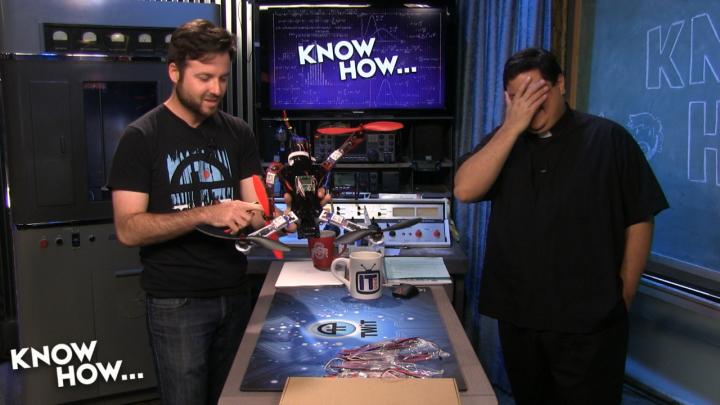Know How... 145 (Transcript)
Net Casts you love, from people you
trust. This is Twit! Bandwidth for Know How is brought to you by cachefly.com.
This episode of Know How is brought
to you by The Ring Video Doorbell. With Ring you can see and talk to anyone at
your door from anywhere in the world using your smart phone. It is like caller
ID for your home. Get $25 off the ring video doorbell when you go to ring.com/know-how.
On this episode of Know How the next
generation of Internet over microwave, shame your ISP, and an easy way to
upgrade your Arduino project. Know How is next.
Father
Robert Ballecer: Welcome to Know How, it’s the Twit show where we
build, bend, break and upgrade. I’m Father Robert Ballecer.
Bryan
Burnett: And I’m
Bryan Burnett.
Fr.
Robert: And for the
next 50 minutes or so we are going to be showing you some of the projects that
we have been working on so that you can take them home and geek out on your
own.
Bryan: Yep. We have been geeking out hard all weekend just for this.
Fr.
Robert: Yes. We are
going to talk a little bit about how hard that geeking out was.
Bryan: Involved in crashes. We are not
going to get into that are we?
Fr.
Robert: No we are
not going to start off with that. Because what we want to
start out with our microwaves.
Bryan: Okay, I like microwaves.
Fr.
Robert: They are
very important.
Bryan: Yeah, how else am I going to heat
up my steam buns?
Fr.
Robert: Actually it
is the same microwave. But specifically I am talking about the microwave
delivery of data. When we think about Internet speeds, the fastest thing is
fiber. It is always fiber right? It is faster than the speed of light.
Bryan: Exactly. Except that fiber actually
slows down light a bit.
Fr.
Robert: This is one
of the things that a lot of people don’t quite understand. Which
is that the speed of light is constant through a particular medium. So
it is different from being in a vacuum, from being underwater, from being in
glass. If you transmit light through glass, the fastest it will go is about
200,000 km/s. Which is fast. But, in a vacuum it is
300,000 km/s.
Bryan: That is a little bit faster.
Fr.
Robert: What we
have learned is that there are some researchers over at MIT, the University of
smart people, have been working on a solution to divide the traffic that you
use into what needs to be delivered really quickly and what needs to be
delivered in a big bunch.
Bryan: Okay. And there are a few cases
that people want data really fast. Like, faster than anyone else can get it.
And give them an advantage?
Fr.
Robert: Yes. So
with Stock traders this has already been used. You've got a stock traders who
have set up microwave links between New York and Chicago and what they are
doing is using that super slight advantage, just a couple of milliseconds, over
a fiber network by using microwaves. And by using microwaves they might get a
financial bit of data 5 ms before everybody else. But
in the world of fast trading that is basically a crystal ball.
Bryan: Okay. That sounds like cheating. Is
it?
Fr.
Robert: It is a
great area.
Bryan: If you can build the fastest line
then I guess it is all more power to you.
Fr.
Robert: The FCC
hasn’t really caught up with that yet. Actually it is very dangerous because
the only way to take advantage of those crazy fast transaction times is to use
a computerized trading system. And computerized trading systems will cause
flash crashes, which is bad. We don’t want that.
Bryan: Will going back to microwaves, we
talked about that a while where there were all these stations that were left over from years ago that had been pretty much
abandoned right?
Fr.
Robert: Right. So
we were talking about these, the long line across the United States. This is
how we used to transmit data across the country. We had these microwave towers
that were normally on the top of hills and mountains and it allowed us to beam
data via relay stations. You could go back to that episode of Know How and
actually see what that entails. Because those stations are actually very cool.
It is a nice piece of history. But they were abandoned because they just don’t
have the bandwidth.
Bryan: You started running into the era of
Physics.
Fr.
Robert: You ran
into physics, you can’t signal any faster.
Bryan: The same thing that is happening
with fiber.
Fr.
Robert: Well, it is
a different situation. Because in fiber you can carry a
massive amount of data. It is kind of like the opposite of the microwave
tower. You can do a lot of data that it is slower than a microwave tower. A
microwave tower is faster than fiber but you can’t push much data through it.
Bryan: That is fascinating.
Fr.
Robert: So what
they have done, is said we can now start to play with
people’s psychology. The Internet is as fast as you think it is. Remember this.
There are people in our audience who remembered us. When you were using a 300
bod modem…
Bryan: Me and
Alex are in the day of the 56K modem.
Fr.
Robert: Exactly.
That is what I’m talking about. I started with 300 and then we went up to 14.4
and that was so fast. It is the same thing here. It is not necessarily that it
is so much faster, it just feels faster. And they figured out a way to capture
that feeling by transmitting everything that needs a lot of bandwidth over
fiber, transmitting the stuff that needs to arrive quickly over microwave.
Bryan: Okay. So it is kind of like if you
are imagining a freeway there is the slow lane for all the cargo trucks and in
the carpool lane for the fast track.
Fr.
Robert: Exactly.
Now this is actually an interesting thing. We are not just talking about
microwaves. This is a very interesting network technology, this idea of bonding
channels. So you are bonding something that is very fast with very limited
bandwidth was something that is slower but huge amounts of bandwidth. Almost an infinite amount of bandwidth. You can just connect
to both of those up to a computer and say okay I’m faster now. You do need some
sort of system at both ends that will figure out what traffic needs to go fast
and what can go slowly and then recombine them at the other end so that the client
computer can just see a single stream.
Bryan: Sort of like an air traffic
controller.
Fr.
Robert: Do you
remember when U.S. Robotics released the shotgun modem? The idea was you had a
modem but it had two phone lines and you could use both phone lines and it
would do what is called bonding. The problem is you needed another shotgun at
the other end. This is sort of the same problem. Unless you’ve got some things
at the other end that will decode what you are doing,
it doesn’t work. It is cool tech, but it might take a while.
Bryan: Isn’t it kind of cost prohibitive
to try to install more fiber where the microwave stuff is already set up?
Fr.
Robert: It can be.
And that is the thing. We are now at the point where there is so much infrastructure that is deployed around the world, that
this is probably going to be something you could take advantage of. That is
what they are doing with the microwaves. We moved away from microwave
technology so there is a lot of stuff that you can buy cheap. So, who knows. Maybe your future Internet might also help him eat up
his hot pockets.
Bryan: I like hot pockets.
Fr.
Robert: I want to
move on to something that we promise to the audience a while back. And we are
now delivering. Do you like your ISP?
Bryan: I don’t really have a choice do I?
Fr.
Robert: That is
another discussion that we are not going to get into. But, most of us hate our
ISP.
Bryan: I think I would fall into that
category. Fortunately, I haven’t had to deal with Comcast as my ISP right now.
So that actually has worked out for me. But is soon as I have to deal with them
I hate everything.
Fr.
Robert: What is the
most frustrating thing that you can have as a tech person when you are trying
to fix a problem?
Bryan: When you are trying to fix a
problem? I don't know.
Fr.
Robert: It is the
intermittent problem. You can't pinpoint it.
Bryan: That happens to me all the time.
Where I will be playing a game and then all of a sudden I will get a lag spike.
And I will go on my laptop and run a speed test and everything is fine.
Fr.
Robert: Everything
checks out. I don’t know what is wrong with your equipment.
Bryan: And then they try to get me to
change my modem.
Fr.
Robert: Exactly.
And actually that is the part that I really hate. It is saying that every day
between 4 AM and 6 AM my Internet goes down.
Bryan: That actually has been happening to
me. I stay up a little later than I should but at exactly 12:30 every night
when I am watching something on Comcast and it just cuts out. And then it picks
up like five minutes later. It happens three or four times a week.
Fr.
Robert: And if you
call up your ISP they are going to tell you everything looks fine on our side.
All of our equipment says it was great so there must be something wrong with
your network. Wouldn’t it be nice if you had a way to easily and freely, it’s not going to cost you anything, to document exactly
what is going on?
Bryan: And I would be able to use that
information to shame them.
Fr.
Robert: Or even to
give to a tech person and say I am not imagining this. This is what I saw. But
wouldn’t that be nice? Something that you could do easily. Something that everyone could do, regardless of what your
operating system might be. Something that you could do
now.
Bryan: I have a feeling you are about to
show me.
Fr.
Robert: I am. Hey, Alex. Press the magic button.
Fr.
Robert: Documenting
your bad connection starts with getting some basic information about your
network. These instructions are for windows users, but Mac users should be able
to follow along using Shell, and Linux users well you
already know how to do all this so I’m going to give you all a gold star and
ask you to sit outside. Open up a command prompt and use the command IP config to bring up your IP address information. You can
also use IP config/all for a more complete inventory
of your IP networking configuration. Document your IP address and your default
gateway. In my case the client resides at 192.168.0.15 and my gateway is
192.168.0.1. This gives me my first hop on the network. Meaning
that my client is one step away from a gateway. If you want to speed up
the process create a shortcut for the command prompt to make it easier to open
up multiple command windows. Open up a new command window and ping your default
gateway. In my case I type ping192.168.0.1 space-T. The dash T switch turns
this into a continual ping request to the gateway, your first stop. As each
ping gets them back to your client you get your ping time. Since this is your
gateway the ping time should be extremely low. Typically 1 to 2 ms for a wired network, sub 15 ms for a wireless network. If it goes higher than now for an extended period of
time you may have issues with your internal network. This gateway address is
good to have but if it starts with 192.168 then it is a non-routable address
and we want the first top pass to your internal network. This will require you
to get into the interface with the device supplied by your ISP. In my case it
is a Cisco DPC 3825 Doxys 3.0 gateway. Upon entering
the interface I can find a default gateway and my router. This is the first
half for my router which means I now have a path from my client to my router to
the first point of contact with my ISP. Again, document everything. More
experienced users will tell you to use trace route but I am going to give them
a gold star and tell them to go sit outside with the Linux guys. With this new
information, open up a new command window and start a continual ping of your
router’s default gateway. In my case it is 24.253.19.1. As a window populates
you will start to see ping times two that second hop that you can compare
against times to the first hop. That is important because it means you know how
long it takes to get to the end of your network and to the edge of theirs. Typically
I like to have a third or fourth ping running to a popular service on the
Internet. Something like Google, 74.125.228.110 or to open
DNS at 208.67.220.220. Accessing those services will take you through
your ISP networks to a handoff with a nether network. Once you have your pings running
you can start looking for patterns in increased latency. I’ve taken screenshots
that I can show to my ISP tech when he doubts that I am having a problem with
their network. In this example, pings from my internal gateway average 1 ms to the ISP’s edge takes 7 to 14 ms and to Google takes 56 ms. That is actually average.
What I want to look for is when I can still get to my internal gateway and to
that edge but not to an external service or when that external service takes a extraordinary amount of time,
past 1000 ms or more. That is when you know that the
problem is passed your network. This doesn’t always guarantee action but at the
very least you can shame them by posting their atrocious pings on to the
internet.
Fr.
Robert: The shaming
often works much more quickly than trying to reason it out with a tech. I don’t
like to say that but it is true.
Bryan: What is up happening when you call
over the phone is that you get the scripted kind of response.
Fr.
Robert: You are not
talking to a tack you are talking to someone who has a manual in front of him
or her and they are reading a lock. Hold on, have you tried turning off the
modem for 30 seconds and turning it back on?
Bryan: Is your computer plugged in? Yes.
Fr.
Robert: Is it on
fire? No. But what this can do, ping is probably the most versatile network
tool we use. I've got gear that is very expensive that can tell me exactly what
is going on with the network. But the ping is on every device I ever need to
use. It is on my android phone. It is on OS X, Linux, Windows so it is a really good resource to know how to use. And if you know how to
interpret at it is even better. So what we did in that example, is that we had one end that was pinging to the internal gateway so that is to
the edge of my network. Then we pinged the edge of the
ISP network. Then we pinged beyond the ISP network. And it tells you very
clearly what is happening. If you are not getting into that first ping, there
is something wrong with your network. If you can get to the
first ping but not to the second. There is probably something wrong with
the modem or the actual ISP network is down.
Bryan: And the last one?
Fr.
Robert: Then you
know that you are getting into the ISP Network but it is not getting out of the
ISP network.
Bryan: And then no way you can make an
informed decision on when to call them or send an email?
Fr.
Robert: You can
call them and say I can ping inside your network all day long, but the second I
asked to try to get to something on the Internet it fails. So obviously there
is a problem with you. It is not with me, or my DNS settings, or my internal
network. You've got something that is busted.
Bryan: I like that idea. Because far too
many times I have things happen to me and I haven’t had a way to prove it other
than saying you guys suck.
Fr.
Robert: I will say
this. Don’t go to your ISP and say I've got 15,000 hours… they will have no
idea what you are talking about.
Bryan: Print out all your pings and bring
your stack with you to Comcast.
Fr.
Robert: I have
noticed, especially with Comcast and Cox, if you just put the @Cox or @comcast and say look at my Ping times, you will get a call.
I had this problem in Las Vegas, like I said every morning at 2:00 to about
6:00 we would lose connectivity. This was literally something that went on for
10 years. Until finally I got fed up and ran a ping test and started posting
the screens to twitter and the next day they came and replace the piece of
faulty gear that had been there for a decade. And it fixed it. Totally.
Bryan: All right, so what from your
experience what would have been going on with that faulty gear?
Fr.
Robert: A bad
amplifier. That’s all it was. And I had told them that six months into the problem.
Bryan: And then they say we will send the
guy between 8 o’clock and 6 o’clock.
Fr.
Robert: The problem
is I didn’t live there so they were talking to my parents. It’s your modem,
just replace your modem. That is actually why we stopped buying. They said
you’ve got to rent it from us.
Bryan: They told me that
years ago. I think it was about four years ago they tried to get me to change
my modem to them. All I had to do was call, complain and have them reset it and
I haven’t had a problem since.
Fr.
Robert: Not all
ISPs are bad and actually they do a great service. But sometimes they need a
little shaming. You know who doesn’t need shaming though?
Bryan: I think our next sponsor.
Fr.
Robert: Yeah. Let me
ask you about this. What would you do if you can have something that was very
easily installed, that would let you find out who is coming to your front door
at all times? Not necessarily ringing but just coming into the vicinity of your
front door?
Bryan: Well, I am one of those people that hates going to the front door and answering it, if it
is not somebody I know. What I always end up doing is peaking around the window
and opening up the shade to see who it is. And then they look over and I try to
pretend like I’m not home after that.
Fr.
Robert: What if I
told you there was a way to do that without getting up, just from your smart
phone or your tablet. And you didn’t even have to be in the house to do it?
Bryan: You had me at “not getting up”,
Padre.
Fr.
Robert: It is Ring.
Now, I do have a really cool story about this. This last weekend I was in Las
Vegas, I was spending some time with my parents, and we have actually had
trouble because they live in one of these elderly communities kind of a
semi-gated community. They have had a lot of break-ins. There are a lot of
people that know that many of these homes are used as vacation homes. Or they
are elderly people that won’t fight back. And I was actually kind of scared for
my parents. So, once Ring became a sponsor I actually bought a Ring and
installed it in about eight minutes. Here is the cool thing. This is totally
off script, this is not supposed to be an ad but I am going to do it anyway.
This is my personal phone. This is the device that is over in Henderson Nevada
right now. I can find out, they missed a call so someone came to the door and
it actually did a recording of who came to the door. Now this thing is freaking
awesome. The nice thing about this, is that it doesn’t
necessarily have to be a ring. I have it set up with motion detection. So if
somebody comes up to the threshold and starts peeking through the windows I can
actually see high definition video of the person. And it will record every
single event.
Bryan: That is a wide angle lens too so
you get a pretty good picture.
Fr.
Robert: It is 180°, it goes all the way to the side. This thing has really change the way I’ve set up home security for my parents.
Take a look what is in this kit. If you buy one of these you are going to get
this, their installation kit. And when they say installation kit, they mean it.
It comes with everything. Not only do you get the doorbell, you are going to
get the tools, the drill, the bit, the level and all the screws that you need
to put this thing into play.
Bryan: And not only will it run on the
existing hardware if you have a door bell better also comes with a battery.
Fr.
Robert: Exactly. So
I was able to wire ours into the existing doorbell power. Which is nice,
because then it also lights this up. You just want to make the sound don’t you?
Bryan: I like the sound.
Fr.
Robert: But it also
runs on external power, because we don’t have anything plugged into it right
now. You can just charge it with this. It is a little USB port. One charge will
last you for a year. Now here is the cool thing, once I got this set up I was
actually walking around the house and it is like a little video camera. I tell
you, something like this really does revolutionize a part of home automation
and most of us take it for granted. We have upgraded our home security, and
thermostat, our home automation that we haven’t done anything with the
doorbell.
Bryan: That is probably the thing that I
use day in and day out that I would rather have automated. Especially the fact
that you can change the sound so my dog won’t freak out every time he hears the
doorbell.
Fr.
Robert: I actually
am going to get one of these for my sister. Because we have
the same problem with her little Pomeranian. If he hears a doorbell it
will just start barking. But if they hear a piece of music playing they don’t
care. I got to tell you folks, you’ve got to try Ring. Now, right now Ring is
doing a special offer with Twit TV. Because they love us and because we are
just so much into them, if you order with them right now you can get a Ring
Video Doorbell for only $174. That is $25 off the normal price. imagine what you get with that. You get essentially caller
ID for your door. You get a device that can stop 95% of home break-ins that
happened during the day. You can install it in minutes, you can have either a
battery power or line power and you can put your mind at ease. Isn’t that worth
it? I’m a believer, it is what I use. And I ask you to use it too. Protect your
home and have peace of mind with Ring. Just go to ring.com/knowhow and save $25 off your purchase. Do it now. Do it for your parents. Do it
because it is cool.
Bryan: Do it for your dog.
Fr.
Robert: Alright
now, we’ve gone from something very practical, something that everyone can use.
We never do two practical segments.
Bryan: No. Why would we?
Fr.
Robert: So what we
thought we would do is take a trip back over to Make Fair and take a look at a
company that is trying to give you an easy way to connect your Arduino project
to the Internet.
Fr.
Robert: Once you’ve
got your Arduino project to gather, there is one thing that most makers are
going to run into and that is how do you connected to
the Internet? If you want to be a part of the Internet of things, you’ve got to
be connected. Which is why we are here at 1Sheeld and I’m speaking with Amar,
who has a unique technology that allows you to use your phone to put your
Arduino on the net. Amar, what is this?
Amar: Well, one thing basically
allows you to communicate between the Arduino and the smart phone in a really
easy way. So whenever you want to buy hardware shields you don’t have to
because you already have all the hardware in your phone right? So your phone
can connect to the Internet it has a light of sensors, a lot of capabilities
and we made that happen with Arduino. So we designed an app and a board. The
app opens the sensors and capabilities, and the board has a Bluetooth module
that communicates back and forth between the smartphone and Arduino board.
Fr.
Robert: If I have a
smart phone I have an amazing cornucopia of sensors. Everything
from accelerometers and gyros to just a really nice communication platform. You have given me access to that through Bluetooth. Now, right now you work on
android and I know you’re working on iOS but how does this actually work. How
would I connect to my Arduino device?
Amar: Okay perfect. So it is really
simple and easy. First you get the board itself and you hook it on top of the
Arduino. And then you have an app on the android phone. This app opens the
phone sensors and capabilities. So you have that accelerometer sensor that
gives it the XYZ coordinates. Or you can make phone calls from the Arduino
itself, so that it goes both ways. So you control the Arduino itself from the
phone or you control the phone from the Arduino.
Fr.
Robert: I love the
fact that this looks complicated that it is actually really simple. You’ve got
four servos that are driven straight off of an Arduino board and then you’ve
got the 1Sheeld in there so that you can actually control the motion of what it
is doing.
Amar: Exactly. So it is really
simple, it is really one line of code. What you get is the data over the
accelerometer sensor and then You do a mapping
function between the cerebral motor and the accelerometer data. so whenever you move your phone left, it moves left. And if
you move it right it moves right, and so on. What is good about the smart phone
is that it has a lot of sensors. You know what that is? A
proximity sensor. So it can be used to grab things up right?
Fr.
Robert: If they
want to find out more about 1Sheeld and maybe get one for their making kit,
where can they go?
Amar: Our website is 1sheeld.com, you
can know more about the sheelds, we have over 40 of them and the color sensor all in one device which is the
1Sheeld.
Fr.
Robert: Thank you
very much for speaking with us, thank you very much for sharing your vision for
a smarter Arduino. That is 1Sheeld, the Internet of things just got smarter.
Fr.
Robert: That is
probably the easiest way to hook up your Arduino to something else. It is so
cool because it is lightweight and easy to use, easy to program. But, getting
it connected to something is not necessarily using.
Bryan: That gets a little tricky. And I
didn’t realize he had it connected to his phone when we were shooting that. So
I went in to get a shot of that and it started freaking out. I’m watching him
talk to you and he’s gesticulating with his phone and I was like, okay now I
get it.
Fr.
Robert: The arm
wasn’t just trying to be difficult.
Bryan: It wasn't trying to be a jerk. He
just wasn’t paying attention.
Fr.
Robert: All right,
now again. We know there are people out there who have had it up to here with
quad copters. So we are not doing a quad copter project today. Instead, we are
just going to talk about quad copters. Specifically we have a couple of
questions from our Google plus group from people who want some general
information about what to do with their projects. This first one, we don't have
a link. This was actually an email that I got a long time ago and I forgot to
answer it. And then he tweeted me and said, Hey man, remember my question? I’m
sorry. This is from Raimundo Diegas.
Actually a very cool guy and he asked a very simple question. I think it is
important to know. He wanted to know the difference between Opto and non-Opto electronic speed controllers.
Bryan: Which, I hadn’t even heard of that.
Fr.
Robert: Right. Because most of us are using non-Opto. Like this. This is the one that I have been suggesting. This is that 30 amp one
that I like so much. It is $10, it is bulletproof, it works really well, and it
comes with a BEC, a battery eliminator circuit. That is what allows me to power
my onboard electronics with this. Rather than have to run a separate power
distribution for the radio and the flight controller etc. So this is what my
basic ESC looks like. There is this. This is what is called an Opto ESC. And if you take a look at this side-by-side you
will see the difference. First of all it is a tiny little guy, so it is lighter
and smaller. The reason why it is smaller is because it doesn’t have a battery
eliminator circuit. So this does not supply five bolts to the receiver and the
flight controller.
Bryan: Why would that be good?
Fr.
Robert: The reason
for it is because when you start running really high power applications, when
you start doing multi-rotorcraft if you have all of these ESC’s with the
battery eliminator circuit, you actually run into a problem where the EM being generated
actually starts to disrupt the craft. And you actually see this in high power
applications. So, the problem is because of the battery eliminator circuit you
are linked. So you're onboard electronics are linked to the motorists which are
ridiculous EM generators. Basically that is what they do. They are creating
electromagnetic interference. That is how motors work. This, isolates the electronics. So there is an actual separation between the control
side and the power side.
Bryan: So the situation that you would
want to use this is if you had something more than four rotors right?
Fr.
Robert: For example
the octave copter that I built, the X8. I used these
opt to controllers because I didn’t want straight DEM getting into my flight
controller and making it go crazy. Which I was actually
getting a lot. I started with standard VEC ESC’s and every once in a
while it would kind of freak out. I didn’t understand why. I looked at all my
inputs and it was one of my friends on the Internet who said let me guess
you’ve got VEC in all your ESC’s right? Try to replace
them with Opto…
Bryan: And see if that is the end of the
issue?
Fr.
Robert: Now let me
explain how this actually works. In this, you’ve got power coming in here. This
is where the motor is connected to the three leads. So the power
comes in here and get split up. Five bolts of it goes down the control line and that control line goes into the flight controller.
And the flight controller gives power to the receiver. But, it is directly
connected to these leads which means it is all one
system. So any interference you have in the system is going to propagate
throughout the entire system. With this there is actually an air gap between
the control interface and the power interface. The way it does that is when the
power comes in it goes straight into the controller which goes to the leads.
The way this works is there is an LED diode and there is an LED receiver. And
the control impulses are actually transmitted over a small air gap via light.
So it get turned from electrical impulse into light and then back into
electrical impulse. And that is what actually controls the ESC. So there is
that air gap which means an electromagnetic interference will not come back
over the power lead into your control lead.
Bryan: That is awesome. I had no idea.
Fr.
Robert: What it
does mean though is that you now need to put another device in your quad copter
that can supply power to the flight controller. Because these
will no longer do it.
Bryan: So you need to put in a separate
line?
Fr.
Robert: A separate
line. So you need to go into a 12 V or a 14 V down to a 5 V to power the ESC.
Now, the one that I run I went to extremes. I have a separate power system, a
completely separate system. It is not the same battery that runs the receiver
and the flight controller. It is much smaller. It is also the same battery that
runs the gimbal. So, the gimbal the second receiver for controlling the gimbal,
the flight controller and the receiver are all on their own power system. And
then the motors have a battery for themselves.
Bryan: Okay. So you are breaking them
apart.
Fr.
Robert: It is more
complicated and some people don’t see the benefit of doing it. But when you
start to get into crazy designs, you can find yourself using this more and more
often. Besides, if you feel these it doesn’t feel like much but it is actually
a considerable amount of weight. So if you are really designing a performance
craft you can shave precious grams off by going with this.
Bryan: Multiply it by how many motors you
have.
Fr.
Robert: Right.
Because there is a battery eliminator circuit in each one of these you only
need one to power the entire craft.
Bryan: So I learned something too. These
get hot. So you don’t want these covered. You don’t want to tape them. Is that
the reason why they have this metal because it is a heat sink?
Fr.
Robert: Yes. This
is actually heat sink. So this takes the heat that has been generated by the
transistors and the gates and it allows it to vent out. If
you don’t have that there… exactly.
Bryan: Shall we move on to our next
question?
Fr.
Robert: Let’s go
ahead and move on.
Bryan: This one comes from Ray Davis. He
is gone unbalanced Alien X, so the bigger quad, “I’m about to complete my Alien
X build and I’m finding it difficult to balance the quad. I’m using all the
recommended parts but unless I put another battery in the front, the quiet is
always tail heavy. Any suggestions?”
Fr.
Robert: Yes. Don’t
do that. Don’t unbalance it. Now, let’s answer for real. This is actually a
very common problem. The thing is, the Alien X frame was designed to have a
camera in the front. So if you don’t have a camera in the front, by design it
will be tail heavy.
Bryan: And there is no way to get around
that?
Fr.
Robert: What you
can do is actually put the battery on the front rather than in this tail. This
is also a problem if you use a Mobius camera because a Mobius is so much
lighter than a GoPro in its casing.
Bryan: When I was flying around I had the
GoPro and it was perfectly balanced with the battery.
Fr.
Robert: Right.
Unfortunately, you are right. There is no really good way to fix that. It is
the design of the craft. You can only do so much within the limitations of the
design. Now, what I have actually done with this Alien X is I actually put a
gimbal underneath here and I have run the entire system with the Opto ESC’s. So I needed a second battery. So the camera was
underneath, the battery was here and a kind of balance each other out.
Bryan: It sounds like he is just flying it
to fly. And not have a camera strapped to it.
Fr.
Robert: Right. So
if you want to fly just to fly, what you want to do is put this piece of Velcro
and it will stick the battery in the top and put a piece of Velcro over the
top. Center the mass and then do the same balancing. Put your fingers in the
whole here, as you can see I am actually really tail heavy here. So, that is
what you would have to fight. That doesn’t even have the battery in the back
yet. In order to make this balance out you actually have to put some weight in
the front to do that.
Bryan: When you slide the battery into the
little chamber down here and you put the camera in the front it is perfect. I
didn’t have any problem.
Fr.
Robert: That is
what it was designed for.
Bryan: And it is fun!
Fr.
Robert: It is fun.
Hopefully that helps. I know it kills you. It kills you to add weight because
you were thinking that is taking away performance, and flying time. But, not
having it balanced kills performance and flying time even more.
Bryan: It is a fun quad. I have really
enjoyed it. So the next question. Another quad question. “ I need my quad fixed in the EU”. This comes from
Michael. “Hey guys, does anyone have a good online shop for buying stuff for
quad copters, Arduino and RaspPi’s, possibly a
collection of sensors for temperature inside the EU.” Ummmm.
Fr.
Robert: Yes. hobbyking.com. Hobby King is actually where I started purchasing parts
before I found out about Ready To Fly Quads.
Bryan: It is a global site?
Fr.
Robert: It is a
good global marketplace. And they sell everywhere. They just actually got the
USA warehouse open. I used to have to buy from the EU and they would have to
ship. Which was not fun. This is actually where we got
the very first build we did, the FPV 250. That came from Hobby King. It was a
kit. We since replaced it with something that is much better performance and
actually a little cheaper. That is the Know How 250, which we are going to be
building. if you look under robotics and DIY, they do
have an entire section for Arduino and robotic. So if you are looking for
Arduino and RaspPi sensors, gear etc. this is a
really good place to do it. And they have international warehouses. I won’t say
it is the cheapest thing ever but the nice thing about using a global warehouse
like Hobby King is that they are going to have a lot of stuff in stock. So if
you are looking to do a project, you are probably going to find it there. And
it is actually pretty good. It is not like a local hobby shop but you will find
more things and you will probably find it cheaper than you would be able to get
local. This is your best option. There you go. In fact, I still buy a lot of
stuff from Hobby King. Because, although I love Ready To Fly Quads, and I think Paul Baxter is a great guy, when I start doing the more
advanced stuff that is not what he is about. He is about getting you your gear
and getting you in the kit. If I am doing something crazy, I order from Hobby
King.
Bryan: If you are not in the US then it
sounds I could good option. All right, well the next question we have is
streaming FPV. “With our local UAV group starting to talk about quad copter
racing events, I have been trying to think of a way I can stream the races on a
service like Twit. I think it is fairly simple to take the 5.8 GHz signals and
lay them out split screen but the hurdle I am running into is bandwidth. Do you
have any ideas for streaming and HD from a park or some other place without
good Wi-Fi that wouldn’t cost hundreds of dollars per hour?” I love the idea.
Fr.
Robert: This is
actually a really good question. I love this. This is why I wanted to do this
question.
Bryan: I want this to be a reality, but is it possible?
Fr.
Robert: It is
really hard. What you are talking about is that obviously ethernet is out. You are not going to have a wired connection. You are also saying there
is no good Wi-Fi. So what you are talking about is cellular. You are going to
have to use cellular. I have no idea what carriers are good in your area. That
is something you are going to have to find out. Thankfully, there is a lot of
key error that is ready to use with cellular networks out-of-the-box. The first
one I would recommend, and actually I am going to cut this little bit from our
NAB footage. It is the Teradek. Teradek is a device that allows you to put any input in and it will stream it out. It will
work with ethernet, Wi-Fi, 3G or 4G cellular, cooked
up USBs. So it is a fantastic device. It can get a little pricey. You are
looking at $500-$1000, depending on how you want it. If you want a drop dead
simple solution, this is a really good way to do it. There is something else. The LiveStream that you could use. This is the LiveStream broadcaster. It is basically a Teradek, but they have bundled it into servers. I
don’t want to say it is bad, it definitely has its
use. But it is a little simplistic. The prices are lower and the reason why is
because you have to use LiveStream service. So they
lock you in. The Teradek I could use anything I want.
When I use LiveStream it is a Teradek that is locked to a service.
Bryan: Is that much more inexpensive?
Fr.
Robert: It depends
on how much you are going to use it. So, if you are going to use it a lot it
might not be a good thing. But if you are going to use it once or twice a
month, it might be worth it to get the lower entry price.
Bryan: So I want to try this out. Do we
have the LiveView backpack?
Fr.
Robert: We do.
Bryan: How much is the LiveView?
Fr.
Robert: Alex?
Alex: No idea.
Bryan: If you have to ask how much the LiveView backpack is, you can’t afford it.
Fr.
Robert: It is a
very expensive piece of hardware. It is a great piece of hardware.
Bryan: Maybe it has a different card?
Fr.
Robert: They have
bonded multiple networks which we just talked about at the start of the show. Which means, their device has to be able to connect to multiple
services. It goes back to their service gets recombined and comes back
to us.
Alex: I believe it is a
subscription. So you pay for their service.
Fr.
Robert: You pay for
their service and you pay per use. So as long as you use it. I think the hardware is like $20 grand. The cheaper way to do it is to use your
laptop. If you have a laptop and have good service through Verizon, you can run
software on your computer that will allow you to take multiple inputs. Here’s
the other thing. The input that you are going to get from the FPV camera doesn't
look great. It is slow resolution and it breaks up a lot. So you will be
streaming a lot of that. What I have seen that works much better is if you have
a GoPro on the wide, at the end of the race recombine it. That is so much more
of a compelling video. I know that it is not real time but it is cheaper and
the final finished product is going to be so much nicer.
Bryan: I guess we probably have to wait
for the technology to get there.
Fr.
Robert: I saw one
at NAB, it was a really solid HD transmitter that was
about this big. It could fit on a quad copter, in fact
it was designed for quad copters. It was for news quality quad copters. But it
was $6000.
Bryan: Strapping that to my $200 quad!
Fr.
Robert: And the
other thing is, you need a way to lattice them
together. You want to be able to switch. So you would be looking at a
tri-caster mini, which is $4000 to $5000.
Bryan: I really want to do that though.
Can you imagine having like eight quads in the air
doing a race switching between each quad as we go and streaming it live?
Fr.
Robert: The future.
Bryan: If you have enough money you can do
whatever you want.
Fr.
Robert: All right.
Now, we do get to the part of the show that we haven’t done for a while. We
haven’t had a parting shot in about three weeks. But, you had a little
something something over the weekend. We do want to
take a look at it. We are not going to show you the video we are going to say that
for next week. But, do you want to show them what happened to your Alien X? We
built this for you.
Bryan: Careful, careful. So you built this
for me. And I have to say that you put a lot of time and work into it. You
balanced all the props, everything was really pristine. I loved it.
Fr.
Robert: Was this
the first flight?
Bryan: Outside? Yeah this was the first
flight outside. I got about 15 minutes into it. I was coming to the end of the
battery. So, I would like to say there was a little gust that put it into a
tree, but…
Fr.
Robert: If you look
at this from a side cam…. there doesn’t seem to be anything wrong with this. It
looks perfect. What’s wrong with this?
Bryan: If you look closely, there is a zip
tie here and there are two more zip ties there. If I take those off, and flip
this bad boy over it was like a process. Fortunately I had my garage right
there and I put it back together. And you know what? I flew with the next day.
But this is what it looked like after it hit the house. It didn't fly so good right away.
Fr.
Robert: I could see
there being a design flaw in that configuration.
Bryan: Credit to the 450 frame though. I
zip tied it together in my hodgepodge way and it flew all day.
Fr.
Robert: I didn’t think
it would. Because the first image that you sent me, you had duct taped it.
Bryan: That is how I found out that the
ESC gets hot. You’re like, “That is probably not a good idea Bryan, maybe you shouldn’t do that.”
Fr.
Robert: We wanted to
show this to you because everybody crashes.
Bryan: We were telling people to fly your
quad and send in your crash videos. Well, I have one now. And it was glorious. It
went out with style.
Fr.
Robert: You learn
from every crash. The thing is, this ultimately is not
an expensive crash. Because the motors are still okay, the props are toast and
we can replace the props. But the ESC is okay, it is one arm. And I was actually able, I have a present here for you. This is a
complete 450 frame. I got this for $13. This is everything to build yourself a new 450 frame. And now you have replacement
parts.
Bryan: And I would recommend to everyone
to buy extra arms and props. Like we have been recommending. It is actually probably for the best that the arm snapped like that because if
it was more rigid something else probably would have broken.
Fr.
Robert: Exactly.
And that is what you've got to remember. Especially on the
larger craft. The smaller mono craft, they can take a hit because they
are not that heavy. You are not importing a lot of force.
Bryan: I definitely gave one of my friends
a close shave. We will save that for the video. Slow motion.
Fr.
Robert: If the arms
don’t snap, something on the frame itself will snap. That would be even more
expensive. What you don’t want is the motor to take the brunt of the force. Or the ESC where the controller taking the brunt.
Bryan: It came out okay. The props got
messed up a little bit, the top of the caps got a
little scratched. All in all, it is kind of a beast. I was able to put it back
together in fly it the next day.
Fr.
Robert: Now, the
reason why this is a parting shot is because we realize we have neglected our
audience who does fly. Next week we want to show you the proper procedure for post crash. Not taping up your ESC’s. It is also actually
what you should have in your crash box. Because you don’t want to go out to a
field, have one crash and then you are done for the day. So we are going to
show you the things that you should have in your box. We are going to show you
the spare parts that you should be having on hand. And we are going to show you
the things that you really should do any time you have, not just a crash like
this, but any time there is a hard landing. There are a few things that you can
do to extend the life of your quad copter. We will show that to you in the next
episode.
Bryan: Yeah, I could’ve used that last
week.
Fr.
Robert: You are
going to love the video. Because at the end he is like, “Padre is going to be
angry”! No, crashing is part of flying.
Bryan: I was happy when you sent me that
the picture with the table of parts.
Fr.
Robert: Whenever I
buy parts I always buy extra. Because I assume I am going to break something.
Folks, we know this has been a lot of information. So we are going to make sure
that you get all of our show notes. If you want to find out about the procedure
for using ping to shame your ISP, if you want to find out more about 1Sheeld
and maybe where you can get one of their Sheelds to
blue tooth enable your Arduino project, or if you just want to find out where
Hobby King is and all of our other cool stuff. You can go to our show page
which is…. where Bryan?
Bryan: Twit.tv/KH.
Fr.
Robert: Go there
and you can also subscribe.
Bryan: Subscribe to the video, download
the audio if you so choose, and you can enjoy the
screen shots from our last week. I think you are being attacked by a packet
storm. So, yeah. Check out our show page at
twit.tv/KH.
Fr.
Robert: Don’t forget
that we do have a Google plus group. It is growing still. 8600
people. There are a lot of crash photos and a lot of crash videos. But also some very good projects. Please join in, play
around, post your projects and your questions. We love
to hear from you. We have a lot of people in there that just answer questions
all day. In fact, it is hard for me to get in first because there is always
someone in there working.
Bryan: That is why we called them the Know
It Alls. It isn’t a name for making fun, it is those with a collective mind that everyone pretty
much knows something. What did Patrick say? We are the Twit R&D department.
Fr.
Robert: We have to
get a sign. We will no longer be known as the Know Hole, it is the R&D
Department.
Bryan: It sounds much better than the guys
who break stuff in the basement.
Fr.
Robert: The R&D
Department should get a budget right?
Bryan: Maybe.
Fr.
Robert: Also, if
you don’t like Google plus you could always follow us on Twitter. You will find
me @PadreSJ.
Bryan: And I’m @cranky_hippo.
Fr.
Robert: And don’t
forget our TD, Alex. You can find him @anelf3.
Alex: I just want to say that once
again we have delayed the Know How host cam unveiling.
Fr.
Robert: I can blame
Delta for that. Those are currently in that bag. Delta lost my bags.
Bryan: The audience has been hammering for
the host cam.
Fr.
Robert: Coming from
Las Vegas to San Francisco, I couldn’t do it. Lost a bag. I didn’t get until 3 o'clock last night, or this morning.
Bryan: I was wondering why you haven’t
been around. So you’re going to sleep after this? You’ve been asleep for half
the show.
Fr.
Robert: Until next
time, I’m Father Robert Ballecer.
Bryan: And I’m Bryan Burnett.
Fr.
Robert: And now
that you know how…