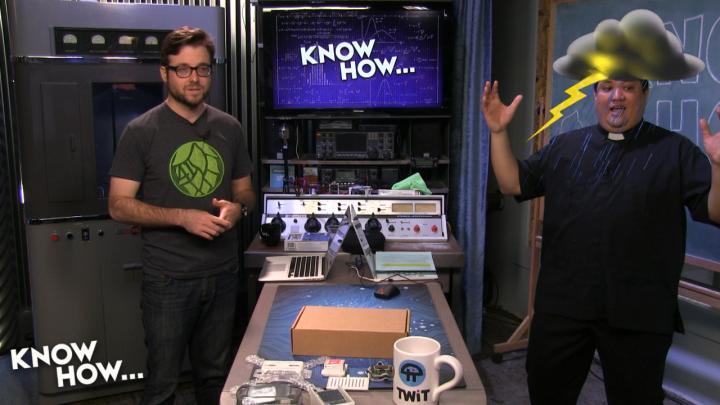Know How... 144 (Transcript)
Net Casts you love, from people you trust. This is Twit! Bandwidth from Know How is brought to you by cachefly.com.
This episode of Know How is brought to you by the Ring Video Door Bell. The ring you can see and talk to anyone at your door from anywhere in the world using your smart phone. Just like caller ID from your home. Get $25 off the Ring Video Door Bell when you go to ring.com/knowhow.
And by lynda.com. The online learning platform with over 3000 online demand video courses to help you strengthen your business, technology and creative skills.For a free 10 day trial, visit lynda.com/know-how.
On this episode of Know How we've got a DMX lighting, an easy way to make apps for your drone, your questions our answers.
Father Robert Ballecer: Welcome to Know How, it is that Twit show where we build, bend, break and upgrade. I’m father Robert Ballecer.
Bryan Burnett: And I’m Bryan Burnett.
Fr. Robert: And for the next minutes we are going to be talking about the projects that we have been playing with.
Bryan: However long Alex lets us go for.
Fr. Robert: Right. We’ve got a really packed show. We are not nearly going to get through all of it. Because Alex won’t let us. But we want to show you a little bit about DMX lighting. We are continuing that series on cameras, photography. We've got something from Maker Fair, a company that I really want to have on the show. I want to have them on Know How and I want to have them on Coding 101. You are going to see that. Then the community has been really active. And we are kind of falling behind on questions. We are going to have to push through a lot of these.
Bryan: We are going to get through all six of them. No were not. But we will try. We will do a weekend.
Fr. Robert: Before we do that, I got a question for you and for Alex. Because Alex is a pilot. What do you do about airplane noise?
Bryan: Noise? There is nothing that we can do about it right?
Fr. Robert: Alex you use professional headphones right?
Alex Gumple: Noise canceling headphones.
Fr. Robert: Right. Because it is the drone of the engine.
Bryan: Is there a certain level that you have to be above when you are flying? Because Alex flies the small Cessna planes. What is the minimum height that you can be at?
Alex: For what?
Bryan: If you are flying over residential areas?
Alex: 1000 feet, 2000 feet.
Bryan: Mostly that is for safety but is that also for noise?
Fr. Robert: Yes. They are pretty loud.
Alex: There are noise abatement areas.
Fr. Robert: Specifically we are talking about the people who are inside the plane. It is pretty noisy. And that is why I have these. This was a review a long time ago and I kept them. These are the AFC9’s. These are probably my favorite set of noise canceling headphones. Ever! They are so comfortable, I have had them on my ears for 18 hour flight.
Bryan: I was going to say they look like they have been well used.
Fr. Robert: Incredibly well used. The tri-level cancellation so it is not like the Bose headsets that are either on or off. You can select the level of cancellation because, Alex you must know this, if you have a headset and the cancellation is too high it actually feels weird. Like there is too much of an absence of sound.
Alex: It’s kind of like sucks the air out of your head.
Fr. Robert: It actually makes me dizzy. So, basically the ways that we can avoid aircraft noise is either block it out with earplugs or by using some sort of technology like noise canceling headsets to counter the sound waves and reduce it that way. But, check this out. There is actually a research group that may have figured out a way to reduce the noise in planes without having to put anything over your ears.
Bryan: So changing something with the structure of the cabin?
Fr. Robert: A little bit. So, when we talk about noise in planes…
Bryan: And sounds that there is a plane going over us right now.
Fr. Robert: When we are talking about noise there are two types of noise in a plane. There are the continuous and the noncontinuous. And the continuous would be things like engine noise and wind noise. And noncontinuous would be conversation. Or the announcements they have to make over the in-flight PA. Continuous noise on the ground is going to run between 60 and 65 dB. On takeoff that is typically the highest and it is 80 to 85 dB. On a small plane it can get about 90 dB. Which is really not good for you. And in cruising and landing it is about 75 to 80 dB. That means that the noncontinuous, the conversational noise, have to go above that to be heard. So conversation can actually get you up in like 81 to 85 dB range during cruising. It is really not good.
Bryan: I’ve run into that, where you kind of feel like you have to yell to hear someone when you have the isle between you.
Fr. Robert: That is how it works. But, if you can reduce the amount of continuous noise it actually reduces the level at which conversation has to be spoken. And he made for a much quieter cabin. That is it exactly was some researchers over at the University of Washington and MIT. They designed a .25 mm sheet of latex rubber that can cover the existing honeycomb structure that forms the skin of a modern aircraft. The skin is actually a honeycomb mass that is very strong. But when you stretch a sheet of this latex over that honeycomb structure, it essentially makes thousands of little drums.
Bryan: And that isolates the noise?
Fr. Robert: Even better than that, because of the frequency at which those drums resonate they actually are incredibly good at bouncing off low frequency sound. Which is engine noise. In fact they found out that by doing this, they can reduce the continuous noise in the cabin by 100 to 1000 times. So you drop the noise from about 75 to 80 dB while cruising down to 45 to 50 dB.
Bryan: That is pretty cool.
Fr. Robert: Is huge. Remember it is not a linear scale. Every time you go up a decibel you are actually doubling the amount of sound energy. So it is a fantastic amount of energy that they are bouncing back out.
Bryan: A pretty simple solution too.
Fr. Robert: It is a simple solution and more importantly it is light. Because remember, planes…
Bryan: Every little bit counts. I have watched Alex to his weight calculations when you are trying to figure out how much fuel you need for certain situations.
Alex: And trying to balance it by should I eat breakfast before the flight or not?
Bryan: Or after the flight?
Fr. Robert: Especially for small planes. If you our nose heavy a plane will fly badly. If you are very tail heavy a plane will fly once. You don’t recover.
Alex: Either way is that. It is the center of gravity that you have to calculate.
Fr. Robert: But one way you are definitely dead. But, that is the thing. Weight is something that is important on large airliners because it cuts into the efficiency. If your plane is too heavy you don't carry as much cargo and passengers and therefore you have to charge each passenger and every pound of cargo more for distance traveled.
Bryan: Nice. Did they mention in the article if they are going to be implementing this on retrofitting aircraft now?
Fr. Robert: Yes. It is a very easy solution. Basically it is like putting a condom on the plane. It is a special latex. They said within 5 to 6 years you are going to start seeing the solution added. And every time you have a plane that gets retrofitted they are going to be able to outfit that honeycomb structure with this super thin layer of latex. And it is only going to add 5 to 6% of weight to the skin of the aircraft. Which is actually a very small percentage of the overall weight of the aircraft. You are talking about not that much at all for a huge increase in comfort.
Bryan: That is pretty cool. I’m wondering if we could just do that to one of the planes that Alex flies.
Fr. Robert: I wonder people could just start wearing latex bags over their head.
Bryan: It is like living inside a noise canceling headphones.
Fr. Robert: Not a good thing. No. Okay, let’s go ahead and move away from plain condoms and talk a little bit about DMX lighting.
Bryan: Yeah, so these are lights that you have had in the Know Hole. We use it for some of our shoots and stuff like that. I like playing with them because of all the pretty colors.
Fr. Robert: This is specifically a DMX LED-based wash light. Now wash lights provide a light of light. That is what they do. They are designed to just really provide a boost of color, but they can’t be focused. So they are not like a Fresnel Lens, these are designed to flood an area and in this particular case they are designed to flood an area with a bunch of pretty colors. Which is nice. Now, let’s talk a little about these wash lights. Because when we had been using these wash lights over the last couple of years you have seen them in my reviews. If you have ever seen a segment that I have shot for Before You Buy, or for Know How, you seen my wash lights in the background. I have these lined up behind my shelves. And as you can see I can change the color to be pretty much any color I want. Which is nice.
Bryan: It looks cool. And we use them around the studio to make the sets look different.
Fr. Robert: Exactly. That is one of the nicest things. I can take one set and I can make it look 50 different ways just by changing the color variations on the wash lights that I have in the back. Very early on I didn’t have a great setup. I had a lot of over light and it didn’t look great. But I have slowly figured out better ways to get the most out of the color that I am pushing onto my walls. These are bare walls but I have also created the studio where I had a muslin, a drop cloth. So I have been able to add texture. In fact, Ryan Shroud on PC Prospective does a great theme with that. He has a foam wall with wash lights, angles and some foam on the wall. It looks beautiful. And, here at the twit TV studios so we are all about the wash lights. All of our sets have LED wash light so that we can change color. In fact, the news desk we have specific color ranges for each program. You know this.
Bryan: It is really fun to play with. Because we are kind of limited on space we have four sets now. We use different colors to make shows look a little bit different from each other.
Fr. Robert: So we can have one set here that we can dress up for different shows just by changing the color of the LED wash lights.
Bryan: Some colors work better than others. But it is pretty neat.
Fr. Robert: Now, it used to be difficult to do this. Because there used to be a lot of proprietary protocols to communicate with lights. Especially before we had LEDs. You had wash lights that had to have a dimmer pack from a particular company or it wouldn’t work properly.
Bryan: We are not in that time anymore?
Fr. Robert: We are not in that time anymore. Thankfully. It also means that because now we use standardized communication protocol the cost of these devices have plummeted. I remember the first time I bought a watch like array it was $1500.
Bryan: And that was probably about 40 or 50 years ago? How much is this one that we have here? Come on, Padre, you’re not that old.
Fr. Robert: So this particular one, this is a very nicely built one. This is American DJ Mega Bar. I have the longer ones in my studio but I like to have a couple of the smaller ones because they are great for putting up in a pants. I think this one was like $80. You can get the longer one for about $150. I have 10 of these in my studio so that I can adjust the light anywhere I need it. This uses DMX 512.
Bryan: The wrapper?
Fr. Robert: Yes. In fact if I push this button you would start swearing. DMX 512 is a communications protocol. It is a couple of things but it is the digital communication standard that has replaced all those proprietary standards. So rather than having a dimmer pack that speaks a particular language, most devices on stage will speak DMX. The nice thing about that as I can use it with wash lights, I can use it with Par Cans, I can use it with Fresnel’s, I can use it with Fog machine, special effects machines.
Bryan: And you can have them all connected to the same board.
Fr. Robert: All connected to the same board. All speaking the same protocol. So it is really really versatile and it is easy to set up because you are daisy chaining. Now there are a few important notes that you have to know about DMX 512 before you go out and buy a DMX system. One is that it is unidirectional. So you speak from the controller to the bar and then maybe down the line. It just means that there is no feedback. So when I push them all read, there is nothing from this bar speaking back to this controller saying I am red. All it is, is this controller saying bring red to full. If there is some sort of error here, for now there is a break in the connection and I bring up green it doesn't do anything.
Bryan: So you have no indication other than directly looking at it.
Fr. Robert: My controller has no idea that it is not receiving. I am setting the command it is just not listening to me. And now it is.
Bryan: Is that a limitation of DMX? Or is that just the design of the hardware?
Fr. Robert: That was a design of the hardware. Back then when we first started deploying DMX devices there was no reason to have two-way communication. All two-way communication did was make it more expensive. So there is no error checking but these are not exactly mission-critical devices. They are just lighting.
Bryan: I don’t know about you Padre, but I would take my mood lighting pretty seriously. These are mission-critical. One thing I really like about these they don’t generate a lot of heat.
Fr. Robert: Very low on the heat, which is great. Another thing about the DMX 512 is that it is prone to interference. I have noticed this. If I have this control panel on the same surge protector as an incandescent light, if I turn on the incandescent light it knocks everything off. Again that is because DMX 512 is prone to electromagnetic interference.
Bryan: How much is this board?
Fr. Robert: This was a $40 board. I kind of like it because it is manual. It is all manual and it is all analog. I can get this nicely of transition. I've got this other one, this is a nice one. This is also a DMX controller but it allows me to control separate fixtures. So I could have a bunch of different light on different channels and I can control them individually. But this is digital which means you don’t get this. You don't get a smooth up-and-down.
Bryan: It’s just on and off?
Fr. Robert: It kind of light jumps. I’m not great on that.
Bryan: One of the things… so, we have these set up in the Know Hole and sometimes when I come down and I go to turn it on it has got the…
Fr. Robert: The sound factor? You can do this… this is actually used a lot by DJ’s.
Bryan: So they don't have to touch it, they just let the music dance. That is cool.
Fr. Robert: We also do this whenever Greg comes into the office. Now a couple of the good things about DMX is that it is daisy chainable. So I’ve got one bar right here in what I can do is I've got a second bar and not only am I going to be able to daisy chain the data, I can daisy chain the DMX control signal, and I am also daisy chaining power. Which is nice because I can connect up to 32 load units per bus. Before it starts not liking me.
Bryan: So 32 of these in a daisy chain?
Fr. Robert: 32 per bus. And I can run multiple buses. I've got DMX going out, DMX going out, DMX coming in and now when I do it I can control to at the same time. And it is nice and easy. Now, a lot of these units will have some sort of control panel and it allows me to actually control the lights from here. But it is a pain in the butt.
Bryan: That is if you don’t have a board right?
Fr. Robert: Exactly. But, you can set channels so if I wanted to have multiple channels I could set this to react to different DMX channels. And even though these are Daisy chain together I could have these two lights at different colors because I am using a controller that understands multiple buses.
Bryan: Very cool. I love having these things around. They really brighten up sets and you can change the colors.
Fr. Robert: We don’t really have a problem in this studio and I am assuming no one in the audience has a studio that is going to run over 1200 m of cable, because that is the limitation for DMX. That you could repeat it. You could use a signal splitter and basically get another 1200 m.
Bryan: Do they draw a lot of power?
Fr. Robert: No. This is a low-power bus and I think this draws like seven pots at its fullest. And they are ultra-simple to set up. It took me probably three minutes. I had no idea how DMX work and it took about three minutes to get them up.
Bryan: That is what you want. You want plug-and-play when you are using this sort of stuff.
Fr. Robert: Now, and a few things that we should probably talk about. Originally DMX 512 had a standard for a five pin XLR connector. And that was so that you wouldn’t confuse it with a three pin microphone XLR connector.
Bryan: I'm assuming you can’t use it.
Fr. Robert: You can. I've got one real DMX cable here and I’ve got one microphone cable. You really shouldn’t use microphone cables. It doesn’t like microphone cables. They can have the wrong interference and it causes weird things.
Bryan: But you are not going to burn it out are you if you use it?
Fr. Robert: No. You just might get errant signals. What I've got is, I actually have DMX rated cable that you can buy. They’re going to be more expensive.
Bryan: The only cables I buy our monster brand. Do you have any of those?
Fr. Robert: That is what I thought. I thought this is stupid. But after having used these things for three years there actually is a difference. You do notice that you don’t get as many errors when you are using real DMX cable. I am super skeptical. But, it does make a difference. If you don’t care about having to reset the lights every couple of days, because you had an error signal don’t spend extra money.
Bryan: How much more is it?
Fr. Robert: Like a dollar or two dollars. It is not that much.
Bryan: Fine. I guess I’ll use the right cables then.
Fr. Robert: What it comes down to is that they are maintained better. Especially in a place like this where microphone cables can get beat to hack.
Bryan: They are being wrapped and unwrapped all the time. And ran over by desk chairs.
Fr. Robert: Now, we will be doing more with this because we do want to complete a full studio. I like DMX lighting test because it can do so much with your existing studio. It could completely change the character as you saw in the video and issues see around the Twit Brick house. It changes the way that a set looks. It really gives it character. It is a good way to cheaply at that expensive look. The bling factor. Backlighting is good, it makes things pop. It makes everything look better.
Alex: Actually I need to point out that the lighting behind that used to just be static with an on-off switch. Just last week we hooked it up to the DMX board so now we can adjust it to all different things.
Fr. Robert: All from one location. How awesome is that?
Bryan: It is a lot of fun to play with. That is for sure.
Fr. Robert: And actually someone in the chat room is saying this is only for 30 x 30 studio. It is for the smallest studio and I have used the same sort of system for lighting a stage. So, it is a standard that is good to know. It is not that expensive. We are going to put links in the doc but again you can get these light bars for under $100, you can get the larger light bars from between $100 and $200 depending on how much quality you want to pay for. And these control panels will cost you $40. What I would suggest is order it on Amazon prime. If you are a podcast or set up a second set behind you and if you don’t like it, return it. But I guarantee you are going to want more of it.
Bryan: But downstairs we have those racks of things that normally just look like clutter but then when you put the lights behind them it makes it look more like a set. I like it.
Fr. Robert: Speaking of sci-fi, hey Bryan, we've got a brand-new sponsor for Know How.
Bryan: Does this one come from the future?
Fr. Robert: It does come from the future. In the future, let me ask you this. Our cable TV experience has been upgraded from 30 years ago right? 30 years ago we were all over the air, then we were cable, and now most of us are going to Internet TV. How about our cell phones? Do you still use a landline and a rotary phone?
Bryan: I don't even have a landline anymore. There is just a gaping hole in the side of the wall in my house.
Fr. Robert: It is not just that. It is also your smoke detectors. Even your smoke detectors can be connected to the Internet. Your thermostat can be connected to the Internet. Your home security system can be connected to the Internet. All of these parts of our life, of our home have been upgraded to include the cloud, the Internet and all those Internet of things.
Bryan: What does this one do?
Fr. Robert: Well that is the thing. Why is it, if all those things have been updated that we are still using the doorbell’s? Like old-fashioned doorbells. Like you have to come to the door to see who is there.
Bryan: You know what ends up happening? I peek out the window and hope that the person is not looking at the shade.
Fr. Robert: Call screening for your door. Unless of course, you have this. This is The Ring. This is a video doorbell and I've got to say this is the fulfillment of what the Internet generation should be using. Let me point out really quickly one of the things I love about this is they include everything you are going to need. So you’ve got the doorbell, they even give you the mounting hardware that you are going to need, so you get the level, the driver, the drill bit, pretty much everything you need to install this in an afternoon is included in the box.
Bryan: The only thing missing is the electric drill. Which you should have on hand.
Fr. Robert: That would make the box a lot bigger. Now, the way that this works is actually very cool. So, this replaces your doorbell and can be powered in two ways. If you have power coming to your doorbell this will actually run off of that power. But it also has an internal lithium ion battery that will last up to a year. And you just charge it via a USB cable. So once a year you take it off and charge it. But, it connects to your home Wi-Fi system. When someone presses the bell it will actually reach out to your app on your smart phone or your tablet. And it will show you a picture. It is a video of who is in front of your door. You can have a two-way conversation with them.
Bryan: I love that. But you know what I love even more? When we were checking this out at Mobile Focus was that you can change what the doorbell sounded. The bane of my existence is that every time someone hits the doorbell my corgi flips out. He totally knows that there is a stranger at the door. You open the door and he says pet me. But he barks at the doorbell. If I could change it to a different noise, maybe he would get used to that. Or if it played a song or something.
Fr. Robert: That is the customizability of The Ring. This is not just a doorbell that gives you a two-way conversation. It is also a doorbell that you could subscribe to their DVR system so that it can actually record anytime someone comes in front of your door. This is huge. Imagine if you could put on YouTube all those videos of your FedEx Guy just throwing packages at your door. Or the person who comes and doesn’t do anything but just scopes it out. We, in my family had an experience in Las Vegas where people were scoping out the house when my sister was living there. And I guess they had scoped out the house a couple of times and they broke the front window and my sister said, “who the hell is that” and they ran off. But, it made them really paranoid. They were asking me if there was some sort of solution they could use. This is what you would want. You would want something in the front porch so that every time someone approaches the door it actually records a video. And if something happens you’ve got video evidence on Rings DVR system that you can go back to.
Bryan: I especially like the package. I've gotten some beat up boxes. Did this guy toss it over the fence or what?
Fr. Robert: Over 90% of home break-ins do happen during the day. That is exactly what happened to my family. And burglars will almost always start by ringing your doorbell to see if someone is home before they ransack your home. With this video doorbell you can see and talk to anyone at your door from anywhere in the world, using your smart phone. Their advanced motion detector does alert you. If someone doesn’t ring the bell that kind of loiterers in the front, you will still get a notification. You can still have it take a video or a picture. Now, you can put your mind to ease and protect your home with this video doorbell. The one that time magazine named the top 10 gadgets of 2014. As I said, it does dual power so don’t worry about having to run wires to the front door. If you don’t have a bell there already, you can just run it off of the internal battery for up to a year. And it connects to your home Wi-Fi so it is not like you have to pay another subscription fee just to get your ring connected to the Internet. Right now you can get The Ring video doorbell for only $174. That is $25 off the normal price. Typically this thing goes for about $200. Because you are a loyal twit listener we are going to give you $25 off. Protect your home and have peace of mind with Ring by going to ring.com/know-how. And we thank Ring for their support of Know How. A funny story. I’m going to be visiting my family for Memorial Day and before I knew that they were going to be an advertiser, my dad calls me and says I just got this Ring Doorbell will you help me install it when you get here?
Bryan: That is awesome. It works with iOS and android both.
Fr. Robert: And actually we are going to have one installed on the front door here. They are also installing one it Leo and Lisa’s home.
Bryan: I want one at the Know Hole.
Fr. Robert: Speaking of rules. We broke all of them by going to Make Fair this weekend. By the way, thank you very much for coming with me.
Bryan: It was a blast. I had a great time. It was a long Saturday followed by a long Sunday. But that was my first Maker Fair and I’m really glad we went. Because that was a lot of fun.
Fr. Robert: It was. And actually the very first video that we shot at Maker Fair was with a company that is trying to change the way that you build your multi-rotorcraft, your drone. So without further ado, Alex push the magic button.
Fr. Robert: I’m Father Robert Ballecer, the Digital Jesuit with Twit TV, here at Maker Fair 2015. I am standing next to David from NB Drones who’s going to explain what they have been making to perhaps change the way that drones are forever constructed. David, what is this?
David: This is our NVX Center that you, it’s a board that you attach to any drone or flight controller and you can start writing apps right away using our board. There is no setting required, you just plug and play.
Fr. Robert: How is this different from all the solutions that we see? I have seen some very advanced flight controllers that can build everything from GPS way pointing, to collision avoidance. Why would I want a board that is separate from the flight controller?
David: So, we provide three libraries right now. Java, JavaScript and Arduino. So you can choose the language that you know best. And they are high-level languages. So you don’t have to manage memory, you can write the code in your own style and quote our IPI’s when you actually want them right? So it’s not like you have to understand this huge amount of code base writing in C, inject my code, and someone else’s code and try to manage that right? It is daunting. So people spend years to build a drone solution and with us you can have a prototype running in one week or two.
Fr. Robert: This is actually a solution that I have seen for more and more major manufacturers. In fact, at NAB this year 3-D robotics release their solo and it is the same thing. They have a pix hawk controller but it is a Linux computer that is actually issuing the controls to the flight controller. Now let me ask you this. What is your hope for this? Because obviously this is a maker bonanza. This is the ability to take something like DJI or a home built quad copter, use a really simple flight controller, something like a KK or a Flip 42 and then build in an app, actually design apps to make your quad do advance features period where would you like to see this positioned in a year?
David: So, we want to become the factory standard and so you mentioned R-D Robotics, we have a DJI, they have SDK right? But if you choose the DJI you are locked down with the DJI hardware, if you choose 3-D Robotics SDK then you use only Robotics stuff right? We are agnostic. We don’t care what flight controller, you want to write your app, you want to switch the drone to something bigger and carry more weight, you just unplug this thing, plug it into a new flight controller and it is done.
Fr. Robert: This has been fantastic technology. I believe we are going to get you on Coding 101 and on Know How, this is a great crossover episode. If you are interested at all in quad copters or autonomous vehicles you are going to want to check out NB drones. If they want more information where can they go online to find out about your product?
David: They can come and visit developers.NBdrones.com, we have the documentation there we have coding samples and quick start guides. So you can check for yourself if it is actually easy as we tell you. And you can also preorder there and have it shipped in July.
Fr. Robert: I’m Father Robert Ballecer here at Make Fair 2015, and drones are getting smarter.
Fr. Robert: We are going to have them on a crossover between Coding 101 and Know How. Because it is perfect. If you are building a drone it is great to have smarts and they are actually going to show was how to code the backend. Which I could use because three times I have done that I crashed.
Bryan: We will have to get loot to help us out. But I love the idea of being able to customize it to what you are doing. What you want to do.
Fr. Robert: What I really like is the fact that it will work with pretty much any flight controller. Because it supplies a PWM signal just like your receiver would to the flight controller. So it controls your craft the same way that you would. Except now you can program smarts into it. So, for example I could add GPS capability to a KK equipped craft, which normally won’t take GPS. Because, the board, the NB Drones Board is actually handling all the computations. It is just passing on flight instructions to the flight controller.
Bryan: It is a cool idea. Has a little piggyback system.
Fr. Robert: Before we get to your questions there were a few things that I have been playing with over the last couple of weeks that I kind of wanted to share. As you know, we got ourselves a 3-D printer that I’m going to have to send back.
Bryan: But then you got another one.
Fr. Robert: I got another one because I actually had a lot of filament that I wanted to use. Here are some of the things that we printed up. I actually do like this. This is a Raspberry Pi enclosure box. Now, you may notice it is really big and that is because I have a couple of things here. First I have included this touchscreen. I am running OSMC, the Open Source Media Center, this is not working yet, I have to get this to interface properly. Give me a couple of days and I will get that figured out. There was a question on the new screensavers and I told them that they could try making one of these. What I want to do is be able to display video and navigation information on this touchscreen. And then have a video out so that you could push it out to the entertainment system of a van. But, the real reason why I wanted an enclosure like this is there is actually a lot of space in the base here. And I figured out that it is the perfect size for those small LiPo packs that we have for the FPV 250.
Bryan: So you are thinking about attaching some external power?
Fr. Robert: If you open up those packs and take out the single cells you can fit two of them exactly in the bottom of this box. And a Rasp Pi will run on 3.7 V.
Bryan: For how long?
Fr. Robert: Two packs will go about four hours. And so what is nice about that is if you had it in a car for a trip, you don’t have to worry about losing power every time you turn off the car.
Bryan: And that is bad for the Pi too, it automatically just gets clicked off.
Fr. Robert: Linux really hates when you crash it. So that is one of the things I have been working on. And by the way, I love the fact that I can print these things up.
Bryan: Yeah, as you need them. And how it fits your application.
Fr. Robert: This is something else I have been working on. This is actually a stabilizer for a KK 2.1.5 board. One of the issues that people have been having is that with the KK mounted straight to the frame of the 250 there is too much vibration. And it throws off the KK. You end up having really noisy dissents and strange inputs every once in a while. This uses a 3-D printed little shell along with some of these rubber ball dampeners and so the vibration actually doesn’t make it all the way to the KK. It works wonders to fix the little errors.
Bryan: I remember you telling me about this in a big problem was landing and taking off because there is a lot of vibration.
Fr. Robert: A lot of vibration.
Bryan: So that will probably help land a little bit smoother?
Fr. Robert: Exactly. That is what I am hoping. And this thing is super light. I have designed this mount so that it will fit straight onto the chassis of the Alien X or Flame Wheel. So we will try it on that over the weekend. This is something else. This was just for fun. I just made this. This is a NASA controller, these don't fit very well in anything because they are not like the KK they don’t have a lot of mounting holes. It is just this. So most people just double side tape this thing to their chassis. I don't like that. So I created this, this actually fits directly into the center tub of a FPV 250 frame. It actually is super snug. It fits perfectly. It is exactly contoured for that, in fact the reason I am not putting it in one is because once he put it in you will not get it out. It is in there forever. You don't have to stick it, it just goes.
Bryan: That is awesome. Are you going to be sharing your little models?
Fr. Robert: Definitely. All of these are going to be available. This, right now is way too advanced. This is ridiculously heavy compared to what it needs to be. That is like 90% density and I could probably get away with 30%. But it is heavy.
Bryan: For a little mount like this you probably don’t need to be this dense.
Fr. Robert: But, the nice thing is that it allows me to take my NASA and now I can fit it straight into that little bay. It is perfect into it? So snug! Okay, now here is the last thing. You will notice this is the KK frame. This is the FPV 250 frame and we all love it. But what is that?
Bryan: Is that some sort of a custom cage?
Fr. Robert: This is a custom cage that I 3-D printed, it can either go above or below. That what I designed it to do is you’ve got all your electronics in here, you can actually Velcro or wire tie your battery pack on top or your camera on top. It gives you this nice flat surface. So I actually made this for Tony because Tony is going to Hawaii and he can’t strap his Mobius to the front, it doesn’t stay. He can now put a piece of foam to absorb the vibration and then put the Mobius camera input a piece of Velcro over the top. The nice thing is that it stays above everything. Now the other thing he could have done is he could have actually taken this cage and if you put it on the bottom the Mobius fits exactly inside. The problem is you don’t get that much room for foam. Which means it is going to be vibrating around.
Bryan: Very cool.
Fr. Robert: So, this thing I had to create on my own. So this is the only thing that I had to make. All of these other designs I got straight off of Thingaverse. I had to modify this tray a tiny bit to make it work properly. But I am having a blast. I love that thing.
Bryan: When are you going to bring it back to the studio so someone else can have a chance?
Fr. Robert: Nope. it go and actually I am working on a project where I am actually 3-D printing a lot of the frame for a 3-D printer. Because the issue I have been running into the bed is too small. You need a bed that is at least 3/8 inches larger on the width so that I can lay down some of these designs that I’ve been creating. Unfortunately a commercial bed that is that big is probably going to run me $1000-$1200.
Bryan: Is that with the price starts to jump up? When you start getting to the bigger size beds?
Fr. Robert: Exactly. So I am trying to make one of my own. I am thinking I can probably make it for about $300. And have a really competent machine. I just need to 3-D print the enclosure around it and I think I can do that. It may look completely jank but it may work.
Bryan: As long as it works. Because we were talking about if you ever wanted to do your own frame or something like that you would have to do it in segments. And trying to attach them to each other there would be weak points.
Fr. Robert: A frame is so much stronger when you can print it out in one piece.
Bryan: And it would be fun for prototyping. Maybe you have an idea for something and you want to prototype it.
Fr. Robert: We do want to get onto the questions but before we do that, let’s go ahead and take a moment to thank the second sponsor of this episode of Know How. Bryan, how is your Know Hole feeling?
Bryan: Empty. Right now I just finished my C ++ class so I need to move on, thank you.
Fr. Robert: Now you understand that the knowledge hole is in all of this. It is that longing for that new skill, that bit of knowledge, that bit of information that you need to fulfill yourself. That is what lynda.com is all about. lynda.com is your one-stop shop to find information about everything. It is not just about learning programming or learning computer skills, it is about learning job skills. If you want to take Excel training, hobby training, if you want to be a better photographer or a better videographer. If you just want to do things like fixing your dress.
Bryan: If you watch today’s Know How episode and you saw the DMX lighting and maybe you want to learn how to do better lighting.
Fr. Robert: Now Know How loves lynda.com because Lynda does fill in all those gaps in your knowledge hole. And they do it with style. lynda.com is for problem solvers. For the curious, the people who want to make things happen. And I know that it’s you because you are watching Know How. Maybe you do want to develop that next killer app, maybe you do want to learn a programming language, maybe you want to master Photoshop, sharpen your skills. With lynda.com you can have everything you need to feed that curious mind. Some of the new lender.com courses that I can recommend are Up and Running with Apple Watch, Creating a Responsive Home Page, and Exploring Photography, Exposure and Dynamic range. We covered a little bit of that three weeks ago and you guys loved it. Fill in the gaps with lynda.com. I know that I have talked about code clinic before, it is a multi course series were lynda.com experts look at common code challenges and offer their solution using C++. C sharp, Java, Python and Ruby. lynda.com has also just added four new entries covering JavaScript, C, R and Swift. With a lynda.com membership you can watch and learn from top experts who are passionate about learning. You can stream thousands of video courses on demand and you can learn on your own schedule. One of the things I love about lynda.com courses is that they have a transcript of all their videos. So if you are looking for a particular answer for a particular subject you can go straight there rather than having to watch the entire segment. It is one of the things that sets lynda.com apart from everybody else. You can take notes as you go and you can refer to them later. You can download tutorials and watch them on the go on your android, or iOS device. You can create and save playlists to watch. Customize your learning path or share them with friends, colleagues and team members. It is really there for you at Lynda.com. Now your lynda.com membership gives you limited access to training on hundreds of topics all for one flat rate. Whether you are looking to become an expert, you are passionate about a hobby, where you just want to learn something new, I want you to visit lynda.com/know-how and sign-up for a free 10 day trial. And we thank Lynda for their support of Know How.
Fr. Robert: Bryan.
Bryan: What.
Fr. Robert: Now for questions.
Bryan: Question time. Our questions their answers? So, the first is, “What do I do when I bork my network”? This is from T No Hands. “So I made a mistake configuring a managed switch, and can no longer access the switch or even find it. The switch can only be restored to factory default via console port. All devices on other side still function within network just can't access switch for other configs. The console cable has a 9 pin serial from pc connection and rj45 for switch, is there a way to use a cat6a patch cable to use instead because all pc/laptops have 15 pin serial ports do I really need to buy an adapter cable? What would you suggest?”
Fr. Robert: First of all, I know T No Hands, he actually is disabled and doesn’t have use of his hands. I understand what you are talking about. This is actually something that we deal with in IT at all times. We use what is called Outer Band management. Here is how it works. If you have a network and you have an interface on that network for a particular device, and let’s say that devices your router, and in that interface you make a mistake and you bork the network. How do you get back in? Especially if you have no ability to actually touch the device, put hands on the device. Or get back in there and change the configuration. But how can you change the configuration if you can’t access the configuration page because you have borked the network? Which is why we use what is called Outer Band management. Outer Band management was always a separate network from the main network. There is production and then there is management. What it allowed us to do was to use console servers and KVM servers to access servers and switches even if we didn’t have access to the primary production network.
Bryan: So if the primary production network got borked you could still…
Fr. Robert: I could still access it. This is one of the ways I could do it. This is a Lantronix, Spider, a single port KVM. So on this side I have a VGA cable powered by USB and then it had PS/2 connectors from Alison keyboards. So this literally plugged into the back of your server. And then what it had was, you had a single ethernet port here. That I could plug into my Outer Band network. What that meant was if the server for any reason became unresponsive, I could log into this, it would show me what was actually on the screen or if there was nothing on the screen I can send a signal to this that would trigger the power distribution box to actually cycle it. Now this was fantastic because it meant that I could have access to a server on a network that no one else could touch. That is one piece of gear that we used. This is actually far more common in the world of IT. This is what we call a serial console server. This thing I really do love. Open Gear and Netronics are my favorite companies. This thing actually have four serial ports at the bottom. And I can have RJ-45 to serial. It is a nice little cable. Depending on what kind of hardware I use because different hardware will have different pinouts, that I can connect to four different devices. Vide switches, network, sensors or whatever. And I can access it through a separate network.
Bryan: Or cellular?
Fr. Robert: Yeah. So this gives immediate ability to access it over ethernet, I can use a Wi-Fi connection, or in here there is actually a SIM card spot so I can put a cellular 3G or 4G chip. So I can access this even if the entire network is dead.
Bryan: That is cool. So, how much does this cost? This seems like it might be a little pricey.
Fr. Robert: Yeah.
Bryan: As far as enterprise equipment goes…
Fr. Robert: It is like $1000. But, you don’t have to buy something as expensive as this. What I want to do next episode, I actually want to show you how something like this works. I’m going to bring some switches that have serial console ports. I am actually modifying a Linksys WRT 54G because some of those did have the handouts for a serial port. So you can take one of those low-cost routers and actually turn it into an Outer Band manageable switch.
Bryan: Do you have to take off the case to get to it?
Fr. Robert: You do have to take up the case and do a little bit of soldering. But it is not a problem. I have some Lantronix boxes that are far lower cost. They are down into the hundred dollar range versus the thousand dollar. You don’t get that cellular connectivity but you do get the Ethernet connectivity and wireless.
Bryan: That seems like a very all in one package.
Fr. Robert: The cool thing about this is if you put the 3G or 4G cell chip in here you can actually get Internet off of this. You can plug your laptop into it. This is a great box I've got a couple of these. And actually, T No Hands has been a member of the community for a long time. So, I will tell you what. The box I am going to use for next week’s episode I am actually going to send it to you. So just email me your mailing address. It is a Lantronix Y box, it is fantastic because it is wirelessly connected. So you can actually have someone walk over there and just plug it in and you have complete serial access to the network that you have borked. There we go. What else do we have?
Bryan: And this one come from Talky. “Which is better for a file server? NFS or SMB?”
Fr. Robert: And the answer is yes. Okay, we get this all the time. And the answer is whatever you use. NFS is really native for Linux machines but Windows will now speak it. SMB is native for windows machines but you can get Linux to speak it. NFS is Much faster if you are using a Linux machine. I’m talking about two to four times faster for transferring. SMB, which is also called CIFS, is much more easily supported if you are using a Windows machine. But here is the thing. If you are creating a file server like Free NAS or if you are buying a file server, something like Synolgy. You can turn on both protocols at the same time. There is no reason not to have SMB and NFS on at the same time.
Bryan: There is no conflict? Is there a speed difference?
Fr. Robert: There is no conflict. You will be able to use the protocol that is fastest. For example, my Synology box runs both NFS and CIFS, so when I am using my Windows machine I will go // and it knows to access this over Somba. Right? When I use my Linux machines it is going to default to NFS and that way I get the fastest transfer for each machine. And no one has to be the wiser.
Bryan: So the answer is yes.
Fr. Robert: The answer is actually yes.
Alex: Bryan, just so you are aware our new TWIT PPS/FS file server is all SMB shares.
Bryan: Oh.
Fr. Robert: Boom.
Alex: When you connect to Asset or Ingest or any of these other shares it is all over SMB 3.0 or whatever Windows 8 has.
Bryan: Save me your speak. As long as it works, that is all I care. Okay, one more?
Fr. Robert: Lets do one more.
Bryan: Network camera overload, this comes from Paul Simmons. “Am trying to plan a IP CCTV install for our new office, the problem is bandwidth. We are going to have 32 cameras that my boss wants running at 1080p with at lest 15fps. Our new office is going to be wired in CAT7 everywhere. We will be using gigabit network equipment (switches, routers, and so on), I would like to use 10 gigabit but no one in the UK goes beyond CAT6a. Using the cameras manufactures bandwidth calculator the cameras are going to be pulling around 580mb/s this is obviously going to put a lot of strain on the network. Is there a way you can setup two network (one for CCTV and one for general use) but with the CCTV NVR accessible from both so that recorded and live footage can be viewed from a computer on the network? Sorry for the long post hated to try and give you as much info as I can”.
Fr. Robert: And the answer is yes.
Bryan: Good luck with that.
Fr. Robert: Actually we did go over this and I think it was in episode 132.
Bryan: Was that when we were setting all the IP cameras?
Fr. Robert: This is when we were talking about those really large networks that get overloaded. But let me rehash for you really quickly. Actually it is a very good question. We are getting this more and more where we used to think gigabit was a lot.
Bryan: We also used to think that a gig of RAM was a lot. Or even a few megabytes of RAM was a lot.
Fr. Robert: Exactly. There actually is no reason to create two different networks. The easiest way to do it is to use what is called network segmentation. So, for example. If I've got two networks one of which has a switch that is connected to all the cameras, one of which is connected to all the computers. And then I have a third switch in the middle that connects those two switches together. What will happen is all the network traffic, unless it is specifically doing a broadcast to the entire network, or if it is accessing a computer that is on the southern network, or if the computer is accessing one of the cameras, it is going to stay on the outside. It will only stay on the outside. The damage to doing it that way is that as you said you have free access between the two segments. You can access the DVR, you can access the individual cameras, but it means the work also not going to overload your production network with all of the camera traffic. There are a few things to do if you are going to do with that way. The first thing is you have to turn off what is called multi-task. Some network cameras have that set up so that they basically spam the network. It is very useful if you are trying to do some sort of live broadcast. But if you have 32 cameras all spamming the network at the same time it is going to blow up. And multitask packets and broadcast packets actually will go across that third switch. It will bridge and what will happen is you will create a packet storm. So turn that off. If you are really worried about that happening, let’s say you still want to be able to access of the NVR but you don’t want any user to be able to actually access any of the cameras. You can do what is called dual homing. If your NVR box has two ethernet ports you can set one for 192.168.1.1 and the other one 192.168.2.1. Those two networks will not be able to speak to each other by any device on either of those two networks will be able to speak to the network video recorder.
Bryan: Okay. So kind of like a VLAN?
Fr. Robert: A VLAN would be… hold on.
Bryan: Is it a packet storm? That is what’s happening.
Fr. Robert: A VLAN is a management tool inside of networking. This actually runs on two separate networks. So, no need to rig two separate networks. You can if you want, but what I would suggest is because it is actually very little effort to go from one model to the other start with having a three switch solution. So you got one switch for your network camera, one switch for production and you have your management switch in the middle. And that is the typically more expensive one. So you can make sure the traffic doesn’t always broadcast across. Can we do one more?
Bryan: Alex can we?
Alex: Probably shouldn’t.
Fr. Robert: Okay, fine.
Bryan: You know what? We had some really good ones. Sorry Jonathan. Sorry Michael.
Fr. Robert: Jonathan Turner, Michael Banzon, and Ray Davis, we had you.
Bryan: So email alex@twit.tv about how we didn’t get to your feedback.
Fr. Robert: Or Tweet him @anelf3.
Alex: Now remember we have Twit at 12:30.
Bryan: Okay. That’s it.
Fr. Robert: That is the end of this episode of Know How. We know that this was a lot of information to take in. So we are going to give you show notes. Bryan, where do they find these?
Bryan: Twit.tv/KH and all of our shows are there on demand. You can subscribe to HD, SD and whatever the video size that you would like. And last week was a little light on the show notes. I’m not 100% sure what we talked about. But there are weeks where we have a lot of parts lists.
Fr. Robert: Anytime we do a build there are going to be a lot of notes.
Bryan: So check that out.
Fr. Robert: Also, don’t forget that you can find us on the twitter, @PadreSJ.
Bryan: And I’m @cranky_hippo. You’ll and want to check that out because we usually do behind the scenes tidbits. Pictures from Make Fair. We had really good content, but there is this show the New Screensavers or something? Check that out on Saturday.
Fr. Robert: You’re going to want to check that out. It is probably one of the coolest things at Maker Fair. And that is actually a perfect segment for Martin Sargent.
Bryan: It is. I honestly told Leo it was a bad idea to have him on as a host. But he is going to do it.
Fr. Robert: And actually the Google engineer was like this is a bad idea. But we did it anyway. Also, if you have any complaints about the show like for example that we didn’t cover any of the feedback at the end be sure to tweet @anelf3 to get to our TD, Alex Gumple.
Alex: Today we were supposed to unveil the technological innovation of the Know How host cams but I think somebody forgot to bring them.
Fr. Robert: No. No. Actually I just the last component last night and I didn’t have time to assemble it. We'll have it next week. Also, don’t forget that you can find us on our Google plus page. It is a great community. 8500+ members and it is incredibly active.
Bryan: That is where we get all of our questions from. And proposed projects. And crash videos.
Fr. Robert: We’ve got three projects that you all created in the can that we want to show if Alex will let us. Make sure to put it in there. Give us some video get us some pictures. We love hearing from you even if it is not quad copters. Until next time, I am Father Robert Ballecer.
Bryan: And I Bryan Burnett.
Fr. Robert: And now that you know how…
Bryan: Go do it!