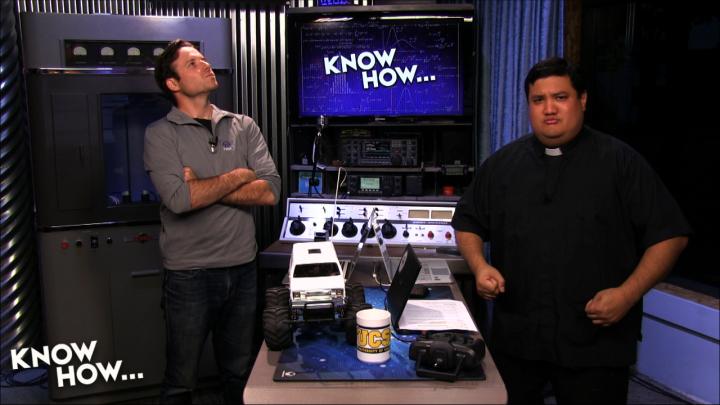Know How... 105 (Transcript)
Net Casts you love, from people you
trust. This is Twit! Bandwidth for Know-How is brought to you by cachefly.com
This episode of Know-How is brought
to you by Nature Box. Order great tasting, healthy snacks delivered right to
your door. Forget the vending machine and get in shape with healthy delicious
treats like cranberry macaroon granola. To get 50% off your first box go to naturebox.com/twit.
On this episode of Know How we are
going to take you through Amazon glacier and we are going to get a rolling
chassis for project lunchbox.
Father
Robert Ballecer: Welcome to Know How. It is the Twit show where we
build, bend, break and upgrade. I’ve Father Robert Ballecer.
Bryan
Burnett: And I’m
Bryan Burnett.
Fr.
Robert: For the
next 30 minutes we are going to take you through some of the projects that we
have been working on the past few weeks so that you have the information you
need to geek out on your own.
Bryan: Now Padre, this week you found
something that doesn’t normally tickle my fancy…
Fr.
Robert: We were
showing this off a few times on the twit TV network. I thought it finally had
to make its way over to Know How. go ahead and play
that video from YouTube. It is a little something that some tourist found while
they were visiting Italy. What is it really known for?
Bryan: Well fast motorcycles. Great food. And speaking of food, pizza.
Fr.
Robert: Yes. But
what if you were more in that Krispy Kreme mode? Where you
wanted food that had not been touched by human hands.
Bryan: You just wanted it rolled off of a
factory line right?
Fr.
Robert: Exactly like
that. What you see here is a pizza vending machine. Now the idea is really
simple. It is just like any other vending machine you may have. You putting
your money, you choose your flavor of pizza. It is not just a microwave vending
machine. This thing actually makes a pizza from the raw ingredients. You've got
the dough, you got the cheese, you've got the sauce and you get to see it mixed
set and do that little pizza bread dough thingy. It covers it with sauce and
your ingredients. What I really like about this is that it is pizza but it is food theater. One of the things we like is that would like
to see how things are made right?
Bryan: It is like when you build a PC and
it has a clear door on the case or something like that. You get to see the inside.
Fr.
Robert: Totally
pointless. It is not like it adds to the flavor of the pizza.
Bryan: But it is fun to watch.
Fr.
Robert: And adds to
the entertainment. It moves from that stage over to this. It moves the pizza
over so you actually get to see cooking in this little oven rotisserie thing.
Look. If they had one of these things near my home office…
Bryan: Could we get one for the studio? In the kitchen or something?
Fr.
Robert: That would
be so awesome. The really interesting thing is that this is actually a trend.
This is not just some crazy thing going on in Italy. This is being brought over
to the United States. We’ve got the stadium for the Minnesota Twins, they have robotic beer vending machines. So combined that with this. And you could eat, get that and
get drunk all without having to deal with a single human being. Now that is
progress.
Bryan: This is the future. Not having to
interact with people. Which, I’m actually okay with. Because this looks like
it’s going to be delicious. But this is also kind of scary. Because I can see this the beginning of Sky Net.
Fr.
Robert: Sky Net
kills us all.
Bryan: Is starts with pizza.
Fr.
Robert: Now, I
actually do want to find one of these and find out if it actually tastes any good.
I’m betting that actually tastes better than a microwave pizza. Fresher is
going to taste better. But I think maybe after the first couple of times the
novelty will wear off and you will probably want to cook pizza.
Bryan: It does not look that great right
there. But I would be willing to give it a shot.
Fr.
Robert: Exactly. If
there is anyone from the company making these pizza vending machines and you
would like to be on Know How send one of your machines along with the
representative and we will eat and show off your tech.
Bryan: So between the pizza machine making the pizza and then maybe drones later on at
some point, no human involvement.
Fr.
Robert: Exactly.
Picks up the pizza, brings it to you, and drops it on you while it’s hot. And
you have to go to the hospital and have a robotic attendant take care of your
third-degree burns.
Bryan: Totally worth it.
Fr.
Robert: I’m telling
you, this is a chain of life.
Bryan: I’m just waiting. I just want a
calzone machine next. What is the next step from pizza? A
sandwich?
Fr.
Robert: No, I think
that’s it. I think were done.
Bryan: Pizza is the pinnacle of food
making machines.
Fr.
Robert: What else
do you need?
Bryan: That is true. We can survive on
that.
Fr.
Robert: Now
speaking of what else you need. You may have noticed that I'm big on the
snacks. I have been trying to cut back but it has been a struggle because I
like the sweet stuff. And, unfortunately the brick house is filled with sweet
stuff.
Bryan: I mean you were already so sweet,
so why would you….
Fr.
Robert: Brian is
going to bring a box filled with this Nature Box goodness. The idea is really
simple. Instead of snacking on sugary treats why not get a box each and every
month of the snacks that you want? Now take look at this. You’ve got everything from, oh take a look at this. This is actually one of
my favorites. This is coffee, kettle popcorn. we've got sour cream and onion almonds. I know that Leo is a big fan of this. I love
the toasted cheddar sticks.
Bryan: I can never find those. Because they disappear.
Fr.
Robert: They are in
my desk. Whoa. They have got a whole collection of foods that you can take a
look at for your eating enjoyment.
Bryan: I am going to have a couple of
them. And you don’t have to feel guilty.
Fr.
Robert: And you
don’t have to feel guilty because they have zero trans-fat. They are very low
in artificial stuff. It doesn’t have any high fructose corn syrup, it doesn’t have any chemicals in the preservatives that they add in to make
things like sweets last so long. What I like is that they have divided their
choices between sweet, and savory. So you get to choose what you like. I didn’t
realize until we started getting Nature Box that snacks are not just snacks.
Bryan: You can drill down so that if you
want something different.
Fr.
Robert: What this
encourages is that in it encourages you to think ahead of what you might want
to snack on. That actually helps. This is an unsolicited endorsement, but ever since
we started getting these in the studio I haven’t reduced the amount of
snacking, but I actually have lost about 3 pounds just because I’ve changed
snacking over to things like the cashews.
Bryan: Yeah, and for a lot of the time for
me I don’t eat a lot of big meals but I like to do a little meal every so often
during the day in order to maintain my blood sugar. I can just grab a bag of
either sweet, savory or spicy and just go at it.
Fr.
Robert: Yet. Well
folks, you should be snacking more and Nature Box helps you to snack in the
right way. Here is how it works. You go to the website, and you click continue.
Once you click continue you get to choose between three subscription options
and you place your order. Once you are in there you can select which snacks you
would like in your monthly box. You can select by dietary needs, for example
the soy free, gluten conscious, lactose-free and nine GML. And again you can
select by taste. Savory, sweet, or spicy. The next
time you get cranky Bow and are hungry and ready to eat anything, remember
Nature Box. it is what we eat here at the Twit Brick
House. Also, Leo’s favorite are the guilt free coconut
date energy bites. I personally like the Santa Fe corn sticks when I can find
them. And the pear praline snacks are actually pretty good if you just need
that little bit of sweet.
Bryan: A dangerous thing is that everybody
seems to be picking out their favorites and then I never get to try them.
Fr.
Robert: This is
very true. They sent us a huge shipment. Like a month ago. The cupboard was
filled. And I think there are four bags left in there now.
Bryan: Then I’m going to hang onto
distant.
Fr.
Robert: No. So
folks, go ahead and try Nature Box. This is what happens. Once you get Nature
Box and people know that you've got non-GMO, all-natural snacks then they are
just gone in a pinch. So here’s what we want you to do. We want you to try
Nature Box. see if you might like it as much as we do.
You are going to get 50% off your first box by going to naturebox.com/twit.
Stay full, stay strong. Got to naturebox.com/twit. And we thank Nature Box for their support of Know How.
Bryan: You know the nice thing? The
packaging is really good. I've thrown that thing like four times.
Fr.
Robert: That is
like your favorite thing ever right?
Bryan: So what have we got next?
Fr.
Robert: So what we
are going to be talking about is a little bit of Amazon Glacier. I asked our
audience what they wanted to hear and there is a lot
of people, both in the G-Plus group and in the twitter feed you were saying you
haven’t talked about Amazon Glacier at all. And we would like to know how to
use it.
Bryan: I have absolutely no idea.
Fr.
Robert: And
unfortunately when people think of Amazon Glacier they think it is just a another cloud storage solution. Like you've got the drop
box, you’ve got one drive, you’ve got a couple of
others. Your G drive is kind of a storage solution and they think that Amazon
Glacier is just like that.
Bryan: Isn’t it more Enterprise?
Fr.
Robert: I can be
used by Enterprise but what it is really for is that it is for archival
storage, it’s not for sharing and syncing storage.
Bryan: It is for a large amount.
Fr.
Robert: Let me
explain the differences. Amazon glacier is designed to be your storage archive
in the cloud. In other words, an archive is something, a chunk of data, that you want preserved, that you want saved. But you
don’t need to access it on a regular basis. If you want to do that, if you want
to put a bunch of files up in the cloud so that you can access them from all
your devices, then you use a one drive. If you want to share
with other people than you use something like Dropbox. Glacier doesn’t
do that. Glacier is actually slow. It is actually quite slow when you compare
it to Dropbox or one drive. It is also not web accessible. You cannot go to www.glacier.Amazon.com and get access to your files like you can’t drop box or one drive. You need a
third party client in order to be able to access your glacier vault.
Bryan: So what would the benefits of using
glacier be?
Fr.
Robert: We know
that it is not up for all that other stuff we talked about. We know that it is
not for syncing, it is not for simple sharing, it is not for web access. But it
is incredibly good at one thing. Low-cost storage. It
is ridiculously low price. When you compare it to the
options. Let’s say you have 100 GB of data that you want to save. So
let’s take some of the more popular options like Dropbox. If you wanted to save
100 GB in Dropbox it is going to cost you $99 a year. It gets kind of expensive
after a while. If you want to one drive it is actually much cheaper than that.
They have some plans that could handle it for $24 year. Which
is nice. It doesn’t have some of the functionality that people like and
drop box but it is still a good chunk of storage. If you wanted to use
something like crash plan which is another storage.
That is going to cost you $60 a year. Now, let’s say I wanted to use Amazon
glacier. 100 gigs for the entire year is $10. So that is what it is for. It is
a place where you can cheaply put a lot of data so that if anything ever
happens you have a place to pull it back.
Bryan: Will that sounds like it would be
great for backing up home movies and photos, things that I don’t look at every
day but I definitely don’t want to lose.
Fr.
Robert: Right. And
that is the idea. It is sort of like the off-line storage except that it is
online. If you have ever done this, sometimes the active drives on your
computer like the SSD and the spinning drive is starts to fill up, so what do
you do? You move it off to an external drive. And then you take your external
drive and you tuck it on the shelf and you forget what is on there. This is
kind of like that except that it is always online. It is not in your house, so
if there is ever a disaster you still have it.
Bryan: And Amazon has like a guarantee of
not losing your data?
Fr.
Robert: It is
Amazon Web services. This is the same cloud cluster that drives their EDC two,
that drives the storage servers that they have and that
drives all their web offers. So it is pretty solid. Now here is the
hitch. If you are going to use glacier they don’t make money on you uploading
or storing your data. Because it is cheap. It
fluctuates depending on where you live, but it typically runs about one penny
per gigabyte to store, per month. So think about it, Like for example if I
wanted to store the contents of both my Dropbox and my one drive which is about
30 gigs at the moment it would cost me $.30 a month.
Bryan: So where are they making their
money?
Fr.
Robert: They make
their money off the download. This is why I say that it is really for storage,
for archival storage. It is not for active use of the data. Because
they only charge you a penny per gigabyte to store it. But, after the
first terabyte they are going to charge you $.12 per gigabyte to download up to
10 TB and after 10 TB it is nine cents per gigabyte to download. After 40 TB it
is seven cents per gigabyte up to 100 TB. After 100 TB it is five cents per
gigabyte to download up to 350 TB. If you need more than 350 TB, you can negotiate
a special price.
Bryan: How many people use 350 TB? The
only instance I can think is the studio.
Fr.
Robert: Or
enterprises who have a time of data up in the cloud.
Bryan: Wow though. That is incredible. I
can’t even fathom 350 TB.
Fr.
Robert: But that
right there tells you what the business model is. It is not a sharing service,
it is a place for you to put data and have it safely until you don’t need it
anymore.
Bryan: The way I imagine that is in real
life this would be where you store it yourself, you put your stuff in the box
and they have a show where they open it up and say what’s in here? That it is
not somewhere that where you are going back and forth and pulling stuff out. It
is like, I don’t have anywhere else to put this stuff I am going to hide it in
this rent a box and you leave it there and it is safe.
Fr.
Robert: I had a
coworker who used to call it Amazon glacier packrat storage. It is for stuff
that you just don’t ever want to delete. And here is a cheap place to put it.
Bryan: Is like that show, it would be
Amazon glacier, let’s see what data is in the near! Nobody has accessed this in
about six years let’s see what they’ve got!
Fr.
Robert: You saved
14 TB worth of webpages? We are not really sure why. Let's just go ahead and
delete that.
Bryan: There are some sweet bookmarks in
there.
Fr.
Robert: Now let me
add this. Security wise it is server side encrypted. So once it gets up to the
server it is encrypted. But Amazon keeps the key. So if you are a little
paranoid about that, it is a very easy process to encrypt it on your site.
Bryan: I was going to say what if you
encrypted it and then sent it?
Fr.
Robert: Essentially
all it is, is a big dumb chunk of space on the
Internet. So if you encrypted it before it gets to the server then you hold the
keys and it doesn’t matter. So let’s go ahead and jump straight into how this
actually works. I have a little video here that is going to show you how simple
it is. In less than 10 minutes you can go from wanting to use glacier to being
up and running. Fr. Robert: The
first thing that we need to do is to sign up for Amazon Web services. You can
find it at aws.amazon.com. if you already have an Amazon account, you can tie AWS
to your existing login but I preferred to have a unique login for AWS because I
don’t trust cranky about with my Amazon account. If you decide to start a new
account, you will have to give Amazon all your contact information and the
billing option as well as a phone number so that it can vary by your
identification. Signing up for AWS automatically gives you 750 hours a month of
free Amazon EC2, 5 GB per month of Amazon S3 storage, and 750 hours per month
of database access for a year. But what we want, is
Amazon glacier. Once you are in the Amazon Web services menu click the glacier
icon and you’ll be brought to a page that will prompt you to create a vault.
That vault is like an online hard drive. You can copy files and folders to that
vault and it will be isolated from all other vaults that you may create. Once
your vault is created, you need a third-party application that can access
glacier. The program I use is called fast glacier. It is a fast, free simple
client for Windows. Go to class glacier.com and download the free version of that
software. Once installed, you will first need to give your account and name.
This is an name local to your computer so it can be
anything that helps you remember what kind of data you will be storing in your
account. Next, you need to get the access key ID and secret then click create
new access key. This can be found in your Amazon Web services account in the
drop-down menu under your account name. AWS will generate a unique access key
ID and secret access key for your AWS account. Go ahead and download the key
file this will be the only time you will be able to retrieve your secret access
key. the access key ID and secret access key will be a
long set of letters and numbers that need to be imported into fast glacier.
Once you have properly input of the access key and ID, fast glacier is
connected to your Amazon glacier vault. The top window of fast glacier acts
like a folder and anything you drag-and-drop into that folder will be
automatically queued for upload to your vault. Additionally, anything you
select from that folder can be downloaded from AWS to your computer.
Fr.
Robert: It is
really that simple. There is a lot of people who get
kind of freaked out because it is not just a client that you install on your
computer like Dropbox or one drive. It is really, really simple. There are some
people in the chat room who were saying be careful running EC two services it
can lead to big bills. And yes it can. But, he is specifically talking about EC
to period so if you are running a process that is using processor time you get
750 hours free per month, but you can burn through that really quickly if you
are using bare CPU processor to run your backend. But what we are doing is glacier. An glacier, you really only get charged a tiny bit for
storage, a tiny bit for downloading and remember the first terabyte of that is
free. And then you also get charged a tiny bit, like five cents for every 1000
transactions. It is really going to be low cost. Unless you
are getting this thing all the time. You are going to be paying pennies. Pennies per month.
Bryan: That sounds like the best
alternative to, instead of using Dropbox or getting yourself and I owe safe may
be, if you didn't care about accessing the data all the time this one is
perfect.
Fr.
Robert: It is funny
that you should mention that, because we've had a lot of people who talked
about what is the best way to run crash plan on my NAS? Or how do I back up
everything from my cloud storage software services to a single device? Well
there have been people who have wanted to install crash plan for NAS or install
crash plan on it but we are going to do something a little bit different. In
the next episode I am going to show you how. I bought this on eBay for $55.
This is a decent netbook from Acer running Windows 7.
What it is going to do, it is a super low power. When the monitor is off this
thing sucks about 5 to 6 W of power.
Bryan: What is it? An
atom processor?
Fr.
Robert: It is an
atom processor but what it will allow us to do is I can run all my cloud
service clients, so that my Dropbox in my one drive or automatically using
this. It will automatically mount my NAS boxes and then it will sync all of
that up into Amazon glacier.
Bryan: Oh that is cool.
Fr.
Robert: So this
becomes my super low powered that high reliability service to get everything
backed up.
Bryan: Okay. That is going to be really
cool. I’m looking forward to that.
Fr.
Robert: Now one
other thing I want to point out. when we talk about
vaults, we created this one bolt. You can create vaults in multiple areas. And
do copies between your vault. So if you really wanted
high availability you could copy yourself into different geographical locations
to make sure that you are always good. That is a bit more advanced. Right now
all you need to know is that if you drop it into that little folder here, it is
going to copy over to the glacier and once you’ve got your stuff copied out if
you see it in here you can always download it back to your computer.
Bryan: Do they have a limit on bandwidth?
Fr.
Robert: It is whatever
you can pay for. If you wanted to, you could upload 100 TB a month. But you
have to have a pretty fast connection.
Bryan: I think I know I'll be bringing all
my external hard drives period here to the studio period I have some things I
need to backup.
Fr.
Robert: So next
time, we are going to take this to the next level. This shows you how to use
it. This is an introduction to glacier. Next time we are going to show you how
to make it useful.
Bryan: That is pretty cool. I actually had
never heard of it before. And the ones that I know of our
Google Drive, Dropbox and I use those for different reasons. Like I do
backup my photos from my mobile devices, but those are more… I haven't paid for
any of that. I got all that stuff free.
Fr.
Robert: Wouldn’t it
be nice to have a peace of mind that all of those things are backed up in one
place that will never go down?
Bryan: Yes absolutely.
Fr.
Robert: Or 99.9999%
safe.
Bryan: There is always a chance. Of anything happening.
Fr.
Robert: A nuclear
war we are probably going to lose it.
Bryan: Once the pizza vending machines
take over the world period
Fr.
Robert: Now, let’s
get away from glacier and talk a little about Project lunchbox. That’s right, this is our remote-controlled vehicle that we have
been playing with quite a bit over the last couple of weeks. We built this just
so that we could show you all the things that go into building a scale model.
And it is fantastic.
Bryan: There is absolutely no ulterior
motive for us to build this.
Fr.
Robert: It’s not
just because we wanted Twit to pay for some toys. But, now that we have
assembled the transmission and now that we know how the servos work, I think it
is time to do an assembly of the chassis.
Fr.
Robert: When we
last sock project lunchbox, we had completed the assembly of the transmission
and drive package. Now we need to work on the steering assembly and chassis
integration. As with the assembly of the transmission, everything needed for
chassis integration is tagged, bad and labeled. However it helps to have the
visual training died because the instructions are not always clear as to how
and why things work. Once again, clip your pieces when needed. Making sure to cut as close to the surface of the part without
cutting into the body of the part. Don’t mind the stray bits of plastic
as they can be cut away with an X-Acto knife or a bit
of sandpaper after final assembly. The first thing that we need to do, is to assemble the steering mechanism. The wheels on a
model vehicle are turned by the mechanical force generated by the servos. The
top of the servo is a slotted shaft that allows you to fit a servo arm which
will in turn drives steel rods that turn the wheels. You pick the part that
works the best with your brand of servo, then install
it so that the tab is facing up on the servo assembly. The best way to properly
position the servo adapter is to plug the servo into the receiver and turn on
the power with the transmitter in neutral. The servo will return to its neutral
position and you can seat the adapter. The servo is slotted on the top of the
servo adapter and the control arm is slotted into the servo saver. With the
assembly complete, you need to install to ball connector nuts on either side of
the control arm. The further the ball connectors are from the center of the
shaft, the more emotion you will get but the less torque. In a vehicle like the
lunchbox, extraordinary lateral forces can be exerted on the steering wheels. A force that can damage the servo mechanism. We counteract
that force with a servo saver, a small C shaped part that can perform under
pressure. This keeps all the force from impacting the servo shaft saving the
internal servo mechanism. We now need to install this servo steering assembly
into the lunch boxes backed up chassis. To mounting posts attach to the servo
and then the mounting post are locked into the chassis
with the servo upside down and the ball connectors pointing to the rear of the
chassis. With the steering servo locked down, it is time to install the front
arms. These arms will connect the wheels to the body and suspension and holds
that uprights on which the wheels are mounted. Take an upright and install a
ball connector in the last mounting hole. Repeat the process with the other
upright, making sure to create a mirrored image version of the first upright
with the ball connectors on the opposite side of each upright. install the uprights into the appropriate arms. You can
determine which arm each upright should be seated and by turning arms so that
the large triangle is closest to the rear of the vehicle and the screw hole on
the end of the arm is facing upwards. With the arm in this position you need to
install the upright so that it will have its ball connector closest to the rear
of the vehicle. Once you have confirmed which upright belongs to which arm,
loop the screw pin and lock the upright into the arm. Now attach a spring mount
to the screw hole at the end of the arm, making sure that the notch matches the
plastic tab on the arm. With the mount attached, slot a lubed brass tube
through a damper end cap and bolt it into the mount. This is where the damper
assembly will attach to absorb the force of vertical impact on the wheels. Once
fully assembled, the front arm assembly should look like mirror images of one
another. If they don’t, you need to disassemble and reassemble the offending
arm. Now let's get integrating. Screw the front arm receiver onto the chassis, this is the part of the structure that will hold
the steering assembly in place. Next, install though hold down bar on the
battery holder. A small hex mount blocks into the bar to pay attention on the
battery and hold it in place during operation. A piece of foam tape will help
to keep the battery from sliding under the chassis. The transmission will be
held in place by two spring-loaded axle holders that in close a steel bar that
locks to the transmission casing. Lube the axle holders and use a small screw
to secure and hold back the Springs. Install one of
the axle holders into the chassis and slip that side of the transmission into
place. Slowly slide the second axle holder into the slot along with the other
side of the transmission, then secure the axle holders
into the chassis. Remove the screws holding back the Springs and now the axle is free to rotate and slide within the axle holders. Install a
battery holder assembly over the axle holders and secure it in the front and
the rear. Next we need to install the steering rods. Two steel rods, one bigger
than the other, that will connect the steering servo to the front arm
receivers. A small plastic adjuster screws onto each bend of each rod. Screwing
the adjusters titers shortens the overall links of the
ride while loosening them makes them longer. Using a pair of pliers, snapped the end of each rod onto the ball connectors on the steering servo.
Make sure to use the longer arm on the side that is furthest from the servo
shaft. Place both front arm assemblies into their slots and use the team
covered to secure them into place. With both the transmission and front arms
installed, it is time to install the dampers on the transmission. Lube each
shaft, then slot them through the shock mounts on the
chassis. The part where the top of the shaft touches each chassis tends to be a
weak point in the lunchbox, so I like to use one of the unused bushings as a
spacer to spread the force of impact over a larger surface. With a shaft in
place, slide the damper assembly over the shaft then a small piece of tubing
towards the threads. This will keep the damper from impacting the lower end During hard compression period flight this spring over the
damper assembly and then secure it with the end. With the both dampers
assembled, move the transmission into place and then snap the end cap over the
connector balls on the transmission housing. The transmission should now be
attached to the chassis at four points. Repeat the process for the front
dampers. With the front arms at the right height it is now time to test the
steering alignment period connect the receiver and power source and then turn
on the transmitter. With the stick at neutral you want the uprights to be
perpendicular to the chassis and to each other. Loosen and tighten the arms
until the uprights line up properly. Then snap the rides to the ball connectors
on the uprights with a pair of pliers. Let’s put on the wheels. As we demonstrated
in the last addition of project lunchbox, the rear wheels locked to the drive
hubs that are then locked to the shaft. However, the front wheels spin freely
on the uprights. Each wheel will use two of the four remaining ball bearings
from your ball bearing kit where the plastic bushings if you didn’t replace
them with ball bearings. However, if you doubted the advantages of using ball
bearings keep your eyes on the wheels period the one on the left is using
plastic bushings, the one on the right ball bearings. Lock all the wheels with
wheel nuts and with wa-la - you have now completed
the mechanical assembly of project lunchbox.
Fr.
Robert: We had a
user in the chat room that said will it pop a wheelie? Yeah. This thing has so
much torque that if you just hit the throttle it will rear back up on its
wheels. That is why that bar is there.
Bryan: I love putting it all together. I
love when a plan comes together. Specifically the ball bearings make such a
huge difference.
Fr.
Robert: A lot of people,
especially when you install the transmission first, you don’t really see it.
Because there is so much friction from the gears, you don’t get a lot of spin.
But off the front wheels, a wheel with ball bearings will spin 10 times longer
than a wheel with plastic bushings. So anything you can do to reduce the amount
of friction is going to be good in the long run.
Bryan: Absolutely. It is a pretty cool
project. And the similarities to a real vehicle are pretty close.
Fr.
Robert: That is why
we tell people to build models. We don’t just want to build waste. When you put
something like this together you actually learn some of the concepts that go
into making full-size vehicles. Like the push arms. That is pretty much how
steering assemblies work on big cars. The whole idea of the shock absorber,
this is a really simple shock absorber. It is just a damper. But we are going
to be able to upgrade those two oiled filled shocks and dampers.
Bryan: We are going to do with oil filled shocks? And then wasn’t there one that you were
talking about where you can see the wheel kind of goes up? At
an angle?
Fr.
Robert: When we
start assembling the more advanced models you are going to see double AA arms
so that it keeps the wheel at the same camber as they travel up and down. This
is a beginners kit. The reason why we chose this, some
people said I would have started with the more advanced kit. But this is cheap
period it is nearly indestructible period
Bryan: We would probably have already broke this. And it is nearly indestructible.
Fr.
Robert: We would
have destroyed a more advanced car by now. The chassis is so big that it is
going to allow us to do some fun stuff. Like for example, we've got that whole
autonomous raspberry pi controlled lunchbox that I’m trying to build?
Bryan: I didn’t know about that.
Fr.
Robert: Damn.
Bryan: That was a surprise? This is
perfect for chasing small children, small animals. it is good size for driving around in your backyard or your street. Because it can hop curbs and stuff like that. You don’t have
to worry about it so much. This is great. I have been having a lot of fun with
it.
Fr.
Robert: Now the
next time we see Project lunchbox, is going to be when we do the final
assembly. So far you have seen all the mechanical pieces, the transmission, the
steering assembly, the chassis, the rolling chassis. Next we are going to show
you how this shall, the speed controller, the receiver and finally I believe
your brother is going to give us a little paint job. I think you want the ATeam theme for this one?
Bryan: Maybe the KH Team.
Fr.
Robert: I kind of
want mine to be sort of like that. The mystery machine. But we will see when we get to that. You will see that on the next episode,
probably in about two or three weeks. Next time, in the next episode we are
going to be covering more about Amazon glacier. And I think we have a little
something something about upgrading your PC, but who
knows? Now, Bryan, this was a lot of material for people to find. Especially Amazon glacier.
Bryan: There are a lot of steps to follow.
But we make it easy for people to follow along. At twit.tv/kh,
you can go there and find our show notes and all of our past episodes. Do you
have any show notes? Have you prepared those yet?
Fr.
Robert: I do. They
will be ready to go when this episode actually gets done. By the way, live
viewers, you are so good that you watched an episode that will not be released
for two weeks. you can get started on your Amazon
glacier stuff right now, so that when the other viewers come over they can say
how are you so far ahead?
Bryan: I’ve heard of glacier. I caught a
live episode of Know How. The show is typically on Thursday’s at 11 o’clock.
Fr.
Robert: Thursday’s
at 11:00 AM, Pacific Time. You can find us live at twit.tv. As long as you are
there why not join us in the chat room? We always talk to our chat room at
irc.twit.tv. also, we are liking social media stuff.
Bryan: More so than I would like to admit.
Fr.
Robert: Where is
the Google plus group?
Bryan: We have the Google plus community,
which is awesome because this is where people post their ideas, they post some of their projects that they had been coming up with from
watching the show. And people just help each other solve problems too. I used
to go into the group hoping that I can help somebody answer questions and now I
go in and I look at all the other users answering questions.
Fr.
Robert: I was
emailing back and forth with Christopher Roman who made a passive tap and he
was trying to get it to work for gigabit. And this is what I love, he had a question of why didn’t this work? And you had people who gave him the
physical answers of why you can’t tap a gigabit network passively. It is not
us. Most of the time it is not Bryan and myself, it is the other know it all's
that come up with your answers.
Bryan: That is because you are pulling in
all the knowledge into one place.
Fr.
Robert: Where would
the knowledge go? Into your knowledge hole?
Bryan: Fill up your knowledge holes.
Fr.
Robert: When we
start the knowledge hole thing?
Bryan: It was a few shows back and we just
haven’t stopped.
Fr.
Robert: Well, until
next time I’m Father Robert Ballecer.
Bryan: And I’m Bryan Burnett.
Fr.
Robert: And now
that we know…
Bryan: Go do it!