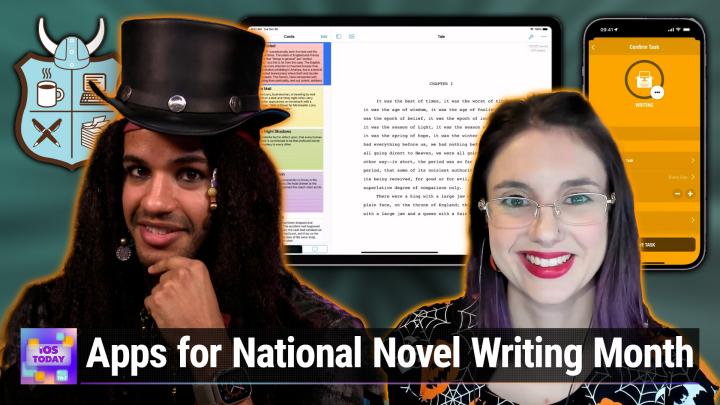iOS Today 677 Transcript
Please be advised this transcript is AI-generated and may not be word for word. Time codes refer to the approximate times in the ad-supported version of the show.
Mikah Sargent (00:00:00):
Coming up on iOS today, Rosemary Orchard and I, Micah Sargent, get you prepared for Nano Rmo if you don't know what that is. That's National novel Writing Month. Nano rmo. Stay tuned for an excellent episode of iOS Today, podcasts you love from people you trust. This is Tweet. This is iOS today with Rosemary Orchard and Micah Sargent. Episode 677 Recorded Tuesday, October 31st, 2023.
(00:00:36):
Spooky
(00:00:38):
Prepare for Nano Rmo. This episode of iOS Today is brought to you by Myo. My LEO Photos is a smart and powerful system that lets you easily organize, edit, and manage years of important documents, photos, and videos in an offline library hosted on any device and it's free. See what has us so excited by visiting my leo.com/twit. Welcome back to iOS Today, the show where we talk all things iOS, iPad, oss, watch, ost, oss, I forgot some oss because there are
Rosemary Orchard (00:01:08):
HomePod, oss, home
Mikah Sargent (00:01:09):
Pos, oss. That's the one because there are so many oss that Apple releases and there are lots of features and settings and apps and fun things you can take advantage of with those different operating systems. And so that's why we have this show to help you make the most of those devices and the operating systems that run on it. Now as we're recording this show, it is woo October 31st, which is Halloween. And so that is why I am dressed as a pirate today. I am one of your hosts, Micah, Sergeant
Rosemary Orchard (00:01:44):
And I am Rosemary Orchard. But Micah, you mispronounced your own surname. You're clearly Micah SA today. That's because
Mikah Sargent (00:01:51):
You're a pirate. Yes, and I'm a pirate who's planning on writing a novel. We had thought about doing an episode today covering some spooky apps, but frankly by the time the episode rolls around, for those of you who tune in afterward, it's probably going to be November because this is the last day of October. That's how the calendar works. So we thought we'd go ahead and get you started with National Novel Writing Month. Now, my first question for you, Rosemary, is have you ever participated in National Novel Writing Month?
Rosemary Orchard (00:02:30):
I have Micah. I've participated multiple times and I have one national novel writing month, by which I mean I have successfully written a 50,000 word or more novel more than one time. I've also done non-traditional national novel writing month challenges where I've written nonfiction or mini stories every day and things like that. But it's so much fun and the idea of just sitting down and trying to get some writing done and doing something every day for a month is great. And this is a great time for those of us up here in the Northern Hemisphere to be doing it because most folks, it's getting colder. You probably don't want to be going outside as much. So staying at home with a great device and just snuggling up and scribbling out some words that everybody's got some kind of story inside of them, however you choose to express that you should take that opportunity at least once in your lifetime to do so.
Mikah Sargent (00:03:21):
Okay, I'm impressed. I did not expect that answer. So you are a nano rmo. Whenever you said you won, I thought winner.
Rosemary Orchard (00:03:32):
I call it winner. I mean it is. You win by writing your novel or whatever it is that you choose to do.
Mikah Sargent (00:03:37):
Yeah, no, that's incredibly impressive. And a friend of the show and Mac Break Weekly panelist, Jason Snell has been on the Nano Rmo board in the past. So we've got quite a few connections to Nano Rmo. Now, when it comes to that though, I think many people are going to find it daunting to be able to get out all of the words they need to get out in order to write a novel that is 50,000 words or more. I mean, where do we begin? What's the way to do that? I am just curious in general, what is the average number of words one needs to write in a day in order to reach that winning goal there at the end,
Rosemary Orchard (00:04:23):
I believe, and this is going from memory rather than actually doing the maths, I believe the correct number is 1,337, but I'm just going to double check that because I think I could be very, very wrong because there are 30 days, it's 1,612 per day if you're doing 30 days, and I believe November has 30 days, December, April, June and November it does. That's the same one I do. Yeah. Yeah. So yeah, it it's about 1,612 13 words a day, give or take. But of course that's not allowing for potentially having a day off or having to back space
(00:05:00):
When you realize that something has gone horribly wrong in your novel or whatever it is you're writing and you need to go back a bit and remove this section, which seemed like a great idea at a time, but then it's no longer in your novel and that means those words don't count. So you probably want to be aiming for round about 2000 words a day, which sounds like a huge challenge and for some people it absolutely is, which is why there are variations for national novel writing month. And so the standard traditional one is a 50,000 word fiction novel, but there are lots of folks in the forums who are doing screenplays, they're doing nonfiction, they're doing shorter books, they're doing crazy massive, humongous, 150,000 word novels in a month. Whatever it is that you want to do. If you want to write a comic or Mongo or something instead, then you could do that as well. And there's a whole bunch of apps out there that can help you. But the first feature you're probably going to want is something that's going to do a word count so that you know how many words you've written. Because if you're aiming for 50,000 words overall, you're probably going to struggle to sit there and count 1, 2, 3, 4, wait, is this one word or two words? Maybe I should have hyphenated that. It's much easier if the computer just does it for you, right?
Mikah Sargent (00:06:14):
Absolutely, absolutely. So that's where our episode comes into play. We've got some apps that you can take advantage of to help you go through this process of actually writing. And I think some of these apps will be familiar to you because the great thing about these tools is that they're multipurpose. So after you get done using them for nano rmo, you can continue to use them for other projects, you can continue to use them for other bits of work that you do. But the first one is one that I actually had not heard of before story, and it's now in its fourth edition stories story.
Rosemary Orchard (00:06:54):
So story is a free app to download and it does have a free trial, but storist is at its heart an app for writing fiction or nonfiction, but it's for writing and ideally writing something big that maybe has multiple sections. So you might want to use this even for work documents that have got these various different chapters in them almost or even essays and so on for college. There's a whole bunch of things that you can use stories for because it is designed to be a writing environment. So I've got the story guide up here and the first thing that folks might notice if they are watching the livestream is that on the left-hand side I've got a project view and this is broken down into sections. So I can see that there's a whole bunch of images. I can see that I've got a guide, I've got some example files inside of here, and this is a structure for me.
(00:07:50):
And if I go back to the start, then I can see a sort of file esque overview of this getting started guide. And then within the actual individual parts I can see, or within an individual section that I've selected in my project, I actually have the ability to just tap in and edit that. But it is a lovely sort of what you see is what you get otherwise known as a Wizzywig editor where I can just tap in and go ahead and add something. If I wanted to edit the story Skype, then I'd be welcome to do so and I'm having a little trouble back spacing for some reason, but that's okay.
(00:08:29):
And I can see as I go that I can insert images, I can do formatting, I can make it pretty as I select things. I've got style options, which is really nice if you just want to format things like all of your titles, like this pro tip for anybody who is writing a long document. If you want all of your heading fours to look like this, don't just bold and italic thumb and then increase the font size from 12 to 14 points and make it this shade of blue. Actually set that as a style option so that you can just select something and then change it to be whatever it is that you would like. And then it will automatically format like that, which is really lovely. And then from here I can also tap into a view which is opened with a button that looks like four squares.
(00:09:20):
And what this does is this gives me an overview of all the different sections in my document, so all of those headings that I was talking about. And then I can tap on any one of those and I can add things into it or I can tap on it, tap and hold on it, and then I can just edit it. And this gives me a great overview of how this is structured. If I tap on the I button, which is in a little bubble on the left-hand side in the project view for that, I can also see that structure and then that also allows me to easily navigate up and down. So if I wanted to jump down to working with versions, this is great for reviewing things as well as writing things. If you go hang on a minute, I know back in chapter seven, Micah the Pirate was going off on a quest to rescue his dog from that evil parrot that had stolen him because Micah has two lovely little dogs and a very large parrot could definitely try and kidnap one of 'em.
(00:10:14):
Absolutely. And so if Micah was going off on a quest and I realized that I had described Micah in a particular way and I thought, you know what, no, I definitely need to make him seem taller and really sort of describe his hair properly because I'm looking to up my word count, I need to get those words in there. So I want to describe Mike's long flowing hair with braids and the little band going around his head. Then I can just jump back to that section and just add that in. And it's really lovely for just navigating around. So story is free to download and to keep a trial. And if I close out of the Storist project, then when I tap on the plus button, it looks like files, then it golfes me a number of options. It gives me the getting started document blank, and then there's also novel and screenplay plus.
(00:11:06):
There's just a rich text and plain text as well. And then I can choose one of those, any one of those. So for example, the novel, I give it a name I tap and it gets me started. So it gives you your manuscript, your title page, a little bit about this template so that you can figure out how to work with it. And then it's got some sections there for your protagonist and your antagonist and some examples for various settings and how you can add images to this as well. If you want to add some example images, which could be very useful, especially when describing your various characters in your settings, if you need those images to help you focus on what those look like and just remember, then you can throw those in there as well. So stories can be unlocked for 1999 if you've never bought a previous version of Storist, if you have purchased a previous version of Storist, then you can unlock it for 9 99. And this is the iOS version, so that works on iPhone and iPad. There is a separate Mac app that is available from the Storist folks, which you can find out about uber@story.com and that is $59, but there is of course a free trial of that as well. So there we go.
Mikah Sargent (00:12:20):
Awesome. And then so story is one option. I know another popular option and one that I've heard my pal and co-host and also friend of the show, Dan Morin, who is a published author talk about is Scrivener. And I know folks who use Scrivener even outside of writing books that they do all of their writing in Scrivener ends. So this ends up being, again, another tool that you can end up using outside of just national novel writing month. Now it is available in the app store for 1999, but that's a one-time purchase that is, I think a lot of people really enjoy that, although I am seeing that's probably 1999 in pounds. It's 23.994 bucks. Yeah, so $24 us. And again, that is what makes this a fantastic app that you can do that one in-app purchase and that it does seem to be an app of choice for so many people. So tell us a little bit about Scrivener.
Rosemary Orchard (00:13:31):
Well, I've also used Scrivener and previously I've actually won national novel Variety team month using Scrivener. Nice. At least here I'm going to try Storist and give it a really good go. But Scrivener for the mec, I believe at least in previous years, I haven't double checked yet for this year, but in previous years they have given away a free Mac license to winners of national novel writing Month. So if you've completed your novel, then you actually got a free copy of the Mac license. So that's definitely worth considering. If you are looking for a platform app that's ner much like Story has a sort of binder over on the left where you've got various levels or groupings and then over on the right hand side you've got your editor. And so I can tap to go down into any of the segments and then I can just tap onto any of those to view them.
(00:14:27):
Now where Scrivener really excels, and one of the things I love about it is that binder on the left-hand side, you kind of think of each of the sort of chapters or segments in your book as index cards. And so each index card can have a title and that would also be the title of the chapter or the segment. But then on your index card you can write a whole bunch of notes and then you sort of paperclip it to this section. And so those notes that you've written on that index card, they don't appear in the novel, but they're really good for mapping things out and planning. I know some folks are planners or plotters depending on your preferred definition or wording. And then other folks are pantsers, which is flying by the seat of your pants and just writing and figuring out whatever comes up and having a great time.
(00:15:12):
Now, it doesn't matter which approach you prefer for national novel variety month, of course you need to do whatever makes you happy when it comes to any creative endeavor like this. But I do really like the fact that script winner in particular works very well with the whole, I would like to plan out a little bit or a lot, and you can do that in here with all of these details. And it's very easy to just go ahead and add a new index card and it's a title and a synopsis that you're adding when you add one of those. And then you can easily reference that at any point when you are doing your writing. It also has an option to just go through and view the whole document as one, which can be very, very useful for proofreading and getting an overview. And of course there's bookmarks and all sorts of other things.
(00:16:05):
If I was going to do an in-depth tutorial on governor, we'd still be here. Well maybe not next week because it's not that complicated. But there are so many cool tips and tricks with all of these apps that it's worth just sitting down having a little play and looking at their app store entries because they've got a lot of good information in those. And of course, the websites and forums for both Storist and Scrivener have got lots of details and the national novel writing forums of course have a lot of information for any folks looking to do one of these projects this month.
Mikah Sargent (00:16:42):
Righty, let's take our break. So I can tell you about my Leo. We're bringing you this episode of IOS today. You know how much we've come to love my LEO photos. We've talked about it a lot on this show and other shows. It is the solution to digital management for photos, videos, and documents, and it's free. Their latest round of updates are giving us even more to be excited about. See, my Leo has refined its search and grouping tools offering incredible cataloging and access for your important files. My LEO photos automatically assigns AI smart tags to your files and with their updates to dynamic search and quick filters, you can find specific photos incredibly fast, but their new spaces tool really changes the game. With the spaces tool, you can easily determine what's visible and what's not. Opening the door for more engaging collaborations at work or even just sharing with the family.
(00:17:33):
You can create custom categories into a quick collection that is easy to share so that I and other my LEO photos users can collaborate on editing, managing, and even sharing media in any given space. It's great to have the option to keep spaces private either with passwords, pins, because that means you get extra security when sharing your spaces. I of course have talked about using my LEO photos. What I think is so great about it is I was skeptical at first. I thought, look, there's Google photos out there, I have an iPhone, so I've got Apple syncing my photos. Why would I need another system that's syncing things? And then I learned about my LEO photos and said, why haven't I had this the whole time? And the reason I think this is so incredible is because first and foremost for me, it's doing on device processing.
(00:18:22):
And that is very, very important because it means that some cloud somewhere is not looking at all of your photos and scanning through them and tagging them and taking your family members and remembering their faces and recognizing them. That stuff's happening on device. But what's even better about it? The thing that I think makes it so incredible is that it is able to go out into the inter world and grab all of the photos I have in so many different places. So I think about having these siloed libraries that have photos and some of them have the photos that I'm looking for. Some of them don't. Some of them have synced over time, some of them have had SYC errors, all sorts of issues with my LEO photos. Boom, they're all pulled in. I can search through all of them. And with that ai, the smart tags, it makes it even better because then I can say, I remember it was a photo at the beach and I remember that there was a dog in the photo and then suddenly it's showing me all of the photos in my library that have been taken at a beach and with a dog in it, and then I can filter it down from there.
(00:19:27):
Very, very cool. Then with the Myo photos plus subscription, all of my devices connect in one library. There's no cloud storage required with offline storage. I don't need to rely on the cloud to keep files accessible through devices, but I can also create new backup systems and know they're secure. So download my LEO today for free and see what has us so excited. I know you can go to the app store and type in my LEO photos. Maybe you're doing that right now. Please don't do it that way. They need to know that you heard about it on this show. So get my LEO photos on your computer or your mobile device by going to our special url. That's my leo.com/twit MYL io.com/twi. Head there to get it. I promise it'll be very fast. You'll find the links to get it on the app store and the Google Play Store.
(00:20:18):
So download my LEO photos for free right now at my leo.com/twit and we thank my Leo for sponsoring this week's episode of iOS Today. Alright, we are back from the break and that means it's time to continue on talking about Nano Rmo and this time with two of my favorite competing apps. You've got some people on one side, some people on the other, some people who use them both. I've used both of these apps over time and I'll after we talk about them, which one I continue to use to this day. But we'll start with Ulysses, one of the great markdown apps.
Rosemary Orchard (00:20:59):
Ulysses is a fabulous app for long form text writing, and I have to say it is really lovely that that is one of the apps out there that supports writing in markdown. So markdown is a plain text formatting language where you just, if you want to write a word in italics or emphasis, then you put an underscore before it and an underscore after it. And if you want to write two words like Micah Sergeant in Emphasis, then you would put an underscore before the Micah and an underscore after Sergeant, and that's it. Bold. You'd put two stars, you could use the Underscores and Stars sort of interchangeably, but it's one of them for emphasis and two of them for Bold. And it is just one of those apps that it is very nice to be able to use because I do love to write in markdown.
(00:21:49):
I'm going to try out stories this year just for a number of reasons. I've got a couple of folks who really, really, really love it and I want me to try it out. So I am going to give it a go, but I was so close to using either IA writer or Ulysses. Now Ulysses is free to download and it has a seven day free trial in it. And then after that it is about $40 a year to subscribe to, unless of course you are a Mac setup subscriber, in which case you can also get Ulysses available on your iPhone and iPad. But you'll see much like the other two apps we've discussed, you've got a library over on the left-hand side where you put your different projects and then those projects can contain sections and segments and all of the fun things that you would want to break something down into.
(00:22:36):
So I can go into this. This one is in read only mode because it is their sample, but I can see that all of these little different segments are there. I can see that they are written using markdown and I also have a little bit of information on it. So I can see my progress there is are 482 characters here, 81 words, and it takes about 20 seconds on average to read this document. I can also add some keywords to this if I would like to, which I'm going to skip from the time being. And then I can also see an outline which is created automatically through the headings. And then there are also attachments should I want 'em also a counter where I can add a goal to this. And I have to say I do love that goal feature in Ulysses. It's really lovely the way that it sort of pops up and shows you where you're getting to or not.
(00:23:29):
And then of course there's a number of different export options as there are with Story as Scribner as well, which I should have mentioned before. And so yeah, Yosis is just a lovely app. It's very simple. It looks quite minimal to an extent, but there's a lot of hidden features inside of this app. So I wouldn't want folks to look at it and go, huh, that seems very simple, not worth the money. It definitely is. If it is an app that speaks to you. Now, I know Micah, you've used, you'll Sees and IA writer, which I'm going to let you talk about next extensively. Are there any particular things that you feel that we should mention about Ulysses?
Mikah Sargent (00:24:15):
This will be a little bit of a revelation of, I'm a writer user now used Ulysses in the past and I stick with IA writer. So I will be honest in saying that I have not used it in, I dunno, several years. So there may be new features that have been added over time that bring it on board with what IA writer is able to do. But what I like about both of these apps, it really does boil down to for me their ability to not only take markdown and handle it so well, but also give us previews of how the text will eventually look. And then also the ability to kind of copy and paste that text in different formatted ways. So there's a lot of feature parody between the two. So we didn't really, I think miss anything in particular it for me boils down to I think taste.
(00:25:13):
And I'm not saying that one taste is good, one taste is bad, it's just two different tastes. It's citrus and it's umami and both people like those tastes. So yeah, I don't think we missed anything. And as I'm talking about IA writer will get an idea as well of how Ulysses work. So IA writer is also a markdown editor. Rosemary explained that already. Basically back whenever I went to work at Mobile Nation's, I more publication Renee Richie was the head at the time and he said before I was hired, do you know how to do markdown? And I said, what's markdown? He said, oh, you need to know how to do markdown. And I said, okay, okay, I'll learn how to do markdown. So I went and learned how to write with markdown because that is what the CMS, the content management system used, and I never looked back.
(00:26:18):
One of my favorite things that I've learned because of how well it just clicks in my brain, especially for someone who I just need to keep going. And so that is what Markdown was created for is to let you keep going. IA writer is essentially just a text storage editor and display system. So I have it here on my phone and with IA writer you will see that I've got folders for a bunch of different shows on twit. That's because for the shows that I write the show notes for and shows that I used to write the show notes for, I created them all here in IA writer. So I've got a long list of files that exist as just text files as well. As you'll notice I've got the Apple event that just took place yesterday. You can watch that on TWIT News to see Leo LaPorte and yours truly cover that.
(00:27:18):
And this is just simple stuff. I've got up here at the top, the H one header and then just some unordered lists below with simple notes At any time I can of course use the search icon at the bottom to, as you might imagine, search through what I've got here. The formatting will give you the ability to show different statistics and to change the size of the text. It'll also offer syntax mode and what's called focus mode. And then you can also check it for style. So grammar usage mechanics on my Mac, I have those stats turned on because we have very particular rules for how many characters, certain passages of text need to be. So in something other than a note, I have those stats turned on. And then of course if you're using it for nano rmo, you would have those stats turned on as well.
(00:28:10):
There's a share sheet here and then of course the ability to create a new note, but in the top right corner is the play icon. And what that is actually used for in this case is to preview the text to see how it would look if it were rendered in HTML down here at the bottom. I can change the kind of template that I'm using. So if I was to export it as APDF versus on the web and the template that I was using, which has different kind of CSS in the background to determine how it renders headers and lists and everything else that markdown is able to do horizontal rules, et cetera. Now this of course syncs across devices. So IA writer on the Mac will show the same thing as you have on your iPhone will show the same thing you have on your iPad.
(00:29:00):
They've added Wiki links. That's a very popular newer feature because of things like Notion and Loge and I can't think of the third one that's very popular obsidian where you can create a database of content and then have just made improvements overall to different methods of cataloging your documents and searching through your documents. So I don't know if I would use this for writing the novel because of some of the other apps that you've shown thus far have had great means of organizing ideas and maybe plots and maybe locations and the way that you need to think about a novel versus this, which I have found very helpful for just note taking, but also for writing articles or other things where there's not a whole lot of reference outside of what you're doing in that moment. That said, though, some people need that really focused means of organizing their ideas.
(00:30:11):
And so this could be something that you end up using. I kind of like it almost more for let it be your scratch pad, or not even just your scratch pad, but let it be the flow place where you go to just write it out. And then maybe you use another app like Storist or Scrivener to organize and be your final location for the transcript that will become your book. In any case, IA writer, I think some people will bulk, it's 49 99. This of course is a one time purchase and will give you access to the app for I guess as long as it's around. And I never regretted making that purchase when I did some years ago. It continues to again, work on my Mac, my iPad, my iPhone, and yeah, I quite like a writer, but for some I know Ulysses is their go-to. So I think the feature parody there between the two apps is well-known and that you would be happy with either of 'em. Alrighty, let us move on to talk about the logistics surrounding writing the book. We've got the different apps that you can use to maybe get in a flow state or to really start writing that transcript, but let's talk about how we can keep ourselves honest and on track and then also how we might want to get our general idea down in the first place. And that starts with streaks.
Rosemary Orchard (00:31:56):
Yeah, so of course one of the things that folks do love to do if they are trying to do a project like this is Mark down every single day that they have done something. Now of course there are a million different habit trackers out there. We usually talk about these in December, January when we're doing our New Year's episode and talking about all those things that you can do to help yourself get ready for the new year. But the one I'm going to recommend today is streaks. Now streaks is a very simple habit tracking app. It costs 4 99 is a one-time purchase, and then you can add various different habits to it to let you keep track of them. So if I go ahead to add a new task, then I can see that there are a number of suggestions here including write in journal.
(00:32:42):
That's not quite what I'm after here, so I'm just going to go ahead and type in writing and it's suggested, yep, automatically suggested a pen icon now or a sort of highlighter icon. Now if I tap on the three dots next to it, then I get the option to change it to a sort of chunky looking Biro or something that looks a little bit more like an Apple pencil there. And if I maybe look for TYP, then I can find a typewriter that seems more appropriate for national novel writing month. Now I can then change it to say this is a day long task, a week long task or a month long task. My task days if I should be doing this every day or on a certain number of days in a week, certain number of days in a fortnight, certain number of days in a month or every two days.
(00:33:26):
And then I can also even change it to one time a day to two times a day. Now for national novel writing month, you are aiming to write every day. And so I would just leave that as the defaults and then I can also change the color. So I might change that to a nice purple or a sort of brownish color or just leave it as automatic to let it do that for me and then I can save it. And then I have the option of adding this as a widget to my home screen so I can see whether or not I've marked this as done. And of course, it supports the new iOS 17 interactive widgets. And when you complete it, I tap and hold, it shows me a little check mark, and then I get a star. And then every day that I go ahead and complete this, I will get a little calendar that will show me, whoops, that is not the option I was looking for there I tapped the wrong button. That took me to some other habits that I have. But yeah, every day that I complete this, I'll get a little dot on that calendar, which is perfect for national novel 18 month where your aim is to write a novel in a month. So you probably want to do something every day.
Mikah Sargent (00:34:27):
Yes, exactly. That's important. Or as close to every day as you can. Of course there will be, I think a tip outside of any app or tech involved here is to be kind and be graceful. Yeah, graceful to show yourself some grace, I guess is what I'm saying, that don't let missing a day stop you from winning because that'll occasionally happen, right?
Rosemary Orchard (00:34:58):
Oh yeah, absolutely. And this is one of the reasons why I personally always aim to be writing about 2000 words a day because National Novel Writing Month, the website, which is at N-A-N-O-W-R-I-M o.org, we'll have a link to that in the show notes. They recommend writing 1,667. I aim for 2000 because that gives me a nearly 400 word buffer, about 350 word buffer every day. And that means that for every three days that I write those 2000 words, I can actually theoretically have a day off. I also aim to never have a day off, but if something happens and I only write 250 words in a day, well I'm not completely behind straight off the bat. So that's always good. And some days you just get into a flow and you just write, and then you look up and you've written three and a half thousand words and you're like, great, cool. And then you keep going. If you've got the time to do that, then that is amazing. So yeah, you have to enjoy it. And yeah, as Micah said, not to be negative to yourself.
(00:35:59):
Speaking of enjoying it, one of the ways that I love to get excited about this and even when I can't write something, the words aren't coming out in a sense of like I can't produce creative writing. I can still figure out a way to extend what I'm doing by building my world and who doesn't love doing a little bit of planning, which you can do in Apps, story and Scrivener, and you'll see to an extent have the ability to do some sort of planning and structuring, but sometimes it's nice to just be a little bit more freeform. And so I have two app suggestions for this. Now the first is the one that I've sort of ended up gravitating towards more over time, and that is I thoughts, and this is a mind mapping application. I'm also going to talk about Mind Node, which is another app which I also love.
(00:36:46):
I love both of these apps, but I've ended up going more towards I Thoughts because it supports multiple different diagram formats, which can be very helpful when you are trying to do various different things. But this is the example welcome document that is available in I Thoughts. And as you can see, it starts with a central idea. Of course, if you're not watching the video then you'll have to rely on my explanation, but there is a central idea here, which is welcome. And then from there it goes out into a number of other ideas, sort of like a spider with legs only. This is not creepy and scary. I know it's Halloween, I promise you this spider, it's just ideas. It's not out to get you. It's actually trying to be your friend and take out the flies. I personally am not a huge spider fan, but I do love my maps.
(00:37:32):
So it's all okay. And then each of those ideas that you link out to from that central idea can expand into more ideas and more ideas. So it's more like a web rather than an actual spider. You can add images to these, you can color them, you can have different shapes. It can automatically do different shapes at different levels, and you can even have multiple different base nodes. So if you wanted to have multiple core ideas and then spring off from all of them into multiple directions and then link between them, you can do that. And that's one of the reasons why I love something like I Thoughts and my Node, because they both support this. So you can have various different themes and so on. So I can use the settings to style things. I can change my canvas from the default cream to a white.
(00:38:21):
I can change my map layout to doing a sort of horizontal up where everything goes up from my starting idea or a horizontal down where I start with my idea at the top and everything branches out from down there. I can do a vertical one, which is very useful. Something like an organization or just a top down, which is sort of a fishbone style. There is a natural fishbone as well. And then there's the outline format. And one of the reasons why I love this sort of thing, and I will just change this back from the fish, the outline style to outline because that'll be much more helpful for this, but I love this because I'm not putting these ideas in an order. There is no priority to these things as I write them down. But then if I want to, I can choose to go in and add numbers to things, but I can also export this as an outline, which I can then use to create documents in pretty much any application.
(00:39:16):
And so if I tap on the share, then I can actually say that I want to open this in and it gives me a whole bunch of options here. I can export this as OPML, which is a sort of standardized outlining format. And then I can also even export this as a Word document or markdown to make Micah happy and myself of course. And then there's also formats support for formats that work with other mind mapping applications as well. And pretty much every application that we've talked about today will either import markdown or they will import the OPML file. And so this is I thoughts. It's lovely. It's very, very powerful. It's perhaps however not the prettiest. And if you wanted the pretty option, then I'd have to recommend my node because my node is really powerful and lovely. And you can start with all sorts of things in it. It doesn't have a sample document in my version, but then you can just go ahead and add your options here very quickly and easily. So I'm just going to add Mitzi and Henry. And of course iOS has corrected Mitzi to missing, but in my story, she has been kidnapped by a pirate.
Mikah Sargent (00:40:30):
That's
Rosemary Orchard (00:40:30):
True. So maybe that's accurate. And again, I have all of the options available. The defaults on here are incredibly pretty. And I have to say if I'm doing a presentation where I'm just trying to capture people's ideas and show them off, I do love my note. And it does have a great presentation mode that you can use as well where you can share it and it will just show the mind map with none of the extra menus and settings. And so on the screen, just the mind map itself. So yeah, this is one of those lovely things. And I am personally not somebody that says you have to write an outline before you can start writing. That doesn't make sense to me. I need to sort of start with something and then figure out what I'm missing and go back and fill in those holes later.
(00:41:16):
But I do love my mapping when I'm kind of stuck because I'll go back and figure out where have I gone? Where am I going? Okay, now I see that essentially I'm at the edge of a cliff and I have to get to the cliff on the other side, but this is a huge ravine, so I guess I'm going to have to figure out a way for my characters to scramble down and across the ravine. But maybe there's wolves in it. I dunno. I guess we'll figure it out. And who knows, maybe I'll actually have this as a novel novel to share at the end of the month. Maybe something for the TWIT members can't wait.
Mikah Sargent (00:41:47):
That's going to be exciting. All right, let us round out this topic as you out there. And you know what? Maybe even me this year, we'll see prepare for nano rmo. Any other last mentions you have as a veteran of Nano Rmo and a multi-time winner, given that you've finished your stories?
Rosemary Orchard (00:42:14):
Yes. Well, one thing that I definitely want to recommend is a good dictionary app. Now of course, iOS and me, OS and iPad, oss and all of the oss have got dictionaries built in. So if you need to know how to spell a word, you can ask the Apple lady in your device to do that for you. If you type it incorrectly, it may autocorrect it for you. It could autocorrect it to the right or perhaps the wrong word. But one of the things that sometimes you need is I need a word that's like this, but it isn't this. For example, if you're looking for a word that's not translucent, that it kind of means translucent. And for that I'd recommend terminology. Now, terminology is a 1 99 dictionary application, and it will allow you to type things in. And of course you can then look at things up and then it will have the type of word. It is naturally, this is an adjective because I've looked at the word translucent. It will have a description for it, and that can be very helpful. Sometimes when I'm trying to look at things, it's got synonyms, it's got similar to, and it's got related words, and I just love this.
Mikah Sargent (00:43:22):
It's
Rosemary Orchard (00:43:22):
Very simple, it's very useful. But when I'm doing that search, I can also see other things, which if I know that it kind of starts with a translucency, that's the word that I'm thinking of, that's the one that I need. That's good. And honestly, this is just a really lovely little app from Agile tortoise who also create drafts, which I feel bad not talking about today, but it's not intended for writing a novel. You could absolutely 100% write a novel in drafts if you wanted to, but it's not really designed for that. So I'm not going to make Greg the cry behind Agile tortoise sad with all the people going to his forums going, how do I write a novel in here? But if you want a quick place to capture some ideas, you should check out drafts as well, which is for each download and try it.
Mikah Sargent (00:44:11):
Cool. Yeah, that terminology dictionary, I have just purchased that. Oh
(00:44:16):
Yeah, so good. I love that. Alrighty folks, those are some of the apps that you can take advantage of. If you are sitting down and preparing for Nano Rmo, I would love to hear about your experience. We would love to hear about your experience. So you can always email us iOS today at twi tv with your own nano Rmo goings on, and we look forward to hearing more about that. But it is time to move along to talk about the news right into Shortcuts Corner, and of course around things out with our app caps afterward in the news, of course, yesterday as we record this. So Monday, October 30th, apple held a special event, scary Fast at 5:00 PM Pacific time, so prime time. And during that event, Leo LaPorte, Alex, Lindsay and I, Micah Sergeant, covered it. So you can go back and watch that. It's Twit News 3 98 to learn about what Apple announced, the new M three, M three PRO and M three max, that's MAX, not MACS, max chips that were then put into new MacBook Pro models and a new iMac.
(00:45:31):
These devices of course, faster, better, stronger, et cetera, same design. But one of the things that happened that kind of took the world by storm afterward was something that happened at the very last moment of the presentation after the 30 minutes, Tim Cook said goodbye and the camera went up into the air. The moon was the Apple logo fade to black, and the text popped up on the screen to say that the entire event was recorded using iPhone, and Apple has since released a behind the scenes of the Apple event being shot on the iPhone.
(00:46:17):
So I don't know, I didn't expect anything else, but it's interesting how the headlines seem to be going for this. They're talking about how the Verge piece says, here's what Apple really means when it says shot on iPhone. And that is because as you might imagine, the company used studio equipment to shoot their event as they would in any case. And so for this event, they also used studio equipment along with that iPhone 15 Pro Max. I think the reasonable caveat, I guess, that the journalists are trying to put forth is that one should not believe that they can just have an iPhone 15 Pro Max as I do and go out into the world and capture video and have it look like that iPhone event did. No, that Mac event did. No, it required drones and gimbals and dollies and industrial lighting and a bunch of other stuff to actually pull it off. But in any case, I do think it's very cool that they did use an iPhone 15 Pro Max to shoot the event and that now there is a behind the scenes video where you can watch and learn more about Apple doing. So I don't think we'll play it because that's never a good idea, but you can find the link to be able to watch that. And yes, apple also has a newsroom post covering it as well. Anything you want to say about it in particular, Rosemary?
Rosemary Orchard (00:47:52):
I mean, I just think it's incredible that this was shot on an iPhone. We've seen various different things that have been shot on iPhone before. I believe there was an Olivia Rodriguez music, Rodrigo sorry, music video that was also done on iPhone. And the iPhone really does have a great camera. Of course, if you do want to be doing action shots where somebody is on a motorbike and they're being followed by the camera and you want to be very close behind them, and so you also need to be on a motorbike, you're going to need some physical stabilization of some kind for that. But the camera itself that's built into the iPhone, it's incredible. And I definitely recommend folks who are interested in photography and videography, actually check out the behind the scenes post and video that Apple have shared because there's a lot of cool things in there, including some really great apps that you should be checking out.
Mikah Sargent (00:48:46):
That's what it boils down to. It's a cool way to get some inspiration and learn more about what Apple did to actually capture this event. Alright, next. Very important. I have a complaint to make and I think that this complaint is potentially going to make some people feel better and will also make me feel better if I hear from more folks since I first got my iPhone 15 Pro Max from the start. And mind you, I am not running beta software and have continued to only run the releases as I've gotten it. I have had Bluetooth dropouts constantly. I thought it was something to do with my AirPods Pro because those are what I listen to Bluetooth using Bluetooth most more often than anything else. But basically what'll happen is I'll be listening to an audio book or listening to music and it kind of crackles and goes out and then picks up again.
(00:49:47):
Sometimes, especially with music will kind of pick up where it left off, but with audio books, it just drops. It's almost like dropping frames. It just loses some of what is being said and then picks up again afterward. This has happened with my AirPods Pro. It has also happened with a Bluetooth speaker that I use quite literally in the shower because that's pretty much the only other Bluetooth device that I use. Music, audio, basically anything when I'm streaming via Bluetooth, it will cut out on me, and so I'm getting these drops. It used to be very, very bad where there were a few times that it just completely lost that it was to anything at all. And then the music would start just playing out of my phone or the audiobook would start playing out of my phone. And I went online as one does and looked at the different just to see if anyone else was experiencing it too.
(00:50:44):
And in Apple's community Forum, there are several people who have reported with an iPhone 15 Pro Max in particular, experiencing this issue. Most of them are Bluetooth streaming in their cars and they're having this drop happen. It cuts in and out. And what they had heard from their own rounds of Apple support was that Apple's iOS 17.1 was supposed to fix it. So when iOS 17.1 rolled around, I installed it and it seemed like the problem had been solved within the first maybe couple of hours of using it, but then it started to happen again. It is happening. It's rarer that it happens or it doesn't happen as frequently, but it is still happening. So if you out there have one of the new iPhones, but it does seem to be, it might be just the iPhone 15 per max. I still don't know because I don't have enough data to determine.
(00:51:43):
And I also had a person who I actually know reach out and say, oh my goodness, I've been having the same thing and I thought it was my AirPods Pro. I'm so glad that I'm not alone because then that means that it is something that can be fixed. I was going around, I had installed these little things. You plug into the wall and then you plug something into them so you can see how much power they're using. There's like little power monitors or power meters basically. And I had installed those around the same time that I started having the Bluetooth dropout. It was around the same time that I got my iPhone, so I was going around unplugging those because I thought maybe it's putting out some sort of microwave that it's breaking the Bluetooth connection or something just going around the house wanting to put foil all over everything basically.
(00:52:26):
And so once it was confirmed that I wasn't alone, there were maybe 10 to 15 people who had reported having the same problem. And then the person that I actually knew saying, Hey, I'm having that too, made me feel a little bit better because I knew it wasn't something that I was doing. So the 17.1 update seemed to improve the connectivity issue with Bluetooth, but it is still happening from time to time and that's frustrating. iOS 17.2 is the next version that will roll out with potentially some new features, but there is a report that people are experiencing wifi slowdowns and connectivity issues, and that the 17.2 update will fix this. My hope is that whatever connectivity issues are going on, it's going to affect Bluetooth as well. I really want that to be the case. I don't know if it's going to be the case, but I'm very hopeful.
(00:53:20):
So yes, I would love to hear. You can tweet at me, you can MAs it on at me, you could, whatever. Let me know if you two have seen these Bluetooth issues. But my fingers are crossed that the connectivity issues that are supposed to be fixed in Iowa 17.2 also address this Bluetooth connectivity issue before I have to go around and start gathering data from people and take it to Apple in some way to get a fix in place because it's, I kid you not on three or four occasions, I have come this close to pulling out my iPhone 14 and signing into it again and starting to use that because that's how much it has affected. I listen to audiobooks all the time, and so it has affected my ability to even know what's going on in the plot because things are just dropped and missed. It's very bad. I'm just thankful that CarPlay is a wifi because I've got wireless CarPlay. I'm thankful that the actual connectivity after the initial pairing is a wifi thing, because then I'm not having that problem anyway. So let's hope 17.2 fixes it.
Rosemary Orchard (00:54:28):
Yes, and for any folks who are affected by Bluetooth issues in particular, I definitely recommend looking and seeing if any of your speakers also support airplay as well as Bluetooth. It's become a lot more common than you might think, and so there's a lot of things out there. So for example, I have a Sonos Rome speaker that I use in my bathroom. I could connect to it via Bluetooth, but I don't, I do use airplay for it, or I can use the Sonos controls, which just mean that it streams music from Apple Music over wifi. But I can do that and just completely avoid using Bluetooth, which is definitely a great feature.
Mikah Sargent (00:55:00):
That's a good
Rosemary Orchard (00:55:00):
Idea. Of course, using AirPods does not avoid using Bluetooth, but maybe Micah as a temporary measure to tide you over until approximately the end of the year, which is when 17.2 is forecast to be released. You could look into some wired USBC headphones.
Mikah Sargent (00:55:15):
Yeah, I
Rosemary Orchard (00:55:16):
Dunno, that doesn't sound like a great option. The other option, of course, is potentially installing the public beta, but I know that a lot of folks wouldn't necessarily want to do that, and I wouldn't suggest it as a solution, certainly for my grandmother if she was having this issue. Fortunately, my grandmother just presses the play button on her iPad and uses the speakers and is happy with that. So I'm good there. But yeah, could be worthwhile installing a public beta for you for the time
Mikah Sargent (00:55:42):
Being. That's probably what I'm going to end up doing is at least trying the public beta to see if that helps. Last but not least, we'll just mention that Belkin has a new charger. It's called the Belkin always has these very long names. The 15 watt two in one boost charge Pro mag safe stand with Apple Watch, fast charging. So Apple of course, introduced fast charging for the Apple Watch so that you can pop it onto the charger and get a quicker charge, get your watch back in working order quite quickly. And I think it's actually a nice design. It's sort of,
Rosemary Orchard (00:56:22):
Yeah,
Mikah Sargent (00:56:23):
I'm trying to think of what it resembles. It's almost like Candy corn with a top cutoff. It's sort of a
Rosemary Orchard (00:56:31):
Conical. I mean, for me, it kind of reminds me of a robot. I can't remember what robot it is I'm thinking of, oh, I think actually it's reminding me a little bit of the lamp in Pixar
(00:56:42):
Because it's got the head that sort of pops up and moves around. Obviously it's not, it's shaped kind of like a sort of circular, well candy corn shape. So a circular cone with a top cutoff, but it's all rounded and so on. But I really like this idea of you can have your phone at different angles. So obviously if you're using standby mode, which is that iOS 17 feature where your phone, when it's on charge on a MagSafe or wired charger in landscape mode can show you the time and various widgets. Then that can be used and you can also flatten it onto the top for easy charging of things like your AirPods and AirPods Pro. And so yeah, that's nice. And the watch charger is on the back. I have to say I have the original Balkan MagSafe chargers. It's a three in one and it's the one that it's got a break around circular base and then it goes up like a tree and branches out. It seems like a great idea, but I rarely need to see my watch when it's on charge. And I find that I never end up charging my AirPods in the bedroom, so the base just kind of gathers dust. So maybe one of these will be in my future, who knows?
Mikah Sargent (00:57:47):
Nice. Yeah, I think it's very well designed. I like that it's kind of softness and an obtrusive nature. So yeah, that's well worth checking out. All righty. I believe I can hear the music. It's time for Shortcuts Corner. This be the part of the show where you write in with your shortcuts corner requests and Rosemary Orchard, the shortcuts expert, makes you walk the play, I mean answers your questions. Without further ado, let us head to our first shortcuts corner request, which comes from Elaine. Elaine writes Rosemary and Micah, but really just Rosemary, I'm new to shortcuts and your segments are a great learning experience for me. My frustration comes in the form of naming timers. I know I can name a timer with Siri, but can I name a timer within shortcuts? So for example, my laundry timer has two options that start a timer usually on my watch. How can I name this Timer Laundry? I've gotten in the habit of using multiple timers between laundry, cooking and whatnot, so seeing the names is a great asset. Thanks for all you do, Elaine. Great question. Elaine.
Rosemary Orchard (00:59:05):
It is a fabulous question, Elaine, and I wish I had a great answer from Apple. Unfortunately, Apple's solution to this does not yet exist. It's surprisingly difficult to create timers in shortcuts with a name, and I wish you could do that because basically it's almost impossible to do so, and I really, really wish that there were a number of features in the Clock app that were just a little bit better, and that is a real shame. But the good news is, is there are a whole bunch of apps out there, and I've just been looking through on my iPhone because I have a number of things in here, which support timers and obviously streaks, which we mentioned earlier, has timers. My time tracking application has timers that I can run as well over cost has a sleep timer, tick Tick has a tracking timer and so on.
(00:59:58):
But what I would recommend that you do, Elaine, is either, unfortunately just use Siri. I know it sucks as a solution or have a little lookout there on the app store at various different timer apps and see if one of those sort of speaks to you. Now, one that I have used previously is called Timer Plus, and this supports multiple timers and it also has shortcuts actions, and I've really enjoyed using it. It is free, it's Timer plus as in an icon or a symbol rather than the word plus. It's free to download and then it's varying different prices to unlock the in-app options. But yeah, it has shortcuts section for everything, and it just shows you a nice list of timers. And most importantly for me, it has live activities for these timers. So you can start all of the timers and shortcuts and then just open the app so they can start live activities and ta-da, you have all of your timers available. So that's what I'd recommend until Apple release an update that lets us name timers. And because they haven't done that yet, I'd recommend apple.com/feedback and send them some feedback and say, Hey, the timers app doesn't support naming, or the Clock app doesn't support naming timers in shortcuts. Can you fix that please? Because that is a clock app problem, not a shortcuts problem.
Mikah Sargent (01:01:22):
Beautiful. Righty. And then the next one comes in from, I'm going to go with Polle because they are from Denmark, so it's not Polle writes in, hello to you on iOS today. I have a big problem with my good morning shortcuts. It is the calendar that is the problem. I can get events, for example, the dentist and to meet with Kim. It only writes the title, but I have to guess the time. But if I say, Siri, what's happening today? Then it comes with the event and the time for all events. I hope that I write this correctly, but I am dyslexic and my first language is Danish. Thanks for the help. So it sounds like what Polley is looking for is to get more information from a calendar event using the Good Morning shortcuts, which is something that polley is able to get when using Siri, but is not to get with the shortcuts.
Rosemary Orchard (01:02:21):
Yeah. Yeah. So P was great and sent over both the English and Danish versions of their shortcut, and I think it's maybe P, I'm not sure how to pronounce your name. I'm very sorry, but thank you for writing in, even though I'm probably horrendously mispronouncing your name. And so this is the shortcut that we've been sent, and as I said, there's an English and a Danish version. I'm sticking with the English version. So what happens here to start with is we're finding all calendar events where start date is today and starting it by start of date and ordering it by oldest first, which means that you're going to have the thing that happens just after midnight going first and the thing that happens just before midnight going lost and everything else ordered in between. Then we're getting our weather, copying the weather conditions, getting seven things from a new service, and then popping all of that into a text field and then speaking the text, plus doing a home kit action.
(01:03:15):
Such a great morning shortcut. I just want to say that that's absolutely fabulous. I love the fact that you are getting a great overview of your day. But the problem with this is it says it is today and then the date, and you have appointments today and the list of appointments, it is just saying the name of the calendar events. And the reason why is the calendar events is just using the output of the calendar events' action. And this seems very logical, right? Because that has all the information in there for every single calendar event for today. But unfortunately, iOS tries to be smart and not overwhelm me with data. So it doesn't say at 1700 or 1600, you have iOS today, which is on your iOS today calendar, and that calendar is orange, and the other people invited to this are Micah Sargent at the Twit studio and all of the other people behind the scenes.
(01:04:09):
It just gives you the title of the event. So what I've done is I've updated this shortcut and I've gone in after the fine calendar events and I've just added a little repeat with each. Okay. And it's very simple inside of that repeat. With each, I've added a text and then I've popped the repeat item in there. And if I tap on this repeat item, then I can see that it is a calendar event and the title is selected. Then I typed space at as in the word at and then space, and then I inserted the repeat item again. But this time, instead of selecting the title, I went and I changed it to start date. And then for bonus points, because I know Micah loves it, when I really stretch myself out and go for those bonus points, I scrolled right down to the bottom because you have to scroll right to the bottom of this, and I changed the date format to none, which means that there will be no date on this because you don't want it saying, hi, it's Tuesday, October 31st at 1700 on Tuesday, October 31st, you have iOS today, you're fine with 5:00 PM or 1700 or whatever.
(01:05:16):
I've changed it to have no date format and the time format set to short. And then after that repeat with each action, I've added a combined text action, which is going to take everything from the repeat and stick it together. And then I've just gone into this text block and I've changed. You have appointments today from calendar events to that combined text, and we'll put a link to this shortcut in the show notes because I think it is absolutely fabulous. So thank you very much for sharing this with us, Paula. Hopefully you can recreate what I have done with your Danish shortcut, and if not, get back in touch with me and I will brush up on my Danish and figure out how to do that for you in the Danish version. But I think this will be very helpful to a lot of folks because yeah, just a list of the titles of your calendar events not super helpful knowing that your dentist appointment is at 9:00 AM that's pretty useful. So thank you for sharing.
Mikah Sargent (01:06:13):
Yeah, and again, that's inspiration just for a great shortcut in general. Oh, yeah. Such
Rosemary Orchard (01:06:19):
A good shortcut.
Mikah Sargent (01:06:19):
Yeah, beautiful. And I think shows the power of what shortcuts can do for anybody. Alrighty, let us move along to feedback and questions. This bit of feedback comes in from cj. CJ writes, hello dynamic duo. Thanks for a great summary of some of the useful features of iOS maps. Incidentally, Micah, way back to the caller asking about his daughter's driving map. This was a question that came in on ask the tech guys who said, my daughter's going to start driving soon, and I want to give her a route in Apple Maps that will just take her on the same route every single time and will not update based on if there's traffic or if there's a road closure. If there's anything else, I just want the same route every single time. And CJ says, I believe you can force maps and thus CarPlay to only use offline maps. You showed the option in one of your screenshots as you were discussing offline maps. I don't know for sure, but I would guess in this mode it would ignore any dynamic changes for the route such as traffic, et cetera.
(01:07:23):
Here's where we go back to this. We don't know for sure. There is a feature that says prioritize the offline map so that that will be used, but it's unclear whether, while it's prioritizing the offline map, if it has a connection, if it's still going ahead and pulling the information that says, oh, there's a road closure, and as much as I'd like to test that I'm not going to cause an accident so that I can test it. So it'll just have to happen naturally for me to be able to kind of update on that. Now, CJ goes on to say, the real reason I'm dropping a line, however, is to point out another awesome feature that you kind of missed. And by the way, cj, I agree. I'm sad I missed this. I'm glad we're talking about it now. And that's the ability to create your own guides.
(01:08:10):
I used this on a recent trip to France where we drove the Burgundy area for the first time. I found all the places of interest such as the hotels, the castles, the restaurants, et cetera. And at each location or point of interest using right-click, I added them to my own two or 2023 personal guide. I was able to share the guide with my wife so she could follow along and see all the great places we were going. And as a bonus, when driving using only offline maps, it was still possible to create routes to the places we were going next without having to get out of airplane mode and start the data usage meter running. Even with the trip complete, it's still nice to have a folder with all of the wonderful places we visited, so we can see them on the map anytime we want.
(01:08:48):
Thanks for keeping us in the loop with the latest and greatest love, the energy you both exude. cj, what a nice message. And I have to say, so recently went to Portland for a gathering and different people were staying in three different houses that we had like Airbnb rented. And so each of those locations, someone created a guide in Apple Maps that had each of those three locations as well as some of the other local stuff that we had planned to do. They shared that guide with everybody. And so all of us were able to see the three Airbnbs If we needed to go, oh yeah, we're meeting at this one, or we're meeting at that one, or, oh, we're going to this restaurant. Oh, we're going to this bookstore, whatever it happened to be. That was so cool because it took Apple Maps and made it more personal and had these different, instead of me having to remember the address every time and go find the address or whatever it happened to be, it was all right there in this guide and was kind of overlaid on top of the map. So yes, cj, I'm so glad you mentioned that. Rosemary, you do have a note for
(01:09:52):
Offline maps.
Rosemary Orchard (01:09:54):
Well, I have two notes for this. Number one, if you are sharing a guide, make sure you are finished with the guide creation before you share it, because otherwise, if you update to your guide and you add more to it and you share it again, well, it doesn't share it again automatically, the updates aren't dynamic for the link that people have. So you'll have to update them and send them a new link to your guide. And the other thing I wanted to mention is you don't actually have to spend your whole trip in airplane mode. You can actually just disable roaming on your device, and then you can still leave the radios on, which means that if somebody does try to call you or text you, then you will still be aware of that coming in without having to turn off airplane mode to find out that there are 17 missed calls from somebody who was trying desperately to tell you that there was a water leak in your house or something like that. So yeah, make sure that you disabled data roaming when you're traveling, but you don't have to live in airplane mode, though, of course, if you are traveling in a more remote area where the cellular signal is not strong, airplane mode is a great way to say battery. So definitely worth considering, but not necessarily required.
Mikah Sargent (01:11:03):
Alrighty, and that brings us to the end of the feedback and questions, which means it's now time for a word from our sponsors.
Rosemary Orchard (01:11:12):
Hey there.
Ad (01:11:13):
Get ready for the Backbeat Media Podcast Network, your new go-to place for top-notch podcasting, fun. You're an Apple fanboy or fangirl. We've got you covered with the cult cast delivering all the I News you could ever want more of a literature lover. Bookworm is going to rock your world. Got to think for theater. Broadway Radio is going to hit you right in the fields while Matt Geek Gabb and Matt Cast are here to feed all your tech cravings, punk rock, your vibe. You're going to vibe so hard with Jughead's basement and for all the dinosaur nerds out there, I know Dino is basically your spirit animal, but hold up all about that mental health pop culture and tech life. Christina Warren and Brett Turra are serving up your weekly dose. Love a good flying tail. Fig and repeat are about to take your imagination to new heights. And hey, to all you small business gurus out there, Dave Hamilton and Shannon Jean are dropping knowledge bombs every week. backbeat Media Podcast Network folks, it's where your passions come alive and there's never a dull moment. Hit up backbeat media.com and get ready to binge.
Mikah Sargent (01:12:11):
Alright, we are back from the break, and that means it is time for Rap caps. This, of course, is the part of the show where we place caps atop our heads to honor our app and Gadget picks of the week. These are the apps and gadgets we've been using for quite some time or maybe new to us, but that we think are awesome and want to share with all of you. And in order to celebrate those apps and gadgets, we place things on around over under near Our Heads, Rosemary Orchard. First, tell us about the delightful cap, a top of your head, and then tell us about your APR Gadget pick of the week.
Rosemary Orchard (01:12:56):
Well, I was going to wear this for the whole show, but I discovered, unfortunately, this unfortunately pinch is a little bit behind my ears, but it goes great with my dress, so I had to wear it. I am wearing a pumpkin headband, but it's not just a pumpkin headband. So it's a black headband with four light up pumpkins on there, and they light up in various different patterns. I've said this to static because I don't want to cause any problems for folks who are watching the show and have it as sort of flashing at them or similar, but yeah, it's quite fun. And it goes in my dress, which is black and has white spider's webs and pumpkins and little ghosts and reapers and so on all over it, and it's very comfortable. So I love this dress, but my pick for this week is actually not necessarily a pick that's going to be super timely for some folks.
(01:13:42):
If you are watching the live episode or you get this on the October 31st and you watch or listen to this, then you should definitely check this out for what it is. But it is the best scary Halloween wallpapers for iPhone in 2023. It's a guy from the Mac Observer. Now, the reason why I'm sharing this is of course, aside from some absolutely amazing wallpapers that they have in here, there are links as to where to get all of these. And a lot of the creators of these wallpapers have a whole bunch of really awesome wallpapers that you can download and use at various times of the year, including other seasonal options. And I just think that these are absolutely lovely as options to download. There's this really cute little Pokemon nose Halloween one where if you go to download it, then you'll see that one in a Google Drive, unfortunately.
(01:14:33):
But there are usually options where you can find out where these people have created these images. So this one is from Fab Mood, and that is a really gorgeous pink spooky wallpaper, and you can go find a bunch of other wallpapers on their website as well. So if you're looking for something to spice up your devices for the upcoming holiday season, then I would definitely recommend checking out the options in the Mac observer list. And of course, also checking out other articles on the Mac Observer for other wallpaper roundups that they do at various times of the year.
Mikah Sargent (01:15:05):
Nice. I am wearing a, I believe this is a buffalo nickel hat that is still one of my favorite hats that Leo has and is sort of transformed me from a pirate into Baron Sam, or perhaps Papa Liba, depending
Rosemary Orchard (01:15:24):
On the, I think you're a gentleman pirate now. Micah, you. I like
Mikah Sargent (01:15:27):
That better. Yes, A gentleman pirate. And so
Rosemary Orchard (01:15:32):
Yeah,
Mikah Sargent (01:15:34):
It's such a good hat. Anyway, the app that I want to talk about today is a potentially spooky app that I think I've talked about before on the show. It is a puzzle app called Samsara Room Free to download, but to play through the whole puzzle room, it's 99 cents, so easy to do, and you basically are presented with a room that you have to try to get out of, and so you can kind of move in to different areas. And so for example, I've got a piece of paper here, which I thought I could open, but it's not letting me, so there's also a phone, and so here are some letters in the air. Let's try and spell something. Hello? No, not that.
Rosemary Orchard (01:16:31):
Maybe you can write Hi, something Micah.
Mikah Sargent (01:16:34):
Lemme try that. Although now I'm forgetting how to reset the letters. Probably have to back out to reset the letters. Yes. So we'll tap on the phone again and then, hi. Yeah, we'll come back to this. So there's also a person, ooh, spooky in the mirror who says, is that me? I don't know. Is that you? And you're essentially just going around into different areas and tapping on them. Tap on the eye symbol to get a hint. I'm going to take this candle and put it into my possession. You can use items from your inventory by tapping on them, of course. And let's go back to this actually, just to see if there's anything else there. There doesn't appear to be, we will, lemme go back here and just see if I just was tapping maybe in the wrong spot. No, it doesn't appear. So we'll go and look on the left wall here and here we've got a dresser, some objects you can drag.
(01:17:33):
So now I've got two candles. That's nice. A fee ish, a knife, and nothing appears to be in that top dresser. Let's back out and see about, oh, we've got what appears to be a puzzle here of some sort. So we'll bring the two outside pieces in, and then we can drag out and drag down. Well, let's see. Oh, okay. So then we'll drag that down. And now we've got that unlocked. Oh, it's a third candle, which obviously we need for some purpose. And then on the other wall, we've got a clock and there's a little button on the clock. Okay, we've got the clock face. We can set the time to a specific time. Maybe we can make the cuckoo at the top come out. No, it doesn't appear. So let's tap. Okay, we tapped on the middle. Is there anything on the bottom? No. Ooh, there's some kind of water stains on the wall. There's a lizard. Hello lizard. Okay, we made the lizard walk away, and then here you can see that there's a rip. Ooh. I wonder if we can pull that down maybe.
(01:18:52):
Well, no, it's not letting me, but we'll open up both sides and just, Nope, that's not working. So we'll back out of that and we'll come back to it. Let's head back to here and see. I can't remember. Let's try the knife in the keyhole. Nope, that didn't work either, if I remember correctly. Oh, the lizard has moved. Or the gecko, I think is what it is. Not really doing much. Oh, the knife. Yes. Use the knife on the, there we go. Great work there, John. And now we can place the candles, which obviously need to go into the spots. There's one there, one there, one there. And does the knife go into the offering? No, I think the fish goes into the offering. Think it's the And then can we light the candles? Nope. So we've got to find some way to light the candles now. So let's come back here and let's see. Oh, there's a lizard again. It's everywhere. It's on every wall. Is it helping though? No, not really. It's just kind of doing its own
Rosemary Orchard (01:20:11):
Little thing. I mean, if it's a fire breathing lizard, can you ask him to light the candles? Try
Mikah Sargent (01:20:16):
Catch it. Let's see about, I'm tapping now. It just keeps running away. I don't want to knife it. That would be mean get its tail, because lizards can regrow their tails. That's true. I wonder there could be sound here. Oh, you might be right. Let's try the knife on the gecko. Let's see. Nope, that didn't work. Let's go back to the telephone and see if it actually says anything. Ah, now it lets me pull out the letter, enlighten me. It says, and there's a square and there's a fish and a gecko.
Rosemary Orchard (01:20:59):
I think that's a box and a
Mikah Sargent (01:21:01):
Worm. Yeah, with a box in the middle. Oh, I bet that's what the word is. It's probably enlightened me. E-N-L-I-G-H-T-E-N-M-E. Now we get matches.
Rosemary Orchard (01:21:17):
Now you get a lighter.
Mikah Sargent (01:21:20):
So now we can go back and we can go to this and we can light the candles, and now we get a portal and we'll end it at this. We go into the portal, there's the box, and then the rest of it goes from here. Whoa. We're in another version of the room. You get the idea. There's lots of tapping. It's a lot of fun. I don't think I've ever actually fully beaten it. I've come pretty close, but I got stuck and I refuse to look at a walkthrough. So I've just found myself stuck trying to solve this puzzle in the past. It's a lot of fun. Available in the App Store again for free to download, to unlock the full game. 99 cents. Folks, that brings us to the end of this episode. There's something about these sleeves and this hair that just makes me want to wave my arms everywhere.
(01:22:11):
Email us iOS today, atw tv. That is where you can send your feedback, your questions, your comments, your concerns, your shortcuts, corner requests, et cetera, et cetera, et cetera. We record the show live every Tuesday, roundabout 9:00 AM Pacific, which is at a new, or will be at a new time anyway, 9:00 AM Pacific, 12:00 PM Eastern. So tune in tweet tv slash live to watch us record the show live. But the best way to get the show is by subscribing to the show, which you can do by going to twit tv slash iOS. When you go to twit tv slash iOS, you'll find links to subscribe to the show in audio or video formats. You can subscribe to Apple Podcasts, Google Podcasts. Well, Google Podcast is becoming something else soon. But Spotify, YouTube, Plano, RS, overcast, PocketCasts, all the places we try to be there so that you can join us every week.
(01:23:02):
Another way that you can join us is by joining Club twit, it twit tv slash club twit. When you join the club starting at $7 a month or $84 a year, you get access to some pretty great stuff. First and foremost, it's every single twit show with no ads, just the content, because you in effect are supporting the show. So you get to have the show ad free. You also gain access to the twit plus bonus fee that has extra content you won't find anywhere else behind the scenes before the show, after the show. Special club to events like the event that we just had, the escape box. It's like an escape room in a box. So a little bit like this app we're talking about. That was a whole heck of a lot of fun and very difficult, and it is, I'm sure pretty hilarious watching us try to break into this box to get the philosopher stone.
(01:23:47):
Did we get the philosopher stone? You have to join Club Twit to find out lots of costumes. Well, maybe not a lot of costumes, but costumes, and then Costumey going on as well. Again, join us at twit tv slash club twit. Along with that, you gain access to the Club Twit Discord server, which is a fun place to go to chat with your fellow Club TWIT members and those of us here at twit and also watch those events live. And you get some great Club TWIT exclusive shows, the Untitled Linux Show, which is, as you might imagine, a show all about Linux. You also gain access to Hands-on Windows, which is a short format show from Paul Ott that covers Windows Tips and Tricks. Hands-on Mac, which is a short format show from yours truly. That covers Apple Tips and Tricks and Home Theater Geeks, which is a show from Scott Wilkinson that covers all things home theater, interviews, reviews, questions answered. It's a fantastic show that's well worth your time and well worth your money. You can also check out AI Inside, which is Jason Howell's Club twit exclusive show that covers all things artificial intelligence. All of that's at twit tv slash club twit, Rosemary Orchard. If folks want to follow you online and check all the great work you're doing, where should they go to do so?
Rosemary Orchard (01:25:01):
The best place is rosemary orchard.com, which has links to social media, various books, podcasts, apps, et cetera, that I am involved with and so on. So yeah, come and find me there. And of course, I'm also in the Club Twit Discord, hanging out with folks, especially during the live stream. What about you, Micah?
Mikah Sargent (01:25:18):
You can find me at Micah Sargent on many a social media network. Or you can head to Chihuahua Coffee, that's C-H-I-H-U-A-H-U a.coffee, where I've got links to the places I'm most active online. I'm realizing I need to take off T two, which is now Pebble, which is just about at the end of its life. So that'll go off soon, but those links are there, so you can follow me on those places if you'd like, and check out the podcasts that I do. Folks, thank you so much for your time today. Best of luck with your novels. Break a finger. Maybe I just what you'd say for the good luck for my
Rosemary Orchard (01:25:51):
Book, this seems like it could be a hindrance to the whole type thing. I'm just going to live Leaf on parting tip. If you don't have a physical keyboard, maybe try one for National Novel Writing Month. You can pair a Bluetooth keyboard and a mouse with your iPhone even. So yeah, definitely worth checking out.
Mikah Sargent (01:26:09):
Awesome. Thanks everybody for tuning in, and we will catch you next week for another decidedly Less spooky episode of iOS today. Bye-Bye.
Rosemary Orchard (01:26:18):
Hi,
Jason Howell & Mikah Sargent (01:26:20):
It's midweek and you really want to know even more about the world of technology. So you should check out Tech News Weekly, the show where we talk to and about the people making and breaking the tech news. That's the biggest news. We talk with the people writing the stories that you're probably reading. We also talk between ourselves about the stories that are getting us even more excited about tech news this week. So if you are excited, well then join us. Head to twit tv slash tnw to subscribe.