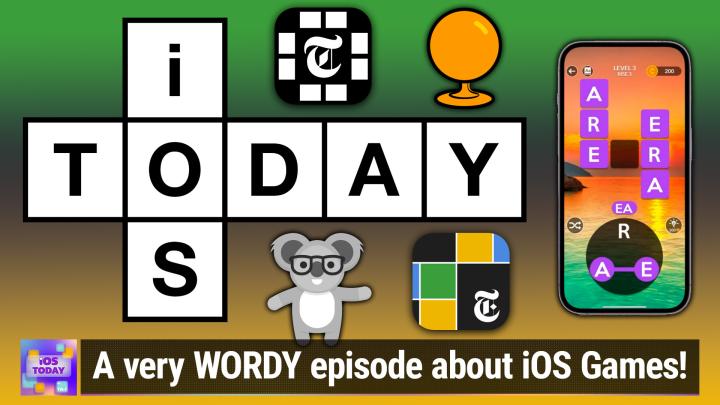iOS Today 654, Transcript
Please be advised this transcript is AI-generated and may not be word for word. Time codes refer to the approximate times in the ad-supported version of the show.
Mikah Sargent (00:00:00):
Coming up on iOS today, Rosemary Orchard and I, Mikah Sargent, talk about playing games. And this time it's all about words. Stay tuned,
Speaker 2 (00:00:12):
Podcasts you love from people you trust. This is TWiT.
Mikah Sargent (00:00:22):
This is iOS today, episode 654, recorded Tuesday, May 16th, 2023. Iphone word games worth playing. This episode of iOS Today is brought to you by HelloFresh, America's number one meal kit. Get farm fresh, pre-portioned ingredients and seasonal recipes delivered right to your doorstep. Skip the grocery store and count on HelloFresh to make home cooking easy, fun and affordable. Go to hellofresh.com/ios 16 and use code iOS 16 for 16 free meals plus free shipping and buy cash. Fly Cash fly delivers rich media content up to 10 times faster than traditional delivery methods and 30% faster than other Major CDNs. Meet customer expectations 100% of the time. Learn how you can get your first month free@cashfly.com.
(00:01:23):
Welcome back to iOS. Today, the show where we talk all things iOS, tv, os, home, pod, os, watch, os, iPad os. I may have said that one already. There are lots of oss that Apple provides and the devices that run those various platforms that run those various operating systems are what we like to talk about here. We wanna make sure that you are making the most of these beautiful devices you purchase by sharing different apps, services and tips and tricks so that you can know, okay, I truly understand how this device works and I know I am getting everything I possibly can out of it. When I say we, the people who are doing this, I'm talking about me, one of your hosts, Mikah, Sargent
Rosemary Orchard (00:02:10):
And me, Rosemary Orchard. Hi folks, I'm behind Mikah, this is great. I can mess with his hair from at home. <Laugh>, if you're not watching the video, Mikah's in the studio. So I'm gonna scream behind him. Unfortunately, I'm not in a position where I can do bunny ears, so we're missing out
Mikah Sargent (00:02:22):
Today. You're too far over, but I have to say, yeah, here.
Rosemary Orchard (00:02:27):
There we go. There we like. Is is that about almost right? Almost right. <Laugh>. Yay. Just about managed it.
Mikah Sargent (00:02:33):
I have to say I love the colors too. We've got this beautiful sort of like teal blue in the background and some purple going on. It's re mm-hmm <affirmative>. I was gonna say it's reminiscent of your hair.
Rosemary Orchard (00:02:44):
And yeah, it's also, I'm wearing a upgrade podcast upgrade. Don't go down Dongle Town t-shirt today, which is purple with some turquoise on it, which actually just ties in super well. I promise I did not know all of this in advance and plan my outfit today based on that. But know, let's pretend I did.
Mikah Sargent (00:03:00):
It's delightful. It's delightful. So speaking of delightful, we want to talk about some more games this week. We've got quite a slate planned for you in terms of the next several weeks. But this week we are continuing with our gaming and this time moving over into Word Games. What I love about Word games is they often don't require any audio. And so they are games that can be played I guess more stealthily in more places. And in many cases just in in convenient locations. I like word Games as the opportunity to sort of, if I'm waiting around for something to happen and I don't have what I need to sort of plug in and tune out that's where a word game I think is very helpful. So, with that, let's kick things off with a way to go that that's the, actually before we, we talk about the first game, I do wanna mention another thing is the fact that word games help to keep in lots of different puzzle games can help to keep your brain working in tiptop shape. And particularly we've learned as you get older, it is helpful to keep stimulating your brain in as many ways as possible, but with one of those ways being, making sure that you were kind of making your brain work a little bit. And word games can be helpful in that way. So now let's talk about the Brain Training Game Mind Pal.
Rosemary Orchard (00:04:36):
Yeah, well, mind Pal isn't just an app for brain training games. It's just brain training in general, and there are work games and more available in the app. So I haven't used Mind Pal today. But the idea is that you try to use it every day to build some streaks. So I have mind file open here on my iPhone at home, and it's giving me today's games of which there are five. So there's flash words, definitions, slicer, emoji switch and missing piece. And the idea is that you use the, the games that have been chosen for today's games to play through, but you don't necessarily have to use those. If you prefer some games that to others, then for example, you could use word connect and you can just select the games that you want to play. And there are a number of Word games in here. So I, I've, I mentioned Word Connect, there's also word search, letter, pop, definitions, synonyms and then there was another one as well that I saw earlier. Color mix. And all of these use words and letters in various ways. So color mix, I'm probably going to yell. I love hilariously right now. It's
Mikah Sargent (00:05:42):
So hard.
Rosemary Orchard (00:05:43):
But it is so hard. So you get two words that show up on screen. The top one is the meaning and the bottom one is the ink color. And you have to decide if the meaning of the upper word matches the color of the bottom word. And oh my God, this is so difficult, especially when they have red and red, but the bottom one's written in blue or something. Oh my gosh. So I'll just give this a go to show people if they're watching the video. So the top word is red and it's in black, and the bottom word is blue and it's in red. So I have to say yes, it does match. Now this one is black and black, but the word black is in blue. So that is a no that doesn't match. Yellow is written in yellow this time.
(00:06:19):
That's correct, blue. And the word yellow written in yellow is a no blue, but the word yellow is written in blue matches and so on and so forth. I'm gonna hit pauses there. So that I don't just spend all of Iowa today playing color mix <laugh>, but it is quite challenging. You might think that's super easy to do, trust me, when, when you've been doing it for like three or four minutes, it is not so easy to do. Now Mindpower is a free app to download. It's also got flash words and some other things in there. And you can just choose the games that you want to play every day or you can let it walk you through. And it also has a couple of other things you can sign into the New York Times and play Wordle through here as well.
(00:06:57):
And you know, it's, it's just quite nice to have the option for this sort of thing. There is the option to have background music and you can also get a lifetime subscription. So the app is free to download and play and then it has some ads and so on in it. So there is the option to subscribe to remove those ads. And that is I think it's 5 99 a month. And then there is also a, a Lifetime option, which is the one that I purchase. So that was a one-time in-app purchase, but this works on all of your devices. So it works on an iPhone, an iPad, an iPod Touch, and a Mac. I shouldn't have said all devices cause it doesn't work on your Apple tv, but I think we can let that one slide. It would be quite difficult to try and select letters for some of the Word games on the Apple tv. But this is just really fun to play and I've been really enjoying Mind Pellet, it's been installed on my phone for a while. Plus the app icon's, a cute little koala who doesn't love Koalas?
Mikah Sargent (00:07:56):
It is adorable. It's an adorable koala that has what is it, myopia, unfortunately and has to wear glasses <laugh>. Alright, let's talk about my favorite word game, the New York Times crossword plus some other games as well. So here on my phone and we're gonna go to the phone view. I, I told Kevin we weren't gonna be on my phone until the end, and I lied to him because here we are like moments into the show and I'm already having him do this. So within the New York Times Games app, and you may remember if you are a regular listener to the show me talking to Rosemary about the fact that I used to swipe down from the home screen so that I could access the search I'd type in crossword and then I'd be able to launch the New York Times crossword.
(00:08:42):
And then I was upset, I was angry because they changed the name of the app and Rosemary gave me a helpful little shortcut, quite literally, that was able to essentially launch the New York Times games app as it is now called using the Word crossword. So I can still easily get to the New York Times Games app. And most of the time what I'm doing is playing the crossword. But I do wanna show before we talk about the crossword, some other games that are available. There's Spelling Bee, there's Wordle, there's Tiles, and there's Sudoku. So Sudoku, we're not gonna talk about, because that is not a word game, but Spelling Bee is a game where you are working to create as many words as you can with seven letters. So here you want to spell some different words, like like LA for example, and like <laugh>, I don't, I will tell you I do not play this game. Oh, hey, is whoops, not Hi h a y. I you need
Rosemary Orchard (00:09:55):
Four letters or more, I believe. Oh, that's right in the
Mikah Sargent (00:09:58):
Spelling. And it just
Rosemary Orchard (00:09:59):
Handily,
Mikah Sargent (00:10:00):
Oh,
Rosemary Orchard (00:10:00):
Handily. A friend has just mess messaged Meia, I think I, and just handily,
Mikah Sargent (00:10:05):
Oh, I think you, yep, I I should learn to spell that word correctly. Beautiful. I, again, am not a huge fan of this game because it makes me feel stupid, so I'm gonna leave that one. But spelling b I know is a very popular game. A lot of people like to play that game. Wordle, of course is the now Uber popular game where you are trying to guess a word that is five letters long and as you guess a word. So I'm just going to use an example here. Tiger was an early common word that people use as the first word. A green square means that the letter is in the right place. A yellow square means that the letter is used at, in someplace in the word, but it is in the wrong place. And a black square means, well, actually that's going to depend on if you're using the the dark mode of a light mode version of the game.
(00:11:06):
But in any case, the the sort of grade out square means that those letters are not used. And you will see that correspond there on the keyboard below. So I know this word doesn't have a G and I or an R, but it does have a T and an E, they're just in a different place and you have six chances to correctly guess the word. And then the last game is tiles. And I've actually never played this, so I don't even know if it is a word game. No, it is not a word game. So this is a very visual game, but my favorite game is the crossword. And what's great about the New York Times Games app is that you get access to not only the regular daily crossword, but also the daily mini crossword, which is a very small puzzle that you can play.
(00:11:54):
And then also access to the archive. So you can go back and look at games that were published in 20 18, 20 17. And there are also some free packs available as well so that you can play some of the the, some sort of popular crosswords that have existed over time and get access to those to play as well. If someone doesn't know what a crossword is I will go ahead and pop in. Essentially how this works is, oh, it's, it doesn't look like that on my phone. So it's really fascinating that it's displaying that way on on screen. But essentially you have a grid and inside our little squares you get a clue and you are meant to guess what the what the word is based on the clue. So this is for one across, and the the clue is ripped muscles.
(00:12:54):
We know that is abs because if there is something that is ripped, it would be your abs. Oh, okay. So it's interesting, the New York Times Games app has a built-in mode to display differently in airplay versus how it shows on the phone. So that's kind of fascinating. Instagram, Twitter, and TikTok informally. This could be, and this is I don't know what this is some sort of social media guess. But anyway, my point is that is how crossword works. I very, very, very much love crosswords. They are quite a bit of fun. And I should also mention if you're new to crosswords or maybe you haven't tried crosswords in a while, there are lots of different ways that you can get some help. So you tap on the little life preserver there in the top right there's an option to turn on auto check.
(00:13:49):
Oh, of course it's not showing on the screen, so I can't, I can't show it to you. But essentially you do have some different options to have the game kind of check if you are getting the letters correctly. So you can go, okay, I know that that guess is incorrect. You can have a check, a specific square, check a word, or check the puzzle in which case it will try to see if what you've put in that is correct. So let me go ahead and tap on abs. I'm going to tap check the word and it is correct. I can confirm that Abs was the correct answer for ripped muscles. I play the crossword all the live long day. We can switch back to my main view now. I play the crossword <laugh> as often as I possibly can. I love playing the crossword.
(00:14:35):
And what I love about it is I can just pop it, pop open, do a few clues, hop out, do other things that I need to do, come back at some point during the day and finish it. And then if I get done with that one, I can move on to the next one. They release the following day's crossword the night before. So oftentimes I'm eagerly waiting for, I think it's like 8:00 PM Pacific to roll around so that I can get the next crossword. So I very much like the New York Times Games app. It is available to download for free with lots of free options, including the Daily Crossword and the Daily Mini. If you want to have access to the back catalog or if you wanna have access to the entire archives then you will need to subscribe. There are different options for that. It can be part of a New York Times subscription, a larger New York Times subscription, or you can do it individually in the app just for the game. Its, or the, the app itself. So that is New York Times Games word Games and Sudoku. Rosemary, what's next on your list?
Rosemary Orchard (00:15:40):
Well, the next app on my list is basically just one for people who love Word all who want more Wordle in their life but don't have, you know, more Wordle for whatever reason. So this app is called Word Guess. And my iPhone is turned invisible, which is always a good fun thing to happen when you're, you're trying to show your iPhone off. There we go. So word Guess is a free app on the app store. It has no internet purchases, no subscriptions but the idea is that you get more wordles every day. And so you can just go ahead and you know, play as much word as you like. So I will start with my usual starting word, which is dance. And I've got two letters and you just play bridle. It's free. And that, that's kind of it.
(00:16:24):
There's also some other things in here with Word Cross. So I'm guessing I've got the word cat and then tc. Oh no, it's act. Of course, it's act. There we go. So now I, I've done my crossword, so now I have to figure out all of the other words that I could possibly have and continue going from there. So yeah there's, there's a couple of different things in here, which is quite good and fun, and it's a free app. Why not have a free app to improve your word playing fun puns, <laugh> I dunno, I'm, I'm trying to make a pun out of it. Not doing very well. Let, let's move on to that time
Mikah Sargent (00:16:58):
For some more practice of those word games. Let us take a quick break before we round out our picks for some word games you can play. I wanna tell you about the first sponsor of the show this week. It's Hello Fresh, who are bringing you this episode of iOS Today and who brought me some delicious meals. Flavor is in full bloom at HelloFresh, and I gotta tell you that is true because there there've been some times where I've had some meals from other places, and I thought did we salt and pepper this? Did we put anything in this at all? The Hello Fresh meals I had were all incredibly flavorful. You can enjoy the tastes of chef crafted recipes featuring ripe seasonal ingredients delivered right to your door. This May HelloFresh is celebrating Asian American and Pacific Islander Heritage Month.
(00:17:55):
You can try limited time authentic recipes created in partnership with Chef Serani of New York City's tag mo restaurant and enjoy a cultural taste to our right in your own kitchen. And, you know, you don't need to call for takeout. You don't need to call in and say, oh, you know, this is what I want for the restaurant. Try HelloFresh. Instead. They've got quick and easy meals that make feeding the family a cinch without the high price tag. I gotta tell you, I was impressed with the fast and fresh option. In fact, I, so I, let's see if, if I've got that specific one here. So I've got some different recipe cards from HelloFresh, and essentially in the box you get these beautiful recipe cards that have all of the information for what you need, and then the instructions on how to make it, and they tell you what you need to get for it, which is awesome.
(00:18:45):
But the meal that I had, that was a fast and fresh meal, I made it. And we sat down to eat it and my partner said, this could be from a restaurant. This is so good. It was delicious. It was a, a chicken and I think it was like baked potatoes and a salad. That's what it was. It was a, a mixed greens salad. Some potatoes that I had roasted and some chicken and a sauce. Oh my goodness, the sauce and a garlic butter covering for the potatoes. It was incredible. And I definitely took that card and put it into my personal recipe card folder so that I could make it again. So I'm gonna try to make it on my own from that HelloFresh recipe. Hellofresh cares about quality, that's why their seasonal ingredients are picked at peak ripeness, and they travel from the farm to your home in less than seven days.
(00:19:44):
So that way, you know, they're fresh, no needing to worry about opening up that box and with the bags inside and going, great, I've got all spoiled produce. No, no, no, no, no. Hellofresh does more than just delicious dinners, by the way. Not only can you take your pick from 40, 40 weekly recipes, but you can choose for more than 100 items to round out your order. Like snacks, super easy lunches, you can get desserts and pantry necessities. Everything arrives in one box on the delivery day, you choose. So you're not having to scour the grocery store for that one ingredient. You need to actually complete your recipe. Hellofresh takes away all that hassle by delivering fresh and pre-portioned ingredients so you have exactly what you need and it helps you cut down on food waste. If you're hosting a get together, then you might wanna know about HelloFresh and HelloFresh Market.
(00:20:30):
They make dinnertime a snap with deliciously easy options that will please everyone at your table from fit and wholesome to pescatarian to veggie. They have meal plans that suture lifestyle, plus you can swap out proteins and sides to your liking. So this isn't just a one size fits all option. You have the power to make the changes that you want to your recipes so that you can get exactly what you're looking for. And if you check save money off of your growing to-do list, well, this is how you do it. That's how you get that mark on there with the help of HelloFresh. Hellofresh is cheaper than grocery shopping and 25%, 25% cheaper than ordering takeout again, I they, they sent three meals and each of them were not only so fun to make, but I got some new kind of flavor profiles that I hadn't tried before.
(00:21:25):
I like to always do a little bit extra with everything, and I think these recipes are easily adaptable too. So as you're kind of going through it, you go, oh, I see this is the spice that they're talking about. Let me add just a little bit of that that I've got, you can kind of you know, feel it out as you're, as you're going through the process. But if you're new to cooking, if you've, if you've not done a lot of that before, this is a great way to kind of learn the, the, the flavors that go together. Learn a little bit about what you can make by combining these different ingredients and the fact that it's all pre-portioned so you don't have a bunch of extra chives just spoiling in your refrigerator. Or, you know, you buy the, you have to buy the huge clump of Rosemary <laugh>, and you only use two pieces of it.
(00:22:09):
No, this is all pre-portioned, so you're just using what you've got there. It's fantastic. And it was also a lot simpler than what I, I end up doing a lot of times, which is waiting until the last minute and then going, wow, I really need to eat something. So now let me figure out what I can sort of put together. No, I already knew what I was going to be eating for the day, and it was right there ready for me when I was ready for it. Hellofresh is America's number one meal kit. Go to hellofresh.com/ios 16, iOS 16, and use the code iOS 16 for 16 free meals and free shipping. That's hellofresh.com/ios 16. When you do that and you use the code iOS 16, you get 16 free meals plus free shipping. Please go check out hellofresh@hellofresh.com slash iOS 16 with Code iOS 16. Thank you HelloFresh for sponsoring this week's episode of iOS Today. And thank you for some delicious meals, HelloFresh. Alright, let us head back to the show to talk about more Word games. And this time, it's time for word scapes.
Rosemary Orchard (00:23:25):
It is indeed. So this is a game that for ages, I kept seeing people playing on planes. And I just never actually asked anybody what the name of the game was, and I always thought it looked kind of fun because, you know, it, it is just one of those games where you, you kind of look at it and you immediately gro it. You understand what's going on. So the idea is that just like I had before in the word guest app where I had the word cross you, you wanna do the same thing in word scapes. So it's giving me a demo, and there's letters c, a and t and it's suggesting that I joined them up to make the word cat. Clearly they know what my favorite animal is, <laugh>. And now they're suggesting that I join it up to make the word act, which means that I have crossed some words and put it together and for allow.
(00:24:11):
And so every one of these has a different landscape displayed behind it. And you can go in and you just have to try and create as many words as you can that will fit the using the letters available. And then, you know it fills out the crossword. Now, as you get to the higher levels with this, it is going to give you the option of more letters every time. And also you won't have to use all of the letters every time to be able to do this. So it is going to get more complex perhaps but also more fun. So there we go. AR and e era, ear and r are my words. And I'll leave that for there now. But this is a free app. It's available on your iPhone and iPad and so on.
(00:24:58):
There's also an Android version and there are some in-app purchases to give you coins and so on so that you can unlock some more stuff. But I haven't needed to pay for it yet. So yeah, why not just give it a try if you would like some, something like this. It's just a nice way to be sort of looking for anagrams and pen grams and things like that. Pen grams are where you use all the letters that are available on nanograms is just rearranging those letters.
Mikah Sargent (00:25:25):
Oh, nice. All right. And then next, if you aren't a New York Times I don't know if if you, if you're not absolutely steadfast and true to the New York Times, it's not the only newspaper out there or, or publication out there that's making crosswords and other games Rosemary, who else can we get games from?
Rosemary Orchard (00:25:50):
Well, the other people that you could get some games from would be The Telegraph. And so the Telegraph here in the UK offers a quick crossword every day as well as Sudoku. But they also offer some more options. There's a tough crossword, there's a mini crossword. There's Cross Atlantic, a cryptic crossword pangram where you have to use all the letters, kind of like in the spelling B, and then one of my favorite ones, which is plus Word. And I would need to sign up for the trial. For some reason it's not restoring my purchase. I'll have to look into that later. But plus word is essentially you have five words that are part of a crossword or rather 10 because there's five across from five down, and they all sort of overlap on each other.
(00:26:34):
And then it does a kind of wordle on top of that where it shows you letters that are in the right place and letters that are included, and you have to use them in an anagram form to try and make up the final word, which is at the bottom. And that is a big challenge. And it's g fun, and I've not found anything that's quite like that anywhere else I've found, like the, the crosswords where you've got, you know, basically just a grid where everything overlaps, but I haven't yet found anything that's got the, and here are the clues to make up a final word at the end. So yeah, that's Telegraph puzzles. They've got a lot of options. It's 3 99 a month to subscribe to that to unlock all of the puzzles. Or if you are a Telegraph subscriber, then I believe it's included with your subscription. If you get the Telegraph via paper, I, I think they still do that <laugh> or find a digital version. <Laugh>.
Mikah Sargent (00:27:26):
Alright, the next one, I have to tell you, this brings back really good memories, but also really bad memories, because this was the time where I can remember sitting in the computer lab at school, and all of us were supposed to be doing work, we're, you know, writing essays or what have you. But instead all of us were on a little website called Sparkle, and we were playing little trivia games. So Sparkle is an app, which now makes me feel quite old because <laugh>, I just remember it as a website. But Sparkle has lots of different options. Now the thing is, it's not just it's not just games or quizzes that are time wasters. You can also use it to learn new things. But I can remember so many people just sitting there playing different options. So let's let's look through and find a quiz that might be a good one. Okay. Movie characters by Film Blitz. So in this, you can you pick the characters that appeared in the given film in only 45 seconds. So Inception is going to be, oh, I have to look through all of these people and find out who it is. I, none of these people were Inception, were they <laugh>?
Rosemary Orchard (00:28:48):
I don't think I've ever seen it. I mean, I, I recognize Pitch. Perfect. So, you know, we, I can tell you that one.
Mikah Sargent (00:28:53):
Which one?
Mikah Sargent (00:28:56):
The, the actress who played Juno. Oh, next to Jesse. Yeah. Okay, then yeah. Social Network. I knew that one. Pitch Perfect is that one. There we go. Albrey The Matrix. Is that one? World War Z, the Breakfast Club that was over there. Commando, I'm gonna guess that's probably him. Mean Girls gladiator and Twilight. Yay. A hundred percent 10 out of Ted. Thank you. I did not remember that that the one person was in in Inception. I completely forgot that. So you get the idea. That's just one example, but there are also other kinds of games. There's word ladder, there's missing Word, there's Quick Pick and get the picture. So let's tap on Missing Word. So can you name the people these things were named after? So here we're working through Blank Scale was invented by Sir Francis Blank. I'm gonna guess that's probably Sir Francis Drake? Or is it Blake, sir Francis Blake or Drake? Oh, no
Rosemary Orchard (00:30:08):
You're looking for a, a wind scale. It's, I think it would be the Beaufort Scale. Or at least that's my guess. Oh, but we possibly use different wind scales in over here in uk. That's
Mikah Sargent (00:30:17):
True. That's true. So Robert Bunsen invented the Bunsen burner. I'm not sure how to type in the word though. So this one,
Rosemary Orchard (00:30:24):
I think if you just type the word, it should fill it in, in the right place automatically.
Mikah Sargent (00:30:28):
Oh, is Bunsen B is it e Eem? Yeah. There we go. There we go.
Rosemary Orchard (00:30:33):
Yeah, it just pops it into the right, the right option for you.
Mikah Sargent (00:30:36):
Awesome. I Amrut blank Engine and Fuel invented by Rudolph Blank Blank Counter. Invented by Hans Blank. Oh, the Geiger. I think that's, whoops. G E I g E R. Yes. The Geiger counter. King Camp Blank invented the blank safety razor. Is that Gillette? Yes. the Blank Maneuver invented by Henry Blank. That's Heimlick, but I think that's yes. Blank invented oh, the AK 47. I don't know. What another name for the AK 47 is the Blank Jar invented by John Landis blank. Well, that's obviously the Mason Jar invented by John Landis Mason, you get the idea. Those are the missing word options. Rosemary, do you have more that you wanna show for, for Sparkle? The biggest time waster, but it's so much fun.
Rosemary Orchard (00:31:34):
I mean, I don't have any particular quizzes I want to show off. I do just wanna mention that there are some quizzes which are verified in the app and some which aren't. So I was doing one the other day. I'm just seeing if I can figure out why my phone is not showing up. There we go. Now it shows up again. So when, when you look in, in the app at various quizzes, then you know, you, you will be able to find, you know, kind of anything that you're looking for, perhaps maybe some things that you weren't looking for. So the other day I was doing some iOS quizzes and it turns out there's only a few words ending with iOS which are commonly used in the English language. But one of the ones I was doing was asking, I think it was this one, this iPhone builtin apps. And it, it told me iMovie was a builtin app, and I was like, iMovie is not a builtin app. It does ship, kind of like to install on your iPhone, but it's not on, like, it's not part of the operating system. It's huge.
Mikah Sargent (00:32:27):
So they don't want you to have it, you know?
Rosemary Orchard (00:32:29):
Yeah, exactly. So, you know, there just have, have a lookout for things like that as you're, as you're doing this. But you can also just, you know, have a search for some kind of fun quiz and have a go. There's lots of different kinds of quizzes. Ones where you select pictures, ones where you select words ones where you, you, you just type in your answer. And, and so on and so forth. There's usually a time limit involved, which can make it a little more stressful. But it can also make it a lot more fun. And you can always airplay this to like an Apple TV or cast it to a, a TV with a Chromecast or something to share it and do it as a family and friend exercise or team building. Yeah, maybe, maybe team building or team breaking, perhaps Team
Mikah Sargent (00:33:10):
Breaking is more likely.
Rosemary Orchard (00:33:11):
<Laugh>, yes. Team breaking is probably more likely to be honest. But yeah, sparkles free in the App store and it's also free on the web and free on Android. And yeah, it's available in lots of places.
Mikah Sargent (00:33:21):
All right. Well folks, that is going to bring us to the end of this first segment. Some of the word games you can get on iOS. There are loads and loads and loads of Word games out there. We've only talked about a few today on the show, so of course, always happy to hear about the word games you love. You can email us iOS today@twit.tv with your suggestions if you feel like there's one that just, how did it not make the list? You're breaking my art. Love to hear about that. Let us move on though to the news. As we get closer and closer to ww d c it becomes more apparent that Apple is sort of figuring out what is going to fit into the keynote events. The, the announcement of new products, of new features of new operating systems.
(00:34:13):
That's what all the, especially the new operating systems always happens at wwdc. And as they are figuring that out they sometimes will do press releases for content that isn't necessarily going to fit into that announcement. So we've seen a few feature announcements come forth first talking about a new concert discovery feature available in both Apple Maps and Apple Music. So Apple Music is kind of working on its curation for live events first to show the concerts that are available to watch within Apple Music, but also concerts that are coming up to be able to get tickets to one of those shows. So you are able to, you know, learn a little bit about where a concert might be taking place and be aware of when those, you know, whenever it comes time for this to happen. So in Maps there are 40 new guy, actually more than 40 new guides that are highlighting some venues.
(00:35:22):
So there's there are venues in, in Brooklyn and Tokyo and spanning these actually span over 10 cities. So they show all of these different venues what you can find in those places. And that way you can, at the very least, be aware of those locations. You can learn about what they offer and perhaps get access to some of the music that's available there. And then there's a, a section called Set Lists in Apple Music. And what it does is I'm gonna quote directly from the press release. It says set lists shines a light on a selection of major tours, letting fans listen to set lists and read about the productions. So fans will also be able to browse artists upcoming shows in their area by launching Shazams Concert Discovery module. So you can see upcoming shows, but you can also get an idea of the music that is played on a specific tour.
(00:36:23):
So they show Sam Smith, for example who's on the Gloria Tour, shows what music Sam Smith typically performs during that time. And then tapping into it to see upcoming shows will pop open a module that shows where Sam Smith is playing on specific dates. So, yeah, this is great that it's all kind of in one place because I'll be honest, I have in the past kind of maybe missed the, the fact that there was a show that I wanted to see that was going to be in the area because I didn't have, you know, now I have a lot of this sort of automated where I will get emails, get notifications through different means, but just knowing, you know, you're listening to a specific music artist and going, huh, I wonder when they're gonna be performing in my area next.
(00:37:13):
Being able to quickly see that is quite nice, especially for new artists that you might come across. You can access the new set lists feature by going to apple.co/setlists. This is actually available starting today, and the guides are also rolling out beginning today at apple.co/music venues. They include Chicago, Detroit, Los Angeles, Nashville, New York City, San Francisco, Berlin, London, Paris, Vienna, Tokyo, Melbourne, Sydney and Mexico City. So quite a few different locations that are available. And I went ahead and went to that apple.co/setlists link, and it popped open the Apple Music app where I'm able to see a few different performers or artists including Blink 180 2, ed Sheeran and Sam Smith. I imagine that over time they're going to add more to this list. So yeah, that's pretty exciting stuff, and that is only one of the announcements that Apple made leading up to ww d wwdc. Do you want to tell us, Rosemary, about the new accessibility features that Apple is introducing?
Rosemary Orchard (00:38:32):
Yes, I would like to, but I do just wanna make a note that the Apple Music guides that are rolling out being today on maps and the set lists don't appear to be available over here in the UK yet. I think they may currently at this point in time be US exclusive, which is slightly odd as the guides explicitly say like Berlin, London and Paris and Vienna are options over here in Europe. So I'm guessing that somebody just needs to hook something up there to make sure that that all works. But as well as talking about music, apple has also started talking about accessibility again, and we all know that apple makes a huge effort when it comes to accessibility, making sure that new softwares and features are have you know, various enablements so that everybody can use them.
(00:39:17):
But Apple is rolling out some more of those for people with cognitive disabilities. And this is essentially designed to just enhance what they've already got. So they're talking about live speech, personal voice, and point and speak in the magnifier as features. So we already have the ability to have your phone work as a camera to recognize, for example, a door or something similar. Well, now it can also you can also point it add something in. It will look at it with the magnifier and then try to speak that which is quite nice. And so yeah, I'm just excited to see what's coming here. You know, apple usually talk about accessibility a fair amount at WW d c and I suspect that despite this announcement, they will still be talking about it. But I am liking the assistive access views yes, for all of these apps that they've got.
(00:40:13):
You know, it, it, it seems to me that it's not just assistive access with, you know, the sense of, you know, somebody who maybe has motor issues, who struggles to tap on buttons and so on. But this is also, for example one of my grandmothers does have an iPhone, but my other grandmother, she doesn't. She's got a, a flip phone that's sort of targeted at people who, who don't understand technology. But if that stopped working and we couldn't get a replacement for it then, you know, I would be tempted to give her an order iPhone and, and give, enable the this, this assistive version on it because it is simple. There's, you know, big icons, it's very easy to, you know, just, okay, I tap this thing because it's right there and it takes up the whole screen almost.
(00:40:56):
So yeah, there's also some new made for iPhone hearing devices, which can connect to the Mac directly. Voice control has added phonetic suggestions which is very nice. So the difference between do D O J D U E and Jew as in like the water on the grass in the morning then that those will be options. You can also use switch control to turn any switch into a virtual game controller. And tech size is going to be easier to adjust across macapp such as finder messages, mail calendar, and notes. Which is really handy because I've personally found every soft and I look at, you know my Mac and it's like, I, I wish the font size here were a little bigger. I don't want everything to be bigger, just the font a little bit. So I'm, I'm looking forward to installing that update. And there is also another option for users through sensitive to rapid animations. They can automatically pause images with moving elements in messages and safari which is great. So that, that is definitely something that I think, you know, a lot of people will like. So yeah, it's, it's good to see all of these options coming out and there's some shortcut support as well.
Mikah Sargent (00:42:09):
Good. The, the point and speak mo option is just mind blowing to me. I think this is going to be so helpful to so many people. The idea that, you know, if, if I am walking up to a washing machine and I have lower no vision being able to hold my phone out point at something that's on the washing machine and have my phone read out, that text to me is just magnificent. That idea is magnificent. And just the, the thought of how that enables someone to be able to do what they need to do and just, you know, doubling down on the, the, the speech functionality where someone who may at one point lose their ability to speak, being able to capture their voice and create a version of their voice with that live speech functionality right there on their device is wild to me that it's going, you know, that this is an on-device change as opposed to being something that gets sent off to the cloud to be processed happening right there.
(00:43:11):
That is so cool. And then as far as you, you talk, you were talking about the assistive access option, as you mentioned, you know, this was created with folks with cognitive with cognitive disabilities in mind. However, yes, the idea that someone who might be a little bit unaware of technology or, or as versed in technology as we might be being able to give them the power to use their devices in a way that makes more sense to them. I love that all of these these new features that are coming are incredible. And what's also so awesome to me is how often these features that are created with accessibility in mind end up sort of permeating the rest of the operating system and oftentimes are used as part of the introduction of new features and new functionality for just the operating system in general.
(00:44:15):
You know, you could almost imagine a better mode for students, for example, that makes use of the new assistive access functionality where it is a more limited version for someone, you know, who's pre-K or kindergarten up to whatever grade, being able to get to the apps that they're supposed to be using in the classroom, no other apps, and that there's, you know, they're these big icons so you know exactly what you're going to, it just makes so much sense, and I think it's fantastic and I'm looking forward to reading about how folks with different disabilities are going to be making use of this technology and how it's helpful to them. Very exciting stuff. And then also sign time I, I think is a, a a, a great service that I think we've talked about this in the past.
(00:45:13):
It's available to folks in the US and Canada and the UK and France, Australia and Japan. And essentially what it is, is it gives people who are contacting apple customer support the ability to, it's, it's like FaceTime, but it's sign time, so you can sign to communicate with the person that you need support from whom you need support. So there are a bunch of different things that Apple has announced as part of this, we'll of course include a link in the show notes to check out the entire article that goes through all of the, these list of new features, but it'll be really cool to see how folks make use of this. Alright, we've got lots more to talk about in the news segment and for the rest of the show, but I do want to take a quick break to tell you about our second sponsor who are quite literally bringing you this episode of iOS today.
(00:46:07):
That's because it's cash fly at ca c h e f l y.com. <Laugh> viewers, they don't hang around for videos that buffer shoppers. They don't hang around for carts that are taking too long to load. And gamers as sure as heck don't want to play games that have high latency so they end up leaving bad reviews. Be ready for all of those fluctuations with cash fly. Customers expect a faultless experience when engaging with content on any device at any time, and frankly, anywhere they happen to be in the world. Building trusted CDN relationships. Since 1999, cash Fly has held a track record for high performing, ultra reliable content delivery For how long? Two decades. Two decades Cash fly pioneered the use of TCP anycast in 2002, an innovation that CDNs continue to build upon quality of experience. It's the single most critical metric when serving content simultaneously to a large and distributed audience on a global scale.
(00:47:15):
And your delivery stack can be your secret weapon, especially if you're using Cash Fly. With Cash Fly, you will get ultra low latency video streaming that will deliver video to more than a million. Concurrent, you'll get lightning fast gaming, which delivers downloads faster with zero lag glitches or outages. Mobile content optimization that offers automatic and simple image optimization so your site loads faster on any device. And cash flow is the only CDN built for throughput. Delivering rich media content up to 10 times faster than traditional delivery methods and 30% faster than other Major CDNs Plus. This is great. You'll never pay for service overlap again. You can get flexible month to month billing for as long as you need and discounts for fixed terms. Once you're happy, design your own contract when you switch to cash. Fly with more than 3,500 clients in more than 80 countries, organizations consistently choose cash fly for scalability, for reliability, and for unrivaled performance.
(00:48:23):
And hey, we are one of those organizations. We've been using Cash Fly for more than a decade and we wouldn't have it any other way. Learn how you can get your first month free@cashfly.com. That's cash.com or as Leo as always said, c A c H E f l y.com. Thank you Cash Fly for sponsoring this week's episode of I o s today. Alright, back from the break. And now it's time to continue on with the news segment up first that emergency s o s feature is making its way to more places now to Australia and New Zealand. Emergency SOS via satellite is a feature that lets you essentially send specific messages and locations via a satellite in locations where you don't have access to a cellular network. So it will communicate with a satellite that then can communicate directly or in some cases indirectly with the proper emergency response provider in the area.
(00:49:33):
So that even if you're in a location where you can't get in touch with someone, you can still get in touch with someone as long as you have one of the phones that support it. So if you are in Australia and New Zealand, you will now be able to make use of this feature. And I have to thank Rosemary Australia and New Zealand are probably two places where this would be a great feature to have cuz they've got a lot of unpopulated areas that may not have access to cellular service, but have plenty of open sky to connect to a satellite somewhere and get that emergency message to the right person.
Rosemary Orchard (00:50:13):
Yes, Australian particular has the population very densely dotted in a couple of places and everywhere else is kind of just open, you know, it's not that it's completely uninhabited, but there's, there's definitely considerably fewer people there than you might wish for if you were to have a problem. And so it's, it's nice to have emergency sos as an option. Though it's still every so often worries me when I, when I look at my phone and it's, you know emergency SOS is like, no, I'm I I I should be in a town right now. <Laugh>, like I am in a town. I see buildings like, what's going on here? We, they've been switching some stuff over with our local networks recently, so we've been having a couple of outages, which is why that's happened. But yeah, it's, it's nice to know that it, it would work if I needed it. And here's hoping that none of us ever do, but that it's there for us just in case.
Mikah Sargent (00:51:00):
And then something I'm very excited about as we continue to hear about PAs keys. Pas keys are a way of logging into different sites and services without the need for a password. It's a special sort of cryptographic key system <laugh> that lets you log in without needing to type in usernames and passwords and all this other stuff and keep track of them. It's being billed as a more secure way because there isn't a password that can be guessed, which can then be used to log into a specific account. We're seeing more and more folks, more and more services add pass keys as an option for login, including Google. I changed over my Gmail account to a pass key, and as that happens, we're also seeing more companies that focus on the sort of login side of things, add functionality, and one of those is one password.
(00:52:02):
So one Password has, they've, they've been talking about Paske for a long time. They've had a site for a long time where you could learn about sort of their work on paske, but now they've got a date starting from June 6th of this year. If you have a one password account, you will be able to save and manage pass keys using one password. And I have to tell you, I'm really interested to see how this is going to work given that I have several now pass keys that are saved in my iCloud key chain because up to this point, that was the one way that I could actually do it. So now that one password has this functionality this happens to be the password manager that I use, I've used one password for I don't know, since 2011 maybe. Then I am interested to see if there's going to be an easy way to roll those over if I'm going to need to create new PAs keys that are tied to one password. So it's, I'm, I'm very excited regardless. I think PAs keys are really fascinating. As a technology I would love to see them continue to roll out. I would love to better understand them so that I can convince my people that they should make the move to pass keys, that kind of thing. So, yeah. I'm curious to hear your thoughts on this, Rosemary.
Rosemary Orchard (00:53:20):
Yeah, I mean, I think it's just great that this is you know, being supported in places. The more places that something like this is supported in, the better because it is going to, I increase and improve security for a lot of users. The number of times I have had to explain to my mother that being able to remember a password does not make it a good password. Being able to log in and not have your account Hect is a secure password. And you, if you can remember your password, you, you maybe all be doing it wrong. So yeah, I'm, I'm glad that Pasky support is just gonna be in more places so that more people can use it and hopefully stop using, you know, hunter One or Hunter two or whatever it is as their password and slowly incrementing it over time when they get told they have to change it.
Mikah Sargent (00:54:07):
All right. And with that, I think I can hear the music. It's time for Shortcuts Corner.
(00:54:27):
Whoa. The hand is stuck, but now it's gone. For folks who are listening, we have a great transition that has this sort of finger swipe across the screen and the finger just couldn't get off the side of the screen, but it's gone now, so. Oh, ah, hey, there it is. Oh, okay. So <laugh> folks, it is time for Shortcuts Corner, the part of the show where you write in with your shortcuts corner requests and Rose Mary Orchard, our shortcuts expert, provides a response before we get into the Shortcuts Corner request. This week though, rose has a great demo as she talks about a problem that she herself has solved.
Rosemary Orchard (00:55:02):
Yeah. So this is a problem that my ballet teacher was hamming and essentially what it is, is in my ballet class what she uses is music to, you know, give us something to do our exercises to. But what usually happens is the name of the exercise that we might be doing, such as PLE, will come before the name of the track, which is great because then she can just scroll down and go, okay, I want to, to use some grown bath mouth music and tap on that and go. But there are a couple of albums, which are the wrong way round. And so those would have, you know, the name of the track first followed by Please or whatever. But sometimes the names of these tracks will be really long. And I don't have that exact album on my phone, but I did find another album that has a similar sort of thing.
(00:55:45):
Disney Sing Your Heart Out which has, after the name of each track, an open bracket from quotation mark, the name of the film, close Quotation Mark, and then the, the close bracket. But as you can see here, track number eight, super Kera doesn't even have the whole name of the track on there, let alone the fact that it's in Mary Poppins. Mm-Hmm. <affirmative>. And so I needed to solve this for her. And well, I didn't need to solve this for her, but she was saying that she wasn't looking forward to spending half an hour sitting down and retyping all of this stuff. And I thought, you know, I bet I can do this with shortcuts. There was a little bit of a wrinkle in there because she's using an older IPO touch for this and it doesn't have the latest of everything on.
(00:56:28):
But it still had shortcuts and I was able to do this on iOS. I believe it was 14. So I, I'm just gonna sort of demonstrate how I did this for folks so that they can get the idea, because you may want to do something similar yourself. So what I start by doing is using the Find Music Action to find that album. Now, you could find everything by a particular artist or whatever it is that you would like. Oh, and there's an exclamation mark at the end, which is why it's not founded. There we go. So if I do that, there we go. Now I have the 72 tracks that are in this. And then what I need is I need a dictionary so that I can add everything into that and, and save that.
(00:57:09):
And I'll just have a little set variable action as well so that I can just make sure that at the end I get a nicer list to help me choose from things. And then I can just you know, tap on one and play it. So I've got a empty dictionary. I've set the variable tracks to that empty dictionary, and then I'm just gonna filter all of my music to that particular album. And then I need to repeat with each, so what I'm going to do is say my repeat with each, I am going to split the text. Now, this is really nice because if I look back in music, I can see all of these have got a really consistent format, name of the song, Oprah Bracket from Quotation Mark, and then it's the name of the film. So what I can do, and instead of Oops, says splitting on new lines, I can split on custom, which will allow me to split on space, open open bracket from space quotation mark.
(00:58:06):
And then I can use the list action to get the first variable from the list and the last variable from the list. And I will just use from list in my search to speed that up a little bit, hopefully that will give me the option that I'm looking for. There we go, get item from list. So now if I get my last item from the list and then I'll just duplicate this and I'll get the first item from the list, and then I'll just pop in some text. And this text action will allow me to take that last text and that first text and pop them together. So I'll select that first item and then pop into space and select and choose the there we go. The, so I've got last item and then first item. And then the only thing I might want to do, just to tidy this up a little bit, would be replace text.
(00:58:57):
So that I can get rid of, oops that's not what I was looking, or, that is a good action, but that's not the one I was hoping to insert. I was just using the standard shortcuts action for this rather than the custom one from the text case app. So if I just tidy that up by getting rid of that closed quotation mark and closed bracket, then this'll look a lot nicer. And now I just need to set a dictionary value. And I can just insert this into my repeat loop. So we're still my repeat loop at the moment. So I'm going to select the replaced text to my repeat item, which is the track. And instead of doing this in the updated text, then I will use my variable of tracks. And then I need to set my variable of tracks. So I've grabbed that from the beginning where I originally set it, and I'm updating it.
(00:59:50):
But until I use the set variable, it's not gonna then keep it. So it will only to sort of add one each time it runs. And then and then it kind of resets it and goes back to the beginning. So that's not what we wanted. And then at the end, we can just use a choose from list action to choose from, not our repeat results. But if we choose from our tracks variable, then this should fingers crossed, give us a list of all of the different names of the films so that I can actually see. Now this isn't perfect because there's some cases where we've got slash instrumental version in there mm-hmm. <Affirmative>. but it's pretty good. And then of course, after that I just needed a play music action to solve this problem for my ballet teacher.
(01:00:36):
I'm not including that now just because I don't want my phone to start playing the bare necessities, even if it is the instrumental version. Titi, do you not like it when you play their music on YouTube? But yeah, this is a problem that she needed to be able to solve. And now I added this to home screen of her iPod. And so for those albums that were problems, she can just tap on an icon and it will give her the choice of what she needs. And that's it. It's very simple and easy for her to use. And the best part is I can duplicate this and I just need to change the name of the album to whatever other album it is with just minimal work for me. And it makes it very easy for her to set up a new shortcut for a new album if there is another one that is named the wrong way around
Mikah Sargent (01:01:22):
That was very involved <laugh> and very cool. See this, this is one of those option or one of those, one of those instances where it is great to sort of understand conceptually what a person wants and be able to then figure out how to make that happen. Because, you know, you may not even think, oh, this is something that I could simplify. But as you play more and more with shortcuts, then you realize just how much is possible. Simon has actually written in with a specific Shortcuts corner request. Simon writes, hi, Rosemary and Mikah. I am an avid viewer of the show and absolutely love tuning in each week. I have a question regarding an automation I've been trying to create to no avail. Rosemary, I've seen this posted on Reddit in the past without a solution. So your mission, if you choose to accept it, is to take on the whole of Reddit by solving this, I would like my hue lights to switch on in conjunction with my alarm, preferably slowly like a sunrise effect.
(01:02:21):
This is easy to set up in the HU app, but only for a set schedule. I set my alarm for different times each morning, depending on the day of the week. This is where I pause for a second, Simon, and I say, this is not good sleep hygiene, Simon, we should have the same bedtime and same wake up time every day of the week. It's very good for our circadian rhythms and very good for our sleep and unpause. I would love to be able to set my alarm each night. Then my smart home takes this time and adjusts my bedroom lights to start coming on about 10 minutes before the alarm goes off. I use Home Kit Shortcuts and the Hue app, but I am happy to use another app if it solves this puzzle. Any ideas and pet tax has been paid, please keep up the good work from a fellow Brit. All right, we'll take a look at the pet tax to see if it pass. Oh my goodness, look at this. Adorable. So what we have here is, looks like some sort of poodle mix for sure. But this is like a nearly all I dunno, white gold poodle with just this beautiful orangey brown fur around the nose and the mouth and the eyes and everything else is this beautiful white gold color. This dog is magnificent, and I wish I could give it all the pets.
Rosemary Orchard (01:03:40):
Oh, yeah, there, this is a huge amount of flu, which means that the Pet Techs has definitely been paid, definitely paid but yeah, curls, curls definitely provide for this. So the good news is, is I actually have a solution for Simon, which will do exactly what he wants. But I'm not gonna talk through it here on the show because it is, if you thought that fixing the name of the music tracks was long and involved, that's, you know, that's, that's nothing compared to this. But the good news is, is somebody actually did find the solution to this and host it on Reddit. And so I've got a link for that, which we can put into the show notes, which will explain exactly what it is you need to do using the Hue api. But what I do wanna talk about here and show people is a couple of things that you can do with your phone and Shortcuts app.
(01:04:28):
So to start with I'll, I'll just leave my shortcut for a moment and go into the automations. And if you create a personal automation with sleep, then you can say when waking up and I, and use, for example, when you're waking up, or you can use your alarm and you can specify that when you're a wakeup alarm goes off, is snoozed or is stopped. And when the alarm goes off that's one of the triggers that I use to run a very similar thing where I have a sunrise effect coming out of my bedside lights. And then if I hit the snooze, then I have my evil alarm clock come in and pulse the lights in a really bright color which is very evil, and I mean, it, it works. So, you know, maybe not fun, but great.
(01:05:10):
So that, that's definitely an option. And the actions that you can use in this are of course you know, varied and on what you've got. Then you've got a lot of options. So with the home app then you can just use a control and you can use this to set either a specific scene that you've already got or control some direct some accessories directly without using a scene. This is great, but it is going to just kind of turn your lights on. And if you want your lights at a hundred percent brightness, it will do that. You can set it to say 10% and wait for 10 seconds and then set it to 20% and wait for 10 seconds. But you've got maybe a minute before this stuff kind of stops running. So you don't really wanna kind of try and build it entirely through shortcuts.
(01:05:54):
But what you can do in using the HU app is as well as activating a scene. You can also play a dynamic scene which will allow your lights to transition between some different colors. And in the Hue app you can actually download some of these dynamic scenes and set them up so that you have those. And so I'll just pop into the bedroom because this is the, the one that's got the more colorful lights. Actually I can use the office because I've got colorful lights behind me. So that, so that will probably work as well if I were able to find my office. There it is. So in Scene Gallery as well as creating a customized scene, which you can do you can also instead of choosing from one those, there is the option to use a photo.
(01:06:43):
And then there's also the HU Scene Gallery, which gives you a bunch of you know, nice defaults. And then it's got various options which allow you to do things like choose a particular color and you can just try this sort of stuff out without having to save it or anything. But some of these seeds are dynamic scenes where they will then change and go through various options which is quite nice. So you can, you know, just have a look. If you can download one of those, then the action that you would use in your shortcut is to activate a dynamic scene. I would make sure you turn off the show when run. Cuz if your phone is locked, it's not gonna be able to show that to you. So that won't work. And then you can just select your scene.
(01:07:26):
And I'll just pick one for the bedroom that I downloaded earlier, which was Sun Flare and then that would, you know, go ahead and run that. So that's definitely an option that you could do. Or if you specifically want to turn on things over a period of time, then you should take a look at the hue shortcuts, a p I call which we can provide a link to. The tricky part is gonna be 10 minutes before your alarm goes off. So shortcuts has options for doing things like when waking up and so on. So when my, when my alarm goes off or sleep waking up. But what might be easier to do is actually to kind of flip this on its head and say, Hey, sleep when bedtime begins, find out when your alarm is and then calculate 10 minutes back and set and fire and run your shortcut then with that time in the future. So when you to sleep, it figures out when you're gonna wake up and sorts it out from there. So hopefully Simon, that gives you some ideas. And good luck. Let us know if this works for you. Hopefully it will.
Mikah Sargent (01:08:34):
Beautiful. Alright, up next, it's time for feedback and questions. Feedback and questions up next. All right, we've got one question that came in this week. Again, you can email iOS today@twit.tv if you have feedback or questions you want to leave. Dave is written in and says, I've got a quick one for you. I use Bit Warden to create and store passwords. It's really annoying having to battle with the iPhone and Safari from pre-filling password dialogues via the suggest strong password feature. Is there an easy way to disable this feature? Well, Dave, I've got good news for you. It is pretty easy to disable this feature, but I do wanna mention bit Warden is a sponsor of the Network. You basically have to, in your settings choose what is going to be your password manager of choice. And when you do this will make it easier. Actually let's go off my screen for a moment. Cause I'm gonna go into a part that's not
Rosemary Orchard (01:09:32):
I was gonna say, I've got it open on my screen. Is that what got
Mikah Sargent (01:09:35):
Mikah? Yes. Yes. So can show them. But let me actually, I'll quickly say you go settings, then you tap on passwords and then you'll get to this screen. All right, Rosemary, take it away. Yeah, yeah,
Rosemary Orchard (01:09:45):
You do Face id. And then there's another option for password options and that's where you wanna go. And then what you'll want to do is uncheck iCloud passwords and key chain from the options available. And you can also choose how you want to set up verification codes. So that's those six digit, two factor authentication codes. And you can choose which apps will do that. And as you can see, some apps will support that but won't necessarily support passwords and vice versa. And so then once you've checked with the apps of your choice, so that will be a bit water in your case, Dave then make sure the other ones are unchecked and that should be it. Yep. Hopefully no more arguing with Siri or Safari or anything like that. You can just gown on with whatever you wanna do and do it.
Mikah Sargent (01:10:31):
Super, super simple. Dave, thank you for that question. I'm sure there are a lot of people who've experienced that because I anytime I set up a phone or do something new, I always have to remember to go in and turn off after I've turned on one password. I have to remember to turn off the, the default option. So yeah, the fact that you can select multiple options sometimes gets in the way. So being able to say, no, I don't want that, I only want this. We'll make it so that you're not getting those annoying dialogues. Alright, let us move right along to our app caps, funky App Cap music. This is the part of the show where place caps or other items, the top our heads around our heads somewhere up here in order to honor our app or Gadget Picks of the week. These are the apps and or gadgets we are using that we think are great and want to share with all of you. So Rosemary Orchard, tell us about the cap at top of your head and then tell us about your app or Gadget Pick of the week.
Rosemary Orchard (01:11:39):
All right, I'm not entirely certain what kind of hat this is on my head. So I suspect, we'll, we'll get feedback telling me what kind of hat it is, but it's cream, it's got a flat rim. It's got some sort of in index at the front like you might find on a kind of Stetson, but the brim is totally flat. It's got a little sort of ribbon around it and there's a kind of flat bell on one side, which is quite nice. And this is a, a recent acquisition and I'm quite looking forward to wearing it. If I can, you know, trust myself to wear a cream hat out of the house, maybe, maybe not either way even if I worry about getting my cream hat dirty, I no longer have to worry about getting a MagSafe wallet lost because I have here in my hand a gadget pick for you folks this week.
(01:12:18):
This is the ESR Halo Lock Geo Wallet stand, which has MagSafe support. So what I can do is I can just bunk mock MagSafe this onto the back of my iPhone. And it also has built in find my, now you might be thinking, wait, built in, find my, like, you know, with the Apple wallet, the MagSafe wallet that, that, that's, that's kind of sucky, right? It just tells you where you left it. No, no, no. When I say find my, I mean, this thing has a bill and speaker and it has a geolocation, so it can actually, you know, tell you where it is. And it will actually make a noise as well. I dunno why I'm pressing the button there, because I can actually just pop it open in the find my app so that I can make it make a sound.
(01:13:01):
But this is quite nice. It also works as a stand which means that you can use it to prop your phone up to take the take photos and things like that as well. And I believe it is this one and it should be this. There we go. Hopefully making a sound. There we go. Ah, it's not the most, it's not the loveliest sound in the world, but you know what, I'll take it. This, so the hinge on this is very firm. So if you're not watching the video, you know, I'm pressing it lightly. And it's at about, I don't know, I'll put it back at 90 degrees so I can tell you what kind of angle is that <laugh>. But it's at 90 degree angle and I'm just pressing it lightly and it's, it's not budging.
(01:13:43):
And when I max save onto the back of my phone, then of course I can adjust it to be an appropriate angle. It has a loop on the back of on the back of the wallet so that I can then slide a finger through, like you might want to with say like a max with a maxi pop socket or similar for holding it. And then on the outer part of the stand, it has a card slot for three cards, and there is a sort of finger diit at the bottom so you can pop your finger in to help you slide those cards up. Now as you look at this, you might think, Ooh, that kind of looks like it might be covering or obscuring the bottom camera there. I found I've tested this. It doesn't seem to actually obscure the camera at all or block it in any way. If you've got a a plus phone or a max phone, you definitely shouldn't have that problem. But this has, you know, it's got a battery that's built into it. It comes with a color coordinated charging cable. Oh,
Mikah Sargent (01:14:33):
Wow. It, so when you say built in brown, you mean it's rechargeable? Oh, I mean, this is rechargeable
Rosemary Orchard (01:14:39):
Now. Okay. Yeah. So it comes with a magnetic charging cable. Unfortunately, this doesn't use something like u s bbc, it's much too thin for that, but it has a bag magnetic charging cable, u s BBC at the other end. I should know. It's not U S B A. And that just clocks on so it can recharge. And the battery life is supposed to be about six months or so, but because, you know, you can just MagSafe it to recharge it, that's fine. And then if you lose it, you still know where it is. You don't just know where it came off, and then it's not like in your bag with you. You, you actually know where it is. And it's got a little tiny little l e d in next to the charger, which will light up when it's charging.
(01:15:14):
The charging cable is a little bit too short for me to demonstrate charging on camera here. But yeah, this is a great option. Comes a couple of different colors and it's available for 39.99 from esr. And it should be appearing on Amazon soon as well. It's 35 99 in over here in the uk. It comes in midnight black. And the color I have is the caramel brown. But it's a lovely sort of vegan leather wallet stand Mag max safe, find my combo. It's got all of the keywords in it, right? It literally almost have my name on it. <Laugh>.
Mikah Sargent (01:15:48):
That's what I was gonna say. It's, it's highlighting, it's checking off all the proper boxes for sure.
Rosemary Orchard (01:15:52):
Yeah, yeah, yeah. Like the full find my support, it can make a sound, it can tell you where it is. That for me was the killer. And then the fact that it also does a stand. So also prototype folks, just because you are, you should max save things on a, in portrait mode does not mean you have to, if you wanna take a photo in landscape mode, yeah, you can, you can max save this on in landscape mode too, so that you can take a picture that way which is great. So there we go. All of the options. So that's the E es R Geo wallet stand.
Mikah Sargent (01:16:20):
Yeah, I definitely am going to have to get that. Today the cap I'm wearing is a green fedora with some feathers on the side that happens to match my shoes nearly. So I'm going all green today. John very kindly brought me some hat options, and there was one that was green, so obviously I had to choose that one. The app that I'm talking about today is an app called Matter. So it's M a T T E R, not to be confused with the upcoming Smart Home Protocol. This instead is a, an app for saving, saving contents from online and reading it. So a lot like Pocket or Insta Paper or one of those options. This app though, is trying to improve upon the idea of having your articles saved and to get you to actually read through them using voice.
(01:17:23):
So am I still connected to the device? We could show it on screen if I am. There we go. So here you can see the main library. You've got your, your queue, you've got highlights, you've got favorites, you've got archive. And here you can add to the app just by using the share sheet. There's actually a browser plugin as well, so you can save content from there. But your main area is called the Inbox. And in the inbox you can view content that comes from specific artists if you have logins to specific websites. So if you, you know, have the, the, the sort of backstage pass to the New York Times or other publications, they can show up here, you can save all sorts of content newsletters RSS feeds, whatever you want. And so if I tap into this piece from MG Siegler, I can see the conversation about Amazon rebooting AI x a with ai.
(01:18:26):
And then as I scroll through here, maybe there's some texts that I like. So we're also building new models that are much larger and much more generalized and capable, which will take what already is the world's best personal assistant to accelerate our path to being even more proactive and conversational. And from there, I can play this, which I'm gonna talk about in a moment. I can highlight it I can share it. And what I love about the Share option is that it actually will create a quote shot for you. So you can share out a specific part of this in you know, in a tweet, or if you want to share it just as an image to someone specifically, you can do that. And then if you just want to share the text on its own, you can do that as well.
(01:19:10):
So I th this is a feature that I think is fantastic and then gives you the ability to actually have that text there. You can search for this text elsewhere, of course you can copy it. And then as you highlight things, it will show up in your notebook so you're able to access specific texts. You can go to that text there, you can make a note. So I've got the quote there, but I can also add a note above it. So maybe there are some thoughts that I had about that specific piece. And then I have let me go back out of this article. I've got some options for viewing a profile for a specific person, unfollowing them ranking. So if there's content that I'm like, oh yeah, give me more of that, I can see that.
(01:19:53):
And then the last page is staff picks. And I think that staff picks are pretty great. You get to come across some pretty cool articles by way of the staff picks. So they're regularly updating that. But what I want to talk about is a feature that's available as part of the premium version. So for free you can access many of your pieces, but if you pay the, I think it's 7 99 a month, or I think $60 a year, you get text to speech, you get to sync your newsletters you can do unlimited highlighting, note taking and integrate with other things. You can send your text to Kindle, which is great. So if you are a Kindle user and you like to do your reading there, you can send that to Kindle. You can search through everything you have, and then you can customize.
(01:20:39):
So let's actually tap in the top left corner here. So you can see what you have access to. So I can connect different accounts. I can connect Twitter and then find the writers that I actually follow on Twitter. Get my newsletters that I get via Gmail directly into Matter. I can import articles that I've saved in Pocket, which I've got so many of them that I've never read. I can import articles that I've saved in Insta Paper, which I probably have a whole list there that I've never read. And then there's also an out option. So I can sync my highlights to Notion, I can sync my highlights to obsidian, sync them to read wise, send my articles to Kindle sync my highlights to Rome Research and sync my highlights to Log Sec, which are just some of the different services for sort of categorizing and, and cataloging text.
(01:21:31):
There's a web version as well. So you can sign into the website, you go to web dot get matter.com and visit view it there. The appearance gets to change if you've got the premium version. So you can choose maybe Pay-Per-View change Light versus Dark Dawn, CIA White change the app icon. Set up special notifications for specific authors or specific content. And then the ability to autoplay and auto archive, kind of what you've seen. The last thing that I want to talk about is the speech to text, because this, excuse me, text to speech <laugh>, because this is a great way, if I'm driving or I'm doing something else and there's an article that I wanna read, I can tap on the play audio option and then it will play out that audio for me. I don't know if we have, if we have audio playback, it'd be cool.
(01:22:28):
It's okay if we don't, cuz it's not super important. But essentially it will read through this article. The voice isn't perfect. It's, it doesn't sound like, you know, an actual true human being reading through it, but it's good enough that if I'm trying to get through an article real quick, I can listen to this with, you know, my AirPods in, keep doing whatever it is that I'm doing and essentially consume the pieces I need to. So I like this because it seems to be an all in one completely built from the ground up to be a method of actually not only saving different articles and content from across the web, but actually for once truly getting through <laugh> those different pieces that I've saved. That's the big thing that I, you know, have list of, of a bunch of stuff that I have not saved. Oh let's play it. And so you can hear,
Speaker 4 (01:23:20):
But she can only respond to so many comments at a time. So this week she launched Karen ai, an AI chatbot leveraging G P T four API technology developed by Open.
Mikah Sargent (01:23:31):
So there's just a little, a little taste of what the voice sounds like. It isn't the most premium voice you've ever heard. It does still have those strange, that strange cadence that does make it sound a little bit robotic, but it's enough that it, I I quite like it. I should also mention, you get kind of word counts as you are going through an article like I did with that piece from MG Siegler. You can see I've got 25% completion on that. So it's just a really good way to catalog content and to save information as you are reading through different pieces. So that is matter. A better reading app, as it is called in the App Store, again, available for free with an in-app purchase for the more premium features like being able to speak. So I wouldn't be surprised if they continue to improve upon the voice.
(01:24:26):
They, they do sort of market it as audio that sounds human. It sounds more human than some of the other text to speech apps that I have, have tried. And so I'm quite impressed with that. So consider checking out matter if you're having trouble getting through your paper or excuse me, your pocket or your Insta paper list. And you want a way to kind of figure out what it is you actually wanna read from those piles. Folks, that brings us to the end of this episode of iOS today. Again, if you have questions, if you have shortcuts, corner requests, if you have feedback, send those to iOS today at twit tv. And we thank you in advance for doing that. We'd love to hear from you. If you would like to watch us record this show every Tuesday it's great opportunity to see how the show is going.
(01:25:14):
Recording it live. You go to twit.tv/live to watch it and every Tuesday around about 9:00 AM Pacific or 12:00 PM Eastern. But we think the best way to get the show, because it's the final beautified version, is by subscribing to audio or video, which you can do by going to twit.tv/ios. There you will see two buttons. Subscribe to audio and subscribe to video that have the option to choose what platform you want to get your podcasts on. So you can choose Apple Podcast, Google Podcast, Spotify, YouTube, all those places. We try to be everywhere. That's kind of the beauty of rss. So that you can check out the show as soon as it is published. This is a great time to talk about Club Twit. If you haven't joined the club, please consider joining at twit TV slash club twit. Starting at $7 a month or $84 a year, you can join the club.
(01:26:11):
And when you do, you get some great stuff. First, you get every single twit show with no ads. It's all the contents, none of the ads. You also get access to the Twit plus bonus feed that has extra content you won't find anywhere else behind the scenes before the show, after the show outtakes and even special events that are part of our club twit and access to the members only Discord server. A fun place to go to chat with your fellow club TWIT members and also those of us here at twit. In fact, my co-host Rosemary Orchard, is an incredibly active member of the Discord. So you can often chat with her about, I just saw a conversation about some home kit products which was a great little conversation. All of that is available for $7 a month. I said, starting at, because you actually have the choice if you'd like to pay more.
(01:27:00):
We had some folks who said, look, you keep adding stuff to the club, we'd like to give you more than $7 a month. And so we gave you that ability, but you can just pay the $7 a month if you'd like, $84 a year. And along with all of that stuff, yeah, we're giving you more. We're also giving you access to the Untitled Linux Show, which is, as you might imagine, a show all about Linux. You also get access to Hands on Windows, the show from Paul Throt that walks you through Windows tips and tricks and everything in between to help you make the most of Windows and my Show Hands on Mac, which is a show, not just about the Mac, but also about your iPhones, your iPads. I've got lots of tips and tricks there. It's a shorter format show, so it's kind of topic based, so that way you can look through and say, oh, I do want to learn about this, or I do need to know more about that.
(01:27:48):
And right now I'm doing a walkthrough of Finder. It's been a lot of fun talking about every single feature of Finder, every setting you wanna have set up how to adjust organized sort, et cetera. There's a lot of hands here if you're watching <laugh>. But yes, you should check out all of that. And I should also mention Scott Wilkinson's Home Theater Geeks, which just recently relaunched in the club. All of those shows are part of your Club twit subscription, so please consider joining Twitter TV slash club twit. All right, Rosemary Orchard, if folks wanna follow you online and check out all your great work, where should they go to do so?
Rosemary Orchard (01:28:25):
Well, the best places rosemary orchard.com, which has links to podcast books, apps, and various things I do around the internet. And of course you can also find me on social media at Rosemary Snail, dick.social and in the Club Twit Discord as well. What about you, Mikah?
Mikah Sargent (01:28:38):
I can be found at Mikah Sargent on many a social media network. You can also head to Chi wawa.coffee, that's C hhi h hoa h hoa.coffee, where I've got links to many of the places I'm active online and also lists of my my, my podcasts and stuff like that. So please consider heading there, chihuahua.coffee to check all of that out. Thanks everybody for tuning in to this episode of iOS Today. I hope you found some word games you want to play, and if you didn't, then I hope that you are sending us that word game that you needed to let us know about until next week where we will see you again. It is time to say goodbye or today. Goodbye. Hey, bye folks.
Ant Pruitt (01:29:27):
Hey folks. I'm Ant Pruitt. I have a question for you. How do you think your hardworking team with a Club Twit corporate subscription plan? Of course, show your appreciation and reward your tech team with the subscription to Club Twitch. Keep everyone informed and entertained with podcasts covering the latest in tech with the Club Twitch subscription. They get access to all of our podcasts ad free, and they also get access to our members-only Discord access to exclusive outtakes and behind the scenes footage and special content like the fireside chats that I enjoy hosting. Plus they also get shows like Hands-on Mac, hands-on Windows, and the Untitled Linnux Show. So go to twit.tv/club twit and look for corporate plans for complete details.