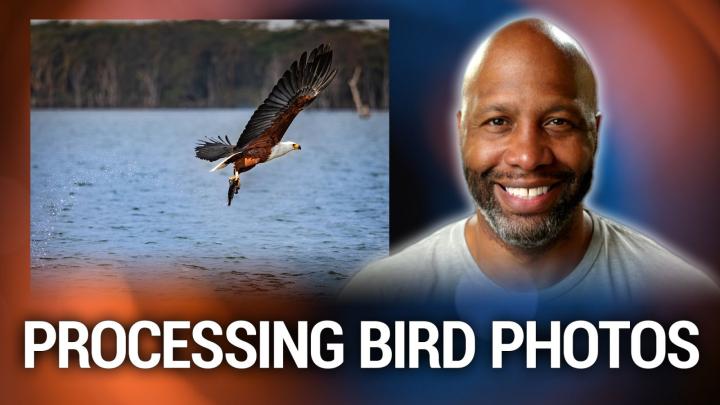Hands-On Photography Episode 130 Transcript
Please be advised this transcript is AI-generated and may not be word for word. Time codes refer to the approximate times in the ad-supported version of the show.
Ant Pruitt (00:00):
Today, on Hands-On Photography. I'm looking at some of your feedback. You, the Hands-On Photography listener has sent in some emails and messages and all that good stuff, but I got one in particular from a user. That's got a very, very fascinating bird photo. Let's check that out.
Ant Pruitt (00:19):
This episode of Hands-On Photography is brought to you by hover. Whether you're a developer photographer or a small business, hover has something for you to expand your projects and get the visibility you want. Go to hover.com/twi to get 10% off your first purchase of any domain extension for the entire first year.
Ant Pruitt (00:48):
Well, Hey, what's going on everybody. I am Ant Pruitt, and this is Hands-On Photography here on TWiT TV. I hope y'all are doing well. I am unbelievable as always just a typical Thursday where I like to sit down and share different tips and tricks that are gonna help make you a better photographer and a better post processor. And sometimes sit down and chat with the guest photographer or even go through some of your feedback, which is what we're going to do today. I get a lot of emails and DMS and, and messages on social media and so forth. And I, I, I ask you to send them, so why not? <Laugh> but yeah. Send your emails to hop twit.tv. And you have like an image critique or question, comment, feedback. I I'd love to go through it. And if it's something that you feel would be cool to mention on the show, mention that inset message.
Ant Pruitt (01:42):
And yeah, we'll go from there. So let's go ahead and get started with this email. This email comes from Chris. It says good day, Ant Pruitt. I want to share this image with you and yes, you can use it on your shows, the images of a sea getting fish. I captured in Kenya. I feel the image has more noise than it should be going on at ISO three 20. Do you believe I had the wrong settings or am I at the set limit for my lens? Also, I have tried editing the color many times three <laugh> and cannot seem to make it pop attached to the raw image straight outta camera. Thanks for your time and a big thank you if you can help regards Chris. All right, my man, thank you very much for sending this photo on over. Thank you for this email.
Ant Pruitt (02:35):
And I I've already taken a quick look at the image. I haven't done any retouching on it, but I do have some things that, that we're getting into that in a minute. But you were talking about the image noise on it. You, you mentioned ISO three 20. Yeah, you're right. Typically at an ISO setting that low, you will not see a lot of image noise. When I did look at your image, I did see a little bit of noise in there, but not a lot. But I wonder like why did you even have that much noise? Anyway, even though it's very, very, very minimal. And the first thing that came to my mind was the heat of the image sensor. If that image sensor gets hot, it will tend to create some noise in your image. It just, it is what it is.
Ant Pruitt (03:22):
So I don't know what the current what the situation at the time was far as temperature goes when you're out getting the shoot, basically based on looking at the image, I would assume it wasn't a hot day, unless you've just been, you know, doing a lot of what they call running and gunning with the camera and just shooting several hundred images. And your camera was a little warm, I don't know, but I really don't have an answer onto why you got a lot of well, got any noise in that photograph. I, I, I don't know if any of you other Hands-On Photography listeners know or have an idea, feel free to email me and, and maybe we can share that response on the show, but let's go ahead and hop on over into the light room and take a look at this here image.
Ant Pruitt (04:08):
All right. We are in the image and what we have here is this beautiful Eagle, just totally snatched this fish up outta the water dude. That's just crazy. So daggum. Cool, great timing way to get this shot, man. It, the sharpness is, is fairly good. Again, you, you talk about noise and you, it may be hard to see this in your podcast player. It may be hard to see this on YouTube, but I do see a little bit there. You know, just, just, just a little bit, it's not anything terrible. So I'm, I wouldn't worry too much about it. You know what I'm saying? So let me zoom out. But if we look at the settings for this shot, okay, you shot this at ISO three 20 as mentioned in the email shot this at a 267 millimeter focal line. So I dang that bird was that close.
Ant Pruitt (05:02):
You only had to go 2 67. Wow. That's impressive. Then F 5.6 on six on the aperture and shot at one, 2000th of a second shutter speed. So you had a really fast shutter with a fairly low ISO. So again, this whole noise thing just is not making a lot of sense. I'm I'm not sure. I know this is a cannon camera of some sort. It didn't really specify when I tried to look at the metadata. I only noticed because it's a raw file in a C2 format. That's Canon's raw file format. Now, when I look back over here at this library and the metadata, it doesn't really say, it just gives your personal information, which we will blur out there. And yeah, I, I, I'm not sure why the noise is there, but let's go ahead and just dive into this image and, and just really make it pop.
Ant Pruitt (05:56):
You were saying you were having some, some issues trying to get the colors to stand out on it. And I get that, but some of it's not your fault, you know, you're in a scene that is pretty <laugh>, it's pretty monotone or maybe dual tone. It's not that many colors out there. This looks like it was shot in a colder time of the year where there's not a lot of green going on or anything like that. But with the magic of post-procesing, you can bring some of this stuff out, especially if it's a raw file. So that's exactly what I'm gonna do. But first, the very first thing I'm gonna do with this image is take a look at the horizon line. So yes, I am going to nitpick and straighten out this horizon line. Gotta get that straight. All right there, I got that outta the way.
Ant Pruitt (06:46):
So let's play around with this image a little bit more. So the hero of the image is the bird snatching up this fish. So how can we really bring out the details in that? Let's go ahead and just get started with the base processing, with, you know, checking out the exposure. This histogram says we got a really big spike right here in the mid midtones. So if we push this up, we wanna give it a little more in the highlights here, just to open it up a little bit more, not too much. Okay. Give it a little bit of contrast. And when we give it some contrast, it should, you know, separate the colors a little bit. So let's just give it a little, just a touch of contrast. Okay. And that's starting to look better already. The, the feathers are starting to look a little bit more, more defined that yellow is starting to stand a lot.
Ant Pruitt (07:38):
Stand out a little bit more on the beak. Let's take a look at, Hm, I'm gonna push the shadows up. Just a touch, just a little, not too much, but the next thing is the details of the bur of the bird. So let's go ahead and look at clarity and look at texture. And I'm inside of light room right now, and yes, I know everybody doesn't have light room, but most of these tools are available and pretty much whatever photo editor you you're using. So there's that. But anyway, I'm gonna push the clarity and texture up, which is going to try to sharpen it up a little bit. And when you use clarity inside of Lightroom, it tends to give a little bit more contrast. And as I push that up, I definitely got more contrast. So let's see if I turned this off. This is what the clarity looked like, you know, at default, but as I increase the clarity, see, I'm getting more contrast in the bird's face.
Ant Pruitt (08:33):
And is it its face? Yeah, the bird's face and its beak. And that shadow is starting to be a little bit more defined. So be mindful of that, cuz sometimes cranking that clarity too much can give it too much contrast, you know? So you just gotta find that balance. So right now we're, we're getting a lot more separation and detail of the bird showing here as well as separating it, separating it from the, the background there. All right, now there's this de Hayes option. De Hayes also gives you a little bit more contrast. So we're gonna take the de Haye slider and then increase it. And now you see it's really, really popping out. But again, we started adding more black levels here. You saw the histogram changed up here in the upper right. More black levels increased and that's, you know, you gotta sort of play around with the balance cuz I think there's too much there. So let's push the black level up like so, and maybe reduce the contrast just a little. There we go. All right. Now this is saying we're clipping in the highlights. Allegedly. Don't see how push this exposure back. Just a touch.
Ant Pruitt (09:58):
There we go. You have to just sort of do a bit of push and pull when it comes to de Hayes and contrast, you don't wanna do too much, but having some de Hayes does make a big difference. So again, just looking at the general exposure settings of this, this is, this is looking much better versus, you know, the original raw file. So if I do it before and after this is the before, and this is the after it really starts to pop and stand out a little bit more, but we can do more to this. Let's play around with like the HSL of this, the hu saturation the different colors of this particular image. So I'm gonna scroll down here to this section that says hu saturation and luminance or HSL, and I'm gonna target this orangey color here. You know? So if I go to the saturation, if I pull this, the, the orange back for this particular hue, you see it sort of takes it away, but I want to just bump it up. Just a touch. Not too much. I don't wanna overdo it. Okay. And then if you want to, you can grab this little slider button here, just click on that. And then when you hover it over a particular area of the image, it'll automatically work on the sliders for you based on the particular hu. So I'm just gonna drag up and down
Ant Pruitt (11:30):
Like so,
Ant Pruitt (11:33):
And that gives me a little more life in no swings, just a little bit. You see it targeted the red and it also targeted the orange a little bit more. Okay. So we got a, we got some life in this bird here. This episode of Hands-On Photography is brought to you by hover it's time to make plans and let hover help you achieve them. If you're a blogger, creating a portfolio or building an online store, or you just trying to get a more memorable redirect from your LinkedIn page, hover has the best domain names and email addresses just for you. Email at your domain name is key to connecting with customers and building trust for your brand. Please, please stop using your name@yahoodotcomoryournameatgmail.com. You're better than that. You need to get signed up with hover. Hover has domain based emails, all for your needs, small or large.
Ant Pruitt (12:33):
And they're really easy to set up. You can add as many mailboxes to your domain as you need. When your domain renews, your mailboxes are gonna renew too. Plus they're very, very inexpensive. The prices are unbeatable. They're most popular mailbox option out. There is a no brainer solution for business owners. You can get access to your email anywhere. So if you're used to using a specific email app, you know, go ahead and use that to access your email. But if you're not much of an app person, then you can just log into webmail and access. Your email. Hover makes this really easy for you. It's so easy to log in and try to find yourself a brand new domain that fits your brand. And then the, the, the interface is super clean and just, just allows you to fly through it. And then when it's time to get everything set up, their customer service is right there to help you out.
Ant Pruitt (13:27):
I really do love this process with them. Hover. Isn't here to upsell you on the stuff you don't need. They just want to help. Hover has pro level tools. Hover has powerful domain and email management tools that are intuitive and easy to use. Whether you're a web pro or you're just getting started is private and secure with who is privacy protection included with your domain purchase. Your private information will remain just that private. It's a great way to reduce spam and protect yourself from unwanted solicitations. However, connect lets you fix the service you want to build and host your website. Connect helps you start using your domain name with just a few clicks. Seriously. It's just a few clicks, really simple at hover. You're a customer, not a source of data. Take control of your data with reliable tracker free email. Hover is trusted by hundreds of thousands of customers who use their domain names and email to turn their ideas into a reality.
Ant Pruitt (14:28):
Okay, so listen, whether you're a developer or a photographer or a small business, hover has something for you to expand your projects and get the visibility you want head on over to hover.com/twi to get 10% off your first purchase of any domain extension for the entire first year. That's hover.com/twi for 10% off your domain extension for a full year. And we thank hover for their support of Hands-On Photography and all of our other shows here at twit. But what about the rest of the scene? Yes, the bird is the hero in this scene, but we can still give it a little bit more color and a little bit more pop overall while playing with the details of this bird, having the fish in its in its talents there. Okay. So I'm thinking about the water and I'm thinking about the, the trees back there in the background.
Ant Pruitt (15:25):
When I think about the water and this just this, this environment out there, sort of looking chilly and cold, why not have that water look a little bit cooler? So let's just change the color temperature if you will, of the water and make it a little bit cooler. So I'm going to go all the way up here to the top where we have all of our selective adjustments with the brush and masking options inside of a light room, you can do this in most editors. Just find some type of selective adjustment brush. All right. And I'm just gonna click one time here, like, so I'm gonna give it a nice bit of feathering. Let's push the flow up a little bit more, give it a hundred percent capacity and I'm just gonna brush along the water like so, and you'll see, this is giving me a red mask on the screen.
Ant Pruitt (16:19):
That's saying, okay, wherever you're brushing, this is the stuff that we're going to target in your processing. So if I want, I can even go over the bird just a little bit like that. I even went over the horizon line just to touch and that's okay. Cuz what I can do now is erase the excess by holding down the alt or option key and just brushing away the excess, cuz I don't want this to affect the bird. Okay. And I don't want it to affect the trees back there in the horizon. So let's just brush it all away. Like so, and this is way easier. If you had a walkome tablet, I'm using a mouse right now and I am not enjoying it. <Laugh> I'm so used to use it by tablet. Okay. And clean up on this bird just a little bit more, just shrink to brush down and remember you can always zoom in to make it easier on yourself. So I'm just gonna zoom in like so, and I wanna brush away all of this adjustment on top of the bird. There we go. And something like this is a lot easier with some AI tools like what's inside a Photoshop, you can do a selection, select object and then do your <laugh> color correction all around it that way. But it's all good. We got this now.
Ant Pruitt (18:01):
Here we go. So now let's zoom out. Okay. So now we got the water taken care of. So I'm gonna turn this mask off and I'm gonna start dialing back the color temperature of this water. So I'm just gonna select right here in the white balance section and just take the temperature and go more towards the cooler side and let's watch what happens. Look at that very, very nice. Now I can go extreme like that. Don't do that. That's hideous <laugh> but just find a happy, medium, little bit of push and pull, you know, I think somewhere around minus 25 or minus 28, something like that should work. Yeah, there we go. So that's a lot more blue in this water, you know, just brush on it, make sure I got it all covered. Very good. And it did not affect the bird. Right. And then we can play around with the saturation. So let's push the saturation up for that particular area of the mask like that. See, given this picture just a little bit more life, just a little bit, something like that. There we go. I think that looks pretty. That good. Pretty good.
Ant Pruitt (19:36):
Okay. Yeah, I dig that. All right. So I'm gonna turn the mask off now. Actually. No, let's do one more little adjustment brush. So I'm gonna click create a mask again, like so, and I'm gonna select the brush and this time I'm going to brush on top of the bird. Like, so cause what I want to do is give this bird even more detail like that. Okay. So I'm gonna turn this mask off. Let's zoom in a little bit and I'm gonna take the clarity and push that clarity up a little, just a little and push that texture up just a little. There we go. So now that gives the bird even more details right there in our image. This is good in my opinion. <Laugh> all right. So now let's do a bit of a vignette on here. All right. So we'll go high priority and dial it back like that. Here we go. Actually, I don't even wanna do a vignette here. Matter of fact, I wanna crop this because I mean, that bird is just awesome. So let's crop this down, like, so if you wanna use particular aspect ratios, you can I I'm a fan of going square on this one, this particular composition like that.
Ant Pruitt (21:15):
And Nick let's get a little bit tighter. Why not? I think something like this would work because we're going to get a little bit of the splash trails showing up here in the image. Two, something like that. Or maybe that's too tight, too tight at the top
Ant Pruitt (21:42):
Little bit bigger, little bit bigger. There we go. Yeah. I dig that because we get this whole trail, you know, we get this implied motion, you know, whoops, I hate the wrong button. Sorry about that. We get this implied motion, you know, with the splash trails going and it's going from left to right. People love that in images, especially in bird photography. Oh this is, that's just great. And again, if you want to do a little bit more vignette on it, you can, but heck now I'm thinking about it. Let me do one more magic brush here. And instead of selecting the brush, I'm gonna select the radio tool. It's a radio gradient tool. So I'm gonna grab that and I'm just gonna create a little, little circle around the bird like that. Let's rotate it to touch something like that should work. Right? Stretch it out some Okie dokey, give it some feathering. So it's a gradual effect. Like, so here we go. Something like that. And now with this gradient, I'm going to flip it around. So let's invert it so we can click this invert option in the upper. Right.
Ant Pruitt (23:07):
And then I'm gonna turn off this overlay and then we can just drop the exposure, something like this. So now the bird is a little bit more of the focus. We can do it either that way or just turn the inversion off and just brighten up the bird like that. Yeah. That's actually better. Yeah, that's better. So now I can just adjust this to where it doesn't look too weird and too processed or it was a little bit more natural. There we go. Yeah. Something like that. And if I turn it down, we get this spot on it. But crank it up a little bit. This burst starts to stand out a little bit more like, so
Speaker 3 (24:09):
There
Ant Pruitt (24:10):
I dig it. I dig it. Yeah. I dig it. So let's do a quick before and after. So this is before and then this is the after. So let's do it this way. I give you one more time. So we'll go lights out. So this is before and this is the after
Ant Pruitt (24:35):
I think that works. I think that works. I think that works. Hey, what do you think Mr. Chris, does that work for you? <Laugh> I really, really enjoyed checking out this image. It's really, really nice. Heck of a shot. Heck of a fine. I, I wonder how long you sat out there to wait on that shot. How many times did you go to that location to get that shot? Hey, write me back. Let me know. I'm very, very curious. Hey, the rest of you, Hands-On Photography, listeners and viewers, you can do the same. Shoot me an email hop, twit.tv with all of your questions, comments and feedback. And yeah, it's, it's a lot of fun chatting with you all and it's, it's even better to be able to share the conversation with the other hands off photography listeners. All right now again, thank you all so much for joining me each and every week for everybody that has joined for the very first time.
Ant Pruitt (25:26):
Hey, welcome to you. And thank you for popping in. Go ahead and subscribe right now and whatever podcast app you use you can subscribe on our YouTube channel. You can subscribe on apple podcasts and you can subscribe on Spotify. We're on all of those different platforms. Just go ahead and subscribe and tell it to auto download. So you can be able to check out the shows right, as a release each and every Thursday. Also be sure to give me a follow on the world of social media. I am Ant underscore Pruitt on Instagram. I'm still posting fairly regularly over there, including some video content. So go over there and give me a follow Ant underscore Pruitt over there. And lastly, if you wanna check out some of our previous shows, head to our website, twit.tv/hop that's twit.tv/hop for Hands-On Photography. You'll see all of the previous episodes.
Ant Pruitt (26:18):
You'll see all of the previous show notes there. So there's a lot of information in those show notes and a lot of links and things that you can check out. So going over there, twit.tv/ho P to check out all of the previous episodes. All right, thank you all so much for watching. Thank you all so much for sharing the show with the other folks. Thank you to my man, Mr. Victor, for making me look and sound good each and every week, even though it's starting to get hot under lights in here, I don't know if you're gonna be able to fix the specular highlights on my forehead. My man <laugh> best of luck to you. All right, everybody safely create and dominate and we'll catch you next time. Take care.
Leo Laporte (26:57):
Listeners of this program. Get an ad free version. If they're members of Club TWiT $7 a month gives you ad free versions of all of our shows plus membership in the Club TWiT Discord, a great clubhouse for TWI listeners and finally the twit plus feed with shows like Stacey's book club, the untitled Lenox show, the Giz Fiz and more go to twit.tv/club. And thanks for your support.