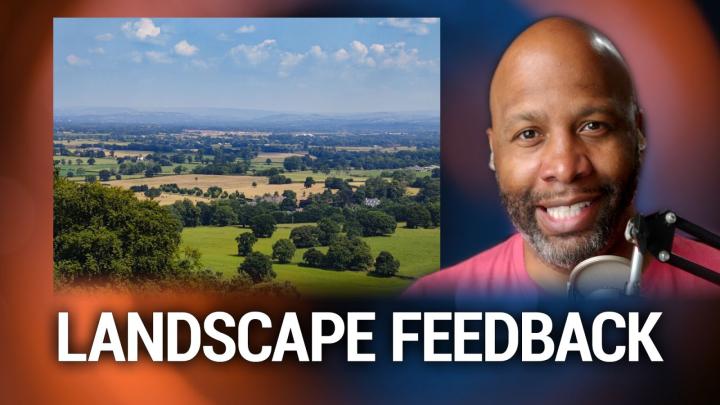Hands-On Photography Episode 114 Transcript
Please be advised this transcript is AI-generated and may not be word for word. Time codes refer to the approximate times in the ad-supported version of the show.
Ant Pruitt (00:00):
Today on Hands-On Photography. I have some feedback from you, the loyal Hands-On Photography listener. And yeah, it's gonna be a lot of fun and it, it, it, it just warms my heart. Some of the stuff you all say, <laugh>, y'all stay tuned.
Speaker 2 (00:14):
Thanks for listening to TWIT podcasts. If you'd like to take it up a notch, you can get all of our shows without a by joining club, TWIT, whether you're a loyal fan or once to give your employee something special with our corporate plan, you'll get the bonus TWIT plus feed with extra behind the scenes, outtakes and access to a member's only discord all for just seven bucks a month. It's a great way to get just the content support TWIT TV, and be a part of the tech community. Learn more and join club TWIT at TWIT.tv/club TWIT,
Leo Laporte (00:50):
No ads, just the content. That's what you get. When you join club TWIT, you even get extras like TWIT. Plus our new bonus feed just for members. Add exclusive access to the club. TWIT discord community. Join now for just $7. Some month is support TWIT. As we continue to create topnotch podcasts you expect and deserve just getting started. It'll be one of the first to join. As we build club TWIT from the ground up, you could be an early member, go to TWIT.tv/club TWIT to learn more and sign up now. Thanks.
Ant Pruitt (01:27):
Hey, what's going on everybody. I am Ant Pruitt, and this is Hands-On Photography here on TWIT TV hope are doing well. I am unbelievable as always, as I've said, 113 times before, this is the podcast where I like to sit down to share different tips and trick. They're gonna help make you a better photographer and a better post processor. I love doing this each and every Thursday, and it really does mean a lot. When I hear back from you all that sharing all of your different tips and tricks and progress. So just keep sending it on in. If this is your first time catching the show, welcome to you going to and subscribe and whatever podcast app you enjoying us on. Check out all the information on our website that is TWITt TV slash hop that's TWITt TV slash O P for Hands-On Photography, check out all the previous episodes, all of the show notes, all of our guests.
Ant Pruitt (02:20):
There's a lot of nuggets there. So I highly recommend you go on all the way back. I could starting from the beginning because I had a good time just sort of layering up on all of the episodes, trying to help people learn this wonderful world of photography and get better at it. So with that out the way, this is a feedback show. I got a couple pieces of feedback. One is going to be private. It, I didn't put their name on it. Cuz I didn't get consent, but I still think it's something that's worth mentioning. So I have removed their name for privacy concerns. And we're just gonna talk about it as a general topic. All right. So let's go ahead and pull up that first bit of feedback. All right. So this email comes in it's basically talking about our landscape photography tips.
Ant Pruitt (03:10):
I shared way back when, where I talked about the best time to shoot landscape photography, Mr. Victor will pull up that episode or right now on the screen and I'll link to it in our show notes as well. But yeah, the, the listener viewer says, Hey, aunt enjoyed the most recent episode and the concept of shooting before or after a storm makes so much and is something I've never tried. I was wondering if you might cover something at some point here about setting up the foreground for your landscape shots. This is where I always seem to fall flat. I'll photograph a beautiful Vista, but then there really isn't any depth because I just don't seem to know how to find stuff for the foreground. Thanks for what you do. And you know what that email is just that's great. I really do you appreciate this one because a lot of people tend to think that a landscape photograph is just all about a beautiful wide Vista and yeah, there is something to that, but what really makes the great landscape photographs stand out for people and all of our great photographers of the, of, of history.
Ant Pruitt (04:20):
They all have layers. They all have depth. They have something in the foreground that is captivating. There's always something in the middle area that's captivating. And then there's something further back that really draws you in, whether it be a big tree or a mountain range or the sun or the moon or something, there's always some type of depth. There's all always layers in that beautiful Vista. And unfortunately, sometimes it doesn't quite work out that way for everybody. When they go out to shoot for landscape, sometimes you get out there and you see these beautiful mountain ranges and then you look right around at your feet and so forth and there's just, huh, nothing there. It's just, just grass and yeah, that happens. But I have a tip for you. If you're trying to create depth in your landscape shot and needs something that's to be in that foreground and middle ground, there's two tricks actually.
Ant Pruitt (05:15):
And one of them is just a little bit sort of off the wall, but it works first. If you're trying to find something for your foreground, go grab it and place it there. <Laugh>, it's that simple. I don't care if it's some type of interesting piece of wood TWITgs or something like that, a stone or couple of stones. Anything. It just depends on what you're seeing is if you see some, if you have a shot frame aimed up that you just absolutely love and you just noticed that it's just missing that depth, but you happen to look behind you and see an interesting, I don't know, stone or an interesting bench or, or something. If you, if you are able to safely able to move those objects into your scene, pick 'em up, sit 'em down right there into your scene, and that's gonna help give you some visual interest right there in the foreground.
Ant Pruitt (06:08):
And it's gonna draw the, the viewer's eye from there on, through your, your photograph. So just it's as simple as that, find something to and put it there just don't make it too distracting, but something that's just interesting enough, you know, I'm not saying go out there and stick a can of paint <laugh> in the middle of your scene because that's just totally off the wall and, and really, really distracting and will take away from your photograph, but just use your own judgment. Don't go they're damaging nature, anything like that, just be smart and just take a, take the effect of things that's going on around you. Even if it's as simple as a, a couple different leaves in the foreground, something there's, there's always something out there that that can help. So you just have to, you know, put your eyeglasses on and take a look around and set up.
Ant Pruitt (06:58):
Okay, so now my next tip, this is something that I had to learn over time that, and it was sort of beaten to my head if you will, by some of my colleagues and, and friends that was helping me get rolling with photography back in the days. And it's really, really easy. Just get down, just get down. If you think back to our episode with Ms. Lisa Carney she talked about shooting landscape photography and shooting images with her smartphone, her iPhone in particular. And one of her comments to me was, Hey, line up the shot and get the bleep down, <laugh> you and just get down. And she's a hundred, right? So if you're looking at a, at a sea staring at a mountain range, like here I am in, in the area near where I live, it's a beautiful petal in the mountains back here and it looks great.
Ant Pruitt (07:50):
And as I'm standing there, it's, that's all it is. It's just the mountain. But the second I just squat down with my camera, you know, starts to change the perspective and make it even more interesting. And if I can get down on the ground, I have the blades of grass in front of me and it's continuing to just create depth, the lower I get to the ground. I'm not saying you have to absolutely lie on the ground, but it doesn't hurt. So play with your point of view, play with the, the angles that you have to help create that depth. Cuz sometimes it's not just gonna be at eye level. I promise you you're gonna see a difference. All right. I hope that help. Okay. So we have some more feedback that I want to go over and pick through some things here with that feedback.
Ant Pruitt (08:36):
But first we're just gonna pause for a few seconds for a quick break. All right. So now we have another piece of feedback that was emailed to me. Let's go ahead and pull that up on the screen. Okay. This one says, hi, hope you are staying well. Thank you. I am. Let me first start off saying that I am by no means any kind of photographer and really wanted to learn anything about the subject due to my daughter, taking a photography class in school over here in the UK man. That's so awesome. There's someone in the UK listening to her. I show Mr. Victor. How about that in order to support her? I thought I had better learn at least something about the subject, which is where I started watching hop. Thank you so much for that. The message continues. I have to say I've learned a lot watching and listening to your tutorials on everything from episode one onward.
Ant Pruitt (09:30):
And it has inspired me to, if not take up to hobby professionally, at least when I'm out and about actually look at what I'm doing when I'm taking a picture. The link below is just a couple of images that I took as a result of, of applying what I think I've learned from you and putting it into practice. Like I said earlier, I am not any kind of photographer and only have my one plus nine pro a camera with me at all times to take a shot of anything. I was quite pleased how these pictures came out as it was just as spur of the moment idea. But I did put into practice some of the ideas you have spoken about grid lines on the horizon, things like that. Add a boy <laugh> and I had no kind of post editing whatsoever. I get in my head around taking photos, editing them is the next logical step.
Ant Pruitt (10:21):
Excellent. The message continues for me to continue to learn. I would appreciate your thoughts on it. Composition framing in general setup. And what, if anything you would do in post to improve these photos? I understand that this may not get show that's where you're wrong, sir. And I'm fine with that. But if you have the time, I would still love to have your feedback on the pictures so I can continue to learn and improve and keep surprising my daughter from time to time, you are free to use the pictures as you see fit and comment on them as much or as little as you like. Thanks for all of, of your work that comes from Mr. David, Anthony Ogden. Ooh boy. Yeah. Now this is awesome. This is one of the things that really does just, just fire me up regarding doing Hands-On Photography each and every week feedback like this that says, Hey, you know what?
Ant Pruitt (11:15):
You helped just spark an interest photography. And heck I, I don't have the fancy fancy $5,000, $6,000 camera, but I do have one of these. I do have a phone and this thing, this thing can work. So I'm gonna go out here and shoot, thank you for that. So yeah, folks, I really do appreciate, y'all just diving in and taking a chance and, and, and it looks like most of you are really enjoying the experience of getting out and learning photography. So thank you Mr. David. I have these images. I, I looked at them briefly, but I'm gonna do this somewhat live if you will. Far as my thoughts on him. Okay. So let's go ahead and pull it up inside of Lightroom here. All right. So landscape and he mentioned in there that he, he took into account things such as the horizon line and right at the gate, I'm looking at it and thinking, yep.
Ant Pruitt (12:08):
He definitely did. So sir, you're going to get points for, I'm gonna double check just to be sure. And yep. Just yeah, but I, I just barely nudged it. <Laugh> to line it up. So kudos to you on getting that lined up right there in camera. Nice work. Okay. So now again, we're looking at landscape and we talked about having in these landscape images and we have it here. We have a, a, a, we have a foreground, we have a middle ground, and then we have all the way back off into horizon at the vanishing point, that range of mountains there. All right. The problem that I have with this is the points of interest. It's like the points of interest would be right here, dead center in the image. So let's figure out a way to bring that out a little bit more. You can do so by cropping, you can do so by doing selective editing on this area.
Ant Pruitt (13:10):
But let me just, I'm just gonna do some general touch up on it, just to get started and then we'll dive into it a little bit more. So from an exposure standpoint, I think this is fine. It's not over exposed. It's not under exposed my preferences to bring it, bring down the exposure just to touch like so, okay. And then maybe even play around with the highlights. Let's see if I push the highlights too much. Watch what happens. Okay. So it brought up the clouds a little bit more, but this area over here on these leaves look a little bit washed out. So I'm just gonna take it back about halfway there. So now we still have some decent looking cloud detail and we also have decent detail here in the tree and right here on these leaves. So that looks pretty good. And then let's play around with the color on it, the vibrance.
Ant Pruitt (14:05):
So we'll push the vibrance up, just the smidge, not too much looking good saturation and we'll leave the saturation as, as is. So again, it's not too much to do with, from a post-processing on this. The, the exposure was good and the color was good and your alignment was good, but framing, that's the next thing. So if you can't get it right in camera, then that's when you need to turn on your cropping tool and whatever piece of software you're using to, to process the, the image I highly recommend using Lightroom mobile on your phone. It's free. There's a free version. I should say. There's also a paid version if you have the creative cloud subscription, but the free version of Lightroom mobile works really, really good on the phones or Snape. And they offer you all of these same tools that I'm using right now. I would crop this a little bit more.
Ant Pruitt (15:03):
I'm still going have a decent foreground, but I think all of this over here on the left hand side, I think that does, I don't think that adds to the image. I think just cutting it down a little bit, makes it look a lot better and a lot more focused if you will. So I'm gonna crop it to there. Yeah. I think that's a much stronger image and you still have the depth of the foreground. You have the middle ground and you have the horizon off in the distance. And if you want, you can scroll all the way down here and do a little bit of vignette on here, cuz the vignette is really going to force the eyes to focus towards the center of the frame off into the distance. So let's just do a little vignette here like that. I love that. Hey, <laugh> totally, totally usable image there.
Ant Pruitt (15:58):
You, you could print that and put it up on your wall somewhere, sir. You really could. Now let's move on to the next image. This image here. Okay. Another landscape. All right. Let's check the horizon because you know, I'm gonna have to check your work, sir. Horizon is just a touch off, not too much. So I still give you some points. You you nice work. So we got the horizon squared away. All right. This image is Hmm. When I first look at it, the, the, the immediate thing that comes to mind line is haze and Hayes is good in some images, but not all images. And right here, I think the haze is a little overpowering and takes away from the beautiful horizon line and the mountains there in the distance here. Okay. So let's work on that haze and inside a of Lightroom, you have a D haze option, and then there's other things that you can use such as just pulling down highlights or using selective editing with like gradient tools and things like that.
Ant Pruitt (17:07):
But I'm gonna start with general exposure first off, like we did on the other image, I'm gonna pull back the exposure just to touch. Okay. Not too much. Just a touch. Okay. Play around with the highlights. I'm gonna pull 'em down. Some, if I pull 'em down all the way, it does look better, but it, it, it almost looks a little dead too. So I'm gonna take that and push the highlights back up just to touch. Now, if you notice our history over here, okay. There's a big spike in the highlights area for blue and that's cuz of the sky. It, it's definitely a bit overexposed over there. So you can play around with that by going to your curves tool and just sort of dragging that blue channel down just a little, but you know, it all depends on you and your, your taste.
Ant Pruitt (17:59):
I'm not gonna pull it down too much. Let's see. I'm gonna put a point right here and I'm just gonna barely move it. Cause I think it is okay. The histogram is just a guide to help you out, you don't necessarily have to say, Hey, this is the, the, the gospel, if you will, but it is definitely a guide and it helps you see where things are clipping. So I'm gonna leave it right there. Far far as our blue goes next, we'll go back, can play around with our saturation and vibrance to just to get the color good to go. And we're pushing that vibrance up and it looks pretty good. Okay. So now let's get back to the meat of the problem, the haze. All right. So there's a couple ways you can handle this inside of light room. There's this D haze slider here.
Ant Pruitt (18:50):
If I slide it all the way to the left, this is going to add haze to the overall image. Okay. So I'm gonna slide it all the way to the left. So it looks like now we just have a big mess of fog or smog right over the top of the image. We don't want that. So if I slide it to the right, it's gonna try to take it away, whatever haze that seems to exist in the image. So I gonna take it over to the right chest a little. And then as I do that, watch, watch this area here, watch the clouds and, and see how the detail starts to come into the cloud. So I'm just gonna move it just a little.
Ant Pruitt (19:24):
There we go. See, now we have actual cloud formation and we can also these mountains a lot more, you know, a little bit more clear they're off in the distance. So I, I don't want to take it too much. Just a little west there. There we go. So that was that's one way to fix that haze. Let me reset it. And there's another tool in a lot of photo editors and it's called a gradient tool or, or gradient map, if you not a gradient map, but gradient filter here, Lightroom has changed up how they laid 'em out. So it's called linear gradient. And all I'm gonna do is drag down on this image, something like this. And if you notice it has this red overcast on it, this little red overlay, that red is the areas that's going to be affected by this filter.
Ant Pruitt (20:23):
And because it's a graduated or gradient filter the effect, that's going to be stronger up here at the top of the, the filter less so down here at the bottom. So it's a gradual effect. Okay. So if I wanted to just knock down the exposure, it's gonna knock it down, but it's really gonna affect that top area. Okay. So this is really, really extreme. We don't wanna do that. I was just trying to show an example there. So let's reset that we want to take this filter and work again with the highlights and the de hazing option there. So let's push that de haze a little bit like, so that looks pretty good. Yeah. And if we want, wanna play with the highlights, we can add the highlights back while cutting that haze, or we can decrease the highlights. So I'm just gonna add it back, just a touch, something like that there, not bad.
Ant Pruitt (21:21):
And as I zoom in on this let me turn this off for a second. If I, as I zoom in on this, it looks a little like it's got some fringing, hold on, got my wrong zoom. There we go. It's like, there's a little bit of fringing going on here. A little bit of artifacting. We can fix that just by trying to soften up the sky because your sky doesn't necessarily be, it does doesn't need to be really, really sharp. It's the sky it's clouds, clouds don't need like rough edges in my opinion. So we're gonna go back to that same filter that we were using. Okay. And if I hit this, we can see that I'm working more so on the sky at the top. Not necessarily down here at the bottom. So we're gonna take that top area and we're gonna decrease the sharpness in it.
Ant Pruitt (22:14):
So let's soften it up some, and then there's this noise slider here, this noise slider, when you increase it, it smooths it out some too like that. And then you have the texture and clarity sliders. Let's decrease those two. Cause all of those are just given edges to your image and we don't want that. So let's pull that back. And again, this isn't any tool that you're using. Some, some form of graduated filter, some form of just going in and select selectively, adjusting the sky, just soften things up and making it look more like the natural sky and not less, not so much like a digital <laugh> photograph. There we go there. I think we got it, sir. So if I do a quick before and after, so this is before.
Ant Pruitt (23:09):
Okay. And this is after I like it again, this is another good image. Something that you can surely print out and send to your daughter and yeah. Get back out there and shoot some more of 'em. All right. So folks that is gonna do it for this week's episode. Hey, thank you all sending in that feedback. Thank you to you Mr. Mr. Day, even for sending that in and sending those images I hope this was a helpful session for you. <Laugh> this week on the show. I really do appreciate the support of you following along all the way back from episode one. When I actually broke down, Hey, what is a DSLR? What is a mirrorless camera? Exposure triangle. So yeah, I really do appreciate you taking the time and going back and listening to all those shows and getting your photography learning on.
Ant Pruitt (24:00):
So folks, Hey, continue to send your feedback, continue to send your in images for image critiques or suggestions, or if you thoughts, what have you questions send them on in, just shoot an email to hop TWITt TV and I'll answer 'em as soon as I can. I'm still behind <laugh>, but I am answering them as fast as I can. And if you have images sent to me that you would love that have discussed on the show, please mention. So in your in the email, that is that I have your consent to show your images and emails on the show. All right. Okay. Folks again, give me a holler over on social media. You can follow me on Instagram and twitter on twitter. I am an underscore per it. Give me a follow over on Instagram too. Ant underscore Pruitt, trying to boost up my follower account on Instagram.
Ant Pruitt (24:52):
I appreciate y'all doing that over there for me. And yeah, that's gonna do it. Give us a shout over on the website, leave us a rating. Comments, reviews, all that good stuff. If you're using apple podcast or Spotify or pocket cast or whatever podcast application you're using, leave me a comment there just to help push us up in the ratings and help more folks discover the show. Or again, as I said before, just go to our website, TWIT.tv/hop as TWIT.tv/H O P for Hands-On Photography. Shout out to all of you for the continued support. Shout up to my and Mr. Victor for everything he does for me in this show to help me look and sound good each and every week. All right, we're gonna get on up outta here, folks. Thank you all again. We'll see you next time here on the show now safely create it. Dominate y'all take care. Hey, it's time for the annual TWIT audience survey. Daniel helps us understand our audience so we can make your listening experience even better. It'll only take a few minutes, just head on over to TWITt TV slash survey 22 and take it today. Thanks.