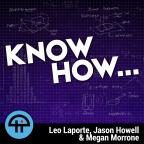
Jul 25th 2013
Know How... 53
Installing OwnCloud to a Web Server
OwnCloud is an open source alternative to Dropbox. Find out how you can set it up in this episode!
Today, we took a look at how to install OwnCloud at a web server. This episode acts as a primer to get to know how to install then use OwnCloud.
What is OwnCloud?
OwnCloud is an open source web interface that gives you access to your files, contacts, calendars, and bookmarks. It's accessible via a web browser or apps, so it works on any device.
There are a number of competitors like Dropbox, but you get to control where your OwnCloud is located. That should insulate you from some hacks and attacks (but, it won't immunize you).
OwnCloud claims to be faster in upload and download speeds, although that can vary depending on where your OwnCloud is. And since it's open source, you have the ability to see the actual code behind the program and check for 'back doors'.
Setting up OwnCloud
We used the webinstaller version of OwnCloud. It requires you to download a single file called "setup-owncloud.php" and then upload that to your server at the root directory.
In our installation, we placed our OwnCloud in a subdomain. You'll have to check your webhost's instructions on how to create your own subdomain. Check the Terms and Conditions of your host to see if you're even allowed to host something like Owncloud there.
Navigate to owncloud.yourdomain.com/setup-owncloud.php This will take care of the installation for you. OwnCloud requires PHP 5.3 and higher to run. If your server is up to date, install will go quickly.
Installation Troubleshooting
If you find an error, such as "Dependencies not found" like we did, your server may not have the right version of PHP installed. In our case, changing the version of PHP on the main domain did not propagate to another domain on the server. We found our answer on the OwnCloud Forums. We had to edit the htaccess file at the subdomain root to use the latest version of PHP to allow OwnCloud to work. If that doesn't work for you, do a quick Google search for "Dependency Check" and your web host. You should find something.
Syncing
OwnCloud has free desktop clients for Mac, Windows, and Linux. The apps for Android and iOS are pay-to-use -- we didn't have the greatest experience with the Android version.
On the desktop, launch your client and pick a location to sync to. Once you sync your files, you'll be able to access them from the web from any browser. The audio player is Flash-based. Performance of the web apps were adequate, but nothing stellar. We've seen better performance out of Pogoplug.
Know-It-Alls
How you doing Iyaz? Your show is my favorite on the TWiT network, you're doing a great job! I saw your video on your old channel "This Old Nerd" about how to ditch your Land Line phone with Ooma service that was about 3 years ago. Can you do an updated video on "Know How...," but with Ooma and an Android device with updated programs to use. Thank You.
- David
We did that! Check out Know How... Episode 11 where we ditched our landline phone.
Yap with us!
Our giant library of projects are available at https://twit.tv/shows/know-how
Connect with us
- Tweet at us using the hashtag #twitkh
- Email us at knowhow@twit.tv




