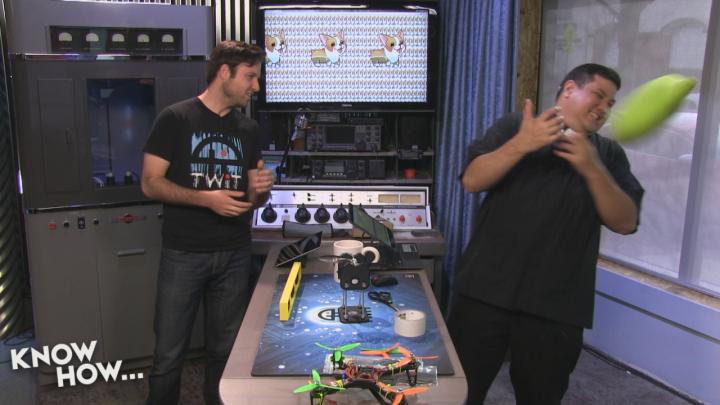Know How... 135 (Transcript)
Net casts you love, from people you
trust. This is Twit! Bandwidth for Know How is brought to you by cachefly.com.
It is time for Twit’s annual
audience survey and we want to hear from you. Please visit twit.tv/survey and
let us know what you think. It only takes a few minutes and your anonymous
feedback will make Twit even better. We thank you so much for your continued
support. Twit.tv/survey.
This episode of Know How his brought
to you by a iFixit. You can
fix it, and iFixit makes it easy with free
step-by-step repair guides, high quality replacement parts and all the tools
you will ever need. For $10 off your purchase of $50 or more go to iFixit.com/twit and enter the code know-how at checkout.
Windows 8.1 tips, balancing your
props for your quad copters and this is it, the last of our Arduino clock
build.
Father
Robert Ballecer: Welcome to Know How. It is the twit show where we
build, bend, break and upgrade. I’m Father Robert Ballecer.
Bryan
Burnett: And I’m
Bryan Burnett.
Fr.
Robert: And for the
next 43 minutes, depending on when TN2 starts we are going to be bringing you
some of the best projects that we have been playing with so that you can geek
out on your own.
Bryan: That’s right. We’ve got to make
this a quick episode because Alex is going to bring down the hammer.
Fr.
Robert: He has
really been sort of doing the slave driver thing. The whole
coach thing.
Alex Gumple: Let’s get on with the show.
Bryan: Okay. What did you want to geek out
on, Padre?
Fr.
Robert: The first
thing I want to talk about is urine.
Bryan: What?
Fr.
Robert: Specifically I want to talk about an issue that if you have ever lived in a big
city that has a bar district or a lot of college students or just a lot of
people who like to party, you know the unpleasant smell of public urination.
Bryan: I wouldn’t say I am used to it.
Fr.
Robert: Actually in
our parking garage here someone wrote in big letters this is not a toilet.
Because parking garages tend to…
Bryan: There are some issues going on.
Fr.
Robert: Now,
imagine that but live in a city that is known for nothing but partying. Not
just a weekend. This is over in Hamburg, Germany. This is a city that is known
for drinking, it is known for the nightlife, and not known for having a lot of
public toilets. And you end up with neighbors who generally don’t like the fact
that people come and use their homes as toilets.
Bryan: I have a hard time figuring out
where this is going to be geeked out.
Fr.
Robert: Here is the
geeky now. If you own an iPhone or any advanced smart phone you have probably
heard of something called an oleophobic coating
right?
Bryan: It is not afraid of water, but it
repels.
Fr.
Robert: It repels.
And that particular one will repel oil-based substances. But there is one
called a super hydrophobic and what this is, it is the
materials that can latch onto air molecules, gaseous molecules normally
nitrogen or hydrogen. And it will hold it right next to the material. The cool
thing about this is that when you apply these coatings to anything, it could be
would, metal, glass. Any liquid that is splashed against that material won’t
actually touch the material. This is not repelling the water or making it bead
up, the water is not even touching that metal. Which is one
of the cool things. You can make these materials out of a lot of
different types of substances. Manganese oxide, polystyrene,
precipitated calcium and carbonate, zinc oxide, poly styrene silica and even
carbon nanotubes. And it has these properties. There is a brick that has
been treated and there is a brick that hasn’t been treated. And this material,
this super hydrophobic coating, is what put the idea into some of the residents
of this district in Hamburg, when they decided they were going to start coating
some of the most disgusting walls with this super hydrophobic material. Can you
guess what happens when you do that? And then someone decides that is going to
be their waste station?
Bryan: I would imagine it gets repelled
back at them?
Fr.
Robert: With a
vengeance. You may not know this, but when liquid is repelled by a super
hydrophobic coating it doesn’t just dribble down the wall it bounces back.
Brian: This gives a whole new
meaning to splash damage.
Fr.
Robert: Super
splash damage. What happens, say you are drunk and it is 4:00 in the morning
and you are leaning against the wall and you have just soaked your pants and
shoes. This was by design. They have gone one step further with it and have put
signs up around the neighborhood to say this has been hydrophobic coated. In all different languages. Even though
they haven’t coated every wall.
Bryan: Just a mess with them.
Fr.
Robert: It is kind
of expensive. I think it is $700 a square meter. So this stuff ain't cheap. But it is cool.
Bryan: So if I put it on the bottom of my
shoes and I went for a walk in the pool….?
Fr.
Robert: You could
walk on water, Bryan.
Bryan: Let me try it out first.
Fr.
Robert: We could
put that on the list for Leo to buy right under a Koenigsegg.
A Koenigsegg, and enough hydrophobic coating to…
Bryan: Speaking of Leo, didn’t he use
something like this on his iPhone and he tried to put it in the water?
Fr.
Robert: That did
not work so well. Leo had a company, and I won’t say anything about the
company, but Leo had a company that claimed they could put a super hydrophobic
coating on an iPhone and it would make it waterproof. And he tried it, but not
so much. And that is the issue. Because you can make the surface repel water
but if there are any plug holes or earphone holes or socket holes,
that is not really coated. And water will go straight in. Not great.
Bryan: That is cool stuff. I wouldn’t mind
having that on my motorcycle or something like that. It would reap held the mud
and stuff that would normally get stuck to it.
Fr.
Robert: They are
hoping that when they start having a decent output of carbon nanotubes, because
right now carbon nanotubes are really expensive. But once they can figure out
how to actually create them inexpensively, they may be able to make super
hydrophobic coatings force somewhere in the vicinity of like $100 a square meter
were $50 a square meter. If that is the case, then I can see this being
something that you would apply to pretty much everything. Especially
electronics.
Bryan: That is pretty cool stuff. The way
that Hamburg used it, that is definitely a creative way to use it.
Fr.
Robert: One other
issue though, which is funny because you are making them wet themselves, but
you are still… well it has to go somewhere. It is not a complete solution. But
we’re getting there right?
Bryan: The future.
Fr.
Robert: Speaking of
getting there, now that I’ve completely ruining the show starting off with
public urination, let’s go ahead and talk about something that is a little bit
different. And that is having the right tool for the job. Just like having the
right coating for a wall, sometimes when we are working especially in DIY maker
we need to make sure that we are using the right driver, the right socket, the right tweezers, the right whatever. And look, you could
go out there and you could collect a bunch of different tools from a bunch of
different manufacturers and may be you might get the right set. Or you could
just do what we did, and use iFixit. Now iFixit is the premier provider of custom tools. Of crafty tools. Not just tools that help you to open up
your devices but also the information guides and the replacement parts that you
need in order to make your DIY projects shine. Go ahead and show them this
wonderful role of awesomeness that we call our iFixit pro driver toolkit.
Bryan: I use this thing every day.
Fr.
Robert: We all use
it every day. This includes a 54 bit driver, it has
Phillips bits, pentaloupe pits, torques and torque
security bits. It has tri-wing bits in case you ever wanted to open up those
video game consoles and triangle bits for things like McDonald’s toys. I've
been using this kit back in my home studio and has been very helpful anytime I need to get into those hard to reach places for
quad copters. This is going to include 70 tools total to assist you with any
mod, any malfunction or any misfortune that may come your way. It is the gold
standard for electronics work from garage hackers to the CIA and FBI. But more
importantly this is the kit, did DIYers and makers
will use time after time because, well Bryan you knows this. Try and force the wrong bit or the wrong size bit into a screw and it may
work sometimes but more often than not you are going to end up with stripped
out bolt’s and bad memories.
Bryan: I think we had what was going to be
a DYB product review but it went to ground because one of the screws got
stripped out.
Fr.
Robert: If only
they had used our I fixed the toolkit. This includes
things like ESD safe precision tweezers for delicate manipulation and static
wrist wraps to keep your devices from accidentally exploding because of static
discharge. Nylon spongers, metal spongers, which is what you need every time
you are opening up something like a laptop and you don’t want to bar the
surface you want custom tools. Not someone’s straight edge screwdriver shoved
into the side so that you raise up the surface. It is
only $64.95 and it is backed by a lifetime warranty. Now hobbyists and home DIY
fixers also use this ProTech toolkit for doorknobs, eyeglasses, locks, sink fixtures and more. If you are
looking for a great addition to an artist or a hobbyist tool chest, folks look
no further. And best of all, when you get this repair kit you can use it along
with the repair guides to pretty much fix anything. Now here is what we want
you to do. We want you to live up to your DIY maker potential. With iFixit you can fix it your self and iFixit will help. Visit iFixit.com/twit for more than 10,000 free step-by-step guides. iFixit also sells every part and tool that you need.
Enter the code know-how at checkout and you will save $10 off any purchase of
$50 or more. That is iFixit.com/twit.
We thank iFixit for their support of Know How.
Fr.
Robert: We used to
have six of those around the studio and they are all gone.
Bryan: They seem to be disappearing. I
certainly don’t have one in my drawer at home or in the Know Hole.
Fr.
Robert: I know
where they went. And I think you’ve got one. I’ve got one. There is one here.
And I think there’s one down in the Know Hole. Leo has one and I think Burke
has like five of them.
Bryan: We know what Burke does. He takes
them apart and reassembles them.
Fr.
Robert: He makes
one kit with nothing but the little bits. Okay. Let’s not talk about how weird
Burke is because that is kind of counterproductive. Instead, why don’t we do
what we promised our audience and give them some good old-fashioned Windows
tips. Now we have a letter here from Allen Delgado saying, “I just got a new
Acer S7 after you showed me yours at CES. And I love it but I think it is
broken. The trackpad is reversed like it is on Macs and I can’t find out how to
fix it. The ELAN utility has a section for reverse scrolling but it is grayed
out. Also the screen is really dim. I have it turned all the way out but it
never seems to be as bright as yours. Do I have a defective laptop? Should I
send it back?” Allen, I actually believe I remember meeting you at CES so great
and thank you for writing. I think we met in the press room and I was doing a
little bit of video editing on this. And he was sitting over my shoulder and he
was looking….
Bryan: Hey Padre. I know you.
Fr.
Robert: And he
wanted to know about my laptop. He loved the fact that I had an ultra book that was doing video editing. And I guess he
bought one. So, Allen, good on you. I hope you enjoy
it.
Bryan: These are pretty powerful right?
This is running in I7?
Fr.
Robert: I7 with 8
GB of memory. It is a 256 GB SSD but it is a rate zero. It is actually two 128
GB SSDs in rate zero with ridiculous transfer. Ultra fast. But I know
exactly the problems that you are dealing with. They are annoyances that are
easy to fix. Let’s take them step by step. The first one is ELAN reverse mouse
issue. Believe it or not, it does not just affect a certain notebooks but it
affects a lot of notebooks that run this utility. ELAN decided that they were
going to have Their trackpads operate the same way
that MacBooks operate.
Bryan: As they should. I’m kidding. I’m
kidding. Continue.
Fr.
Robert: Seriously.
A lot of people like that. It is the reverse trackpad that Apple wanted to make
it seem that you are touching the screen.
Bryan: As if you are using an iPad or
something.
Fr.
Robert: And, there
are a lot of people like myself who use trackpads different. Where moving it
down actually moves the screen down. It is like using a mouse wheel. A lot of
people say just get used to it. But it is very annoying. And believe it or not,
it wasn’t easy to find out how to do that on the Acer S7. This is my Acer S7, this is what this looks like. Now I have this on default
settings so that it would do this again. Although it hasn’t
been reversed mouse for quite a long time. What happened to my mouse
actually? Okay, this is good.
Bryan: Live demos are the best.
Fr.
Robert: Yeah. This
is doing something weird. What you need to do is you need to go into the ELAN mouse
icon like so. You will notice he said if he goes into the multi-finger gestures
there is scrolling here which you would think there should be something there
for turning off reverse scrolling right? No.
Bryan: It is just enabled or not enabled?
Fr.
Robert: Yeah. And
this is the problem. This is why there are people everywhere saying what is
wrong with this laptop? Why won't this work properly? This is ridiculous. Well,
the reason for that is because something has been enabled called to zoom
perfect. It is set up as Microsoft’s default. And in zoom perfect evidently
they don’t feel you should ever need to configure it.
Bryan: Is zoom perfect something that
comes with ELAN?
Fr.
Robert: Yeah. So
what you have to do if you go to the additional tab and you go to the gesture
effect, there will be configuration options for either zoom perfect or
Microsoft modern touchpad experience. Go ahead and switch it to Microsoft
modern. Apply it and go back to the multi-finger tab and when you go to
scrolling now I get the option to reverse scroll or not. This is so
counterintuitive and so ridiculously convoluted, the only thing I can think of
is there was some engineer over at ELAN who said, “You know what? No. They are
going to learn.” There you go.
Bryan: They had an Apple insurgent.
Fr.
Robert: So that is
how you do it. Just drop into the air and turn off the reverse scrolling and
you will be good. Again, I don’t know why it is that complicated. It shouldn’t
be that complicated. But it is. All right the second problem. The screen. People have noticed this about all Windows laptops.
Bryan: Yours looks pretty bright and we
are in the studio lights and stuff.
Fr.
Robert: This is
pretty bright but that is because we are in the studio lights. So, all the new
laptops have what is called adaptive brightness.
Bryan: Yep. It uses a camera to sense the
light.
Fr.
Robert: It doesn’t
want to have the screen so bright that it is blaring bright in a dark room. But
a lot of times it guesses wrong. Or, and actually this may be more of a me thing, people’s eyes just don’t like it. Like if I have
it turned up all the way bright, I want it turned up all the way bright. I
don’t want the computer deciding it shouldn’t be that bright. Luckily there is
an easy way to turn this off. Which you’ve got to do. Go into the battery icon down here at the bottom, just
double tap your battery icon. You want to go ahead and tap a
chest screen brightness. What that will do, it is it will bring up a
menu and this is your power menu. What ever plan that
you are currently using, in my case I am using the Microsoft signature plan
setting, click change plan settings then you want to open the advanced power
settings. It is going to bring up this little power options window here and if
you scroll down, I’m doing this all on the touchscreen because for some reason
my mouse decided to go away. You go to this display drop-down and in the
display drop-down you are going to see this enable adaptive brightness option. That
is the culprit. That is the thing that controls whether or not your computer is
trying to guess how bright you want it. If you do a drop down on that we've got
on battery and we've got plugged in. What I want to do is turn both of those
off. So if I apply those settings, what is going to happen now is it is taking
itself entirely out of the equation. So if I turn it on to brightness full then
it will be full brightness and there is nothing that will turn it down or
decide that I shouldn’t have it that bright in this environment.
Bryan: Okay. So you have over written the
default settings. You have taken power back to the user.
Fr.
Robert: I have
taken power back and it is mine.
Bryan: You might not stick them the first
time because you might not be hitting the right button!
Fr.
Robert: I know what
it was it is because we put it to sleep and it is still connected. I think that
actually I did that.
Bryan: Your experience may vary.
Fr.
Robert: Actually I
think this is my fault because I was watching movies on this and so I set it so
that it fit has an external display turned on to get rid of the mouse so we
don’t see it.
Bryan: Right. Well it worked. And you
answered both questions.
Fr.
Robert: So, there
you go. A very simple fix. Don’t return the laptop,
the laptop is running just fine. It is just sometimes in the quest to make your
laptop smarter and they actually make it dumber.
Bryan: That software within software. It
is very strange but thanks for that tip Padre. Now that you are going to give
me this laptop I will use it.
Fr.
Robert: Nope.
Actually I might keep this one. You can take that one.
Bryan: That one is pretty cool I actually
saw some people asking about that one. This is a BYB review right?
Fr.
Robert: Yes. You
know how I do my BYB reviews. It is long-term. I am not going to just take it
out of the box and say it is pretty.
Bryan: It is so long that you have a three
email policy.
Fr.
Robert: My policy
for reviews is if you really want it back, you are going to send me three
emails. And at the third email I will send it back to you.
Bryan: And a second email? You've got a
few more weeks.
Fr.
Robert: At first
everyone says that. I’m actually better than that. Most of the products I send
back but some that I really like, I ask if we could hold on for…. well, it is
for you!
Bryan: I have been the benefit of this
policy. I’ve had a gaming PC for a long time. That we are still reviewing.
Fr.
Robert: Now folks,
if you have been watching Know How the last couple weeks you know that we have
been doing a build along with Mark Smith, that is Smitty from DefCon. He Taught us how to make an Arduino steam punk clock. It was a
fantastic little project that used a real-time clock on an Arduino combined
with some analog gauges that have been hacked to detect current rather than voltage.
Well, take a look. This is episode three of three and after this you will know
how to clock out.
Mark
Smith (Smitty): So what have we done so far? Well we have put the
pins on so that we can plug it into our Arduino. We have soldered in a reset
switch so that we can reset our hardware if we screw something up. We’ve got
three switches up here that we can use for minutes, hours and calibrate. We’ve
got a red LED that we can use here for the ticking. We’ve got all of those
switches hooked up to their digital inputs over here. We’ve got the three
analog outputs going to the potentiometers. We have not hooked up the ticking
LED and we should do that next. We have not hooked up that output of the
potentiometers to the analog panel meters so that will be after that. Let’s go
ahead and break up the LEDs so that we can tick. I will use green for this one.
If I remember correctly that was on pin 13 and it is LED one. And of course I
hid it. This is where you want to think ahead kids. Notice how put all of these
wires on top of the spot where we solder for the LED. That was not very clear
thinking for me. So, I am just going to push those out of the way. We need one
which is right there and we will be soldering from the bottom and hopefully I
don’t heat up the jacket insulation on those too much to melt them and cause a
short. 13 is right there. Okay, so I've got a jumper
going across. If I had thought ahead a little bit better I would’ve made this more clear. But this will do. We’ve got 13 going into LED
one. I probably should’ve put the LED in the dial four spot and then I would've
been able to use that and over there which is much less crowded. But, it is too
late. I do not see any melting plastic bits with exposed wires so I think we
are in good shape. All of the solder joint on the bottom look pretty solid, I
don’t see any solder bridges. So the next thing to do is hook up some panel
meters. We are going to need three pairs of wires coming out from here. Output of each of the pots and a ground for each of the meters. So, I am going to go ahead and twist up some hookup wire, cut those to the same
lengths, twist a little bit here just to hold it all in one place. I will twist
these together so they are not all wild and crazy all over the place and then
do a little bit harder twist at the end like that. We will use that for the
meters and this for the board. So I’ve got a black and a red wire through each
strip, plug these into the board. This is where we are going to get to use that
big ground strip. Remember there is that one big strip of ground in the middle
and we are going to use that. And then I’m going to use the red wire into the
middle pin on each of the potentiometers on the other side. Like that. Do the
same thing with the next pair. Look up to the middle on the output of the
potentiometer and then one of the grounds on the other side. Kind of push that
down so it is out of the way for the adjustment of the pots. Flip it over, so
let’s take a look at that. Looks like it is in the middle of
the potentiometer and ground on the other side. Let’s do one more of
these. And if you had enough different colors of wire here you could use
different colors for hours, minutes and seconds. Just to make them easy to differentiate
which one is which. But I think we are just going to play it by ear. Middle on
the top there, ground on the other side, bring it down so it is out of the way
and flip it over and solder. That is mostly it. But I will confess that there
is one thing we forgot. We forgot that we also need to hook up a real-time
clock to this. Normally we do that through these headers over here, the analog
headers. But I haven’t put a female on there. So I am going to go ahead and
take one of the 4 pin female headers from the switches and LEDs over here and
instead I am going to put it into the sockets of the 4 pins that we were using
the four analog pins for the real-time clock. So I’m going to go ahead and put
those there. Flip it over and do the same single solder wire at a time trick. I've got three buttons, a reset switch, I've got
my three potentiometers hooked up to the pulse with modulation output, I've got
my switches hooked up, I’ve got my LED hooked up, and I think that is it. The
only thing left to do is to plug it in to an Arduino, making sure that you have
all of the pins lined up. Then take your real-time clock like the one that we
had on our breadboard, hook the real-time clock up to the correct pins. Let me
power and program this Arduino. I've got my most recent code, Control U and it
is done. So, if we actually go back to the computer, so we know we've got our
code running on it but we don’t have any meters hooked up to it. So let’s go
hook up the meters to it. And see what happens. These are just the meters that
we were using on the breadboard version. Let’s strip a longer chunk of wire off
of here so that we can just wrap them around, make sure to put the positive to
positive and negative to negative otherwise you will try to drive the meter the
wrong direction. They don’t like that. Always wrap your wires in the direction
that you will be tightening the nuts on them. Otherwise when you tighten the
nuts it will try to unwrap the wire. There is a little
trick to make wire wrapping these things a lot easier. And we have some analog
values. If I push that button it will send it to full scale and I have not
calibrated these yet. Which one is this? This is the middle one. So, calibrate
that out to full-scale, turn off calibration and it goes back to its final
value. This one is apparently reading minutes. Because I have
it on the middle one. Let me hook up the other two meters and see what
they do. This one is ours so let’s go in to calibrate mode and calibrate this
for full scale. If you are wondering what I am talking about when I say
calibrate mode, go watch Coding 101, we talked about it in depth over there.
Full scale, out of calibrate mode now and it is reading hours. So we have hours
and minutes and then seconds. Let’s get this back in to calibrate mode and hook
this up to full scale. Out of calibrate mode and we are now reading seconds. There
is our analog panel meter. And that is it. We have now officially taken our
wild and crazy breadboard idea that the wires come out a little too easily. And instead turned it into a nice soldered project that won’t come
out quite so easily. You could take this and put it in a nice box like
this or some other box of your choosing and drill holes for these meters and
mount them in there permanently and have a really nice project that you can put
up on a shelf. That is it. Thank you very much for watching. My name is Smitty and I am @smittyhalibut on
twitter. You can go watch me over there and hear me talk about all kinds of various
things including some projects that I work on. You can ask me questions and if
you have put together something awesome that you like, if you have made
something, if you now know how to make something, please tweet me with what you
have done. I would love to see your project. I would love to see the progress
that you have made with your creative ideas. Because it is really seeing others
creative ideas that gives me the juices that I need to go do what I want to.
So, I would love to see that. Please send me what you have. Thank you very much
for watching. That to you Padre.
Fr.
Robert: Thank you Smitty. That was so much fun. We've got to have him back.
Bryan: He makes it look so easy.
Fr.
Robert: That is
another thing. I was trying to copy him in the video and I was like, nope.
Don’t make fun of little homey.
Bryan: It is such a cool project. It is a
good entry into doing other things with Arduino.
Fr.
Robert: It is a
very good entry. It really does show you the basic principles of designing
embedded applications. And that is, figure out something you want to do or that
you want to solve, figure out what kind of input you have, and then figure out
what kind of outputs you have to create. And that is really the world of
embedded output.
Bryan: It is the maker movement.
Fr.
Robert: Some people
in the chat room were saying wouldn’t this be cool if you use nicer voltmeter’s. Absolutely. The reason
why we use these cheap ones is because we wanted to take them apart. And also
get the confidence in working with them before we bought expensive ones. Because these are between two dollars and five dollars a pop. If you really wanted to make a steam punk Arduino, what you want to do was go
to a surplus store that has really old equipment. Because you
want that aged look. That is the whole idea.
Bryan: Which is what Smitty did, but he didn’t want to have to take apart his already done project to show
us.
Fr.
Robert: Exactly. So
he made a brand-new one. But if you do have a surplus store in your area, that
is actually a really good place to get ideas. Once you start figuring out what
things you want to solve for go by the old surplus place and say oh I’d like to
use that clock, or I’d like to use that meter, I’d like to use that switch. It
is a nice way to put things together.
Bryan: Yep. So what do we have coming up
here Padre? We’ve got some equipment on the table.
Fr.
Robert: A little of
equipment. So one of the issues that we are starting to deal
with is vibration. When we were building our FPV 250 vibration is not
really a problem. These props are so small and they are so light and so fast
that you are not really worrying about excessive vibration. But now we are
building in the 450 class.
Bryan: Which we want to use for video so
we’ve got to keep it stable.
Fr.
Robert: exactly.
The vibration causes a lot of issues, the most notable
issue is the Jell-O effect. You have probably seen this on go Pro video. Even
on this one you can kind of see it. Where, if you are translating all that
vibration into movement of the camera the screen will start to tear. It doesn’t
look good and it gives people a headache. It is not good quality. There are a bunch of different ways to fix that. Some people will
put a piece of foam, in case the camera in foam, so that it has a loose shock
absorber. It kind of works but even if you could completely isolate the camera
from the frame vibration is still bad because excessive vibration can destroy
parts on the frame.
Bryan: So how can we cure this?
Fr.
Robert: Well we can
cure it by doing what is called balancing. And again, if you are using 5 inch
props and below like the FPV 250 not really an issue. In fact I would never
balance a five inch plastic prop. It’s not worth my time and you are not going
to gain a whole lot. The problem is when you start moving from your 5 inch
props up to something like an 8 inch prop, like a carbon fiber prop. It is
heavier and it has a little wider diameter and the vibration is going to be far
more pronounced. So what we need, is a way to make
sure that this blade is the same weight as displayed. So that when it is
spinning you are not going to get that constant vibration.
Bryan: Okay. So it is kind of like
balancing a tire or something like that.
Fr.
Robert: Exactly the
same thing. And you get the same problems. If you have an unbalanced tire you
are going to notice it in the ride, you are going to notice it in the wear of
the vehicle, parts will start to fall apart much
faster because you are essentially shaking it to pieces. So if we can balance
the prop then we don’t have to worry about that part of the craft shaking
itself apart. We still have to do things like balancing the motors but this is
part one.
Bryan: So, where do we start?
Fr.
Robert: We need a
few things. I will show you what those few things are. You are going to need
some scissors, some packing tape, or some sand paper and I will explain why,
and then you need this. This is a ballast. When we are
balancing we want to make sure that the tool and the surface but the tool is on
is actually balanced. So find one of these. I think I bought this for like four
or five dollars on Amazon.
Bryan: I think you can go to Harbor
Freight or a hardware store and find them for pretty cheap.
Fr.
Robert: I think
they raise the price on them.
Bryan: Probably because they knew after
Padre bought it there was going to be a surge and so they said time to update
the price.
Fr.
Robert: And this.
This is a prop balancer. This one is a DuBro. There
are much more expensive ones, and there are much cheaper ones. I like to use a
decent quality one. This is actually pretty dang good.
Bryan: And this is $25?
Fr.
Robert: Yes. And
this is how it looks. All it is, is a way to mount the prop on a shaft and then
you hang the shaft between the two sides which allows you to figure out if the
prop is balanced or not.
Bryan: This one does look really nice. Do
you think this is a project that we could build someday?
Fr.
Robert: We could
build it. But for $25? Anything I build is going to be
more expensive. And not as good. But, let’s take a
look at this. The first thing we want to do is make sure the services level. So
we’ve got this little leveling thing here and all my bubbles tell me that it is
pretty close. This table is not going to have a level problem. But I want to
subtract that to make sure that I am not unbalancing my balance because the
surface of the tool is on is unbalanced. Now we need to balance this. Because I need this to be balanced from one side to the other
because I am going to rest the prop between the two. And obviously
because I designed it this way this thing is not even close to balanced. So
what we are going to do is go ahead and raise the side that is lower than the
other, so that we can bring this up to the level. So that is our balance level.
That is going to give us the best possible balancing that we can do here. Now,
I've got a structure that looks just like that. It is just two towers into
which I can put that. And the shaft is going to hold the propeller. Now this is
kind of cool, this is a nice design. This has two cones on the shaft and what
it allows me to do is it allows me to pretty much use any size prop and it has
a spring load so that it will squeeze the prop to keep it in place on the
shaft. So I go ahead and remove the spring load and when you
take this with half cone and I’m going to go ahead and put in my prop like so. See how my prop just fits in there like that? And I’m going to take my other
cone, put it on top and now it is going to squeeze it between the two because I
am going to take this spring, this washer, and this little piece of fastener and
now I’ve got a prop assembly.
Bryan: And the spring is just to keep
resistance?
Fr.
Robert: It is just
to make sure that it stays in there. Because if it wobbles
around on the cones you are not going to get a good balance. I will set
them so that they are equal distance from the surface, it should stay. But as
you can see one side falls because it is heavier than the other. Now that may
not seem like a lot but spin that thing a couple thousand times a minute and
you are going to have issues. With that much imbalance you are going to notice
the frame visibly shaking itself.
Bryan: And multiply that by four props.
Fr.
Robert: That is no
Bueno. Now there are a couple of different ways that you can balance it. One
way that I used to do but it turns out to be a pain in the butt is you can sand
it. Standing under the underside of the prop to remove enough
material so that it will balance out. But that takes forever.
Bryan: And is that okay to do on carbon
fiber?
Fr.
Robert: I wouldn’t
do it on carbon fiber because you are actually going to remove that top
protective layer. And you also create carbon fiber dust which you don’t want to
breathe. The other option is to use tape. Just use packing tape. What we are
going to do is cut off a strip and we are going to tape it to the side that is
lighter. Because what we are trying to do is equal out the weight. So this way too big of a piece. I would never use this much.
This will show you exactly how little difference there is between the two
sides. If I put this on and put it in my balance now that side is way too
heavy.
Bryan: That seems like such a small amount
of tape.
Fr.
Robert: You want
this out of your balancer. You want your balancer to be able to tell you if
minute changes in weight change the balance. So what we are going to do, is we are going to go ahead and cut off little bits and
pieces. There are people who would just keep adding on small places of tape.
But I don’t like doing it that way. If I have to put more than two pieces and I
will start over. Because you don’t want multiple pieces of tape stuck to your
prop.
Bryan: It seems like something that could
possibly come off.
Fr.
Robert: I actually
prefer to do it all in one piece. So typically what I will do is put a piece
but I won't take it all the way down, just to see if it balances out the
weight.
Bryan: And then cut off another piece?
Fr.
Robert: Know I will
just keep cutting more and more from that original piece until I get to the
balance. So watch. I’m going to put this on and not tape it down completely.
And it is still a little heavy. So what I do is cut off a tiny bit more. This
is just trial and error and approximation until I can get myself to a balance.
It is getting closer, see it is not going as quickly but there is still too
much weight here. In that tiny little amount of tape and it is enough to drag
the entire assembly down. This is what balancing is all about. You are going to
have to do a lot of minute changes in order to make this thing work properly.
Okay much slower rotational speed so we are getting there. We are really close.
There we go. I actually cut off too much. I’m cheating for the episode. If this
was a finish product I would definitely start over. Okay, see how that is
really close now? This thing is almost not rotating.
Bryan: It is a big difference from where
we started.
Fr.
Robert: So what I
would do is I would cut a tiny bit more off. And this is how it works. You go
back and forth, back and forth, back and forth. And the more time you put into
balancing your prop the better your quad copter is going to fly. Now, ideally
what we want is we want to be able to put this prop in
any position and it will be so balanced it will just stay there. This is really
close. And all the props that I have on my quad copters have been balanced this
way. And what it will do is it will take away that libration.
There is still going to be vibration because the motors themselves are not
completely balanced. But we are going to save that for a later day. You
actually use a laser for that. But look I’ve got both sides pretty much staying
the same distance from the surface.
Bryan: Take your chances folks and see where
it lands.
Fr.
Robert: Actually,
when I first started using this balancer in the summer I had it set up on my
desk and I had a van that was turned onto my desk. It was spinning so fast.
Bryan: That is cool, but kind of scary.
Fr.
Robert: I actually
broke one of the balancers because it was turning the disk so quickly. So, you
are going to have to pick one of these up. I know this is another expense and
I’m sorry. But it is either this or you are going to get a quad copter that
doesn’t fly right. You’ve got to balance your props. There is no flying a 450
or above class without balancing the props. Especially once you are building a
special eight. It is going to have eight, 10 inch props.
Bryan: So these props aren’t balanced from
the factory?
Fr.
Robert: Even the
ones that say balanced from the factory they are almost never balanced. Because
they are mass-producing these things they can’t. They can get close, like this
was actually pretty good. There are some props out there that you buy and it is
like no amount of tape will balance it out. And those are the ones that the
only way to fix it is to sand one side.
Bryan: And have you ever noticed that
after using a prop for a long time that it gets out of balance again?
Fr.
Robert: If you chip
the prop it is going to go out of balance. If you have lost
material. Another thing to mention. If you can
never get this thing to balance quite right, what it may be is that you may
actually have one side of the hub of the prop that is out of balance. And you
will know that if he keeps wanting to do this. If it
balances off at an angle. It means there is a piece of the hub that is a bit
too heavy.
Bryan: Can you put a piece of tape on the
other one?
Fr.
Robert: That when
you would have to sand. So it is an art. You’ve got to keep doing it and sooner
or later you are going to get it down to where you know exactly how much tape
you need in order to balance. Depending on how fast this thing is spinning.
Once you get it, you are going to love it.
Bryan: The reward will be the steady
videos.
Fr.
Robert: So, there
we go. That is going to be useful because next week, and I hope all of you have
ordered your parts, next week we are going to be doing the integration video.
If you’ve got the parts for project Alien X, we are going to put together the
frame, the motors, the electronics and we are going to start to get this thing
ready to get in the air. And if you have your props pre-balanced it is all that
much faster. You will be good to go. Now, we understand that this was a light
of material. Everything from the Windows tips to the prop balancing procedure.
If only there was a way we could get an easy way for them to follow that.
Bryan: Somewhere where you can access it
on the inter-web?
Alex: Twit.tv?
Bryan: Alex knew where it was. And that is
where all our old episodes live too. So you can check some of those out which
you will want to do because this is an over arcing project that we have been
working on. So definitely go back and check some of the old episodes if you
miss them. There are plenty of show notes to make sure that you don’t miss
anything or if there was something you needed to buy for your project. And
there is a handy subscribe button on the left there that you can use to download
to your device of choice.
Fr.
Robert: And that is
actually very important for our project specific videos. Because we get people
who say they actually build the project as they are watching the video. It is a
really good way to do it. Like the FPV 250, we had people in our group who
would solve their problems just by following exactly what they see in the
video. That is why we create those videos. And that is how we create those
videos.
Bryan: And if you want to check out some
other cool projects or have a show idea or something you can check us out at
Google Plus.
Fr.
Robert: go to
Google plus a look for the Know How group. In that group you are going to find
over 8000 people who are all DIY and maker enthusiasts. It is not just quad
copter people, we've got network people. We have the artistic sort who are trying to get us to look at alternative ways to
do maker projects. It is a great place to go if you are a maker, if you are a
novice, if you are an expert, if you’re an intermediate. No matter what you are
looking for you are going to find it in there. Just go to Google Plus and look
for Know How.
Bryan: We called them Know It Alls because as a high mind we do know everything. Or at
least we can figure it out.
Fr.
Robert: Also don’t
forget that if you are not into Google Plus you can also catch us on Twitter.
You can find me @PadreSJ.
Bryan: And I’m @cranky_hippo.
Fr.
Robert: By the way
if you want to express your displeasure at being forced off all the time you
are going to want to check out the Twitter address of our TD, Alex Gumple. You’ll find him @anelf3. Make sure you follow him
and make sure you give him grief.
Alex: We’ve got to move on. We’ve
got to cut this short.
Fr.
Robert: Before we
move on, though Alex. Before we say our final out we do have a parting shot. I
do want to use it here because it has absolutely nothing to do with any of the
material that we have been talking about.
Bryan: We don’t have time for this do we?
Fr. Robert: We don’t have time but
it is somethings you make time for. They are important enough, they change
people’s lives, they change the way we look at the world… there we go. Folks,
if you ever make anything like this, this is the sort of thing we want to see
in the Google Plus group.
Bryan: We’ve gone too far, Padre. This is
why Alex cuts us short.
Fr.
Robert: This is the
Corgi Orgy. Created by a man by the name of Seth Dandridge. Go to his twitter address and say thank you because this have given me so many
hours of smiles. Folks, I am Father Robert Ballecer.
Bryan: And I am Bryan Burnett.
Fr.
Robert: And now
that you know how…