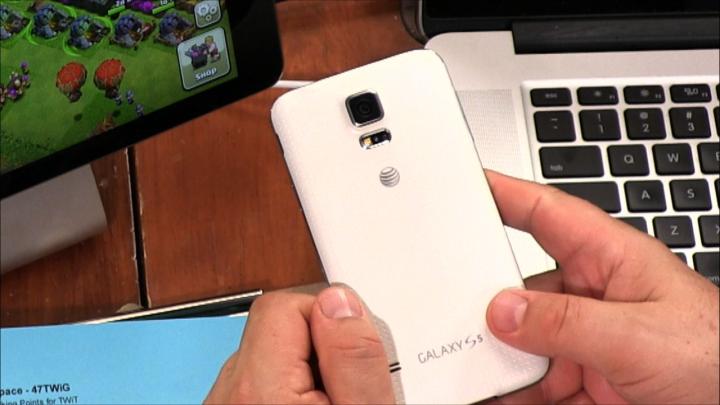This Week in Google 244 (Transcript)
Show Tease: It’s time for TWiG, This Week in Google. Gina Trapani is here. Yes, the Changelog is back! Aaron Newcomb is with us. We’ll talk
about HeartBleed; what you should do about this
horrible internet disaster. And, whether you need an
antivirus on Android. Turns out, the answer is not what you would
expect. It’s all coming up next… On TWiG.
Netcasts You Love…
From People You Trust. This is TWiT! Bandwidth for
This Week in Google is provided by cachefly.com. This is TWiG,
This Week in Google, episode 244, recorded April 9, 2014
Bikini Rich Content
This Week in Google is brought
to you by Nature Box, where you can get great tasting healthy snacks delivered
right to your door. Quit the vending machine and get in shape, with healthy
delicious treats like Cherry Berry Bonanza. To get 50% off your first box, go
to naturebox.com/twit.
And by Square Space, the
all-in-one platform that makes it fast and easy to create your own professional
website or online portfolio. For a free two-week trial and 10% off go to squarespace.com.
Use the offer code twig.
And by LegalZoom. Visit legalzoom.com to save on
your legal needs and gain access to a network of legal plan attorneys for
guidance. Legal Zoom is not a law firm. It provides self-help services at your
specific direction. Visit legalzoom.com and use the offer code twig to receive
$10 off at checkout.
Leo Laporte: It’s time for TWiG - This Week in Google, the show where we cover Google,
the cloud, the Googleverse, the Twitterverse,
the Facebook verse, the . . . blankverse. Gina
Trapani’s back. We missed you Gina!
Gina
Trapani: Well it’s great to be back. Hello.
Leo: Thinkup.com
now in her new Brooklyn office. No more paneling! I’m sad.
Gina: I
graduated from mom’s basement.
Leo: Did you
bring the Jets blanket or the Hummel figurines?
Gina: The
blanket stayed at Mom’s, unfortunately.
Leo: Aaaaw.
Gina: I’m like
a grown-up now. It’s really exciting. My own four walls, it’s amazing. Great to
be here!
Leo: We
missed you so much! But, we’re glad you’re here. I’m going to ask you about
your phone in a second. Aaron Newcomb is also here.
Aaron
Newcomb: Yep
Leo: NetApp. Also a regular on many of our shows. You did FLOSS…
Aaron: FLOSS
Weekly. This morning, yes. We talked to the guys on Mifos, they do the
micro-payments.
Leo: Open
source micro-payments.
Aaron: Open
source micro-payments.
Leo: Are they
using Heartbleed.
Aaron: We get
into that a little bit. We just kind of laughed about it because I didn’t want
to get into the details, because I didn’t want to derail the show on Heartbleed.
Leo: Well you
can listen securely now.
Leo: Heart
Bleed is ironic, because this was the week XP came to the end of its life and
we thought XP apocalypse would happen and almost half a billion people continuing
to run XP no longer getting updates. That means we’d have hackers’ exploits…
Nothing’s happened yet, but I think we’ve not heard the end of it.
Nevertheless, the big security story of the week has nothing to do with XP, it has to do with Open Source. Turns out, there’s been a
highly exploitable flaw in the OpenSSL library that’s
used by two thirds of all Web servers out there right now. Anybody that uses
Apache or Engine X is likely using OpenSSL.
Aaron: Yes,
absolutely. In fact we just interviewed the Engine X guys about a month ago. On FLOSS Weekly. Last week they came in and gave us an
overview. I saw that and I was like, “Oh I feel so bad for them because they
have such a great product.”
Leo: It’s not
their fault.
Aaron: It’s not
their fault, but it’s - pretty much anything that uses OpenSSL is at risk.
Leo: And the
thing is, what they’re at risk for is so significant. Because,
basically, it allows a leak of data from the server itself. And it
leaves no trace. And we know that this hole has existed for two years. So that
means that for the last two years, any bad guy who knew of this hole could
extract data from a server 64 kB at a time.
Aaron: Directly
from memory.
Leo: From
memory - so that means… Now he can’t say, “I want Aaron Newcomb’s credentials,”
he just gets whatever he gets.
Aaron: He gets
whatever he gets. But then you take all that data and parse through it. This is
after the decryption algorithms have run on things like your passwords and
sensitive information that is going back and forth from the server. After that
decryption is gone through, then it gets loaded into memory and you’ve got all this data just basically sitting there, open for someone to come
in and pull out and digest.
Leo: So since
it’s from memory . . . So we were having a discussion in Windows Weekly and I
will ask Steve, but he’s not around right now. By the way, Google was bit by
this. Twitter, Google, Yahoo, pretty much everybody who uses LAMP Stack was
bit, right? And presumably they’ve all patched it. Google’s patched most.
Yahoo’s patched most, not all, of their services.
Aaron: It takes
time to patch that many servers.
Leo: Because
there is a fix, but you have to make sure that library’s being used by your servers
everywhere.
Aaron: Yep
Leo: You said
something interesting. So it reads what’s in RAM, not what’s
in the database.
Aaron: Right.
Leo: So
that’s important, because it’s decrypted; but it also means that … and somebody
was asking, “What about two-factor authentication? Has that been compromised?”
So in order for two- factor to work, you and Google share a key, a secret
number. Locally on your phone, it’s hashing that secret number with the time to
get a six digit code. Google hashes the time with the same secret number, knows
what that code should be, your times are synchronized and so that number should
match. If they match, then Google says, “Ah yes, you’re you.” So that is a
secret number that Google knows. Is that stored in RAM during that handshake?
We don’t know.
Aaron: We don’t
know. Quite possibly, whatever you type into the keyboard and press enter, when you type in the number, that’s going to be
in memory.
Leo: That’s
only good for 30 seconds.
Aaron: Exactly.
Leo: It’s the
secret number that we need to know and is that being leaked?
Aaron: So I
would say no, but I’m not the expert. I would defer to Steve Gibson on this.
But I would say no, because they should be taking that key, that hash, and then
using that along with something else; like you said, time, or your mother’s maiden
name, or the number of digits of pi up to a certain point and that point is
random.
Leo: But it’s
symmetric and it has to be a shared number and that shared key. And that shared
key, if that’s leaked by Heartbleed, then you’re screwed. Two-factor’s not even going to protect
you.
Aaron: Well, if
you know the key and you know what the algorithm is for generating the number.
Leo: While
everyone uses Google authenticator. We know what the algorithm is, right? We
know what it is for Google, anyway and Outlook and Evernote. Twitter doesn’t.
Twitter has its own. The ones that are sent to you by text message, that’s
probably okay.
Aaron: Should
be okay. Absolutely.
Leo: Because
that’s a mystery.
Aaron: Right.
Leo: So it’s
nasty.
Aaron: Unless
you happen to be logging in at the exact same time from the exact same…
Leo: Then
they’ll have that six digits.
Aaron: Right.
But that’s very unlikely.
Leo: Or
whatever digit.
Aaron: Yep.
Gina: Bruce Schneier’s piece on this really kind of pulled me up by the
bootstraps. Of course we had to patch our servers at ThinkUp.
We’re a new company and we’re actually using a version of OpenSSL on our front end servers which is not affected. So not every
version of OpenSSL was affected. But our
backend servers were, so we had to patch. But Schneier’s piece on this was that this vulnerability has existed for two years and that
the attacker leaves no trace, just assume that
everything has been compromised
Leo: He says
on a scale of 1 to 10 this is an 11.
Aaron: Yeah. Absolutely.
Leo: And what
Tumblr said on their site was, “Take tomorrow off work and go through all your
sites. You only have to worry about ones using SSL, but go through all your
sites and change the password.” But there is an additional piece of information
you should know. There’s no point in changing the password until they fix the
flaw, because it will just leak again.
Aaron: Exactly.
Leo: What you
should do is, wait until a site announces, as Google has, “Okay we fixed the
flaw and today’s the day you should change your Google password.” What
unfortunately is not happening - I keep going to Bank of America - they’re not
saying anything. No bank wants to talk about this.
Aaron: Right.
Leo: They’ll
just raise more concern that they can solve and people go, “What happened? My
heart is bleeding? What should I do?” And that’s a problem, because I don’t
know if my bank has fixed this.
Aaron: I
haven’t logged into my bank since I heard about this. Now it doesn’t matter,
because it’s been going on for the last two years and if somebody’s got this,
they’ve probably got it now. But what does matter, what was kind of a big deal about
this, was that people started talking about this before the fix was ready. So
they were generating a lot of anxiety about this. I know that there were some pushback against some media outlets talking about
this thing. You know, why was this made such a big deal about before we had the
fix put out?
Leo: There
are Heartbleed tests online that you can use to test
it. The OpenSSL test suite has been updated to test
for that. Chat room what’s the link for that?
Gina: LastPass has one. lastpass.com/heartbleed.
Leo: I would
trust LastPass. By the way, they fixed theirs very
quickly, but that merely means you can use LastPass to fix your passwords. But you can’t . . . So the SSL server test does now have.
. . This is from Qualys. So you can say “Bank of
America.com - have they fixed it?” And it will actually have a Heartbleed . . . So it is not vulnerable according to this
to the Heartbleed bug.
Gina: I assume
that these checkers are just examining the headers of the website request to
see whether or not the particular version of OpenSSL is being used, but those headers are very easily unset or re-hidden. We changed
our headers so you couldn’t detect exactly what version we were using for
security purposes. Security through obscurity, that is. So these checkers,
unless they’re doing something different, Aaron correct me if they are, they’ll
tell me if they know for sure if this site is running this vulnerable version
of OpenSSL. But they can’t tell you for sure for
everybody.
Leo: Yahoo.com
was tested as vulnerable according to this - “detected server software of ATS -server
software’s unknown.” Oh, that’s why they say it’s vulnerable. They don’t know.
Gina: They
don’t know. Right. So Yahoo really has said they
deliver on their headers which is totally configurable in Apache and Engine X. What
software is this Web server using? You can change that name to anything in your config files. Ours said Thinkup Web server, and that’s like what I said, security through obscurity, but these kind of checkers that are just looking through the headers,
they just don’t know. They don’t know what version of OpenSSL is running.
Leo: Even
though Qualys is saying, “Oh yeah yahoo.com is not
vulnerable to Heartbleed,” this is an conclusive right? Or is it?
Aaron: It’s not
definitive in any way.
Gina: It’s not
definitive. Yeah.
Leo: That’s
not so good. That’s not so good, because my bank is never ever ever going to say, “Oh we fixed our servers.” So maybe I’ll
wait till they say, “You should change your password now?” They’re never going
to send that out either.
Gina: Well you
know I just tried to log into Tumbler earlier today and I got the message that
said “we detected unusual activity on your account, please change your
password.” And I assumed that this was Heartbleed related. In fact we had a Tumbler engineer on All About Android last night on Android team. So I went and changed my password. So will
your banks do that? I hope so. I would expect that any time my bank suspects
that anything has gone wrong with my account, that they would ask me to update
my credentials. I think the reality is that these bugs are always going to
happen. I think that the real test of an app or a company’s mettle is how
quickly they acknowledge that they were affected, and that they fixed it, and
they lay out a clear plan for users to recoup their information.
Leo: Be
honest. Banks are known for being . . .There’s one
other thing. Now we talked about this on Security Now. I don’t know whether
this is necessary or not but Steve said do it, so I’m going to show you this,
too. If you’re using Chrome, you going to go to your Settings; Show Advance Settings, which is at the very bottom; and you’ll see SSL
Certificates right at the very bottom. One thing that most browsers do not
currently do is check for server certificate verifications. So this is
important, because part of the fix is to get a new certificate issued. You can
presume Google presumes the certificate has been compromised. We don’t know, by
the way. We don’t know. But they’re going to presume it’s been compromised.
What you don’t want to do is continue to use the broken certificate, because
that could allow a man in the middle. If it has been compromised that could
allow a man in the middle. What you want to do is check the box that says Check For Server
Certificate Verification. That means Chrome will go to… There’s two different databases – and say “Is this certificate revoked?” And if you’re
getting a bad certificate, the browser will say “Whoa, not supposed to do that.
That’s a revoked certificate.” It’s not on by default, because, Steve says,
there’s some overhead to check these two databases, so it can slow it down. So
by default doesn’t do that. Turn it on, at least for
now.
Aaron: I’m
turning it on right now. That’s a great tip!
Leo: And you
can do it in Firefox. Safari, if you’re a Mac user, is a little more
complicated. You actually have to go into Keychain
Access to the Certificate section. Well I might as well do it. I think we probably have a few Macintosh
users watching. Your Chromebook is sufficient just to
do it in Chrome. You have to go into Certificates
and Keychain Access. In the Preferences. These are the two different databases it
searches – OSCSP and CRL - these are certificate verification servers. What you
want to do is hold down your option key and select require for all certificates. You can’t even get to that without
holding down the option key, because I guess they just don’t want you to slow
down, I don’t know. But, basically, from now on, it will go and check those two
databases OCSP and CRL for verification before it accepts a certificate. It
should be probably in this day and age a default behavior, but I guess it slows
things down.
Gina: I just
got an email from IFTTT saying, “There was a major vulnerability. IFTTT is no
longer vulnerable. We have no evidence of malicious behavior, but we’ve logged
you out of IFTTT across all the apps and we encourage you to change your
password.” That’s a really good way, I think, to handle this.
Leo: Holy cow!
But that means everybody watching is got to go through all of their https site
passwords and change them.
Aaron: And I’ve
standardized. I think I’m going to switch to LastPass,
but I use
Leo: I use LastPass.
Aaron: I use PassProtector right now, because it’s free and it works,
pretty much everywhere. You know now all those passwords that I felt so safe
and secure about because are all scrambled and run through an algorithm and
mixed up and I didn’t have to ever remember what they all actually were, now I have to figure out a different way to go through
and change all of those passwords. It’s easy to do, but it’s just kind of a
pain in the butt.
Leo: Yeah, if
you’re not using a password keeper, sheesh! This is an opportunity to start
using LastPass. We know LastPass is secure. Start using LastPass, set it up, and now
go through every site and LastPass will remember it.
Ask it to generate a password, say, “I want a new password” generate it, LastPass will remember it, and you’re now clean.
Aaron: That’s
exactly what I’m going to do. Especially since they now have the integration
with Android for Chrome and some other apps.
Leo: Isn’t
that nice?
Aaron: That’s
awesome.
Leo: By the
way, it completely broke – what was it? It completely broke something. Oh, the
camera on the M8.
Gina: Oh did
it?
Leo: Yeah. So
it was one of those things that nobody knew about. I’m sure LastPass has fixed it, but if you get weird crashes… So the camera kept crashing, and I
was searching on the web and what I finally figured out, is that LastPass was trying to pop up to check this thing. So you
have to go into LastPass… They have settings for
every app… And say “don’t” and the camera works fine. It’s a weird fix it, but
I’m glad I found it because I actually thought I had a bad M8.
Aaron: There
was no indication?
Leo: No
because this is what happened…
Aaron: It just
kept crashing crashing.
Leo: New
phone, new software feature, so no one had a chance to test it and that’s
always the drawback to being a new product -
Gina: The
canary in the coal mine.
Leo: And I
passed out. So it’s a good thing to know, so I guess I’ll pass that along. If you get weirdness. But I do love it, because when LastPass sees a password entry form, will pop up and say “Do you want me to fill that out?”
Aaron: Awesome.
Leo: All
right, we’ll take a break and then come back. We’ve got lots to talk about. In
fact I want to ask Gina – I hear you got your M8.
Gina: I did! I
did.
Leo: You
pushed by. And you and I have different versions, because you have the Google
Play edition.
Gina: I got
the Play edition. We should talk about it.
Leo: You guys
last night played with the Galaxy S5 as well. I’d love to get that impression.
Although, I hear you were kind of negative
Gina: You know, I am a sucker for design, which is why I have the M8.
Leo: I
completely agree with you!
Gina: I didn’t
like the looks of the S5.
Leo: It looks
just like the S4!
Gina: Yeah,
they are pretty much the same.
Leo: So I was
going to review it this week, but I felt so bad for Jason. I said
”Please, you have this.” So he’s got it for a week.
Gina: We have
the un-boxing.
Leo: Yeah, well
I unboxed at first, but you had it…
Gina: We had a
re-un-boxing.
Leo: Yeah
but, I guess we were embargoed, so we couldn’t do it until midnight. It was
very complicated.
Gina: Right.
Yes, so it was a little bit complicated.
Leo: You were
the first to do it.
Gina: Jason
had a late night last night.
Leo: Yeah.
Our show today brought to you by Nature Box. You want a snack? It will make you
feel better. Jason, have a snack. Look, we’ve got another Nature Box. They have
three sizes. I think this is the small size. The whole idea is, come this time
of day, in the early afternoon. Lunch is long gone, a distant memory. And
dinner is too far off to be forgotten. But maybe you’ve just got a little
hankering for something. Wouldn’t you love a Nature Box? How about a Cherry
Berry Bonanza? That’s pretty good. These are all nutritionist-approved. The
things I love about Nature Box is, these are healthy
snacks that you can eat and not feel guilty about. This has, what does it have? Cranberries, tart cherries, blueberries. That’s it!
Gina: Oh my
God, I’m ordering one of these for my office.
Leo: Sounds
good.
Gina: That’s
it. I was thinking about it last night and – forget it. I’m so ordering one.
Leo: So
here’s the cool thing. You should get it for Thinkup.
So, there are never any high fructose corn syrup or
trans fats in these things. They are always all-natural ingredients. They’re
just delicious. You can, if you wish, narrow it down at naturebox.com/twit and
say “I want vegan or soy-free. I’m gluten conscious, I don’t want any lactose,
I’m nut-free, non-GMO” - all of that stuff. You can also choose by taste,
savory, sweet or spicy. Or just say, “Come on, hit me with a random selection,
like barbecue kettle kernels, french toast granola, chile lime pistachios, Cherry Berry Bonanza.” They’ll put a
box together. Here’s smoky barbecue peas. Which one
suits you, Aaron, you can pick one.
Aaron: Ooh.
I’ll take the barbecue peas, please.
Leo: See, Aaron
brought us doughnuts this morning. Oh no! I would love to have chipotle maple
almonds. Come on! Sweet, savory…
Aaron: I could
eat either of those actually.
Leo: You
could have anything you want, because, you know what? There’s more where that
came from. I get a Nature Box every month. You can get a three, six, or 12
month subscription. And if you go to naturebox.com/twit, 50% off your first
box! Naturebox.com/twit. Okay, he’s trying the
chipotle maple almond.
Aaron: The
chipotle maple almond.
Leo: You know
almonds are good for you. No high fructose corn syrup. No partially
hydrogenated oils. Zero trans fats, no artificial
sweeteners, flavors or colors.
Aaron: This is
good!
Leo: A little
sweet, a little hot…
Aaron: Not too
spicy…
Leo: A little
sweet, a little heat - -
Aaron: It’s
just a little smidgen you can taste.
Leo: Mmmmmm.
Gina: Aaaaw, you guys are killing me here.
Aaron: And they
sound good, too. Crunch crunch crunch
Leo: Wow, is
that good.
Gina: Healthy
crunch.
Leo: We give
these guys always way too much add time, because of eating their staff while
we’re… A half hour ad as we eat. Mmmmmmmm. All right, moving along. Thank
you Nature Box.
Aaron: Snack
time’s over.
Leo: Nap
time’s coming up.
Aaron: That’s
right.
Leo: That’s
what I look forward to. Uuuum, how do you like it?
M8? You had the original HTC One, as did I.
Gina: Yes,
then my daughter threw it on the floor a few too many times and it died. It
died on me. It died dead.
Leo: These
things happen.
Gina: Yep,
they happen. So I ordered the M8 from the Google Play store, and got it day
before yesterday. Of course the HTC One has a micro SIM and this has a nano SIM, so I had to go down to the T-Mobile store and get
a new SIM - where, the T-Mobile people nearly passed out. They said, “Where did
you get this phone? This doesn’t come out till Friday.” Uh,
just ordered on the web. No big deal. So they transferred my number
over, and you know, I like it a lot. It’s big. It’s
bigger than the regular HTC One, and it’s got these kind of curved softer edges
with this lip which the regular HTC One didn’t have, which I don’t like as
much. The two things I really do like: I like that the buttons are now on the
screen rather than on the device itself.
Leo: Yes!
That bugged the heck out of me on the old one.
Gina: Yeah, I
like that a lot. That’s closer to the Google Android experience. Now this is the
Google Play edition, which means that I’m running kind of the Google Android
experience, but the one thing this phone has different is these dual cameras. Right? So they did ship this Google Play edition with the HTC
Photo in it, which can to the focus magic.
Leo: That’s
the most important part of Sense 6 you want. That’s good.
Gina: Yeah. Exactly. So I played around with it a little bit. I took a
few shots of my daughter who’s always moving so I always seem to get the
background focused and her blurred, so I tried changing the focus and - it’s okay.
Leo: It’s not
super good?
Gina: It’s not
super good. Like I noticed around her head you can tell that it’s not perfectly
aligned, you can tell that there’s a seam. And it felt like a filter. I thought
that it would feel less like a filter and more like a genuine … This thing on
the front is going out of focus. There’s that 3-D, where you can tilt it and see
kind of a 3-D object.
Leo: That’s
just weird.
Gina: Which also seemed kind of gimmicky to me. So, unfortunately,
the dual camera stuff did seem more gimmicky than I would have liked.
Leo: Let me
show you. These are pictures I took in our studio of Chad. This is the normal one.
This is with background decolored, desaturated.
Aaron: That’s
kind of cool.
Gina: That is
nice.
Leo: And
these are special effects they do in the backgrounds. Forget that. Okay now
this is faded background.
Gina: There
you go. So notice around the edges, around his hair. It’s not quite perfect.
Leo: It’s
pretty good.
Gina: It’s
pretty good, but it’s not that’s not as good as if you took that with a real
SLR and had that real depth of field.
Leo: Well
yeah.
Aaron: But it’s
good enough for online.
Leo: Look at
Greg’s arm on the left there, when I take it out of focus, the arm’s . . . But
when you think about it, the depth of field is very shallow, right? So his arm would
be out of focus. I don’t hate it. What is good about this, is the macro camera is excellent. So the close-up pictures are quite good. I
don’t know. I’m thinking this is a pretty darn good… It’s four megapixels. You know one trick, and you can do this, I think, if you have the Sense camera. There’s a setting for
maximum ISO. One of the things this camera does in low light is turns the ISO
way too high, so it gets very grainy. I set it down to 400, so it won’t go
above 400 now, which means you aren’t going to get …. Low light won’t be as
good as may be it used to be.
Aaron: It makes
sense that the default settings were set that way, because that was supposed to
be one of the. . .
Leo: It’s a
selling point.
Aaron: They
want that aspect of the camera to work really well, because since they only
have four megapixels they can claim really good lowlight pictures.
Leo: So some
of these are lowlight pictures and you see there’s a lot of grain. This is
before I set it down to 400. So, I just find that a little bit displeasing, all
that grain. So, I just – I grin and bear it.
Gina: The Play
edition doesn’t ship with the HTC camera, but it does have the HTC edit. I’m
sorry, my videos getting bad. It does have the HTC edit features, so when you
tap the edit button when you’re looking at your gallery, it lets you use the
HTC edit. Those are available for photos that you take while you’re taking
video, which I do a lot. I’ll take video of my daughter and then just tap the
screens for a still. And it doesn’t seem to be using the dual camera there, so
you can’t do the focus and the 3-D thing.
Leo: I’m
trying to think what else in Sense you would be missing. I don’t think there’s
anything else. There’s a ZOE app on here - it says coming soon. I think they
are going to offer the Zoe capability to all cameras. It’s going to be in the
Play store.
Gina: It will
be in the Play store. That will be really great.
Leo: Here’s
another example. If you look at the straw hat in the middle and you focus the
background, apparently the brim of the hat is also… That’s a little
disconcerting. And the guy’s shoulder on the far right gets blurred. You’re
right. It’s not perfect.
Gina: It feels
like a filter.
Leo: It’s a
filter. Look at his shoulder. There’s no reason that should…
Gina: My
impression with it was that these are two different images with different
focuses and that you are switching between them, but it’s actually much more of
a software affect.
Aaron: Yeah,
that’s interesting. You can clearly see the region select there.
Leo: Yeah.
It’s computational. It may be the stripes in the shirt confused it. I would bet
that that’s what happened.
Aaron: Combined
with the shadow probably.
Gina: Did they
really need to build a whole other camera in the back of this phone in order to
do this? They seem like effects that they could have achieved with one really
good camera.
Leo: Well, in
fact, the Nokia does. The Nokia camera app, which has a single sensor, arguably
does it better. So, yeah I would say so. I do like this phone, though. You’ve
got to like the build. It’s heavier and big your than your old one, right? Oh,
we lost her. She’s just slowly degrading.
Gina: Sorry
about that. My video is degrading. Now it’s better.
Leo: You’re
fine. It’s better.
Gina: As long
as my audio is good. I love the phone. Just to be clear, I really do love it.
It’s beautiful. It does push my personal limit of size. I wouldn’t want a phone
bigger than this. It does feel big, but the build is gorgeous. I’m really
restraining myself from buying that really cool case with the dots.
Leo: No,
don’t buy that. That’s dumb.
Aaron: You
don’t like the dot case? I like the dot case.
Gina: I do
like the dot case.
Leo: I don’t
get the dot case, but by all means knock yourself out.
Why are you trying to restrain yourself if you like the dot case?
Gina: Well,
because I risk some domestic discord around this particular financial decision,
so I don’t know if I can…
Leo: Oh come
on, the dot case, how much is the dot case?
Aaron: It’s
like 100 bucks isn’t?
Gina: Well
that’s true. I guess once you sink 700 bucks in…
Leo: Honey,
you have to have the dot case.
Gina: It’s only
been three days, but the battery life so far has been great. I forgot to plug
this in last night and I am still at 50% right now.
Leo: I’ve
been getting 15 hours pretty consistently.
Aaron: That’s
great.
Gina: Yeah.
Which is another thing I really needed, and the HTC one was kind of killing me
on. So I’m very pleased about that.
Leo: That may
not stay that way. Remember, that’s just, brand-new phone factor.
Gina: Yeah,
that will most likely not continue.
Aaron: And it
may be better for Gina then it is for you, Leo, because Gina’s running stock
Google on hers.
Leo: Well
it’s very user-specific depending on how you use it.
Aaron: How much
you use the display and…
Gina: Definitely. I had gone really far and installed a bunch of apps particularly
for - - - and so I’ve done a clean sweep and just tried to remove as many
background processes as possible.
Aaron: Do
either of you use a screen protector?
Leo: No.
Gina: No
Aaron: Because
the curved edges to that phone are going to make screen protectors look a little
goofy, because they won’t cling to the edges. So you get a have to get one
that’s cut down if you use one that’s cut down it won’t look like it’s really
protecting the edges.
Leo: You mean
the bezel on the edges?
Aaron: Yeah,
the bezel on the edges.
Leo: That was
the bevel.
Aaron: Yeah the
bevel. That was one of the problems with the Nexus 4. I got Nexus 4’s for my
wife and my son for Christmas and I went to put a screen protector on them
because they need them and I was like, “Why isn’t this fitting on them? Oh,
yeah I forgot, the corners are beveled.” The edges, so…
Leo: Nothings
perfect in this world, alas.
Aaron: But it
feels good in your hands.
Leo: So you
weren’t here, Gina, you were on Skype. So you actually didn’t get to hold the
Galaxy S5. What was the consensus on that last night?
Gina: You know, we were really kind of checking out the hardware part of
it, we were checking out the dimpled back and that metallic kind of edge that
went around.
Leo: That
dimpled back is silly.
Gina: Yeah. That
was our consensus. We’ve been told that we’re really hard on Samsung devices. I
don’t think any of us are really huge fans of the Samsung builds, and we were
talking about how all the buttons were reversed, as usual, and how the camera
kind of protrudes a little bit.
Leo: I am
now… It’s so funny. Talk about 180° turn for me. I used to want a physical home
button; now I don’t. I have now completely gone over to the Google idea of
having soft buttons at the bottom of the screen. Remember, I hated that idea?
And you admit that there is wasted space. From here to here, wasted by the
buttons and by the HTC logo, that maybe could be better used. However, I just
think that’s so much better than this wonky home button. It’s just the click
and all that stuff.
Gina: It’s a
little cheap, right? Yeah. Samsung fans are going to love it.
Leo: Are
they? I feel like this is a cultural gulf. Seriously.
Gina: I agree.
Leo: Some
people will like it - it just feels cheesy to me. I really don’t like TouchWiz. They’ve improved it in the sense that there is
more free space on here. A lot of the Samsung apps are optional, which is a big
improvement. But AT&T, this is an AT&T phone. Still,
ten AT&T apps? Come on. You don’t get any of that stuff on Google
Play, do you?
Aaron: No.
That’s why I put Google edition on my S4. Get rid of all that.
Leo: So here’s all the Samsung apps. The nice thing is I can
uninstall them, I don’t have to install them. So they’ve
got more than 10 gigs free on a 16 gig phone. That’s a big improvement. The
camera on this is a significant improvement. 13 megapixels. It’s using Beauty Face right now, and look how
beautiful I look.
Gina: Look how
beautiful! We were very happy we had some good Leo pictures on the phone.
Leo: Oh yeah,
I left some pictures on there. Yeah. That is Beauty Face! Man, that’s gorgeous!
Chad: Oh no,
my phone.
Leo: I heard
that, Chad.
Chad: Beauty
Face. I mean, that describes the whole camera.
Leo: They got
rid of the golf mode. I can’t understand why they would do that. What are we going
to do? Isn’t that terrible? So, they do have Auto, Beauty Face, Shot and More.
I don’t know what Shot and More is.
Aaron: It’s
golf mode.
Leo: Oh it’s
back! Browse the various effects available for burst shots. I see. So now, I
can hold the device steady until it takes the picture. Now I have all these
best face, best photo stuff. It doesn’t look any better to me. Let’s see. How
do I get out of this now? There we go. What other modes? You got Dual Camera. I
still think that’s silly, but the M8 has that as well. What’s Download? Why is that a mode? Download mode? Oh, I can get
more. Animated photo shot and sounds. Ah, again, this is how they save a little
space. You know what? I think that’s a good response from Samsung. Not
everybody’s going to want golf mode, but if they do, I guess you can get it.
It’s a fast 13 megapixel camera. I actually think that the camera on the M8 is
more pleasing. I think you made the right choice Gina.
Gina: I’m
pretty happy with it.
Leo: Is there
an N6 imminent?
Gina: There’s
always the next thing, right? Do we think IO is going to – I think IO is going
to yield a watch, I don’t know that it’s going to be a phone this year, but it
might be both. And who knows about a tablet.
Leo: One
other thing, I bet you can do this. The Fitbit app
works with this phone. I don’t know if they mention that with the M8. You know,
there’s the Samsung Health out. But the Fitbit app works
with the accelerometer on this phone, so the same thing that the S Health does
on the Galaxy will work on the M8. But you have to download the Fitbit app and you can see your steps. This is me for
today. So, that’s nice. Other apps besides Fitbit apparently will work. I’m on 5,622 steps today. Only 5000
more to go. So you like it? You’re happy.
Gina: I am, I’m pretty happy. So now does the Fitbit app, you still have to sinc with the stupid dongle,
right? You’re no sincing directly to your phone.
Leo: No.
Gina: Oh, the
phone is calculating your steps.
Leo: The
phone is the dongle. You no longer need the bracelet. The phone is an
accelerometer you just have to carry it wherever you go and jiggle it.
Gina: Yeah,
because of the singing. I always have a dongle plugged in some other computer
and I never do the sincing.
Leo: Silly,
silly.
Gina: (video
quality bad) I’m getting it my video fixed
Leo: Download Fitbit why you’re doing it.
Gina: Yeah,
I’ll do that.
Leo: So,
interesting. I was listening this morning to TNT. Of course, Comcast is
testifying now in front of Congress why it should be allowed to merge with Time Warne, and considering that they pretty much bought
and own Congress, I don’t think this is going to be a difficult thing. They
seem very confident. Meanwhile, Google is saying, “Maybe we should get in the
mobile phone business.” Comcast announce it wants to do a Wi-Fi ISP. Google is
also getting close to competing with wireless carriers. Apparently, they’re
considering offering in areas where they offer Google Fiber wireless service.
Maybe that Google Play phone then would really start to sing.
Aaron: Yep.
Leo: Remember
they were in the bidding for the 700 MHz spectrum released by the television
stations a few years ago. They bid high and what else did they bid? They bid
some like mathematical bids, because they weren’t serious, they just were
trying to get the FTC to make rules about the spectrum for whoever bought it -
that it would be open. Verizon ended up getting it and Verizon’s theoretically
hobbled by net neutrality agreements it made when it bought that. But at first
they ignored them and the FCC has no will to enforce it, so it doesn’t really
matter.
Aaron: It’s
really a disappointment. When that spectrum came up, everyone was like, “Oh
this is great. It’ll go through walls. It’ll be really nice low-frequency, you’ll be able to do all sorts of stuff with it.”
And then nothing has happened with it.
Leo: People have
talked about getting Google into the wireless business since 2006. And I wish
they would do it. So maybe it has to do with the idea of putting Wi-Fi
everywhere? Wi-Fi in all 7000 Starbucks stores is from Google. Apparently this
summer it’s going to offer other store owners around the country Wi-Fi. But so
is Comcast. Now they’re in a race right?
Gina: Yes but
that’s their goal. To get everybody online.
Leo: Yeah,
because they make money when people are online. That’s information from The Information,
Jessica Lessin’s new site.
Leo: Oh! I
was so surprised. I saw Google stock went down and then I realized oh it went
down because they split the stock. It confused the heck out of people.
Aaron: Yeah, it
did me. I was like what? What happened? What’s the news? I was frantically
getting online.
Leo: Google
stock $500? Oh they split it.
Aaron: Yeah, it
was a split.
Leo: That’s
good! I don’t know why it confuses investors. So it’s $564, but because that’s
half the price, it’s equivalent of like 1200 something. Stock has rebounded and
in fact is doing quite well. It’s up $9 today.
Aaron: It’s
good for them, though, because when stock price gets too high, people shy away
from buying it. So, I’m surprised they didn’t do it sooner. Stock’s been going
up and up and up and they had to have been feeling the pinch from people just
saying, “No I don’t want to buy a stock that high. Seems like it hit its peak,
right?”
Leo: I wish
we had somebody who is in on all this stuff, understands this finance stuff.
Because in addition to splitting the stock, they put 330 million new shares of
Google into play, but these are non-voting C shares, so they’re a little less
than the A shares. That’s what you’re buying on the stock market. A few bucks
less. But the reason you want these C shares, these non-voting shares, is so
you can give them to employees without diluting the voting stake of the
founders, Page and Brin. Larry Page and Sergey own
56% of the vote through those B shares. Those are not traded publicly. And each
B share is 10 votes. Eric Schmidt has 8.2% of the B shares.
Gina: This
offers more value to employees, but guarantees control by the founders. Sergei
and Larry, if they agree, if their votes go a particular way, override everyone
else’s.
Leo: That’s
right, because they get 10 votes per share.
Gina: Right. And
they’ve got 56%.
Leo: The C
class stocks, oh it’s so complicated. I don’t understand all of this. Anyway,
if you do, thank you. Good luck to you. You’re a better man than I am. But it
makes sense, right? So they did this split, but they also created this new
class of non-voting shares. Put a bunch of them onto the market, but also
they’re going to keep a bunch so that they can reward employees without
diluting their power. Makes sense.
Gina: Yep.
Leo: If Jeff
were here, he’d probably do 22 as a number. That’s how long it took Project Loon
balloon to circle the earth. Apparently that’s a record.
Gina: That’s
incredible.
Aaron: That’s
really fast for a balloon.
Gina: For a balloon,
for thing that looks just like somebody’s sheets flew off into the sky.
Leo: Like a
jellyfish or something. So I guess the plan was 33-day revolutions, but they
must’ve gotten some good winds. They enjoyed a few loop-de-loops over the
Pacific Ocean before heading east on the winds toward Chile and Argentina, then
made its way back around Australia and New Zealand,. This is from the Google +
Project Loon account. Along the way it caught a ride on the Roaring 40s, that’s
the strong west to east winds in the southern hemisphere that act like an
autobahn in the sky. Where balloons can quickly zoom over
oceans. See that’s the problem. You’re sitting there in the
stratosphere, you’re at the mercy of the winds - you can move up and down, but
you can’t move them in any direction. And at some point you’re going get over
the ocean, where they’re not doing anybody any good. So they want to get over
the ocean quickly and get back to land. They are navigating the stratosphere at
winds 12 miles above the surface of the earth. That’s far higher than planes or
anything else. That’s cool.
Aaron: It’s
really cool. I’m looking at the flight path, though, and it looks like they
circled Antarctica.
Leo: It’s not
equatorial.
Aaron: It’s not
equatorial, but maybe they were doing distance. So I don’t know.
Leo: They
went a long way. They started in New Zealand. It’s actually starting its second
lap right now.
Gina: And they
did in the third less time than they thought it would go. That’s a lot.
Leo: Yeah,
they’re moving! 311,000 miles and the wind ranges from 2 knots to 75 knots,
which is very fast. So what they’re doing… All of this is a test to see if any
of this is feasible. I’m guessing that this is good news; that it’s doing well.
And it avoided the polar vortex, you’ll be glad to know. And beat all odds. Record-setting trip around the earth. Or
at least Antartica. Do you want to do a Changelog, Gina Trapani?
Gina: Yeah,
let’s do it!
Leo: All
right, well before we do, we’ll do a little Squarespace ad and then the Changelog is coming up next. Gina is
back. Are you going to do two weeks’ worth?
Gina: No. Just going to do this past week. That’s it. Where being very
Zen. We just let go of the things we missed.
Leo: If you
weren’t there, it doesn’t matter.
Gina: And
embrace the stream of the new.
Leo: Our show
today brought to you today by simply the best place to start your next website,
both the best hosting and the best software combined to give you an experience
better than anyone else can offer. Squarespace.com. Go there and check it out
in fact it’s very easy to check out. All you have to do is press that Get Started
button; you don’t even have to give them a credit card. Just create an account,
name and password, name your site, start designing. You’ve got 25 beautiful
designer templates to choose from. Pick a template, but also look at what
people of done with it. Every Squarespace site looks
different and that’s the beauty of this. It’s not because you’re a master at
CSS, you don’t even need to know anything. You merely need to be able to
point-and-click. And you can customize the heck out of it. I’ve got to see what
this site is. This is based on template Front Row. It’s called This Mess. Oh,
it’s a band. It’s a group. Okay. I love it! This is beautiful. The thing is you
don’t have to know any special code. Squarespace gives you all the tools that you need to create a beautiful website. All sites
are mobile responsive. That means they look great no matter what size screen
you’re using. All sites have e-commerce enabled. And the best part of all is
that it’s as little as eight dollars a month for the annual plan. Eight dollars
also gets you e-commerce, so you can sell one product or accept donations for
charity or school fundraiser. An all cash wedding registry. If you want to go to the professional plan, $16 a month. You get unlimited bandwidth, unlimited storage, unlimited blogs, unlimited
everything. It’s so cool. Full business is $24 a month. That is really
affordable. With every annual plan, you’ve got a custom domain name free. The
developer platform is great if you do know CSS and you want to do more. They’re
also innovating in other ways. They’ve got these great mobile apps on iOS that
make it easier for you to manage your blog, post content, review metrics. I
just love everything square space is doing. I invite you to try it right now
absolutely free for two weeks. Visit square space.com click the Get Started
button and try it out today. If you decide to buy, you’ll get 10% off when you
use our offer code twig. Just type in TWIG. There’s
the logo design tool. I think what happens is, they’ve got these great
engineers and they’re just doing this cool stuff like crazy. Just
cranking it out. Wonderful stuff. Lots of help on their redesigned help site, by the way, including webinars,
24/7 support. These are the support people. They’re all there in
Manhattan, Squarespace headquarters. Squarespace.com.
Use the offer code twig when you buy and save 10%. And now, ladies and
gentlemen, break out the trumpets. It’s time for that Google Changelog!
(Trumpets. The Google Changelog!)
Leo: Gina
Trapani!
Gina: Google
Play is getting social. Google is adding a new “people” section to the Play
store app on Android. To get to it, tap on the hamburger icon and you select
people from the menu and there you’ll see activity recommendations from your
Google+ friends within the Google play store like apps your friends have
reviewed, and even recommendations for others to follow on Google+. This
follows the new activity feed on the web which I didn’t mention in last week’s Changelog, because I wasn’t here. Which shows you your
reviews in your +1’s in the Play store and that you
can get to on play.google.com/store, My Play Activity. Just kind of a nice way
to see recommendations on what your friends are using in the Play store.
Personally, I would love to see you know what are all the
apps that Leo is running right now and how often. So I feel like this is
a step toward that. Remember Google Keep?
Leo: I still
use it, yeah.
Gina: Awesome.
Leo: And I’m an
Evernote guy. Just once in a while, Keep is just a really handy thing
Aaron: It’s
always there, easy-to-use.
Gina: How do
you decide when to use Keep and when to use Evernote?
Leo: If I
want to keep it, I use Evernote. And if I just want a grocery list, I use Keep.
Gina: Well
Google gave the app an upgrade this week. New features, and a fresh design. The new version lets users search for text that’s printed
and images.
Leo: It scans
the text
Aaron: Evernote
does that, too.
Gina: Yeah,
it’s very nice. And you can easily copy existing notes and you can restore
deleted notes from the trashcan. And the app just got a design refresh to the
latest and greatest. There’s also a new action bar that changes colors
depending on the color of the note. We actually had this great discussion with
the Tumbler Android developer last night on All About Android and he was
talking about how this is kind of a new trend in mobile design where you have
contextual clues, based on the content. So he was saying on Pocket Cast the scrubber
is the color of the album art. It picks a color form the album art, so you have
these contextual clues about the content. Free Keep is doing a similar thing,
the action bar changes color based on the note. And finally, this isn’t really
a change log, because this hasn’t actually shipped, but I wanted to mention it.
Screen shots that are allegedly a new Gmail interface that’s floating around,
geek.com published them first. They show a pretty radical redesign. Some new features. New folders added to the social and
promotion tabs. They’re called travel and finance. You get the ability to
snooze messages. Kind of say, “Hey, mark this one in red and again in a day or
two.” Marking messages as done and the new design is kind of flat with round
avatars. It kind of looks like Google’s answer to Mailbox actually, which Dropbox
owns and which just came out for Android. I don’t know if we’re ever actually going
to see this designed, but it’s pretty different. I’m interested to see someone
who makes a to-do list app. What this kind of marking has done, you know, snoozing
ability is in Gmail. I’d like to see that come to fruition.
Leo: Very
cool.
Gina: And
that’s all I got.
Leo: It’s
quick. It’s easy. It’s the Google Changelog. And now
it’s over. Did you see the US Air Force – we covered this this morning on TNT -
Tech News Tonight – US Air Force is (I’m not sure I’m happy about this) testing
Google Glass and building apps for battlefield use. I don’t want to see a bunch
of glassholes marching into battle. Doesn’t seem
military grade, does it? Really?
Aaron: Well,
it’s basically just a heads-up display. I mean it’s what pilots use. I don’t
know.
Leo: Okay, Glass.
Take a picture that guy over there. That’s the enemy.
Aaron: Okay Glass,
show me my closest target.
Leo: I could
see a heads-up display. This is not a heads-up display. It’s a second screen
above your eyebrow. The Air Force says its positive attributes are low-power,
low footprint, sits totally above the eyes, doesn’t block images or hinder
vision, so I guess that’s what they want. That’s Second Lieut. Anthony Easton,
a behavioral scientist on the BATMAN team. That’s the name of the team testing
the Glass at Wright Patterson Air Force Base in Ohio. That’s the 711th human performance wing.
Aaron: Let’s
hope battles only last six hours.
Leo: Well,
that’s one issue. And you’ve got to carry an Android phone, although apparently
I hear that the troops now are very smart phone-enabled. They like those smart
phones. Get lost in Kandahar, you fire up Google maps, you say “Where’s the
base? Help me home.”
Aaron: Navigate.
Gina: Is there
a Starbucks nearby?
Leo: You
might want to play a little ingress why you’re out there guys, just suggesting,
you could take over some bases.
Aaron: I like
that picture you’re looking at, too. You’ve got the…
Leo: You’ve
got three humans and a mannequin.
Aaron: The
humans, which are little nerdly, I would say. Plus
the guy in full battle dress.
Leo: But the
guy is a plastic dummy.
Aaron: Yeah.
Leo: The Glass
is not a silver bullet for many of the Air Force’s needs, according to the Air
Force. They obtained two pairs of Glass for the Glass Explorer Program. They
tweeted “If I had Glass, I would kill the enemy.
Gina: They did
not!
Leo: No they
didn’t. No they didn’t. The New York City Police Department is evaluating
Glass for their intelligence and analytics unit. “Well, should I frisk that guy
over there? What do you say, Glass?” Virgin Atlantic is testing Glass. We don’t
know how. Not for pilots, I pray. The U.S. Navy is testing smart glasses, but
not Google smart glasses. They’re doing goggles.
Gina: The
truth is that Glass is interesting and could be potentially useful in any job
that involved being out in the field in some capacity, right?
Leo: I don’t
know. I don’t know if they’re saying combat. They might be saying the quartermasters
could use it to take inventory. We don’t know. The Glass Explorer Program
includes people from all walks of life including doctors, firefighters, and
parents. Anyone can apply to become a Glass Explorer. If he
or she is a US resident over the age of 18. I think Google wants to do
distance themselves a little bit. “We’re not doing
Defense Department research. They borrowed them. They bought some.”
Gina: We’re
just the tools.
Leo: We’re
just the tools. So I think maybe that story’s a little overblown. Of course they’re
testing them. In fact if they weren’t, it would be like, well why not? Google
did try to trademark the word glass. USPTO, uncharacteristically uncooperative,
said, “Wait a minute. Hold on there.” The trademark examiner responded to
Google with two main objections. One; that the trademark’s kind of similar to
other existing or pending computer software trademarks containing the word
glass. Isn’t Smart Glass a Microsoft trademark? Creating a
risk of consumer confusion. They also say glass, you know, it’s just
descriptive. Words that merely describe a product are not trademarkable. Absent a showing of acquired distinctiveness. For
instance, a company that makes salsa can’t say they trademark the words spicy
sauce. That’s a description. I mean, this is not like a slap in the face to
Google. They’re disputing it. They’re going back and forth. In fact, they say,
“By the way there’s no glass in Google Glass, so it’s not descriptive at all.”
Aaron: Yeah but
think of all the glass companies out there’s. Somebody out there’s probably
trying to
Leo: It’s
very generic.
Aaron: If
you’re going to pick a really generic brand name like this, don’t expect to get
a trademark.
Leo: Right.
Gina: Yeah and
they trademarked Google Glass.
Leo: Oh so
it’s not that they don’t have Google Glass.
Gina: They
have Google Glass, they just can’t get Glass. I’ve got to say, the patent
office is right here. Not that I’m a lawyer, but this is just common sense.
Leo: I saw
this and I thought it was kind of interesting and I want to get your take on
this. I saw this article that said the top paid app on the Google Play store
was uncovered as a fake. Not exactly. It’s a program
called virus Shield. $3.99. I guess it’s a fake,
because it’s an antivirus program, but it doesn’t do anything. It merely
changes the shield to a checkmark. You’re protected! Chris DiBona posted on his Google+ - we know Chris very well he’s the host of FLOSS weekly,
he’s the director of open source at Google - He wrote and I think it’s still
somewhat true, “No major cell phones have virus problems in the traditional
sense windows and some Mac machines are seeing. There have been some little
things, but they haven’t gotten very far because of the users sandboxing models
and the nature of the underlining kernels. No Linus desktop has a real virus
problem either.” He says virus companies are playing on your fears to try to
sell you BS protection software for any mobile operating system, including
blackberry ans IOS. They are charlatans, says DiBona. And scammers. “If you work
for a company selling virus protection for Android, Rim or iOS, you should be
ashamed of yourself!”
Aaron: Chris
doesn’t hold back.
Leo: Wow.
Gina: Yeah, I
love that about him.
Aaron: He says
what he thinks.
Leo: Wow. To
be fair to Chris, this is from November 2011. But I don’t think things have
changed significantly.
Aaron: Not as
far as viruses are concerned. Certainly there are vulnerabilities. We’re seeing
those currently, but it’s not necessarily a virus problem. There are a malware
issues, certainly, because you can download an app, especially if you don’t
download it from the Google Play store, you know, a reputable Play store. If
you just buy it online and sideload it onto your
phone, guess what? You’re putting yourself at risk. So don’t do that.
Leo: Sideloading is very dangerous. Don’t uncheck that box,
check it, I guess.
Aaron: But not
viruses. That’s my point.
Leo: Yeah, I
kept thinking, viruses are going be an issue on these platforms. They’re
everything as a bad guy that you would want. They’re always connected, they’re
always on. Now I don’t see Virus Shield in the top paid Android apps.
Aaron: They
removed it.
Gina: Yeah
they must have.
Leo: Because
it doesn’t do anything.
Aaron: If you
do a search for “virus”, there’s probably still tons
of them out there, you know, and people load them. Because they think, “Well
it’s a platform, I need a virus scanner I need virus protection on it.”
Leo: We’ve
recommended Lookout. At best with these do, they don’t do the same thing that
an antivirus does on the desktop. They go through a database of known malware
and see if you’ve got it. And when you download a new app, they check it
against that database to make sure it’s not known malware. But you
know even by that by itself it’s fairly useful. Google
has built in that capability, right? The first time you download an app on a
new Android phone it says would you like us to check for malware in the future.
Of course I am sure you all said yes. Is what Google does sufficient? I don't
think it is much different for what any of these other ones do. Look at all
these Norton, Macafee, Eastset,
they all offer lookout. Their all, these are all anti-virus programs for Android. Sofus I mean these are good companies they're not
scammers.
Aaron: Their not scammers but I think they are playing on a
fear that we have, right.
Leo: I should also point out, almost all of these are free. Macafee is free,
Lookouts free.
Aaron: I wonder for the average user I wonder if they know
the difference between malware. You know we talk about malware and things like
that. They don't know, they say it’s a virus.
Leo: They call it a virus. The first thing that I'm is, frequently when someone gets a smartphone, they say should
I have an anti-virus? Because they know it’s a computer. Most of these, like
here's Norton it’s free but for 30 bucks a year you can get the Premium version
which you know offers more protection, it says. This is often the case it says
remote lock and erase. But that is built into Android now, too.
Aaron: If you’re running Google edition, you can just.
Leo: Yeah even one my M8, you can download it. You have to
download it but what is it called the Android device manager?
Aaron: Device manager, yeah.
Leo: It works, I would guess it
works on any Android phone, right? I immediately downloaded and installed it.
It looks just like Find my IPhone on IOS. It knows where your phones are. It
pinpoints them, it allows you to ring them, lock them or erase them.
Aaron: Really helpful.
Gina: It is kind of alarming though that one of the top paid
apps that was a virus scan, that it wasn't caught.
Leo: Did nothing.
Gina: It makes me worried that there is probably a lot of
malicious software out there that's not one of the top paid apps. Malicious not just not doing anything is what this thing did. I mean
they take your money.
Leo: Well I guess what I tell everybody is you probably don't need an anti-virus. You should turn on the Google scanner.
You should not say I can download from anywhere but the Playstore and with having all that being said Google does not vet every app on the Playstore. Not like Apple does. It's a false sense of
security on the iTune store if you say, but see Apple
it checks every app. They literally have to look at 10's of 1,000's of apps
every day, stuff gets by all the time.
Aaron: Sure.
Leo: Same thing happens on IOS.
Gina: No doubt.
Leo: So it’s a foolish thing to assume well because it’s in
the store its safe, on either platform. Take software from known good sources.
Least this wasn't malicious. It wasn't like this software did something bad.
Gina: Right, not like it did something bad.
Leo: It just took your money.
Gina: Yeah it took your money. That's pretty expensive, I
mean for a $4.00 app being in the top 10 that is a lot.
Leo: Yeah, that makes me think a lot of people bought it.
Have you heard the rumor about Android Silver, this doesn't sound, this sounds
bogus.
Gina: Yeah these are apparently slides that were leaked
internal slides that were leaked. One of them was dated over a year ago. So
this might be really old information. Yeah, Android Silver is a rumor
reportedly. It’s a new program that Google basicly blesses 4 or 5 handsets which run a pure version of Android or Google
experience with very few customizations. They're set up in kind of a special
area in stores. Employees are trained by Google to sell these devices to
customers, to normals. To help them set up their
Google account, transfer their data. It’s supposed to be kind of like the
premium easy Android experience. We were talking about this on All about Android last night. It seems like if this is true,
which it may not be. Again this is kind of dated information and these are leak
slides. It's just a rumor. But if this is true it seems like this would be
Google's way of exposing the pure Google experience to regular consumers. The way that they do in the Nexus line for power users in the Playstore.
Aaron: Maybe, I was looking at it as more of a, it does
really reference the consumer in the slides and things. But I was looking at it
more like, okay this is how they're going to pitch
this to business users or businesses. It’s not just that you get the phone but
you get the phone plus support which is what a lot of businesses need. They
want to be able to have their users, I think one of the things it has in there
was replacement options. So maybe they were charged for this, so they charge a
company maybe an extra 5 bucks a user kind of like a license thing and they get
all of these additional benefits, like support and replacement devices when
they are lost. So to me I looked at this and said oh this is a business
enterprise play clearly. But it doesn't really say that in the slides. Plus it
is a year, a year ago Android was still suffering. You
can make an argument that they are getting over it now but they were really
suffering from the fragmentation issue. Because of all the
different platforms out there. You know now people are fairly
standardized at least on Jellybeanish type or getting
close to Jellybean standardization out there. This may have been a way for them
to try and address the fragmentation problem, a year ago. Now its kind of like we over that,
we're not too worried about it. I don't know.
Leo: These things change, boy I tell you I am reading Fred Volgelsteens book, I've mentioned this a few times before.
Stop me if you have heard it. He's the wired writer who wrote the book Dog
Fight about Apple and Google. It is great. What you learn from it is, well
first of all it has a lot of behind the scene stuff I didn't know. As we are
covering all this whole thing, starting from the
release of the IPhone in 2007, Google's response to that. There's fun stuff
like the fact that Andy Ruben when they first bought Android to create either a
Google operating system or Google phone nobody really knew. Andy Ruben drove a
Ferrari because he had made some money and he wasn't allowed to park it in the
Google parking lot because at that time Google did not allow fancy cars in
their parking lot. Even Larry and Sergei drove a Prias.
But you also learn that Google was very ambivalent about the whole thing. That
Larry and Sergei wanted to build a phone, Eric didn't. Eric said, no we should
have, Google should be everywhere. They were doing really well on the IPhone at
the time. So Andy Ruben so as not to make waves kept the Android project basicly secret. They even had their own cafe built in that
area of the Google plex. So people working on Android
wouldn't eat with other people and other people wouldn't eat with them. But
when the time came to release a phone and they went to Vic Gundotra running the apps for mobile. They went to Vic's team and said ok hey we would
really like Gmail, Calendar, Maps for our new Android
phone. They said you’re not on the road map, we didn't know anything about
this. It will be 2 years before you get anything. So there was a lot of
ambivalence at Google on what to do. So if you project from this book to now it
wouldn't be at all surprising to me that a year ago Google thought this was a
good idea. But now they don't. There was a lot of back and forth. This is a
great book.
Aaron: What's the name of that book?
Gina: Dog Fight?
Leo: It's called Dog Fight. I am listening to it on Audible
but you can get it in the bookstore.
Aaron: Oh good, I was just looking for it on Audible, so you
answered my question.
Leo: Yeah it’s on Audible. Fred Vogelstein he writes. I
know you guys read the excerpt that was published in Wired. Which
was the story of the Apple engineer going to the IPhone announcement that Steve
Jobs was doing and how he was taking drink every time a demo worked. It
was supposed to be a 90 minute demo of all the features in the IPhone and this
was a very early prototype. It barely worked. They had what they called the
golden path you could do email and then surf. You could surf and then do email.
Steve had to walk this very fine line during the demo. Do it exactly right
because at any point it would crash. There were only 10 IPhones at the time.
They had 4 of them on the stage. So if one failed he could immediately go to
number 2. They programmatically painted 5 bars on every one of the phones for
reception. Not because they were worried about reception because AT&T had
put a cell site on backstage but because the radios crashed periodically. What
they didn't want you to be doing is looking at the
phone and see the radio go bzzzzzipp. They didn't
want you to see the reboot. So everything was painted 5 bars. That's all in
this book. It's really good.
Gina: Wow that sounds amazing.
Leo: It is. Now Chad started and got bored.
Chad: It’s so funny because part of me thought that it was
because all of these stories have been told in other books.
Leo: No they haven't.
Chad: Because he kept quoting. He quoted the Isaacson book
and he quoted. I was like I really should go get this from the store because I
am tired of him stealing from. Now hearing you talk about how all of this is
fresh, I really want to go back.
Leo: There are a lot of stuff we
didn't know. We had no idea for instance about the ambivalence within Google
about making a phone. I have that 1st Google phone, the G1. They actually had to
pay, when they created.
Gina: The G1 reeked of ambivalence.
Leo: It did, didn't it. It had a
slide out keyboard. They were so unsure about the idea of typing on the screen.
So they said we better put a keyboard in this. I thought it was full of really
interesting stuff. I covered this Chad. I was here at the time.
Gina: It's so interesting that they were ambivalent about
it, wow. Because looking at it now of course hind sight is always 20/20. It’s
like of course this is their biggest business.
Leo: O sure, yeah.
Chad: Between this book and the Twitter book I really like
any sort of romanticism that I had around the tech industry completely gone. No
one knows what to do it seems like. Everyone's like this is really difficult.
Everyone's head is just hitting the ceiling.
Leo: It's messy.
Chad: Yeah it's really messy. It's kind of.
Leo: Making the IPhone was a very difficult task. Nobody
had ever done any of the things that Steve insisted on. A lot
of credit to Steve Jobs because he basicly forced
this thing to happen.
Chad: Yeah you really see you need a visionary to truly say,
I don't care if you don't want to spend 6 weeks of your life working on
something you think is a detail, it’s a feature for me.
Leo: A forceful visionary. It’s very interesting. Anyway so
it could very well be Android Silver was somebodies good idea and it doesn't
mean anything. It could have been slides made and doesn't mean anything.
Remember did something called signature because Windows computers were so
crapped up they tried manufactures to do the Window's signature edition without
any crapware. With better servers, a lot of what this
Android Silver was, and nobody bit. Nobody, Phiseo made some, nobody made any. It was a flop. Android TV in the news and of course
Amazon is kind of pushing this along by the release of their Fire TV. I
reviewed it yesterday on Before you Buy. I've been playing
with it. It's pretty cool. I like it. It’s another set top box, you know I
don't know how many you need. 800 ways to get Netflix. But I like it. It has one feature that I really like, which is it has a
microphone on the remote. You don't do ok seary, ok
google. You don't say anything, you just say a couple of words. The title you
are looking for. Now unfortunately, some have slammed Amazon for this, this only searches only Amazons own properties. It doesn't
search Netflix. I think that's probably because Netflix doesn't give them a way
to search. I don't know if there is an API, I know there's not a API, a public API for searching Netflix data. So I am not
sure I blame Amazon for that one. But it does a very good job. It has
understood me every time. It has games.
Gina: Is the microphone always on or do you have to click a
button.
Leo: No, well that's an interesting point by the way. You
click the button. It’s very much like Serie, you
click and hold it while you are talking and then you let it go when you say
search. But according to R's Technika Amazon keeps
the voice recordings, to learn your voice and how you speak to improve the
accuracy of results. Deleting voice recordings might degrade your experience. I
don't know where they keep them, they must keep them
on their servers. But there is an entry that will allow you to delete it, I
guess its in the settings,
in the voice control options. It works pretty well. They say they keep all
users, oh that's Apple keeps all users voice data for up to 2 years. Google Now
and Connect probably do the same but there are no deletion options.
Gina: So it's delete my current voice recordings. It's not
don't store them.
Leo: Right, no.
Gina: So you have to keep going back and saying okay I
delete.
Leo: So if you search for Debbie does Dallas and you don't
want anyone to know you searched for that you could delete that right there.
Aaron: So kind of like you history.
Leo: It is history.
Aaron: Voice history as opposed to browsing history or
something.
Leo: That is an interesting question mark. So what do we
know about Android TV? Well it is going to be kind of similar. Like the Amazon
Fire TV it's going to have games. Because you know the Amazon product is an
Android device. It is a quad core qualcomm 600
processor. We know that from the I fix it tear down. With a dedicated GPU. Its got 2 gigs of RAM which is a lot for an Android device. That helps with the
speed and performance. So I imagine Android TV from Google will be very
similar. But what do we know? The Verge has leaked screen shots I guess.
Gina: It’s still unclear how this is different from Google
TV?
Aaron: I don't think there is any pass through. Right, the
Google TV, a lot of that was about cable pass through.
Leo: Which I loved.
Aaron: Which I hated. I don't use it.
Leo: But my Xbox1 works the same way. That means I can be
watching something and overlay on top of it.
Aaron: I don't like it because I am a cord cutter, right. So
it doesn't do me any good.
Leo: You don't have anything to pass through it.
Aaron: I've got nothing to pass through it. It’s not that I
don't like it. It is a cool feature but I don't use it.
Leo: I got my TIVO hooked to the cable, passing through the
Xbox1 and it all goes into my TV. That means I can without changing anything,
just route all sorts of stuff. So Android TV won't do that,
that makes sense.
Aaron: That's what I read anyway.
Leo: Fire TV is not a pass through.
Aaron: Also I think the interface, even though it’s going to
be Android, I think the interface is going to be quite different from what I
have read on Gigaome and other places. A simplified. What I was kind of hoping was that they would
just morph Google TV into like Jellybean. Instead of having a platform that you
have to design specifically for you just design through Jellybean.
Leo: Oh wouldn't that be cool. Have a leaned back
experience in Jellybean available.
Aaron: Exactly. That's what I was hoping for but we'll see.
This doesn't look like this is it. They want to keep it really simple. Allow
people to, like you said, kind of type something in or speak something in
possibly and just have it come up.
Leo: That's what's interesting in this slide from the
Verge, if this is accurate, there is a microphone and a Google now style search
bar. So I would expect that in there.
Aaron: The real question is, How does this affect Cast? And what they are going to do with that?
Leo: Oh Chrome Cast.
Aaron: Yes, Chrome Cast which is one
product. But I was talking to one of the product managers down at Google about
this the other day. It seems like everything is going to be Cast.
So Chrome Cast is one product and then Cast though is like the over-arching
brand. So there will be Chrome Cast, TV Cast, Something else Cast, Cast, Cast, Cast.
Leo: But this won't be Cast?
Aaron: Right, it doesn't appear like it is Cast.
So how does that, I don't understand. It seems to be very competitive with
everything that they have going on right now. Now there is going to be Google
TV, there is going to be Chrome Cast or the Cast family of products and Android
TV.
Gina: I don't think Google TV is to long for this world with
Android TV. But it is true, we were talking about that a little bit last night.
How does this fit with Chrome Cast. It seems like they are still setting up for
that Chrome vs. Android dichotomy there. But one of the good points that Jason
made last night, was that they announced that a feature for Google IO that
allows, that give API's for developers to search API's into content, into apps.
So that gives something like Android TV the ability to do for streaming content
what it does for web pages. In that you could do a search on Android TV and it
could search within apps in one interface. You know the Netflix, the HBO go and
whatever all the different kinds of apps. So that's what I would really like to
see. That way it would different from what the Fire TV's doing right now which
is just searching, at least with voice search anyway, just searching the Amazon
library.
Leo: You know one interesting think Kosh has made his Allcast work with Amazons TV, Fire TV.
Gina: So you can cast to Fire TV from Allcast?
Leo: Yeah.
Gina: Right because the cast capabilities are built
Leo: It's Dial. So Amazon Fire TV
supports Dial. Which is the standard, the open
standard that Google Chromecast sort of uses. It’s
like Dial Plus.
Aaron: So that's why I can do things like from Youtube I can stream directly to my Viseo Costar which is a Google TV device. But it’s not really Cast compliant, so to speak.
Leo: So that's confusing.
Aaron: It is confusing. I can also stream from Chromecast, from almost any Chromecast compatible I think I can stream to my LG TV. Which is really
interesting.
Leo: That's Dial I am sure that Dial with DNLA.
Aaron: Sure its Dial. Right because
they didn't have it back then when I got my TV.
Gina: Yeah DNLA.
Leo: Dial and DNLA are different things but they are
related I gather.
Aaron: I think Dial is more closely related to what Chromecast does. DNLA is more like a searchable network
thing, right.
Leo: It's like Airplay.
Aaron: Exactly.
Leo: What about UP & P? Oh never mind. Forget it,
forget I mentioned it. Bonjour. Ok I am curious about
what you guys think of this, because Courts got all hot and bothered because of
Google's sneaky new privacy change on IOS. I think this is just great and a
convenience. If you are logged into Gmail on IOS then your also logged into everything else. Youtube, Chrome, Drive, Maps just automatically. You sign into one
you sign into them all. I think that's nice. But according to Lea Marani writing in Courts, its a sneaky new privacy change. It just allows
Google to gather more information about you, because now your instantly logged into Youtube. That means you can't
just use Youtube anonymously. You can't use Maps anonymously, Google is going to be collecting information on
all of those tools. This comes from their unified privacy policy which they did
a couple of years ago.
Gina: Right, this is the software manifestation of the
unified privacy policy.
Leo: they don't do it on Android. Oh I guess they do. All
you have to do is log into Android with your Google account and everything
works, right?
Gina: Yep, you just say I want to access, if you have
multiple accounts, I want access with this Google
account.
Leo: Occasionally I will launch a new program, and it will
say which Google account do you want to use? Even though I only have one. I
select that account and it goes on. So you do that the first time. But now
everything on my Android phone, all the Google services share with each other.
Aaron: Yeah that Sync tab, when you go into your account
settings is getting longer and longer. All the things, what do you want to
sync? Do you want to sync quarn, yes, no?
Leo: Do you want to sync everything? So I did notice when I
went to Google.com today that privacy and terms were updated. So I guess I
should.
Gina: And those are always so much fun to read. A lot to read.
Leo: You got some reading to do. I wish they would just put
a little new next to whatever is new. Here is one, modified March 31st . I can't do it, I can't read it. I'll fall asleep on you.
Gina: O Jesus, I need a dif.
Leo: there you go I need a python script stat. Let's do a dif on these terms of services.
Aaron: That's a one liner.
Gina: They just need to give me a plainer version on what
changed.
Leo: That's what they should do. It’s very nice on the
permission on Android Play. It's very nice, it say this is new, this is new, this is new. Please tell me what's new. I don't know.
Gina: We'll take your second born children as well as.
Leo: Yeah right it could be buried in there.
Aaron: As well as your right arm.
Leo: The below terms, ok this is what changed, the Google
terms of service. The below terms effective April 14th,
2014. To view previous versions click here, so you could do a dif if you want. OK fire up the dif.
Gina: Yeah there is the comparison, OK.
Leo: Is there on the page.
Gina: Yeah, so when you say under April 14th there is a link that says comparison, it is a
pretty straight forward dif. With the new stuff in green and the old stuff
crossed out in red. There is very little, very few
changes here.
Leo: Ok good, won't worry about it. Google, I trust you. Your fine.
Gina: Oh OK here's this is green. The automated systems
analyze your content including emails to provide you personally relevant
product features. Such as customized search results, tailored advertising and
spam and malware detection. This analysis occurs as the content sent received
and when it is stored. Well we knew that right.
Leo: Please do more of that Google, that's good I like it.
Gina: That's Google Now right? The
definition of Google Now.
Leo: I don't mind.
Aaron: That was almost what was in my, I know you guys
probably talked about the birthday of Gmail.
Leo: We did, yeah.
Aaron: I went back to my original Gmail email that I got when
I signed up, you know.
Leo: Oh that's neat. It said that right there?
Aaron: It said that, in 2006 or whenever I signed up, it said
almost those same words.
Leo: They have never hidden the fact that we are scanning
the email looking for advertising links. Or looking for what
to send you advertising for. They've never never done otherwise. Alright Google paid 1.5
billion for Ways according to the CEO. That's official. Ooh but this is the
interesting kind of between the lines thing here, it sounds like he didn't want
to sell. Noam Bardine who was the CEO and co-founder
of WAYS in a Linked In post confirmed the actual deal. One of WAYS mistakes he
writes was the valuation of its A-round which significantly diluted the
founders. Hey sometimes that happens. Perhaps if we held control of the company
as the founders of Facebook, Google or Microsoft had WAYS might still be an
independent company today. He was forced to sell by the VC's it sounds like.
Aaron: It looks like they should have introduced some of the
B and C shares when they started.
Leo: when Google came out with free turn by turn navigation
stealing our thunder the response of our Israeli investors was that we should
focus on Singapore or Romania instead of the U.S. To avoid
the inevitable confrontation. We had a moment of fear and took our eyes
off the ball costing us valuable time. John Maloy one
of the investors having lived through Paypal competing with Ebay gave us valuable experience.
Something a unicorn grower would know. Help steer us.
Gina: WHAT?
Aaron: That's what it says.
Leo: Just reading, I don't know what it means.
Gina: This is a very honest or appears to be an honest
admission.
Leo: It is a really honest post.
Gina: After the sale. You don't hear this kind of thing very
often.
Aaron: Well normally aren't you restricted from talking about
the sale as part of the.
Gina: This does seem like information they wouldn't be able
to talk about.
Aaron: Yeah, at least not this soon. Usually it’s at least a year, there is a year moratorium on talking about details.
Leo: So here's where that unicorn stuff comes from. If you read the whole post. The title of the post is A
Unicorn in Israel. The shock displayed by the British officers at the thought
of fighting a tiger in Africa in Monte Pythons meaning of life is similar to
the shock displayed by most members of the Venture capital community at the
WAYS 1.15 Billion dollar exit. Israel had been written off as of only being
capable of producing small exits. Security or Chip companies not global
internet brands. A unicorn in Israel. So I don't know, unicorn growers I guess would be a venture capitalist who
invested in Israeli start-ups to try and grow unicorns. The U.S. Market is
usually considered to be 50 times of that of Israel. So if we normalize markets
one would have expected .8 unicorns to be found in an Israeli to the U.S. 39
that is 50x.
So our 1 unicorn exit makes sense. This is a unicorn
rich post.
Aaron: Some people really like them.
Leo: Reminds me when we first started TWIT somebody came up
to us and said I got some words of advice for you. Yes sir,.... Bikini rich content. OK didn't do that. Maybe I would
be a unicorn today.
Aaron: The article kind of comes away, it sounds like a little bit like they are complaining because they could have
gotten more money. But it is 1.15 Billion dollars.
Leo: Well then he looks at What app and he goes crap. Maybe we could have, you know even if you've got a
billion dollars it seems, maybe that's a little greedy
but it seems like a billion.
Aaron: A billion dollars wasn't what it used to be.
Leo: It seems like it should be enough.
Aaron: It doesn't go as far as it used to go, come on people.
Leo: I could of had 15 billion.
Aaron: Think of Macdonald’s, look at how many billions of
users or customers they have, come on.
Gina: Or maybe they just wish they were running an
independent company?
Leo: That I understand, right.
Aaron: Yeah, I think so.
Leo: That I understand.
Gina: It’s not always about the exit or the biggest exit. You
know it often is. Have you been watching Silicon Valley on HBO?
Leo: Ahhh, yes, what do you
think? I won't say yet.
Aaron: Not yet. I haven't seen it. But it’s OK, there are no
spoilers.
Leo: There's no spoilers in a
comedy.
Gina: I'm going to watch to 2nd episode. It was ok. I thought some of the
jokes were pretty good. There were a couple moments that made me crack a smile.
A couple things made me a little uncomfortable. A couple things that I thought
were just dumb. I like Mike Judge, mostly so I'll watch another one.
Leo: I wasn't a Beevus and
Butthead fan but I loved Office Space.
Gina: I loved Office Space.
Leo: This was Office Space worthy.
Gina: Yes, it definitely had shades of Office Space. I love
that movie.
Aaron: Yeah me too.
Gina: I think that our community frankly deserves some
poking fun at. I think it is funny.
Leo: I actually loved it. I thought it was hysterical.
Gina: You did, you loved it. Oh OK, I was expecting.
Leo: There were moment, first of all there is a company
that looks just like Google but you know its not Google because it is headed by kind of a Mark Benioff style or Larry Ellison style CEO.
Gina: You could recognize the characters.
Leo: You could.
Gina: Oh that's a Paul Graham/Peter Teal.
Leo: It was Peter Teal. So their venture capitalist guy,
well really he is an angel investor guy is on the spectrum of autism. He won't
look you in the eye and he's kind of aaaaaa. He
drives a very narrow car. He's paying 100,000 dollars to anybody who drops out
of college to form a company. That is Peter Teal. One other guy says boy he
must have had a bad experience at college. He must really hate college. In fact
he comes up to him says maybe we should go back to college so we can drop out.
I thought it was very funny.
Gina: Yeah there were a couple moments. Like the one guy
says I better put on a better shirt and then he puts on his old company shirt.
Leo: Yeah his old company shirt.
Gina: There is a scene where this is a crazy concert going
on in the back yard of some big company.
Leo: Kidd Rock.
Gina: I have been to that, like I've been in that scenario.
Leo: It was awesome. I don't know how accurate it is. I
mean its television. It's probably as close to Silicone Valley as Entourage is
to Hollywood, right.
Gina: Yeah well of course.
Leo: But it is close enough. I mean you feel like there is
some humor in. He clearly comes from good background. It’s not phony, made up
stuff. It’s all real. At that concert the founder comes up, Kidd Rock and then
he goes I've got 6 words for you, what was it, it was very funny?
Gina: It was I love Hooley's Multagrooved multi-integrated platform.
Leo: Yeah it was hysterical.
Gina: They got their lanyards, it was terrible. It was
funny. I was like OK.
Aaron: Well I will check it out then, it sounds good.
Leo: To me I loved it. I can't wait until the next one.
Aaron: They've got a ton of material, I mean every day you
could take something out of the news and plug it into the show in a funny way.
Leo: The good news is they've put the first episode for
free on Youtube so you can decide if you want to
torrent the rest of them. HaHaHaHA
Aaron: Oh you’re not supposed to do that. I mean I don't do
that.
Leo: I guess we could play a little bit of it.
Aaron: It’s on Youtube.
Leo: There is that bit right there. Here let’s play that
part. Can you get my audio?
Chad: Its turned up, one second.
Gina: Even the wardrobe is so perfect.
Leo: You know these guys.
Gina: Totally.
Leo: I am going to check my sound. I'm not, that's odd that
I wouldn't have been. Come on send it out through the HDMI port. Why won't it?
It just won't Chad.
Chad: Time to reboot.
Leo: Do I have to reboot.
Chad: I mean just unplug and replug,
I think that will fix it.
Aaron: Just make it renegotiate.
Leo: Handshake.
Aaron: Heartbeats.
Leo: Anybody who watches, here we go.
Leo: You've got to love that.
Aaron: I've been there.
Leo: You've been at that party.
Aaron: Absolutely.
Leo: The people raise their beer kind of tepidly. One of my
favorite parts is Hooley which is basically, here is the
Peter Teal character.
Video Playing
Leo: This is tech talk.
Aaron: That is hilarious.
Leo: It has the same pretension. Here is Pitch's, so this
guy apparently made a little money he sold his company to Frontier airlines
what is it Auviauto. He is taking pitches from other
people who want to move into his incubator which is basically his house. Here
we go he is taking pitches.
Video Playing
Leo: I love the beard.
Aaron: I would buy it.
Leo: He's Googling it.
Aaron: OK I am sold.
Leo: Don't you love it.
Aaron: Now I've got to watch it. I'm going to watch it. I
might be the only one laughing in the room, the rest
of the family is watching going WHAT?
Leo: It's programmer humor. He's at the ice cream machine
getting his yogurt in the company cafeteria and he goes uh-oh here comes the
programmers. The programmers haze him mercilessly. It's Office Space though, it's the same idea with the downtrodden programmers.
Aaron: Yep, I like it.
Leo: I like it, just me maybe. I think I talked to Jeff
yesterday, I think he didn't hate it but he didn't love it. But remember he is
a TV critic it’s his job.
Gina: Yeah yeah. He like Big Bang Theory so you know.
Leo: He did?!
Gina: Yeah remember we talked about Big Bang Theory.
Leo: Where did you stand on that? How about you?
Aaron: Big Bang Theory, I don't watch it.
Leo: Yeah I don't either. This is good because there is no
laugh track. You have to decide whether a jokes funny on your own.
Aaron: I like that.
Gina: Agreed. Emotional manipulation is always
Leo: It's like Upworthy. You
won't believe how funny this is.
Gina: You won't believe what happens next.
Leo: I'll tell you what happens next is an ad for Legal Zoom and then Ladies and Gentleman. The tool,
the tip and the number of the week. But first a word
from Legal Zoom. Legal Zoom is not a law firm, no no no much better. They provide you with self-help services at your specific
direction so you can get the legal work you need done at a very low cost. They
can give you legal help through independent attorneys and self-help services.
Not a law firm, much much better and much much more affordable. I mean for instance if your starting
up a business you can get an LLC for 99 bucks plus filing fees. Now your white
shoe attorney with the 8 different names on the front door is not going to give
you a fee like that. That's how I did the LLC for TWIT. It's the papers we're
still using. You can do a chapter S or C corp too.
Got to get that trademark, Chad have you finished trademarking LMG Chad?
Chad: No I haven't.
Leo: It is 169 bucks, Chad. Trademark it.
Chad: It's like I already spent the money, right. I just
need to go through the next step.
Leo: The step by step thing and all of that.
Chad: At the trademark office they are like, we need a
specimen.
Leo: You need specimen, send them a specimen.
Chad: It’s not Legal Zoom, it’s the trademark office.
Leo: You've got to give them an example so they can file
it. That's what they put on file.
Chad: Yeah exactly.
Leo: So I gave them the TWIT name and then I gave them the
TWIT logo. It was just a drawing it doesn't have to be super fancy but that
what’s on file so somebody can look at that and say oh yeah we don't want to
infringe. It's worth it. Let's face it, the legal system is complicated, it's
expensive. There are better things you can do with your time and money. But
Legal Zoom is there for you. Making it so much easier and so
much more affordable. Trademark, Will, Living Trusts,
all the personal stuff to. You get the personal care you need and they
will help you take care of all the details. Legal Zoom, they have been helping
families and small business owners for 14 years, including me. A+ from the Better Business Burrow. They are great people
and it is a great service that is really empowering people. I am all for that.
Legalzoom.com use the offer code TWIG to save on your legal needs and get
access to the network of plan attorney's free guidance. Legalzoom.com offer
code TWIG you get 10 bucks off. Check out and we get a little thank you from
Legal Zoom. They say thank you. That guy Joey came over and he did an LLC
thanks TWIG. Legalzoom.com use the offer code TWIG. Gina
Trapani why don't we start things off with you, a tip of the week.
Gina: All right cool. A cute little new thing in Google's centerface that is new to me anyway. That Google operating
system pointed out. Google's App launcher on the web, that little box, you know
the squares in the box. It looks a lot like Android's app launcher actually.
But it is in the upper right hand corner. You can now customize that and you
can move around the icons that you want. To put the apps that
you use the most up top. You can relocate apps maybe that you don't use
into a different page. You can add new shortcuts like Google Keep for example,
if you’re a big Keep user. So you can just kind of customize that little
launch, make it a little more useful. I've got to be honest I don't use the
launcher very much. I generally just navigate to the app that I am just used to
doing the control L and typing into my browser address bar but that button is
everywhere. It's in every app, so if you just want to quickly navigate to
another Google app you can do that. Now you can sort of arrange those icons
very much like you would on your Android home screen. So you are seeing a
little bit of the web Android unification going on here.
Aaron: Now is this the extension? The
Chrome extension?
Gina: No this is like if you go to Google.com or if you go
to Gmail there is a little grid of boxes on the top right. That's like their
web app launcher. You click on that, it's actually on the web page. Its not a Chrome extension at all.
Aaron: Oh, because I have been using a Chrome extension to do
just this for the past couple months. I use it all the time now.
Leo: Oh it’s this little grid right here.
Aaron: Yeah but look I have it. Look on mine, I guess they can't see mine. When I go do mine I have a
customize or configure at the bottom. So I downloaded a Chrome extension
to do exactly this. But I don't have to anymore. That's great.
Leo: New, drag and drop to arrange your apps. Right there
and I can just.
Aaron: That makes it much more useful.
Leo: Yes because see I have a 2nd page and I would like to get photos up here
for instance and get Google news down here. Things like that.
Aaron: I've put Keep up there. We talked about Keep up there.
We talked about Keep earlier. I put Keep up there because I use that a lot.
Wherever I am at I can just click the little grid and choose Keep. Cool.
Gina: Yeah actually Photo's I go to all the time. I always
forget the URL is and I wind up clicking through Google Plus. So this will be
way better.
Leo: That's great. It doesn't seem to be on Google Drive,
is it?
Aaron: Yeah they have Drive.
Leo: Oh yeah there it is. Only on the top
page. Once you’re in a document it goes away. I use this all the time.
There are all these pages of stuff, I can move the stuff down that I don't
want.
Aaron: Cool.
Leo: Good tip.
Gina: Yeah, thanks
Leo: Aaron you don't have to do a number. What would you
like to add to the pot.
Aaron: So I've got a project is that okay?
Leo: Yeah, I love your projects.
Aaron: Oh good. So this is something really cool that I saw.
Actually Make posted this, the folks over at Make magazine posted this. There
has been a project for a long time called Paperduino. Which is basically taking a piece of paper instead of using a
bread board. You make your own Arduino board. But using paper. Well now they have gone one
step further.
Leo: Is there electronics in it?
Aaron: There is electronics in it. Yep
absolutely. So I don't know if you've got that.
Leo: So instead of using the bread board you use a piece of
paper.
Aaron: Use a piece of paper. So now they have gone one step
further and they've created Paperduino tiny. Which is even smaller. So my next project is taking this,
right now this is about 4inches by 5 inches of paper.
Leo: Is it stiff paper?
Aaron: You could use stiff paper, it’s
up to you what kind of paper you use.
Leo: Oh it’s you.
Aaron: Yeah you just print this off.
Leo: Oh you just print it onto it. I get it.
Aaron: Yeah, exactly. So what I am going to do is take this
and re-jigger it to make it into business card size. That is going to be my new
business card.
Leo: Hand out a business card with a little circuit. What
are you going to put on it?
Aaron: I don't know, we'll see. I think I am going to put a
speaker and make some LED's blink so that way you can push a button and it will
kind of give you my.
Leo: You actually put the components on it?
Aaron: Yeah yeah you put the
components right on it. Now that will be for, what I can do is I can print out
small ones. Like the ones that I give to people that I just meet on the street
or whatever. But then I can print, I can actually do components on the ones I
want to give to A class people I really want to remember my name.
Leo: People on the street happen to have resisters and dias in their pockets they could
do it themselves.
Aaron: Well the great thing is on the back of this you can
put the instructions on where to download all this stuff. It is about four
dollars’ worth of components.
Leo: Now how do you solder it? Doesn't it burn, set the
paper on fire?
Aaron: Very carefully.
Gina: Good question.
Leo: I burned up my paperduino.
Aaron: If you look on the back of it actually there is
another. It will show you the back. There was one.
Leo: It shows you where the wire is going to go.
Aaron: Click on the first on again.
Leo: Can I flip the first one over?
Aaron: I think so. I thought there was a picture of the back.
Leo: I don't think they want to show you the back.
Aaron: I thought there was a picture. Here's what it looks
like. So basically what they did was they connected everything with wires. Kind
of like you would do with a bread board.
Leo: So they aren't really using solder?
Aaron: Your still using solder but
you see if you look real closely on mine you can see where they burnt the
paper.
Leo: It's like a wire wrap but you just have to be very
careful.
Aaron: Yeah you just have to be very careful. Set your
temperature on your solder gun appropriately so you don't have a problem. But I
thought that was really really cool. The fact that 4
dollars of components and a piece of paper you have yourself a Arduino compatible device that you can use.
Leo: That is kind of cool. So this is basically, kind of
like a bread board or a project board. I can see you could solder it. You just
don't touch the tip of the soldering iron to the paper. You just melt the
solder and it drips.
Aaron: Cause solder is going to cool very very quickly.
Leo: Yeah it's not going to burn, the solder itself probably won't burn the paper.
Aaron: Oh good I am glad you found those images. Yep so
that's it. I thought that was so cool. So this is going to be my next project.
I think for anybody that wants to do a little soldering, learn a little
soldering.
Leo: I might do this.
Aaron: I am thinking we could probably use this in a makers space for a project for kids.
Leo: No kidding, yeah.
Aaron: Low cost.
Leo: What kinds of boards do they have?
Aaron: For?
Leo: I mean what kind of projects? Oh its an Arduino, it doesn't do anything.
Aaron: This is basically a Arduino.
Leo: It doesn't do anything particular.
Aaron: Right so you program it the same way you would and
Arduino. So if I was doing this for kids I would probably do it with blinky lights. I would say now we are going to make the
green light blink and now we are going to make the red light blink. Here's how
you change your sketch and upload it into there.
Leo: You know what I am going to do. This would be really
fun to do. Where do you get your stuff, do you get it at Adafruit or where do you like to getting your.
Aaron: It depends, right. So if I am getting a bunch of
resisters I probably just get them off of Ebay from
China and just have them ship a ton of them over for like 5 bucks or something.
Leo: Ca you get an assortment?
Aaron: Oh yeah. You can get resistor assortments, absolutely.
That's the way to go actually. Because you never know what you are going to
need, right.
Leo: Then you have to learn the ring code, do you know it by heart?
Aaron: Yeah you have to know the ring code, no I don't know it by heart, oh my goodness.
Leo: So you have to search through red, green, red.
Aaron: There's actually been a
couple Android apps for looking up resistor codes. Pretty
cool, good thing to have on your Android phone. If your a maker.
Leo: I like it.
Aaron: Take that. So if you ever see me, next time you see me
in person, ask me if I got a card for you. Maybe I'll baked Arduino for you.
Leo: How much is it if you put a Arduino on it? How much is the total cost of it?
Aaron: Well this is Arduino compatible so this whole thing is
four dollars’ worth of components.
Leo: That's all.
Aaron: That's it.
Leo: Per card.
Aaron: And the paper. And the printer ink. The printer ink
probably almost cost as much.
Leo: 5 pieces. Oh here I am buying this right now somehow.
Aaron: Oh no you don't want to. I think you are buying a paperduino
Leo: Tiny card, double sided, hard paper, $3.00 USD for 5
pieces. But that doesn't include components. Then you have to buy components.
Aaron: Yeah you have to buy the components.
Leo: You use a thumb tack, push pin to make the holes.
Aaron: Right, to make the holes. Exactly.
Leo: See I have sausage fingers. Do you have to have really
fine girly fingers? No yours really aren't.
Aaron: No. I have pretty big fingers. They are probably the
same size as yours.
Leo: I don't have to look like Adrian Brody in the Pianist.
Aaron: What you do need to get is a pair of helping hands.
You know they have a little magnifying glass and little alligator clips to hold
your components. You definitely need that. For people my age you do need the
magnifying glass. That's essential at this point.
Leo: So let me quickly look at my Gmail, because this was a
suggestion from somebody. I was talking last week about how the only negative
on using the M8 was that I didn't have the ModoX assist feature. He said you know what there is something that
does everything the assist does on any Android phone. And he is right, I
downloaded it. It is called Agent. It allows you to set up any Android phone
use the accelerometers to do. Have you talked about this on All about Android or somewhere else?
Gina: I have heard about this, I don't remember exactly when
we did talk about this.
Leo: I am looking for the email so I can give the guy
credit. This was a really nice tip. I can't find your email I am sorry sir. So
this is Agent, I have launched it and I have 5 sections. Battery,
Sleep, Parking, Meeting and Drive. Some of this stuff is actually better
than the ModoX. But let’s look at the Drive. So it
knows if I have a blue tooth connection, it can also use, it is in beta, but it
also can use motion detection to see whether I am driving. Then once I am
driving it can do a variety of things, silence the phone or and this is what I
have it do, read text messages out loud. I can respond with speech only and
then it will prompt me for a voice response, transcribe it and send it as a
text message reply. That is what Motorolla assist
does in the MotoX. It's awesome. If I am sleeping and
you can have sleeping activation times. I say who can wake me. But I can also
say send a text that says hey I am asleep but if this is urgent text me the
word urgent then my phone will actually play an alarm clock sound wake me up
and then the phone call will go through. So I can say, you can control who gets
this message, most people will get nothing but if you if my kids call me in the
middle of the night they will get a text message saying hey I am sleeping if
you text urgent my phone will ring loudly and wake me up. Or whatever you want
you can change that. So right now we are in a meeting so it is on do not disturb. I can say which calendars, this is actually better than the Moto assist. Which calendars
it looks for meetings with. If the meetings says busy, it will not ring my phone or it will send out a text message saying that
I am busy. This is one the Moto Assist does not do. It will automatically
record parking spots. Without me pressing a button because it knows I have
stopped moving at that speed I must have parked. So I will always know where I
have parked, without doing anything. It is a really nice program.
Aaron: What an awesome app. What is it called, I am downloading it right now.
Gina: Agent.
Leo: Agent.
Chad: If you need to search it is Agent Do not disturb and
more.
Leo: Ah thank you. How much is it, Chad?
Chad: It is free. Even better, I just installed it.
Leo: Now my first question was does Agent use up a lot of
battery life and he said no it doesn't. That was one of the things that I
thought made the MotoX so special is that it had that
special secondary low power processor to watch for things like that without
actually waking up the phone. But he is right I haven't noticed a huge drop.
There are some GPS functions that would conceivably leave the GPS on longer
than it would normally be on. That might affect your battery life. But I
haven't noticed it at all. Boy that was one of the things that was holding me
back from switching from MotoX to the HGC1. I love
Moto Assist so this does that and more. And it works fine on the M8. Someone in
our chatroom asked if that worked.
Aaron: Wow Awesome. That's great, it’s like a, because I used
to use task care for a lot of those things.
Leo: But Task Care you have to do manually kind of, you
have to set it all up and it is complicated. This is basically Task Care with
preset things. The 5 things you would most likely want.
Aaron: Yeah exactly. I think that is great.
Leo: Now if anybody wants wake me up you know how.
Gina: Urgent. Lisa will love that.
Leo: She is on the list.
Aaron: What if you texted and say don't worry about this Leo
it's not urgent. Then you are still going to wake up.
Leo: Then I will wake up and be pissed. I'll be pissed.
Gina: Text me Shazam.
Aaron: Yeah has to be something really specific.
Leo: I should maybe change that word, huh? It is called
Agent but look for Agent Do not Disturb in the Play Store if you want to search
and find. Hey that's it for this week in Google. Gina Tripani it is great to have you back. Thinkup.com now open to
the public.
Gina: Yes indeed. It was great to be back.
Leo: If you want to get insights. Did you get any sign-ups
from last week when we talked about it?
Gina: We did. Sign-ups been going really really well. We obviously had a big spike when we
first opened and then it kind of leveled out a little bit. But yeah I really
appreciate all the support from the TWIT Network. Everyone has been so great.
You, Jason and Ron, you have all been backers and I really appreciate it. It
looks like we might actually have a shot at a business model. Who would have
thought? We have a small shot.
Leo: Here is my Think up, so it takes my Facebook and
Twitter and gives me analysis. Then it does it in a nice personal way, for
instance 3 interesting people who have followed me. Then I have this button
that says actually please hide them I don't want to see them. Here's the deal
with Leo Leporte's status updates. Did you and Neel
both write the copy on this?
Gina: We did. Yeah we collaborated on it. We tried to make it, you know it is analytics for humans. So it is supposed
to be conversational and cool, not robotic. Not charts for the sake of charts
but kind of a little stories that come out of those charts. So we are trying to
tell those stories. It's not easy because everyone uses these networks in
different ways but we are getting there.
Leo: See this is a good feeling. 460,519 people saw Migel Dacazas Tweet thanks to me.
Gina: Yeah, your using your network
really well. You find the right people, nice job Leo.
Leo: You can thank me later Migel.
Here is what I favorited on
in the last year. My most popular tweet 2 years ago.
Gina: Wow, game on.
Leo: Last episode. Wow it has been 2 years. Do social tech
and tech sound like good descriptions. Donna Dubensky they found her a palm, can thank me for 502,000 more people seeing her tweet.
See I retweet the best people.
Gina: You do, you did.
Leo: Wow, Chelsea Corka followed me, I don't know who that is. But this is fun. That's
thinkup.com if you want to sign up for that.
Gina: Yeah, thank you.
Leo: It's really, I don't know what I am going to do with
it, I just like it. It's fun.
Gina: Yeah well, we want to get to a place where it sort of
helps you decide you know what to do different or better.
Leo: If you are trying to use social media for a purpose,
this would be useful.
Aaron: Yeah like if you were a business. This is kind of
crucial data.
Leo: Very valuable stuff.
Gina: Really anybody with an audience can really make a
difference and get messages out. Our hope is these kinds of insights help.
Thank you for checking it out Leo.
Leo: Thinkup.com, thank you Gina.
Gina: Thank you.
Leo: We'll see you next week?
Gina: Yeah absolutely. I am going to try and get some better
lighting in here. Some stuff on the walls, its going to be good.
Leo: Awesome. Tell that person next door to stop tormenting
Game of Thrones or whatever was going on earlier. It is co-working space she
can't be held responsible. We thank Aaron Newcomb for being here always. He brought
doughnuts this morning instead of bagels by popular demand.
Aaron: Tony sought me out to thank me. I was like what did I
do? He was like thank you for bringing doughnuts.
Leo: Bring doughnuts. Aaron is at Netapp.
Aaron: Yep, Netapp.
Leo: What does that little company do?
Aaron: Storage systems mostly. We do a lot of stuff really
but we are known for our enterprise class storage systems that we do a lot of
integration with business apps like Oracle and SAP and stuff like that. So it
is Storage plus.
Leo: Storage plus.
Aaron: Storage plus a bunch more. I just came up with that,
so I will take my paycheck now, thank you. No it is a great company in fact
they are one of the top companies to work for just about everywhere. All of our offices.
Leo: Do you work at home or do you go into an office?
Aaron: A little of both. It's a trek, it is two hours, two and half hours down to Sunnyvale one way so that makes
it tough. But they are very flexible. Very good. They
treat their employees very well. They are like work from home when you want to
and then come in when you need to.
Leo: That is why you are an Audible subscriber.
Aaron: Yep, absolutely.
Leo: That's how I first found Audible, when I was commuting
to Copertina.
Aaron: It is great for commutes. So is TWIT, TWIT is great
for commutes too.
Leo: Oh yeah that. We do this show in fact TWIG would be a
good one. Every Wednesday afternoon, 1p.m. Pacific, 4p.m.
Eastern time. 2,000 UTC on twit.tv if you can watch it
live. We like it if you do. But it’s not a requirement by any means.
That's why we make, we just want you to watch it, we don't care how. On demand, you don't have to torrent it. I don't think you can.
Just go get it, it’s free at twit.tv/twig or wherever finer podcasts or netcasts are stored. Audio and video
available. What else should I say, Thank you Chad Johnson our producer
for doing such a great job.
Chad: No problem.
Leo: Thank you for being here. See you next time!
Aaron: Thanks to our audience.
Leo: And our studio audience. Hi, way far away.
Aaron: How is it going over there?
Leo: Didn't want to sit too close!